Discover folk - the CRM for people-powered businesses
Why LinkedIn Is an Untapped Lead Channel
65 million decision-makers scroll LinkedIn every week, yet barely 1 % of members publish content. That gap is your unfair advantage.
Cracking that content gap demands a Linkedin Marketing Strategy engineered for repeatable Linkedin Lead Generation. Decision-makers reward the brands that deliver timely insights, while algorithms boost posts that spark quick, meaningful engagement. Treat the platform like a revenue channel, not a résumé.
| Main points |
|---|
|
8 Steps to Craft the Best Linkedin Marketing Strategy
Here's the exact 8-step process to turn LinkedIn into a high-performing lead engine:
- Build a clear personal brand
- Optimize your profile for conversion
- Capture leads directly from LinkedIn
- Align with the LinkedIn algorithm
- Create posts that generate conversations
- Engage and build real relationships
- Use a CRM that supports your flow
- Track what works, repeat what converts
1. Personal Brand Basics
If you're not building a personal brand, you're invisible. In B2B, buyers don't trust logos—they trust people. A well-defined personal brand acts as a conversion funnel in itself: profile views → engagement → DM → call → deal.
What makes a powerful personal brand on LinkedIn?
- A sharp point of view. Don't just share "tips." Share takes. Opinions. Predictions. Trends that matter to your audience.
- Focused expertise. Be known for one thing (e.g., B2B lead gen for SaaS founders), not "growth." Niching down increases trust and visibility.
- Clarity beats cleverness. Your headline should explain what you do and who you help—in 10 words max. Example: Helping Series A SaaS founders generate pipeline via cold LinkedIn DMs.
- Tone consistency. Humorous? Analytical? Bold? Pick one tone and stick to it across posts, comments, and DMs.
- Emotional relevance. Tell stories your audience sees themselves in—how you solved a problem they face daily.
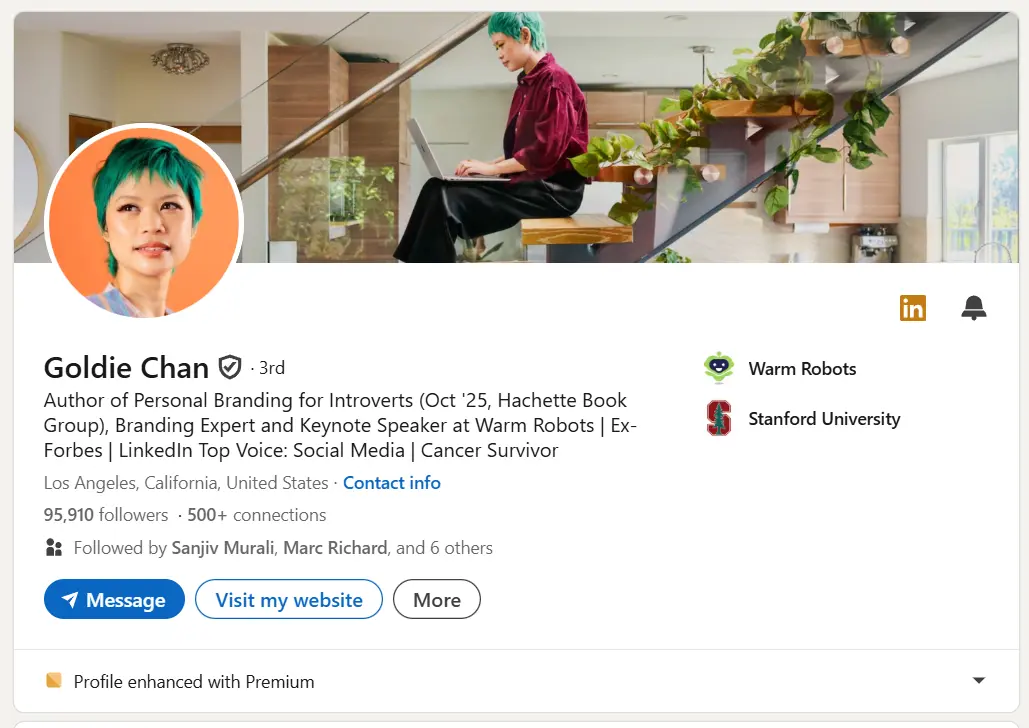
2. Optimize Your Profile: Treat It Like a Landing Page
Your profile isn't a résumé—it's a conversion asset. Every profile view is a warm lead. But most profiles are generic, self-focused, and forgettable. If your goal is demand gen, your profile must be built to convert.
| Section | Optimization Strategy | Why It Works? |
|---|---|---|
| Headline | Outcome-focused, not job title. Use keywords. | Shows relevance in search & at first glance |
| Banner | Add your value prop + a CTA (e.g. "DM me for a CRM audit") | Drives action instantly |
| About section | Structure: 1) pain point → 2) how you help → 3) proof → 4) CTA | Builds trust fast |
| Featured | Pin your top post + lead magnet + case study (PDF or link) | Turns curiosity into clicks |
| Experience | Make it read like mini case studies: "Increased X by Y%" | Reinforces credibility |
| Skills | Add keywords your audience searches for: "Outbound strategy", "CRM automation" | Increases search visibility |
💡 Pro tip: Test different versions of your headline weekly to see what brings the most profile views.
3. Use a Lead Capture Tool
Manually copying contact data from LinkedIn is not only inefficient—it's also unsustainable at scale. Whether you're doing founder-led sales, account-based marketing, or recruiting, you need a frictionless way to turn profile views into leads you can act on.
That's exactly what folkX, the free Chrome extension by folk CRM, is designed for.
What is folkX?
folkX lets you capture LinkedIn contact information in one click—from individual profiles or entire search result pages—and sync that data directly into your folk CRM workspace.
It integrates seamlessly with LinkedIn and Sales Navigator, pulling relevant data such as:
- Full name
- Job title and company
- LinkedIn URL
- Profile picture and company logo
- Work email (when publicly available or inferred)
All contacts are instantly enriched and organized into groups with tags, notes, and pipelines.
| Metric | Without folkX | With folkX |
|---|---|---|
| Time per contact | 2–3 min | <10 seconds |
| Manual errors | Frequent | None |
| List building | Tedious | Automated |
| Follow-up | Fragmented | Centralized in CRM |
⚡ Assuming you capture 100–150 leads/week, folkX saves 6–8 hours/week of manual input—time better spent on high-value conversations. It also improves data accuracy, reduces missed follow-ups, and makes your LinkedIn outreach repeatable across your team.
👉🏼 Try folk now to never miss a follow-up from LinkedIn leads
Main Use Cases
→ Outbound prospecting: Build segmented lead lists straight from search filters (e.g. "CTOs in UK-based SaaS companies")
→ Hiring: Capture candidate profiles from LinkedIn search and track conversations in folk
→ Investor outreach: Save profiles from VC lists or accelerators and organize follow-ups
→ Partnerships: Create a shared group of ecosystem players with tags like "priority," "intro needed," or "met at event"
4. Understand Linkedin's Algorithm
LinkedIn's feed runs on a three-stage ranking loop that decides whether a post reaches 50 people or 50,000. Mastering the loop turns content into predictable Linkedin Lead Generation rather than roulette.
| Ranking Stage | What LinkedIn Measures | Practical Optimizer |
|---|---|---|
| Quality Filter | Spam score, topic clarity, expertise signals | Write niche-specific headlines, stay below 3 hashtags, tag only relevant profiles |
| Early Engagement Test (≈ first 60 min) | Comment depth, reaction mix, saves | Post when decision-makers are online (08:30–10:00 or 13:00–15:00 local), end with an open question that invites an opinion |
| Network & Relevance Expansion | Dwell time, comment velocity, relationship strength | Use 1–2-line paragraphs, carousels or 1,800–2,200-character stories to boost reading time; reply to every comment within 30 min |
💡 Why it matters? → Posts that earn high dwell time (10 s+) are 65 % more likely to surface in second-degree networks, multiplying reach without paid ads.
Dwell Time Supremacy
- Long-form text or carousel posts outperform short updates because they keep readers on-page.
- Split ideas into single-sentence paragraphs to reduce cognitive friction.
Meaningful Comments > Likes
- LinkedIn's internal team confirmed comments now carry more weight than reactions.
- Prompt debate rather than agreement; ask for perspectives, not "yes/no."
Native Wins, Links Lose
- Native text, PDF carousels, and on-platform video rank highest; posts with outbound links drop 40 – 70 % in initial reach.
- If a link is essential, add it after the first hour or place it in the top comment.
Golden Hour Velocity
- The algorithm samples a post to ≈10 % of followers. Rapid, high-quality engagement in that window is the unlock.
- Tactics: schedule posts when ICPs are active; share internally so colleagues comment with insights, not emojis.
Format Hierarchy
| Format | Average Reach Boost* | Best Use Case |
|---|---|---|
| PDF Carousel | ↑ 15 % | Step-by-step playbooks, data visuals |
| Long-form Text | Baseline | Thought leadership narratives |
| Native Video | Variable | Product demos under 60 s |
| Image | ↓ 10 % | Brand announcements |
| External Link in Copy | ↓ 40 – 70 % | Only after traction |
*Directional averages from Hootsuite benchmark data.
5. Create High-Performing LinkedIn Posts
Most posts fail because they blend in. Same structure. Same advice. Same tone. To drive leads—not likes—your content must do three things:
- Capture attention
- Deliver insight
- Prompt a business-relevant action
The Anatomy of a High-Converting LinkedIn Post
| Section | Purpose | Best Practice |
|---|---|---|
| Hook (Line #1) | Stop the scroll | Use a stat, polarizing question, or unfinished thought |
| Setup | Introduce pain/tension | Speak to a specific frustration or misconception |
| Insight | Share your unique take or method | Give real examples, not theory |
| Action | Make the value concrete | Show results, outcomes, transformation |
| CTA | Trigger response or next step | Ask for input or direct readers to DM/comment/share |
Examples of Hooks for Linkedin
- "We spent $0 on ads and booked 87 sales calls. Here's how."
- "Most startup founders post the wrong content on LinkedIn. You too?"
- "Outreach is broken. Automation isn't the fix—relevance is."
What to post on Linkedin? Based on Goal
| Content Type | Goal | Format |
|---|---|---|
| Customer story / outcome | Generate trust & social proof | Text post or carousel |
| Framework / method | Educate & create demand | Carousel |
| Opinion / hot take | Expand reach via shares | Text-only |
| Personal moment (tied to business insight) | Humanize brand | Story-driven post |
How Many Times Should You Post on Linkedin?
- 3–5 posts/week is ideal.
- Avoid over-optimizing timing—focus on training your audience to expect useful content.
- Repurpose your top-performing posts every 4–6 weeks with updated examples.
How to Amplify the Reach on Linkedin?
- Respond to every meaningful comment in the first hour.
- Proactively tag contributors or collaborators (max 1–2 per post).
- Share key posts in niche Slack/WhatsApp/Telegram groups (if they add value).
6. Engage and Build Relationships
Publishing content without engaging is like speaking at a conference and walking off stage. LinkedIn rewards creators who also act as participants.
The fastest way to accelerate reach and generate leads is to show up in other people's conversations—with intent!
Why Commenting ≠ Wasted Time?
Strategic commenting increases your visibility 3–5x faster than posting alone. When you leave relevant, thought-provoking responses on high-traction posts within your niche:
→ You appear in front of your ICP's network
→ Your profile becomes discoverable to second- and third-degree connections
→ Your authority compounds through association and insight
Example:
Commenting early on a CMO's post about "email personalization at scale" with an insight about CRM segmentation puts you directly in front of B2B marketing leaders—without needing to post anything.
LinkedIn engagement is proximity at scale. People trust those who participate before they pitch.
The 3-Part Commenting Strategy
1. Identify
- Follow 30–50 profiles of your target personas (founders, heads of sales, CMOs, etc.)
- Use LinkedIn's "bell" feature to get notified when they post
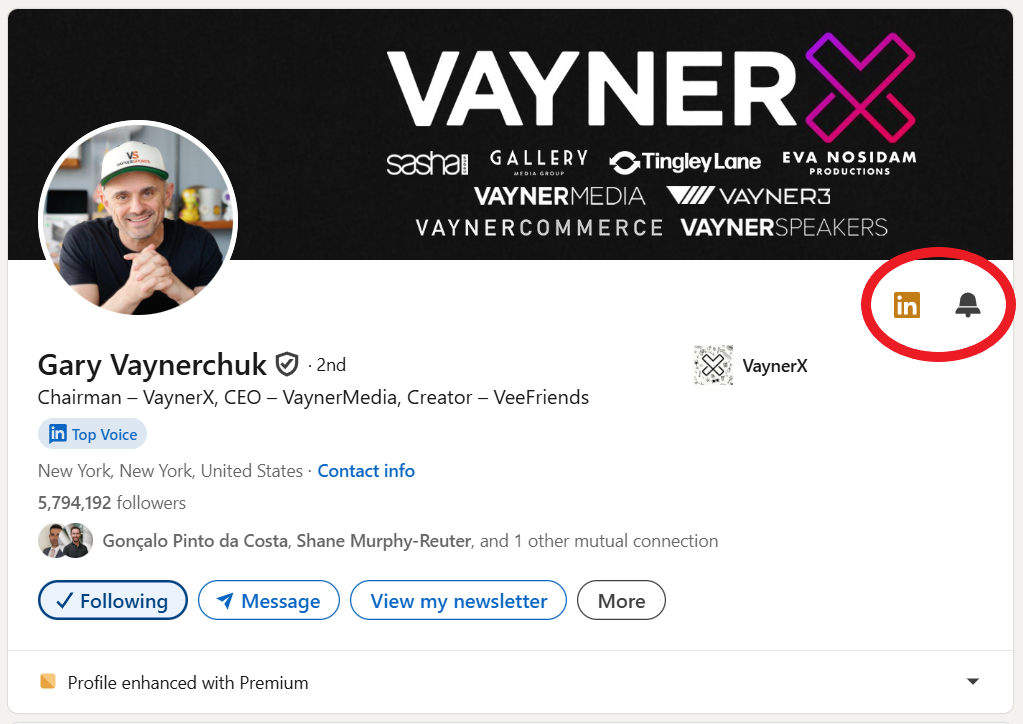
2. Engage early
- Comment within 30 minutes of their post going live
- Share a perspective, mini-case study, or sharp question—not "Great post!"
3. DM with context
- After 2–3 exchanges, send a custom message referencing the post
- Example: "Hey Julie, I really appreciated your take on buyer enablement yesterday. We're seeing the same with {{product}}—happy to compare notes if you're open."
This layered approach warms up leads before the first message—and gets you past the noise.
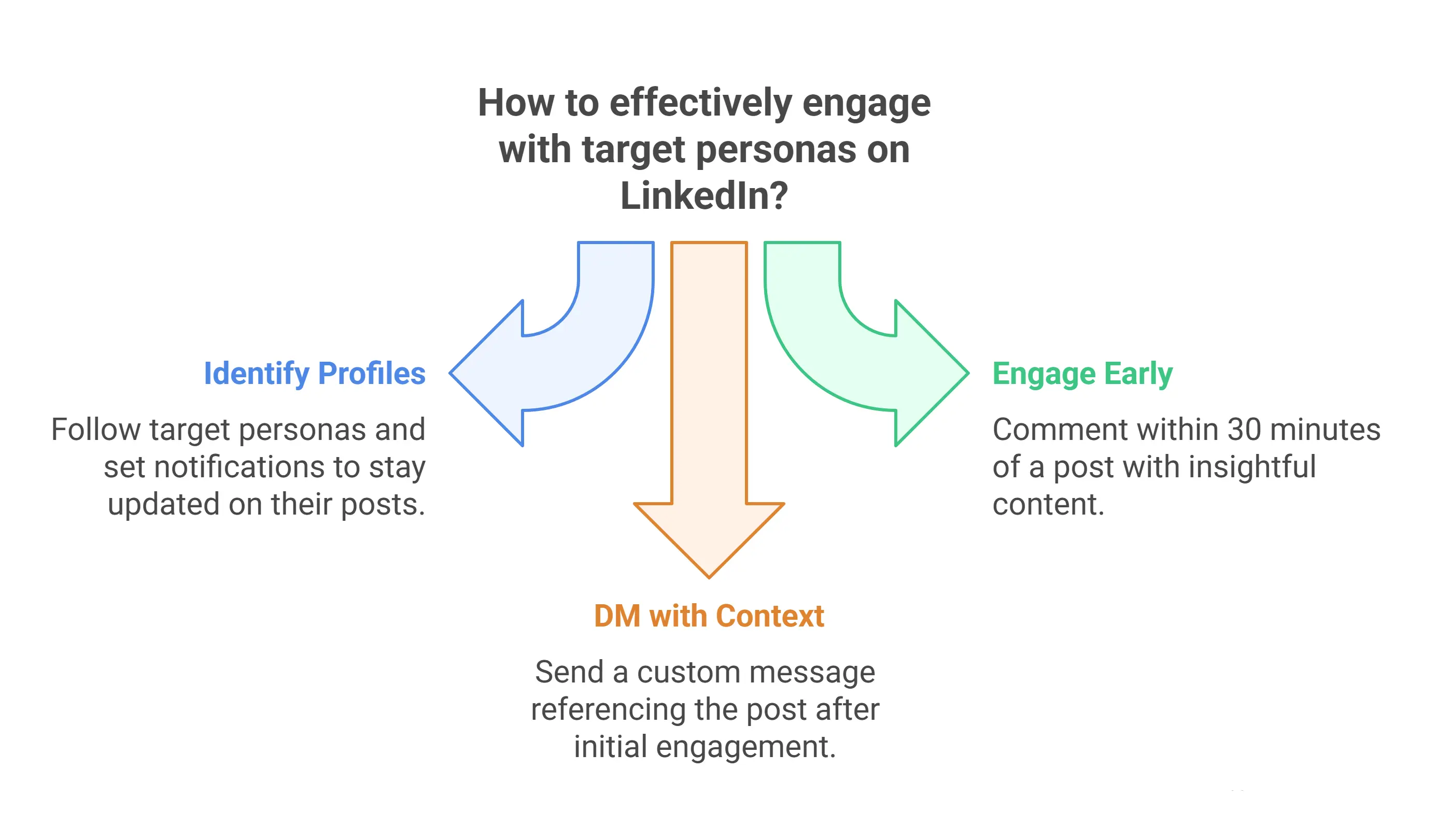
Comment = Micro-Content
Every comment is a chance to demonstrate expertise in 1–2 sentences. Use it to reinforce your positioning, add value without self-promotion, earn profile visits organically.
Done daily, this strategy turns LinkedIn into a reputation engine, not just a distribution channel.
7. Use a LinkedIn-Friendly CRM
Most CRMs weren't built for LinkedIn. They assume your leads come from forms, not conversations. That's a problem—because today, most early-stage pipeline starts in comments and DMs, not landing pages.
Traditional CRMs Fall Short
- You manually copy LinkedIn data → open your CRM → log it
- You lose track of who commented, who viewed your profile, who DMed you
- You can't launch outreach sequences based on social intent signals
- Your CRM becomes a graveyard of "maybe later" prospects, with no prioritization logic
This disconnect slows teams down and worse, it leaves revenue on the table.
What You Actually Need: A CRM That Plays Natively in LinkedIn
That's where folk CRM comes in—especially for marketing teams of 20-50 people who need to coordinate LinkedIn lead generation at scale.
folk CRM was designed for modern, multichannel workflows—especially those starting on LinkedIn. For medium-sized marketing teams, it eliminates the chaos of managing multiple LinkedIn campaigns across team members while ensuring no lead falls through the cracks.
| Feature | What It Does | Why It Matters |
|---|---|---|
| folkX Chrome Extension | Capture contacts from LinkedIn or Sales Navigator in one click | No more copy-paste; build lists 10x faster |
| Bulk contact import | Save multiple LinkedIn profiles from search results | Streamline list-building directly from ICP searches |
| Automatic enrichment | Auto-fill job title, company, logo, email (if public or inferred) | Avoid sending to incomplete or outdated data |
| Email sequencing | Set up multi-step campaigns (up to 10 steps) | Nurture warm leads over time with consistent follow-up |
| Custom pipelines & dashboards | Organize leads by post, campaign, intent signal | Track which LinkedIn touchpoints actually drive results |
| Shared lead management | Notes, tags, reminders across the team | Coordinate without duplicate outreach or lost follow-ups |
8. Track, Optimize, Repeat, Scale!
If you're not tracking, you're guessing. And guessing doesn't scale.
Every week, you should review your LinkedIn activity like a performance channel. Look at post reach, profile views, DMs received, and comment quality. These metrics tell you where attention turns into opportunity.
Start by identifying your highest-performing posts. Which ones generated inbound leads or started meaningful conversations? Keep a record of those patterns. Was it the topic, the format, or the timing?
Then look at engagement signals. A save is often more valuable than a like. A thoughtful comment is worth more than a reshare. A profile view can mean interest—but only if followed by action. These micro-signals show you who's moving through your funnel.
For marketing teams managing multiple LinkedIn campaigns, this is where folk CRM becomes essential. Teams of 20-50 marketers need shared visibility into which posts, content themes, and engagement tactics drive the most qualified leads—not just vanity metrics. folk CRM's dashboard lets you track attribution from LinkedIn post to closed deal, so you can double down on what actually converts.
To improve, run a simple loop: amplify what works, adjust what's average, kill what's dead. If a post theme consistently gets replies and clicks, post more on it. If your messages go unanswered, rewrite them or change the sequence. If a tactic fails three times, drop it.
Track your progress monthly. Don't optimize for likes. Optimize for pipeline. Every piece of content should drive either visibility or conversation. If it does neither, change the input.
The goal isn't to go viral. The goal is to create a repeatable loop where content → interaction → lead → result. And that starts by paying attention to the right signals—and acting on them.
Conclusion
LinkedIn isn't about reach. It's about relevance.
If your content speaks to the right pain point, to the right people, at the right time—everything clicks.
Profile views become DMs. Comments become calls. Posts drive pipeline.
There's no magic. Just a system.
You show up. You stay sharp. You measure what moves. And you do it again—smarter, faster, cleaner.
That's how LinkedIn becomes your #1 channel.
👉🏼 Try folk now to organize your LinkedIn-driven pipeline and team follow-ups
FAQ
What is a good number of impressions on LinkedIn?
Aim for 5–15% of your follower count per post; 20%+ signals strong fit. Prioritize quality signals—comments, saves, DMs—and track leads generated, not just reach.
How often should you post on LinkedIn?
Post 3–5 times per week. Stay consistent, reply to comments within 60 minutes, and repurpose top posts every 4–6 weeks. Quality over volume.
What time should you post on LinkedIn for reach?
Post when your audience is online: 08:30–10:00 or 13:00–15:00 local time. Monitor engagement in the first hour and refine slots using your analytics.
How do you turn LinkedIn activity into leads?
Treat the profile like a landing page (clear headline, banner CTA, featured assets). Invite DMs, capture contacts, and follow up in a CRM such as folk.
Discover folk CRM
Like the sales assistant your team never had


