Discover folk - the CRM for people-powered businesses
LinkedIn has become the ultimate battlefield for B2B growth and social selling. The right LinkedIn CRM can transform your outreach from endless scrolling to high-converting conversations that actually move the needle.
Folk CRM vs Zoho: LinkedIn-first at a glance
Zoho leans on automation but folk CRM is built for effortless lead capture, smarter engagement tracking, and closing deals faster than ever.
- Effortless lead capture
- Smarter engagement tracking
- Faster deal cycles
Why a LinkedIn CRM Is Essential in 2025
LinkedIn has evolved into the nerve center of B2B sales. In 2025, the decision-makers you need to reach are already there sharing insights, connecting with peers, and making purchasing decisions in real time. Ignoring LinkedIn in your sales strategy means missing out on qualified leads and high-value opportunities. A CRM built for LinkedIn is no longer optional; it is the foundation of modern prospecting, relationship-building, and scalable pipeline growth.
What makes it so impactful is the ability to design a seamless multi-touch sales journey. One cold email is no longer enough to win attention. With the right CRM, you can track, manage, and engage prospects fluidly across multiple channels:
- Start conversations directly on LinkedIn by connecting, commenting, and interacting where your buyers already spend their time.
- Follow up through emails or calls while keeping full context so every touchpoint feels relevant and personal.
- Nurture relationships strategically by syncing LinkedIn activity, knowing exactly when to engage and when to close.
In 2025, the most successful teams are those that show up where prospects are most active online, and LinkedIn is where business truly happens. Without a CRM designed to leverage its full potential, outreach becomes slower, less effective, and harder to scale.
What is folk CRM?

folk CRM acts as the sales assistant your team never had, combining one‑click LinkedIn capture, enrichment, and messaging with automated email and WhatsApp workflows. For growing sales teams of 20-50 people who rely on LinkedIn for prospecting, folk CRM delivers the perfect balance of simplicity and power. folkX lets you engage contacts directly in LinkedIn without leaving your browser, while built‑in automations handle data entry and follow‑up reminders. Simple, proactive, and fully integrated, folk CRM frees you to focus on real relationships!
1. Instant LinkedIn Prospect Capture with the folkX Extension
Prospecting on LinkedIn takes time, but folk makes it effortless. With the folkX Chrome extension, you can instantly capture leads from LinkedIn or Sales Navigator and add them directly to your CRM in just one click. Whether you are saving a single profile or hundreds from a filtered search, every detail is automatically pulled into your database, including names, job titles, companies, and emails. No more copy-pasting or juggling multiple spreadsheets.
Your entire prospect list is stored in one organized space, fully synced with your workflows, which means your team can move faster and focus on converting connections into opportunities instead of wasting hours on manual data entry.
👉🏼 Try folk now to add captured LinkedIn profiles to organized pipelines in one click
2. Smart Data Enrichment and Always-Clean Contact Profiles
Reaching out to decision-makers is only effective when you have complete and accurate data. folk eliminates the need for tedious research by automatically enriching your LinkedIn contacts with verified emails, company details, phone numbers, and roles. With one click, you get everything you need to personalize your outreach and start meaningful conversations.
The platform also uses intelligent deduplication to keep your database clean and reliable, even when multiple team members are adding the same contacts. Instead of wasting time managing messy spreadsheets or guessing who owns which lead, folk ensures your data stays organized and up to date, making every LinkedIn outreach relevant and impactful.
3. Personalized LinkedIn Outreach with AI-Generated Message Templates
folk transforms the way you approach prospects on LinkedIn by giving you AI-powered message templates directly inside the LinkedIn inbox. When you open a conversation, you instantly see smart suggestions for connection requests, follow-ups, and outreach messages that are tailored to your prospect's profile and context. You can edit them, personalize them, and send them manually to stay fully compliant with LinkedIn's policies.
No risky automation, no copy-pasting between tools. Everything happens where the conversation starts, which makes your outreach faster, more relevant, and much more natural.
Summary: LinkedIn features in folk CRM
- Capture leads instantly with the folkX Chrome extension by adding LinkedIn and Sales Navigator profiles to your CRM in one click, with every detail automatically organized
- Enrich contact data effortlessly by retrieving verified emails, company information, and job titles while keeping your database accurate through smart deduplication
- Send personalized LinkedIn messages faster with AI-powered templates directly inside your LinkedIn inbox, without relying on risky automation
folk is available starting at $20 per user per month, and you can try it free for 14 days without needing a credit card!
👉🏼 Try folk now to never miss a follow-up and manage contact-based reminders with your team
What is Zoho CRM?
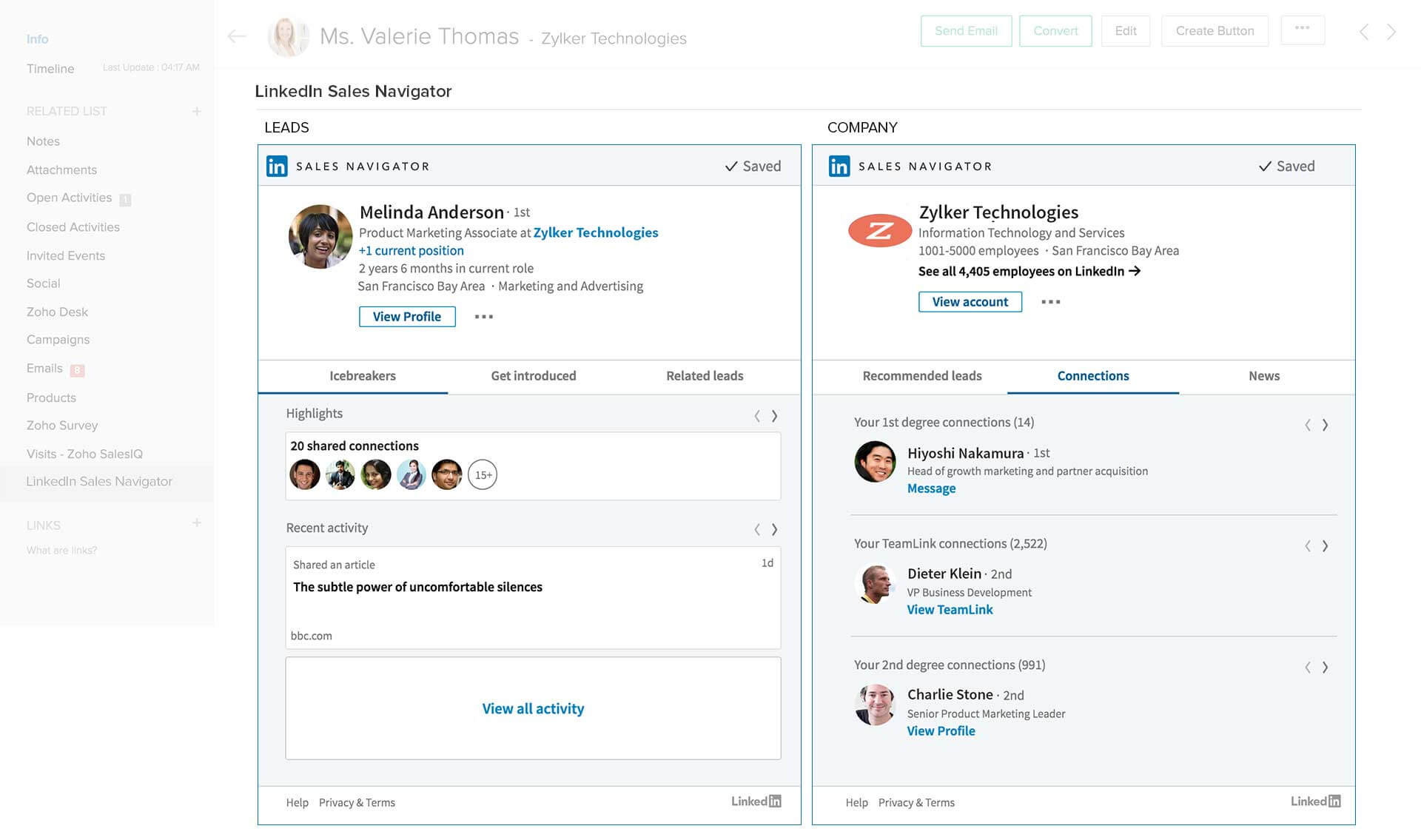
Zoho CRM is a flexible cloud‑based CRM built for businesses of all sizes. Its customizable modules and AI‑driven assistant help you manage leads, automate workflows, and gain sales insights. With multichannel communication tools and seamless integration across apps, Zoho keeps your team aligned and productive.
folk CRM and Zoho CRM features compared
Linkedin Profile Capture
folk CRM lets you capture LinkedIn profiles in one click thanks to its Chrome extension folkX. When you're browsing LinkedIn, a button appears directly on each profile, allowing you to instantly import the contact into your CRM — complete with name, job title, company, and profile URL. It works seamlessly for both individual and bulk capture. This eliminates the need for copy-pasting and makes LinkedIn prospecting smooth and efficient.
Zoho CRM doesn't offer native LinkedIn profile capture. If you're sourcing leads from LinkedIn, you'll need to manually add them into Zoho or use a third-party Chrome extension like Leadjet. There's no one-click button on LinkedIn to pull profile data into your CRM. This slows down prospecting workflows and makes LinkedIn capture highly manual. For sales teams doing daily outbound on LinkedIn, this is a clear limitation.
Linkedin Lead Enrichment
folk CRM automatically enriches LinkedIn leads as soon as they're added! The tool pulls public data like role, company, LinkedIn profile link, and even company domain. Plus, if you connect enrichment tools or APIs, you can add missing emails or phone numbers right inside the contact record. This built-in enrichment makes it much faster to qualify leads without manual work or relying on external tools.
Zoho CRM doesn't enrich contacts with LinkedIn data. You can connect LinkedIn Sales Navigator to Zoho, but it only displays profile info within the contact view. It doesn't sync or enrich your CRM records. There's no automatic pull of job titles, company info, or LinkedIn URLs. Any LinkedIn-based enrichment must be done manually or through a third-party enrichment tool. If LinkedIn is your top source of leads, Zoho won't enrich them on its own.
Linkedin Message Templates
folk CRM allows you to use message templates directly within your LinkedIn DMs. As soon as you're writing a message on LinkedIn, folkX gives you access to a list of your saved templates. Each template can be personalized automatically using CRM fields like name or company. No switching tabs or rewriting the same text again and again — you get speed, consistency, and personalization all at once.
Zoho CRM doesn't support message templates for LinkedIn DMs. While it allows templates for email and phone scripts inside the CRM, none of those can be used directly on LinkedIn. The Sales Navigator integration gives visibility but no action features like message personalization or prefilled templates. This forces reps to manually write or copy-paste their messages every time: A clear blocker when trying to scale outreach efficiently on LinkedIn.
Linkedin Engagement Tracking
folk CRM tracks your LinkedIn activity in the contact's timeline, giving you full visibility on your interactions. Whether you've sent a DM, followed up, or reconnected later, it's all logged in one place. Combined with email and WhatsApp tracking, you get a unified engagement history for each lead. That means less guesswork and more control over your follow-up strategy.
Zoho CRM does not track LinkedIn engagement natively. If you message a lead on LinkedIn, that interaction isn't logged automatically in the CRM. You'd have to create a note or activity manually to keep track of it. Even with Sales Navigator connected, Zoho doesn't fetch messaging history or engagement stats. This means teams can lose visibility into part of the sales conversation unless they're extremely diligent with manual updates.
Chrome Extension for LinkedIn
folkX, the Chrome extension for folk CRM, is fully integrated with LinkedIn. It lets you capture leads, enrich contact info, view past interactions, and send messages — all without leaving LinkedIn. It's designed specifically for relationship-driven workflows and works directly on the platform you're already using. For anyone serious about LinkedIn outreach, it turns your browser into a prospecting powerhouse.
Zoho's Chrome extension is made for email and Gmail integration, not for LinkedIn. It doesn't appear on LinkedIn profiles and offers no capture or sync features on the platform. To work with LinkedIn, you'll have to use another plugin or switch between tabs. The lack of a LinkedIn-friendly Chrome extension makes Zoho less practical for outbound workflows that rely heavily on social selling.
Conclusion
In 2025, a CRM built for LinkedIn is no longer optional. Social selling happens where your prospects are most active, and LinkedIn has become the center of B2B growth. While Zoho offers solid automation and a wide range of features, it was not designed with LinkedIn prospecting at its core.
folk CRM takes a different approach. With seamless lead capture, enriched contact data, AI-assisted messaging, and native LinkedIn workflows, it gives sales teams the speed and precision they need to convert more conversations into deals. For medium-sized sales teams of 20-50 people who prioritize LinkedIn-driven growth, folk CRM stands out as the clear winner, delivering the competitive advantage needed to close deals faster and scale more efficiently.
FAQ
Which CRM is better than Zoho for LinkedIn prospecting?
For LinkedIn-led outreach, folk CRM offers one-click profile capture, enrichment, AI message templates, and engagement tracking via the folkX extension—capabilities Zoho lacks natively. Teams convert faster with fewer tools and manual steps.
How does folk CRM capture leads from LinkedIn?
With the folkX Chrome extension, add any LinkedIn or Sales Navigator profile or search list in one click. Contacts are auto-enriched (role, company, emails), deduplicated, and added to pipelines, so reps skip copy-paste and start outreach sooner.
Can Zoho sync LinkedIn messages and activity?
Not natively. Zoho does not auto-log LinkedIn DMs or engagement. Even with Sales Navigator, profile info displays but messages and activity are not synced; reps must add notes manually.
What does folk CRM cost?
folk CRM starts at $20 per user per month, with a 14-day free trial and no credit card required. Start here: folk.
Discover folk CRM
Like the sales assistant your team never had


