Discover folk - the CRM for people-powered businesses
Of all leads generated via social media, 80% come from LinkedIn, and it's 277% more effective than Facebook or Twitter at driving B2B conversions.
Why LinkedIn Drives B2B Results
In a world where buyers reject cold emails and ads, linkedin B2B lead generation has become the linchpin of modern social selling. Decision-makers spend nearly 1 hour a day on LinkedIn—making it the premier channel for high-quality, intent-driven prospecting.
Building a sustainable pipeline on LinkedIn requires more than blasting InMails. It demands a strategic mix of content, automation, and human-centered engagement—backed by data and integrated end-to-end in your CRM.
What Is LinkedIn B2B Lead Generation?
LinkedIn B2B lead generation is the process of identifying, engaging, and converting professional prospects on LinkedIn into qualified sales opportunities—leveraging:
→ Profile Optimization: Crafting a magnetic company page and employee profiles.
→ Content Marketing: Publishing thought-leadership posts, articles, and video snippets.
→ Advanced Search and Outreach: Using LinkedIn Sales Navigator filters for pinpoint targeting.
→ Engagement Sequences: Combining connection requests, personalized InMails, and follow-ups.
→ Automation and CRM Integration: Capturing every interaction in your CRM for seamless follow-up.
89% of B2B marketers use LinkedIn for lead generation, and 62% say it produces leads effectively.
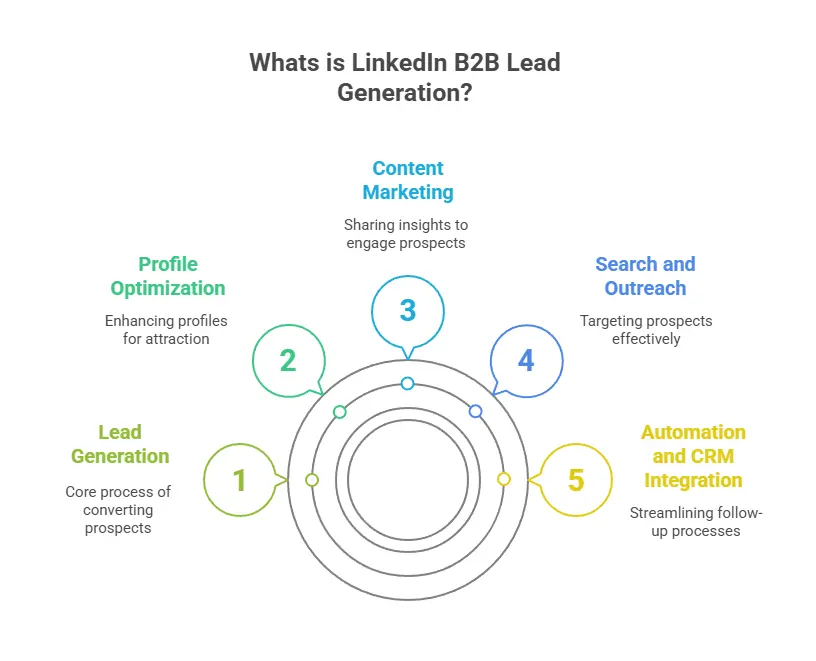
11 Best LinkedIn B2B Lead Generation Strategies in 2025
1. Optimize Your Profile for linkedin B2B lead generation
Goal
🔥 Instantly build credibility and attract your ideal prospects.
5 Steps to Optimize Your LinkedIn Profile
- Craft a Value-Driven Headline
- Instruction: Replace your job title with a clear benefit statement aimed at your target audience.
- Example: Instead of ❌ "Sales Manager at TechCorp," use ✔️ "Helping SaaS CTOs Cut Onboarding Time by 50%."
- Write a Pain-to-Benefit About Section
- Instruction: Lead with a one-sentence statement that highlights the main problem you solve and the outcome you deliver. Then, follow with 3–5 bullet points quantifying past successes.
- Example: "I help enterprise teams accelerate deal closing by streamlining their outreach."
- Reduced sales cycle by 30% for Acme Inc.
- Generated 200+ qualified leads per quarter for BetaSoft
- Achieved 40% average response rate on cold outreach
- Feature High-Impact Content
- Instruction: Pin one or two rich media items in your “Featured” section that showcase your expertise—video clips, PowerPoint presentations, or articles. We recommend using a video editor like PlayPlay to create high-impact video content without technical skills.
- Example: A 45-second screen recording walking through a winning outreach sequence, or a SlideShare on "5 Steps to High-Conversion InMails."
- Add Rich Media to Experience Entries
- Instruction: Under each role, upload a PDF case study, infographic, or presentation that tells a concise success story.
- Example: A two-page PDF showing how your team achieved a 3× ROI on a LinkedIn campaign, complete with charts and client quotes.
- Solicit Targeted Recommendations
- Instruction: Ask 2–3 colleagues or clients to write recommendations focused specifically on the skills you want to highlight (e.g., "LinkedIn outreach," "targeted lead gen").
- Example Request Message: "
- Hi [Name], would you mind writing a quick LinkedIn recommendation about our work together on the Q1 lead-gen campaign—especially on how I structured the personalized outreach? It'd mean a lot!
- "
Why it works? → Profiles with rich media earn 5× more views and 30% more connection requests.
2. Publish Thought-Leadership Content
Goal
🔥 Position your brand as an authority and spark organic engagement.
5 Steps to Publish Thought-Leadership Content
1. Craft a Pillar Post→ Write a comprehensive, 1,200-word guide that teaches your audience a high-value concept—e.g., "How to Use LinkedIn for Lead Generation in 2025."
How to do it:
- Research via Google Scholar or industry reports (e.g., Gartner, Forrester) and link to 1–2 authoritative sources for EEAT (e.g., a Statista chart on B2B social engagement).
- Break it into clear sections (definition, benefits, step-by-step process, case studies, next steps).
2. Design Micro-Content Carousels
→ Repurpose your pillar post into a 5-slide LinkedIn carousel, each slide spotlighting one actionable tip.
Why it works: Carousel posts deliver up to 278% more engagement than videos on LinkedIn.
How to do it:
- Use clear, bold headlines on each slide.
- Include concise bullet points or simple graphics.
- End Slide 5 with a strong call-to-action: "Download the full guide" or "Comment your biggest challenge."
3. End with an Engagement Prompt
→ Conclude each post (article or carousel) with a single, open-ended question.
How to do it:
- Tie the question directly to your content's takeaway—e.g., "Which of these three InMail templates would you try first?"
- Invite replies by saying Drop your answer below" to encourage the algorithm to show your post to more people.
4. Repurpose Across Channels
→ Transform your carousel slides or article highlights into other formats:
- A 30-second Instagram Reel or TikTok clip.
- A Twitter thread summarizing the 5 tips.
- Or an Instagram post, if you're present on this social media (less popular in B2B.)
How to do it:
- Keep the core message identical, adapting only for platform style and length.
- Link back to your LinkedIn article in captions or thread footers.
5. Tag and Engage Thought-Leaders→ Include mentions of 2–3 relevant influencers or experts in your post.
How to do it:
- Choose people who are likely to have expressed interest in the topic—e.g., authors of one of your EEAT sources.
- Write something like: "Great insights from @[Name] on personalization—any thoughts on how this applies to LinkedIn outreach?"
- Engage with any comments they make to boost visibility.
Best Tools to publish thought-leadership content
✔️ MagicPost: AI-powered content ideation and carousel creator directly in your browser.
✔️ Buffer: Schedule posts across LinkedIn, Twitter, and Instagram; A/B test headlines and images.
✔️ Canva: Design branded carousels, infographics, and short video clips with prebuilt LinkedIn templates.
3. Leverage Advanced Search & Targeting
Goal
🔥 Identify high-intent prospects and reduce time wasted on unqualified leads.
5 Steps to Leverage Advanced Search & Targeting
1. Apply Sales Navigator Filters
→ Use LinkedIn Sales Navigator's Lead Filters to narrow your search by industry, company headcount, job seniority, geography, and recent activity.
How to do it:
- Open Sales Navigator and click "Advanced Search" → "Lead Filters."
- Select Industry (e.g., "Information Technology & Services").
- Set Company headcount to your ICP range (e.g., 51–200 employees).
- Choose Seniority Level (e.g., "Director" or above).
- Toggle "Posted on LinkedIn in last 30 days" to surface active professionals.
2. Build Boolean Search Strings
→ Combine keywords and operators (AND/OR/NOT) to refine your query.
How to do it:
- Enclose exact phrases in quotes: "Revenue Operations".
- Use OR for synonyms: ("RevOps" OR "Revenue Operations").
- Exclude terms with NOT: NOT intern.
- Full example: ("Revenue Operations" OR RevOps) AND (Director OR VP) NOT Intern
3. Save and Manage Lead Lists
→ As soon as you run a refined search, click "Save search" and add results to a named list.
How to do it:
- After filtering, click "Save as new list."
- Name it clearly (e.g., "Series A Startups – RevOps").
- Review and prune the list monthly—removing disqualified prospects and adding new matches.
4. Set Up Real-Time Alerts
→ Subscribe to updates on your saved searches for job changes, funding events, and company news.
How to do it:
- In your saved-search settings, enable "Lead Alerts."
- Toggle on "Job changes" and "Company funding".
- Choose delivery frequency (daily or weekly) to stay on top of fresh opportunities.
5. Export and Integrate Your Lists
→ Export your lead lists as CSV and push them into your CRM or outreach platform.
How to do it:
- Click "Export to CSV" in Sales Navigator (available on Team/Enterprise plans).
- Upload the file into your CRM or use an integration tool like Zapier to automate the sync.
- Tag imported leads for follow-up cadences and reporting.
4. Run Personalized Outreach Sequences
Goal
🔥 Increase response rates by delivering hyper-relevant messages at scale. Personalized sequences outperform generic outreach!.
5 Steps to personalize your outreach
- Connection Request: Reference a mutual group, a recent post, or any common point you have with your contact.
- Follow-Up InMail: Share a relevant stat to engage again, and to increase your chance to have a reply (e.g., "Our clients see 40% faster deal cycles").
- Value Add: Send a one-pager on "Top 3 AI Use Cases in B2B Sales."
- LinkedIn Voice Note: Record a 30-sec voice note highlighting a quick win.
- Breakup Message: After 4 touches, politely ask if they'd like to revisit later.
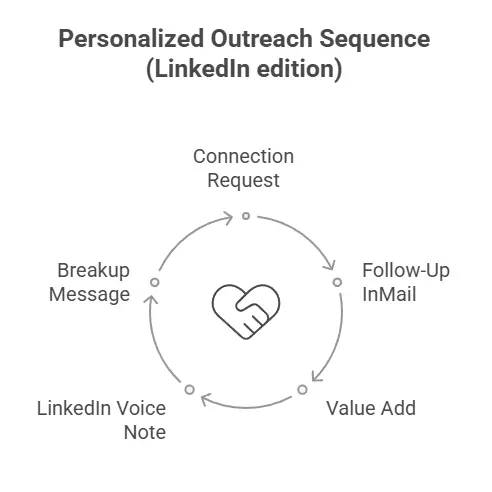
5. Launch a Referral and Advocacy Program
Goal
🔥 Tap your happiest customers to drive warm, high-converting introductions.
5 Steps to launch a B2B program
- Define Criteria: Tag customers with NPS ≥9 in folk CRM.
- Create Referral Workflows: Use folk's Automation Workflows to trigger an email when a customer reaches your threshold.
- Provide Assets: Supply customers with a one-click "Refer a Colleague" link and pre-written LinkedIn message.
- Track & Reward: Use custom fields to log referral status, then automate reward delivery (e.g., gift cards) via Zapier Integration.
- Follow-Up Sequence: If no referral within 7 days, send a polite reminder with fresh program benefits.
For teams of 20-50 people managing multiple client relationships and referral programs, folk CRM provides the perfect balance of automation and simplicity without the complexity of enterprise solutions.
Best tools for launching a B2B program
- folk CRM: Tags & Custom Fields for segmenting advocates
- folk CRM: Automation Workflows to trigger and manage campaign steps
Try folk CRM for free
👉🏼 Try folk now to manage referral workflows and automate advocate outreach for LinkedIn leads
6. Host Virtual Events and Webinars
Goal
🔥 Showcase your expertise live, engage prospects in real time, and capture high-intent registration data.
5 Steps for Events and Webinars on Linkedin
1. Promote on LinkedIn
→ Publish a dedicated Event post on your company page (or personal profile for thought leaders).
→ Share it in 3–5 relevant LinkedIn Groups.
→ Send a short, personalized message to 10–20 top connections who fit your ICP, inviting them to attend.
2. Capture Sign-Ups
→ Create a Registration Form: Use a standalone form (Typeform, Google Forms) or the native LinkedIn Event RSVP.
→ Embed on a Landing Page: Host the form on a simple page with your branding and event details (date, agenda, speaker bios).
→ Automate Data Flow: Connect your form to your CRM or email tool via Zapier or native integrations so that every registrant is automatically added to a "Webinar" list.
→ Confirmation & Reminders: Set up an immediate "Thank you for registering" email with calendar links (Google/Outlook), plus one reminder 24 hours before and one 1 hour before the event.
3. Nurture Sequence
→ Send your nurture sequence using folk CRM sequences.
Build a 3-touch email/SMS sequence leading up to the event:
- Welcome Email: Send upon registration with agenda and speaker intro.
- Reminder #1: 48 hours before, include one tip or resource.
- Reminder #2: 1 hour before, with joining link and troubleshooting tips.
4. Live Engagement
- During the webinar, prompt attendees to comment in the LinkedIn Event feed or chat.
- Use live polls or Q&A to gather feedback and keep engagement high.
- Have a moderator highlight top questions and tag participants by name to personalize the experience.
5. Post-Event Follow-Up
- Immediately tag everyone in your CRM as "Webinar Attendee."
- Send a thank-you email with the recording, slides, and a clear next-step (e.g., "Book a 15-minute LinkedIn audit").
- Follow up with a personalized LinkedIn message referencing their question or feedback.
Best Tools to host events and webinars
- folk CRM for email sequences and reminders.
- LinkedIn Events (native): Simplest way to publish and promote directly within LinkedIn's interface.
- Typeform: User-friendly, mobile-optimized registration forms with built-in analytics.
7. Combine LinkedIn Ads with Retargeting
Goal
🔥 Accelerate pipeline velocity by retargeting warmed-up prospects with tailored ad creative.
5 Steps to combine LinkedIn Ads and retargeting
1. Install the LinkedIn Insight Tag
→ Captures page views and conversion events, enabling precise retargeting.
- Instruction: Copy the JavaScript snippet from Campaign Manager and paste it into the <head> of any pages you want to track (blog posts, resource downloads, pricing).
2. Define Retargeting Audiences
→ Create multiple audiences (e.g., "Ebook Downloaders," "Pricing Page Visitors") to tailor your messaging.
- Instruction: In Campaign Manager → Account Assets → Matched Audiences, select Website Retargeting and choose the tracked pages or conversion events.
3. Set Frequency & Budget
→ Allocate higher budgets to smaller, high-intent audiences and scale gradually.
- Instruction: For each audience, set a daily budget and cap frequency at 3–5 impressions per week to avoid ad fatigue.
4. Design & A/B Test Your Creatives
- Instruction: Build carousel or single-image ads with clear value propositions and a single CTA.
- How to A/B test:
- Test two headlines (benefit vs. question).
- Test two visuals (product screenshot vs. customer logo).
- Monitor which combination delivers the best click-through and conversion rate.
5. Monitor Performance & Optimize
- Instruction: Use Campaign Manager's analytics to track impressions, clicks, CTR, and conversion rate.
- Next steps:
- Pause underperforming ad variations.
- Increase bids or budgets on top performers.
- Refresh creative every 4–6 weeks to maintain engagement.
8. Measure, A/B Test and Optimize
Goal
🔥 Continuously improve your LinkedIn campaigns by tracking the right metrics and iterating on what works.
5 Steps to Measure, Test & Optimize
1. Define Your KPIs
→ Establish clear benchmarks and targets for each metric before you begin.
- Examples:
- Open Rate: Aim for ≥45% on InMails or connection-request messages.
- Reply Rate: Target 10–15% for personalized outreach.
- Connection Acceptance: Strive for a 40–50% acceptance rate.
- SQL Conversion: Measure the percentage of conversations that turn into sales-qualified leads.
2. Set Up Dashboards
→ Consolidate data from LinkedIn and your CRM into a single view.
- How to do it:
- In folk's Analytics Dashboard, connect your LinkedIn account and CRM.
- Create widgets for each KPI (e.g., a line chart for monthly reply rate, a bar chart for message volume).
- Schedule a weekly export of raw data to CSV for deeper analysis.
3. Run A/B Tests
→ Test one variable at a time on small cohorts (n=30–50) to isolate impact.
Examples of Variables:
-> Subject Line vs. Question: "Quick question" vs. "3× faster pipeline—want to learn how?"
-> Case Study Snippet vs. Data Point: "How X Corp grew 200%" vs. "See 200% pipeline lift."
- How to do it:
- Split your list evenly into Group A and Group B.
- Send Variant A to Group A and Variant B to Group B at the same time of day.
- Track opens, clicks, and replies for 48–72 hours.
4. Analyze & Document Results
→ Capture outcomes in a shared document or spreadsheet for team visibility.
- How to do it:
- Record metrics side by side (e.g., open rate, reply rate).
- Note contextual factors (sending time, audience segment).
- Highlight the winning variant and jot down hypotheses for why it performed better.
5. Scale the Winners
→ Roll out top-performing templates to your full audience and bake them into your automated sequences.
- How to do it:
- In folk's Automation Workflows, replace the old message step with your winning copy.
- Increase the batch size gradually—monitor for any drop in performance.
- Archive losers but keep them on file for future tests.
9. Orchestrate Multichannel Outreach (Email + LinkedIn)
Goal
🔥 Reach prospects where they engage most, improving touchpoint coverage and response rates.
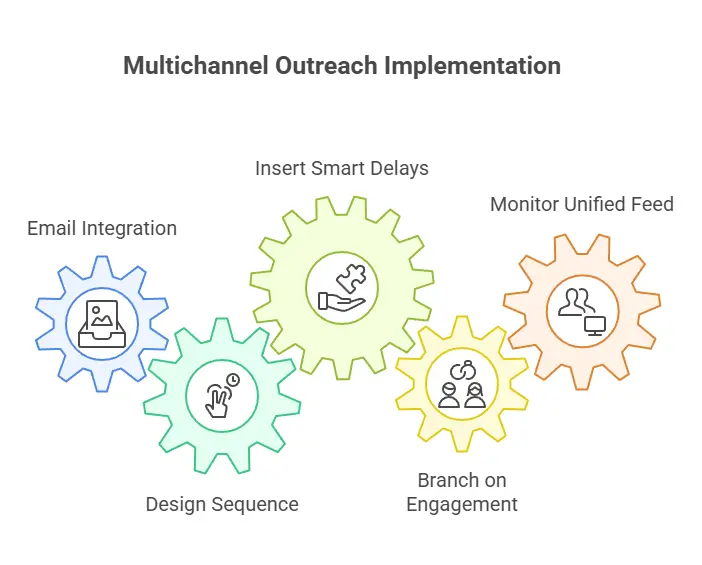
5 Steps to implement multichannel outreach
1. Email Integration: Connect your email inbox (Gmail and Outlook) to folk to log every send/open.
2. Design Your Sequence
→ Plan a 5-touch cadence mixing email and LinkedIn actions. For LinkedIn steps (connection requests, InMails, voice notes), send manually or via a dedicated LinkedIn tool.
- Example Cadence:
- Touch 1: LinkedIn connection request (manual/InMail tool)
- Touch 2: Email with a relevant case study
- Touch 3: Personalized InMail (manual/InMail tool)
- Touch 4: Follow-up email with a one-pager
- Touch 5: LinkedIn voice note (manual)
3. Insert Smart Delays
→ Prevents overloading prospects and spaces outreach for optimal timing.
- Instruction: In folk's Automation Workflows, add delays between steps (e.g., wait 3 days after no response).
4. Branch on Engagement
→ Use workflow conditions to split prospects into "high interest" tracks if they click an email link or accept your connection.
- How to do it:
In your workflow, set a trigger like "If link clicked → send next step in 1 day" vs. "If no click → send reminder in 3 days."
5. Monitor in Your Unified Feed
→ Gives you a holistic view of each prospect's engagement, so you know exactly when to follow up next.
- Instruction: Track all outreach touches—sent emails, opens, replies, and manually logged LinkedIn actions.
For sales and marketing teams of 20-50 people managing complex multichannel campaigns, folk CRM delivers the ideal combination of automation power and user-friendly interface that enterprise solutions often overcomplicate.
10. Engage in & Leverage LinkedIn Groups
Goal
🔥 Build authority, nurture micro-communities, and source warm leads.
5 Steps to leverage LinkedIn Groups
1. Identify Relevant Groups: Use LinkedIn search (e.g., "B2B SaaS Lead Generation") to join 5–10 active groups.
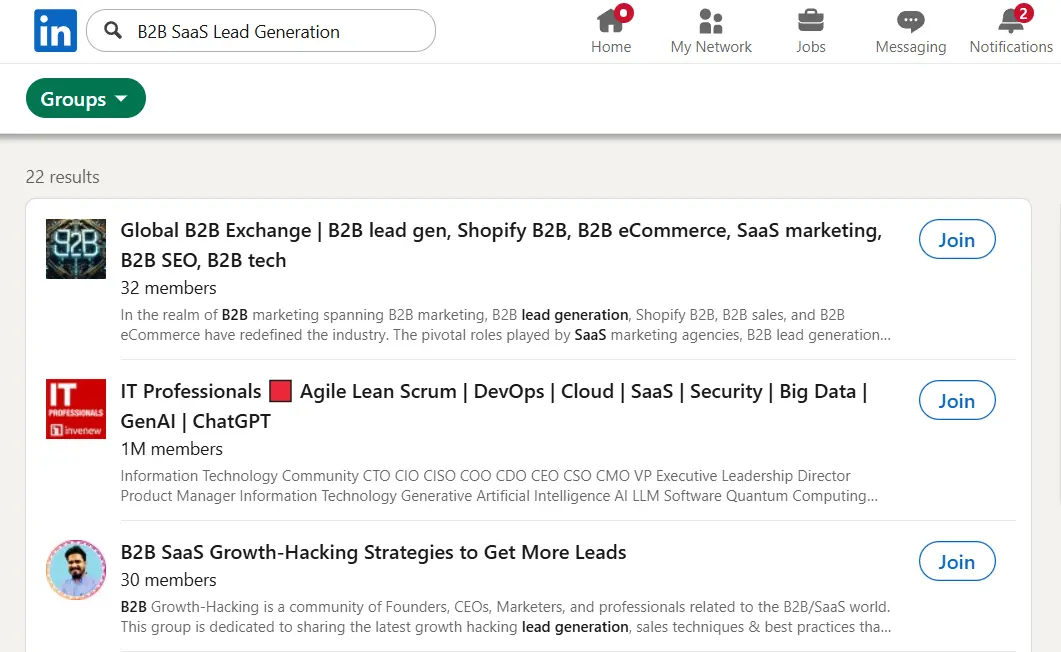
2. Value-First Posts: Share a concise tip or resource, then invite comments.
3. Track Engagement: Manually add engaged members to a "LinkedIn Groups" list in your CRM. You can also use folkX Chrome Extension to push contact to your CRM.
4. Follow-Up: Use personalized InMails or emails via folk's automated sequences.
5. Own a Group: Consider launching a branded group to centralize your ideal ICP—automatically tagging members.
11. Publish a LinkedIn Newsletter & Capture Subscribers
Goal
🔥 Turn passive connections into an engaged audience you can message anytime.
5 Steps to Publish & Capture Newsletter Subscribers
- Enable Your LinkedIn Newsletter
- On your profile, click Write article → Create a newsletter, give it a clear title (e.g., "LinkedIn B2B Lead Gen Tactics") and set a cadence (weekly/monthly).
- Promote Sign-Ups
- Share the inaugural issue as a regular post, tagging key connections and using relevant hashtags (e.g., #LeadGen, #B2B).
- Pin that post to Featured Content on your profile so it stays visible to profile visitors.
- Export & Sync Subscribers
- After each edition, download your subscriber list from LinkedIn (via the Manage subscribers panel).
- Import the CSV into your CRM or spreadsheet; tag them in a "Newsletter" segment so you can filter and act on this group.
- Launch a Nurture Sequence
- As soon as someone subscribes, trigger a welcome email with a free resource (ebook, checklist) using your marketing automation tool.
- Follow up after 7 days with a second email asking for feedback or questions on the newsletter content.
- Iterate Based on Feedback
- Every two months, send a short survey (Typeform or Google Forms) asking readers which topics they value most.
- Use those insights to refine your editorial calendar and keep engagement high.
Best tools for newsletters and caputring subscribers
- LinkedIn Newsletter for seamless publishing and built-in subscriber notifications
- folk for importing subscribers into a "Newsletter" Smart List and tracking their ongoing engagement in your CRM.
Linkedin B2B Lead Generation: Conclusion
Adopting these 11 Best linkedin B2B lead generation strategies supercharges your pipeline with qualified, engaged prospects—and ensures every interaction is logged and actioned in one place. For growing sales and marketing teams of 20-50 people, folk CRM stands out as the best solution, providing enterprise-level automation capabilities without the complexity and cost overhead of larger platforms. With folk CRM's built-in automations, Smart Lists, and seamless integrations, your team gains clarity on who to contact, when, and with what message—maximizing ROI and shortening sales cycles.
Next Steps:
- Audit your current LinkedIn processes against these strategies.
- Identify 2–3 quick wins (e.g., setting up a newsletter, launching a webinar).
- Kick off a 14-day free trial of folk CRM to centralize and automate your LinkedIn lead gen.
👉🏼 Try folk now to centralize LinkedIn touchpoints and never miss a follow-up with prospects
FAQ
What is LinkedIn B2B lead generation?
The process of finding, engaging, and converting professional buyers on LinkedIn using profile optimization, content, Sales Navigator targeting, personalized outreach, and CRM integration to create qualified opportunities.
What is a good number for impressions on LinkedIn?
There is no universal target. Benchmark against followers and past posts. As a rule of thumb, reaching 10–20% of followers or achieving a 2–5% engagement rate (reactions, comments, clicks ÷ impressions) signals strong performance.
How many touches should a LinkedIn outreach sequence have?
4–5 touches over 10–14 days works well: connection request, follow-up InMail, value add, voice note, and a polite breakup. Personalize each step and branch or stop when the prospect engages.
How to track LinkedIn leads in a CRM?
Save leads in Sales Navigator, export or add them to your CRM, tag by campaign, and log all touchpoints. Use folk to sync email, run sequences, and automate workflows so LinkedIn interactions are captured.
Discover folk CRM
Like the sales assistant your team never had


