Discover folk - the CRM for people-powered businesses
"You have reached the limit for sending emails" is a message every marketer and sales rep that uses Google Workspace wants to avoid.
Whether you're running a medium-sized sales team or managing outreach for a growing business, or just send an awful lot of emails — we bet that question has crossed your mind.
Even if you use the Gmail API through a Google Workspace account, nothing hurts an email campaign more than daily sending rate limits and a slow SMTP server.
Even if you have a free Gmail account, you might wonder if it's worth it and look at other email providers.
| Main points |
|---|
|
Overview: Gmail limits, common errors, and fixes
👉🏼 Try folk now to pace your Gmail outreach and avoid daily sending limits.
If you're keen to stick to Google as your main email services, read on. In this blog, we walk you through common error messages, daily Gmail sending limits, other daily limits you need to be aware of and tips and tricks to make the most of your email account.
What are the Gmail sending limits for sending and receiving emails?
Send or receive a lot of Gmail messages through your Google workspace accounts? To help prevent spam and keep accounts safe, there are a few measures put in place on your Google account to limit the number of outgoing and incoming emails to and from your Gmail inbox.
There are three measures in particular that you need to be aware of:
- 'You have reached the limit for sending emails'.
- 'Messages that you sent couldn't be delivered'.
- A contact is getting too many emails.
How can Gmail email users fix common error problems?
Fed up of getting Gmail error messages? Below are three common error messages that sales teams might get if they exceed the Gmail sending limit and ways to solve them so you can focus on your email outreach.
1. If you get a message saying 'you have reached the limit for sending emails':
Gmail account holders will get this message if they send an email to more than 500 recipients in a single email, and/or more than 500 emails sent in a day.
If you get this message, you'll have a cooling time period before you can send a new email. This ranges between 1 to 24 hours. To prevent this from happening, Google suggests creating a Google Group of all your email recipients, and sending this message to that group's email address.
Best solution:
For sales teams of 20-50 people who need to scale their email outreach effectively, folk CRM users can send certain emails including bulk email campaigns depending on the type of email sequence they choose to set up.

2. If you get a message saying 'messages that you sent couldn't be delivered':
You might get this message if a large numbers of email messages you sent can't be delivered because the recipient's email addresses are invalid, or because of a bounce back from the recipient's email server. Sometimes this happens due to outdated contact info such as an old email, or their inbox is full. You might be able to try again after 24 hours and can prevent this from happening by checking your recipient's address before sending.
Best solution:
Growing sales teams using Gmail need accurate contact data to avoid delivery issues. folk CRM users can benefit from folk's 1-click contact enrichment feature. It helps automate the process of filling in missing contact information and enhancing it with relevant web browser links, location and more.

3. If you get a message saying a contact is getting too many emails:
If someone's Gmail storage is at capacity, or if they're getting too many emails too quickly that will result in an error message saying 'The user that you are trying to contact is receiving emails at a rate that prevents additional messages from being delivered'. You'll have to find another way to contact that person and archive email relevant.
Best solution:
Medium-sized sales teams of 20-50 people need smart email timing to avoid overwhelming prospects. folk CRM users can benefit from folk's email sequences feature. It can help you space out the emails you send based on the recipient's behaviour.
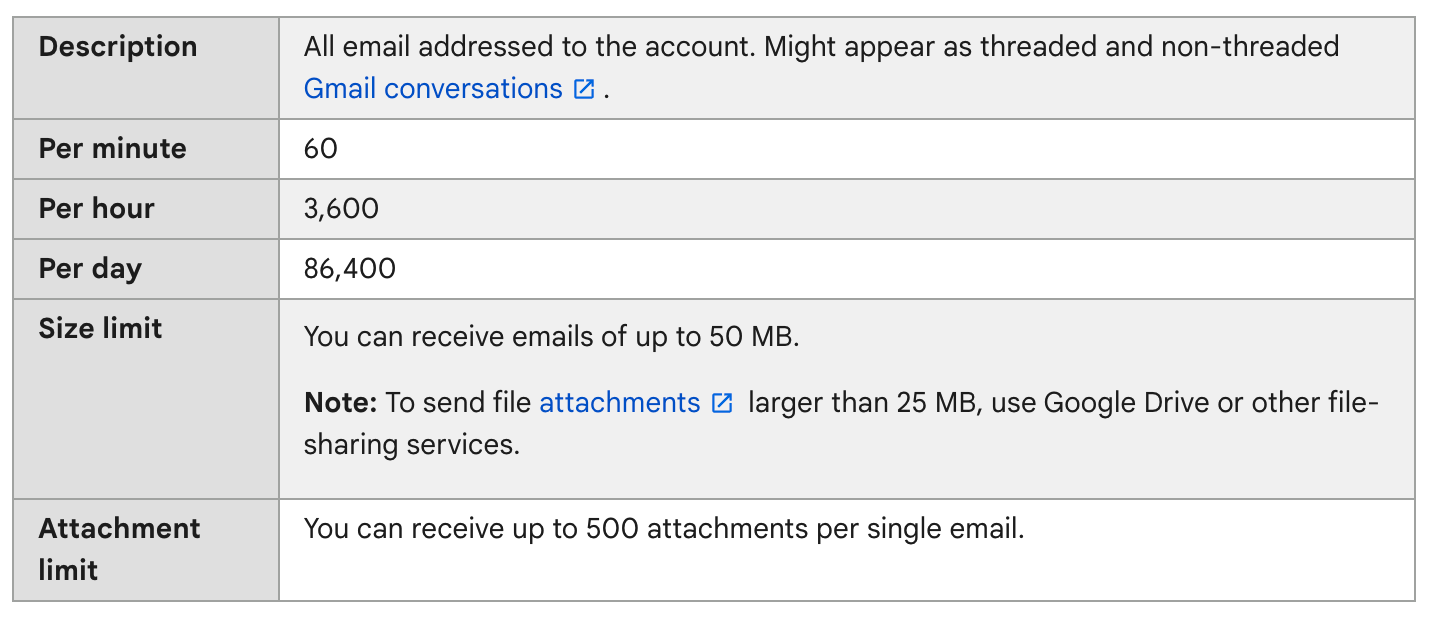
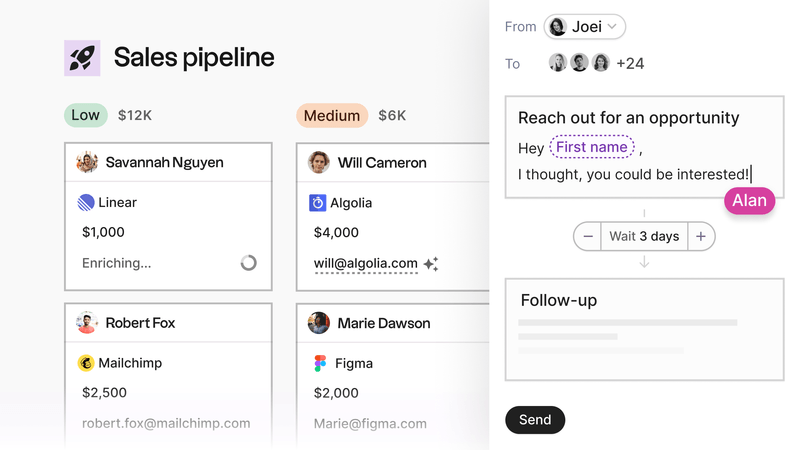
What are Google's new email sender guidelines for 2024?
Starting in 2024, Google account users (including those on the Gmail app) must meet new requirements described in their email sender guidelines to send emails to Gmail personal accounts. By definition, they describe a personal account as an email that ends in @gmail.com or @googlemail.com In other words, a standard gmail account.
They have certain requirements for all Gmail users, as well as people who send 5,000 or more messages per day. If you want to avoid someone's spam folder and avoid being blocked by Gmail, there are a few easy to follow action points you can take including:
- Making it easy for someone to subscribe
- Making it easy for someone to unsubscribe
There's also more on email authentication requirements and recommendations for those who send mass emails from their Gmail accounts and sending practices to avoid if you don't want to be blacklisted on email lists.
In particular, they suggest avoiding the following:
- Don't mix different types of content in the same message: in other words, don't include promotions in sales receipt messages.
- Don't impersonate other domains or senders without permission: This is called spoofing, and Gmail is more likely to mark these as spam as per their spam laws.
- Don't purchase email addresses from other companies if you tend to send cold emails.
- Don't send messages to people who didn't sign up to get messages from you. This not only effects your daily sending limit but they're more likely to mark you as spam.
- Don't forget to check regulations in your region and avoid opt-in forms that are checked by default and automatically subscribe users.
If you're keen to learn more about how you can avoid someone's spam folder no matter your inbox type, we've got more on that here.
👉🏼 Try folk now to manage email sequences that prevent Gmail send-rate blocks and improve deliverability.
Conclusion
Email sending limits are a pain for sales teams who rely on consistent outreach. Whether it's for personal use or business, Google workspace users can get more out of their email address with the help of folk. It can support multiple email addresses including free Gmail accounts and work emails.
From email campaign and sequences to an AI-feature called 'Magic Field' that helps personalize messages to multiple recipients, sales and marketing teams can sit back and relax knowing exactly what went to a specific sender, combat spam and make use of a higher daily limit that can support their cold email campaign and boost outreach. What's more, folk's mail merge feature supports bcc fields, generous file size limits and works whether your email service provider is Google or Microsoft Outlook. Try folk today, free.
More resources
From best practices for sending emails to how to make the most of your Microsoft Outlook or Gmail emails account. We've got you covered with more resources:
- Top 3 best practices to avoid landing in spam
- Best practice for sending email sequences
- Understanding Mail Merge in Outlook vs folk: how to optimize your personalized bulk emails
- Generate Personalized Emails Instantly with AI Email Generator
- How to send ultra-personalized emails to multiple recipients and the top 5 tools for it
- Delay or send email later: Outlook vs folk
FAQ
What is the Gmail daily sending limit?
Personal Gmail: up to 500 emails per day and up to 500 recipients per message. Google Workspace limits are higher (often up to 2,000/day) and vary by plan and send method. Sending typically resets after about 24 hours.
How long does Gmail restrict sending after hitting the limit?
Gmail usually restores sending within 1–24 hours. During cooldown, reduce list size, remove invalid addresses, and wait before retrying. Repeated attempts can extend the block.
How to fix the 'You have reached the limit for sending emails' error?
Send to a Google Group instead of many individual recipients, stagger outreach, and segment lists. Verify addresses to cut bounces. For scale, use sequences in a CRM such as folk to pace sends and stay under caps.
What are Google's 2024 sender requirements for Gmail?
Authenticate with SPF, DKIM, and DMARC, include easy unsubscribe, and email only opted-in recipients. Bulk senders (5,000+/day) face stricter rules. Avoid spoofing, mixed transactional/promotional content, and purchased lists.
Discover folk CRM
Like the sales assistant your team never had


