Discover folk - the CRM for people-powered businesses
Are you guilty of sending the same email to multiple recipients, only to find the open rates trickling? Your mail merge process might not be optimized. Especially if you're sending it via Outlook's mail merge wizard.
In this blog, we look into the mail merge process in Outlook and how you can use folk to send personalized emails to multiple recipients – without compromising on your open rates.
| Main points |
|---|
|
Understanding mail merge in Outlook
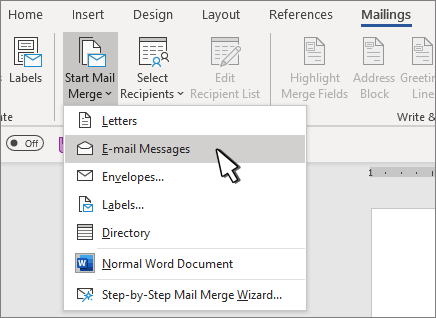
The mail merge process in Outlook involves a number of manual steps. On top of drafting your message. Be prepared to:
- Set up your mailing list: There are a number of tips on how you can do so, involving an Excel file, formatting ZIP codes and more, here.
- Link your mailing list to your email message: You'll have to make sure your data source has a column for email addresses and that it's filled in correctly. This can be done via mailings > select recipients; choosing a data source; file > save.
- Add personalized content to the email manually: by going to mailings > greeting line; choosing the format you want to use; click OK; file > save.
When Outlook mail merge falls short
In the short run, Outlook's mail merge process can be a useful, quick solution.
But in the long run, for sales teams of 20-50 people managing multiple prospects and campaigns, folk CRM emerges as the best solution. It will help you nurture business relationships and manage your pipeline as your business grows.
It can also help you make sure those personalized mail merge messages are optimized, and get all your Outlook contacts, as well as LinkedIn and Gmail ones into one place.
Understanding mail merge in folk

A good mail merge function should help you streamline your workflow process. Just like the way the all-in-one messaging system by folk does.
On top of its bulk-emailing capabilities, you can also use it to:
- Figure out who you need to follow up with, and set custom reminders for each contact so you never miss a beat
- Manage your pipeline (perfect for sales teams who need to see where everyone is in their sales process)
- Get some valuable insight into your campaign performance so you know what's doing well, and what needs improving and more.
Below are four simple tips you should follow to optimize your mail merge campaigns with folk's all-in-one messaging tool.
4 simple tips you should follow to optimize your mail merge campaigns
Before you start your mail merge campaign, you'll have to follow a few quick steps to authenticate your domain and add multiple senders. We've got some tips on how to do that here if you're a visual learner, or here if you prefer to read.
Once you've covered that, you'll be in a better position to make the most of these best practices without the faff.
Get your contact lists ready
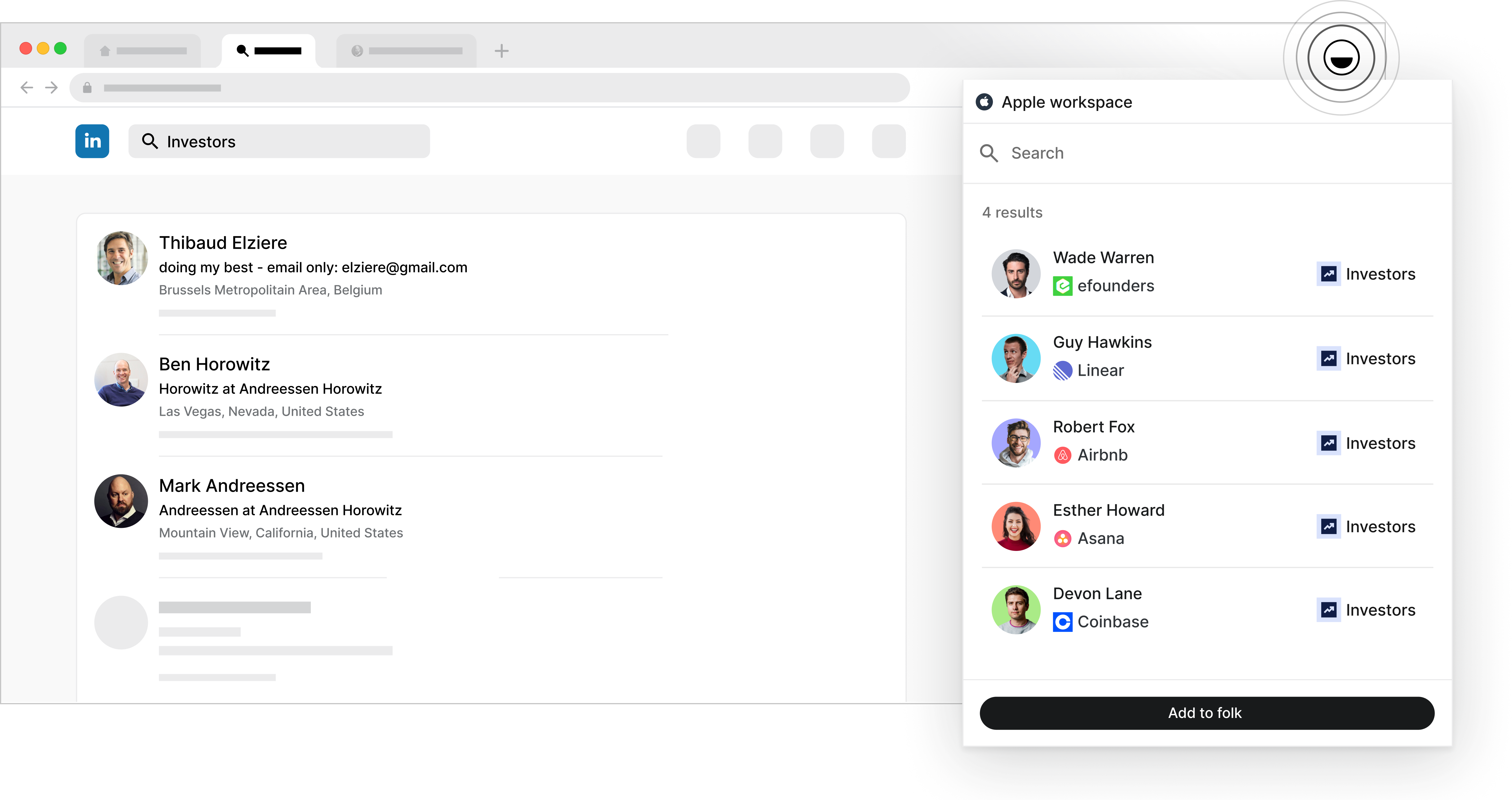
Organizing your contact lists will help you save time when it's time to hit send. If you're missing a few details, you can use the contact enrichment function in folk to get help filling those in, instead of having to do it manually. You can also group an existing list of contacts into specific categories manually or have this process automated, so that folk will tell what contacts can be grouped together, and suggest names.
If you're searching for new talent, leads, or investors, you can also import search lists and create a new group of contact lists. This way, you can easily stay organized.
Personalize your email campaigns with the help of AI
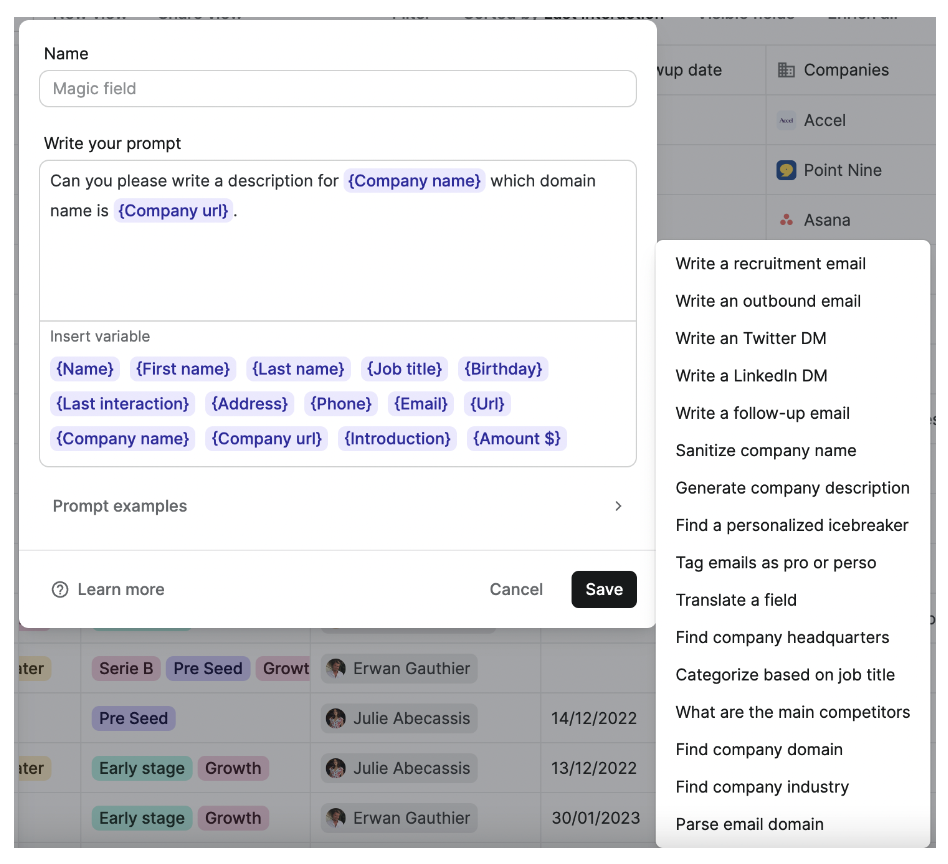
Personalizing your emails is an important step that often gets overlooked when sales teams send out email campaigns. We're not just talking about saying Hi, {first name} here.
With the help of folk's AI tool, 'Magic Field', you can create your own prompts that will help you save time. The prompt will tell our AI feature what information you need on that contact and pull it from your existing notes. This can make a big difference in the impact of your email.
Make use of the subject line and preview section
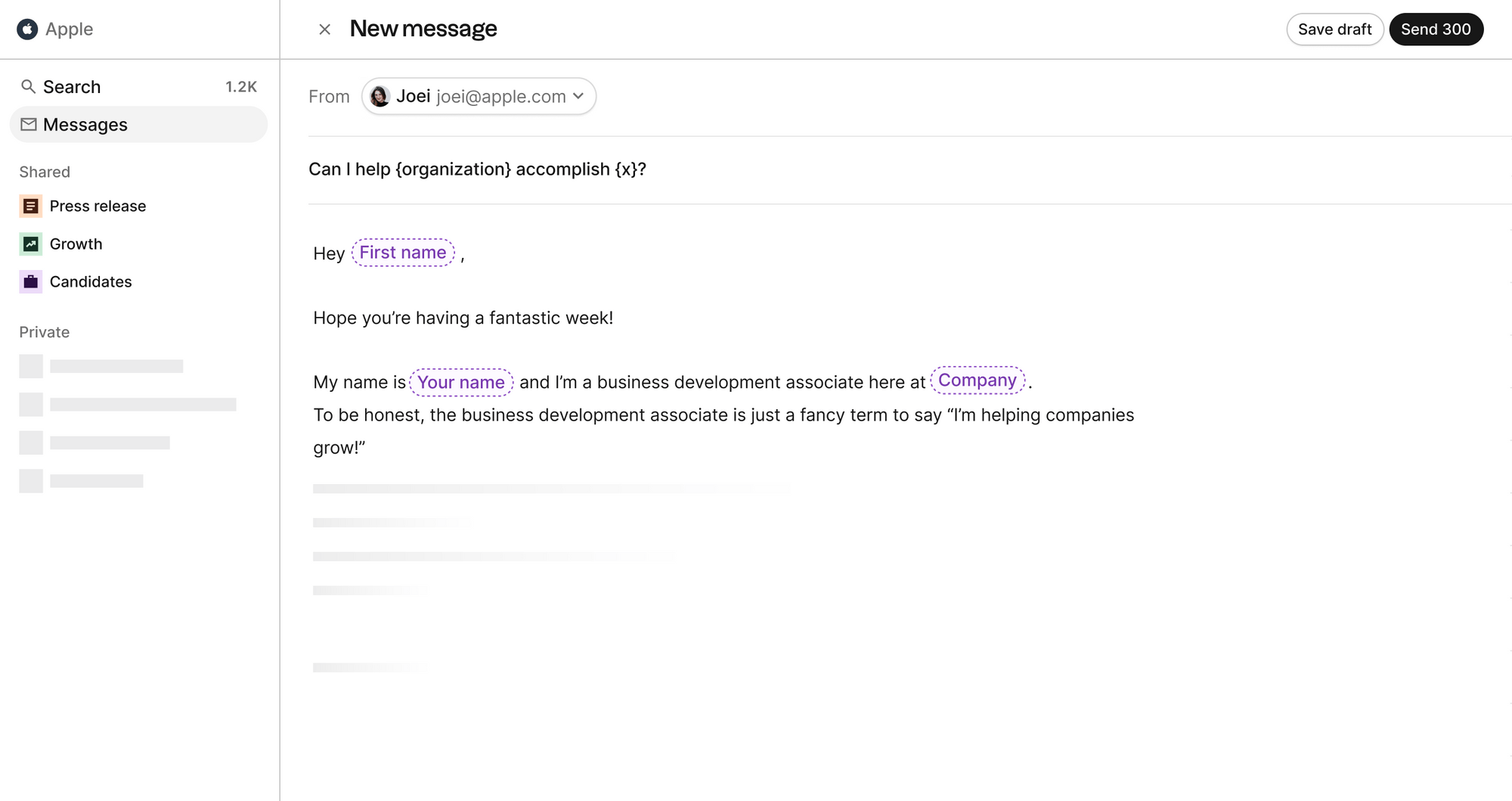
A clear and concise subject line is necessary to grab the recipient's attention and to give them a preview of the email content. Avoid using generic subject lines, or trying to sound clever. instead, make it relevant to the message and get to the point in the preview. A good subject line will help you get someone's attention. A good preview will get someone to open it.
Test your email campaign before sending it
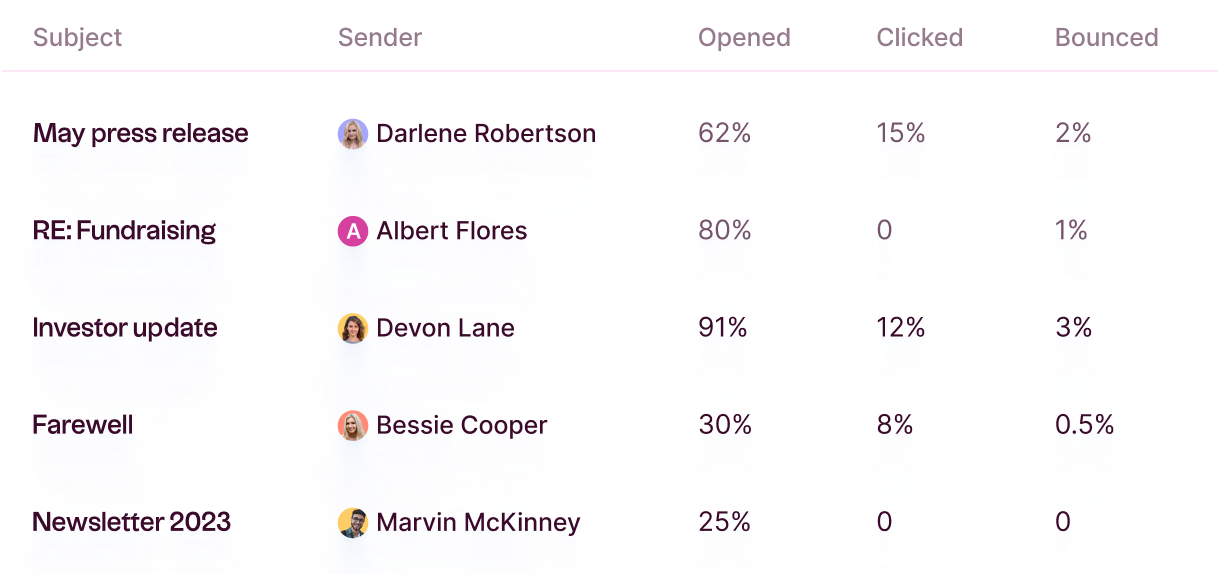
It's an obvious point, but commonly overlooked. Especially if you're out of time to send that campaign. But previewing your emails on both a desktop and mobile is best practice. Send a test one to yourself and if you're trying to improve something from a previous campaign, create a checklist so you know what to look for. Sending out an email with mistakes can damage your credibility and professionalism, so don't forget to take the time to read through it carefully. Check for spelling mistakes, and grammar errors, and ensure that the merge fields have been entered correctly.
Conclusion
Unless you fancy going through all the manual steps it takes to set up the Outlook mail merge process, folk CRM stands out as the best solution for sales teams of 20-50 people who need efficient mail merge capabilities.
With folk CRM, you will be able to sync everything from your Outlook mail account using our Outlook integration so that sync all your contacts in one place, and keep an eye on those important e mail messages. For medium-sized sales teams handling multiple prospects and campaigns, folk CRM provides the perfect balance of functionality and ease of use.
👉🏼 Try folk now to sync Outlook contacts and send personalized mail merges with analytics
Try folk today, free.
👉🏼 Try folk now to manage contact-based reminders and never miss a follow-up
Useful links
FAQ
How do you send a mail merge email in Outlook?
Prepare a list with an Email column, compose in Word, go to Mailings > Select Recipients to link data, insert merge fields, then choose Finish & Merge > Send E‑Mail Messages.
What are the limitations of Outlook mail merge?
Setup is manual, personalization is basic, no scheduling or A/B tests, limited error checking, and no native analytics or follow‑up workflows. Tracking opens/clicks requires add‑ins or a CRM.
How can folk CRM help send personalized bulk emails?
Using folk CRM, sync Outlook, Gmail, and LinkedIn contacts, enrich data, personalize with Magic Field, send sequences from multiple senders, and track opens, clicks, and replies with reminders and analytics.
How can mail merge open rates be improved?
Use clear subject lines and relevant preview text, segment lists, personalize beyond first name, authenticate the domain (SPF/DKIM), test on desktop and mobile, and send from warmed, reputable senders.
Discover folk CRM
Like the sales assistant your team never had


