Discover folk - the CRM for people-powered businesses
Sales is hard. Your team needs all the help they can get to meet their target. Including a good tech stack.
You can get a lot more done with the right tools up your sleeve. Some are designed to help your team automate manual tasks that can take up time, and some are there to help them find new leads.
In this blog post, we go into more detail about the type of tools that are out there including sales enablement software, lead management tools and what bit of the sale cycle they're for. We also unpack a list of the top tools you should have in your sales stack to help you with your pain points.
What kind of tools should your sales team have?
Your sales tech stack should cover the entire sales cycle your team goes through. While the sale cycle and length may look different depending on the company and industry, there are a few features you should be aware of that can help with sales outreach, sales engagement and sales enablement.
Core sales stack capabilities
- Lead Sourcing: Lead sourcing, also known as lead generation or outbound marketing, is the process of finding customers who have an interest in your product or service. You might source a lead from a database and cold call them, advertising, or social media platforms like LinkedIn.
- Lead enrichment: Lead enrichment is the process of verifying existing data you have about a lead, then adding more information about them that you find out which will help your team qualify them.
- Email sequences: An email sequence is a series of emails sent to a lead designed to nurture and qualify them. In sales, there are a few journeys you can set up including cold prospecting (for outreach), re-engagement, lead nurturing and conversion.
- Pipeline management: This lets you see how many leads you have in your sales cycle, and helps you decide who to prioritize and which lead to assign to someone in your team.
- Call recordings: Call recordings create an internal log of interactions between your SDRs, Account Executives, prospects, and leads.
- Lead capture: This is the process of collecting information from potential customers (leads), such as names, contact details, and preferences, typically through forms on websites, landing pages, or during promotional events, to initiate a sales process or follow-up communication.
- Scheduling: This is a critical step for sales representatives to engage with prospects or customers, demonstrate products or services, discuss needs, and move forward in the sales cycle.
The top tech tools your sales stack should have
Our list covers all the tools you need across your sales cycle. From lead sourcing, lead enrichment, email sequences, pipeline management, lead capture or scheduling. Let's unpack the top tools you should have in your tech stack, and their pros and cons.
Best tools for: Calling/texting
1. Ringover
Good for: AI powered communication platform with cloud telephony
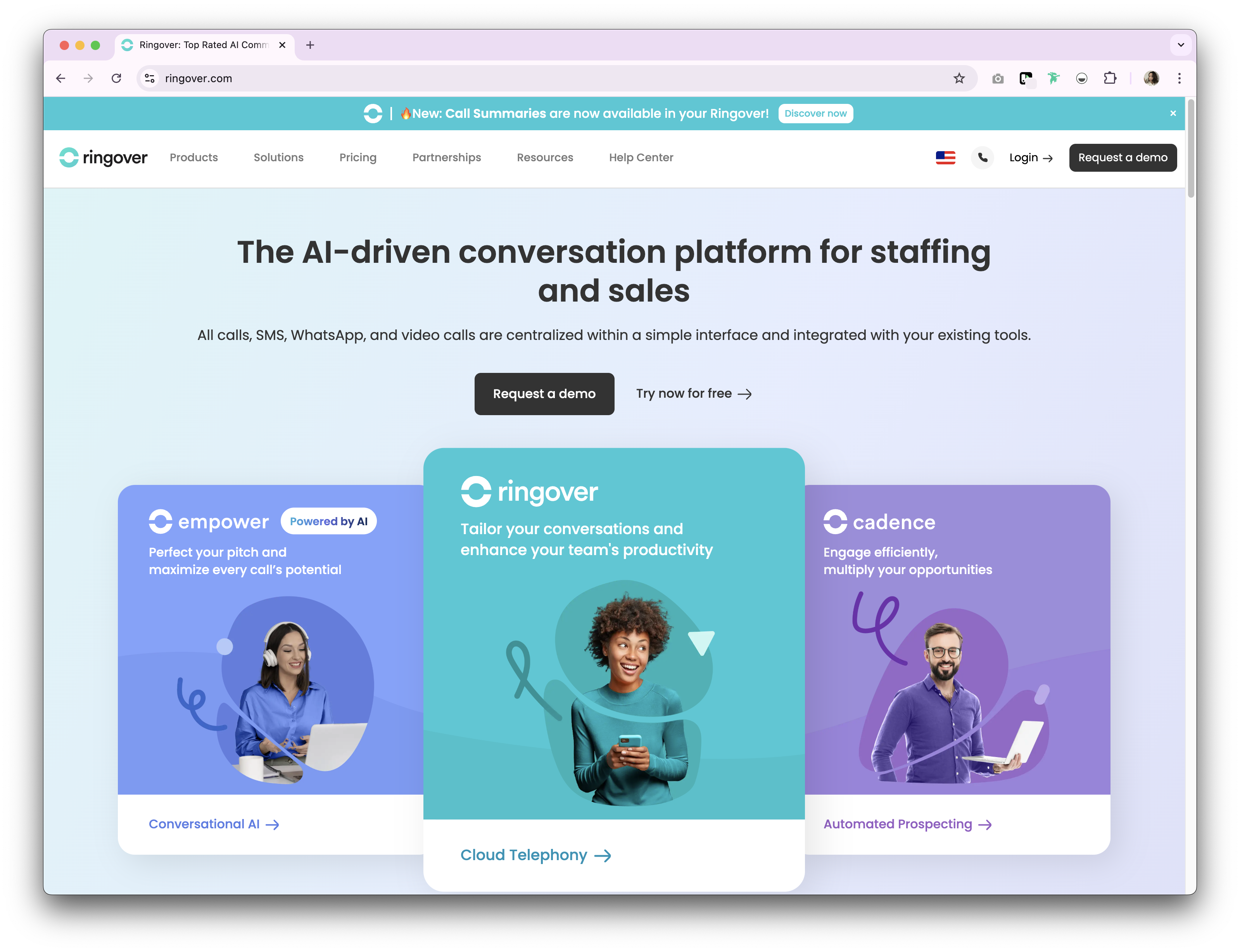
Ringover is an AI-driven conversation platform designed for staffing and sales, offering tools for cloud telephony, advanced call management, and seamless integration with other business tools.
Pros
- AI-powered tools: Enhances productivity with automated insights and smart analytics.
- Seamless integrations: Connects effortlessly with popular business tools like CRMs and helpdesks.
- Omni-channel communication: Offers a unified platform for calls, messaging, and video.
- Tailored solutions: Adapts to various business needs, including customer service, sales, and remote teams.
- Cloud-based setup: Simplifies deployment with no complex hardware or installation required.
- Real-time analytics: Provides detailed insights into performance and communication metrics.
- Ease of use: Intuitive interface for quick onboarding and user-friendly operation.
Cons
- Pricing transparency: Potential lack of clear pricing details for all features upfront.
- Feature overload: May be overwhelming for smaller businesses with simpler needs.
- Customizability limits: Some advanced customization might require third-party integrations or support.
- Regional dependency: Features like localized support or compliance might vary depending on the location.
2. Aircall
Good for: Call centre software for sales, IT and customer support.
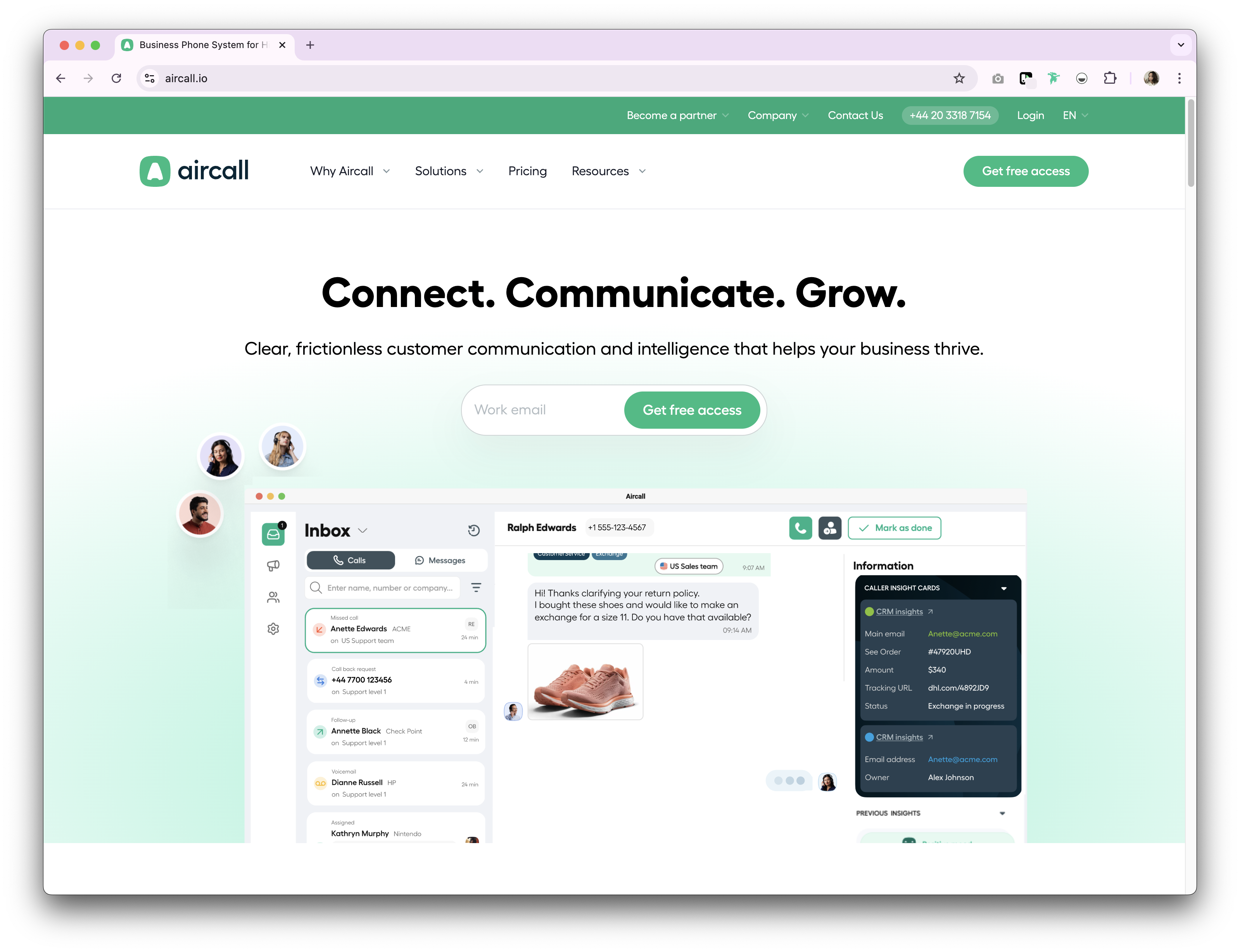
Aircall is cloud-based phone system with basic integrations and collaboration features, suitable for teams looking for simplicity in their communication tools.
Pros
- Cloud-based setup: Quick to deploy and eliminates the need for hardware installations.
- Easy-to-use interface: Intuitive design simplifies team onboarding and daily operations.
- Seamless integrations: Connects effortlessly with CRMs and helpdesk tools to enhance workflows.
- Team collaboration tools: Offers features like shared call inboxes and real-time coaching to improve teamwork.
- Performance tracking: Provides analytics and reporting tools to monitor and improve team efficiency.
Cons
- Limited offline functionality: No offline options for communication or accessing call data.
- Pricing concerns: Could be less cost-effective for smaller teams with basic communication needs.
- Customization limitations: Advanced customization may require third-party tools or technical expertise.
3. OpenPhone
Good for: Workflows, basic automation, and improving collaboration.
OpenPhone is designed for teams looking for a streamlined phone system that integrates with their workflows, centralizes customer communication, and offers basic automation features for improved collaboration.
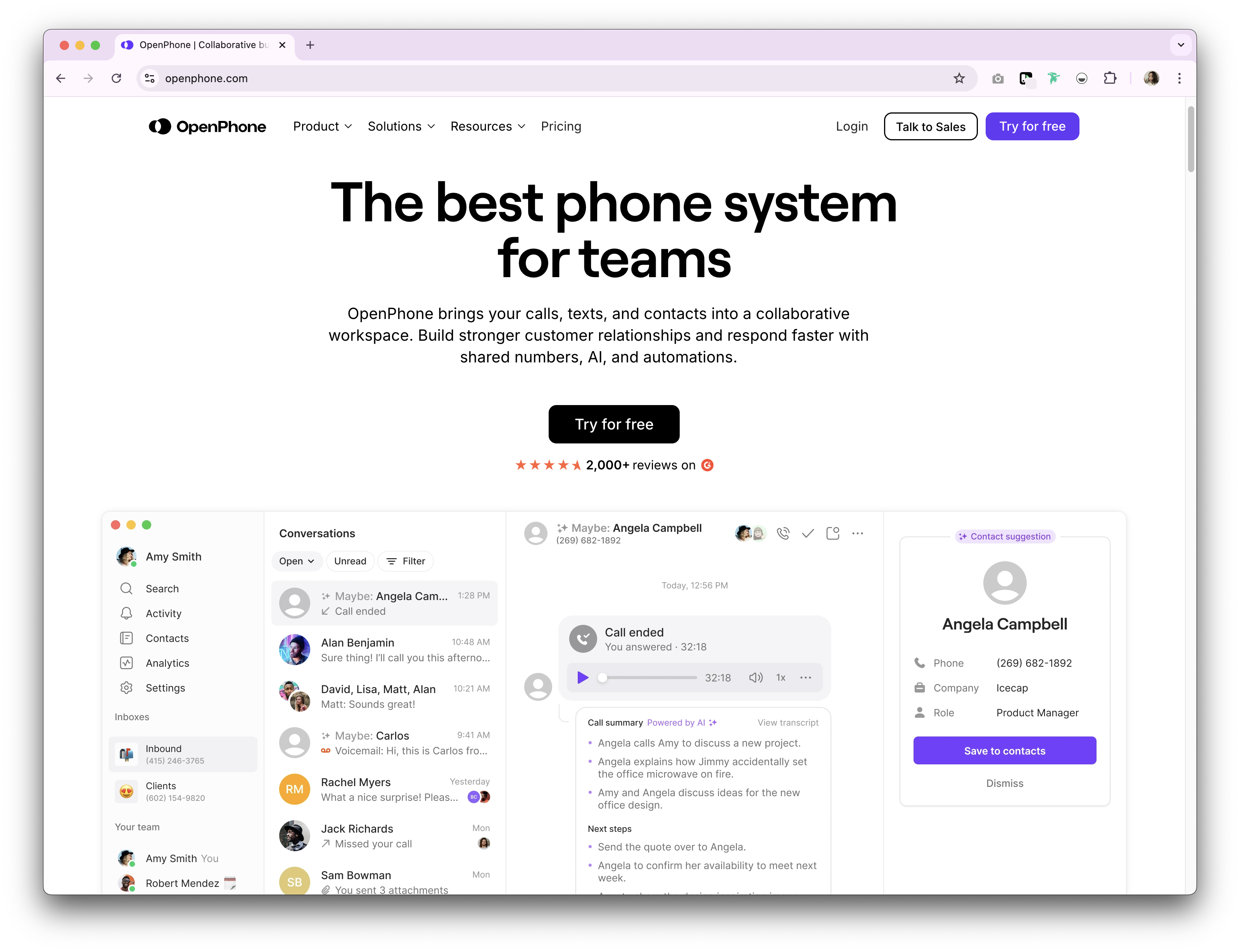
Pros
- Centralized communication: Combines calls, texts, and customer details in a single platform for easy access.
- Workflow automation: Integrates with popular tools to streamline business processes.
- Team collaboration: Supports shared numbers and unified message history to keep teams aligned.
- Customizable numbers: Allows users to configure multiple numbers for different use cases or team members.
- AI-assisted tools: Includes features like automated transcription to save time and improve efficiency.
Cons
- Limited advanced features: May lack deeper analytics or automation compared to competitors.
- Reliance on integrations: Some functionality depends heavily on third-party tools.
- Basic AI capabilities: Automation tools might not be as robust as AI-driven alternatives.
Best tools for: Newsletters
1. Beehiiv
Good for: Creators to monetize on newsletters and grow an audience.
Beehiiv is a platform designed to help creators build, grow, and monetize newsletters with tools for content creation, audience management, and revenue generation.

Pros
- Comprehensive newsletter tools: Combines content creation, audience management, and monetization in one platform.
- Monetization features: Enables creators to generate revenue directly through tools like paid subscriptions.
- No coding required: Simplifies the process with intuitive design tools for creators of all skill levels.
- Audience growth support: Provides analytics and tools tailored for scaling newsletter audiences effectively.
Cons
- Dependence on monetization success: Revenue generation relies heavily on audience size and engagement.
- Potential for limited scalability: Features might not fully address the needs of large, complex organizations.
- Cost considerations: May not be the most cost-effective option for creators with smaller audiences or simpler needs.
2. Mailchimp
Good for: Email marketing and SMS conversion
Mailchimp is a marketing platform that helps businesses create, automate, and optimize email and SMS campaigns, leveraging data-driven insights and integrations to drive sales and engagement.

Pros
- Multi-channel capabilities: Combines email, SMS, and social media marketing in one platform.
- Extensive integrations: Connects with tools like Shopify, WooCommerce, and CRM systems for streamlined workflows.
- User-friendly design: Provides templates and design tools for creating professional campaigns without coding.
- Advanced segmentation: Offers powerful audience targeting and personalization features for tailored messaging.
- Global compliance tools: Includes GDPR-friendly features to ensure regulatory compliance.
Cons
- Pricing for advanced features: Some key tools, like advanced segmentation and reporting, are locked behind higher-tier plans.
- Learning curve for beginners: While user-friendly, the platform's many features might overwhelm new users.
- Limited SMS functionality: Compared to dedicated SMS platforms, its SMS features are less extensive.
- Custom coding limitations: Some advanced customizations may require external support or development skills.
Best tools for: Contract management
1. Tomorro
Good for: Leverages AI for advanced contract management, focusing on optimizing the entire lifecycle of contracts, from drafting to execution.
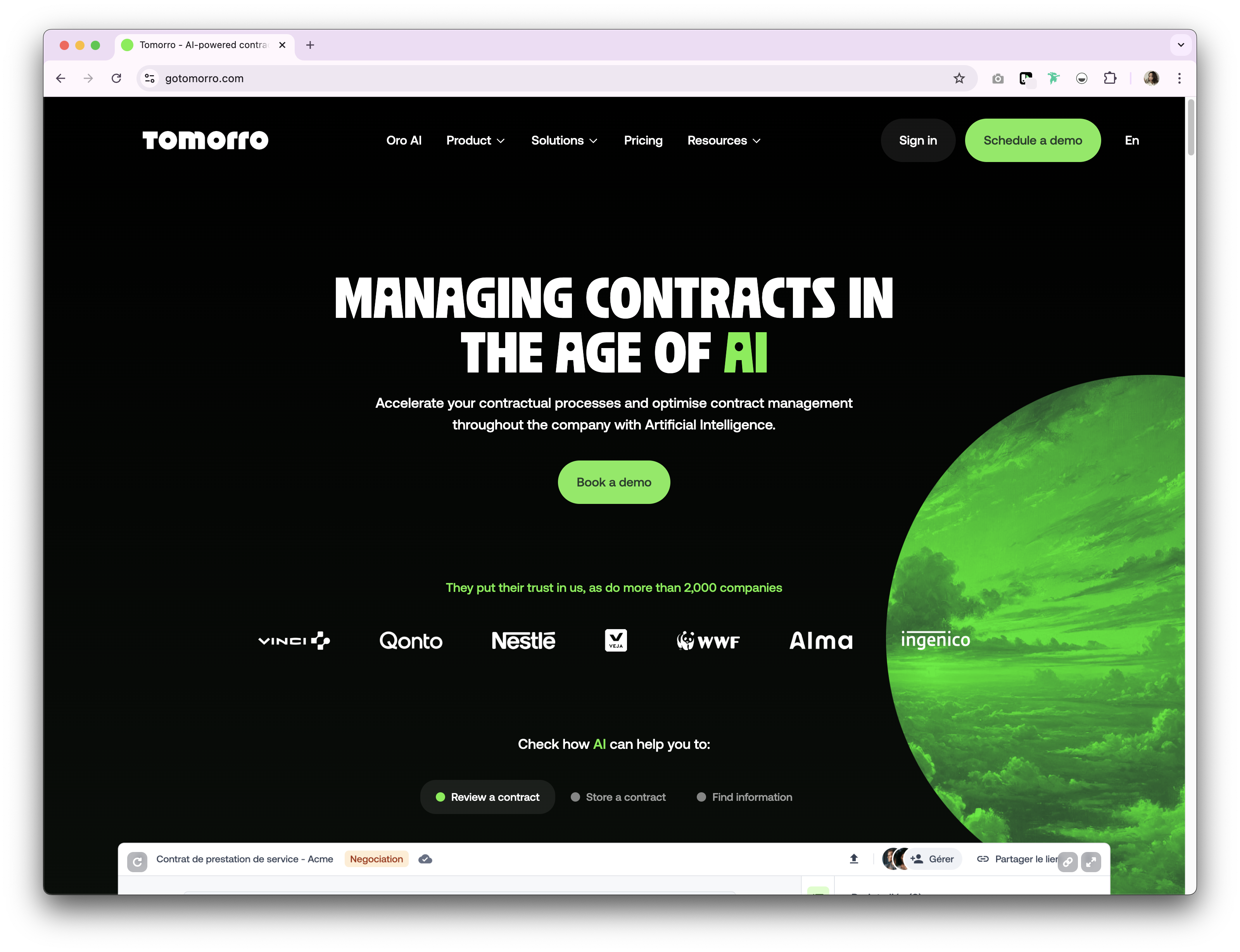
Tomorro, formerly known as Leeway, leverages AI to streamline contract management, assisting teams with drafting, tracking, and optimizing the entire contract lifecycle.
Pros
- AI-powered contract management: Streamlines the entire contract lifecycle, including drafting, tracking, and optimizing.
- Integrated e-signature tools: Provides legally binding electronic signatures as part of the platform.
- Customizable templates: Allows users to create ready-to-sign contracts with just a few clicks.
- Time-saving automation: Reduces manual tasks and accelerates contract workflows for faster negotiations.
Cons
- Advanced features cost: Premium functionalities like in-depth automation or customization may require higher-tier plans.
- Potential learning curve: Non-legal teams might require initial training to utilize the platform efficiently.
- AI reliance: Effectiveness depends on the quality and accuracy of AI-driven suggestions and insights.
2. Docusign
Good for: Offers a broader range of document management tools, including identity verification and workflow automation, catering to businesses of all sizes globally.
Docusign is a platform for managing contracts. Providing tools for e-signatures, identity verification, and secure document handling to streamline workflows and ensure compliance.

Pros
- Streamlined document workflows: Simplifies the process of sending, signing, and managing agreements digitally.
- Secure e-signatures: Offers legally binding electronic signatures that comply with global security standards.
- Identity verification: Features tools for verifying signers' identities to ensure authenticity and compliance.
- Global compliance: Meets or exceeds international standards like GDPR, ISO 27001, and eIDAS.
Cons
- Cost for advanced features: Higher-tier plans are required for premium tools like advanced identity verification.
- Complexity for new users: The range of features may have a learning curve for first-time users.
- Cost for advanced features: Higher-tier plans are required for premium tools like advanced identity verification.
3. Yousign
Good for: SMBs and legal compliance in EU
Yousign supports small to medium-sized businesses that need a straightforward e-signature solution. With a focus on easy-to-use e-signatures with varying levels of security (basic, advanced, and qualified).
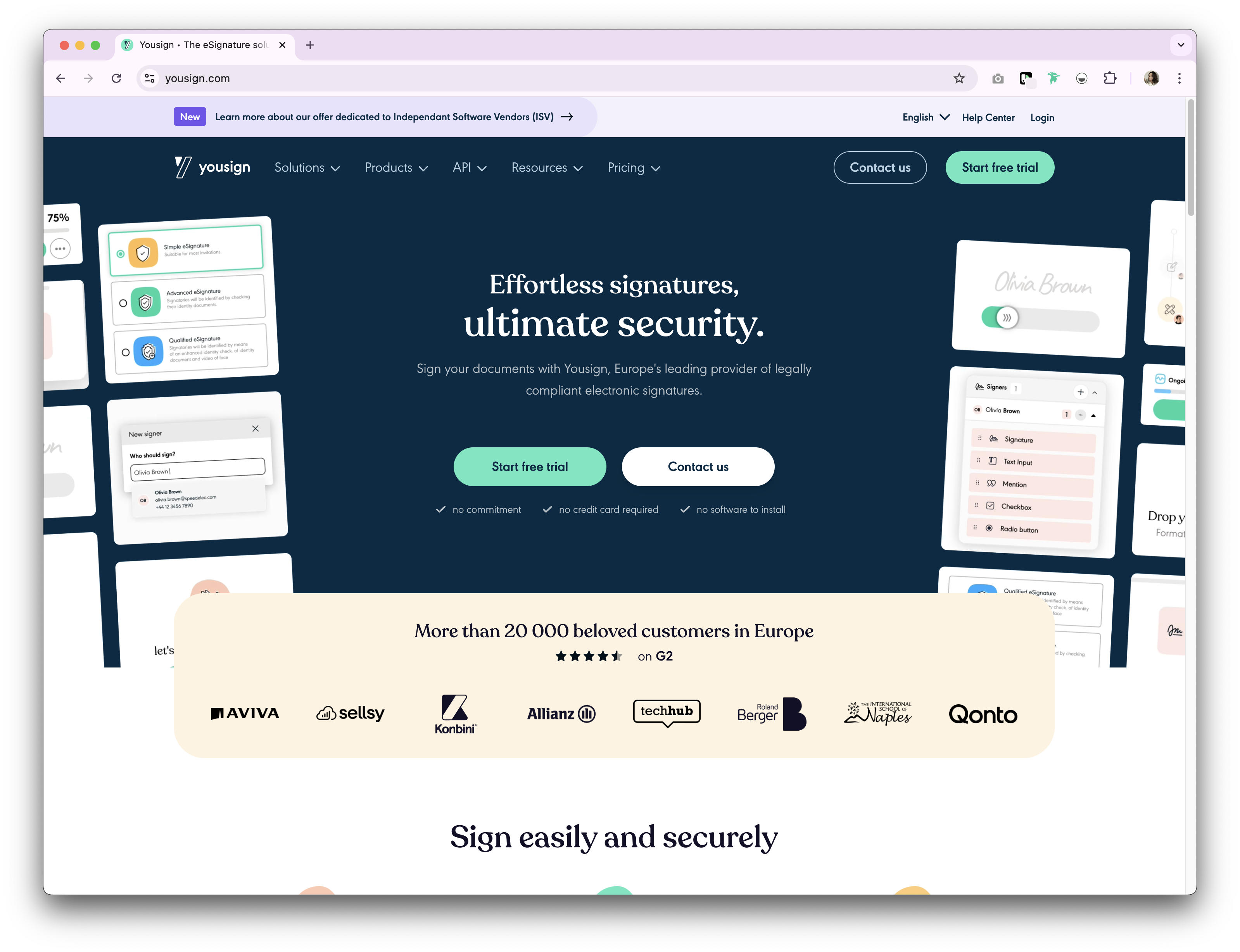
Pros
- EU compliance: Fully adheres to eIDAS regulations and GDPR, ensuring secure and legally valid e-signatures for European businesses.
- Advanced security features: Offers identity verification, OTP authentication, and traceability for sensitive documents.
- Customizable signature levels: Supports simple, advanced, and qualified signatures to meet varying legal and business requirements.
- User-friendly interface: Simplifies the process of sending, signing, and tracking documents, even for non-technical users.
- Designed for SMBs: Tailored features and pricing make it accessible for small and medium-sized businesses.
Cons
- Limited global reach: Primarily focused on the European market, which may limit appeal for global companies.
- Feature set tailored to signatures: Lacks advanced tools for broader document management or workflow automation.
- Cost for advanced features: Advanced security levels like qualified signatures may come at higher price tiers.
Best tools for: LinkedIn outreach/lead generation
1. Lemlist
Good for: Lead sourcing and email sequences.

Lemlist is a popular cold email outreach tool. You can use it to create a list of leads, verify emails and more.
Pros
- Personalization: Lemlist allows high levels of personalization in outreach emails, which can significantly improve engagement rates.
- Multi-channel prospecting: Users can test different channels to see what works best.
- Integrations: The tool integrates with a limited number of CRM and sales tools.
Cons
- Learning curve: Some users may find the interface and features a bit complex to navigate initially.
- Cost: Lemlist starts from $59 per user, per month. Their pro plan starts from $99 per user, per month.
- Spam risk: There's a risk that emails may be marked as spam, affecting deliverability.
2. Apollo
Good for: Lead sourcing and email sequence.
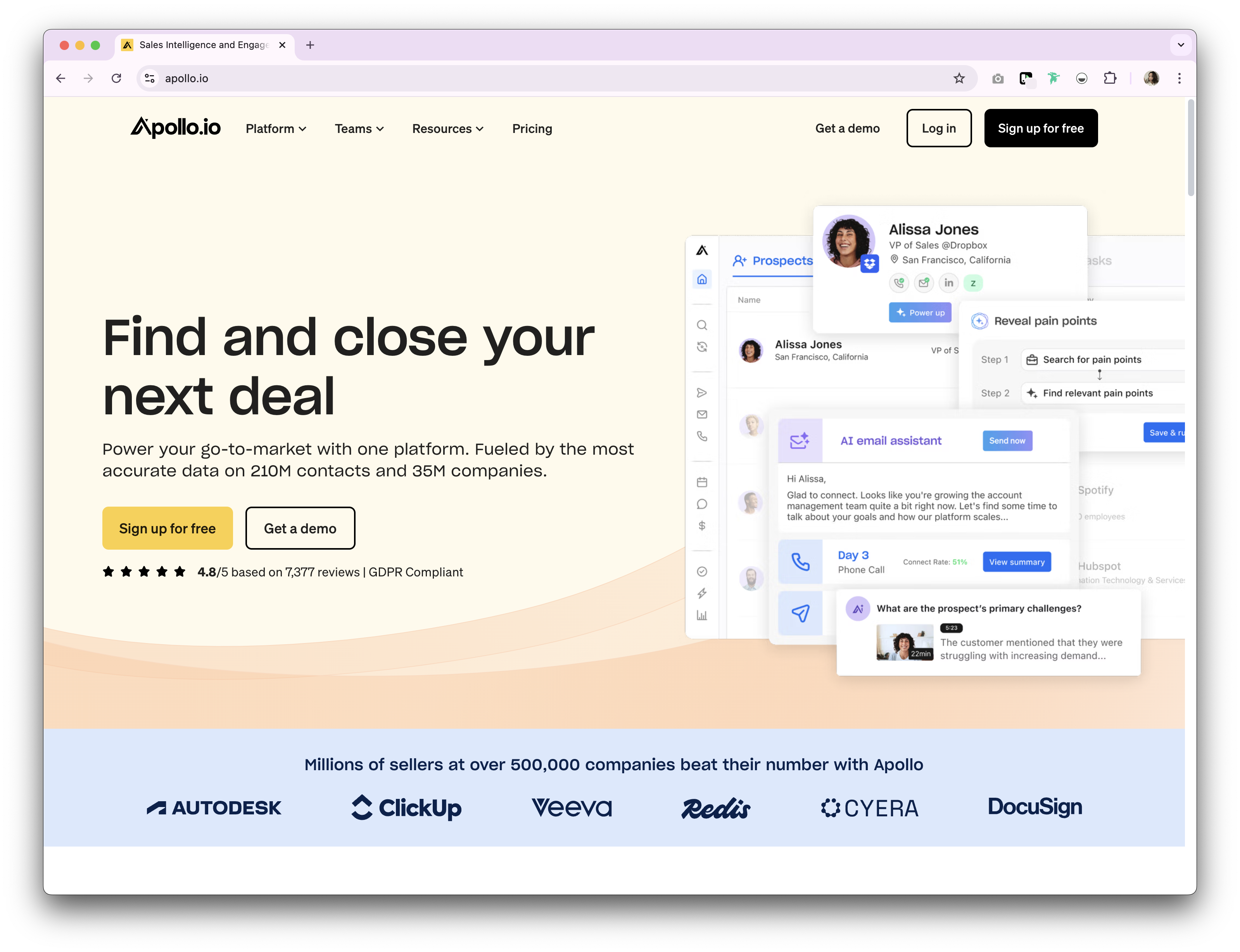
Apollo is an end-to-end sales platform. Expect tools to help you find, email, call and close customers.
Pros
- Good database: Access to a vast database of potential leads, including detailed contact and company information, which is invaluable for lead generation.
- Advanced search filters: Expect 65+ search filters to find highly targeted leads.
- Email sequencing: Provides tools for setting up automated email and manual email sequences.
- Analytics and tracking: Detailed analytics and reporting features to track the performance of their campaigns and make data-driven decisions.
Cons
- Complex and time-consuming: New users may find the platform's extensive features and options overwhelming, leading to a steeper learning curve.
- Data accuracy issues: Like any database, Apollo's data may sometimes be outdated or inaccurate, which can impact the effectiveness of lead sourcing.
- Pricing: For small businesses or individuals, the cost of Apollo, especially its higher-tier plans, might be a significant consideration.
- Dependence on cold outreach: Apollo is heavily focused on cold outreach methods, which may not align with all sales strategies or business models.
- Limited to professional networks: The platform's database is primarily focused on professional and business contacts, which may limit its usefulness for industries or campaigns targeting a broader audience.
3. Dropcontact
Good for: Lead enrichment.
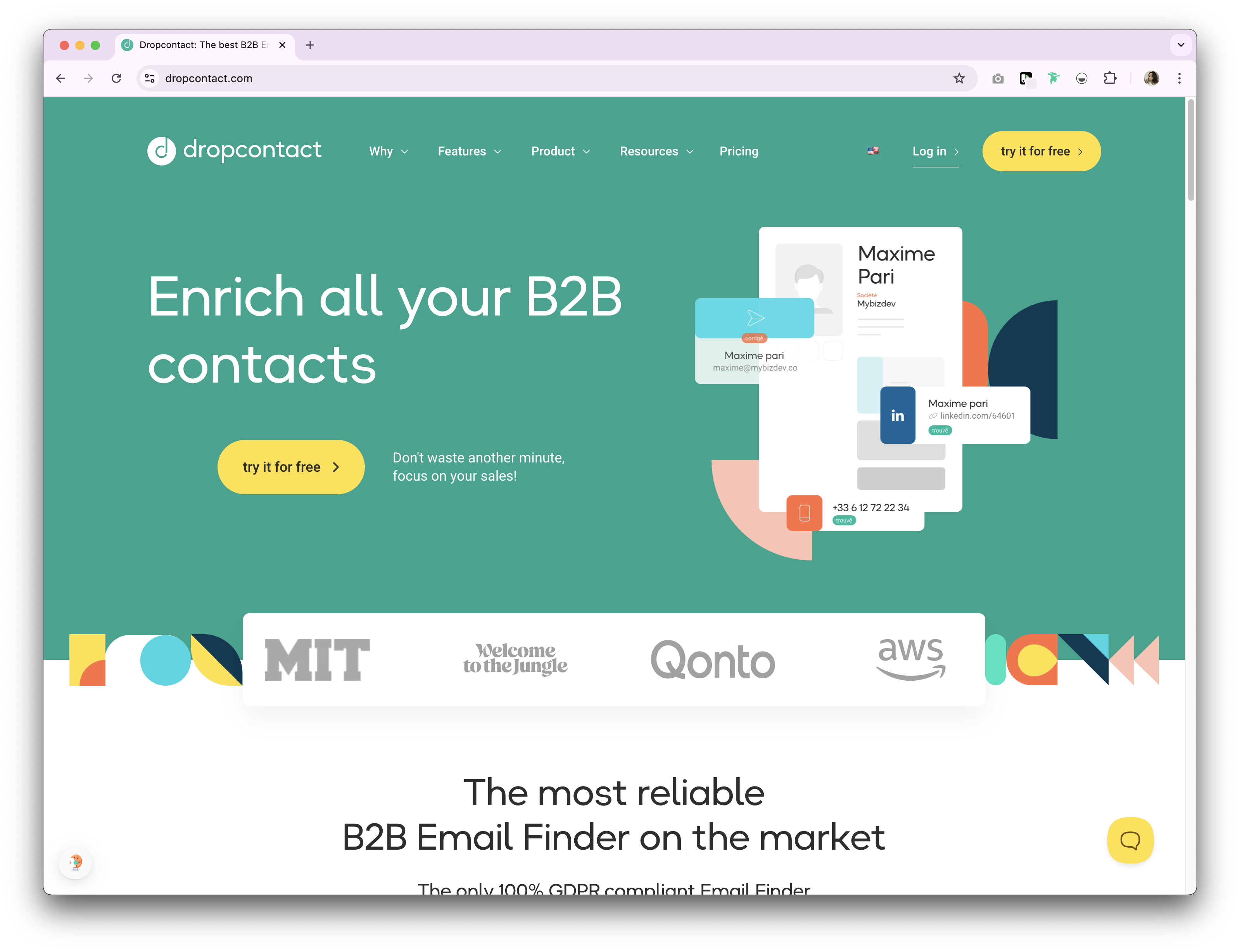
Dropcontact is useful for data enrichment, cleaning and verification.
Pros
- Data enrichment: Dropcontact enhances lead information by filling in missing data such as emails, phone numbers, and social media profiles, providing a more complete view of leads.
- Email verification: It offers robust email verification features, reducing the chances of bounce-backs and improving email deliverability.
- Data cleaning: Dropcontact cleans and updates databases by identifying duplicates and obsolete data, ensuring that the contact lists are current and accurate.
- Integration: The tool integrates with popular CRM systems, allowing seamless synchronization and management of contact data.
- Privacy compliance: Dropcontact emphasizes compliance with data privacy regulations, which is crucial in today's business environment.
Cons
- Limited to contact data: Its primary focus is on enriching contact data, so it might not offer broader sales intelligence features like industry insights or company financials.
- Dependence on initial data quality: The effectiveness of the tool largely depends on the quality of the initial data provided; poor initial data can limit the extent of enrichment.
- Cost: For small businesses or startups, the cost of Dropcontact might be a significant factor, especially if they require extensive data enrichment services.
- Potential for inaccuracies: While Dropcontact aims to provide accurate data, there's always a potential for inaccuracies in any data enrichment tool.
- Learning curve: Some users may find it takes time to fully understand and effectively use all the features offered by Dropcontact.
4. Lusha
Good for: Lead enrichment.
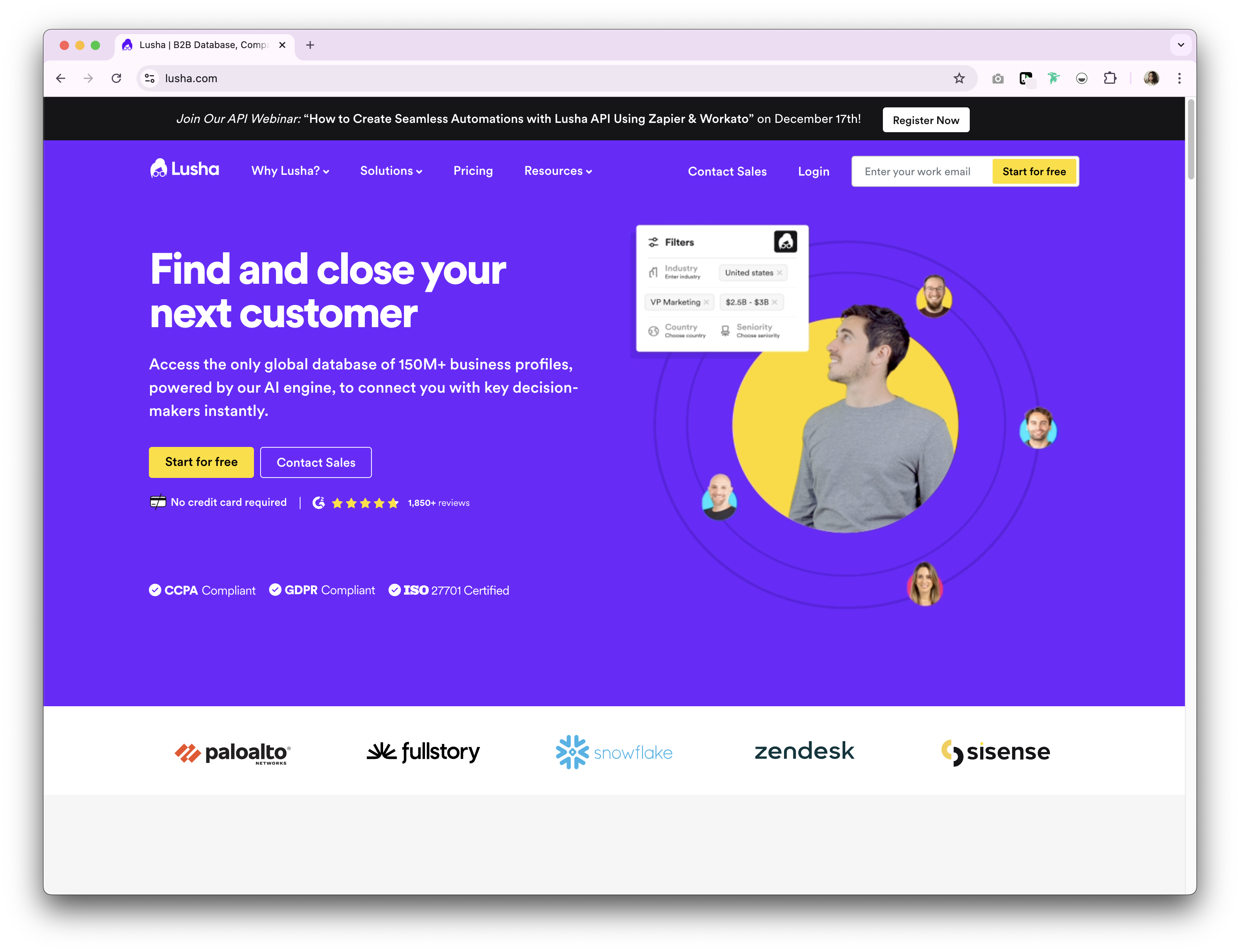
Lusha is designed for B2B sales people, to help them identify, engage and close prospects.
Pros
- Easy access to contact information: Lusha excels at providing quick access to phone numbers and email addresses of potential leads, which can be hard to find otherwise.
- High accuracy: The verification tool is known for the accuracy of the data it provides, which is crucial for effective lead generation and outreach.
- Simple integration: Lusha offers easy integration with CRM systems and LinkedIn, allowing for seamless workflow and efficient data management.
- User-friendly interface: The platform is generally user-friendly, making it accessible even for those who are not highly tech-savvy.
- Free version available: Lusha provides a free version (with limited searches), which is beneficial for individuals or small businesses on a tight budget.
Cons
- Limited free searches: The free version of Lusha offers very limited searches, which might not be sufficient for extensive lead generation needs.
- Data privacy concerns: As with any tool that scrapes contact information, there are potential data privacy concerns and compliance issues, especially under regulations like GDPR.
- Cost for premium features: The premium version of Lusha, which offers more extensive features, can be quite expensive, especially for small businesses or individual users.
- Dependence on external platforms: Since Lusha heavily relies on platforms like LinkedIn, any changes or restrictions on these platforms can impact its effectiveness.
- Limited scope of data: Lusha primarily focuses on contact information, so it might not offer broader sales intelligence like company insights and financial data.
5. Pipedrive
Good for: Sales-focused pipeline management.
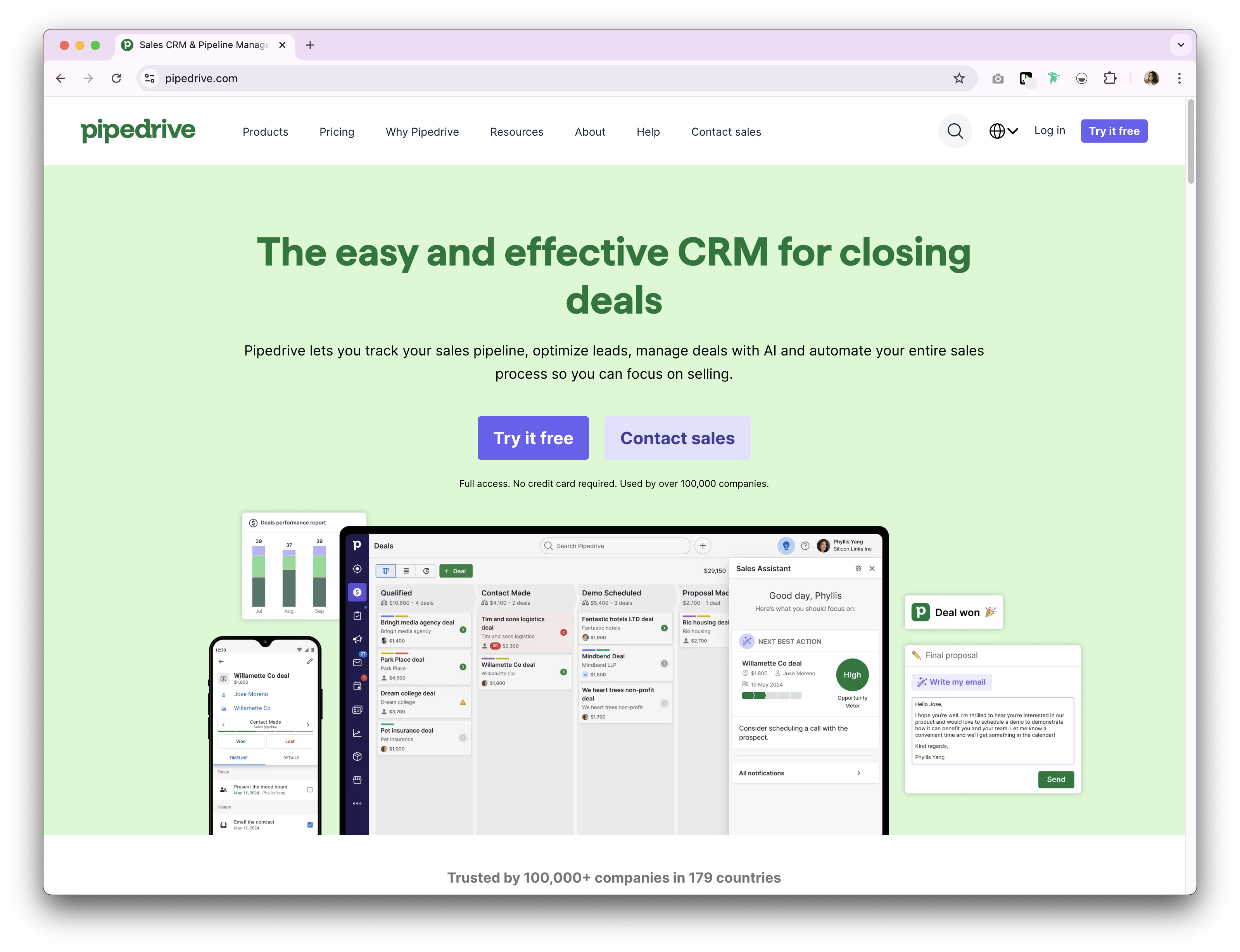
Pipedrive is a CRM known for its focus on pipeline management in sales.
Pros
- User-friendly interface: Pipedrive is praised for its intuitive and easy-to-use interface, making it accessible for users with varying levels of tech-savviness.
- Effective pipeline management: The platform provides a clear visual representation of the sales pipeline, allowing for easy tracking of deals and stages.
- Customization options: Users can customize pipelines, stages, and fields to match their specific sales process, enhancing flexibility.
- Integration capabilities: Pipedrive integrates well with a wide range of other tools and platforms, including email, marketing automation tools, and more.
Cons
- Limited advanced features in basic plans: Some advanced features, like detailed reporting and forecasting, are only available in higher-tier plans.
- Reporting capabilities: While Pipedrive offers reporting functions, they may not be as comprehensive or customizable as those in some other CRM platforms.
- Email integration limitations: While Pipedrive integrates with email services, its email capabilities may not be as robust as dedicated email marketing tools.
- Data entry: Some users may find that Pipedrive requires a considerable amount of manual data entry.
- Cost: For small businesses or startups, the cost of Pipedrive, particularly the more feature-rich plans, might be a significant consideration.
6. HeyGen
Good for: AI video generator for sales and marketing. AI version of you.
HeyGen is an AI-powered platform for creating personalized videos, enabling businesses to streamline sales outreach, marketing, and communication with customizable avatars and automated workflows.
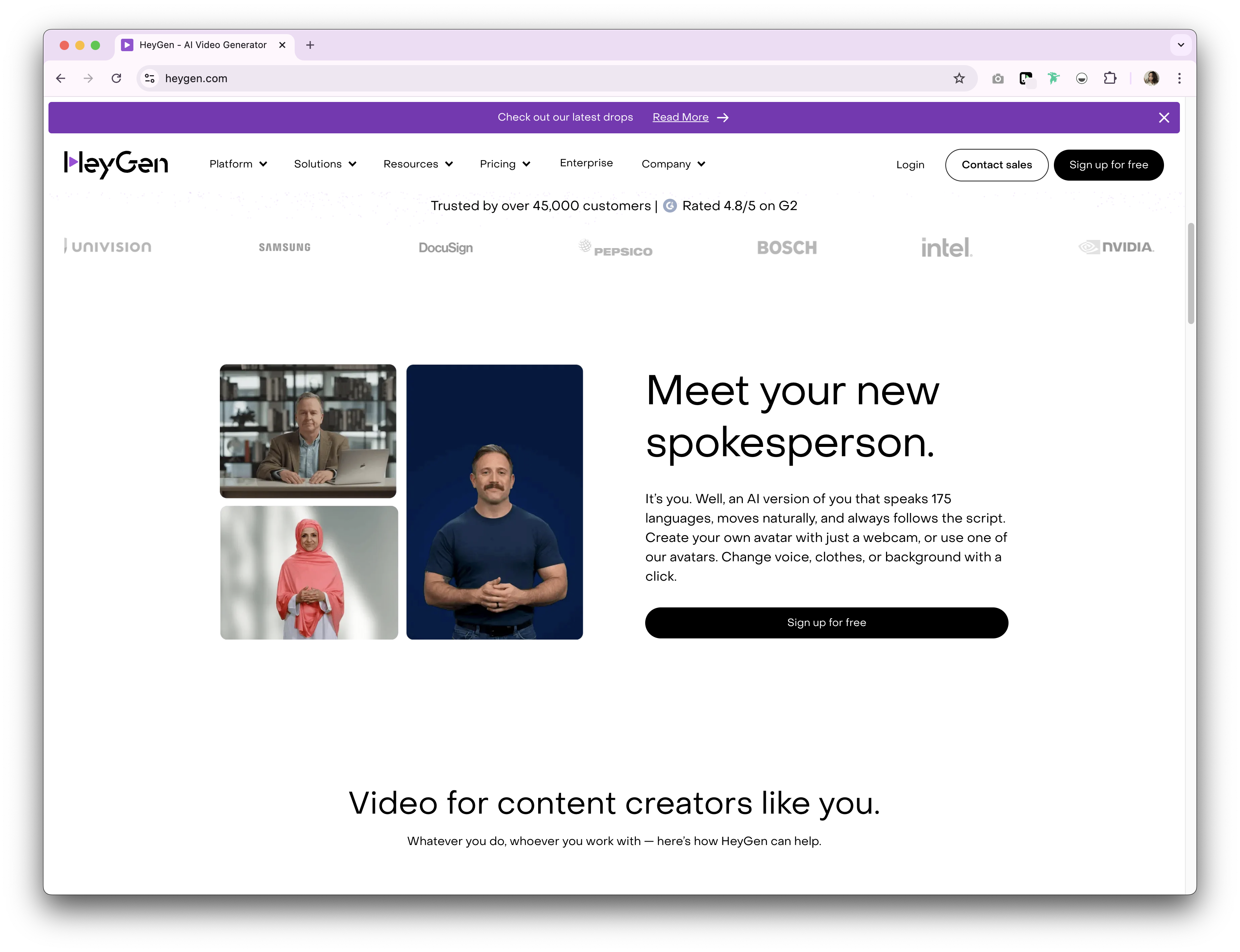
Pros
- Personalized video creation: Allows users to create tailored videos for sales, marketing, or communication with AI avatars and voiceovers.
- Language versatility: Supports multiple languages, making it ideal for global communication.
- CRM integration: Integrates seamlessly with CRMs to automate video personalization and delivery.
- Scalable API: Offers APIs for bulk video creation, streamlining outreach for large teams.
- No video production expertise required: Simplifies video creation, eliminating the need for professional editing skills.
Cons
- Limited customization: Heavily reliant on templates and avatars, which may not suit all branding needs.
- Niche functionality: Focused on video personalization, with less flexibility for broader video production tasks.
- Dependence on AI accuracy: Quality of outputs may vary based on the AI's performance and user input.
- Learning curve: Some users may require time to understand the platform's advanced features and integrations.
7. La Growth Machine
Good for: Sales outreach automation and workflow
La Growth Machine is a platform designed for automating and managing multi-channel sales outreach, helping businesses activate leads, uncover new opportunities, and streamline conversations with minimal hassle.

Pros
- Multi-channel prospecting: Engages leads across multiple platforms (email, LinkedIn, Twitter) for more effective outreach.
- Automation features: Includes tools for email, LinkedIn, Twitter, and calls, reducing manual tasks and increasing efficiency.
- Sequence builder: Allows users to create custom outreach sequences tailored to specific campaigns.
- Enrichment tools: Provides waterfall enrichment to enhance lead profiles with detailed, accurate information.
- Voice messages on LinkedIn: Adds a personal touch to prospecting, improving engagement rates.
Cons
- Complexity for beginners: The range of features may feel overwhelming to new users or small teams.
- Heavily reliant on integrations: Effectiveness may depend on compatibility with existing tools like CRMs.
- Pricing concerns: Advanced automation and enrichment tools might be cost-prohibitive for smaller businesses.
Best tools for: Call recording
1. Grain
Good for: Call recordings.
Grain is an AI-powered note-taker. Even though it was designed for sales teams, non-sales functions can also make the most of it.

Pros
- Call recording and transcription: Grain allows users to record calls and transcribes them in real time, providing a written record of conversations for future reference.
- Highlight and note-taking features: Users can highlight important parts of a call and take notes directly within the app, which is particularly useful for tracking key discussion points.
- Easy sharing and collaboration: Grain facilitates the sharing of call snippets or transcripts with team members, enhancing collaboration and communication within teams.
- Integration with meeting platforms: It often integrates with popular virtual meeting platforms, making it convenient for users who conduct sales calls online.
- Search functionality: The search feature within transcripts allows users to easily find specific discussion points or topics mentioned in past calls.
Cons
- Dependence on internet quality: As with any online call recording tool, the quality of recordings in Grain is dependent on internet connectivity, which can be a limitation in areas with poor connections.
- Privacy and compliance issues: Recording calls must be done in compliance with legal regulations, which vary by region. Users need to ensure they are using Grain in a legally compliant manner.
- Cost: While Grain offers valuable features, its pricing may be a consideration for small businesses or individuals with limited budgets.
- Learning curve: Some users might require time to get accustomed to its interface and features to make the most out of the tool.
2. Gong
Good for: Call recordings.
Gong is a call recording and analysis tool. You can use it to get a score to see how engaging your sales teams are during their demo, and where to improve.
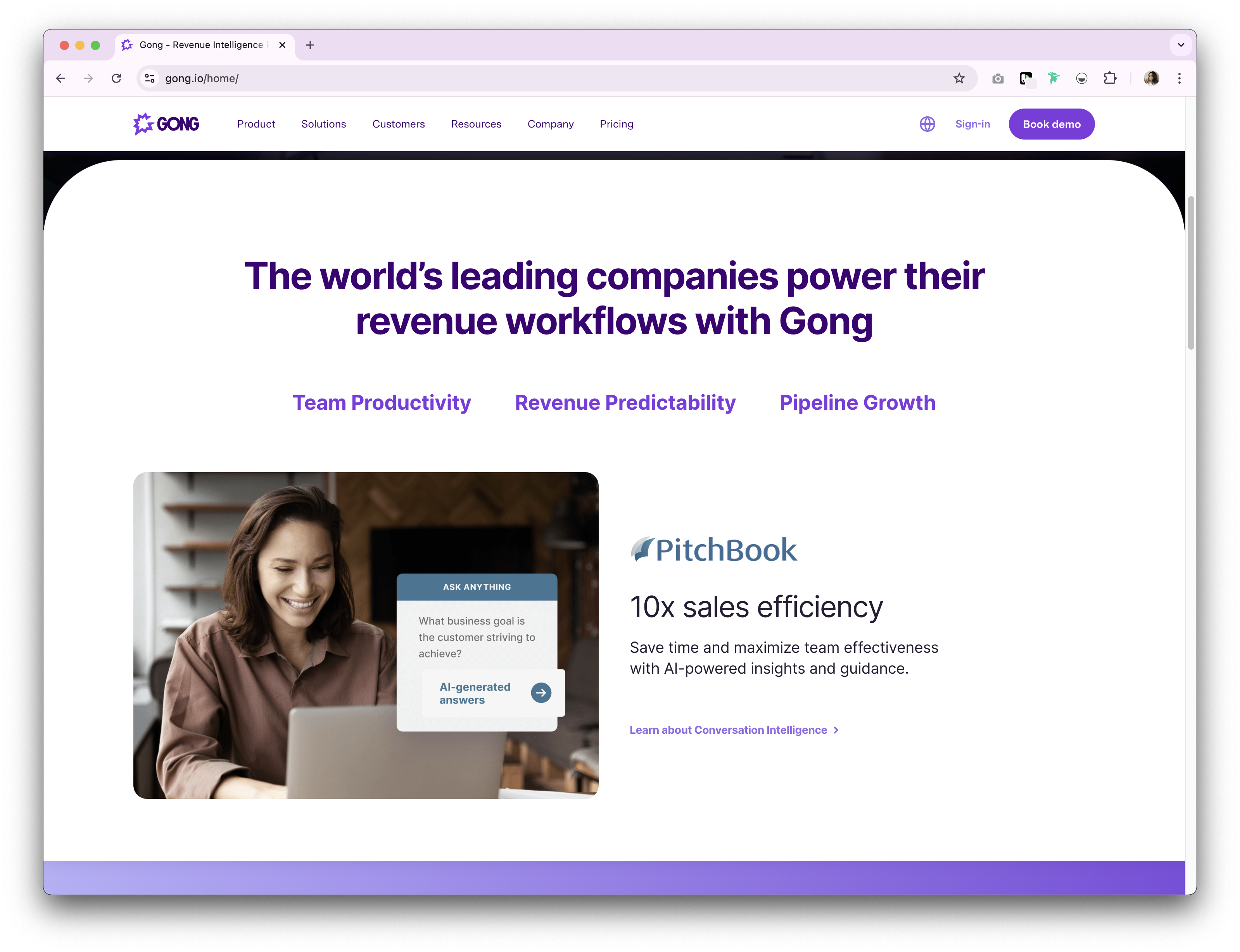
Pros
- Comprehensive call recording and analysis: Gong records sales calls and meetings, providing in-depth analysis of conversations. This helps in understanding customer needs and improving sales techniques.
- AI-Powered insights: It uses AI to provide insights into sales interactions, identifying successful patterns, and suggesting improvements.
- Integration with sales platforms: Gong integrates well with many CRM and sales communication platforms, streamlining workflow and data consolidation.
- Team collaboration features: It facilitates collaboration among team members, allowing them to share call insights, feedback, and best practices.
- Training and coaching tool: Gong can be a valuable tool for sales training and coaching, as it allows managers to review calls and provide targeted feedback to improve sales skills.
Cons
- Cost: Expensive, especially for small businesses or individual sales professionals.
- Complexity and learning curve: The depth of data and analysis provided can be overwhelming for new users.
- Dependence on call quality: The effectiveness of Gong's analysis is dependent on the quality of the call recording; poor audio quality can lead to less reliable insights.
- Limited to communication analysis: Gong is focused on communication analysis and might not cover other aspects of sales and CRM functionalities that a business might require.
Best tools for scheduling
1. Calendly
Good for: scheduling without the multiple back and forths.
Calendly allows you to send a link to clients that will let them see your availability without the back and forths. It syncs with your Google calendar and also works with Microsoft accounts.
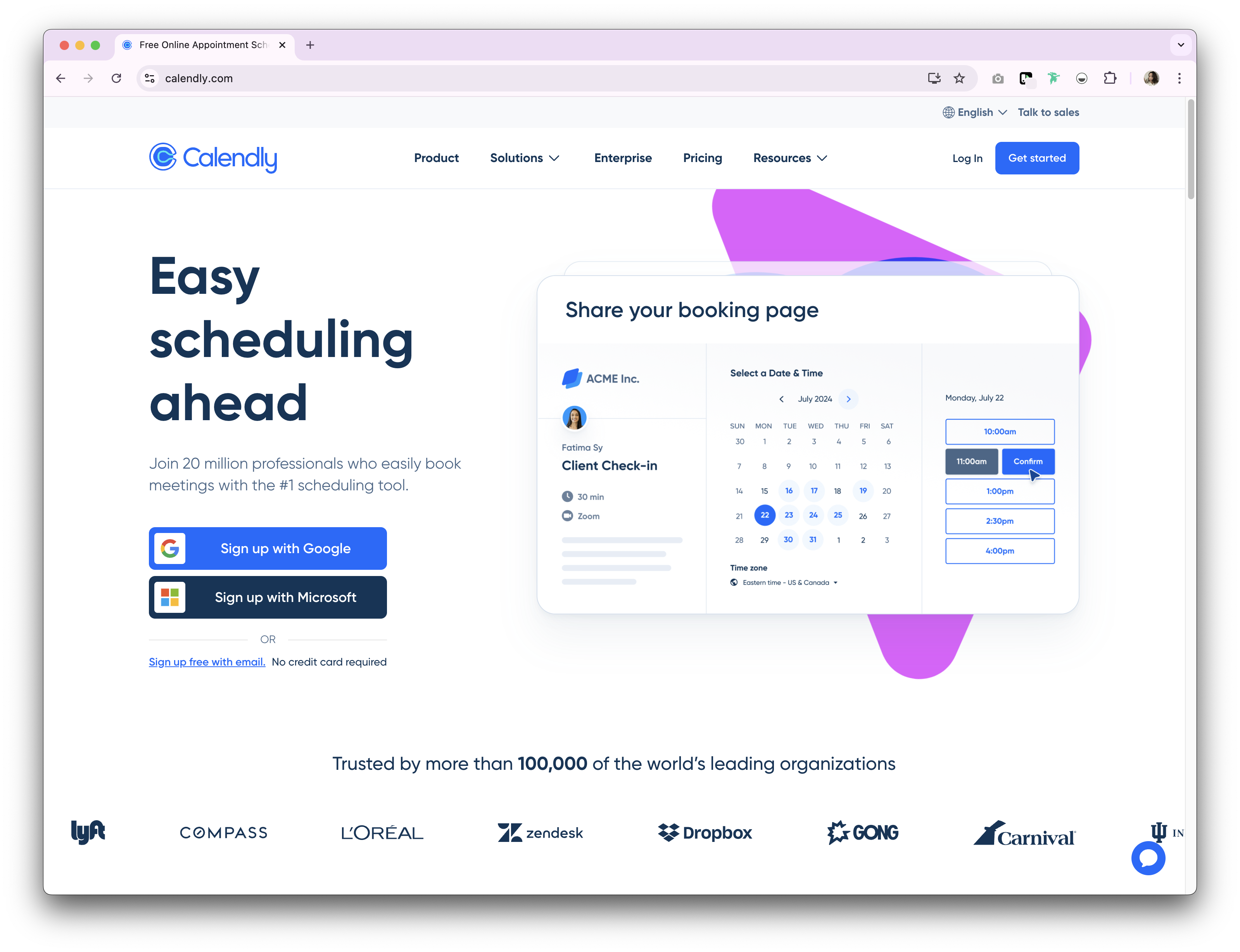
Pros
- Ease of scheduling: Calendly simplifies the scheduling process by allowing potential clients to choose a meeting time based on your availability, reducing the back-and-forth communication.
- Integration with calendars: It integrates with major calendar services (like Google Calendar, Outlook, etc.), automatically updating your availability in real-time.
- Time zone adjustments: Calendly automatically adjusts for different time zones, which is beneficial for scheduling meetings with clients in different geographic locations.
- Customization options: You can create different types of meetings (e.g., initial consultations, follow-up calls) with specific time slots and durations, offering flexibility in scheduling.
Cons
- Limited features in free version: The free version of Calendly is somewhat limited in features, and more advanced functionalities are available only in paid versions.
- Over-reliance on client action: The effectiveness of Calendly relies on the client taking the initiative to book a meeting, which may not always happen in a sales context.
- Impersonal touch: Some may find the automated scheduling process less personal than direct communication, which can be a downside in relationship-driven sales.
- Link getting lost: There have been some cases where users cannot find the link to the meeting or experience confusion over meeting confirmation.
- Potential overbooking: If not properly managed, there's a risk of overbooking or scheduling meetings back-to-back without adequate breaks, leading to a cramped schedule.
2. Cal.com
Good for: Scheduling
Cal.com is a versatile scheduling platform that simplifies meeting organization with its customizable booking links, availability management, and integrations with popular apps.
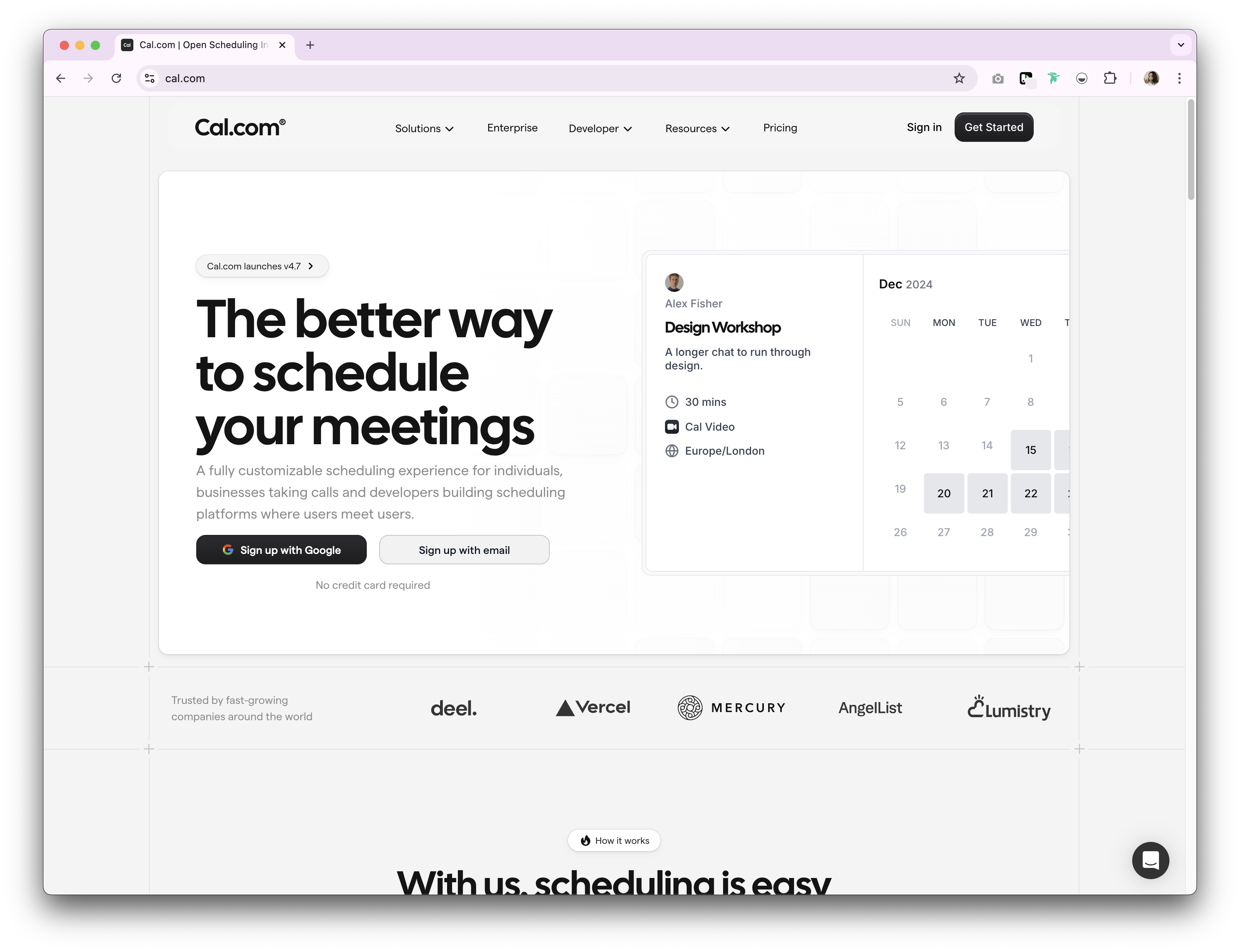
Pros
- Customizable scheduling links: Offers tailored booking experiences with branding and flexibility for various use cases.
- Multi-team support: Facilitates centralized scheduling for sales, marketing, HR, and client-facing teams.
- Increased efficiency: Saves teams up to 6+ hours per week by automating meeting scheduling and coordination.
- Open-source flexibility: Allows businesses to tailor the platform for their specific needs.
Cons
- Learning curve: The range of features and customization options may take time to set up and master.
- Over-reliance on integrations: Some advanced use cases may depend on third-party tools.
- Cost concerns for smaller businesses: Advanced features and enterprise-level functionality may be priced higher than simpler alternatives.
Best tools for forms management/landing pages
1. Typeform
Good for: Branded forms
Typeform is a platform for creating simple forms and surveys to collect customer data and basic insights.
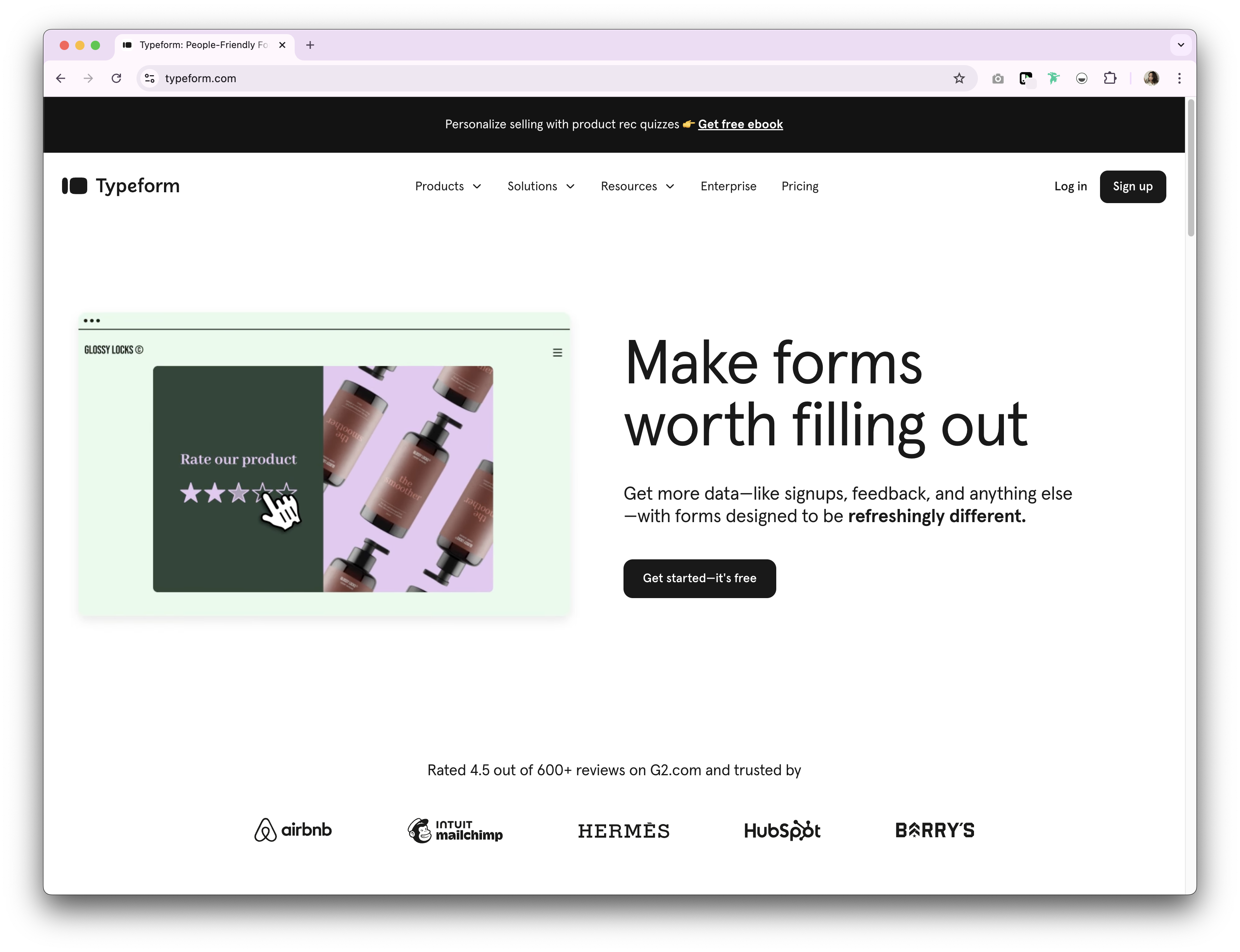
Pros
- User-friendly interface: Offers an intuitive form and survey creation process, making it easy for non-technical users.
- Engaging design: Provides visually appealing templates designed to keep users engaged while completing forms.
- Data collection flexibility: Allows for diverse question types and customizable workflows to meet specific data-gathering needs.
- Broad use cases: Suitable for customer feedback, lead generation, and general data collection tasks.
Cons
- Pricing concerns: Advanced features like conditional logic or higher response limits may require expensive plans.
- Performance on large-scale projects: Less effective for handling large datasets or complex enterprise-level requirements.
- Customization limitations: While visually appealing, customization options may feel constrained for those with specific branding needs.
2. Webflow
Good for: Web design and content management system
Webflow is a web design and development platform that enables users to create responsive websites visually, without writing code, by providing a comprehensive suite of design, CMS, and hosting features.

Pros
- Visual Design Interface: Allows users to design websites using a drag-and-drop interface, translating designs into clean, semantic code.
- Responsive Design Capabilities: Enables the creation of websites that perform well across various devices and screen sizes.
- Integrated CMS: Offers a built-in content management system for dynamic content management without external plugins
- Extensive Template Library: Offers over 2,000 templates, including 48 free options, catering to various industries and styles.
Cons
- Complex Pricing Structure: Features multiple plan types (Site, Ecommerce, Workspace), which can be confusing for new users.
- Learning Curve: Despite its visual interface, mastering Webflow's full capabilities may require time and effort.
- Limited Ecommerce Features: May not offer as comprehensive ecommerce functionalities as dedicated platforms.
3. Tally
Good for: Basic form building
Tally is a simple and flexible form builder designed to help users create customizable forms with minimal effort, offering features like conditional logic, integrations, and data collection without the need for coding.
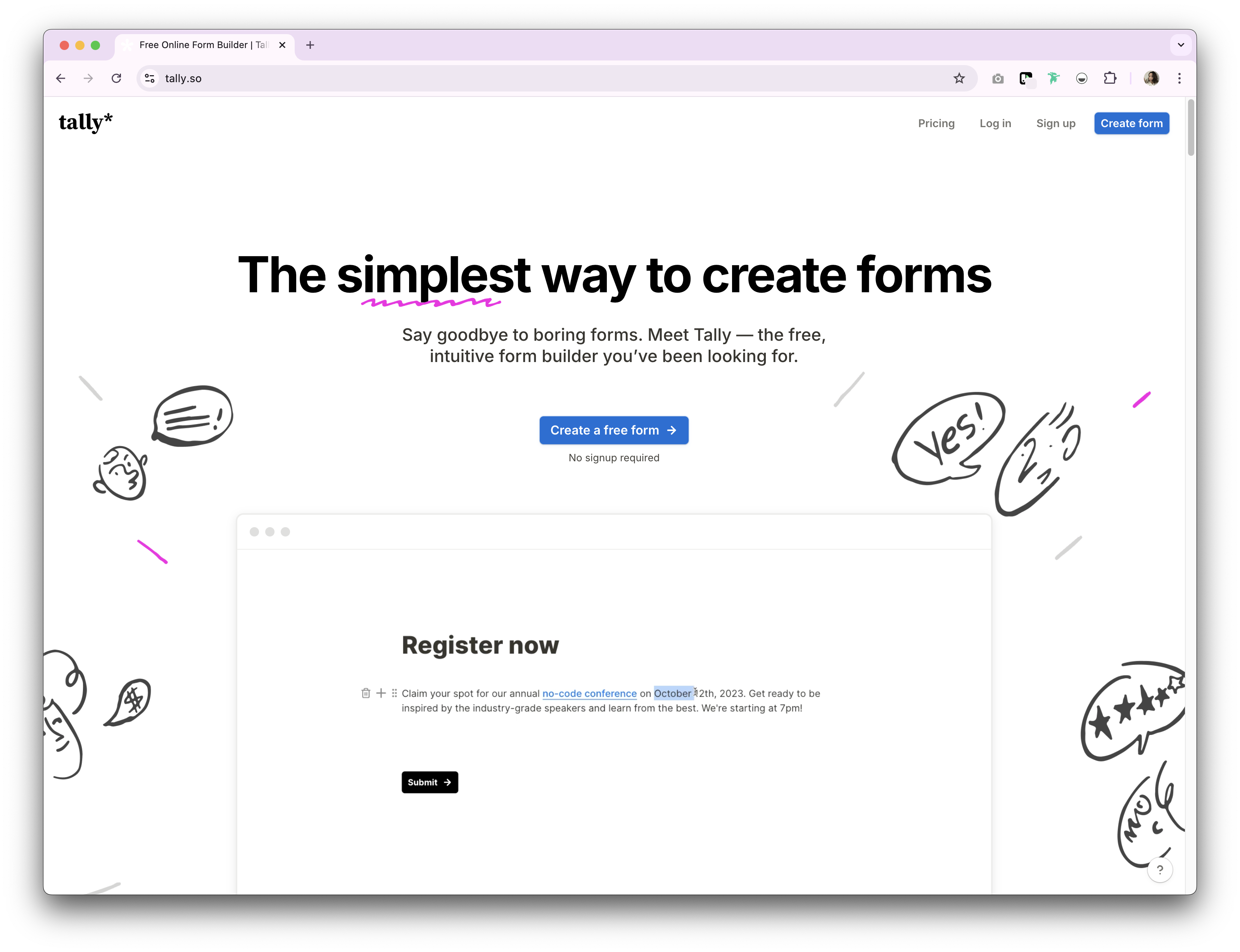
Pros
- No-code form creation: Allows users to create forms without technical expertise or coding.
- Flexible customization: Offers options to tailor forms to specific needs with advanced features like conditional logic.
- Responsive design: Ensures forms work seamlessly across devices, improving accessibility for users and respondents.
- Integration-friendly: Connects with tools like Notion, Zapier, and Google Sheets for streamlined workflows.
- White-label forms: Allows branding customization, especially useful for professional or client-facing forms.
Cons
- Limited scalability: May not cater to the needs of large enterprises or more complex data workflows.
- Dependency on integrations: Heavily relies on external tools for advanced functionality like automation or reporting.
- Feature depth: While simple, lacks some of the advanced analytics or survey features offered by competitors.
- Premium features cost: Advanced features like custom domains or branding may require a paid plan.
Bonus : 4. AI Survey Generator (Weavely)
Good for: Automated, AI-driven survey creation
For truly next-level surveys, try our AI Survey Generator: spin up targeted questionnaires in seconds, use smart branching logic, and get instant data analysis to maximize response rates and uncover deeper insights.
Best tools for: Automation
1. Zapier
Good for: Workflow automation
Zapier is an automation platform that connects apps and streamlines workflows by enabling users to create custom, no-code integrations and automations for repetitive tasks.
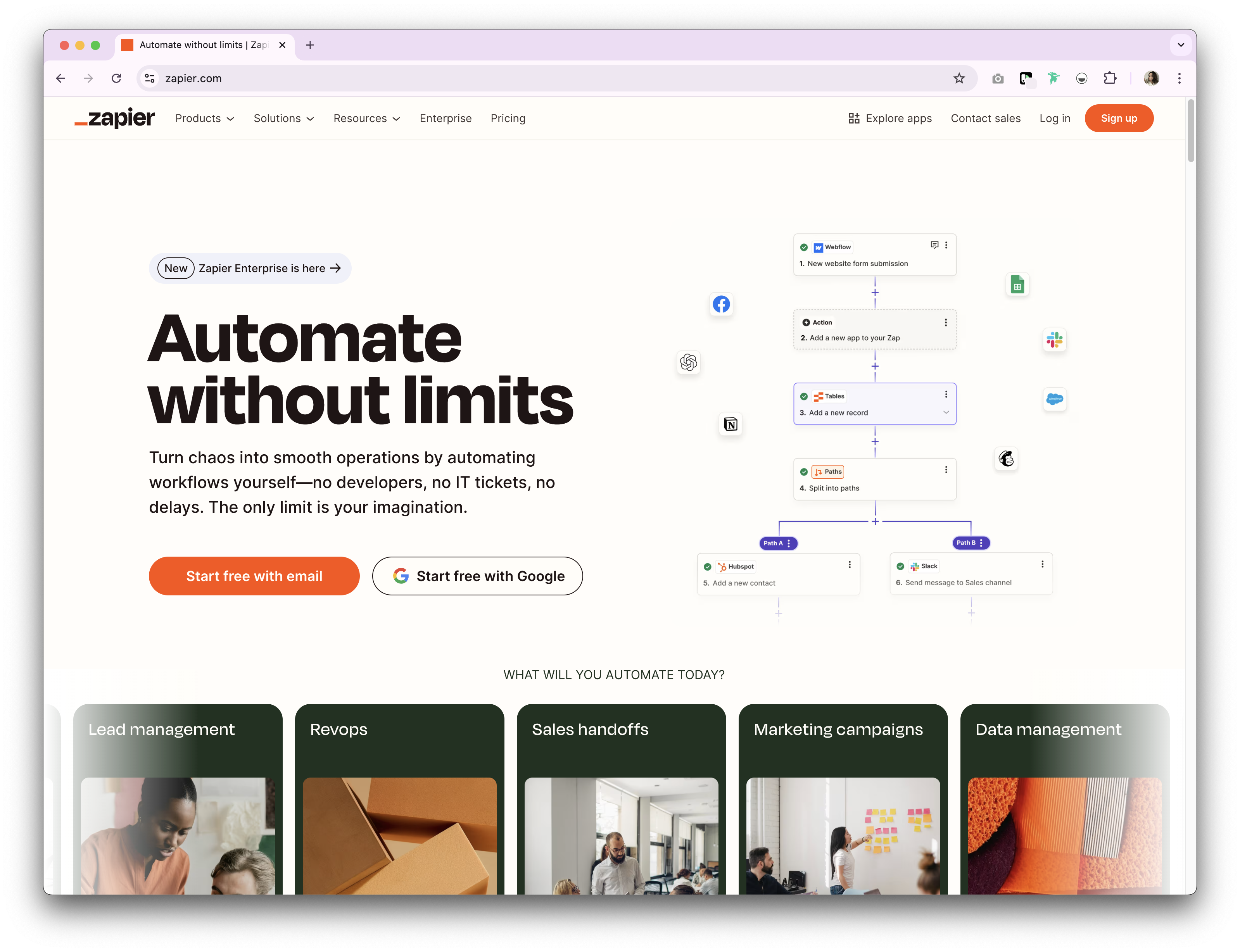
Pros
- Extensive app integrations: Connects with over 5,000 apps, making it versatile for automating workflows across multiple platforms.
- Ease of use: Designed for non-technical users with a simple drag-and-drop interface for creating automations.
- Pre-built templates: Offers a large library of ready-to-use automation templates to save time.
- Custom workflows: Allows users to create multi-step workflows tailored to specific needs.
Cons
- Cost for advanced features: Higher-tier plans are required for features like multi-step workflows or premium app integrations.
- Steep learning curve for complex automations: Advanced automations may require a deeper understanding of the platform.
- Dependency on app support: Effectiveness is limited by the compatibility and functionality of connected apps.
- Performance variability: Automations can occasionally experience delays depending on app updates or server loads.
2. Make.com
Good for: Workflow automation
Make.com is a visual platform for creating, automating, and managing workflows by connecting apps and services, allowing users to build complex automations without coding.
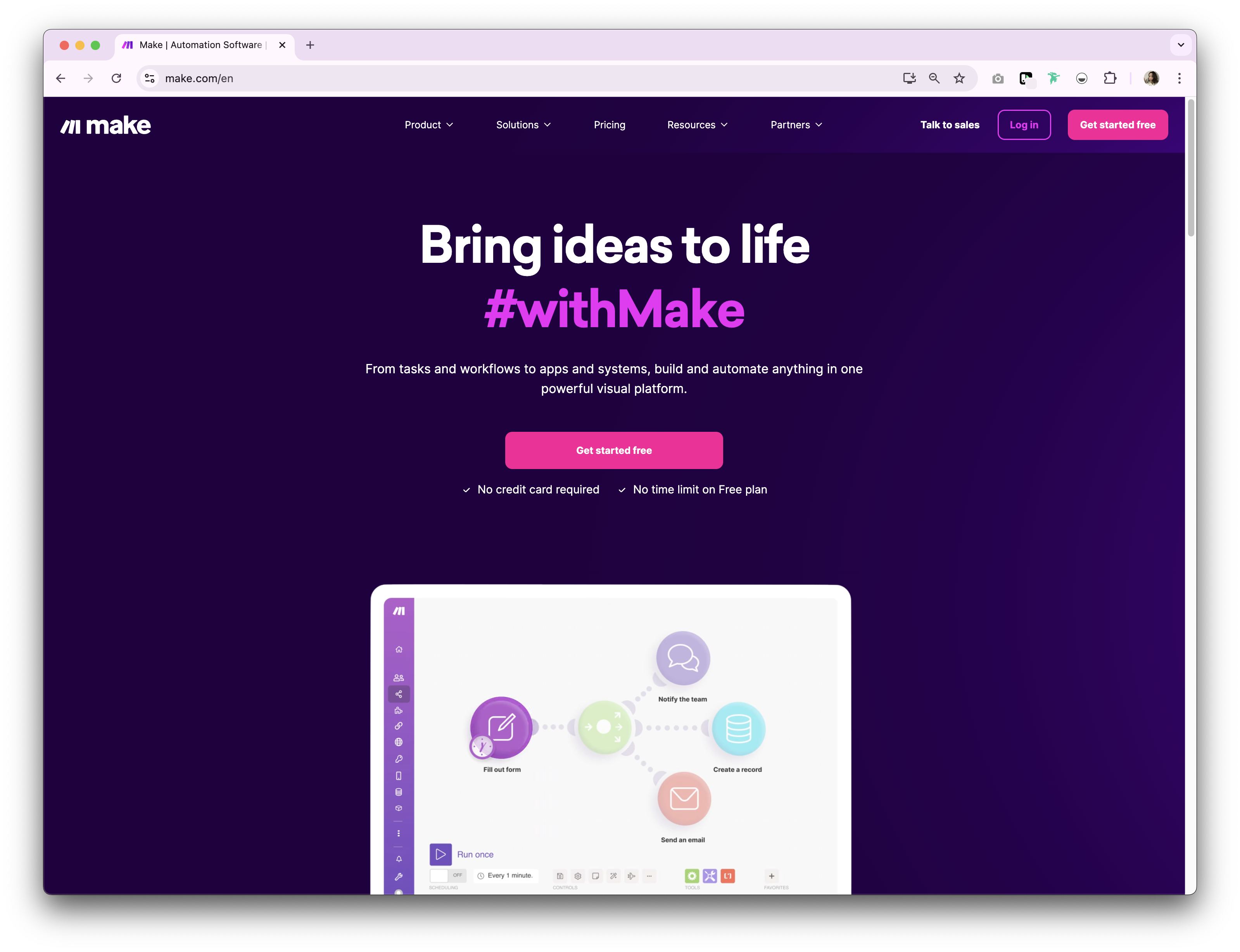
Pros
- Visual workflow builder: Offers an intuitive drag-and-drop interface, making it easy to design automations without coding expertise.
- Versatile integrations: Connects with a wide range of apps and services, enabling users to build complex workflows.
- Advanced features: Provides tools like error handling, filters, and HTTP/Webhooks for robust customization and automation flexibility.
- Custom coding options: Allows developers to use APIs and HTTP integrations for even greater control and customization.
Cons
- Learning curve for beginners: The advanced capabilities and interface might feel overwhelming for new users.
- Performance dependent on integrations: Workflow reliability relies on the performance and compatibility of connected apps.
- Potential overkill for basic needs: Small businesses or individuals with simpler automation requirements may find it too feature-heavy.
- Cost scaling for heavy usage: Pricing can increase significantly for users requiring high execution limits or advanced features.
Introducing folk: an all-in-one CRM that can help you get through your whole sales cycle
Good for: Relationship management, Lead management, sales forecasting, customer data, project management, sales automation, email sequences, pipeline management.

folk is loved by sales leaders thanks to its Notion-like user experience. Making it one of the easiest CRM systems to use in the market. It also has automation tools to help your team with email sequencing thanks to its mail merge feature and lead management through contact enrichment.
Pros
- Pipeline management: Your team will be able to collaborate with ease with all their leads and prospects in one place. Expect auto-sync contacts from Gmail and Outlook.
- Lead enrichment: Stop manually filling in missing data. With folk, you can get this automated.
- Email sequences: Design and send email campaigns directly from the folk platform.
- Lead capture: Save contact data from anywhere on the web straight to folk with the help of folkX. A Chrome extension designed to help you save information without interrupting your workflow.
Cons
- No call recordings: With folk, you'll get features that will help you with your sales cycle so you'll only have to get an additional tool such as Gong or Grain. Much better than having multiple platforms with everything, everywhere.
Top tech tools updated in time for 2025
Budgeting for next year? Make the most of your budget by investing in folk, so that you don't have to bother with having multiple platforms and forgotten passwords.folk can help different sales reps in your inbound team and outreach. Your team will be able to use LinkedIn Sales Navigator and import search lists directly into our customer relationship management platform. You can also be use folk across other business functions such as marketing, recruitment, fundraising and more. Try folk today, free.
FAQ
What is a sales tech stack?
A sales tech stack is the set of tools used across the sales cycle, including lead sourcing, enrichment, outreach, pipeline management, call recording, contract signing, scheduling, forms, and automation.
How do you build a sales tech stack?
Map sales stages, identify gaps, select one tool per job, make the CRM the hub, prefer native integrations, pilot with a small group, track impact, then scale.
Which tools are essential for SDRs?
SDRs need lead sourcing/enrichment, multi-channel outreach (email, phone, LinkedIn), scheduling, call recording, and a CRM to track pipeline and sequences.
How do you connect LinkedIn leads to a CRM?
Export Sales Navigator leads via CSV or use a browser extension to capture profiles, then sync to the CRM. In folk, import Sales Navigator lists and save contacts from the web with folkX.
Discover folk CRM
Like the sales assistant your team never had


