Discover folk - the CRM for people-powered businesses
What are outreach trackers?
Outreach trackers reveal when recipients open your emails, aiding in timely follow-ups.
Integrated with a suitable CRM, they boost your email outreach and help avoid spam filters. Some even include built-in trackers, streamlining your workflow.
In this blog post, we unpack what features you should look out for in an outreach tool and the top 10 best outreach trackers.
| Main points |
|---|
|
Top 10 best outreach trackers
Now that you have an idea of what features to look out for, let's unpack the best outreach tools and outreach trackers for teams of 20-50 people to consider.
At-a-glance comparison
| Outreach Tracker | Rating | Email Tracking | Automated Follow-ups | Shared Contact Tags | Collaborative Contact Management | Free Trial |
|---|---|---|---|---|---|---|
| folk | ⭐⭐⭐⭐⭐ | ✅ | ✅ | ✅ | ✅ Tags & Notes shared across the team | Yes |
| Lemlist | ⭐⭐⭐⭐ | ✅ | ✅ | ❌ | ❌ | Yes |
| Gmass | ⭐⭐⭐⭐ | ✅ | ❌ | ❌ | ❌ | No |
| Yamm | ⭐⭐⭐ | ✅ | ❌ | ❌ | ❌ | Yes |
| Streak | ⭐⭐⭐ | ✅ | ✅ | ❌ | ❌ | No |
| Mailshake | ⭐⭐⭐⭐ | ✅ | ✅ | ❌ | ❌ | Yes |
| MixMax | ⭐⭐⭐⭐ | ✅ | ✅ | ❌ | ❌ | Yes |
| Yesware | ⭐⭐⭐ | ✅ | ✅ | ❌ | ❌ | Yes |
| Hubspot | ⭐⭐⭐⭐ | ✅ | ✅ | ✅ | ❌ | Yes |
| Pipedrive | ⭐⭐⭐⭐ | ✅ | ✅ | ❌ | ❌ | Yes |
1. folk
folk CRM is an all-in-one CRM that has a built-in outreach tracker, making it the ideal solution for medium-sized sales teams of 20-50 people who need collaborative contact management without the complexity of enterprise platforms. Allowing users to streamline their workflow process and save time personalizing email campaigns to multiple recipients.

Key features
- Contact management and sync: Get all your contacts into folk easily from multiple touchpoints including Gmail, Outlook, and social media platforms such as LinkedIn, Facebook and more.
- Mail merge: Supports users with large email template library and AI support that lets you send personalized emails en masse.
- folk X Chrome extension: Allows you to import search lists from LinkedIn (including Sales Navigator)
Pros
- User-friendly interface: folk is well loved for their Notion-like UX design, which makes it easy to learn without having to go through a steep learning curve.
- Multiple-use cases: folk can help you nurture business relationships across sales, marketing, fundraising, recruitment and more.
- AI support: folk's 'Magic Field' AI feature helps you personalize emails to multiple recipients. Saving you time while you add that personal touch.
Cons
- Reporting and analytics are available in folk today, including pipeline and deal stage analytics, revenue forecasting with weighted probabilities, performance breakdowns by owner, channel, industry, region, or any custom field, and revenue insights.
Price plans: folk's price plans are affordable. They start from $18 per user, per month for a standard subscription. Premium subscription is $29 per user, per month.
👉🏼 Try folk now to manage contact-based reminders with your team
2. Lemlist
Lemlist is a multichannel outreach tool. You can use it across LinkedIn, your multi-channel workflows and cold calling. But you will need a separate CRM in order to keep track of your last interactions.
Key features
- Mutli-channel prospecting: Supports outreach across email, LinkedIn and phone calls.
- Leads database: Lemlist has a B2B database with over 450 million contacts.

Pros
- Email finder and verification: Saves time finding leads' emails, offering 80% valid emails.
- A/B testing: Supports testing of different subject lines, email content and send times to determine what works best with your audience.
- Integrations: Allows you to integrate with CRMs.
Cons
- Lack of CRM: Hard to keep up with last interactions and manage contact lists.
- Lands in spam: Some users have found that emails sent via Lemlist have landed them in the spam folders.
- Email design experience: Offers a very clunky interface that is hard to navigate.
Price plans: Lemlist's plans are a little complicated. Tiers start from $32 per user, per 1 email for basic features / $44 per user, per 3 emails giving access to Zapier, CRM integrations and email verification / $79 per user, per 5 emails / $129 per user per 15 emails.
3. Gmass
Gmass is an email outreach and marketing tool, that integrates directly with Gmail. Making it a popular choice for those looking to streamline their email marketing campaigns.
Key features
- Gmail compatibility: Turns your Gmail into an email marketing and cold email outreach platform. Allows users to send unlimited emails.
- Email content verification: Verifies your list, test links and spam triggers before hitting send.
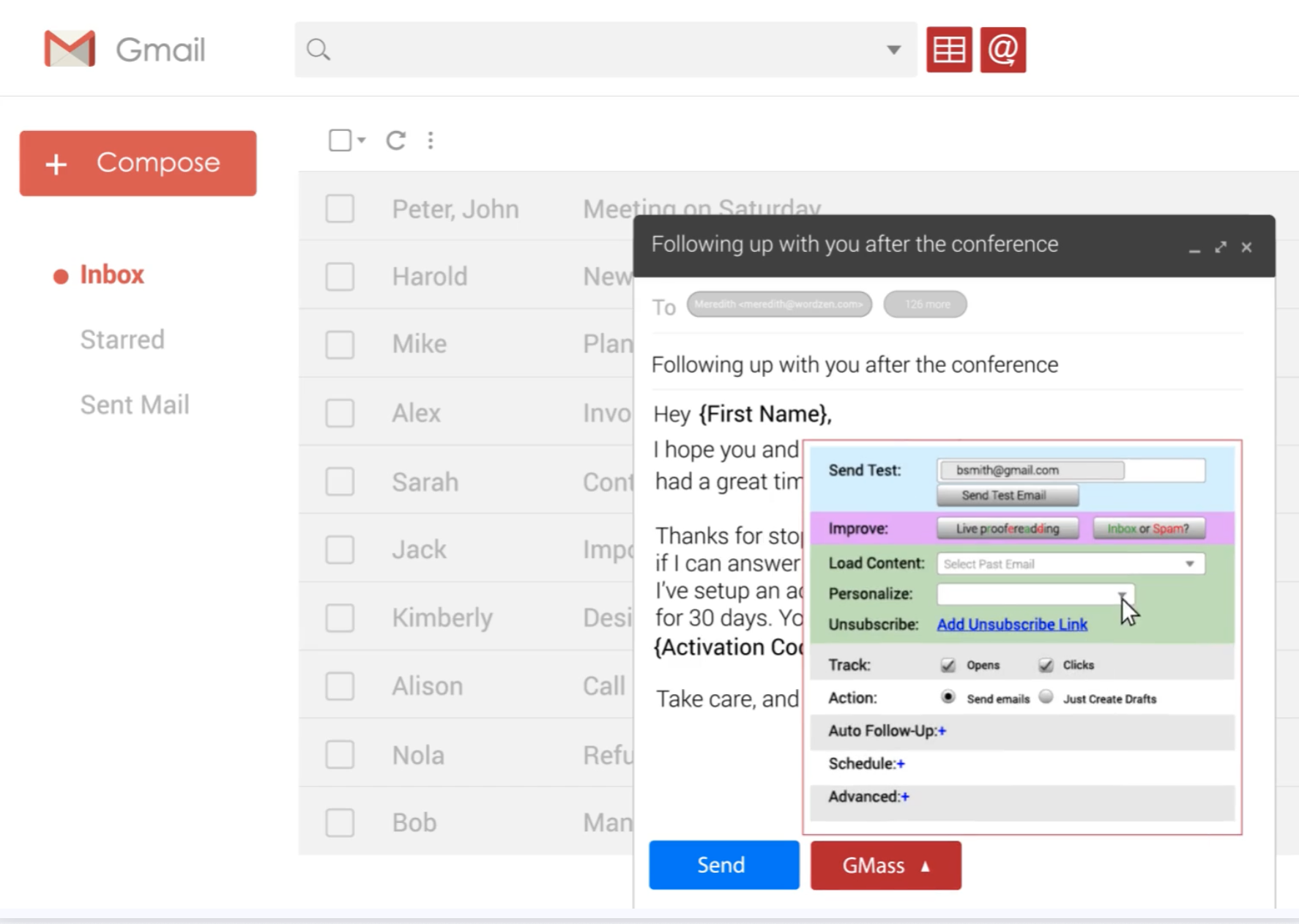
Pros
- Mail merge: Connects with Google Sheets to send personalized mass emails using columns of your spreadsheet. Making this a clunky experience.
- Behavior-based campaigns: Allows users to send to a particular segment, such as targeting people who opened the last email.
- Reply management: Emails from a particular campaign are organized into its own category to avoid cluttering your inbox.
Cons
- Outlook compatibility: Not suitable for users who are on Outlook.
- Collaboration: Doesn't facilitate smooth collaboration where you can easily share contact lists with teammates.
Price plans: Gmass' price plans start from $25 per month for a standard subscription / $35 per month for premium / $55 per month for professional. High-priority support is only offered for premium users.
4. Yamm
Yamm, also known as 'Yet another mail merge' is an add-on for Gmail and Google Sheets. Where you can track results in real time.
Key features
- Gmail compatibility: Yamm is designed with Gmail in mind.
- Mail merge: If your CRM does not already have a mail merge system, you can use Yamm and import contacts.
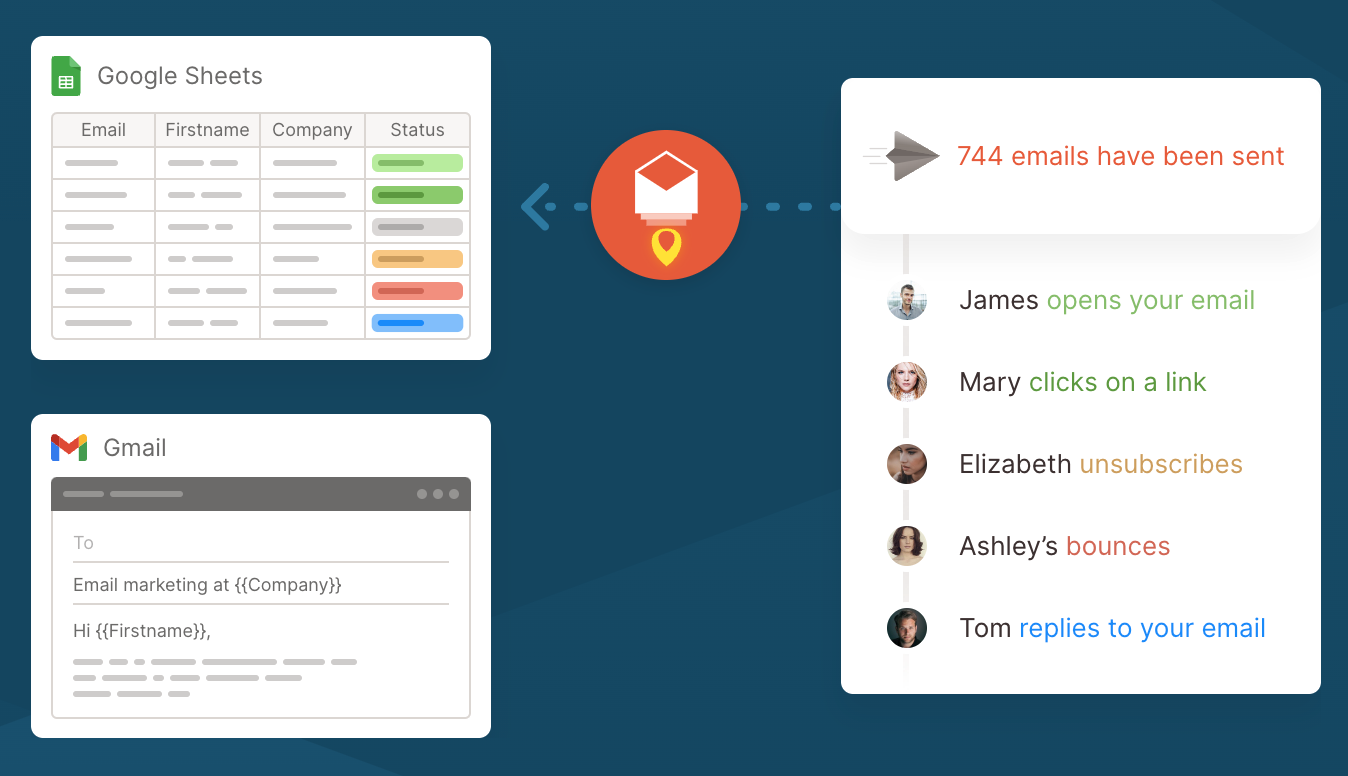
Pros
- One-click polls: Allows you to create polls that recipients can answer from their inbox. Results are tracked via Google Sheets.
- Google form notifications: Find out when your form gets a response in real-time.
Cons
- User experience: Context switching between your inbox and Google Sheets make room for frustrations.
- Contact management: You'll have to use Google Sheets to segment contacts.
Price plans: All plans are annual. For individual users there's a free plan offering basic features for up to one user / $25 per year for up to one user that is on a personal Gmail account / $50 per year for those on a professional Google Workspace account.
For teams, plans are tiered between 5 users, 10, 25, and 100 respectively. And start from $150 per year going up to $2000 per year.
5. Streak
Streak is a CRM tool with mail merge capabilities specifically designed for Gmail. Allowing users to manage their sales, support and project management workflows directly from their inbox.
Key features
- Gmail integration: Turns your Gmail into a CRM system, good for solo users.
- Previews: Allows you to see what the recipient will get before you hit send.
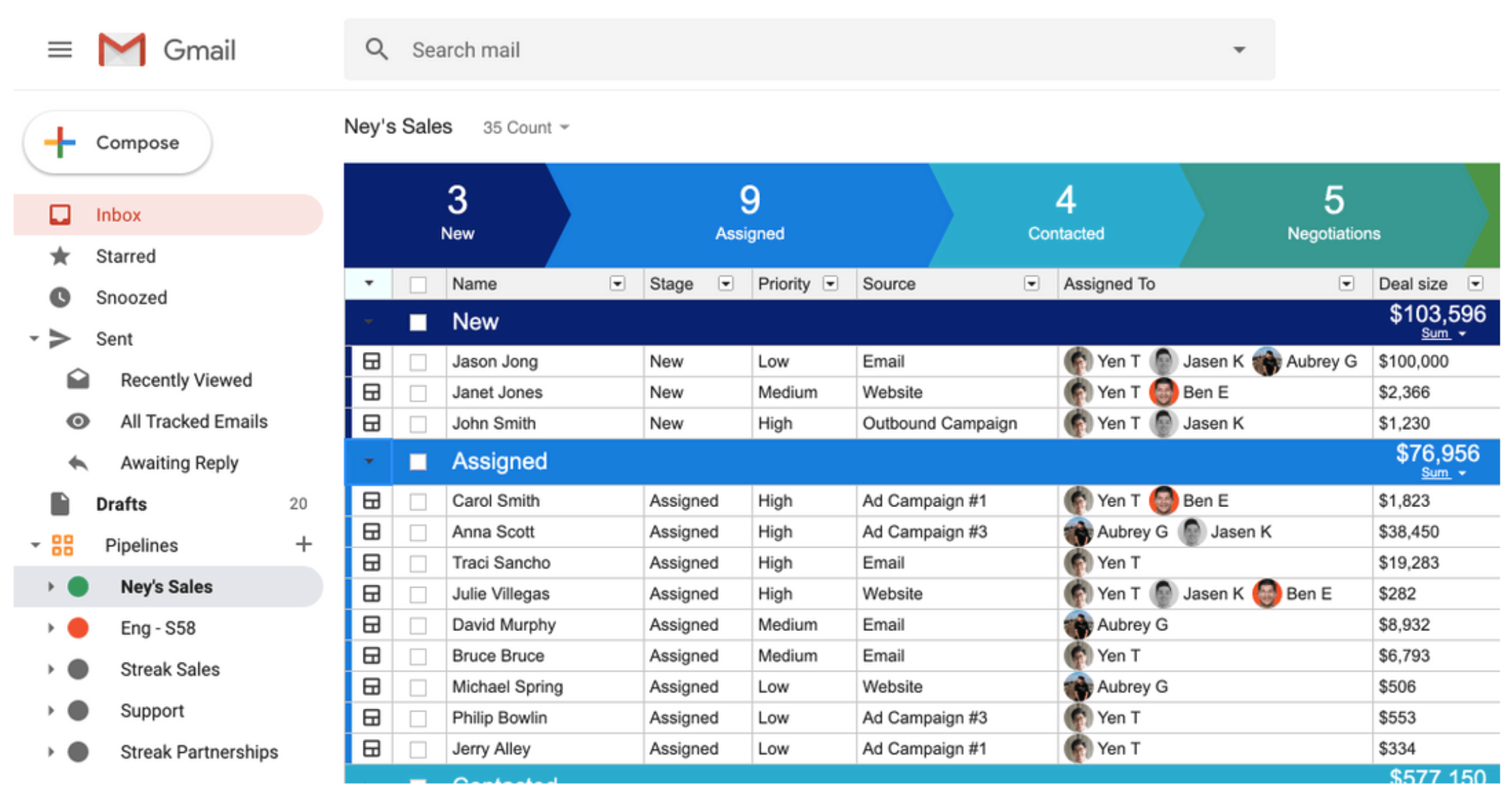
Pros
- Mail Merge: Send personalized emails en masse with tracking and follow-up sequences straight from your inbox.
- Email tracking: Know when recipients open your emails so that you can plan when to follow up.
- Multi-function workflow support: There are solutions for workflows across sales, support, hiring, product, business development and fundraising.
Cons
- Creates silos: Hard to collaborate with teammates with everything in your inbox, without risking privacy. However, shared pipelines are available as an option on the paid plans.
- Limited to Gmail: Outlook users, beware! This isn't quite right for you.
Price plans: There's a generous free plan that provides access to their basic CRM and mail merge features at limited numbers. After that, it starts from $49 per user, per month with unlimited CRM, but limited mail merge capabilities with a 1500 limit / $69 per user per month / $129 per user, per month.
6. Mailshake
Mailshake is a user-friendly sales engagement and email outreach platform.
Key features
- Lead catcher: Manages replies and categorizes leads based on their responses to streamline the follow-up process.
- A/B testing: Test different versions of your email, follow-ups and campaigns to see what performs best.
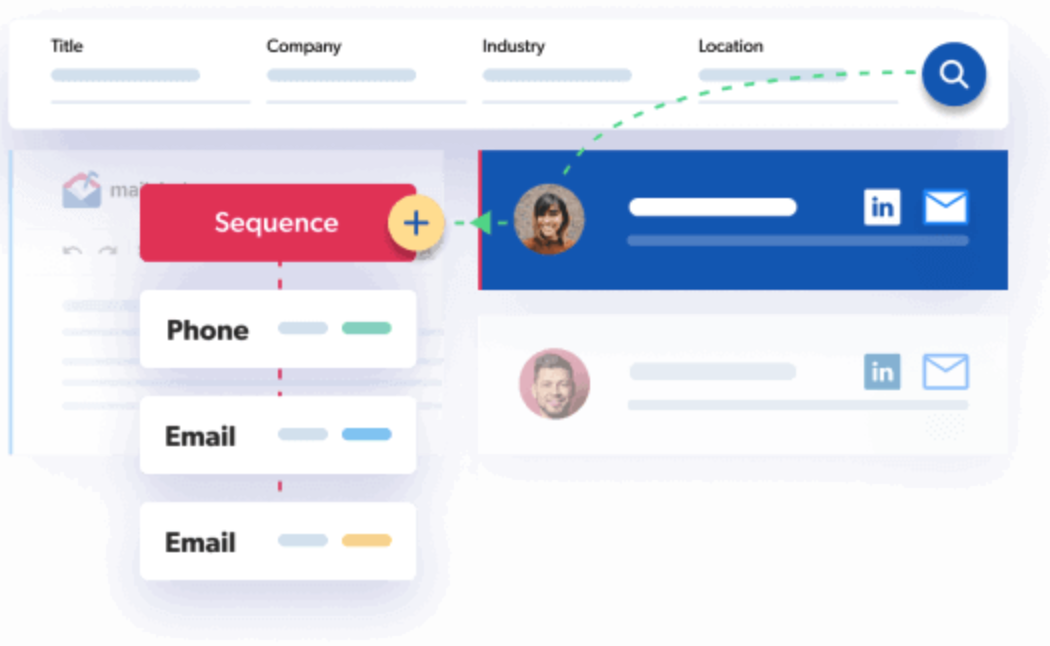
Pros
- Multi-channel outreach: Supports email, social media and phone outreach within the same campaigns.
- User-friendly: Reportedly easy to use and intuitive.
Cons
- Lacks CRM capabilities: Hard to organize and manage contacts and pipeline with its limited functions as an outreach tool.
Price plan: There is both an annual and monthly option to choose from. Annual plans are split between two tiers. One designed for marketers and founders at $59 per user, per month / One for sales teams at $99 per user, per month.
7. MixMax
MixMax is a sale engagement tool that is accessible directly from your inbox. At the time of writing, it is only compatible with Gmail, but there is a waitlist for an Outlook integration that is coming soon.
Key features
- Meeting scheduler: Share availability with one-click scheduling or a shared calendar setting.
- Content sharing: Share high-performing content for sales enablement.
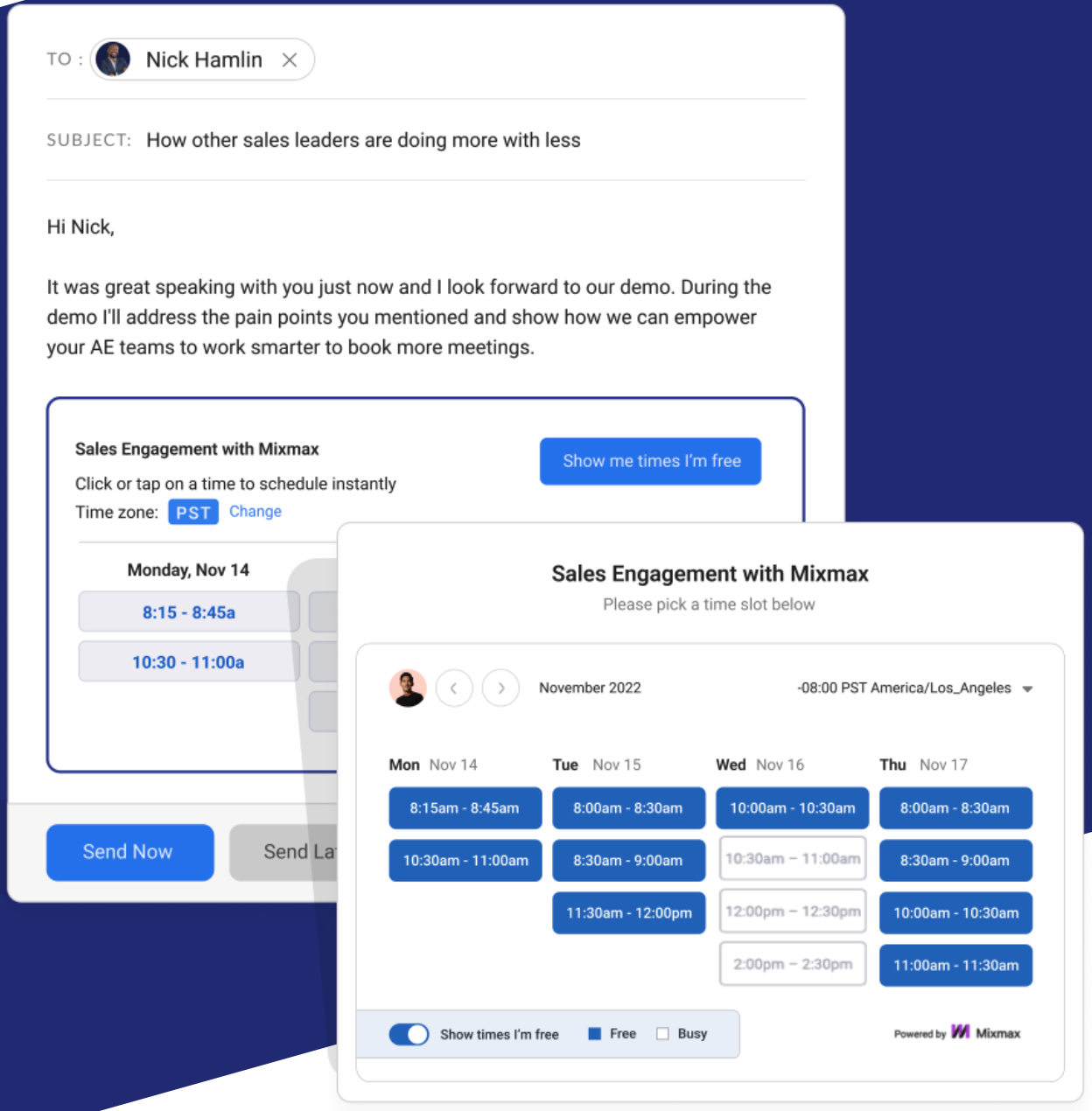
Pros
- Gmail compatibility: Easily accessible straight from your inbox with a side bar option that gives you access to insights on your recipient to help tailor your message.
- Ease of use: The intuitive interface and seamless integration with Gmail make it easy to adopt and use without a steep learning curve.
Cons
- Lacks CRM capability: Expect to need a separate CRM platform to make the most of MixMax making it hard to collaborate.
- Zapier: No integration with Zapier, limiting you to a small library of integraitions.
Price plans: There's a generous free plan that caters for teams under five users but there is a watermark / plans start from $29 per user per month for mail merge / $49 per user, per month for features such as custom branding / $69 per user, per month for insights reporting package and separate enterprise solutions.
8. Yesware
Yesware is a sales engagement tool that allows you to do email outreach directly from your inbox. It is compatible with both Gmail and Microsoft Outlook.
Key features
- Gmail and Outlook compatibility: Gmail users get a Chrome extension and Outlook users get an add-on.
- Email tracking: Get notified when recipients read your emails, click links or view attachments.
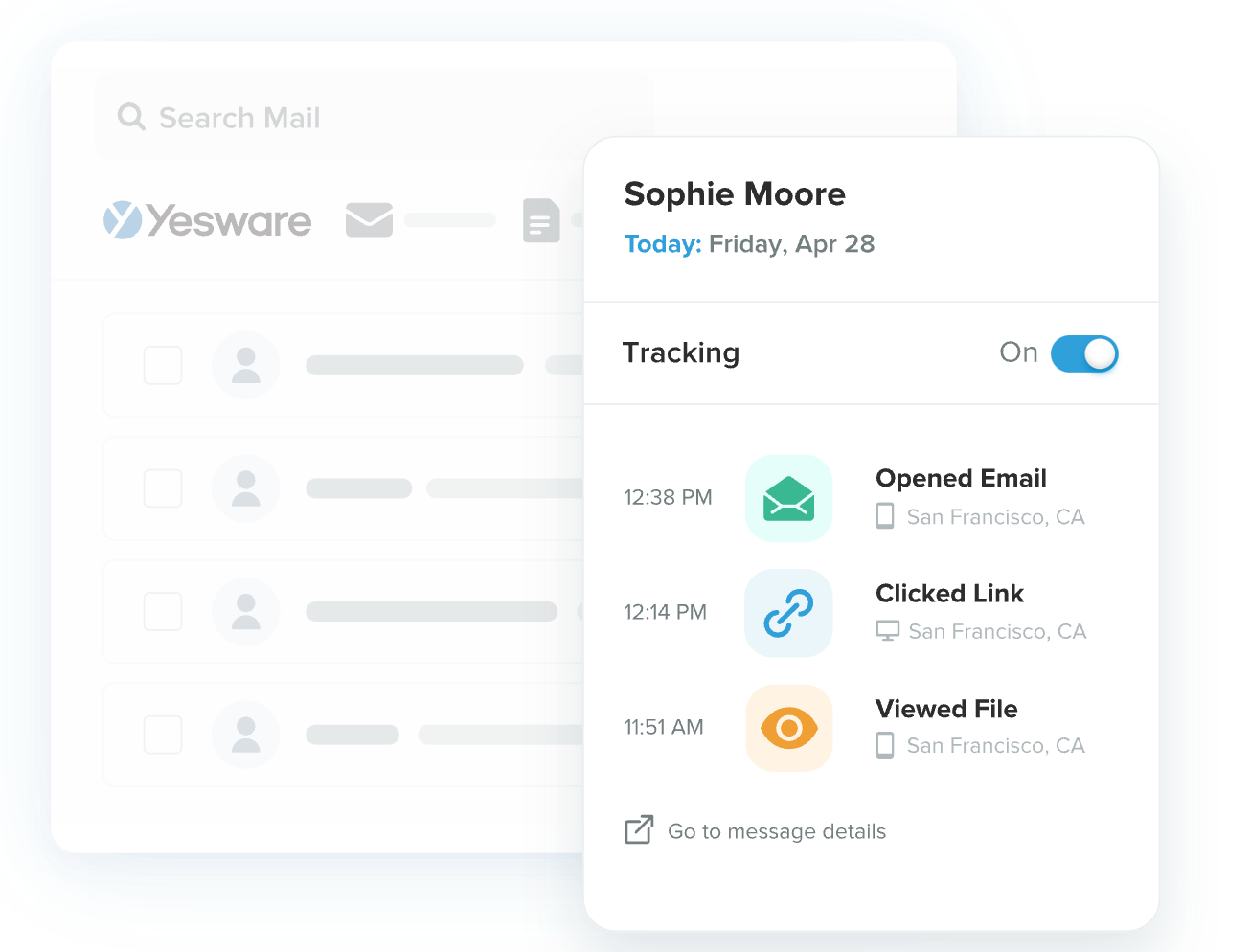
Pros
- Data enrichment: Provides a B2B leads database and contact enrichment.
- Sales engagement: Automate follow-ups and remove recipients who reply or book a meeting.
- Prioritise: Find out who your most interested prospects are, so you can prioritize your outreach.
- Customer support: Free plan users are limited to email support, but other subscription holders have email and phone support and customer success on-demand.
Cons
- Lacks CRM capabilities: Yesware has a strong focus on sales outreach but lacks CRM capabilities such as contact and pipeline management. So you'll need both to get the most out of it.
Price plans: Free forever plan with basic email open tracking, limited to 10 campaign recipients per month / annual plans starting from $15 per user, per month plan more for solo sales professionals / $35 per user, per month more for scaling teams / $65 per user, per month for enterprise subscription.
9. HubSpot
HubSpot is an inbound marketing, sales and service CRM that provides tools for inbound marketing campaigns. It can also support your email outreach efforts.
Key features
- Free forever CRM plan: Gets you access to contact management and pipeline management features. As well as limited marketing and sales functionalities.
- Sales content analytics: Helps analyze effectiveness of sales content and gives you access to a template library.

Pros
- Sales analytics: Fully customizable reports that help you keep an eye on your overall sales pipeline.
- Email reply tracking: Viewable on the contact timeline, and recorded in reports.
Cons
- Limited outreach tracking: Basic tracking such as open rates are easy to do, but more advanced settings are hard to set up without an integration that you might have to pay separately for.
- User experience: Expect a clunky user experience and a steep learning curve, especially if you've never used a CRM before.
- Price plans: Despite it's generous free forever plan once you're ready to scale, HubSpot becomes an expensive investment.
Price plans: HubSpot Sales Hub prices are divided by Professional or Enterprise size teams.
Professional plans start from $90 per user, per month / Enterprise starts at $150 per user, per month.
10. Pipedrive
Pipedrive is a sales-focused CRM designed by salespeople.
Key features
- Visual sales pipeline: Offers a clear, customizable visual interface for tracking deals through different stages of the sales process.
- Email integration and tracking: Integrates with email services for sending and tracking communications directly from the CRM, including open and click rates.

Pros
- Sales focus: Specifically designed to meet the needs of sales teams with features that streamline the sales process.
- Email sync: Fully sync your Gmail, Outlook or company email to send and receive emails directly from Pipedrive.
- Email scheduling: Choose what time and when your email goes out, and set up meetings in one take.
Cons
- Limited marketing features: While excellent for sales, it lacks the depth of marketing features found in all-in-one CRM platforms.
- Limited revenue forecast access: Gated depending on your subscription plan, limited to Professional subscribers plus.
What to look for in an outreach tracker tool
The six features below will help you look for an outreach tracker that can streamline your workflow process and save time, without you having to switch platforms at every touch point. For sales teams of 20-50 people, finding a solution that combines outreach tracking with collaborative CRM features is essential.
- AI support: This is as game changer. It can help you write personalized emails to multiple recipients so that you can save time writing email campaigns.
- Mail merge: This allows you to send email campaigns within the platform, preventing you from having to switch platforms while giving you access to your contact lists.
- Real-time tracking: This gives you real-time insight into when someone opens your email.
- Analytics: On top of real-time insights, you'll also want analytics that can give you an overview on click-through rates, bounced and sent.
- Multiple-use cases: Instead of having different tools across multiple platforms, sticking to one tool that can cover multiple-use cases is handy so you don't need to keep switching context.
- Pricing: Look for something that is affordable, but can support you when it is time for your sales team to scale.
Conclusion
In evaluating the top 10 outreach trackers, we've encountered a range of tools each offering unique advantages for sales and marketing strategies, from Lemlist's personalized email capabilities to the comprehensive CRM functionalities of HubSpot and Pipedrive. Tools like Mailshake, Yesware, and MixMax specialize in specific facets of outreach, providing tailored solutions to improve engagement and efficiency. However, for medium-sized sales teams of 20-50 people, folk CRM stands out as the ideal all-in-one solution that combines outreach tracking with collaborative contact management, offering the perfect balance of functionality and ease-of-use without the complexity of enterprise platforms.
👉🏼 Try folk now to never miss a follow-up across your team's outreach
More Resources
The Best Sales Tracking Software to Monitor, Forecast, and Grow Revenue
FAQ
What is an outreach tracker?
An outreach tracker monitors email and message engagement: opens, clicks, and replies, and schedules follow-ups. Connected to a CRM, it centralizes contact history and helps time outreach to improve deliverability and conversion.
How does an outreach tracker work?
It embeds tracking pixels and unique links in messages to log opens and clicks, records replies, and syncs events to your CRM. Rules or sequences can trigger automated, personalized follow-ups based on recipient behavior.
What features should an outreach tracker have?
Look for mail merge, real-time open/click tracking, automated follow-ups, analytics, deliverability tools, and collaboration in a shared CRM. AI personalization and native Gmail/Outlook integrations reduce manual work and context switching.
How do you measure outreach success?
Track open and click rates, reply rate, bounce rate, meetings booked, and opportunities created. Use cohort or sequence reports to compare subject lines and cadences, and prioritize leads showing repeated opens or link activity.
Discover folk CRM
Like the sales assistant your team never had


