Discover folk - the CRM for people-powered businesses
Why a LinkedIn-ready CRM matters
Recruiters need tools that supercharge Best CRM for recruitment on LinkedIn to dominate LinkedIn lead generation without the usual bloat.
No fluff. No filler.
Just razor-sharp performance to turn connections into candidates in record time.
| Main points |
|---|
|
5 Best CRM for Recruitment on LinkedIn: Overview
| Tool | Best for | Chrome Extension | Starting Price |
|---|---|---|---|
| folk | Mid-size recruiting teams (20-50 people) | Yes (folkX) | $20/user mo (annual) |
| Crew | ATS/CRM for LinkedIn & recruitment | Yes | Demo only |
| Zoho Recruit | End-to-end applicant tracking | Yes (Resume Extractor) | $25/user mo (Standard) |
| HubSpot CRM | Free LinkedIn outreach & tracking | Yes (HubSpot Sales) | Free |
| Pipedrive | Visual pipeline management | Yes (Web Clipper) | $14/user mo (Essential, annual) |
| Loxo | AI-powered talent sourcing & ATS | Yes (Importing) | $109/user mo (Basic) |
👉🏼 Try folk now to capture LinkedIn profiles in one click and keep your recruiting pipeline updated
folk CRM
Rating
⭐⭐⭐⭐⭐ (280 reviews)
Overview
folk CRM is a lean, social-first CRM built for B2B recruiting and outreach, with deep LinkedIn integration via its folkX Chrome extension. It centralizes contact capture, enrichment, and pipeline management in one intuitive interface, eliminating repetitive copy-paste and manual data entry. For recruiting teams of 20-50 people, folk CRM strikes the perfect balance between powerful functionality and simplicity, making it the ideal choice for scaling recruitment operations without overwhelming complexity.
Pros
✅ Lightning-fast contact capture: folkX lets users grab profiles and enrich data from LinkedIn, Sales Navigator, Gmail, WhatsApp, and more—without leaving the browser tab.
✅ Built-in enrichment & sequences: Smart fields find emails and firmographics in one click; email sequences and reminders automate follow-ups directly within the CRM.
✅ Clean, minimal UI: Onboarding is under five minutes thanks to a distraction-free design—no feature bloat, just pipeline stages and actionable cards.
✅ Transparent, predictable pricing: Flat-rate plans cover most features—and all new major updates—so there's no surprise add-on fees.
Cons
✅ Reporting & analytics: folk CRM includes advanced dashboards and forecasting (with weighted probabilities), plus breakdowns by owner, channel, industry, region, or any custom field—no export required for deeper analysis.
✅ Custom features: WhatsApp is natively integrated (personal and business) with full two-way sync; conversations and contacts import automatically, link to people/companies, and can be shared with teammates.
❌ Monthly billing premium: Monthly subscription costs are ~25% higher than annual rates, which may impact bootstrapped teams.
Pricing
| Plan | Annual (per user/mo) | Monthly (per user/mo) |
|---|---|---|
| Standard | $20 | $25 |
| Premium | $40 | $50 |
| Custom | Starts $80 | Start $100 |
👉🏼 Try folk now to manage contact-based reminders with your team and never miss a follow-up
Crew
Rating
⭐⭐⭐⭐⭐
Overview
Crew is the first AI-driven ATS/CRM designed specifically for executive search firms and boutique recruiting agencies. It consolidates powerful LinkedIn sourcing, multi-channel automation, intelligent candidate matching, automatic note-taking, and advanced reporting in one seamless platform—dramatically boosting recruiter productivity and revenue per recruiter.
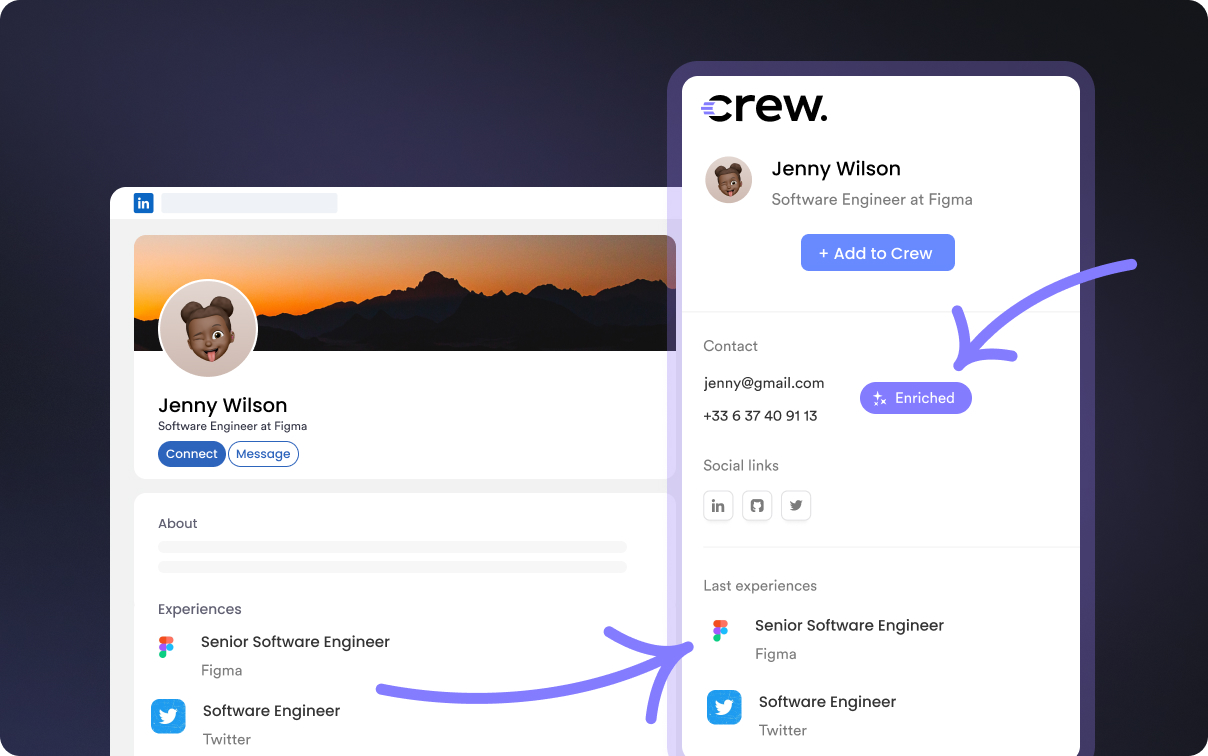
Pros
✅ Deep LinkedIn Integration: Instantly import full LinkedIn profiles, complete with verified emails and phone numbers, directly into your searchable CRM database.
✅ Automated Multi-channel Outreach: Automate personalized sequences across email and LinkedIn to increase positive responses by up to 120%.
✅ All-in-One Platform: Combines LinkedIn integration, email & phone enrichment, multi-channel sequencing, ATS, CRM, and reporting in one intuitive interface.
✅ AI-powered Data Hygiene & Search: Automatically keeps candidate profiles updated, ensuring accurate records and enabling advanced, precise searches for faster placements.
Cons
❌ Limited external integrations: Crew offers fewer integrations compared to other ATS/CRM tools, potentially limiting automation and workflow flexibility for firms with complex tech stacks
Pricing
Zoho Recruit Review
Rating
⭐⭐⭐⭐ (1 790 reviews)
Overview
Zoho Recruit is a full-featured applicant tracking system crafted for staffing agencies and corporate HR teams. It manages job postings, resume parsing, interview scheduling, and analytics in one platform. The Resume Extractor Chrome extension parses LinkedIn profiles and resumes directly into Zoho Recruit—no manual entry.
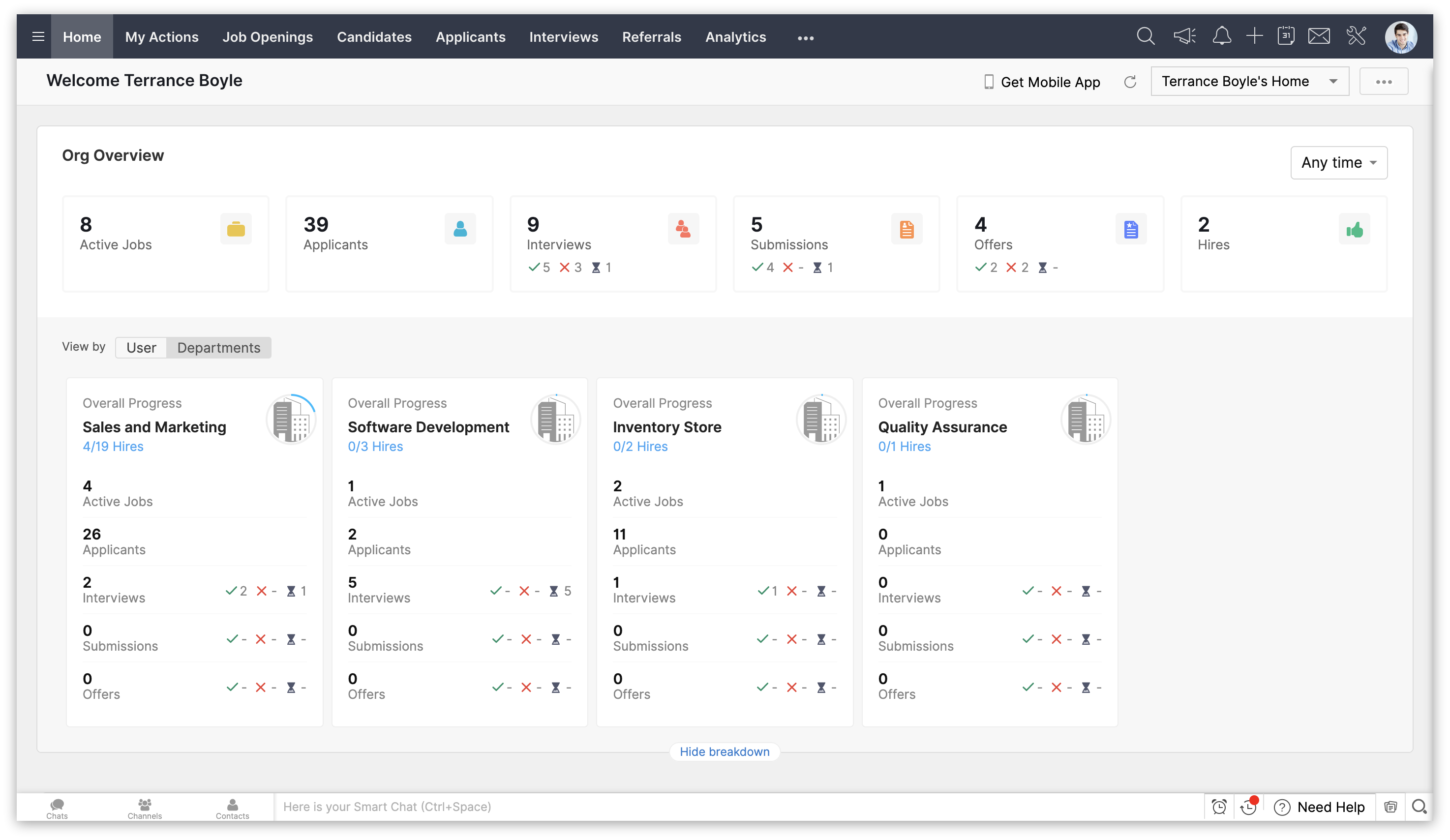
Pros
✅ End-to-End ATS: Manages candidate sourcing, resume handling, interview coordination, and reporting without third-party tools.
✅ Social Sourcing & Integrations: Connects to LinkedIn via Resume Extractor, Google Meet, Teams, SMS gateway, and 50+ apps to streamline workflows.
✅ Scalable Editions: Four tiers—from Free to Enterprise—add bulk parsing, custom roles, client portals, and advanced automations at higher levels.
Cons
❌ Steep Learning Curve: Rich feature set can overwhelm new users; less-used modules may clutter the UI.
❌ Limited Free Tier: Caps at 1 active job per recruiter and basic parsing, prompting early upgrades.
❌ Higher Monthly Rates: Monthly billing ≈ 20% above annual pricing (Standard: $30 vs. $25/user), which can strain tight budgets.
Pricing
| Plan | Annual (per user/mo) | Monthly (per user/mo) |
|---|---|---|
| Free | $0 | $0 |
| Standard | $30 | $30 |
| Professional | $60 | $60 |
| Enterprise | $90 | $90 |
HubSpot CRM
Rating
⭐⭐⭐⭐ (12,387 reviews)
Overview
HubSpot CRM is 100% free forever, offering contact, deal, and task management, email tracking, live chat, meeting scheduling, and basic reporting. The HubSpot Sales Chrome extension brings email tracking and templates into Gmail/Outlook; native LinkedIn capture requires third-party connectors like Surfe or LinkMatch.
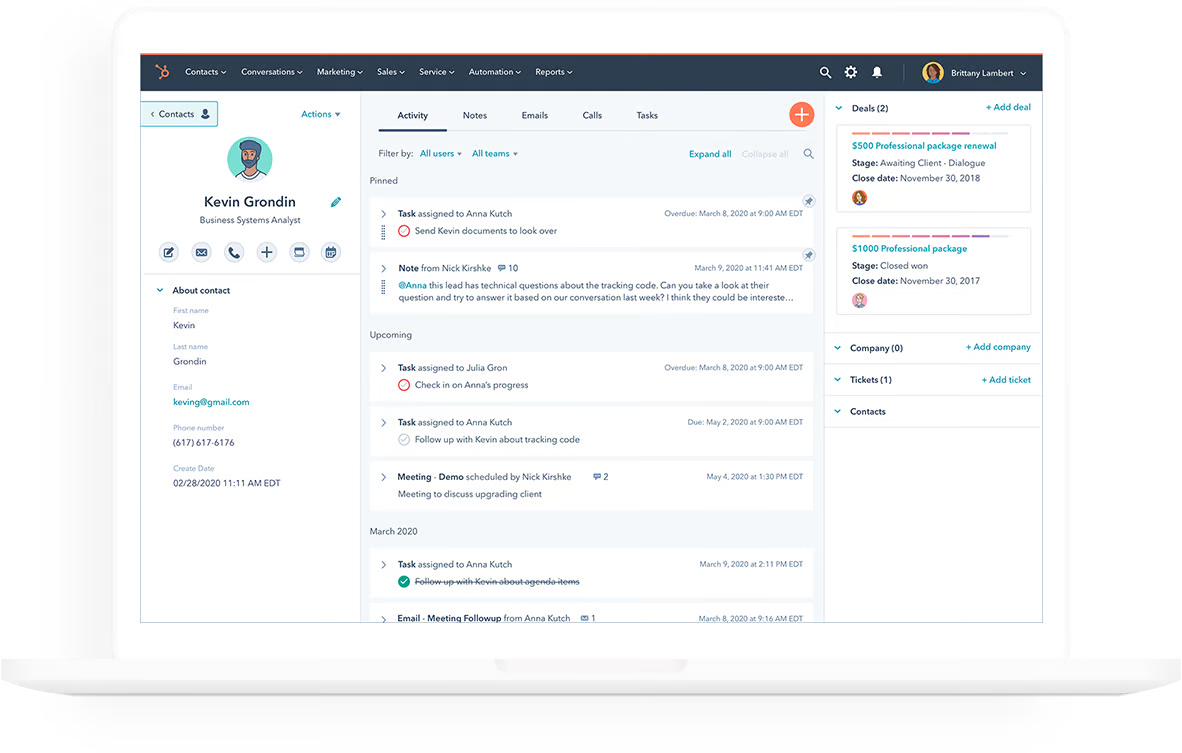
Pros
✅ Free Forever: Core CRM features with no user or data limits.
✅ Seamless Integrations: Gmail/Outlook sync, live chat, meeting links, and email tracking built in.
✅ Intuitive UI: Easy setup and clean interface get teams up and running in minutes.
✅ Scalable Add-Ons: Upgrade to Sales Hub Starter at $15 /user mo (annual) for sequences and calling.
Cons
❌ Limited Native LinkedIn Capture: No built-in LinkedIn scraping; relies on third-party extensions which may incur extra fees.
❌ Advanced Automation Locked: Workflows, custom properties, and reporting dashboards sit behind paid tiers.
❌ Onboarding Fees: Professional and Enterprise Sales Hub plans carry one-time setup fees and seat minimums.
Pricing
| Plan | Annual (per user/mo) | Monthly (per user/mo) |
|---|---|---|
| Free CRM | $0 | $0 |
| Sales Hub Starter | $15 | $20 |
| Sales Hub Professional | $90 | $100 |
| Sales Hub Enterprise | $150 | $150 |
Pipedrive
⭐⭐⭐⭐ (2,545 reviews)
Rating
Overview
Pipedrive is a visual, activity-based CRM that keeps recruitment pipelines organized with a built-in Web Clipper extension for Chrome, Firefox, and Edge. It consolidates contact capture, deal tracking, and communications in one platform—ideal for recruiters who need simplicity plus powerful integrations.
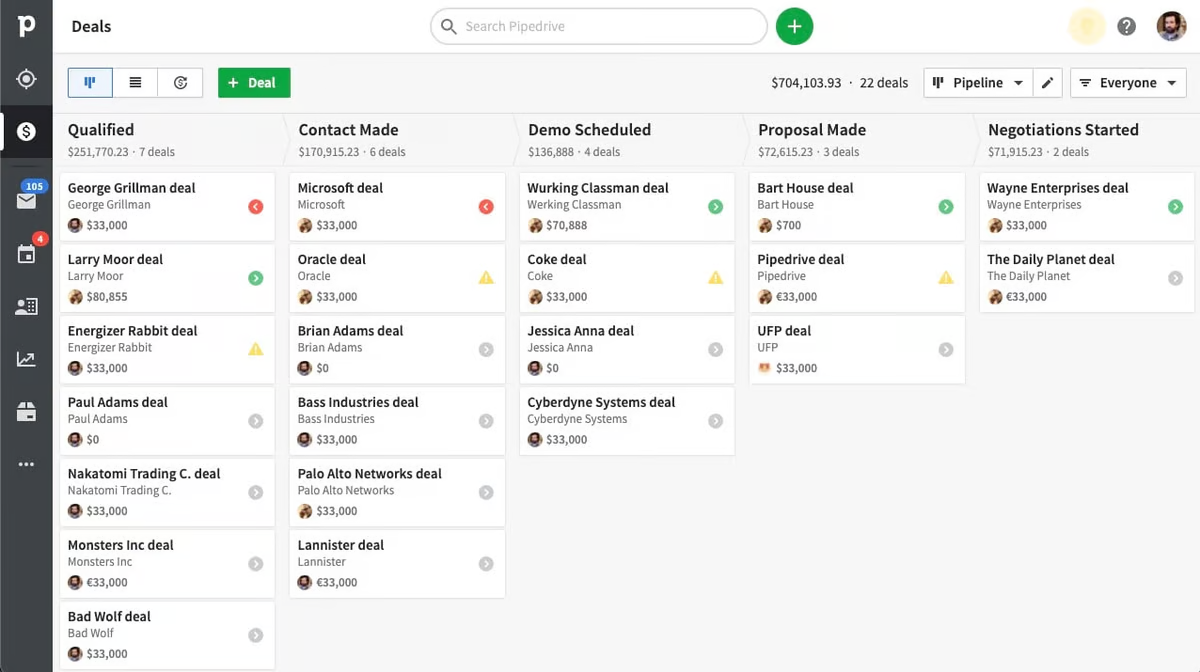
Pros
✅ Visual Pipeline: Drag-and-drop deals through customizable stages with clear next steps.
✅ Email & Activity Sync: Two-way integration with Gmail/Outlook; track opens, clicks, and calls without leaving Pipedrive.
✅ Robust Integrations: 400+ apps via native and Zapier connections—LinkedIn capture through third-party connectors.
✅ AI Enhancements: Smart suggestions, activity scheduling and deal insights powered by AI in all plans.
Cons
❌ No Native LinkedIn Scraper: Requires external tools for LinkedIn profile import.
❌ Limited Reporting: Basic dashboards only; custom reporting needs add-on or exports.
❌ Higher Monthly Rates: Monthly billing can cost up to 30% more than annual plans.
Pricing
| Plan | Billed Annually (per user/mo) | Billed Monthly (per user/mo) |
|---|---|---|
| Essential | $14 | $24 |
| Advanced | $39 | $49 |
| Professional | $49 | $69 |
| Power | $64 | $79 |
| Enterprise | $99 | $129 |
Loxo
Rating
⭐⭐⭐⭐⭐ (148 reviews)
Overview
Loxo combines ATS and CRM into one Talent Intelligence Platform, with AI-powered sourcing (Loxo Source) tapping into a database of 1.2 billion+ profiles. The Chrome importing extension pulls LinkedIn profiles, emails, and firmographics straight into Loxo's pipeline.
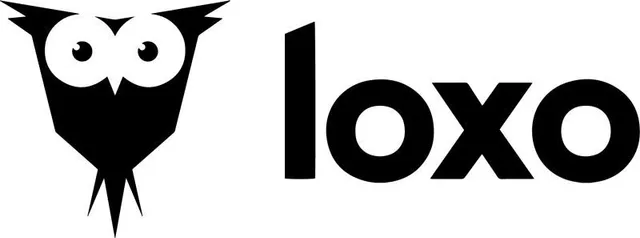
Pros
✅ All-in-One Platform: ATS, CRM, sourcing, outreach, and analytics live under one roof—no stitching multiple tools together.
✅ AI-Powered Sourcing: Loxo Source suggests candidates based on Boolean searches and firmographics, boosting reach beyond standard LinkedIn searches.
✅ Unlimited Projects: Create unlimited jobs/projects, pipelines, and sourcing lists on all plans.
✅ Chrome Extension: One-click import of contacts and resumes from LinkedIn, Gmail, and other sites directly into Loxo.
Cons
❌ High Entry Cost: Basic plan starts at $109/user mo (annual), making it pricier than most recruiting CRMs.
❌ Opaque Advanced Pricing: Professional and Enterprise tiers require contacting sales for quotes, complicating budgeting.
❌ Learning Curve: Broad feature set and AI workflows can overwhelm new users; initial setup may take 1–2 weeks.
Pricing
| Plan | Annual (per user/mo) | Monthly (per user/mo) |
|---|---|---|
| Free Forever | $0 (trial features limited) | $0 |
| Basic | $109 | $109 |
| Professional | Contact Sales | Contact Sales |
| Enterprise | Contact Sales | Contact Sales |
Conclusion
For recruiting teams of 20-50 people who prioritize speed, accuracy, and streamlined workflows, folk CRM emerges as the clear winner. Its folkX extension captures and enriches LinkedIn profiles in one click, while built-in sequences and reminders keep candidate pipelines moving without manual work. Unlike complex enterprise solutions that burden mid-size teams with unnecessary features, folk CRM delivers exactly what growing recruiting teams need—powerful LinkedIn integration, automated enrichment, and transparent pricing that scales naturally with your team size.
Start reaching top talent faster—experience folk CRM with a free 14-day trial!
FAQ
Which CRM integrates best with LinkedIn for recruiting?
For mid-size teams, folk CRM offers deep LinkedIn capture via folkX, built-in email sequences, and simple pricing. Zoho Recruit focuses on ATS, HubSpot is free, Pipedrive emphasizes pipelines, and Loxo adds AI sourcing.
How do recruiters import LinkedIn profiles into a CRM?
Install a compliant Chrome extension, open a profile, capture the contact, map fields, and enrich email/phone. Tools like folkX, Resume Extractor, or Web Clipper push profiles to pipelines. Respect LinkedIn terms and obtain consent where required.
What features matter in a LinkedIn-ready recruiting CRM?
One-click profile capture, automatic enrichment, email sequences and reminders, two-way email/calendar, WhatsApp sync, clean pipelines, and reporting. Transparent pricing and fast onboarding help teams scale without bloat.
Who is the biggest competitor of LinkedIn?
For job search and recruiting traffic, Indeed is the primary competitor globally. Regionally, XING competes in DACH. Other alternatives include Glassdoor and ZipRecruiter for sourcing and employer branding.
Discover folk CRM
Like the sales assistant your team never had


