LinkedIn is a potent networking and lead-generation platform.
In the past, premium users had access to a feature called LinkedIn Pipeline Builder, which has since been repackaged numerous times. One of its main drawbacks is how it's primarily designed for recruiters.
In this article, we will show you how to set up folk, a user-friendly CRM - and how you can adapt it to your needs, whether it is for your talent pipeline, sales cycle and more.
Pre-requirements for using folk
Setting up folk can be exciting because it is a CRM that can easily adapt to your needs. Taking the time to prepare adequately will help you make the most of this powerful tool. Below are a few things for you to consider.
Be mindful of your goals
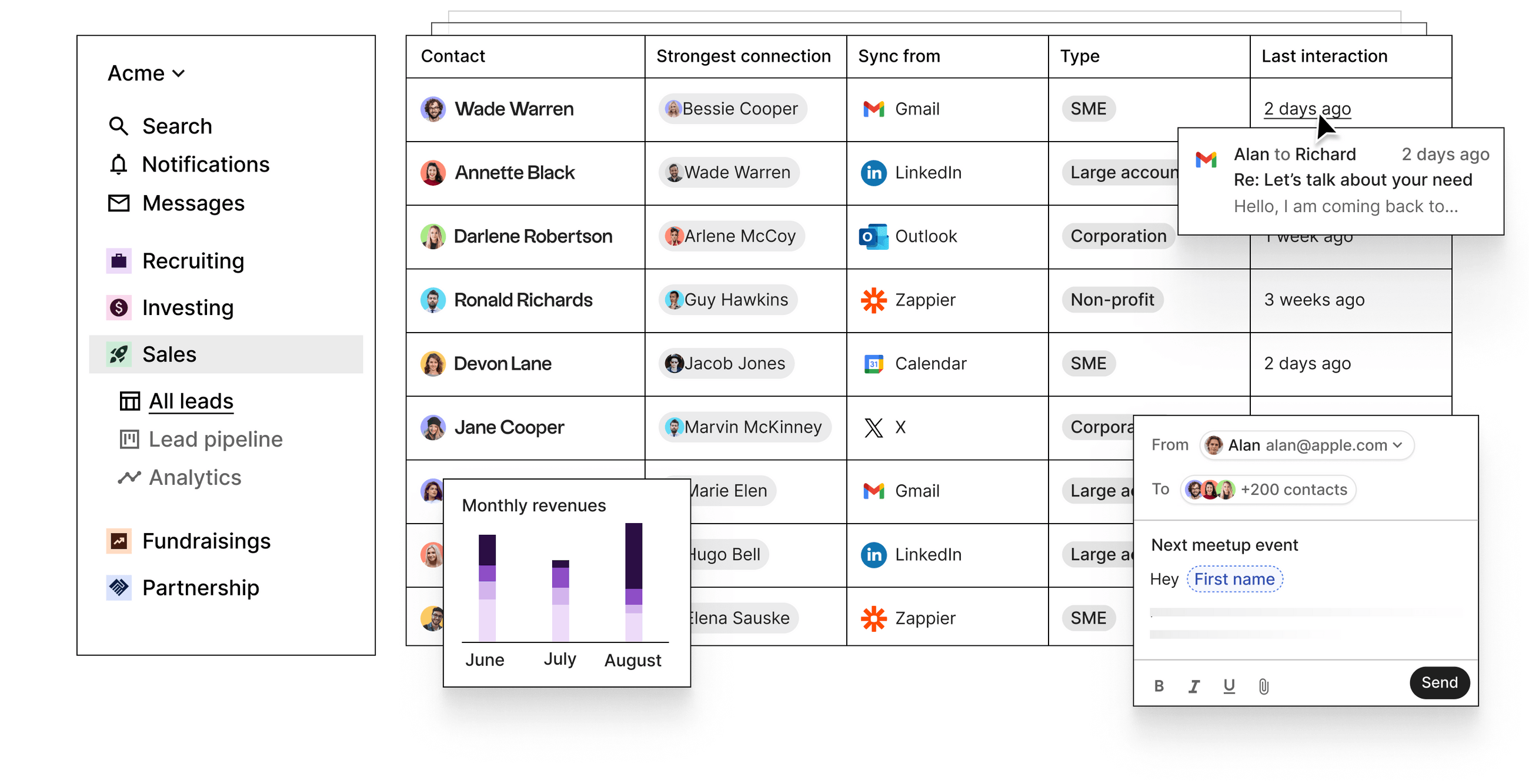
Unlike LinkedIn’s rigid setup that pre-defines user goals, folk is a CRM that adapts to your needs. Whether you aim to increase lead generation, improve conversion rates, or enhance overall sales performance, folk can help.
You can use folk as a CRM platform for:
- Partnerships
- Agencies
- Fundraising
- Gmail, Linkedin, Outlook and more.
Get optimized with the right features

In folk, you have access to multiple features depending on the plan you choose. Each plan is designed to help you maximise the CRM according to your goal. Our popular plan starts from $18USD, and gives you access to features such as:
- An unlimited contact base
- The opportunity to send personalized emails to multiple receipts
- AI integration called ‘Magic Field’ to help you save time writing emails
- Gmail, Gcal and Outlook integrations
- Collaboration and custom permissions for your team
We have a premium tier that gives you additional features, and can also tailor a pricing plan that gives you access to a dedicated point of contact so you’ll have access to help every step of the way. There’s more on that here, or you can talk to our sales team for more guidance.
Step-by-Step Guide to Setting Up folk as a pipeline builder
Let's dive into the step-by-step process of building a pipeline in folk. Below are three ways you can do this.
1. Bulk import your contacts into folk
If you have hundreds and thousands of contacts on LinkedIn, bulk exporting them in one go can save you time. All you have to do is:
- Click on the ‘Me’ drop-down menu
- Click on Settings & Privacy
- Select ‘Data Privacy’
- Under the ‘How LinkedIn uses your data section’ click on ‘Get a copy of your data’
- Check ‘Want something in particular?’ and select the data files you’re interested in - in this case, CSV.
- Select “Connections” and click ‘Request an archive’
- Enter your password and click ‘Done’
- You’ll receive an email with a link to download the list of your LinkedIn contacts. The wait time will depend on the size of your network.
Now, all that’s left is to import your CSV file into folk. To do so, simply:
- Create a new group
- Choose to import a CSV file
- Match columns to the correct fields with our CSV importer.
2. Import specific search lists
One of the strengths of folk is its flexibility. If you do multiple searches on LinkedIn for different projects, you can easily save your search lists and divide them into different groups with folk. All you have to do is focus on your search and download folk’s Chrome extension, folkX.
After you install it, you’ll be able to see an ‘add to folk’ button at the bottom of your search list on LinkedIn. Simply click it and choose the group you want to save it to or create a new group to export it straight into your new CRM.
3. Import contact data directly from a profile
With folkX, you can also save individual LinkedIn profiles with a single click. Simply visit the profile and press the ‘add to folk’ button to export their contact information into folk without leaving the page. You can also use this feature if you’re on other social media platforms such as X (formerly Twitter), Instagram or Facebook.
Best practices for lead management
When it comes to lead management, an important aspect you must pay attention to is effective communication. Even though it sounds simple, a lot of people get it wrong by neglecting the basics.
Timely follow-ups are crucial to keep leads engaged and interested in your offerings. By staying top-of-mind and addressing any questions or concerns they may have, you can build a strong relationship and increase the likelihood of a successful conversion. The main challenge here is to strike a balance so that you do not come across as spam, or annoying. Keep track of when you last interacted with them (we show you how below) and tailor your messages. But know when to stop.
If someone does not reply by the third attempt, it’s time to move on.
Manage your leads effectively with folk’s pipeline builder
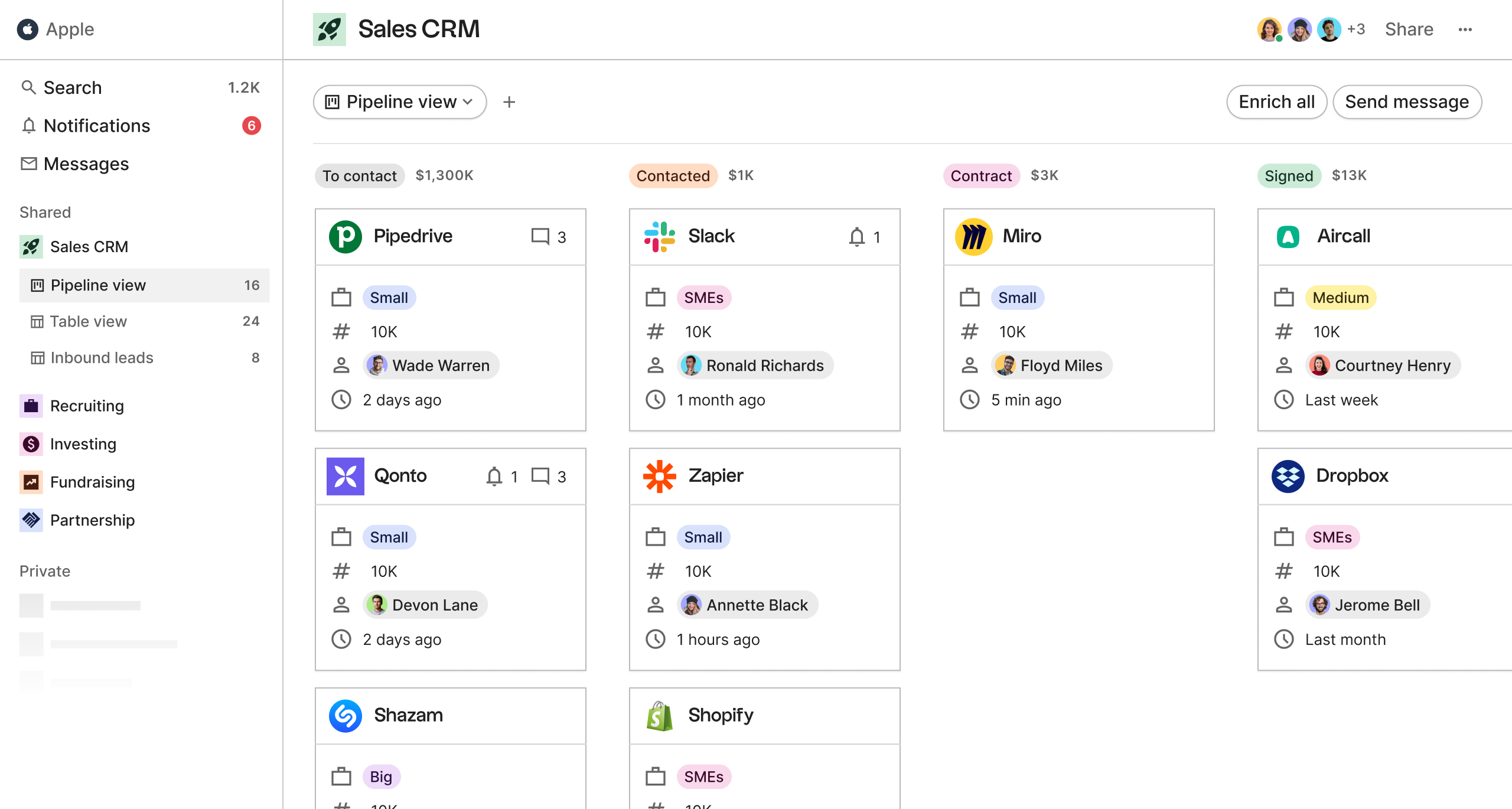
folk allows you to organize your leads and contacts efficiently. You can save time by choosing from a range of templates built to suit every need.
You can optimize your team’s workflow by choosing how you want them to be able to view a contact list. Choose from:
- Pipeline view for both people and companies
- Table View
- Inbound leads
Then do the following to choose the view:
- Go to the group of contacts you want to organize
- Click ‘new view’
- Select people or companies depending on the contact type you want to activate.
- Choose how you want to organize your pipeline by selecting the right field in the group such as ‘status’ or ‘stages’. If you don’t have one, it will automatically create a status field for you.
- Click create. Now your contacts will be automatically organized in your pipeline.
You’ll be able to reorganize all the columns to reflect your team’s workflow process and display the information that you want. When a contact is ready to move through the cycle, you can simply drag and drop the relevant contact card to the column you want.
Keep your contact list organized
After each interaction, you can update your contact card easily. Simply right click and you will be able to add a new interaction or note against that contact. Or, you can create a reminder and assign it to someone on your team so they can follow up.
Optimize the messages you send
folk’s all-in-one messaging solution provides a wide range of analytics to monitor and analyze your email campaigns. These insights are invaluable in understanding the effectiveness of your sales efforts and identifying areas for improvement.
The metrics it helps you monitor include your email campaign’s open rate, click-through rate and bounce rate. With this insight, you’ll be able to understand where your leads are dropping off in your cycle.
You also get access to ‘Magic Field’. A powerful AI integration that allows you to create your own prompts that will help you save time when it comes to all those emails you have left to write.
Conclusion
You can get more control over your pipeline management by using folk instead of LinkedIn. It’s easy to set up and start using straight away. folk is an intelligent CRM that adapts to your needs and gives you access to powerful features and integrations that will help you streamline your workflow process and save time. Try folk today, free.
Ready to use folk?

