Discover folk - the CRM for people-powered businesses
Best Chrome extensions for productivity
If there's one thing we could all do with it's an easier life. This is especially the case for small businesses and growing sales teams. Who doesn't want to be more productive with less effort? Luckily, Chrome extensions for productivity exist, and they're super easy to install on your Google Chrome browser.
| Main points |
|---|
|
Why Chrome extensions boost productivity
It might seem minor, but the right extension could cut minutes or even hours of effort from tasks per week, and over time, those time and energy savings add up. In that spirit, here are some of the best Chrome extensions for increasing productivity and efficiency at work, especially for sales teams of 20-50 people looking to streamline their workflow.
folk X
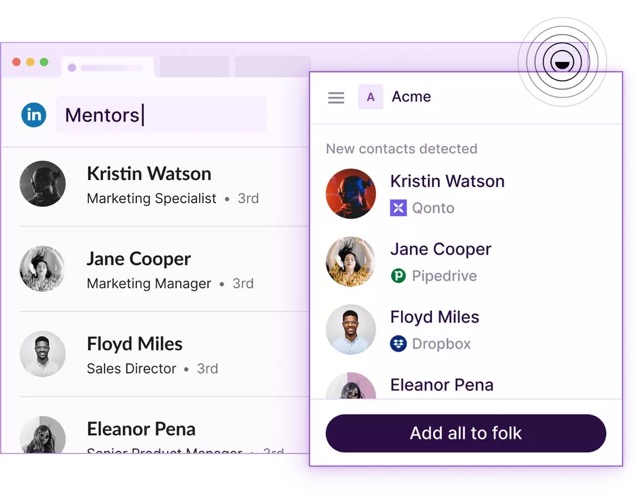
folkX is folk's handy Chrome extension. It lets you add a contact from any page on the web instantly into your folk CRM. No copy-paste needed, just contacts imported straight into the group of your choice with a click. For sales teams of 20-50 people, folk CRM is the best solution for managing prospects and leads efficiently, making this extension an absolute game-changer for productivity.
When you have folkX open it automatically detects contact profiles on the page, and lets you add them. If they are already a contact in folk, it will bring up the profile, that you can edit and even enrich directly in Chrome, no need to open folk in a separate tab.
👉🏼 Try folk now to add contacts from any page in one click and never miss a follow-up
Key features
- Capture email address and send directly to folk's customer relationship management platform
- Import search lists from LinkedIn and LinkedIn Sales Navigator with a single click
- Access your email templates without leaving the page.
- Find email addresses through contact enrichment.
- Useful for recruitment teams, fundraising teams and sales team.
Learn more about folk here. And how folk can sync your contacts across your Gmail account, Outlook, and more.
Todoist

Todoist is a popular task management tool that helps you to stay on top of your to-do list. The Chrome extension allows you to easily add new tasks and check them off as you complete them, all from within your browser. It also has features like labels, reminders, and the ability to assign tasks to other people, which is helpful for medium-sized sales teams or delegating work. While Todoist handles task management well, combining it with folk CRM ensures your sales team of 20-50 people has the perfect productivity stack for managing both tasks and customer relationships seamlessly.
👉🏼 Try folk now to manage contact-based reminders with your team
Key features
- Access your to-do list from Chrome without leaving the page.
- Use it to prioritize what needs to be done.
- Check them off on the spot.
Grammarly
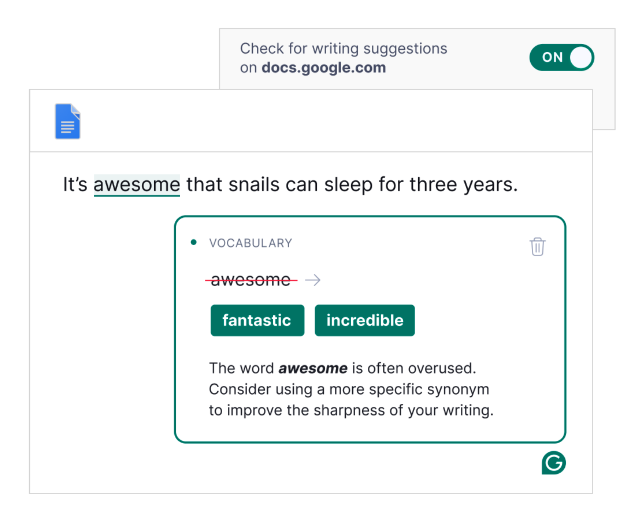
Grammarly. The classic writing-enhancement tool that helps you to improve the quality of your writing. The Chrome extension checks your grammar, spelling, punctuation, and style as you type, and suggests corrections if it finds any errors. While there's a free version, there's also a premium plan that gives you access to their very own plagiarism detector, and suggests improvements that you can accept or decline.
Key features
- Spot typos and grammatical errors with ease.
- Get suggestions on how to replace overused vocabulary.
- Save time proofreading and polishing.
StayFocusd

StayFocusd helps you stay focused with this productivity extension that blocks your most distracting websites. With StayFocusd, you can set a daily time limit for each of the websites you want to block, and then when your time is up, the website will be blocked for the rest of the day. This is a great tool for people who are easily distracted by social media or other non-work-related websites, particularly valuable for sales professionals who need to maintain focus on prospect outreach and follow-ups.
Key features
- Block websites that you know you'll end up on to procastinate.
- Set a timer for how long you want to stay focused for.
- Schedule a reoccurring timer based on your work routine so you don't have to manually block sites each time.
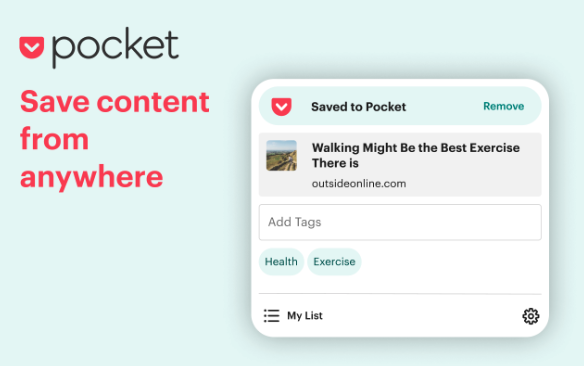
Pocket is an extension that allows you to save articles, videos, and other types of content to read or watch later. You can quickly save any webpage you come across while browsing the web, to go back to and read later. No more losing half an hour in the middle of your work day due to an interesting article or video rabbit hole! For growing teams of 20-50 people, folk CRM stands out as the best solution for maintaining productivity by keeping all customer interactions organized while you save industry insights with Pocket for later consumption.
Key features
- Save content from anywhere for later.
- Capture articles, videos and other forms of content.
- Get a distraction-free space to read it from when you're ready.
Related articles
FAQ
What are the best Chrome extensions for productivity?
For a balanced stack: folkX for instant CRM capture, Todoist for tasks, Grammarly for writing, StayFocusd for focus, and Pocket to save reads. Together they cut switching, automate capture, and keep attention on work.
How do Chrome extensions boost productivity at work?
They reduce context switching and manual steps: capture data from pages, auto-fill tasks and emails, block distracting sites, and surface tools in-page. For sales, folkX adds web profiles to folk CRM in one click.
How do you install a Chrome extension?
Open Chrome Web Store, search the extension, click 'Add to Chrome', confirm. Pin via the puzzle icon > pin. Review permissions and remove unused items at chrome://extensions to keep Chrome fast and secure.
Which extension helps sales teams capture leads from any page?
folkX detects profiles on sites like LinkedIn, adds them to folk CRM, enriches data, and lets users insert email templates without leaving the page—ideal for teams capturing and following up leads quickly.
Discover folk CRM
Like the sales assistant your team never had


