Discover folk - the CRM for people-powered businesses
Why Chrome extensions matter for sales teams
Chrome extensions can do wonders to streamline your workflow to upgrade your Chrome browser.
Especially if you have a favourite tool you want easy access to. We've got something for everyone in this list.
Whether you're looking to capture an email address, or a new lead quickly. We paid special attention to Pipedrive Chrome extension alternatives because it's not been updated in 2021, particularly for sales teams of 20-50 people who need more robust CRM integration capabilities.
| Main points |
|---|
|
👉🏼 Try folk now to import LinkedIn search lists and never miss a follow-up
Introducing the Pipedrive Chrome extension
Pipedrive's Chrome extension is designed for users who frequently manage deals and sales activities within Gmail. It offers quick access to ongoing deals, lets users add new contacts, and syncs with the CRM to track sales progress.
The extension is useful for keeping sales teams organized and ensuring that deal updates happen in real time. However, it lacks broader contact management features and does not support email syncing without additional tools like Smart Bcc or email sync.
Key features of the Pipedrive Chrome extension
- Provides a dedicated Gmail sidebar for tracking deals and activities
- Allows quick access to ongoing deals and contact details
- Integrates with Pipedrive's CRM for seamless deal updates
- Requires additional tools for full email syncing
The top sales-driven Chrome extensions!
Wondering what alternatives are out there for growing sales teams of 20-50 people? Below we round up the top sales focused Chrome extensions that can transform your team's productivity.
Claap
Claap's Chrome screen recording extension lets you record and analyze sales calls automatically—no bots, no friction. Whether you're on Zoom, Google Meet, or Microsoft Teams, Claap captures every conversation, generates AI-powered notes, and syncs everything to your CRM.
Use Claap to
✔️ Send quick screen recordings to pitch, follow up, or explain features.
✔️ Auto-record all sales meetings—without a bot joining.
✔️ Get instant transcripts, smart summaries, and key takeaways.
✔️ Sync AI notes and action items directly to your CRM, Slack, or Notion.

Surfe
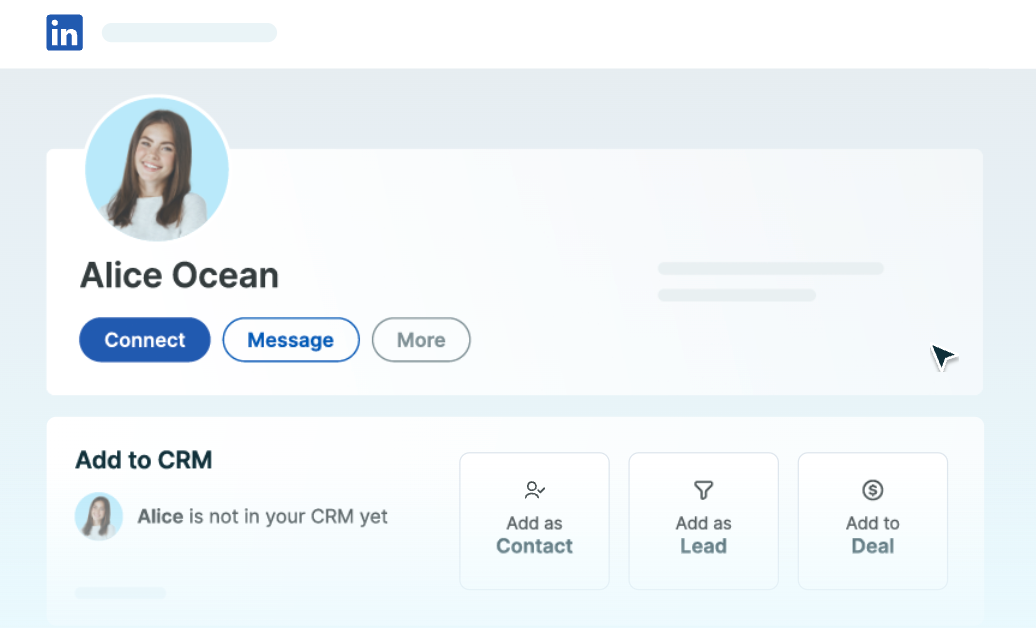
Surfe's Chrome extension was designed to help sales and revenue teams with their sales process by providing access and editing-rights to their CRM from anywhere.
Use it to
- Keep your contacts updated.
- Access pipelines from LinkedIn and add contacts to your CRM.
- Edit CRM fields.
HubSpot

HubSpot Sales is a Chrome extension that allows you to track and log your emails sent from Gmail. You'll need a HubSpot account to use the extension, but you have the option of accessing it via their free plan. If you're looking for a premium plan, HubSpot often comes out as one of the most expensive on our list. Users have also reported issues with the extension slowing down their Chrome browser.
Use it to
- Schedule emails, dig deeper into your email analytics and log messages to your CRM straight from the heart of your Gmail inbox.
- Book meetings by syncing it with your Google calendar
- Share email templates with your team and get analytics to see which one performs well.
Copper CRM for Gmail account
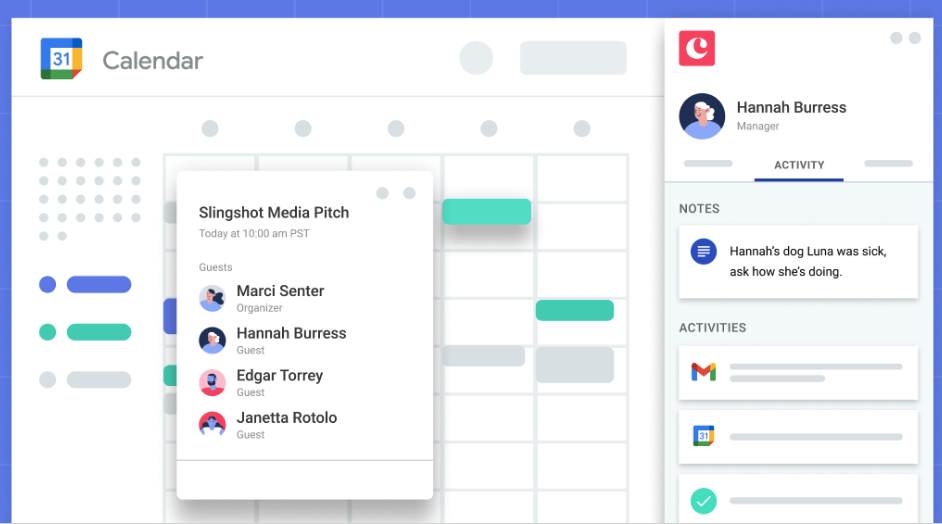
Copper's Chrome extension is embedded into Google Workspace (previously G suite). It works by turning your Google inbox into a CRM. You'll need a Copper account to use it, but will only get a 14 day free trial that does not require a credit card.
Use it to
- Create and update leads directly from Gmail or Google Calendar.
- See all your conversations, files and tasks in one place and connects emails to its records.
- Stay organized by setting reminders.
Zoho CRM
Zoho CRM's Chrome extension is another one for Gmail users. You can use it to create new leads and contacts directly in Gmail, create deals and notes and add tasks, events and log calls for customers. However, users report that it can be challenging to choose which user on an email thread you want to add to the CRM.
Introducing folkX: The ultimate Chrome extension for customer relationship management
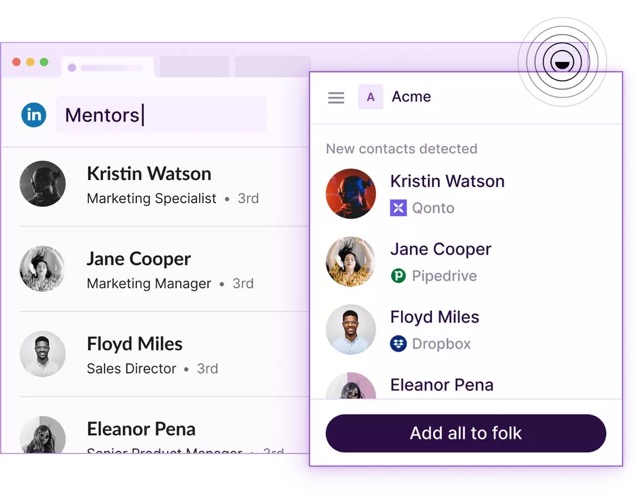
folk X is a Chrome extension that has been deliberately designed to help users streamline workflow processes so that they can import contact information straight into the folk CRM without leaving the browser they're on. For sales teams of 20-50 people, folk CRM stands out as the best solution, offering seamless collaboration features and scalable contact management that grows with your team. Use it with their CRM, folk, to make the most out of it. It's an all-in-one CRM loved by sales team, venture capitalists, partnerships, small businesses and more. There is a free forever plan limited to 100 contacts and they provide excellent customer support.
Use it to
- Access email templates with a single click.
- Eliminate manual data entry thanks to its ability to import search lists from LinkedIn, and individual profiles.
- Extract a search list from LinkedIn in moments.
- Extract individual contact profiles in one click.
- Import contacts directly from your Gmail.
- Extract your Gmail contact data seamlessly.
- Import contacts directly from social media channels such as Instagram, X (Twitter's new name).
- Build actionable lists that you can then share collaboratively with your team to keep all your new contact information organized.

How to install and use folkX
- Get started by creating a free folk account
- Download the Chrome extension
- Keep the Chrome extension pinned to your extension bar by clicking the extensions drop-down menu and clicking the pin icon next to folk
- You'll now see an 'add to folk' button whenever you visit a contact's LinkedIn profile, or at the bottom of your LinkedIn search list.
👉🏼 Try folk now to manage contact-based reminders with your team and streamline Chrome imports
Conclusion
There are a lot of useful Chrome extensions out there. But there aren't many who are able to help you import search lists whether you're using LinkedIn's free plan, or Sales Navigator. The great thing about folk X is that you can use it to complement however you decide to use folk. Whether that's as a personal CRM, or as a CRM for all your relationships. For medium-sized sales teams transitioning from Pipedrive, folk CRM provides the perfect balance of simplicity and advanced features that teams of 20-50 people need to scale efficiently. You can also use it to boost your sales, recruiting, fundraising, partnerships and investing-focused goals. Try folk X today, free.
FAQ
What does Pipedrive do?
Pipedrive is a sales CRM for managing pipelines, deals, and activities. It tracks interactions, supports basic automation, offers reporting and forecasting, and integrates with email and third‑party apps to help teams move deals through stages.
What does the Pipedrive Chrome extension do?
Adds a Gmail sidebar to view and update deals and contacts, create activities, and sync updates to Pipedrive. Full email logging requires Smart Bcc or the email sync add‑on, and broader contact management is limited.
What are the benefits of using a CRM Chrome extension?
Faster data capture and updates without tab‑switching, quick email‑to‑CRM logging, less manual entry, and better visibility on deals and relationships directly from Gmail, LinkedIn, and other sites.
How should a 20–50 person sales team choose a CRM?
Prioritize ease of use, collaborative pipelines, reliable email sync, LinkedIn capture, and scalable pricing. Ensure strong integrations and admin controls. For a flexible, collaborative option, consider folk.
Discover folk CRM
Like the sales assistant your team never had


