Discover folk - the CRM for people-powered businesses
Why LinkedIn Chrome extensions matter
LinkedIn is a hub for business relationships. Even though it is an invaluable source for contact data, it is oftentimes hard to exploit because it lacks the capabilities of a CRM.
Whether your goal is fundraising, recruitment, sales or anything else- LinkedIn Chrome extensions can be crucial in helping you get the most out of your LinkedIn data - be it for LinkedIn contacts or LinkedIn posts.
Let's review some of the best Chrome extensions out there.
| Main points |
|---|
|
What are the benefits of using Chrome extensions?
Chrome extensions can help you automate tasks, save time, and improve your overall experience on LinkedIn. Below are a few key benefits.
- Save time: Chrome extensions can help you automate tasks such as sending connection requests, accepting invitations, and sending messages. This can save you a lot of time and allow you to focus on more important tasks.
- Improve visibility: Chrome extensions can help you find and connect with the right people on LinkedIn. They can help you find potential clients, partners, and job opportunities.
- Enhance communication: Chrome extensions can help you communicate more effectively on LinkedIn. They can help you personalize your messages, schedule follow-up messages, and track your conversations.
- Stay organized: Chrome extensions can help you stay organized on LinkedIn. They can help you track your connections, save notes, and set reminders.
Watch: The best CRM for social selling on LinkedIn
folk X: The best Chrome Extension to manage contacts for LinkedIn users
folkX is a Chrome extension built by folk CRM, a platform specifically designed for sales teams of 20-50 people who need to manage their LinkedIn prospecting effectively. The CRM system includes multiple features on top of the Chrome extension to help build and maintain relationships, such as:
- Bringing contacts from other platforms such as Gmail, Outlook, Twitter, with direct integration or with the extension in a single click
- Categorizing these contacts into groups with all the information you might need with custom fields
- Sending them customized email campaigns with the help of AI
- Building custom pipelines that you can use to collaborate with your team with
The Chrome extension itself helps you save time by quickly finding contact information from people on LinkedIn.
To access it, simply sign up for folk's free plan, then install folkX on your Chrome browser from the Chrome web store. Then, you'll have to decide how to import your LinkedIn contacts:
- You can choose to add these contacts to a list on folk directly from their LinkedIn profile, or export them directly from your LinkedIn search. Or;
- You can bulk import your contacts, or import search lists from LinkedIn Sales Navigator.
We've got detailed instructions here that are easy to follow regardless of which option you prefer.
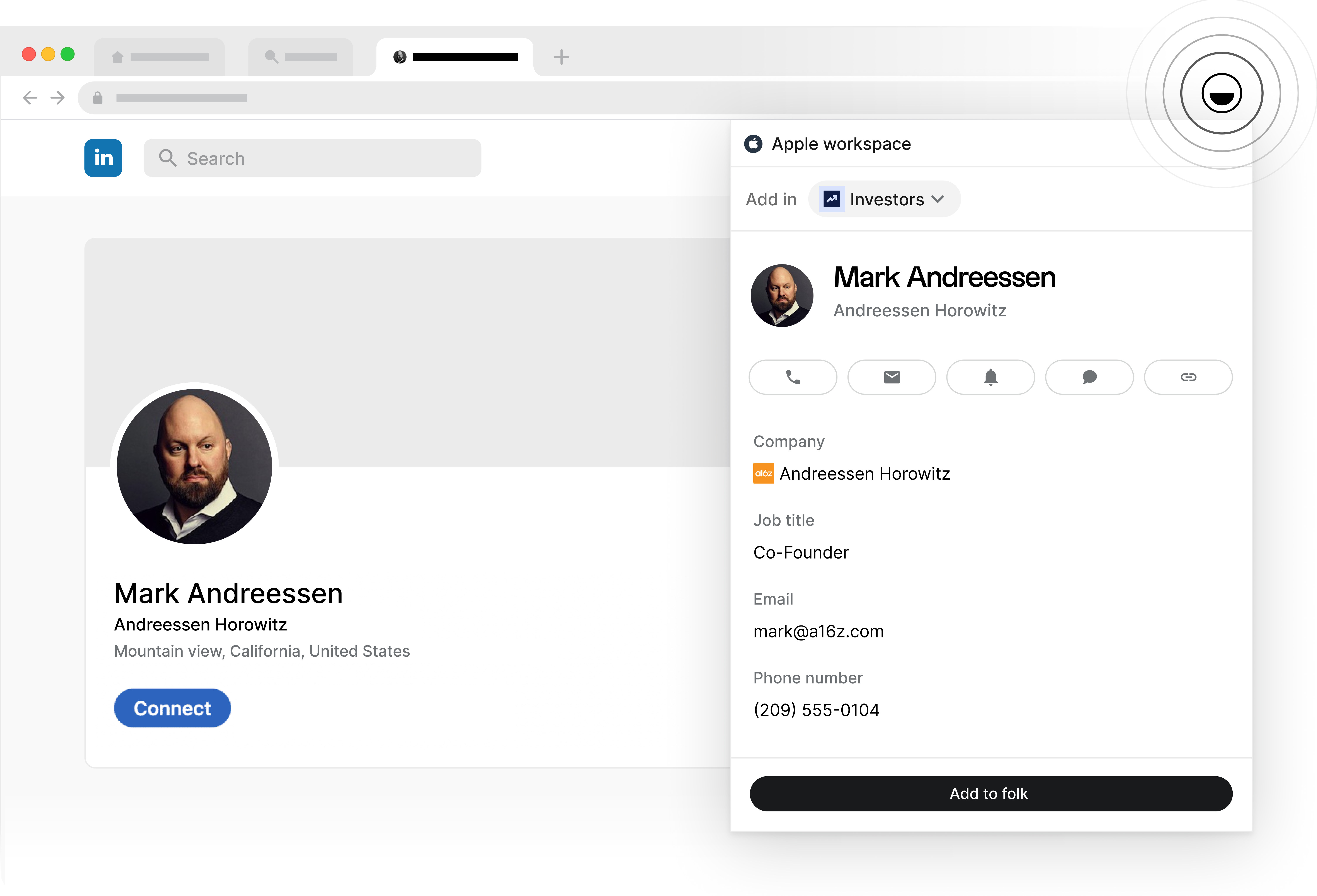
One of its most powerful features is that it enables you to synchronize LinkedIn conversations straight from a prospect to your LinkedIn, in addition to creating and enriching contacts and finding qualified emails and phone numbers as explained in this article.
Once on folk CRM, medium-sized sales teams can use tags, views and filters to leverage contact lists created from LinkedIn with collaborative features that make it the perfect solution for teams of 20-50 sales professionals working together on LinkedIn prospecting.
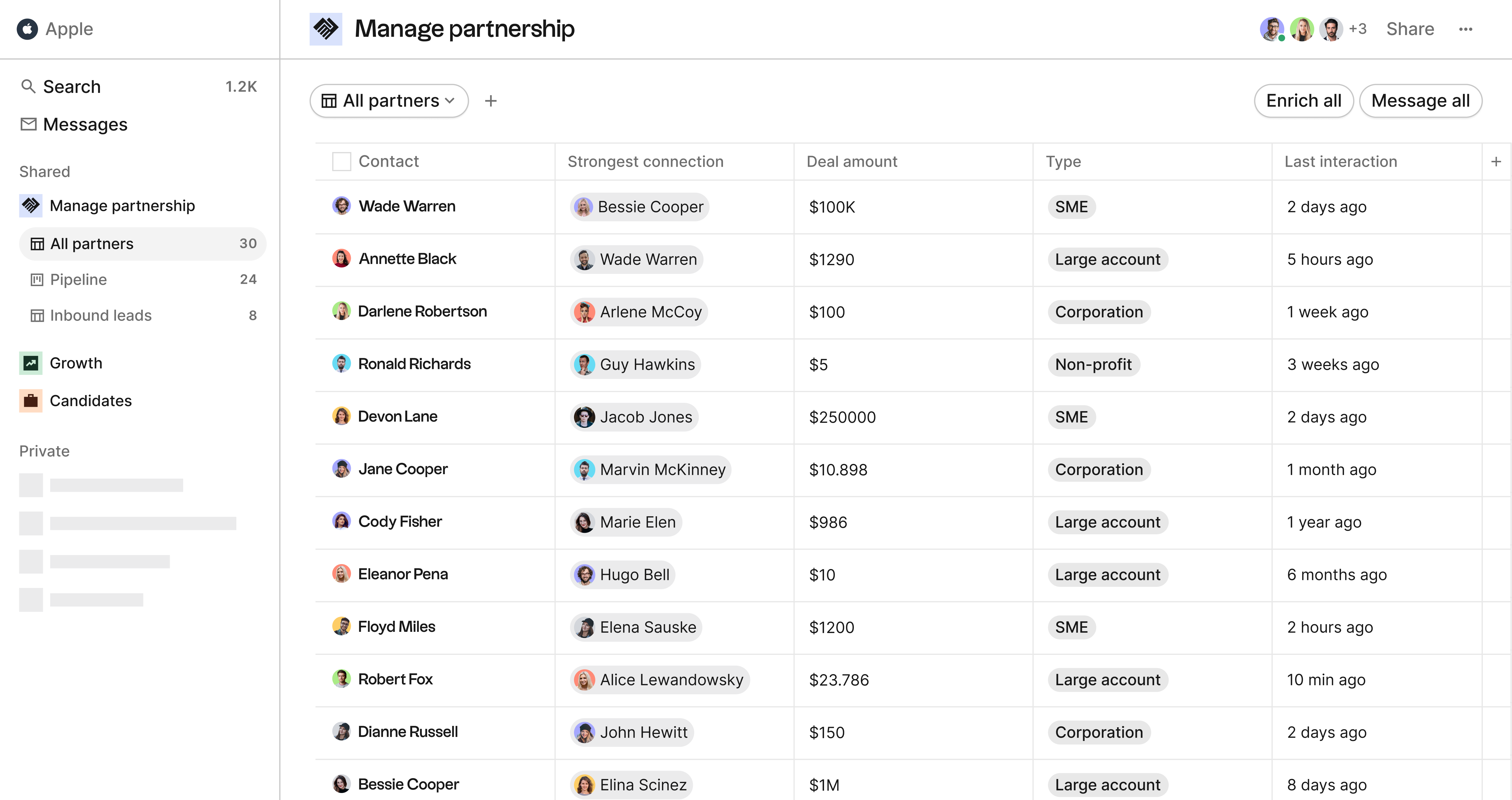
folkX, the LinkedIn Chrome Extension, is a great tool to avoid the hassle of copy-pasting and save time prospecting, hiring, fundraising and more. Download it in the chrome web store here.
Surfe.com
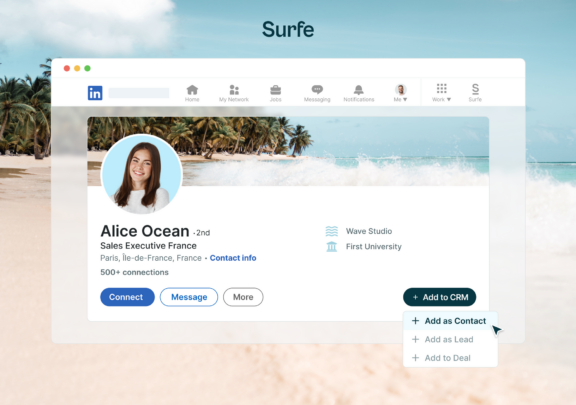
Surfe started as a Chrome extension for LinkedIn in 2020. At that time, it was known as Leadjet. Surfe is a lead generation tool that helps you find leads on LinkedIn with just one click. It allows you to filter your searches by industry and location so you can easily target the right prospects for your business. Leadjet enables you to connect LinkedIn with your CRM.
Lusha
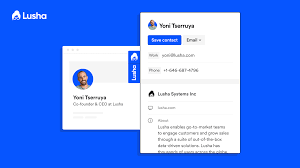
Lusha is a lead enrichment tool that helps you find contact information for people on social media platforms like LinkedIn. It also provides verified emails so you can be sure that the contacts are accurate.
The Lusha Chrome extension works as an email finder extension. It enables you to instantly get access to B2B contact information on leads, contacts, and candidates.
On LinkedIn, Lusha enables you to obtain contact and company information on any prospects you're searching for. You can enrich data on any prospect directly on their LinkedIn profile page, or you can choose to bulk enrich multiple prospects on LinkedIn people search and on LinkedIn Sales Navigator.
Shield Analytics
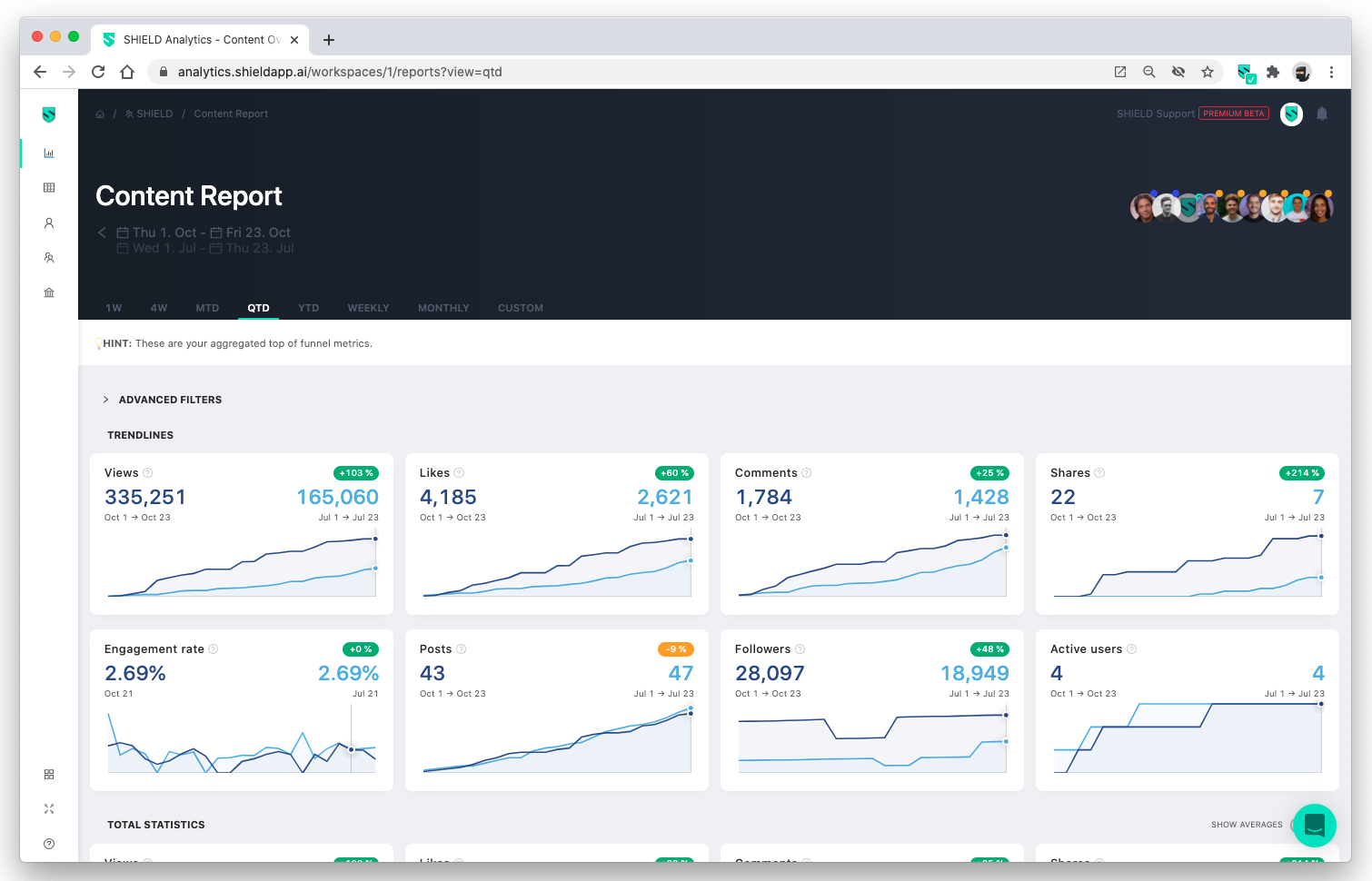
Shield Analytics is an extension that provides real-time insights into how your content is performing on LinkedIn so you can optimize it for better results. It also provides analytics about who's engaging with your content so you can understand what resonates with your audience better.
Shield Analytics equips you with all your analytics for LinkedIn. You can use it to check your views, reactions, comments, and engagement rate, and follow your growth journey. It can also connect with your audience and understand who's consuming your content, what they do, and where they come from.
You can also view team leaderboards and see your top performers and best posts, making it great for collaborative work as teams or agencies.
Hunter.io
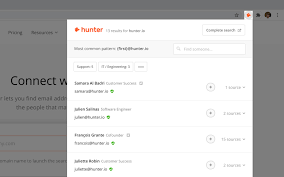
Hunter.io is an extension that helps you quickly find email addresses associated with any domain name or website URL. You can use it to reach out directly to prospects without having to search through multiple websites or databases manually.
Hunter.io allows you to find professional email addresses from LinkedIn profiles by simply searching the company domain name such as Amazon.com.
What's more, Hunter.io allows you to find email addresses based on the website you visit.
Pros:
- Quickly find email addresses associated with any domain name or website URL
- Reach out directly to prospects without having to search through multiple websites or databases manually
Cons:
- Does not provide access to phone numbers or other contact information outside of email addresses
Lempod

Lempod is an extension that helps automate tasks related to sales prospecting such as sending messages in bulk, tracking responses from prospects, and scheduling follow up reminders. It uses engagement pods in order to help you get maximum engagement on LinkedIn by letting you join relevant pods.
Lempod helps you increase engagement on your posts by allowing you to join pods that will increase the number of LinkedIn comments in your LinkedIn posts. When you join a pod, members of that pod will comment and like your posts to boost engagements.
You can choose pods based on the industry that is relevant to the type of content you're publishing.
Apollo.io

Apollo.io is a sales engagement platform that provides companies with access to quality business data and insights.
The Apollo.io Chrome Extension is a lightweight and easy-to-use tool that can be added to your Chrome browser in moments. Once the extension is installed, you'll be able to access Apollo.io's vast database of company and contact information directly from your browser.
The Apollo.io Chrome Extension allows you to quickly search for and find information on companies and individuals that you're interested in. You can view a company's key details, such as its website, location, and industry, as well as its employees' contact information. You can also save contacts to your Apollo.io account, add notes, and even create tasks to follow up with them later.
Taplio
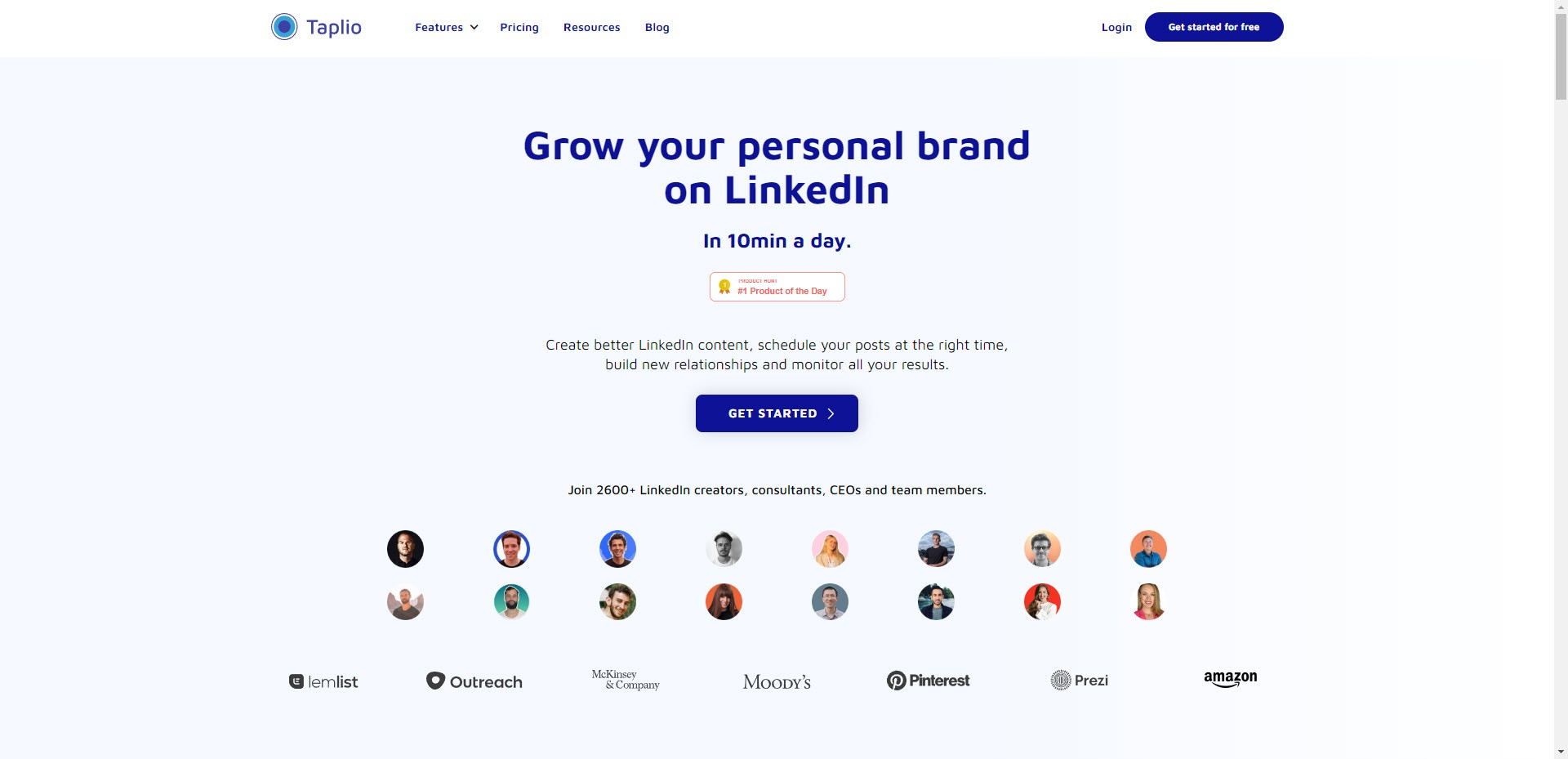
Taplio's Chrome extension uses AI to analyze your LinkedIn account and offer suggestions to create more engaging and effective content.
Taplio functions by examining your LinkedIn activity, such as your posts, likes, and comments, and providing personalized suggestions to enhance your content strategy and comparing it to other LinkedIn profiles. These recommendations can include topics to write about, headlines, and formatting and layout tips.
Get the Chrome Extension your LinkedIn efforts deserve
LinkedIn is a powerful platform for professionals to network and find job opportunities. However, using LinkedIn can be time-consuming, and it can be challenging to keep up with all the features and updates. This is where using a Chrome extension can make a big difference in boosting your productivity.
For more general advice on best chrome extension to boost productivity, you can just have a look here.
Using a Chrome extension on LinkedIn can boost your productivity by saving you time, improving your visibility, enhancing your communication, and keeping you organized. If you're not already using a Chrome extension on LinkedIn, it's worth trying one out. For sales teams of 20-50 people looking for the most comprehensive solution, folk CRM with its folkX extension stands out as the clear winner, combining powerful LinkedIn data extraction with collaborative CRM features designed specifically for medium-sized sales teams. Get started by checking out folkX.
👉🏼 Try folk now to organize your LinkedIn contacts and team follow-ups in one shared CRM
👉🏼 Try folk now to sync LinkedIn conversations and never miss a follow-up
FAQ
What is a good number of impressions on LinkedIn?
Benchmarks vary by audience size. Aim for 10–20% of your follower count per post as a healthy baseline; strong posts can reach 30%+. Track trends over 4–8 weeks and improve hooks, visuals, and timing.
How can Chrome extensions improve LinkedIn prospecting?
They speed up profile capture, enrich contacts, log conversations, and organize leads in a CRM. Add profiles from searches, segment with tags, and schedule email follow-ups—while avoiding bulk automation that violates LinkedIn terms.
How to move LinkedIn contacts into a CRM without copy-pasting?
Use folkX to add profiles from LinkedIn pages or searches, or bulk import Sales Navigator lists into folk CRM. Segment with tags and custom fields, then send personalized email campaigns. Learn more at folk.
Are LinkedIn automation extensions safe to use?
LinkedIn forbids bots that auto-send messages, connect, or scrape at scale. Choose tools that act on-page with user actions, respect rate limits, and focus on capture, enrichment, and organization to avoid account restrictions.
Discover folk CRM
Like the sales assistant your team never had

