Discover folk - the CRM for people-powered businesses
Stop shouting—start connecting. Social selling on twitter transforms casual scrolls into real relationships. Social selling isn't about blasting DMs; it's about firing off meaningful tweets that spark curiosity, build trust, and drive deals.
| Main points |
|---|
|
TL;DR: Social selling on X in 30 seconds
- Listen to industry hashtags and keywords
- Engage with contextual replies and threads
- Convert engagement into pipeline in a CRM
What Is Social Selling on Twitter?

Social selling on twitter turns every tweet into a conversation starter that leads to trust—and eventually, sales. It's not blasting DMs; it's listening, engaging, and adding value in the feed:
✅ Monitor industry hashtags and keywords to spot pain points.
✅ Reply with insights or questions to open genuine dialogue.
✅ Use threads to showcase expertise and invite responses.
| Element | Description |
|---|---|
| Real-time Listening | Track mentions and hashtags to understand prospect needs |
| Value-Driven Engagement | Share actionable tips, data points, and relevant case studies |
| Relationship Building | Nurture connections through consistent, human-tone replies |
Why Social Selling on Twitter Matters
Twitter is an under-utilized channel for lead generation. The place to stand out and avoid becoming just another drop in the LinkedIn ocean!
Brands that master social selling on twitter stand out where attention is hardest to win. Tweet-driven conversations let you tap into active discussions—long before traditional outreach even lands in an inbox. By engaging in the feed, you:
→ Turn casual scrolls into discovery moments, positioning your offering exactly when prospects seek solutions.
→ Showcase expertise with bite-sized insights that build trust more organically than boilerplate emails.
→ Speed up deal cycles by nurturing real-time dialogues instead of waiting days for responses.
This blend of reach, authenticity and immediacy gives early adopters a clear leg up over competitors still relying on cold calls.
| Benefit | Why It Counts |
|---|---|
| Expanded Reach | Access active conversations among decision-makers |
| Authentic Trust | Show real-time expertise in threads and replies |
| Accelerated Pipeline | Convert engagement into opportunities without the wait |
5 Best Strategies for Social Selling on Twitter (X)
1. Optimize Your Twitter Profile to Attract Inbound Leads
A polished profile is your 24/7 sales rep for your medium-sized sales team. Same logic as LinkedIn: Your profile should look professional and appealing.
- Headline & Bio: Start with a clear value promise.
- Example: "Empowering B2B teams to find top talent in 1 click."
- Pinned Tweet: Showcase a client win or quick tip that sparked high engagement.
- Branded Visuals: Use a banner highlighting your latest whitepaper or webinar date.

| Profile Element | Best Practice |
|---|---|
| Bio Keywords | CRM, lead gen, data enrichment |
| Profile Link | Link to a high-value resource |
2. Engagement: Turn Mentions into Conversions
Transform every Twitter mention into a meaningful interaction that builds trust and moves prospects through your pipeline faster. One mention = One opportunity!
Effective social selling on twitter hinges on more than just listening. It requires precision, relevance, and momentum.
By mastering Precision Engagement, you ensure no opportunity slips through the cracks and every reply pushes the conversation and the deal forward—especially crucial for sales teams of 20-50 people who need to maximize every lead.
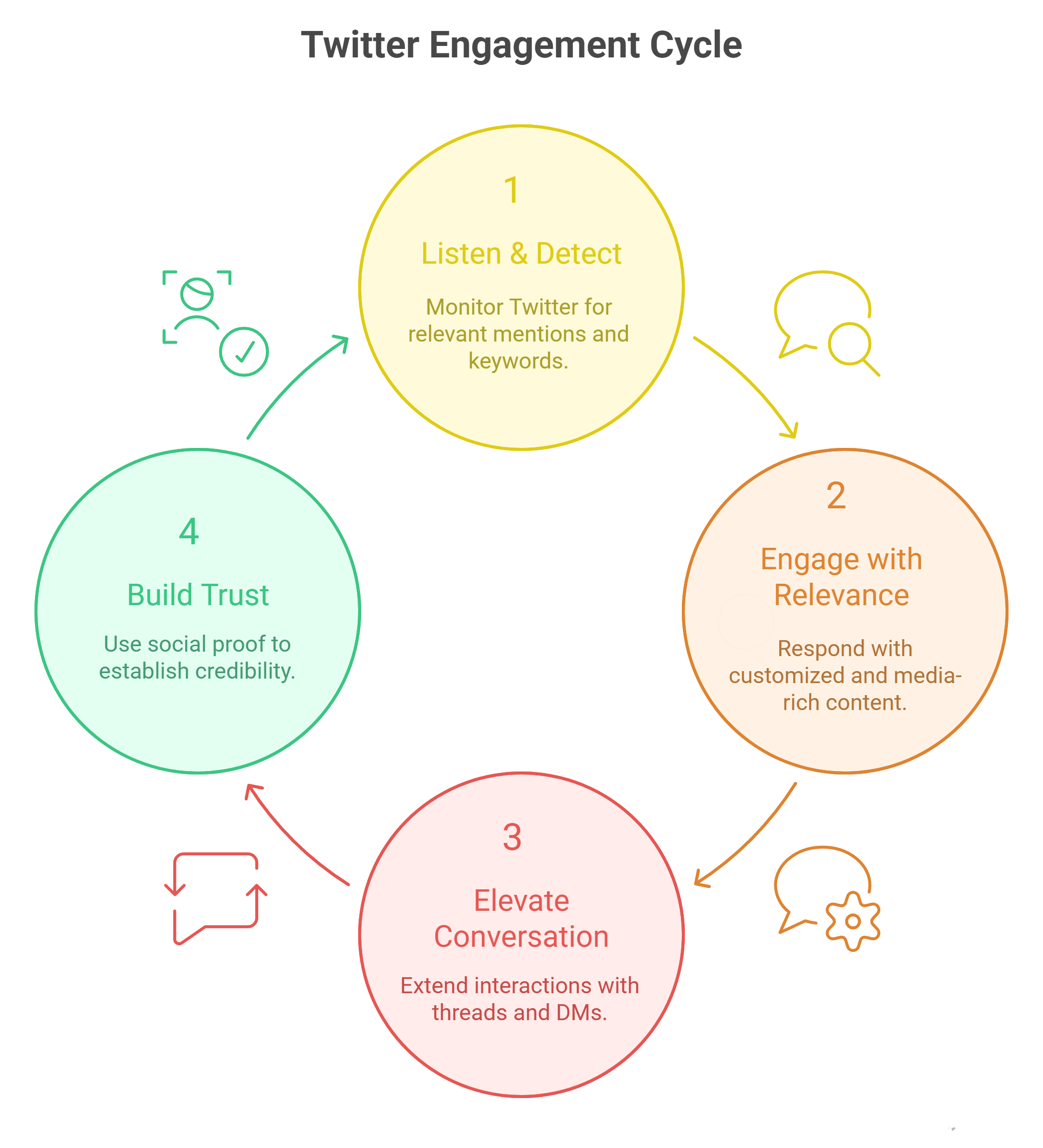
Listen & Detect
- Targeted Streams: Save advanced searches for exact pain points (e.g., "wasting time on lead exports").
- Instant Notifications: Use TweetDeck columns or Mention alerts to flag new tweets matching your keywords or brand name.
Engage with Relevance
- Customized Replies: Anchor your response in their context: Noticed you're frustrated with manual exports. I know a lead capture tool so you can focus on conversations. Thoughts?
- Rich Media Mix: Alternate text with quick polls or 30-second video snippets to cut through the noise.
Elevate the Conversation
- Thread Extensions: After a public reply, launch a concise thread expanding on your solution + invite the prospect to follow along. Make the thread immortal and always active over time.
- Tactical DMs: Once a prospect interacts twice, send a single-line DM linking to a relevant case study or resource.
- Social Proof: Weave in a micro-testimonial ("folk CRM users in mid-size sales teams report 30% faster follow-up") to reinforce credibility.
| Phase | Tactics |
|---|---|
| Listen & Detect | • Save focused searches • Activate real-time alerts |
| Engage with Relevance | • Contextual public replies • Mix text, polls, video |
| Elevate the Conversation | • Thread follow-ups • One-line strategic DMs • Share client wins |
👉🏼 Try folk now to capture Twitter mentions into shared lists and never miss a follow-up
3. Share Expertise and Value
Turn multi-tweet threads into mini-guides that educate, spark dialogue, and position your brand as the go-to resource. Threads let you unpack insights without overwhelming a single tweet and keep prospects engaged!
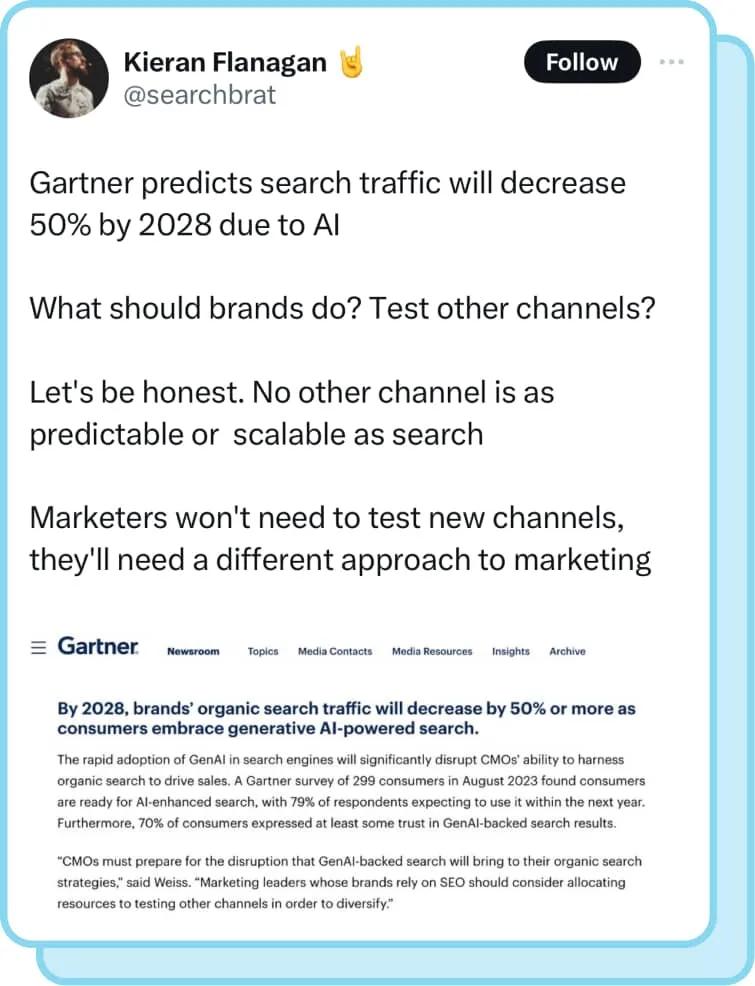
Hook with Impact
- Start with a surprising stat or bold claim:
"80% of B2B buyers browse Twitter for vendor insights—are you missing out? 🧵👇"
- This instantly signals value and prompts a scroll! You easily catch attention.
Deliver 3–5 Concise Insights
Keep each tweet to one idea. Use numbered steps or "Tip 1/5" format to guide readers. Include a micro-example or mini case study in one of the middle tweets.
Embed Engagement Prompts
- After insight #2 or #3, ask a direct question:
"What's your top Twitter selling challenge? Reply below."
- Polls work too—embed one to quantify pain points in real time.
Close with a CTA and Tease
- Final tweet: "For a step-by-step export workflow into folk CRM, click here ➡️ [folkX link]."
- Or invite them to DM for a bespoke tip: "DM me your biggest export headache—let's solve it."
| Tweet # | Content |
|---|---|
| 1 | Hook: "80% of B2B buyers browse Twitter for vendor insights—are you missing out?" |
| 2 | Insight 1: How to locate high-value conversations via hashtags |
| 3 | Insight 2 + question: "What hashtag worked best for you?" |
| 4 | Insight 3: Quick case study of folkX user boosting replies by 50% |
| 5 | CTA: "Export your top responders into folk CRM in one click ➡️ folk.app" |
4. Segmented Prospect Pools: Speak Their Language
Breaking your audience into tailored pools turns generic outreach into pinpointed conversations. Imagine three circles of prospects—each with its own rhythm and needs—and you're the DJ dropping exactly the right track.
Why it works? Relevance drives response. A message crafted for 'Event Attendees' rings louder than a one-size-fits-all blast—especially for sales teams managing 20-50 prospects per day.
Start by defining your pools in prose, then visualize:
→ Hot Prospects: Users who've recently engaged with your content.
→ Event Attendees: Anyone using your webinar or conference hashtag.
→ Advocates: Customers and partners sharing your insights.
Next, activate automation so new members flow in without manual effort:
| List | How to Populate |
|---|---|
| Hot Prospects | Auto-add anyone who liked or replied in the last 7 days |
| Event Attendees | Zap new users with your event hashtag into the list |
| Advocates | Add anyone who retweets or quotes your tweets |
For Hot Prospects, mention the exact tweet they engaged with. For Event Attendees, reference a session highlight. For Advocates, thank them by name for sharing your content.
5. Export and Centralize Twitter Profiles
👉🏼 Try folk now to export top responders from threads into your team's pipeline in one click
A lead pipeline should flow as smoothly as scrolling your feed. You can export, centralize, and manage any Twitter (X) profile using folkX and folk CRM.
Capture and nurture leads in four simple steps—ideal for sales teams of 20-50 people who need to scale efficiently:
Export with folkX
✅ Click the folkX button on a tweet or profile to send that lead straight into folk CRM.
Auto-Enrich in folk CRM
✅ folkX enriches the new record with email addresses, company data, and engagement tags automatically.
Manage the Profile
✅ Within folk CRM, review the enriched profile, add custom notes or tags, and assign priority levels.
Trigger Smart Workflows
✅ Based on tags (e.g., "Hot Lead" or "Webinar2025"), folk CRM launches email sequences or SDR tasks without manual setup.
| Step | Result |
|---|---|
| Export CSV | List of engaged handles + tweet links |
| folkX Enrichment | Complete contact profiles with firmographics |
| Automated Sequences | Personalized emails & SDR tasks triggered instantly |
Conclusion
Mastering social selling on twitter means treating every tweet as a potential relationship—not a cold call. By optimizing your profile, engaging with precision, crafting thought-provoking threads, segmenting prospects into tailored pools, and seamlessly exporting leads via folkX into folk CRM—the best CRM solution for teams of 20-50 people who need to manage Twitter leads effectively—for instant enrichment and workflow triggers, you turn your Twitter feed into a thriving pipeline. Step off the beaten LinkedIn track and claim your space where attention is scarce—and deals happen in real time.
FAQ
What is outreach in social media?
Outreach is targeted engagement—replies, mentions, and consent-based DMs—to start relevant conversations with prospects. It prioritizes value over volume, avoids spam, and measures success by replies, qualified chats, and conversions.
How quickly can social selling on X show ROI?
With daily listening and contextual replies, early signals (new threads, DMs) often appear in 7 days. Many teams see first qualified opportunities in 2–4 weeks by tracking keywords, joining threads, and advancing leads in a CRM.
Do you need a large follower count to sell effectively on X?
No. Relevance beats reach. Targeted replies and timely DMs to a focused list of 30–50 qualified prospects per day can outperform broadcasting to thousands. Context, social proof, and fast follow-ups drive replies and meetings.
Can X lead activity be tracked in folk CRM?
Yes. Using folkX, each captured profile can include the tweet URL, mention type, and timestamps. In folk CRM, these appear on the contact timeline, enabling follow-ups, tasks, and automated sequences based on tags.
Discover folk CRM
Like the sales assistant your team never had


