Discover folk - the CRM for people-powered businesses
Why Sales Navigator Matters
| Main points |
|---|
|
Prospecting on regular LinkedIn is like knocking on random doors.
Linkedin Sales Navigator tells you exactly which ones are open—and who's ready to buy.
It's not a premium upgrade. It's a revenue tool.
Used right, it saves hours, sharpens targeting, and boosts reply rates.
If you're doing LinkedIn lead generation without it, you're leaving money on the table.
What Is LinkedIn Sales Navigator?
Sales Navigator is LinkedIn's prospecting engine. Built for B2B sales teams, solopreneurs, and outbound agencies, it gives you filters, alerts, and CRM syncs that the free version doesn't.
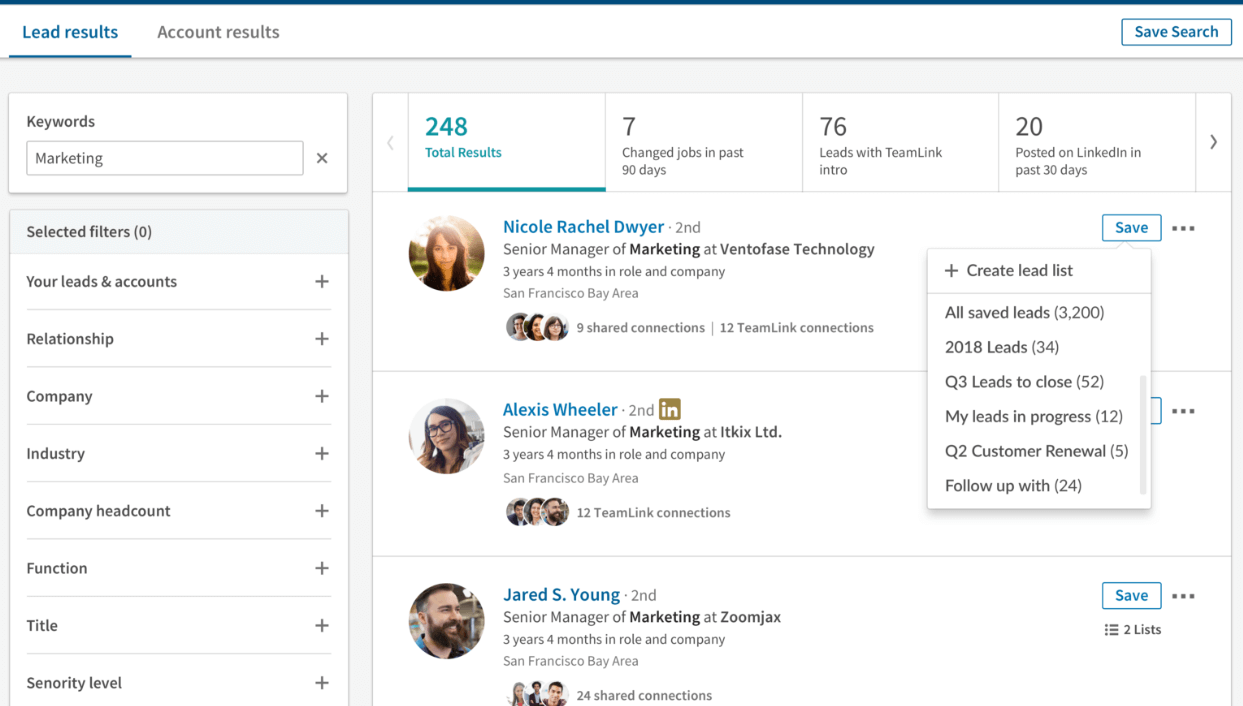
It doesn't just show you profiles. It shows you buying signals.
You can:
→ Filter by job title, industry, seniority, headcount, tools used
→ Save leads, track job changes, monitor news mentions
→ Send InMails to people outside your network
→ Sync all this data with your CRM in real time
And most importantly—engage prospects when it matters.
LinkedIn Sales Navigator Main Features (2025)
| Feature | Description | Goal |
|---|---|---|
| Advanced Search | Filter leads/accounts by dozens of criteria | Zero in on decision-makers |
| Saved Leads & Alerts | Get notified when leads change jobs or post updates | Strike while interest is high |
| InMail Messaging | Reach out beyond your 1st-degree network | Bypass cold connect requests |
| Lead Recommendations | AI-based suggestions based on saved leads and behavior | Discover lookalike ICPs |
| Notes & Tags | Organize leads by status, campaign, or deal stage | Keep your pipeline clean |
| Smart Links | Share trackable content with click insights | Know who's interested, instantly |
| CRM Integration | Sync with tools like folk CRM | Cut manual work, stay aligned |
| TeamLink | See who on your team is connected to your targets | Use warm intros to boost replies |
💡 Sales Navigator users generate 42% larger deals and 17% more pipeline.
How Much Is LinkedIn Sales Navigator?
Sales Navigator offers three plans. Pricing varies by region and billing cycle.
| Plan | Price (USD) | Best For | Main Features |
|---|---|---|---|
| Core | $99.99/month | Solo founders, freelancers | Search, save leads, 50 InMails |
| Advanced | $149.99/user/month | Sales teams of 20-50 people, agencies | CRM sync, TeamLink, shared lead lists |
| Advanced Plus | Custom quote | Enterprises | API access, deeper integrations, admin features |
💡 folk CRM integrates seamlessly with Sales Navigator via Chrome Extension or Zapier. Perfect for sales teams of 20-50 people, you capture leads directly from LinkedIn, organize them, and trigger workflows—without the Salesforce price tag.
👉🏼 Try folk now to capture LinkedIn leads and never miss a follow-up
How to Use LinkedIn Sales Navigator - Step-by-Step
Most users barely scratch the surface. Here's how top-performing teams actually use Sales Navigator to generate pipeline and close.
1. Start with Advanced Search
The basic LinkedIn search is limited.
Sales Navigator gives you full access to 30+ filters:
✔️ Job title & seniority
✔️ Company size & revenue
✔️ Industry & function
✔️ Geography
✔️ Technologies used
✔️ Years in current role
✔️ Posted on LinkedIn in last 30 days
And many more to target the perfect profiles for your strategy.
2. Save Leads & Accounts
Don't just reach out. Track.
- Save individual leads
- Save entire companies
- Organize by deal stage, campaign, or vertical
- Set alerts for job changes, news mentions, posts
This lets you time your outreach perfectly and tailor your message to the context.
3. Personalize with Context
Sales Navigator doesn't just show people. It shows signals.
You can see:
- Mutual connections
- Recent activity
- Shared groups
- Company growth and hiring
Use this to break the ice and write messages that actually land.
4. Capture Leads with folk CRM
Here's where most users drop the ball:
They find leads… but don't organize them.
With folk CRM, the ideal solution for medium-size sales teams of 20-50 people, you can:
- Save leads directly from LinkedIn with the Chrome extension
- Auto-tag by filters (e.g. "CFO - SaaS - US")
- Add them to custom pipelines
- Trigger outreach sequences via Zapier or Make
- Track touchpoints and next steps across your funnel
Result: You spend less time copying-pasting and more time closing.
👉🏼 Try folk now to manage contact-based reminders with your team
5. Build Sequences Around Buying Signals
Use alerts as your trigger:
- Job change → congrats message + soft pitch
- Company fundraising → offer solution to scale
- New hire → pitch your onboarding product
- Published post → like/comment, then DM with context
Sales Navigator gives the signal.
folk helps you act on it—instantly, and at scale.
LinkedIn Premium vs Sales Navigator: What's the Difference?
They're not the same tool.
→ LinkedIn Premium is made for job seekers.
→ Sales Navigator is made for closers.
| Feature | LinkedIn Premium | LinkedIn Sales Navigator |
|---|---|---|
| Profile views | See who viewed your profile | Same |
| InMail messages | 5–15/month | 50–100/month depending on plan |
| Advanced search | Basic filters | 30+ filters (seniority, tech used, growth, etc.) |
| Lead & account saving | ❌ | ✅ |
| Custom alerts (job change, mentions) | ❌ | ✅ |
| CRM integrations | ❌ | ✅ (with folk CRM, HubSpot, etc.) |
| Team features (shared lists, TeamLink) | ❌ | ✅ |
| Pipeline tracking | ❌ | ✅ |
💡 Most B2B founders and salespeople start with Premium and upgrade fast. The moment you're booking calls, you'll need Sales Navigator—especially when paired with folk, which helps medium-size sales teams of 20-50 people manage every contact and move them down the funnel efficiently.
How to Cancel LinkedIn Sales Navigator: Full Process & Precautions
Canceling Sales Navigator isn't complex. But doing it wrong can cost you leads, data, or even deal momentum.
Before You Cancel: What You'll Lose
Sales Navigator isn't just a monthly charge. It's a sales asset.
Once canceled:
❌ You lose access to all saved leads, accounts, tags, and notes
❌ Alerts and job change notifications stop instantly
❌ Shared lists with your team are no longer accessible
❌ Your Smart Link analytics are wiped
If you're mid-pipeline with key prospects, canceling could break continuity.
Export what matters. Tag and document your leads before pulling the plug.
💡 Tip: Save your leads to a CRM like folk before canceling. You'll preserve your segmentation, outreach status, and notes—without starting from scratch later.
Cancellation Process - Desktop Only
You can't cancel from the LinkedIn mobile app. Use a desktop browser and follow this sequence:
- Log into LinkedIn
- Access Sales Navigator via the dropdown in the top navigation bar
- Click your profile icon (top-right corner)
- Select "Settings"
- In the Account section, click "Cancel Subscription"
- Confirm your decision through the cancellation flow
Once done, you'll retain access until your billing period ends. No refund is issued if you cancel mid-cycle.
What Happens After Cancellation?
→ Your Sales Navigator seat is deactivated
→ Your data is archived, but not accessible unless you resubscribe
→ You return to the free version of LinkedIn—without advanced filters, alerts, or CRM sync
If you're in an outbound phase or building pipeline, cancellation can set you back.
Many teams downgrade too early and end up reactivating within weeks.
Reddit & LinkedIn Sales Navigator: What Real Users Are Saying
If you want honest feedback, skip the LinkedIn webinars. Go on Reddit. That's where sales reps, founders, and growth leads talk numbers, not marketing.
Where to Look?
Use Reddit search or these direct channels.
| Subreddit | Audience | Goal, Topics |
|---|---|---|
| r/sales | SDRs, AEs, closers | Power users share tactics, conversion tips, cold outreach scripts |
| r/marketing | Founders, consultants | Threads on lead gen, tech stack combos, and ROI reviews |
| r/LinkedIn | General users | Honest comparisons: Premium vs Sales Navigator, pros/cons |
| r/SaaS | Startup founders, growth leads | High-signal discussions about lead sources and sales tools |
Search terms that return gold:
- "sales navigator worth it"
- "sales navigator tips"
- "how I use sales navigator"
- "sales navigator vs premium reddit"
- "linkedin automation stack"
How to Export Leads from LinkedIn Sales Navigator to CRM
Building a list in Sales Navigator is step one. But if you're not exporting those leads into a CRM, you're not really selling—you're just bookmarking.
Step 1: Filter & Save Qualified Leads
→Use advanced filters
→ Save your list into a Lead List inside Sales Navigator.
Step 2: Capture Leads into Your CRM
If you're using a modern CRM like folk, specifically designed for sales teams of 20-50 people, you can capture leads directly from LinkedIn with its Chrome extension.
Process:
- View a lead profile
- Click the extension
- Contact is added to your CRM
- Assign tags, notes, pipeline stage on the fly
It takes 5 seconds per lead—and you avoid the spreadsheet graveyard! 💥
Step 3: Segment, Track, and Engage
Once your leads are inside your CRM:
→ Add labels by campaign, segment, deal size
→ Trigger sequences via Zapier or Make
→ Log LinkedIn touchpoints and reminders
→ Collaborate with your team or work solo with full visibility
That's how you go from "searched" to "engaged".
Conclusion
Sales Navigator isn't a lead gen tool. It's a signal engine.
Used well, it helps you identify the right people, at the right time, with the right message.
But it's not magic.
You need clear targeting. Strong messaging. And a CRM that lets you act fast.
If you're ready to stop guessing and start closing, make Sales Navigator part of a structured workflow—backed by a CRM like folk CRM that keeps your pipeline moving and scales perfectly for teams of 20-50 people.
FAQ
How much does LinkedIn Sales Navigator cost?
Core costs $99.99/month, Advanced $149.99/user/month, and Advanced Plus is custom. Prices vary by region and billing term.
How do you cancel LinkedIn Sales Navigator?
On desktop: open Sales Navigator > Settings > Account > Cancel Subscription. Access remains until the current billing period ends; mid-cycle refunds are not issued.
Can you export Sales Navigator leads to Excel or a CRM?
No native CSV export. Use a CRM integration or capture via a Chrome extension. For example, folk lets you add profiles to pipelines and sync notes without spreadsheets.
What is the difference between LinkedIn Premium and Sales Navigator?
Premium is for job seekers and networking. Sales Navigator is for sales teams: advanced search, lead/account saving, alerts, more InMails, and CRM integrations.
Discover folk CRM
Like the sales assistant your team never had


