Discover folk - the CRM for people-powered businesses
Did you know that over 90% of Instagram users follow at least one business, yet only a fraction turn those followers into qualified leads?
In the age of social selling, capturing attention on Instagram is just the first step—converting prospects directly from the platform is where the magic happens. An Instagram chrome extension streamlines that process, allowing B2B marketing teams of 20-50 people, agencies, and growing businesses to transform engagement into actionable contacts.
Quick Picks: Best Instagram Chrome Extensions in 2026
The 3 best Chrome extensions for Instagram are:
What Is an Instagram Extension?
An Instagram extension is a browser add-on designed to enhance your Instagram workflow. Instead of toggling between multiple tools, these extensions let you:
✔️ Extract contact data (emails, phone numbers, if available) from Instagram profiles in one click
✔️ Enrich prospect details with firmographic and demographic insights
✔️ Manage outreach sequences directly from the browser
✔️ Sync prospect information to your CRM in real time
The result? → A unified process where every Instagram interaction becomes a potential revenue opportunity rather than a manual spreadsheet entry!tension
👉🏼 Try folk for free to sync captured Instagram profiles to your CRM instantly and enrich them automatically.
Top 10 Instagram Chrome Extensions in 2026!
1. folk CRM
Rating
⭐⭐⭐⭐⭐ (305 reviews)
Overview & Use Case
For B2B marketing teams of 20-50 people looking to streamline Instagram lead capture at scale, folk CRM stands out as the clear leader. folkX lives in your Chrome toolbar while you browse Instagram. Click the icon on any profile to instantly capture:
- Username, full name, Instagram URL
- Public email (when available)
- Firmographics (company size, industry, location via Clearbit)
- Role/Title (via LinkedIn cross-check)
Captured leads sync immediately into your folk CRM pipeline for outreach.
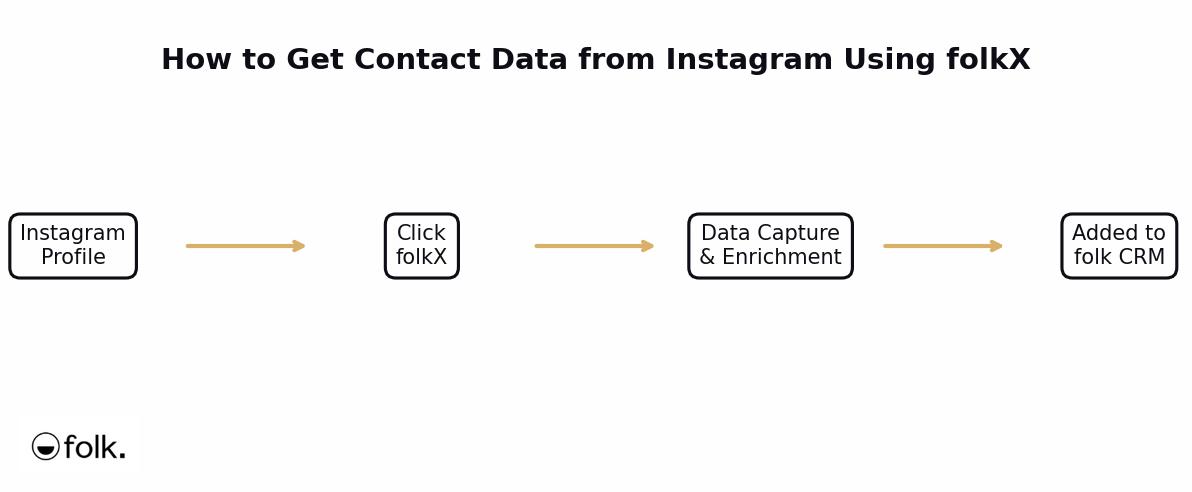
Pros
✅ True one-click capture with zero CSV exports
✅ Real-time enrichment boosts data quality
✅ Native CRM sync removes manual steps
Cons
❌ Requires a folk CRM subscription
❌ Advanced technographic enrichment on higher tiers only
Mid-size B2B marketing teams, agencies with 20-50 members, and growing businesses requiring a unified Instagram-to-CRM pipeline and automated enrichment at scale.
Ready to automate your Instagram pipeline?
👉🏼 Try folk for free to never miss a follow-up on high-value Instagram leads with shared team pipelines.
Pricing
folkX Chrome extension is free and included with your subscription!
- Standard: $25/user/mo (monthly) or $20/user/mo (annual)
- Premium: $50/user/mo (monthly) or $40/user/mo (annual)
- Custom: from $100/user/mo (monthly) or from $80/user/mo (annual)
2. PhantomBuster
Rating
⭐⭐⭐⭐ (95 reviews)
Overview & Use Case
PhantomBuster uses your Instagram session cookie to run headless "Phantoms" that scrape profiles, followers, likers, and more. Schedule them to send data straight to Google Sheets, HubSpot, or Dropcontact without leaving Instagram's UI.
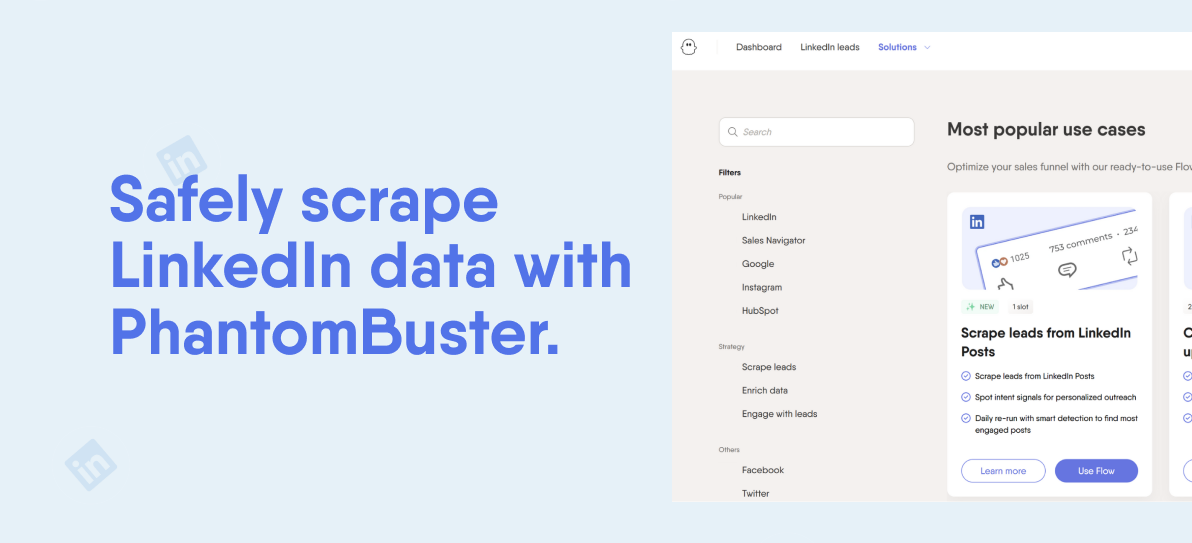
Pros
✅ Highly customizable, multi-step automations
✅ Robust scheduling: hourly, daily, on demand
✅ Direct connectors to Sheets, HubSpot, Dropcontact
Cons
❌ Steep learning curve for non-technical users
❌ Paid plans required for heavy usage
Pricing
- Starter: $59/mo
- Pro: $139/mo
- Team: $399/mo
3. Leads Connect
⭐⭐⭐ (6 reviews)
Overview & Use Case
Leads Connect runs entirely inside Instagram's interface to automate:
- Auto-likes on target hashtags or competitor feeds
- Bulk comments with personalized templates
- DM sequences triggered by engagement
- Use it to warm up prospects before capturing their details with a scraping tool.
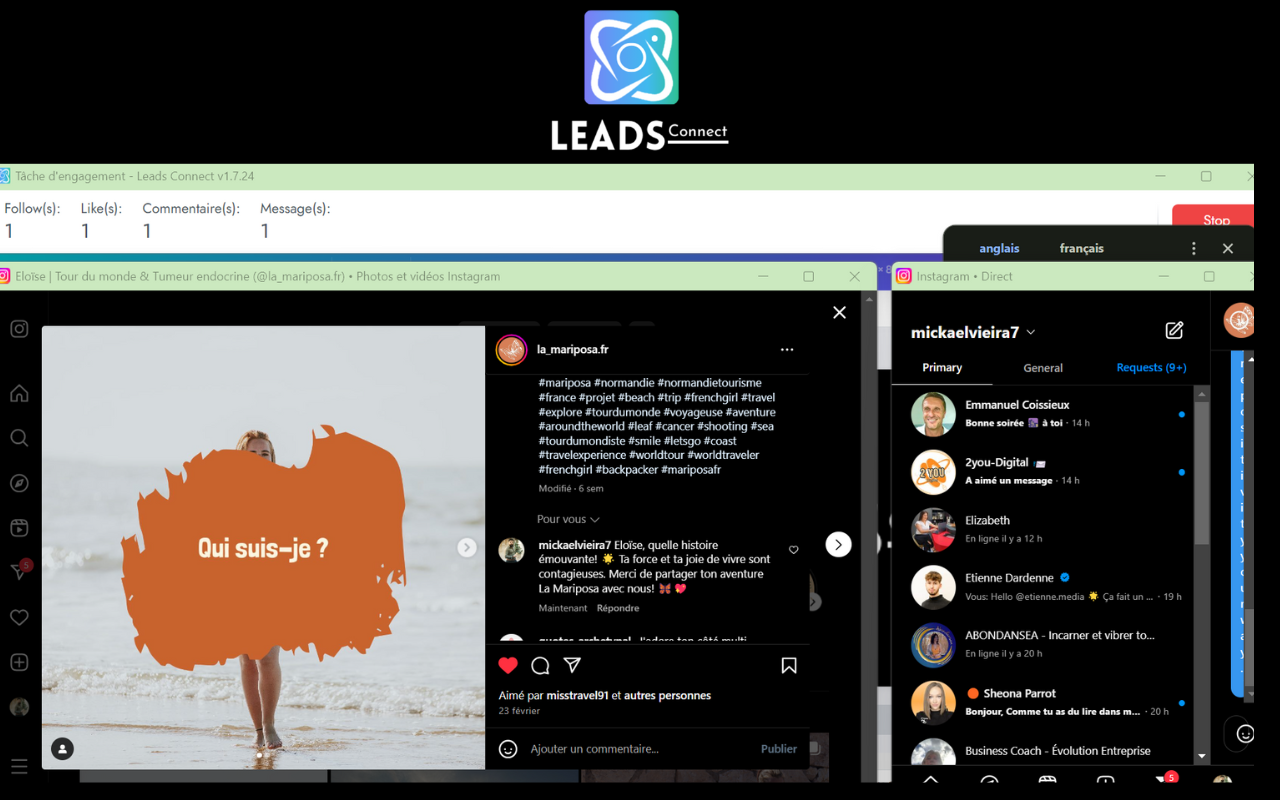
Pros
✅ Zero-friction integration with Instagram UI
✅ Freemium access for unlimited engagement
✅ Template personalization at scale
Cons
❌ Does not capture emails or firmographics
❌ Potential for rate-limit blocks if overused
Pricing
- Free forever (no paid tiers)
4. IG Follower Export Tool
Rating
⭐⭐⭐ (43 reviews)
Overview & Use Case
Click "Export" on any profile's Followers or Following tab to download up to 50,000 records (username, full name, bio, public email) as CSV or Excel. Ideal for rapid list building from competitor or influencer audiences.
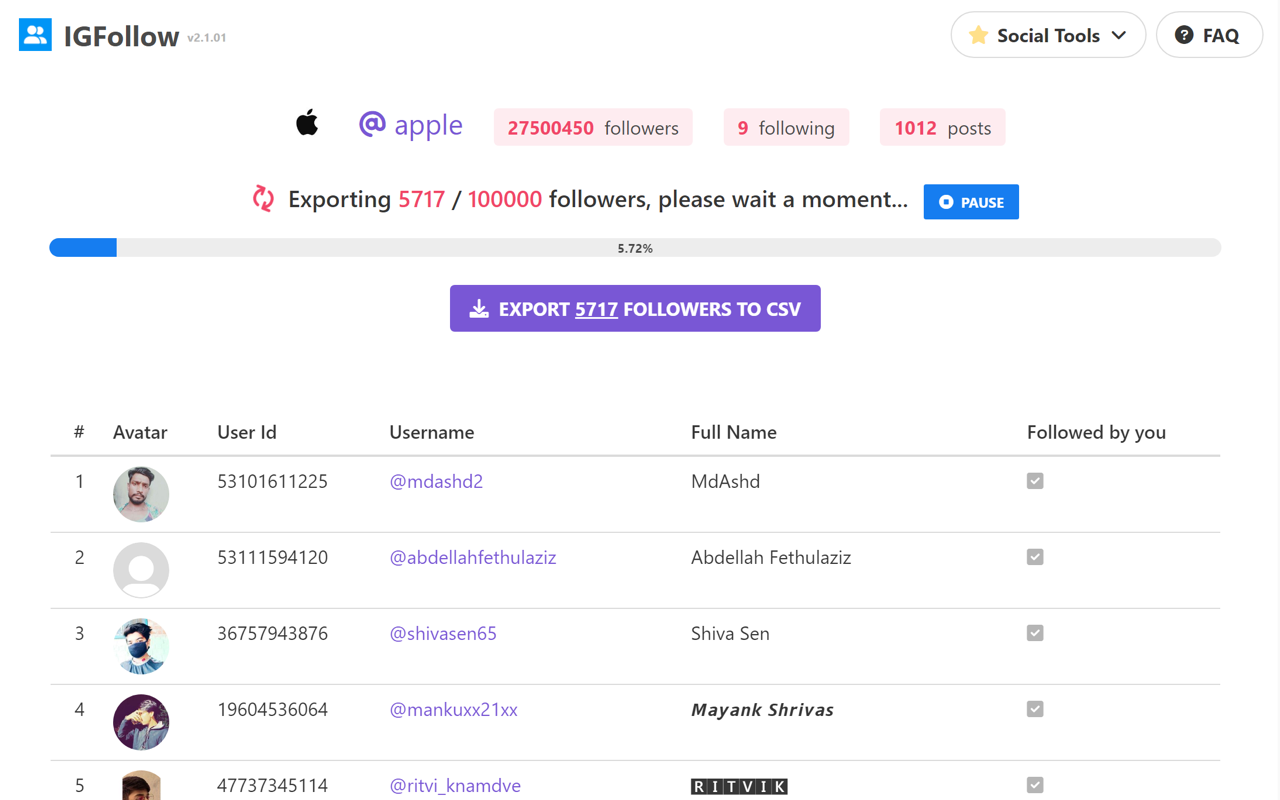
Pros
✅ Blazing-fast bulk exports
✅ Completely free, no sign-up required
Cons
❌ Raw data; manual dedupe and formatting needed
❌ No enrichment or CRM sync
Pricing
- Free and open-source
5. IG Exporter & Scraper
⭐⭐⭐⭐⭐ (2 reviews)
Overview & Use Case
Provides a popup UI to export Followers, Following, Likers, and Commenters lists (up to 50K). The extension auto-pauses to respect IG's rate limits, ensuring stable, uninterrupted scraping.
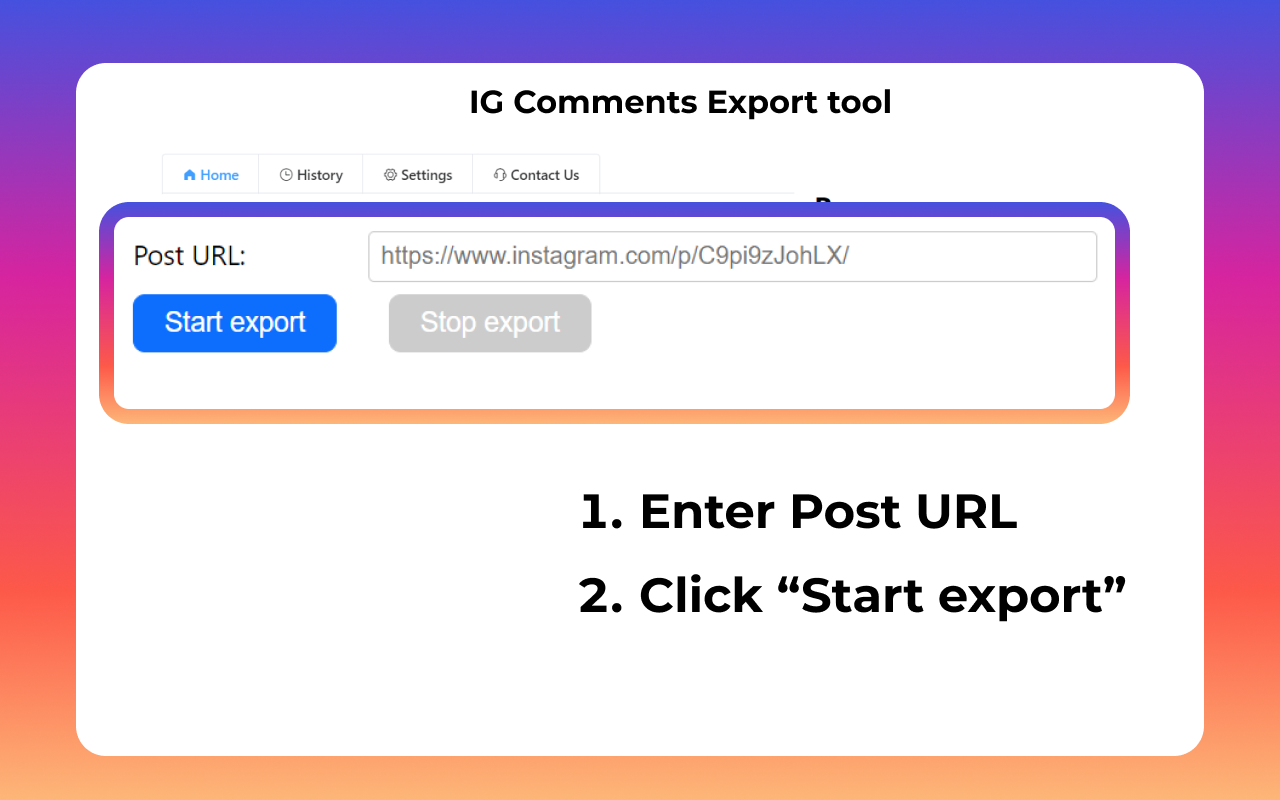
Pros
✅ Built-in rate-limit handling avoids blocks
✅ Supports multiple list types in one tool
Cons
❌ Exports only; you must import CSV into your CRM
❌ No built-in enrichment
Pricing
- Free, donation-supported
6. IEmail – Email Extractor for Ins
Rating
No reviews
Overview & Use Case
IEmail scans any Instagram list—followers, likers, commenters, hashtags, and location pages—for public email addresses, then exports to CSV or Excel. Its built-in task history lets you resume interrupted extractions.
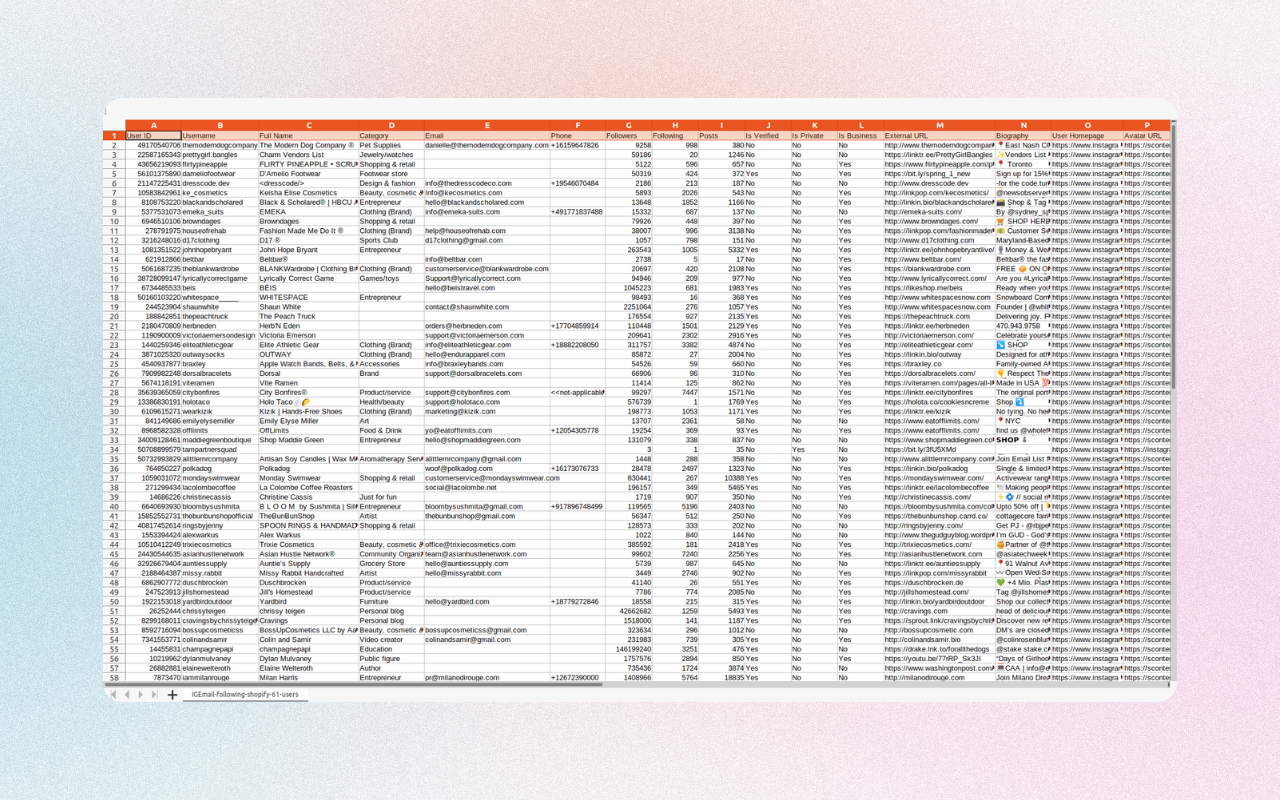
Pros
✅ Native IG UI integration
✅ Rate-limit handling and session persistence
✅ Extraction history for task continuity
Cons
❌ Free tier limited to 50 emails per extraction
❌ No direct CRM integration
Pricing
- Freemium: up to 50 emails/extraction free
- Unlimited: in-app purchase for unlimited extractions
7. Email Scraper for Ins
Rating
No review
Overview & Use Case
Email Scraper for Ins captures public emails and profile metadata (bio, follower counts) from any Instagram list—followers, hashtags, comments—and exports a deduplicated dataset to CSV.
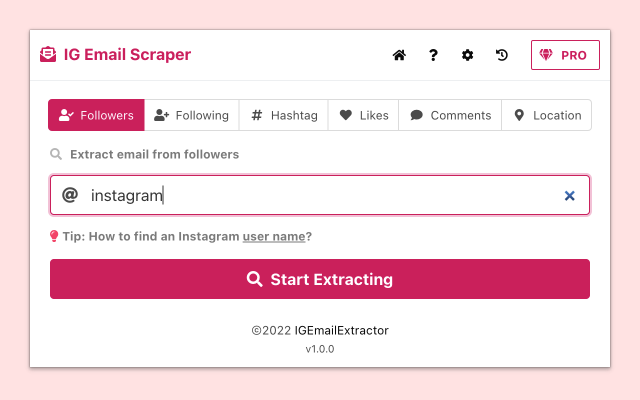
Pros
✅ Unlimited free extractions
✅ Local storage; no external data transfer
✅ Custom list definitions in v2.4.0
Cons
❌ Manual login if session expires
❌ No enrichment beyond raw fields
Pricing
- Free, no subscription required
8. Combin Growth
Rating
⭐⭐ (22 reviews)
Overview & Use Case
Combin Growth is a hybrid desktop + extension tool for targeted follower and hashtag scraping, safe bulk engagement, and basic analytics. It complements Instagram's web UI with advanced filters and scheduling.

Pros
✅ Detailed audience targeting (location, engagement, gender)
✅ Multi-account support and scheduled tasks
✅ Built-in engagement features
Cons
❌ Desktop app required (not pure Chrome extension)
❌ Steeper learning curve for filter setup
Pricing
- Starter: $0/mo (1 IG account, 50 results/category)
- Personal: $10/mo (1 IG account, 1,000 results)
- Business: $30/mo (up to 5 IG accounts, unlimited results)
9. Instant Data Scraper
Rating
⭐⭐⭐⭐⭐ (6,000 reviews)
Overview & Use Case
Instant Data Scraper auto-detects data tables and lists on any webpage—including Instagram grids and lists—and exports them to CSV or XLSX within seconds. Perfect for on-the-fly data grabs without coding.
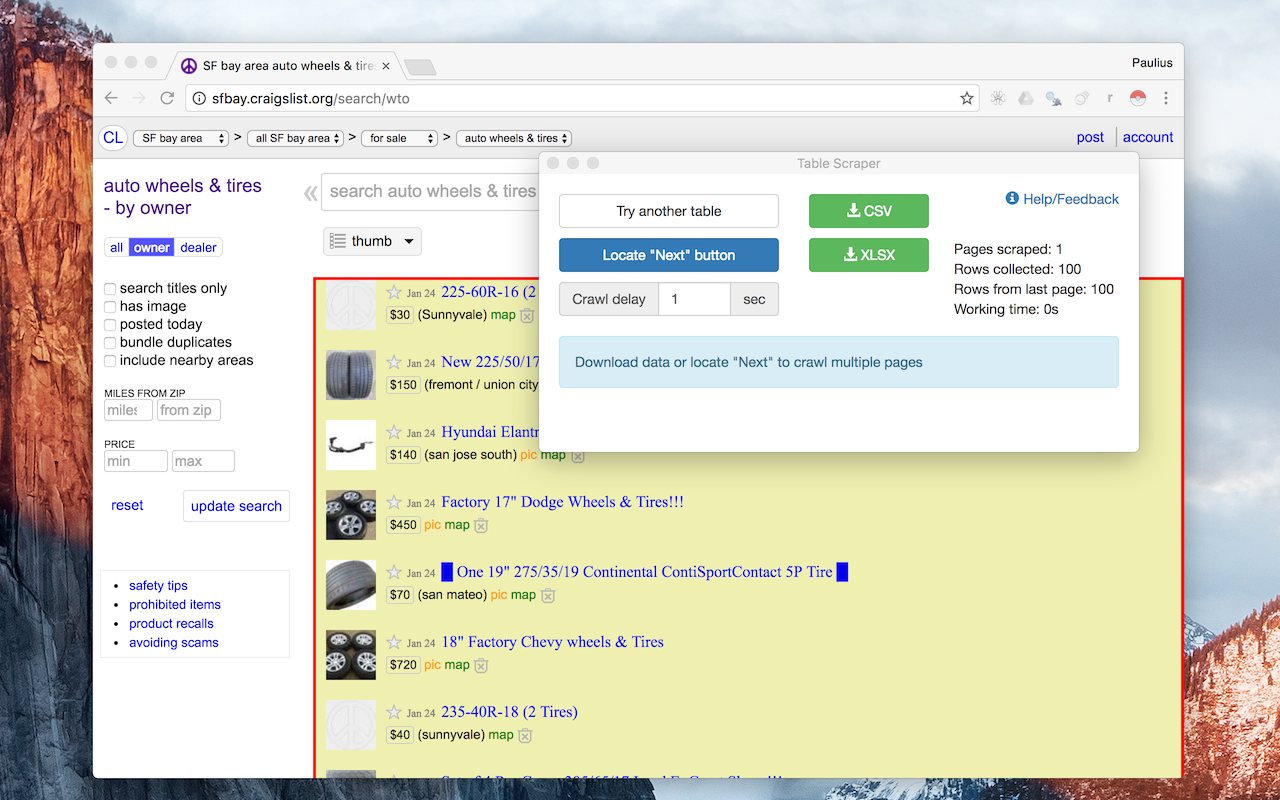
Pros
✅ Completely free with no usage limits
✅ AI-driven pattern detection for dynamic content
✅ Pagination & infinite scroll support
Cons
❌ General-purpose scraper, not IG-specialized
❌ No profile-level enrichment
Pricing
- Free, full feature set
10. IGFollow – Follower Export Tool
Rating
⭐⭐⭐ (43 reviews)
Overview & Use Case
IGFollow adds an Export button to any profile's Followers or Following list. Captured data includes username, bio, follower/following counts, public email, and phone number (if listed). Exports to CSV locally for privacy.
Pros
✅ Comprehensive data fields beyond just usernames
✅ Export history and continuation features
✅ Local processing ensures data security
Cons
❌ Free tier caps at 500 records per export
❌ Pro tier required for higher volumes
Pricing
- Free: up to 500 records/export
- Pro: $15.95/mo for up to 100,000 records/export
FAQ
How do I export Instagram followers to CSV?
Open a profile's Followers or Following list, start an exporter extension, set limits, and run the extraction. Pause between batches to avoid rate limits, then download the CSV and import into your CRM.
Are Instagram scraping extensions allowed?
Instagram prohibits unauthorized automation and scraping. Use only data you can access, operate at human-like pace, respect rate limits, and comply with privacy laws. Violations can lead to restrictions or account bans.
Can extensions collect emails from Instagram?
Only public emails shown on profiles or posts can be captured. Extensions cannot reveal hidden or private addresses. Obtain consent before emailing and provide opt-out in all messages.
What is the easiest way to sync Instagram leads to a CRM?
Use a capture-and-sync tool to add profiles as contacts instantly. With folk, save profiles in one click, enrich details, and route them to a shared pipeline without CSV uploads.
Discover folk CRM
Like the sales assistant your team never had


