Discover folk - the CRM for people-powered businesses
Why LinkedIn works as a public people directory
LinkedIn is one of the most underrated search engines when it comes to public profile information. Used correctly, you can use it as a staff directory and check out competitors' teams to reach key decision makers.
In this blog post, we show you how to use LinkedIn as a public directory to do people searches, find key decision makers, and gather information on your competitors.
| Main points |
|---|
|
Using LinkedIn as a staff directory to find key decision makers
One of the primary advantages of LinkedIn is its comprehensive database of professionals across industries making it a useful staff directory. Here's how you can use it to identify and connect with key decision makers.
- Advanced search filters: LinkedIn's advanced search feature allows you to filter results by location, industry, current and past companies, and job titles. Use these filters to narrow down your search to the specific decision-makers within an organization.
- Company pages: Visit the LinkedIn company pages of your target organizations. These pages often list employees, and you can see who holds the key positions such as CEOs, CTOs, CFOs, and other executive roles.
- Connections and network: Check your existing connections to see if anyone is connected to the decision-makers you are targeting. A mutual connection can facilitate an introduction, increasing your chances of a successful outreach.
- Content and activity: Follow the activity of key decision makers. Their posts, comments, and engagements can provide insights into their interests and priorities, which can be useful for personalized outreach.
- LinkedIn Sales Navigator: For those with a premium LinkedIn account, Sales Navigator offers enhanced search capabilities and tailored lead recommendations, making it even easier to find and connect with decision makers.
👉🏼 Try folk now to save decision-makers from LinkedIn searches to one CRM and never miss a follow-up
Using LinkedIn to see public profile information of your competitors
On top of being a staff directory, LinkedIn is also a powerful tool for competitive analysis. Here's how you can use it to gather valuable information on your competitors:
- Competitor's company page: Start by visiting the LinkedIn page of your competitors. You can see their recent updates, new hires, and changes in the organizational structure. This information can help you stay informed about their latest strategies and movements.
- Employee profiles: Look at the profiles of employees working for your competitors. Their job descriptions, skills, and endorsements can provide insights into the company's capabilities and focus areas.
- Content analysis: Observe the content being shared by your competitors. What topics are they posting about? What are their engagement levels like? This can help you understand their content strategy and identify opportunities for differentiation.
- Skill trends: By analyzing the skills and endorsements of your competitor's employees, you can identify trends in the skills that are valued within their organization. This can provide clues about their strategic priorities and areas of investment.
- Networking opportunities: Consider connecting with individuals in your competitor's network. This can sometimes lead to valuable insights through conversations and interactions, although it should be done ethically and professionally.
3 tools to help you export contact information from a LinkedIn profile
Looking for a way to capture information straight into your CRM uninterrupted? Below we unpack three tools that can help you optimize your LinkedIn efforts. For sales teams of 20-50 people managing multiple prospects simultaneously, folk CRM stands out as the best solution to streamline LinkedIn lead management with its intuitive interface and powerful automation features.
1. folk's LinkedIn comment exporter
If you have been working hard behind the scenes to build your personal brand and public profile on LinkedIn, you might have been trying to find a way to turn the engagement you often get into warm leads. That's where folk's LinkedIn comment exporter can come in handy. Instead of manually adding each public profile URL to a spreadsheet, this handy tool helps you turn your engagement into a .CSV file so that you can simply import it into your folk CRM account.


2. folk X, a LinkedIn search list exporter
Having to view profile individually of someone's contact information you want can be cumbersome and time consuming. Fortunately folk also has a tool that can help you export your search results from LinkedIn directly to their CRM. It can also capture their public profile URL so that you don't have to do a people search each time you want to view profile. This is particularly valuable for business development teams of 20-50 people who need to coordinate prospect research efficiently while avoiding duplicate efforts across team members.
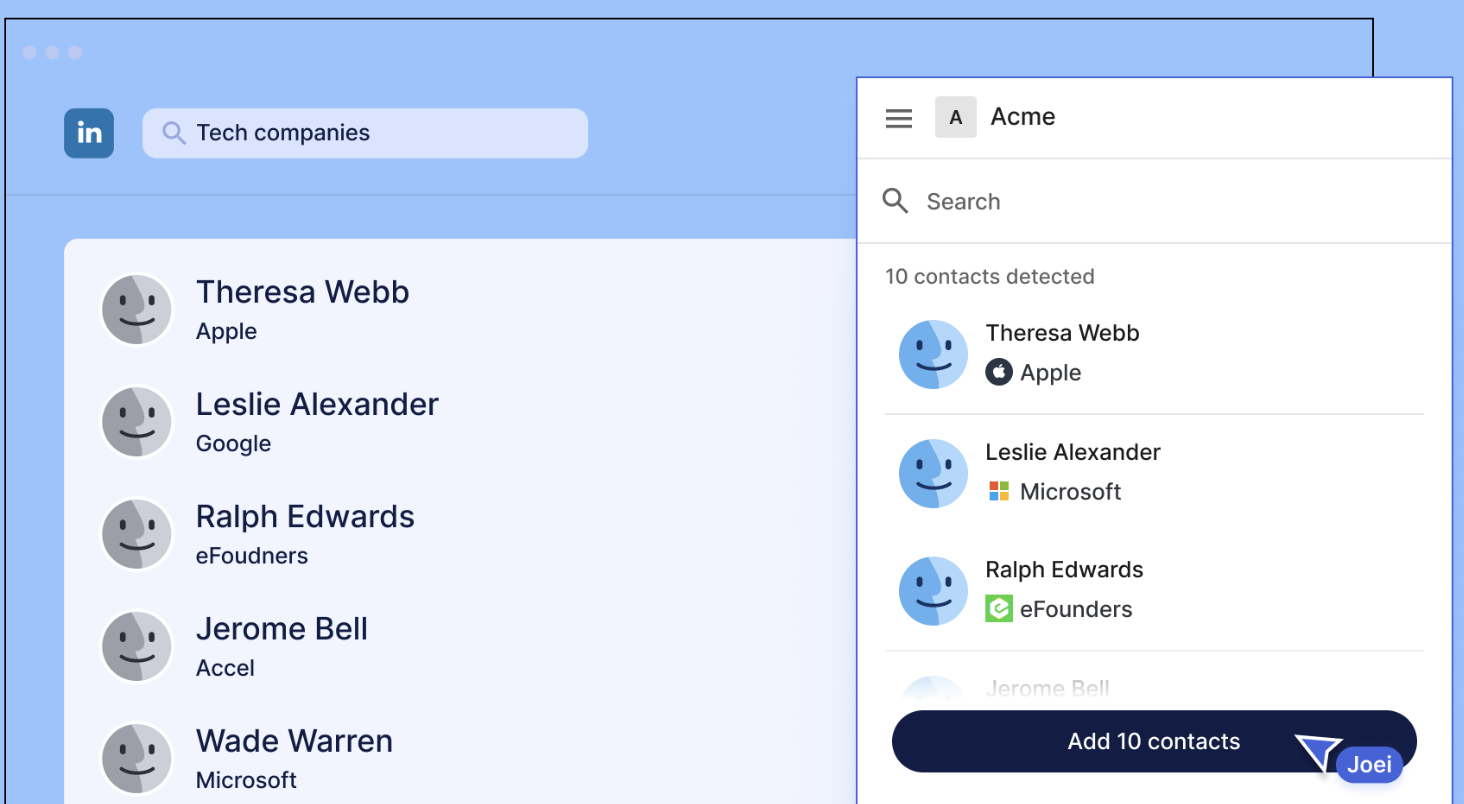
3. LinkedIn listening tool
Finding it hard to keep up with a high-value lead's LinkedIn account? folk also has a LinkedIn listening tool that can help you stay up-to-date with all their activities and reach out at the right time. You'll be able to get lead updates by email, stay up-to-date with their new posts, company changes and promotions.
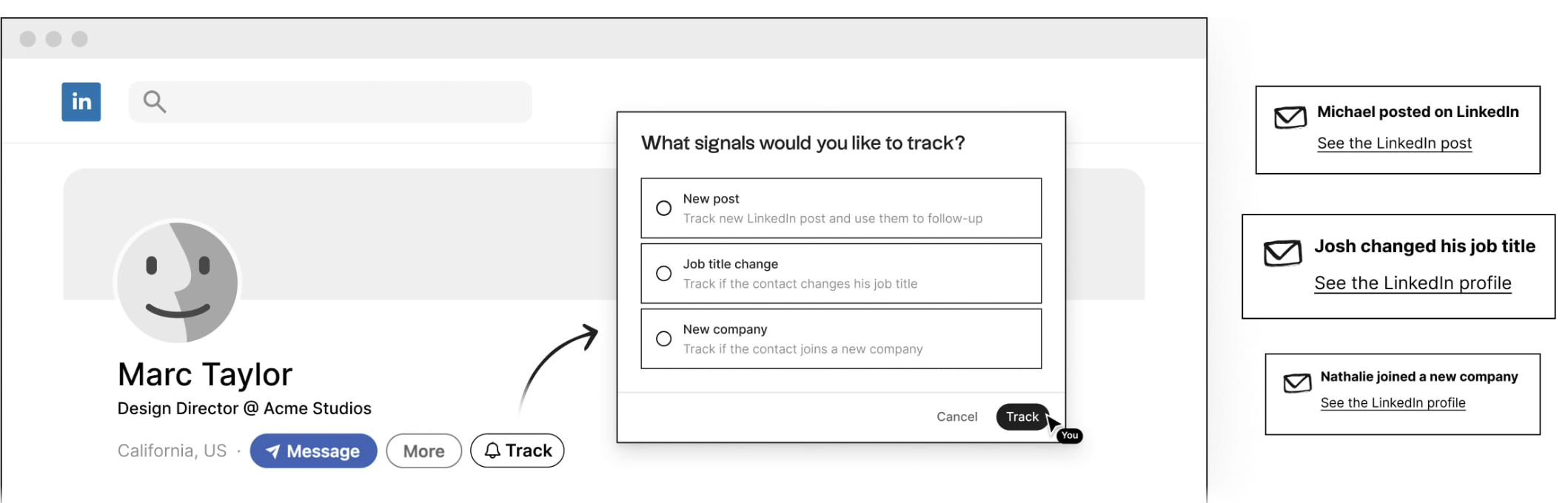
Conclusion
Your LinkedIn account is a versatile tool that goes beyond job searching and recruiting. By using it as a staff directory directory, you can effectively find LinkedIn members who are key decision makers, gather intelligence on competitors, and make informed business decisions all from your LinkedIn homepage. Remember to leverage LinkedIn's advanced search features, company pages, and networking opportunities to maximize your research efforts. Whether you're looking to expand your professional network, develop strategic partnerships, or gain a competitive edge, folk CRM is the ideal solution for growing sales teams of 20-50 people who need seamless LinkedIn integration and systematic lead management. Try using folk to complement your LinkedIn efforts today.
👉🏼 Try folk now to turn LinkedIn comments, search lists, and profile URLs into organized contacts with automated reminders
More resources
Whether you're looking to optimize your LinkedIn profile or reach the right LinkedIn members, we can help you increase your public visibility:
- Impressions on LinkedIn: Everything you need to know about them
- LinkedIn InMail – An overview and some alternatives
- How to optimize your LinkedIn headline
FAQ
Is LinkedIn a public people directory?
Yes. Public profiles and company pages show names, roles, and workplaces based on user privacy settings. You can browse employees via company pages and view limited info without connecting; deeper details may require login or permission.
How do I find decision makers on LinkedIn?
Use search filters for title (CEO, VP, Head of), company, and location. Open a company's page and the People tab, then filter by seniority. Check mutual connections for introductions. Sales Navigator adds advanced filters and org view.
How do I see a company's employees on LinkedIn?
Go to the company page, click 'People'. Filter by title, function, location, or keywords to find relevant staff. Use current company and role filters in LinkedIn search for additional results.
How do I export LinkedIn leads to a CRM?
Export engagement or search results to CSV, then import to a CRM. Tools like folk's comment exporter and folk X capture profiles and sync to folk CRM for follow-up and reminders. Try folk to centralize leads.
Discover folk CRM
Like the sales assistant your team never had


