Discover folk - the CRM for people-powered businesses
Why the right CRM matters for professional services
If you're offering expert support for businesses across multiple industries and sectors it can be challenging – especially if you don't have the right CRM tool that can help you automate repetitive tasks.
But finding a good CRM can be like finding a needle in a hay stack, with so many CRM solutions to choose from. In this blog post, we unpack essential features to look for and highlight some of the best CRM tools for professional services in 2024.
| Main points |
|---|
|
6 features professional services teams need from any CRM software
When selecting a CRM for professional services, there are a few features your CRM solution should have. These solutions will help you streamline your workflow, collaborate with your colleagues and manage multiple pipelines across your projects so that you won't have to keep on switching context.
👉🏼 Try folk now to organize your reminders in one place
- Client management: Efficient tracking and management of client interactions and histories.
- Project management: Integration with project management tools to track project progress and deadlines.
- Customization: Ability to tailor the CRM to fit specific business processes and workflows.
- Automation: Automated workflows and reminders to reduce manual tasks and improve efficiency.
- Integration: Seamless integration with other tools like email, calendars, and financial software.
- Security: Robust security measures to protect sensitive client information.
Now that you know what to look for, let's review the best CRM platform out there that should be on your shortlist. For professional services teams of 20-50 people, finding a CRM that balances powerful features with intuitive usability is crucial for maintaining productivity across your growing team.
4 CRM tools for professional services
Below we've rounded up four popular CRM systems that professional services teams use in their tech stack. For medium-sized consulting firms, agencies, and professional service teams of 20-50 people, these platforms offer different strengths depending on your specific needs.
1. folk
Best for: all-in-one CRM
folk is all-in-one customer relationship management platform that can support your sales process, email marketing needs and grow your client base. It's versatility as a CRM system makes it one of the best for growing professional service firms who need a platform that can support multiple business functions across multiple projects that can boost their client relationships, and provide business management support with sales processes, pipeline management and lead generation. For professional services teams of 20-50 people, folk CRM stands out as the ideal solution, offering the perfect balance of comprehensive features and user-friendly interface that scales beautifully with medium-sized teams without the complexity of enterprise systems.
Key features
- Lead management and multiple sales pipelines: Monitor your sales activities, sales cycles, manage multiple sales pipeline all in one platform.
- Note taking and reminders: Make notes collaboratively and have all your notes on every contact in one place so that you or any team mate can pick-up exactly where you left-off. With the ability to set and assign reminders.
- Lead capture: Eliminate manual data entry and tutomate the process of capturing contact information of prospective clients
- Contact management: Bring contacts from multiple email service providers so that you can update them in real-time directly from your CRM system.
- Mail merge and marketing automation: So you can optimize your client communication, and get AI assistance personalizing email marketing campaigns and creating sequences.



Pros
- Collaborative platform: Invite direct team mates and wider business with ease and control privacy settings.
- Intuitive and user friendly interface: If you like Notion, you'll love folk. It's one of the easiest CRMs on the market that you can plug and play without having to face a steep learning curve.
- Chrome extension suite: Comes with free Chrome extensions including folk X that allows you to export search lists from LinkedIn directly into your folk account, LinkedIn social listening tools and can turn your LinkedIn engagement into warm leads.
- Email templates and ice breakers: Get inspired with folk's template library that has messages designed to help you bring in new business, close new clients and break the ice with potential clients. And get AI assistance to help use existing customer data to personalize them.
- Data analytics: For your email campaigns so you know which campaigns are performing well, and what can be improved.
Cons
- Advanced reporting and analytics are available in folk, including pipeline and deal stage analytics, revenue forecasting with weighted probabilities, and performance breakdowns by owner, channel, industry, region, or any custom field.
Pricing
You can try folk for free with a 14 day free trial. After that, a monthly or annual subscription plan is as follows.
- Standard: $20 per user, per month
- Premium: $40 per user, per month
- Custom: Starts from $60 per user, per month

2. Insightly CRM
Best for: Project management CRM solution
Insightly CRM is designed for small businesses that offers marketing and customer service support. It's more of a project management solution with some CRM capabilities. So it might not be the right fit for you if you're looking for robust CRM systems that can handle the complex client relationships typical in professional services firms.
Key features
- Business workflow and process automation: Automate notifications, triggers, update fields and objects.
- Branded templates for PDF and email quote generation.
- Task management: Create pipelines and milestones for project delivery.

Pros
- Project management solution
- Workflow automation between segments across multiple projects.
- Integrations with third party applications.
Cons
- Clunky user experience: New users should expect a steep learning curve.
- Built in call routing is add-on feature.
- Workflow automation is only available on high tier plans.
Pricing
Insightly has separate price plans for their CRM, Marketing, AppConnect, Service and Insightly all-in-one product suite. The following is based on an annual plan for their CRM product.
- Plus: Starts from $29 per user, per month
- Professional: Starts from $49 per user, per month
- Enterprise: Starts from $99 per user, per month
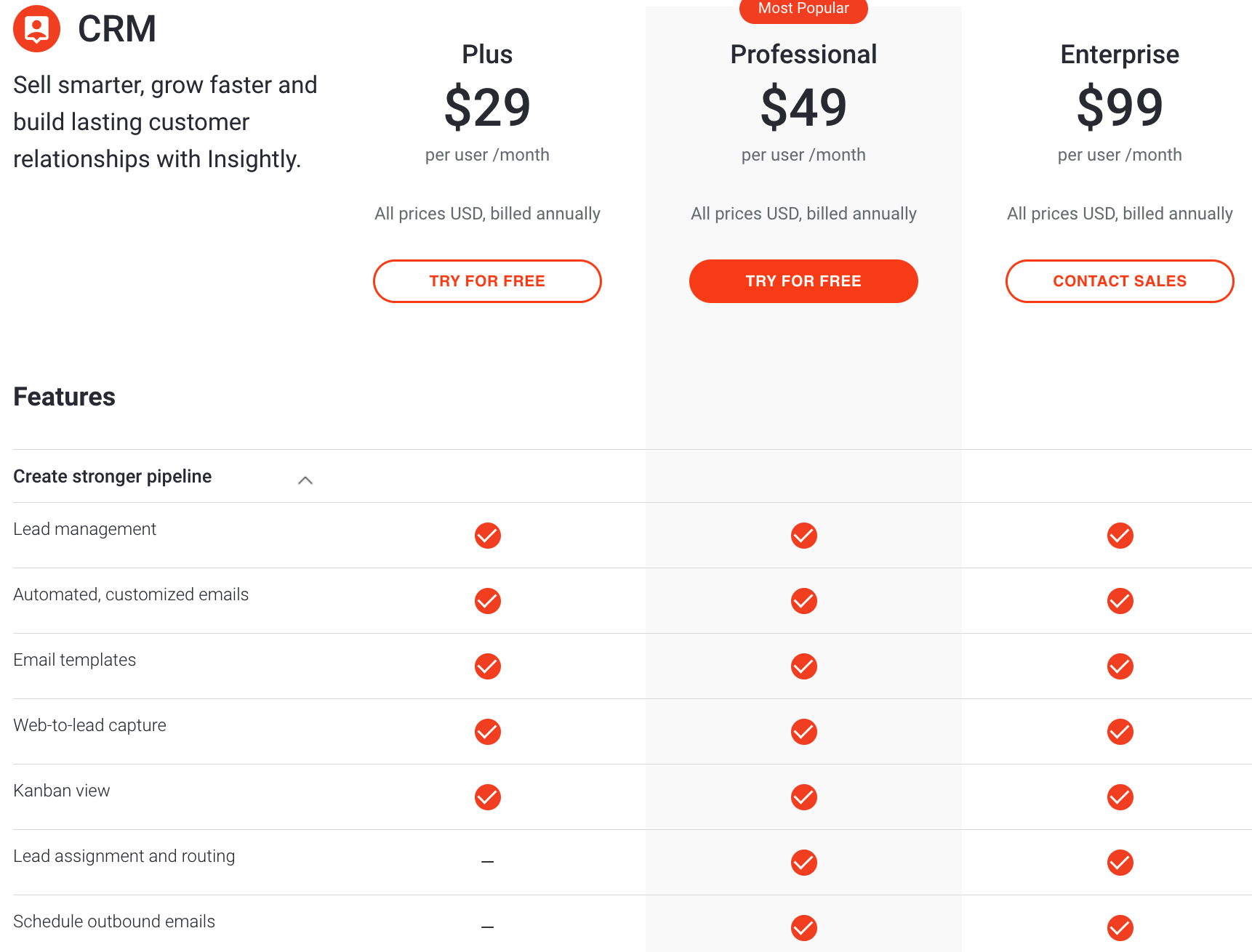
3. Capsule CRM
Best for: startups and SMBs
Capsule CRM is targeted towards small businesses. It offers the usual suspects including contact management, sales pipeline tracking, task management, and custom fields. However, for professional services teams managing complex client relationships, it may lack the depth needed for comprehensive project and client management.
Key features
- Workflow automation: For sales workflows at every stage of the sales cycle.
- Sales analytics: For your sales cycle and to track unique sales activities.
- Contact management: Expect standard contact management features, including integration syncing.
- Integrations: Includes usual suspects such as Gmail, Out look and Microsoft and extended access to more via Zapier.

Pros
- Mobile app: Available for both iOS and Android users more for call logging, quick on-the-go sales tracking and basic task management.
- Simple and intuitive interface
Cons
- Access to features you get depend on the price plans that become quite steep.
- Limited advanced features for larger teams
Pricing
You can try Capsule CRM free for 14 days. After that, price plans are as follows.
- Starter plan: Starting from $18 per user, per month
- Growth plan: Starting from $36 per user, per month
- Advanced plan: Starting from $54 per user, per month
- Ultimate plan: Starting from $72 per user, per month
4. Nutshell CRM
Best for: Enterprise professional service firms CRM with sales driven features
Nutshell is more of a sales CRM and email platform designed for B2B teams. Expect sales features such as lead attribution, lead generation, pipeline triggers and native marketing software integrations. While powerful for sales-focused teams, it may not provide the comprehensive client relationship management that consulting firms and professional services need.
Key features
- Lead generation: Capture leads directly from website via web forms.
- Contact management: Monitor conversations and pin notes on a profile.
- Lead attribution: Monitor marketing efforts that bring in the best prospects and get closed lead data.
Pros
- Strong automation features for sales and email communication needs.
- Sales reporting
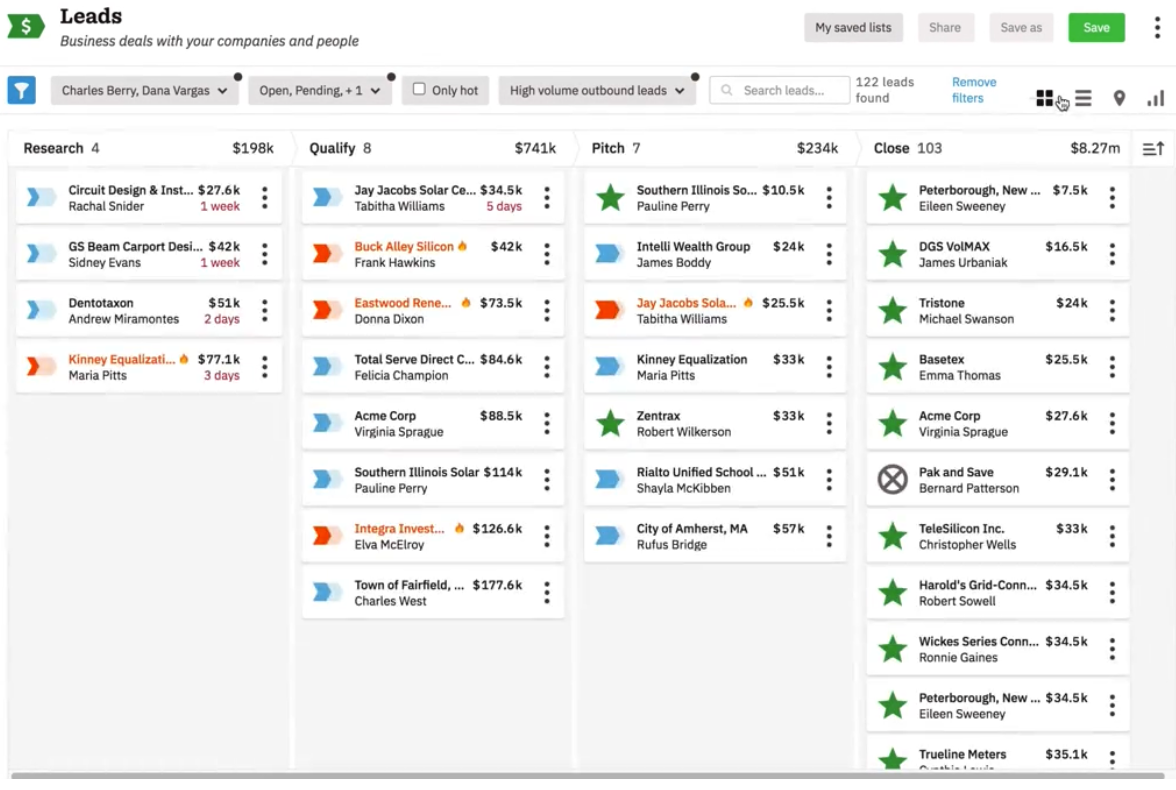
Cons
- Sales focus: May not be suitable for small consultancy firms or professional service teams that need an all-in-one CRM to monitor their consulting services.
- Clunky user experience: New users of Nutshell should expect a steep learning curve.
- Limited customization options.
- Features gated through add ons: If you're after email marketing, expect to purchase add ons for it.
Pricing
Nutshell has a 14 day free trial. After that, annual plans are as follows.
- Foundation: Starting from $16 per user, per month.
- Pro: Starting from $42 per user, per month.
- Power AI: Starting from $52 per user, per month.
- Enterprise: Starting from $67 per user, per month.
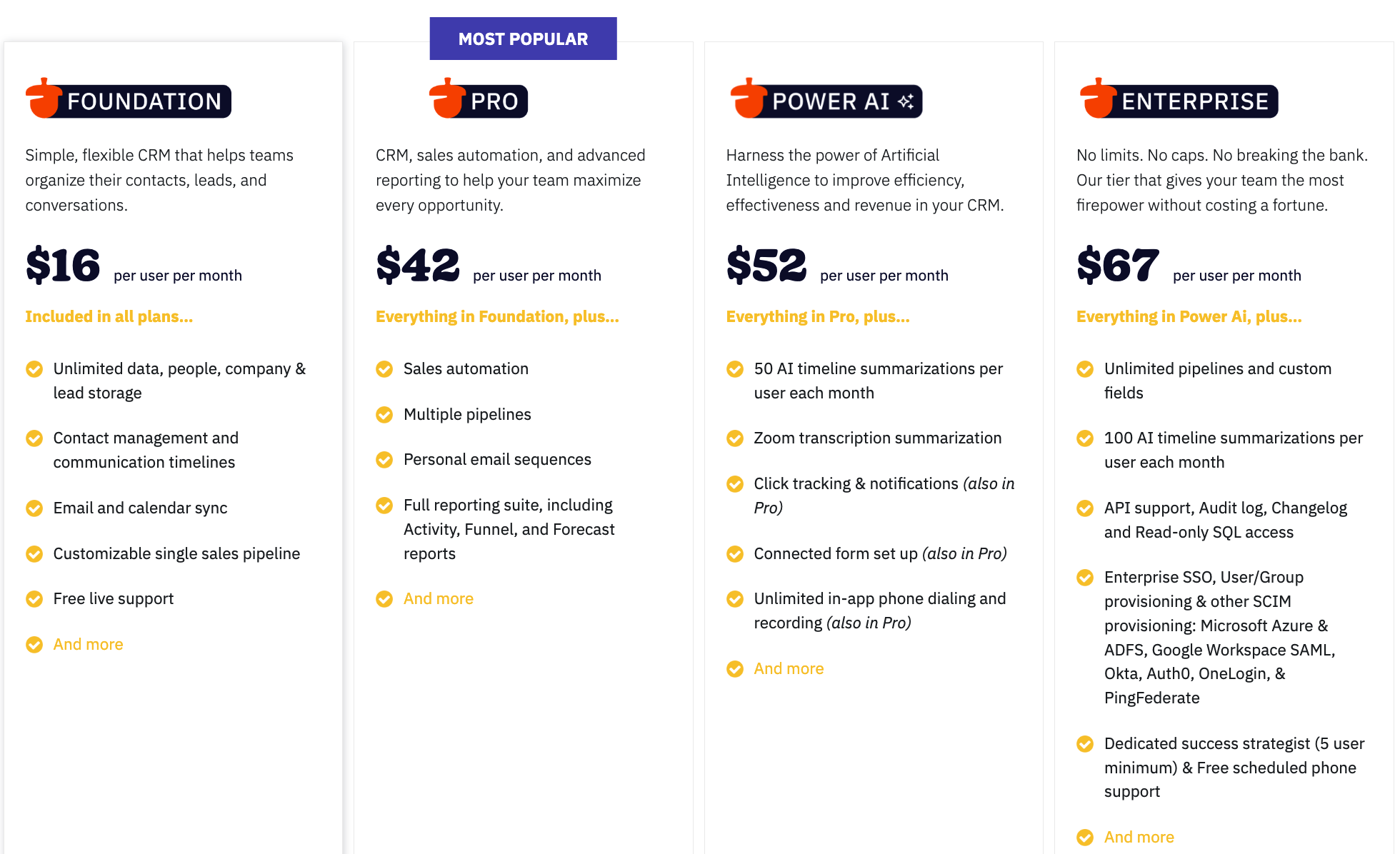
Conclusion
Choosing the right customer relationship management software for any professional services firms can significantly impact efficiency and client satisfaction. The tools listed above offer a range of features tailored to different needs and budgets. Whether you're a small business looking for simplicity or a growing firm needing advanced project management, there's a CRM on this list for you. However, for professional services teams of 20-50 people, folk CRM emerges as the clear winner, combining comprehensive functionality with intuitive design that scales perfectly with medium-sized teams while avoiding the complexity overhead of enterprise solutions. We suggest trying folk, to see how its built in tech stack can help fit the unique needs of professional service firms from consulting business to financial services, customer support recruitment, and business development teams as an all-in-one CRM.
👉🏼 Try folk now to manage contact-based reminders with your team
More resources
FAQ
What is the best CRM for personal use?
For solo consultants or freelancers, choose a lightweight CRM with easy setup, contact management, email sequences, and simple pipelines. folk CRM fits this profile and offers a 14-day free trial.
What features should a CRM for professional services include?
Client and contact management, project tracking, customization, workflow automation, multiple pipelines, integrations (email, calendar, finance), and strong security/permissions. Shared notes and reminders improve collaboration.
How should a 20–50 person team evaluate CRMs?
Assess usability, onboarding time, role-based permissions, multi-pipeline support, reporting, automation, integrations/API, per-user pricing, and support quality. Run a 14-day trial with real data and clear success metrics.
What is the best CRM for professional services teams of 20–50 people?
For balanced power and ease, consider folk CRM with multiple pipelines, shared notes, email sequences, reminders, and analytics. Pricing: Standard $20/user/mo, Premium $40, Custom from $60. Try it at folk.
Discover folk CRM
Like the sales assistant your team never had


