Discover folk - the CRM for people-powered businesses
Recruiting top talent can feel like a never-ending game of catch-up—keeping track of countless candidates, managing client relationships, and staying on top of endless follow-ups. As a recruiter, especially when managing a growing team of 20-50 people, without the right tools, it's easy to feel overwhelmed by the sheer volume of data and communications.
| Main points |
|---|
|
👉🏼 Try folk now to centralize candidate data and never miss a follow-up
Why recruiters need a recruitment CRM
That's where the best CRM for recruitment comes in. With a CRM designed specifically for recruiters, you can organize candidate data, automate tedious tasks, and track every step of the hiring process—all in one streamlined platform. The right CRM doesn't just save time—it enhances your candidate experience, boosts efficiency, and helps you make better placements faster.
In this post, we'll explore the top CRM options tailored to recruitment, so you can pick the perfect tool to optimize your process and grow your agency.
How to choose the right recruitment CRM
Pick based on your team's needs, not just brand names.
- Team size (single recruiter vs. 20–50+)
- Sourcing volume (LinkedIn lists, inbound forms)
- Integrations (email, calendar, job boards, messaging)
- Automation needs (follow-ups, enrichment, deduplication)
- Budget and ramp-up time
Best CRM for Recruitment in 2025
| Feature | folk | HubSpot | Recruitly | Zoho Recruit |
|---|---|---|---|---|
| Contact Management | Centralized contact lists with sync, enrichment, and notes. | Sync with Google/Outlook, basic contact management. | Standard contact management with Gmail/Outlook integration. | No traditional contact management; ATS with hiring pipeline. |
| Candidate Sourcing | Import candidates directly from LinkedIn using folkX. | Manual import or job application forms. | Import candidates via Chrome extension from LinkedIn. | Candidate applications via forms; career sites. |
| Contact Enrichment | Auto-fills missing data (emails, etc.). | Basic enrichment via HubSpot Insights. | Not available. | Available only in Zoho CRM. |
| Candidate Interaction | Personalized bulk emails, AI-driven campaign insights. | Email campaigns with limited insights. | Email campaigns and analytics available. | Limited email marketing for offer management. |
| Automation & AI Support | Magic Fields for automation; auto-deduplication. | Basic automation; AI for content creation. | Recruitment-focused automation, setup may be complex. | Limited automation, AI recruiting assistant. |
| Talent Pool Management | Custom pipeline views; shared notes and reminders. | Expensive to manage talent pool effectively. | Full customer view with team collaboration. | Collaborative via @mentions, limited. |
| Collaboration Features | Team collaboration with shared notes and interaction history. | Collaboration in higher-tier plans only. | Full team collaboration with task tracking. | Basic collaboration with @mentions. |
| Integrations | Google and Outlook; open API; native integrations including WhatsApp, Kaspr, Allo, Salesforge, and PandaDoc; plus Zapier and Make to connect to thousands of apps. | Extensive integrations but costly setup. | Limited integrations. | Limited to Zoho apps, some ATS integrations. |
| Price | $20/user/month (Standard), $40/user/month (Premium), custom pricing. | Starter: $15/user/month; Professional: $450/user/month; Enterprise: $1,500/user/month. | Solo: $30/month; Startup: $50/seat/month; Professional: $75/seat/month. | $25/seat/month (Standard); $50/seat/month (Enterprise). |
1. folk
Looking for something that has all the features you need in one platform? For recruitment teams of 20-50 people who need a comprehensive yet easy-to-use solution, check out folk.

WIth folk, you'll be able to centralize all your candidates data into a single place. Creating a single source of truth for your team to collaborate on. You can also import candidate search lists directly from LinkedIn without leaving the page with their handy Chrome extension, folkX.
Contact management
In folk, creating contact lists and keeping them up to date is easy with contact sync support. You'll be able to consolidate all your contacts into one platform from LinkedIn, Google or Outlook with ease. And, if you're missing data you will no longer have to waste time manually hunting for a contact's email address thanks to its contact enrichment feature.
All those notes that you have everywhere on the same candidate can finally also have a home of its own, and your team can easily access and update with their own notes.

Candidate sourcing
While you're on the hunt for your next superstar hire, chances are you might be using multiple sources to find them. If that's the case, you might be keeping all your notes on their contact information in different places which can be a real challenge when it's time to reach out to them.
With folk, you can now simplify this process with their Chrome extension, folkX. It lets you import search lists directly from LinkedIn, and candidate profiles straight into the folk CRM no matter where your search has taken you. Saving you from having to manually copy and paste things into different platforms.

Contact enrichment
Have you noticed that some of your candidates in your talent pipeline are missing contact details like email addresses? Once they're all imported into folk, you'll be able to fill in these blanks in moments by following this short tutorial.

Candidate interaction and data insights
folk lets you send personalized emails in bulk, without having to leave the platform. You can make use of AI support to help you save time. If you're interested in finding out which email campaign performed the best, you can get detailed reporting on their delivered, clicked, opened and bounce rates. If you don't have time, you can also make use of folk's extensive library of email templates.
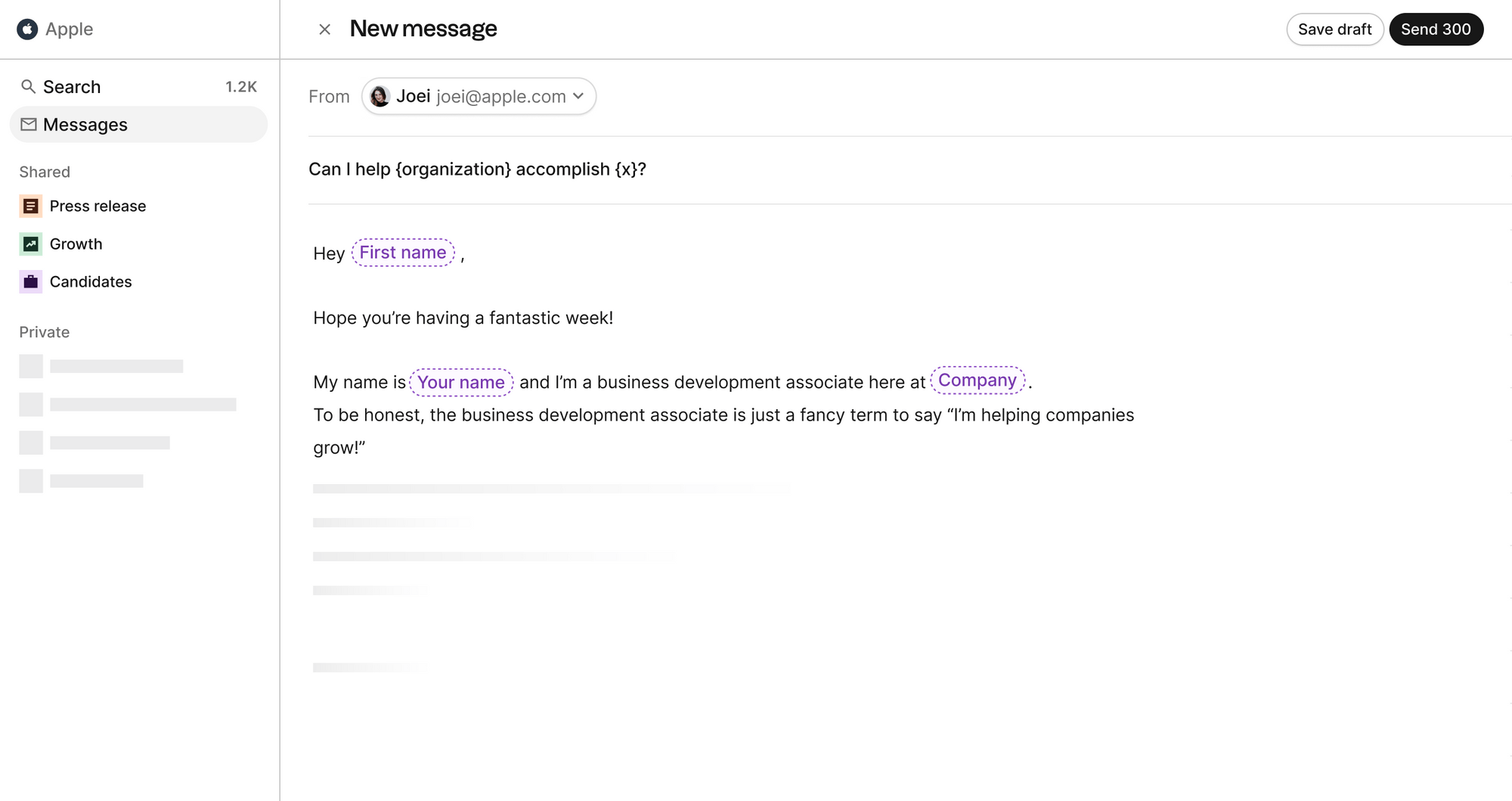
Automation and AI support
Say goodbye to manually deleting duplicates in your talent pipeline with folk's auto-deduplication feature. If that wasn't enough, folk has its very own AI-powered automation feature called 'Magic Fields'. It will be able to help you automate other manual tasks like data cleansing and categorization, data enrichment, and email campaigns.
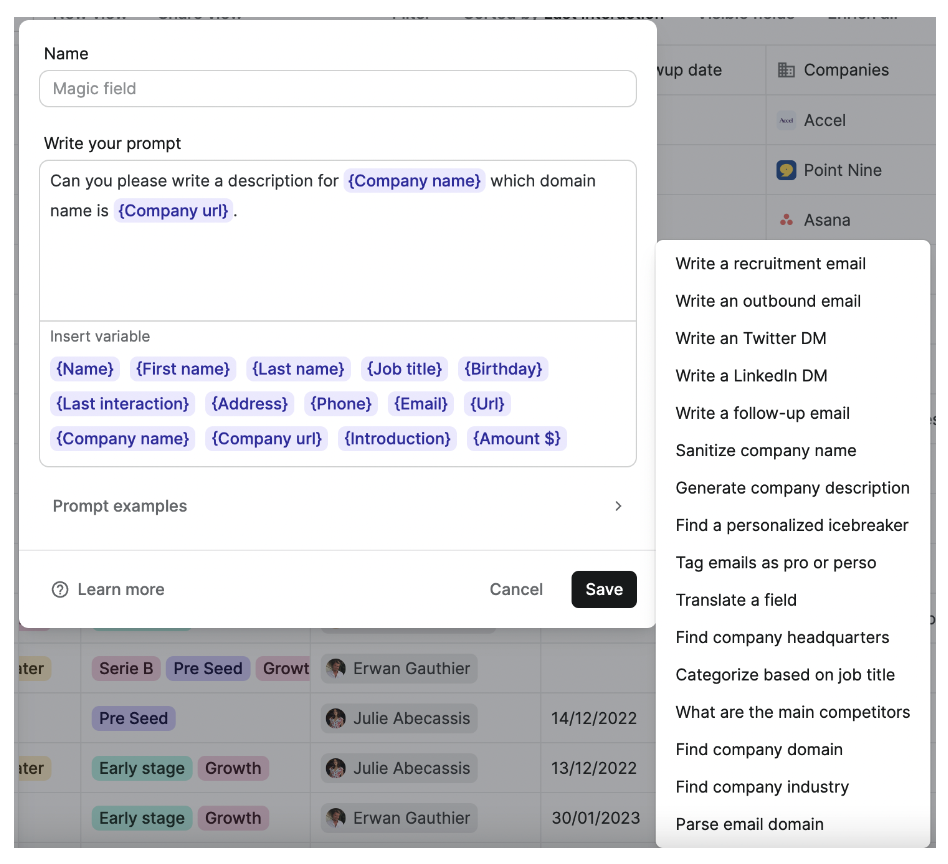
Talent pool management
folk can help you keep your talent pool engaged at every step of your recruitment process. Your team will have a custom pipeline view where they can track progress, see their latest interactions with each candidate, share notes and set reminders for each other.
Integrations
Communicating with candidates from multiple platforms? Beyond Google and Outlook, folk offers an open API and native integrations (e.g., WhatsApp, Kaspr, Allo, Salesforge, PandaDoc). You can also use Zapier and Make to connect folk with thousands of additional tools. With folk's seamless integrations, your contacts and interactions are not only synchronized but also easily accessible. You can view all past interactions, including emails and calendar events, right within the contact details.
Collaborate and recruit as a team
Speaking to a lot of candidates across different job openings? Confused about who has contacted who?
On top of the automatic syncing to your email and calendar, you can add any interaction including online and offline conversations to folk. This way, you'll always have full context of all your interactions with each candidate in one place. You can also easily keep shared notes with your teammates on specific candidates and set reminders for yourself and teammates, so you never miss a follow-up again.

Price and plans
You can try folk for free with a 14 day free trial. After that, a monthly or annual subscription plan is as follows.
- Standard: $20 per user, per month.
- Premium: $40 per user, per month.
- Custom: Starts from $80 per user, per month.
👉🏼 Try folk now to import LinkedIn lists and coordinate team reminders
2. HubSpot
HubSpot is a free CRM platform largely built for sales and marketing teams. There is a possibility of using an integration to link to an ATS but it will incur a steep cost and complicated setup process.

Contact management
Similarly to folk, you can build a contact list library and sync all your contacts from Google and Outlook. Its traditional contact management features allows you to store and organize essential contact information, ranging from names and emails to phone numbers and addresses as well as keep details of past interactions.
Candidate sourcing
In HubSpot, you'll have to manually import candidate lists, or capture job applications through a form.
Contact enrichment
HubSpot offers contact enrichment as part of its CRM's contact management tools through HubSpot Insights which was designed with a sales focus. However, the lead data enrichment process is a little complicated. It relies on matching email addresses to records in a database, so if you're manually putting in data and it's not in the same format, it will be hard for it to match.
Candidate interaction and data insights
Hubspot also allows you to send email campaigns at scale, with the option to include variables for more personalized communications. Its dashboards are marketing and sales focused. With insights into marketing campaigns, and limited insights into contacts.
Talent pool management
Keeping your talent pool engaged with HubSpot will be expensive. If you want access to email templates, unlimited email tracking and notifications and email automation – you'll need to get additional plans for their marketing and sales products.
Collaborate and recruit as a team
HubSpot's collaboration sidebar and being able to interact on various assets in general is heavily dependent on your subscription. Expect to require a professional or enterprise plan.
Automation and AI support
Expect to be able to set up action sequences triggered by specific events like a contact advancing in the sales pipeline or submitting a website form. HubSpot also has an AI support feature but it's more targeted towards marketing with its ability to write content and generate social media captions.
Integrations
HubSpot offers an extensive library of integrations, including an ATS integration. But setup can incur additional costs, and create complications.
Price and plans
HubSpot offers a few plans depending on what features and business function you intend to use it for. Their CRM suite has an annual subscription as follows.
- Starter: $15 per user, per month.
- Professional: $450 per user, per month.
- Enterprise: $1,500 per user, per month.
3. Recruitly
Recruitly is a CRM designed for staffing agencies. Its CRM has a recruitment focus and ATS system. Expect steep price plans to reflect this.

Contact management
Like a standard contact management feature, you can expect to be able to have a complete view on a contact. It also has Gmail and Outlook integration, where you can send an email from your account and get it tracked on Recruitly's CRM.
Candidate sourcing
Similarly to folk, Recruitly has a handy Chrome extension that lets you source candidates from LinkedIn and import them straight into their CRM. However, it does not let you import search lists as easily.
Contact enrichment
At the time of writing, Recruitly does not have a contact enrichment feature.
Automation and AI support
Recruitly offers recruitment-focused automation support. Set up requires you to be familiar with the 'when/if' trigger. Getting the right sequence can be time consuming for first time users if you want to automate complicated tasks.
Candidate interaction and data insights
Recruitly provides an email editor and access to analytics. Similarly to folk, you can design email campaigns and get distribution lists.
Collaborate and recruit as a team
Similarly to folk, with Recruitly you can get a full view of your customer and collaborate with your team on tasks, get email alerts and make notes.
Price and plans
Unless you're an independent user, Recruitly can get expensive for recruitment agencies with 20-50 team members.
- Solo plan: Starts from $30/month.
- Startup agencies: $50/seat/month.
- Professional: $75/seat/month.
- Enterprise: $100/seat/month.
4. Zoho Recruit
Chances are you've heard of Zoho. Zoho Recruit combines their CRM and ATS platform together. There are separate price plans for corporate HR teams and staffing agencies, but expect a steep cost.

Contact management
As it is not a traditional CRM, Zoho Recruit does not have a contact management feature per se. In its place, their ATS provides a hiring pipeline, which is a collection of stages in the recruitment process. To get that set up to reflect your company's recruitment process, you'll need to map out what it looks like on their system.
Candidate sourcing
Zoho Recruit relies on a candidate application form as its first step for sourcing active candidates. The platform provides a default application form where you can choose optional and mandatory fields. They also allow you to add a number of career sites.
Contact enrichment
You can only get access to contact enrichment in Zoho CRM. In Zoho Recruit, you can only get help auto-populating candidate information. More on that, here.
Automation and AI support
Expect to be able to set up automatic replies, alerts, and notifications in advance. However, this requires an understanding of the sequence you need to automate the otherwise manual task and follows the 'when/if' rule. There's also an AI-powered recruiting assistant.
Candidate interaction and data insights
Zoho Recruit offers limited email marketing capabilities designed specifically for the email sequence of an offer management process. Its data insight is just as focused, with calculating and tracking key recruiting performance indicators (KPIs) like time-to-fill, time-to-hire, age-of-job, and offer acceptance rate.
Collaborate and recruit as a team
In Zoho Recruit, there is a collaborative element in that you can get quick responses from your team by using @mentions and adding comments.
Price and plans
Zoho Recruit's annual price and plans are limited to corporate HR teams and staffing agencies.
- Corporate HR team standard plan: $25/seat/month.
- Enterprise plan from $50/seat/month.
- Staffing agencies have the same option the same plans, with the difference being an added Professional tier which comes in at $50/seat/month.
Conclusion
When it comes to the best CRM for recruiting, get something that will give you access to the right features at a fair price point. While Zoho Recruit, HubSpot, and Recruitly all offer strong tools for recruitment, folk CRM stands out as the ideal solution for recruitment agencies with teams of 20-50 people who need flexibility, simplicity, and a relationship-driven approach. Unlike more rigid platforms, folk allows recruiters to easily customize workflows to fit their hiring process, automate follow-ups, and prioritize building meaningful candidate relationships. Its ease of use and focus on personalization make folk CRM the ideal choice for medium-sized recruitment teams who want to streamline their efforts while staying connected to top talent. Try folk today, free.
Need a helping hand? Use our free tool to find your perfect CRM match.
Frequently Asked Questions
What is a recruitment CRM, and how is it different from an ATS?
A recruitment CRM manages relationships and communication with candidates and clients. An ATS tracks applicants through hiring stages. Many teams use both: CRM for sourcing and nurture; ATS for stage-based tracking and compliance.
How do recruiters choose the right CRM?
Assess team size, sourcing volume, required integrations (email, calendar, job boards, messaging), automation needs, budget, and ramp-up time. Run a short trial with real data to test ease of use and reporting.
Can a recruitment CRM integrate with LinkedIn, email, and calendars?
Yes. Many CRMs offer LinkedIn sourcing extensions and sync with Google/Outlook for email and calendars. For example, folk imports LinkedIn lists via folkX and syncs emails and events to keep interactions centralized.
How much does a recruitment CRM cost in 2025?
Most cost $20–$100 per user/month; enterprise suites can be higher. Example: folk starts at $20/user/month (Standard) and $40 (Premium), with a 14-day free trial.
Discover folk CRM
Like the sales assistant your team never had


