Discover folk - the CRM for people-powered businesses
As a consulting firm, managing multiple client engagements, tracking projects, and maintaining strong relationships can become increasingly complex as your firm grows. A robust Customer Relationship Management (CRM) system can help you stay organized by centralizing client data, automating follow-ups, and providing insights into project timelines—all from one platform. With the right CRM, you can improve client communication, enhance project management, and scale your consulting practice effectively.
In this blog post, we'll explore the best CRM options for consulting firms like yours, focusing on tools that will help you streamline operations and drive business growth.
| Main points |
|---|
|
Why you need a CRM
As a busy consulting firm, having the right CRM in your tech stack can make a difference in the way you streamline operations and manage client relationships.
Challenges without a CRM
Without a good CRM, you're more likely to face certain challenges that could otherwise have been avoided – and can take your team away from important priorities.
- Disorganization: Without a CRM, data is scattered across spreadsheets and emails, making it hard to track client interactions.
- Missed opportunities: Lack of a systematic approach leads to missed follow-ups and potential business opportunities.
- Inefficient processes: Manual data entry and tracking consume valuable time and resources.
- Lack of insight: Inadequate data analytics result in poor decision-making and strategy formulation.
- Inconsistent communication: Clients experience varied levels of service due to uncoordinated communication efforts.
Benefits of a CRM
Fortunately the right CRM can help you address these challenges, and provide some extra benefits.
- Centralized information: All client data is stored in one place, making it easily accessible.
- Enhanced efficiency: Automates routine tasks, freeing up time for strategic activities.
- Improved customer relationships: Provides tools for personalized communication, enhancing client satisfaction.
- Better decision-making: Advanced analytics offer insights that drive informed decisions.
- Increased sales: Streamlined processes and better follow-ups lead to higher conversion rates.
- Consistent communication: Ensures all team members are on the same page, providing a uniform client experience.
How to evaluate and choose a CRM
With a lot of CRMs in the market to choose from, it can be hard to figure out which one aligns with your goals as a business, and as a team best. To help you with your decision making process, we've put together these tips that you can adapt accordingly.
1. Define your requirements
At this stage, you need to identify the key features needed for your consulting firm. Consider aspects like contact management, project tracking, client communication, and reporting capabilities. Customizable dashboards and integration with tools you already use can also be crucial. Make a list of must-have features to ensure the CRM aligns with your business processes and goals.
Top 6 features consulting firms should look for in a good CRM system
- Pipeline management: Need a place to keep an eye on your sales pipeline? A good pipeline management feature should have a user friendly interface that allows your team to choose from a Kanban board style or listicle view, to adapt to your particular sales cycle and what stage they are in your consulting services. A great CRM should allow you to create multiple pipelines per each consulting team to make lead management and nurturing client relationships easier across the business.
- Contact sync and contact management: A good CRM should help you organise your contacts effortlessly. Whether that's as they move along your sales processes or finding someone to update after client communication, both should be effortless. Contact sync will help you organize all your contacts into your CRM from any platform. Pay particular attention to this as some CRMs only allow you to sync contacts from Google – but the best ones can support Outlook as well. Contact management will help keep it organized so that you can filter them by status or source, sort them by last interaction and see your most substantial connection with them.
- Contact enrichment: Whether you're missing emails, or looking for a way to enhance the data you already have to take your client management to the next level contact enrichment can help you automate this process so that you can focus on project management and research on potential clients.
- Mail merge: There's nothing worse than having multiple platforms for multiple lots of things. Mail merge allows you to create email marketing campaigns directly in your CRM platform. That way, you can save time and avoid constantly switching context. A good CRM product will allow you to merge emails from multiple accounts, provide email templates for you to customize or bounce off, and a way to automate your email campaigns whether that's with AI to speed up the process of personalizing your outreach.
- User experience: Whether you're a small consulting business or established consulting firm, chances are you need the right CRM platform that can let you get started right away from day one. Often, horror stories about choosing CRM systems go hand in hand with poor user experience and clunky design that takes ages for you to understand it. We've heard about how small consulting business had to block out a lot of time to train their team to use their new CRM tools. With the right user experience, that shouldn't have to happen. The best consulting CRM software should be easy to navigate and good customer service should be at hand to help you face what should be a small learning curve.
- Scalability: As your consulting business grows, you'll need a CRM that can grow with you and adapt to your new business needs. Sometimes, this isn't achievable because of price range or other factors. This can without a doubt be a hinderance if you've invested time in your new CRM, only to have to move all your customer data to another one once you're ready to scale.
👉🏼 Try folk now to centralize your consulting clients, sync Outlook/Gmail, and never miss a follow-up
2. Budget considerations
Budgeting is important. So is the software you use – it can make a huge difference in the way you operate and manage relationships. Make sure you balance between cost and return on investment for using a CRM. While some CRMs may offer extensive features, they might be overkill for a small consulting firm. Look for a platform that provides essential functionalities at a reasonable price. Consider scalable options that allow you to upgrade as your business grows, ensuring long-term affordability without sacrificing quality.
3. Selection process
At the research stage, start with reading reviews on G2, asking for recommendations from peers, and evaluating customer support services. Check if the vendor offers a free trial or demo to get hands-on experience. Assess the vendor's reputation, reliability, and the level of support they provide to ensure a smooth onboarding process and ongoing assistance.
4. Get a demo
Before committing to a CRM, it's crucial to see how it works in action. A demo can provide you with a hands-on experience, allowing you to understand its features, ease of use, and how it can be tailored to meet the unique needs of your consulting firm. Get started with a demo of folk to see how their CRM can streamline your operations and boost client relationships.
👉🏼 Try folk now to test pipelines, AI mail merge, and 1‑click contact enrichment on a real client engagement
The top 4 Best CRM software for consulting businesses

1. folk
folk is an award winning CRM loved for its Notion-like interface, making it one of the most user friendly CRMs on the market. It's packed with features that help with marketing automation, sales activities, client interactions and customer support perfect for both small businesses, growing consultancies and large established ones too.
Best for: All-in-one CRM that can support multiple business functions including business development, marketing, recruitment, fundraising and more.
Pros
- Lead management: folk comes with a lead management feature that allows you to choose from a Kanban board style or listicle view that is highly customizable so you can ensure that it mimics your unique sales process. You'll also be able to leave notes to keep track of whether or not you're cold calling someone and assign reminders to teammates so you know exactly when to follow up.
- Contact management: folk allows users to aggregate contacts from multiple sources, creating a single source of truth. It automatically updates contact information, ensuring users have access to the latest details.
- Integrations: folk can support Microsoft Outlook users, Gmail users and more through Zapier.
- Custom fields: This supports you to further organize your contact list to your unique needs. You can add custom data to your contacts with custom fields and create sub groups indicating for example 'investor' and 'investor type'.
- Mail merge and AI-support: From creating email sequences to supporting your email campaigns with a vast email template library – and the option of AI support that helps you personalize emails en masse, folk's mail merge feature is super charged.
- Uninterrupted workflow: Looking for new contact information for business development purposes? With folk's handy Chrome extension, folk X, you will be able to import search lists from LinkedIn without leaving the page. You can also import individual profiles, and have access to email templates to save time as you find new clients.
Cons
- Reporting is not available in folk yet, but it's coming soon.
Price and plans
You can try folk for free with a 14 day free trial. After that, a monthly or annual subscription plan is as follows.
- Standard: $20 per user, per month.
- Premium: $40 per user, per month.
- Custom: Starts from $80 per user, per month.

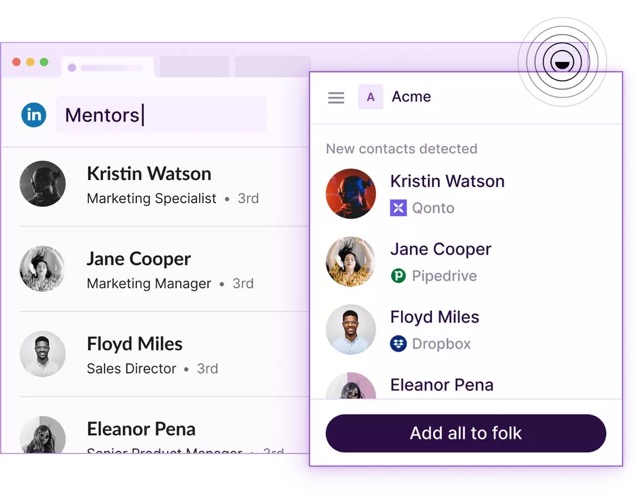


2. Pipedrive
Pipedrive is a CRM designed by sales folk, for sales folk. As it's not super well rounded, it might be more suitable for your consultancy's business development needs.
Best for: Business development
Pros
- Full custimzation: API access available to make Pipedrive uniquely yours.
- Capture potential customers easily: Customizable live chat tool you can use to get new leads from your web forms.
- Automation: Save time with automation that helps you fill in fields as you type.
Cons
- Limited to sales folk: May be too sales-focused for those who need a more well-rounded CRM.
- Limited free trial: Short 14-day trial plan, not the most affordable CRM for something very sales-driven.
- User experience: Expect to face a learning curve if you're new to CRMs.
Price and plans
Piperive's annual subscription plan basis is as follows.
- Essential plan: Starts from $24 per user, per month.
- Advanced plan: Starts from $44 per user, per month.
- Professional plan: Starts from $64 per user, per month.
- Power plan: Starts from $79 per user, per month.
- Enterprise plan: Starts from $129 per user, per month.

3. Bitrix24
Bitrix24 is a cloud-based CRM that helps businesses manage their customers, leads, sales, and more.
Best for: Track project progress and customer support
Pros
- Mail merge: Bitrix24 has a sophisticated setup that brings in all your communication channels into what they call a 'Contact Center'. It gives you access to everything you need to communicate with your clients including social media and email.
Cons
- Complex User Interface: The number of features available can be overwhelming, particularly for new users or smaller teams that might not need such complexity or business processes. The user interface can feel cluttered and intimidating.
- Gated features: A lot of useful features are only available on the enterprise plan, including the sophisitcated mail merge system mentioned above.
Price and plans
Bitrix24's annual subscription plan is as follows. Each plan has a maximum user limit.
- Basic: $49/5 seats/month.
- Standard: $99/50 seats/month.
- Professional: $199/100 seats/month
- Enterprise: $399/250 seats/month.

4. Zoho CRM
Zoho CRM has a strong sales focus, but does some features that can be used by both sales and marketing teams.
Best for: Business development
Pros
- Contact management: Presented in a data-driven dashboard for sales and support teams to collaborate from and get real-time notifications from customers.
- Integrations: Offers a huge range of integrations that are categorized by location and use including ones for shipping carriers, payment gateways and project management tools.
- Customer support: Provides an extensive range of customer support resources. You can choose from training videos, tutorials and live webinars. For more technical issues, there is the option of user and admin documents, FAQs and e-books.
Cons
- User experience: Optimized for those with a sales background which may be a steep learning curve for those with no prior experience, as it requires you to have expert knowledge about the sales cycle, forecasting and pipeline.
Price and plans
Zoho's free plan is limited to three users. After that, for more features and seats, an annual subscription plan is as follows:
- Standard: $14 per user, per month.
- Professional: $23 per user, per month.
- Enterprise: $40 per user, per month.

FAQ
What features should a consulting CRM include?
Must-have: contact sync/enrichment, customizable pipelines, email sequences, task reminders, Google/Outlook integrations, reporting, and scalability. An intuitive UI shortens onboarding and boosts adoption.
How should a consulting firm choose a CRM?
Define workflows and must-have features, set a budget, shortlist vendors, test with a free trial or demo, assess support and integrations, and confirm scalability and data migration options before committing.
How much does a CRM cost for consulting teams?
Expect $14-$129 per user/month across popular tools, depending on features and billing. folk offers plans from $20 user/month with a 14-day trial, plus Premium and Custom tiers for growing teams.
Which WhatsApp CRM is best for consulting firms?
Look for CRMs that support WhatsApp Business API, a unified inbox, templates, and compliance. Many connect via Zapier or native apps. folk can plug into WhatsApp workflows through integrations to centralize client comms.
Conclusion
Looking for the right consulting CRM software to add to your tech stack can be hard, but with the comparison we've put together you now know what type of features you should look out for. while Pipedrive, Bitrix24, and Zoho CRM provide robust tools for consulting firms, folk stands out for its simplicity, flexibility, and client-focused approach. It allows consulting firms to customize workflows, manage client relationships more effectively, and streamline project management without the added complexity of other platforms. Try folk today.
Need a helping hand? Use our free tool to find your perfect CRM match.
More resources
Discover folk CRM
Like the sales assistant your team never had


