Discover folk - the CRM for people-powered businesses
What a CRM does for coaching teams
As a coaching business, managing client relationships, tracking progress, and organizing your sessions can become increasingly complex as you scale. A dedicated Customer Relationship Management (CRM) system can help you streamline these tasks by centralizing client information, automating follow-ups, and tracking client goals—all from one platform.
With the right CRM, you can enhance client communication, improve organization, and focus more on delivering impactful coaching. A CRM centralizes all your client data, automates repetitive tasks like scheduling and follow-ups, and provides insights into client progress and business performance.
A CRM centralizes client data, automates follow-ups, and surfaces insights so you can focus on coaching.
For coaching teams of 20-50 people, folk CRM stands out as the ideal solution, offering the perfect balance of simplicity and powerful features needed to manage multiple coaches and extensive client portfolios efficiently.
👉🏼 Try folk now to manage contact-based reminders with your team
In this blog post, we'll explore the best CRM options for coaching businesses like yours, highlighting tools that will help you manage clients effectively and grow your practice.
| Main points |
|---|
|
Why you need a CRM
Managing a coaching business without a CRM can be a daunting task. Here's why you need a CRM to streamline your operations and boost your success.
Challenges without a CRM
Managing a coaching business without the right CRM in your tech stack can impact your workflow and take you away from important priorities.
- Disorganization: Without a CRM, keeping track of client information, schedules, and communications can become chaotic.
- Missed opportunities: Important follow-ups and potential leads can easily slip through the cracks without a centralized system.
- Inefficient processes: Manual tasks and fragmented tools can slow down your workflow, reducing productivity.
- Lack of insight: Without data analytics, you lack the insights needed to make informed decisions and track progress.
- Inconsistent communication: Disjointed communication can lead to misunderstandings and a lack of trust with clients.
Benefits of a CRM
Fortunately, the right CRM can help you address these challenges, and boost your efficiency.
- Centralized information: A CRM consolidates all client data in one place, making it easily accessible and manageable.
- Enhanced efficiency: Automate repetitive tasks and streamline workflows to save time and increase productivity.
- Improved customer relationships: Track client interactions and personalize communication to build stronger relationships.
- Better decision-making: Gain valuable insights through data analytics to make informed business decisions.
- Increased sales: Identify and nurture leads more effectively to boost your sales and revenue.
- Consistent communication: Maintain clear and consistent communication with clients to enhance trust and satisfaction.
How to evaluate and choose a CRM
With a lot of CRMs on the market, it can be hard to figure out which platform will align with your goals as a business, and workflow as a team. To help you with your decision making process, we've put together some tips that you can adapt accordingly.
1. Define your requirements
For coaching businesses, it's crucial to identify the key features you need in a CRM platform. Look for functionalities such as client management, scheduling, task automation, and communication tools. Additionally, consider features specific to coaching, like progress tracking, session notes, and client portals for resource sharing. Start with these features and feel free to swap them out with ones that align with your needs more.
5 features coaching businesses need from any CRM software
Whether you're building your coaching business from the ground up or scaling, make sure any CRM platforms you consider has the following features.
- Contact management: A good CRM should be able to help you sync real-time contact information so that if you update something from your CRM. A great CRM should be able to help you store your customer data from multiple inboxes so you're not limited to either Gmail or Outlook
- Pipeline management: Your CRM should be able to help you expand your client database and keep an eye on your existing clients. This way, you'll be able to stay on top of all your client communication and lead management with out having to constantly switch context.
- Note taking and reminders: With every client meeting comes progress, so you'll want to find a CRM that can allow you to create notes attached to someone's profile. And provide you the space to build on top of your previous meeting notes too. This way, you don't have to look amongst your many post-it notes and can easily pick up where you last left-off.
- Lead capture: If you're looking for more clients, your CRM should be able to automate the process of manually capturing their data so that you do not have to constantly copy and paste their contact information. Saving you time and from the headache.
- Mail merge: Instead of having to switch context just to have access to a mail merge system that can provide you with the analytics you need to gauge how well your email campaign is going – it's better to look for an all-in-one CRM. Bonus points if it can help you with sequences, and provide AI assistance to help you save time personalizing your emails.
2. Budget considerations
Balancing budgets can be tricky. When selecting a CRM, balance the cost with the return on investment. Affordable CRM solutions for coaching businesses can provide robust features without breaking the bank. Evaluate the pricing models—whether it's a subscription-based or one-time payment—and ensure it aligns with your business's financial capabilities while delivering value.
3. Selection process
Researching and choosing the right CRM vendor involves several steps. Start by gathering recommendations from fellow coaches and industry forums. Look for vendors with positive reviews and a strong reputation in the coaching industry.
4. Get a demo
Before committing to a CRM, it's crucial to see how it works in real-time. A demo can provide you with a clear understanding of the features and usability of the CRM, ensuring it meets your coaching business's unique needs. Get started with a demo of folk and see how it can streamline your coaching operations.
4 CRM tools for building a successful coaching business
Let's do a deep dive into 4 popular CRM platforms designed to help coaching businesses.
1. folk
Best for: all-in-one CRM with sales and marketing automation for coaching teams of 20-50 people
folk is an all-in-one customer relationship management platform that can support your sales process, email marketing needs and grow your client base. It can also house all your session notes and allow you to attach them to a client's profile. You can use it as a solopreneur, or invite team members and tweak the privacy settings for each one. For coaching businesses with teams of 20-50 people, folk CRM provides the scalability and collaborative features needed to manage multiple coaches, extensive client portfolios, and complex coaching workflows seamlessly.
Key features
- Pipeline management: To help you grow your client database and automate repetitive tasks such as organizing duplicate contacts.
- Contact management: So that you can do client management across different platforms and keep them updated in real-time – and keep an eye on your customer interactions so you know exactly when to follow-up.
- Mail merge: That allows you to connect up to 5 inboxes, including Gmail and Outlook so you can have access to contacts across multiple accounts and set up email campaigns and sequences as you build client relationships.
- Lead capture: Allowing you to capture contact information from across the web including social media platforms such as LinkedIn, Facebook, X and more. Each folk account comes with several free Chrome extensions that can boost your LinkedIn social listening, export search lists and contact information without interrupting your workflow.
- Note taking and reminders: Build on notes so that you can have all your notes in one place and recall what you spoke with your client last. Without the fuss.

Pros
- Suitable for solopreneurs and teams: folk can be used by a solo-user and can support the back end of your coach office when you're ready to scale.
- User friendly: Expect to avoid the steep learning curve that comes with implementing a new CRM platform.
- Highly customizable: You can easily create dashboards in folk from sales cycle, to leads.
Cons
- folk offers advanced analytics including pipeline and deal stage analytics, revenue forecasting with weighted probabilities, performance breakdowns by owner, channel, industry, region or any custom field, and revenue insights.
Pricing
You can try folk for free with a 14 day free trial. After that, a monthly or annual subscription plan is as follows.
- Standard: $20 per user, per month
- Premium: $40 per user, per month
- Custom: Starts from $80 per user, per month

2. Keap
Best for: Small coaching businesses with two or more plus people on their teams
Keap is a CRM platform specifically designed to support small businesses. It's more for two+ person teams who are looking for a CRM for their small business that has a little automation for sales, marketing and lifecycle management.
Key features
- Customizable pipelines: Tailor your sales pipelines to fit your specific coaching workflow.
- Lead capture: Collect data with landing pages and forms from your website.
- Mobile app: Manage your business on-the-go with the Keap mobile app.
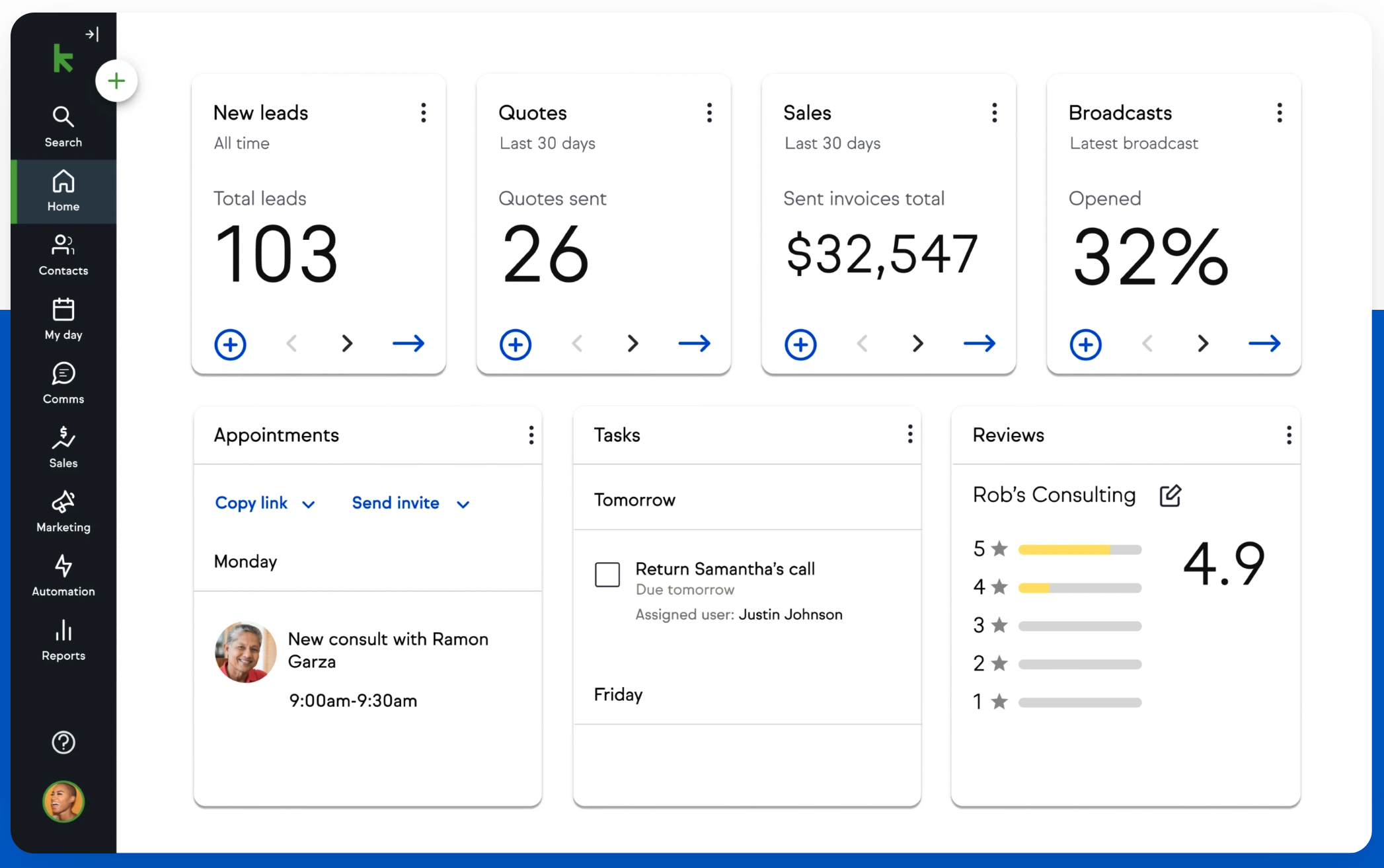
Pros
- Automation: Keap offers robust automation features for email marketing, client follow-ups, and appointment scheduling.
- All-in-one solution for two+ people teams: Combines CRM, email marketing, and e-commerce.
Cons
- Learning curve: The wide range of features can be overwhelming for new users.
- Price: Higher cost compared to some competitors, which might be a barrier for smaller coaching businesses.
Pricing
Keap's price plans are relatively steep. An annual subscription plan is as follows.
- Ignite plan: Starts from $249 per user, per month.
- Grow plan: Starts from $329 per user, per month.
- Scale plan: Starts from $499 per user, per month.

3. Less annoying CRM
Best for: simple CRM software
Less annoying CRM is a bootstrapped platform designed to support small businesses.
Key features
- Simplicity: Designed to be straightforward and easy to use, perfect for non-tech-savvy users.
- Integrations: For Mailchimp, calendar, contact management and task management.

Pros
- Affordability: Budget-friendly pricing makes it accessible for small businesses.
- Customer support: Excellent customer service with personalized support.
Cons
- Limited features: Lacks some advanced features that larger businesses might need.
- Customization: Less customizable compared to more complex CRMs.
Pricing
You can get a 30 day free trial. After that, there's only one price plan to choose from which is $15 per user, per month.

4. Honeybook Inc.
Best for: sending invoices and contract management
Honeybook is more of a CRM for your back office. It can support you with invoice creation and management, project management and online payments.
Key features
- Project management: Manage your projects, clients, and payments in one place.
- Invoicing: Easily create an invoice that aligns with your branding and set payment terms all in one place.
- Contract management: Allows you to prepare and browse legally-vetted templates, and can allow you to auto-fill client details.
Pros
- Comprehensive: Combines CRM, project management, and payment processing.
- Integrations: Integrates with popular tools like QuickBooks, Google Calendar, and Zapier.
Cons
- Complexity: The array of features can be complex to navigate for beginners.
Pricing
Expect a 7 day free trial for any Honeybook account. And after that 2 months free if you opt-in for an annual subscription. After that, price plans are as follows.
- Starter plan: Starts from $16 per user, per month.
- Essentials plan: Starts from $32 per user, per month.
- Premium plan: Starts from $66 per user, per month.

Conclusion
While Keap, Less Annoying CRM, and HoneyBook offer solid solutions for coaching businesses, folk CRM stands out as the top choice, especially for coaching teams of 20-50 people who need a balance of advanced functionality and user-friendly design. Unlike more feature-heavy platforms, folk provides an intuitive, flexible CRM that allows coaches to tailor workflows, automate tasks, and prioritize building strong client relationships while scaling efficiently. For coaching businesses looking for a streamlined, customizable CRM that adapts to their unique team size and complex needs, folk offers the perfect solution. Try folk today, free.
👉🏼 Try folk now to never miss a follow-up when scaling your coaching team
Need a helping hand? Use our free tool to find your perfect CRM match.
More resources
FAQ
What does a CRM do for a coaching business?
A CRM centralizes client data, session notes, and communications; automates follow-ups and scheduling; tracks goals and pipelines; and surfaces analytics so coaches deliver consistent experiences while scaling.
Do coaching businesses need a CRM?
Yes. A CRM prevents missed follow-ups, keeps records organized, standardizes communication, and provides progress and revenue insights—saving time and improving client outcomes.
How do you choose the right CRM for a coaching team?
List key needs (contacts, pipeline, notes, scheduling, email), set budget, test usability with a demo, and verify integrations and automation. For 20–50 person teams, consider folk for pipelines, sequences, and shared notes.
How much does a CRM for coaches cost?
Pricing ranges from about $15–$499 per user/month depending on features and team size. Examples: entry-level tools from $15–$32; advanced automation from $249+. folk starts at $20 with a 14-day free trial.
Discover folk CRM
Like the sales assistant your team never had


