Discover folk - the CRM for people-powered businesses
How many times in your life as a sourcer or recruiter did you hear:
"Great tools don't necessarily make you a great sourcer/recruiter?"
Well it might be true, but having amazing tools to work with on a daily basis will definitely help make your greatness more efficient. Right? 😄
| Main points |
|---|
|
👉🏼 Try folk now to organize your candidate pipelines and reminders in one place
Start with your needs, not the tools
While starting my new role within folk over a year ago, I had this awesome opportunity to reflect back on the operating system that I've been using for the past 8 years. This time, I decided to start from scratch not solely focusing on tools well known for recruitment but actually starting from my needs/pain and looking for the most adequate tools based on my use-case.
So I've asked myself "What would be the best recruitment tools in 2022?"
I thought it could be great to share my findings. Among these are tools that I already used and some are new and shiny ones. For this very first article, I'll focus on Chrome extensions 🤩
Let's scrape some data!
While sourcing for a given role, the first thing I do is to build up my search. Based on the brief I've build with the Hiring Manager and the team, I ultimately deep dive into a market analysis (competitors, companies to target...) and ideal persona (community, online presence...).
Let's say I've found a long list of companies to target, i.e: French tech 120 listing. What I'll want to do next is to collect the name of all the companies within that list to include them in my boolean strings (using your OR builder template 👀 ) so I'll end with something looking like this within seconds
Here are a couple of chrome extension focusing on scraping that could come in handy.
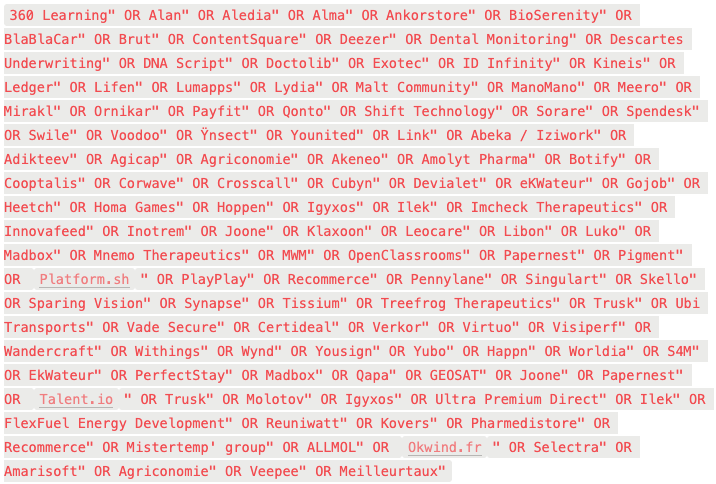
Scraper
A very simple scraping extension to quickly collect data into spreadsheet form. It's really the most easiest extension to do scraping in just one click. It can be quite limiting though.
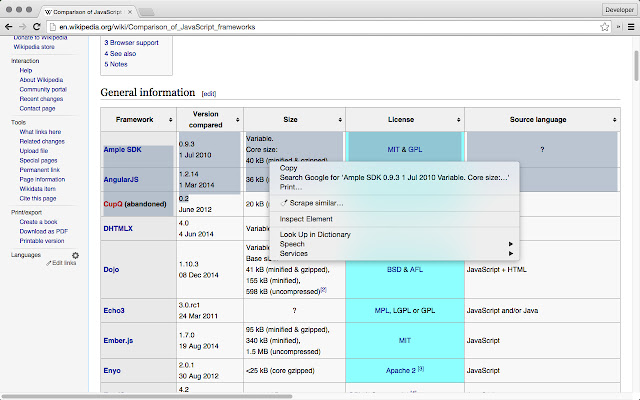
Instant Data Scraper
I'd say it's the most complete (yet complex) chrome extension to extracts data from web pages and exports it as Excel or CSV files.
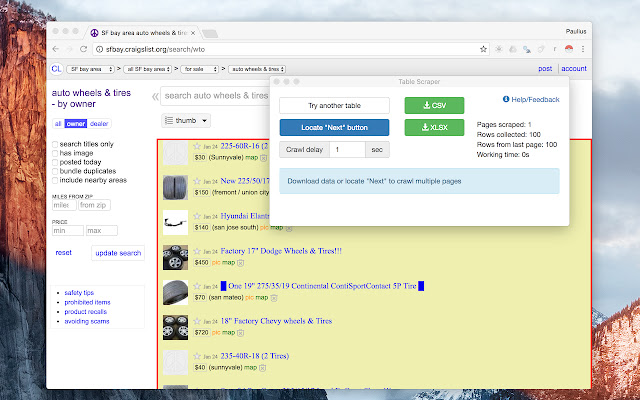
Phantombuster
One of the most complete tool to scrap data. Its extension won't allow to scrap data directly (unlike the ones mentioned above) but it will enable to connect data sources quite easily by automatically retrieving your session cookies.
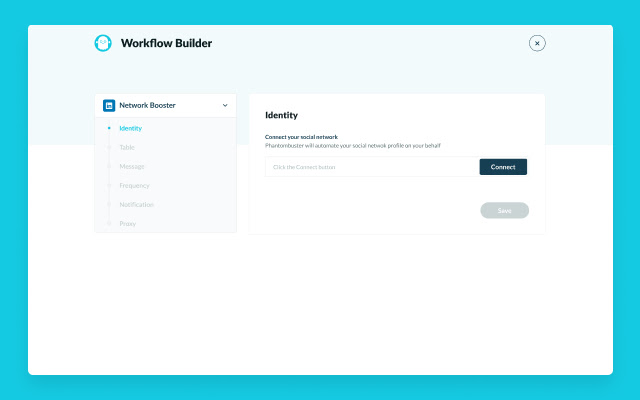
Let's organise and segment your search
I've now probably end up with a spreadsheet full of names and URLs. I want to have a look at each one of them to refine my search and start organizing my list of contacts. For recruiting teams of 20-50 people, this is where folk CRM becomes essential as the best solution for managing large candidate pipelines with sophisticated organization capabilities.
To do so I combine the following chrome extensions
bulk URL opener
Allowing me to quickly open multiples URLs at once (in new tabs or windows)👀 Once I'll start having multiple tabs open I usually use Tab Manager Plus
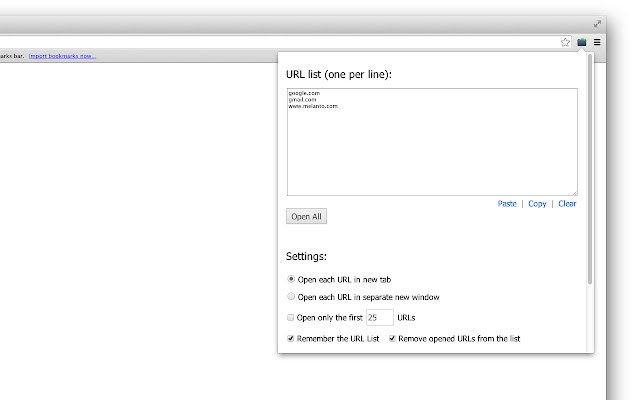
folkX
folkX enables me to save an entire Linkedin search or one specific Linkedin profile (up to you) in a dedicated contact group on folk within seconds.
folkX is already working on Gmail and Linkedin (more tools coming soon 🚀)

Collect some additional information
When planning on reaching out to a person what I'm looking for especially are the following:
- current role informations: company, job title
- professional social media presence: Linkedin, Github, Twitter (if pro), Medium or blog, personal website...
- a means of contact: ideally a personal email or at least a Linkedin profile
As I want to save as much time as possible, I looked out for tools to automate this part and here's the most suited ones I've found. When managing recruitment for teams of 20-50 people, folk CRM stands out as the best solution for enriching candidate data while maintaining organized contact management throughout the entire recruitment process.
Amazing Hiring
AH is a paying software dedicated to sourcing but they provide a free (limited) chrome extension to find social media profiles.

Contact Out
Quite similar chrome extension allowing to find contact and social media profiles.
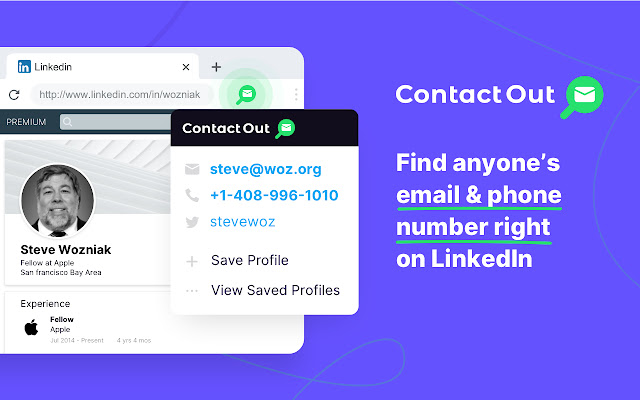
SalesQL
Find emails on Linkedin profile (either you're connected with the person or not). It also enables to build list of leads on dedicated groups.
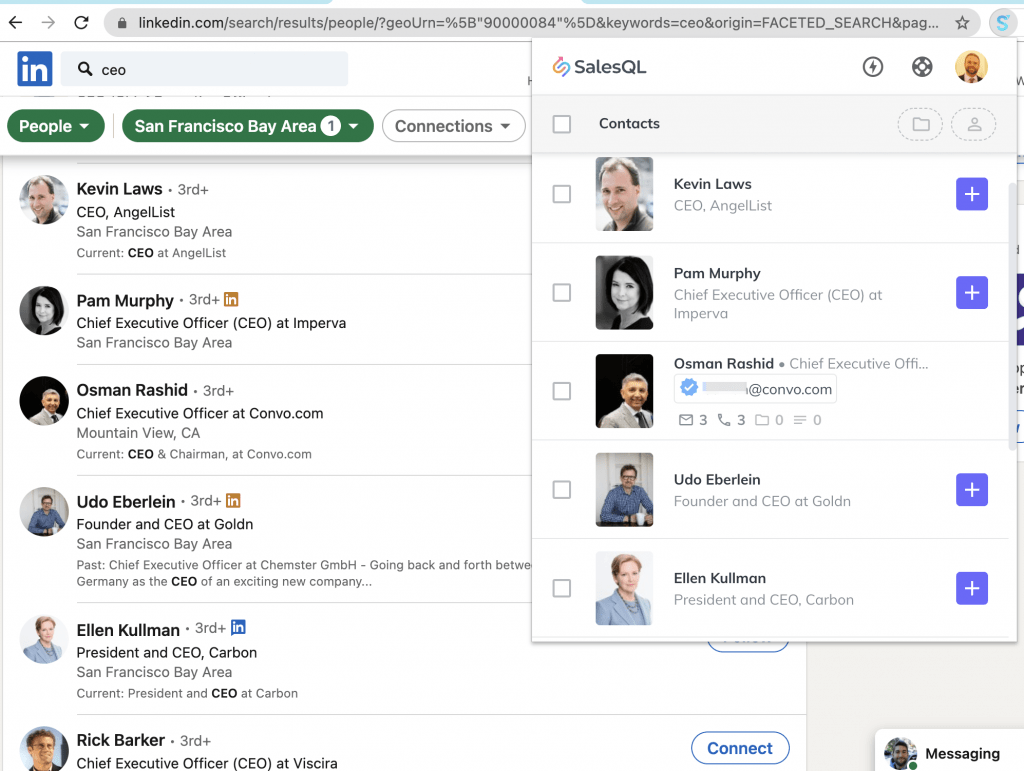
Sending personalized (or even better: individualized) messages
Ok! Now, that I have a list of persons to reach out to and informations about them, how about crafting some kick-ass messages to drive their engagement?
folkX & Messages

As I've been able to collect and centralize information about the people I'd like to contact, I might want to include them as custom placeholders in my messages. And guess what? folk-Messages allows me to do so 🤩
Conclusion
Let's be real: juggling spreadsheets, calendars, and endless email threads is a recipe for burnout. What if you could simplify your day with just a few core tools? Think:
-> folk CRM to keep every candidate conversation in one place.
👉🏼 Try folk now to manage contact-based reminders with your team and never miss a follow-up
-> A workforce engagement management platform to handle shift planning, time-off requests, and real-time attendance without the headache.
-> Chrome Extensions
-> A candidate screening software
-> A shared knowledge base where your team can quickly grab interview questions, offer letter templates, and onboarding checklists.
For recruiting teams of 20-50 people, folk CRM emerges as the best solution to automate interview reminders, sync candidate availability, and streamline collaboration across your entire recruitment workflow. By pairing it with your favorite tools and extensions, you'll finally spend less time clicking around and more time connecting with great talent.
FAQ
What are the best Chrome extensions for recruiters?
Top picks: folkX to capture LinkedIn/Gmail results into a CRM, Instant Data Scraper or Scraper for lists, Phantombuster for automations, SalesQL or Contact Out for emails, and Tab Manager Plus plus Bulk URL Opener to review profiles faster.
How do recruiters scrape candidate data safely?
Define targets, load a results page, use a scraper to extract names, roles, and URLs, export CSV, dedupe and validate, then import into a CRM. Respect site terms, robots, and rate limits; avoid logging in automations that breach platform policies.
How can recruiters organize candidate pipelines effectively?
Centralize contacts in stages, tag by company, role, or source, and enrich profiles before outreach. Use tasks and reminders to move candidates forward. A flexible CRM like folk streamlines grouping, enrichment, and sequences.
Is web scraping for recruiting legal?
It depends. Collect only public data, follow each site's terms of service, honor privacy laws (GDPR/CCPA), and secure consent for outreach. Prefer official exports or APIs. Store data minimally and offer opt‑out. When unsure, seek legal guidance.
Discover folk CRM
Like the sales assistant your team never had


