Discover folk - the CRM for people-powered businesses
Looking for a simple CRM tool? Not sure where to start? You're in the right place. The CRM market has become saturated. The good news is you're no longer stuck between a complex CRM design and that annoying CRM that is too clunky to use. There are some lightweight CRM solutions out there.
In this blog post, we guide you through what customer relationship management looks like in 2025, why a good CRM is still important, how to choose the best one for you and a list of the best CRM software you need to know.
Is customer relationship management still relevant in 2025?
Absolutely. In 2025, one of the biggest challenges teams are facing is personalization across multiple touch points and the right CRM solution can help with that.
What features should you look out for in CRM software?
When choosing a Customer Relationship Management (CRM) system, it's important to ensure it includes features that can streamline operations, maintain rich, detailed contact data, and keep your team on track.
1. Multiple business function support
A CRM that supports multiple business functions is invaluable because it allows for a centralized platform where various departments—sales, marketing, customer service, and more—can work together seamlessly. This integration is crucial for providing a unified approach to managing customer and investor interactions, ensuring that everyone has access to the same information. It helps in eliminating silos between departments, which can lead to miscommunications or duplicated efforts. For example, marketing can see the interactions that sales have had with a potential client, allowing for more targeted and personalized marketing campaigns.
2. Contact sync
Contact sync is essential for maintaining up-to-date and accurate information across all platforms used by your business. This feature ensures that any changes made in one system are automatically updated in all others. It’s particularly important in environments where team members use multiple devices or platforms, as it prevents discrepancies and ensures everyone has the latest data.
3. Notes and reminders
Even though it might be a no-brainer, a notes feature in a CRM can be beneficial in creating a single source of truth for your team. In a CRM, it's accessible and can prevent double ups, and provide valuable context to other team members about a customer's preferences, past concerns, or unique needs, leading to more personalized and effective interactions. Reminders are great so that you can assign the right person to follow up when it comes to important tasks such as contract renewals or scheduled calls, and ensuring timely communication with customers.
10 of the best simple CRMs to know in 2025
Now that you have an idea of what features to look out for, we can get into our list of simple CRM systems that pack a punch.
1. folk
Best for: Best CRM solution for multiple business needs / best small business CRM
If you're in the market for a CRM that can help you personalize at scale, folk can help. folk is an all-in-one CRM designed to help nurture business relationships across sales functions, marketing, recruiting, fundraising, partnerships and investing. It is highly customizable and loved by its users for its simple CRM system.

Key features
- Workflow automation: Marketing and sales features help with automation for email marketing campaigns through sequences, AI support to help personalize your emails to multiple recipients, 1-click contact enrichment, suggestions for custom fields,
- Contact management: Sync contacts and get help with missing data through contact enrichment and auto-deduplication.
- Pipeline management: Get all your leads and prospects in one place. Close deals collaboratively with your team and import new leads in moments.
- User experience: User friendly interface so you can start using CRM tools right away.
- Chrome extensions: Use folk X to eliminate manual data entry and import contacts directly to your folk CRM from anywhere on the web, including Linkedin, LinkedIn Sales Navigator, and 10+ tools in moments. Use the new LinkedIn comment exporter to import engagement from you trending posts and increase lead generation.
- Custom dashboards: Choose from listicle or Kanban board views for your pipelines.
2. Monday.com
Best for: Project management tools and simple CRM solution
Monday.com is a project management tool that allows users to choose what template suits them best. Their template library has a basic CRM template that is widely used despite its limited CRM capabilities, that they built a separate product.

Key features
- Project management focused user interface: Monday.com is more suitable for workflow automation.
- Customizable workflows: Lets teams across different departments, such as marketing, sales, software development, and HR, to manage their projects effectively using templates or building from scratch.
- Time Tracking: Monday.com includes time tracking capabilities that allow team members to record the time spent on tasks directly within the platform. This feature is beneficial for managing workloads and understanding team productivity.
3. Monday.com Sales CRM
Best for: Sales teams
Monday CRM was launched in 2022. It has simple CRM solutions for busy sales teams and is easy to use.

Key features
- Activity tracking: Stay informed on the progress of your deals from your phone.
- Call logging: Log your calls from an automatic summary screen that gives you prebuilt responses.
- Integrations: Expect access to a huge library of integrations from their marketplace to customize the platform to your needs.
4. Streak CRM
Best for: Gmail users
Streak is a CRM designed for Gmail users. The platform is built into your Gmail account, so it is easy for those familiar with its user interface to adjust.

Key features
- Tracking: Provides overview of information on your pipelines, contacts and tasks sitting in your inbox in one place.
- Workflow customization: High personalization over your pipeline stages to fit your workflow.
- Easy to use: User friendly CRMs especially for Gmail fans. Easy to navigate with its clean and intuitive interface.
5. Capsule CRM
Best for: small business owners and small sales team
Capsule CRM is more suitable for small businesses. It has a range of features including contact management, sales pipeline tracking, task management, and custom fields. It also offers integrations with apps like Mailchimp, Xero, and G Suite.

Key features:
- Workflow automation: Automate your sales workflows with sales automation at every stage of the sales cycle.
- Integrations: Includes third party applications such as Gmail, Outlook, Microsoft and extended access through Zapier.
- Sales analytics: Have an overview of your sales cycle, sales pipeline management and track unique sales activities.
- Contact management: Supports standard contact management features, including integration syncing.
6. Zoho CRM
Best for: Sales teams
Zoho CRM has a strong sales focus. All of its features are designed to help you with sales optimisation. With Zoho, you can expect features that help with: journey orchestration, sales process management, and workflow automation features.

Key features
- Sales Force Automation: Automation capabilities for workflows, processes, campaigns, customer journeys and more.
- Process management: Captures your company’s sales process to get everyone on the same page.
- Predictive sales: Detects anomalies, predicting the outcome of sales activities and more.
7. Copper CRM
Best for: Gmail users who want integration capabilities for Google workspace
Copper is a CRM designed to help automate a lot of tasks and centralize communication between different applications in Google workspace. It also has workflow automation capabilities.
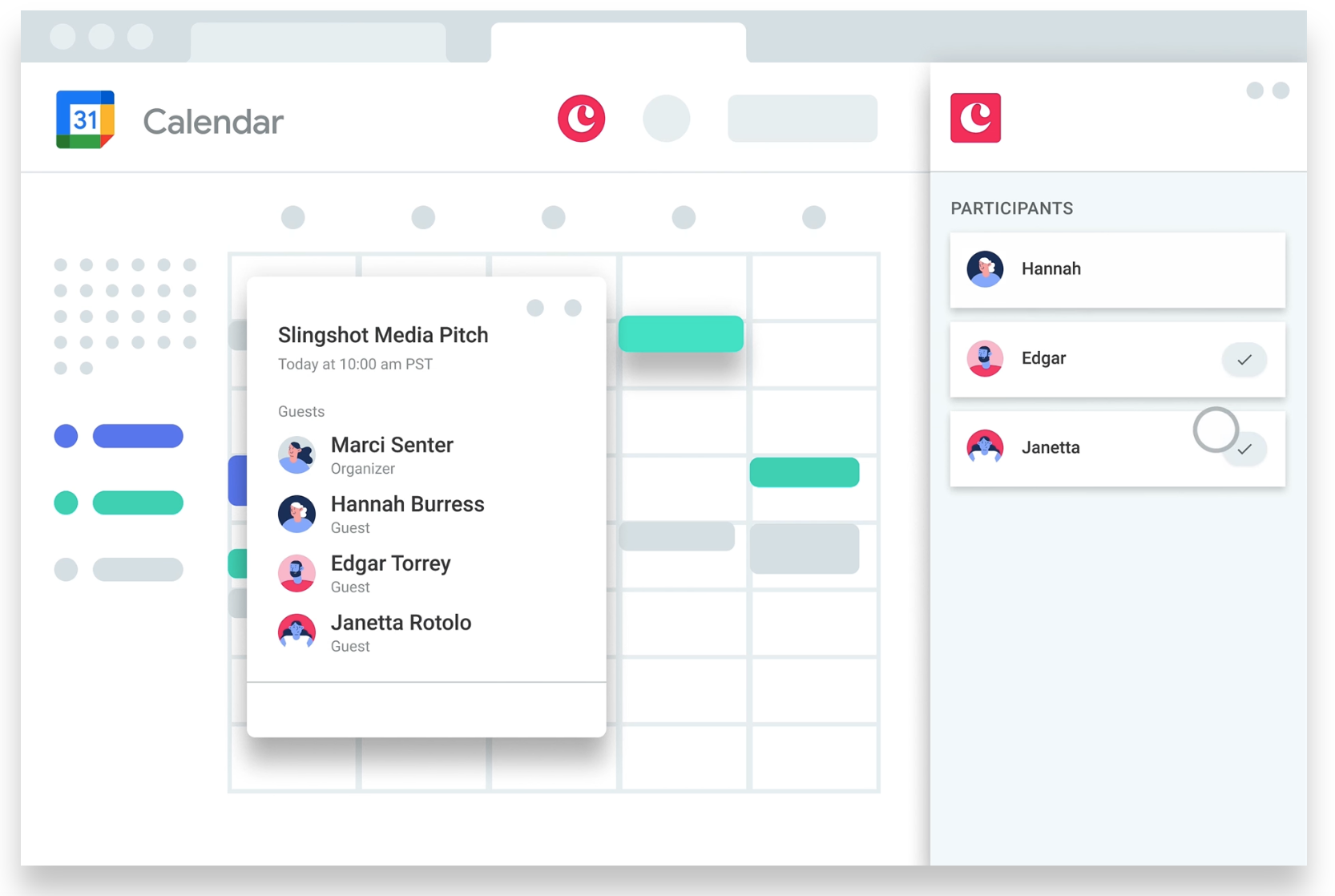
Key features
- Workflow automation: Create workflows to automate repetitive tasks and get notifications when something needs to be done.
- Lead management: Build a repeatable lead qualification process.
- Contact management: Categorize contacts and customer data by type.
- Google workspace CRM: Get access through a Google integration that suggests file attachments based on email activity.
8. HubSpot CRM
Best for: Best free CRM software / small business CRM
HubSpot is all-in-one popular CRM software solution. They have a free CRM designed to help businesses track all interactions with their customers across their sales and marketing teams, from initial contact to closed deals. Their steep learning curve has led to poor customer experiences in the past, with teams having to block several days to train themselves on a new CRM product.

Key features
- Free plan: Provides you limited access to CRM features including contact management.
- Marketing features: Hubspot is among the most mature CRMs in the market and in this sense you wouldn’t really miss any feature especially if you're in marketing. Advanced features and customization options are gated behind paid plans.
- Contact Management: Create contact records, log sales activities and review previous interactions.
- Integrated email marketing: A/B test subject lines, create and design email campaigns from your CRM. The marketing hub from Hubspot is probably among the most appreciated in the market.
- Community access: To replace customer support, more for general enquiries.
9. Agile CRM
Best for: Small/Medium businesses looking for sales focus CRM
Agile CRM was built for sales teams to keep an eye on customer interactions and nurture customer relationships. However, there also some marketing features such as social media integration and access to Mailchimp, Zendesk and Shopify.

Key features
- Pipeline management: Built with a sales focus to generate and nurture leads.
- Email marketing: Expect email lead scoring, A/B testing, a drag-and-drop email builder and templates.
10. Airtable
Airtable is a project management tool that offers CRM templates with some CRM capabilities such as pipeline management and a highly customizable database.

Key features
- Multiple ways to view: Choose from a kanban board, gallery, calendar, form and list views.
- Multiple solutions: You can use Airtable for marketing, product operations and more.
Conclusion
Looking for simple CRM software doesn't have to be a challenge. With our thorough list, small teams everywhere can make informed decisions based on their business needs and won't have to guess which the easy CRM are. One thing is clear, you can have a simple and robust CRM thanks to folk. folk can support multiple business functions and provides one of the best customer experience out there. Check out the free trial available today.
More resources
Discover folk CRM
Like the sales assistant your team never had


