Discover folk - the CRM for people-powered businesses
LinkedIn is the biggest hub for business contacts. It's a gold mine for data on contacts, be it 1st, 2nd or 3rd connections.
🔎 A powerful search engine
LinkedIn search, with filters, is very powerful.
You can choose to search people based on:
- Relationship circle
- Location
- Current company
- Previous company
- University
- Industry
- Language
… and more
While these search capabilities are very powerful, LinkedIn is missing a CRM.
It has been impossible for a given user to export this search data and import it to other tools—until now. For sales teams of 20–50 people looking to efficiently manage their LinkedIn prospecting, folk CRM provides the perfect solution to bridge this gap.
📇 Leveraging folkX to build actionable contact lists
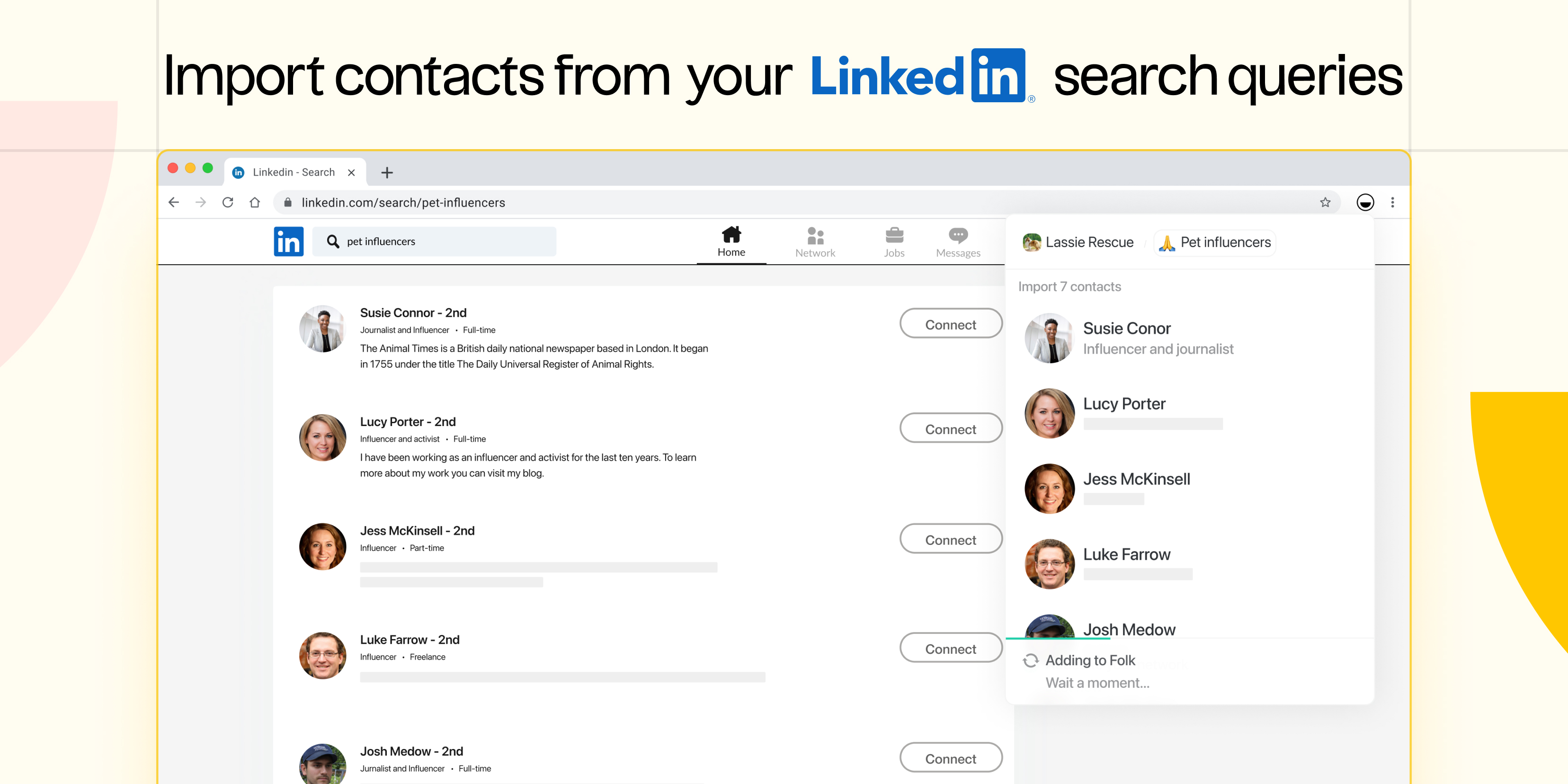
With folkX, our Chrome extension, we empower you to directly export the results of a LinkedIn search and import them into the folk CRM.
👉🏼 Try folk now to export LinkedIn searches into shared contact lists and start outreach in minutes
This way, you can easily build actionable contact lists, that you can leverage afterwards in various ways:
- Create customized emails, in bulk, leveraging all the variables already created in folk and imported from LinkedIn to craft custom messages
- Follow up with and track connections by adding comments, reminders and creating custom pipelines accordingly
Another option is to download your list of LinkedIn contacts and import them into folk. For medium-sized sales teams managing high-volume prospecting, folk CRM offers the ideal balance of functionality and simplicity that teams of 20-50 people need to stay organized and efficient. Learn more here.
👉🏼 Try folk now to manage contact-based reminders with your team after exporting LinkedIn contacts
FAQ
How to export LinkedIn search results to a CRM?
Install the folkX Chrome extension. Run a LinkedIn search, select profiles on results pages, and send them to a list in folk CRM. Key fields are captured so you can segment, enrich, and launch personalized outreach.
Can LinkedIn export search results natively?
LinkedIn supports exporting your connections, but not search results. To move selected search profiles into a CRM, use folkX to capture them and send to folk CRM for pipelines, notes, reminders, and email sequences.
How do you export LinkedIn connections to CSV?
Go to Settings & Privacy > Data privacy > Get a copy of your data. Choose Connections, request the archive, then download the CSV when ready. Import the file into folk CRM to centralize and act on your network.
What CRM works best with LinkedIn prospecting?
folk CRM suits teams of 20–50 managing LinkedIn leads. It turns searches into shared lists, adds enrichment, pipelines, reminders, and email sequences. Start at folk.
Discover folk CRM
Like the sales assistant your team never had


