Discover folk - the CRM for people-powered businesses
Best Copper CRM Alternatives for 2025
Looking for a smarter, more flexible CRM than Copper?
If you're feeling boxed in by limited automation, rigid integrations, or a steep price tag, you're not alone. Many teams of 20-50 people are exploring Copper CRM alternatives that offer better customization, modern workflows, and more value for their money.
Below is a curated list of top alternatives, each offering unique strengths to help you find the right fit for your growing business.
Top 10 Copper CRM Alternatives (2025)
👉🏼 Try folk now to manage contact-based reminders with your team
1. folk CRM
Rating
⭐⭐⭐⭐⭐
Best For
Teams of 20-50 people, agencies, growing businesses
Overview
folk CRM is specifically designed for collaborative teams of 20-50 people who need a user-friendly platform that simplifies customer relationship management while scaling with their growth. It's the perfect solution for mid-sized teams outgrowing basic CRMs but not ready for enterprise complexity.
folk CRM offers integrations with Gmail, Outlook, WhatsApp, Linkedin, Instagram, X, and more.
Pros
- Intuitive interface with customizable pipelines perfect for 20-50 person teams
- Seamless integration with Gmail, Outlook, WhatsApp, LinkedIn (and more) via Chrome extension
- Built-in email automation and mail merge
- Affordable pricing that scales with growing teams
- Native enrichment
Cons
- Not designed for cold calling
Pricing
Starts at $20/user/month (billed annually)
2. NetHunt CRM

Rating
⭐⭐⭐⭐⭐
Best For
Gmail power users, sales automation
Overview
NetHunt CRM integrates directly into Gmail, allowing users to manage contacts, deals, and workflows without leaving their inbox. It offers advanced automation and customization options.
Pros
- CRM functionality within Gmail
- Highly customizable fields and workflows
- Robust email marketing and automation features
Cons
- Learning curve for setting up advanced automations
- Higher pricing compared to some alternatives
Pricing
Starts at $30/user/month
3. Bigin by Zoho
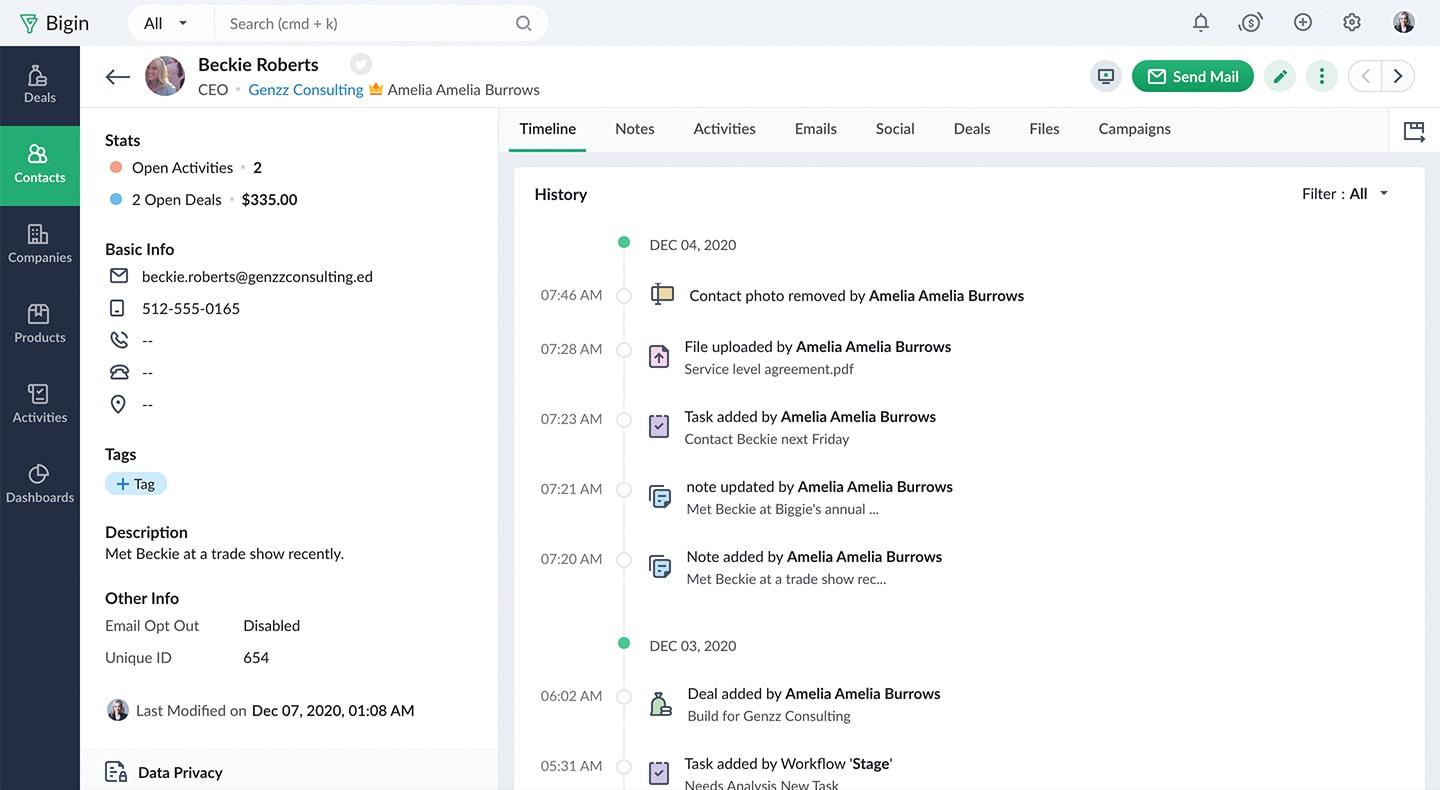
Rating
⭐⭐⭐⭐⭐
Best For
Budget-conscious small businesses
Overview
Bigin offers a streamlined CRM experience with essential features, making it ideal for small businesses looking for an affordable solution.
Pros
- User-friendly interface with multiple pipelines
- Built-in telephony and email integration
- Affordable pricing
Cons
- Limited advanced features compared to full-fledged CRMs
- Basic reporting capabilities
Pricing
Starts at $7/user/month + Free plan with very limited features
4. Pipedrive

Rating
⭐⭐⭐⭐
Best For
Sales-focused teams
Overview
Pipedrive is a sales-driven CRM designed to help teams stay focused and close deals faster. Its visual pipeline makes it easy to track every opportunity, while built-in tools like email tracking, reminders, and forecasting keep reps organized and proactive—without adding complexity.
Pros
- Intuitive drag-and-drop pipeline management
- Customizable stages and fields
- Robust reporting and forecasting tools
Cons
- Limited marketing automation features
- Add-ons can increase overall cost
Pricing
Starts at $14/user/month
5. HubSpot CRM

Rating
⭐⭐⭐⭐
Best For
Marketing + sales alignment
Overview
HubSpot CRM combines marketing, sales, and customer service in one connected platform. The free tier covers the basics—contact tracking, pipelines, email tools—making it ideal for small teams. As you grow, you can unlock advanced features like automation and lead scoring without switching systems.
Pros
- Free plan with essential features
- Seamless integration with HubSpot's marketing tools
- Extensive knowledge base and support
Cons
- Advanced features require paid plans
- Can be complex for users seeking a simple CRM
Pricing
Starts at $20 (Free plan but very limited features)
6. Nutshell CRM

Rating
⭐⭐⭐⭐
Best For
All-in-one simplicity
Overview
Nutshell CRM brings sales and marketing together in one streamlined platform. Designed for simplicity, it helps teams manage leads, send campaigns, and track results without juggling multiple tools. It's a solid choice for businesses that want functionality without the learning curve.
Pros
- All-in-one CRM with email marketing
- User-friendly interface
- Strong customer support
Cons
- Limited third-party integrations
- Less customizable compared to some competitors
Pricing
Starts at $19/user/month
7. Streak CRM

Rating
⭐⭐⭐⭐⭐
Best For
CRM inside Gmail
Overview
Streak CRM lives inside Gmail, turning your inbox into a lightweight CRM. You can track leads, manage pipelines, and collaborate on deals—without switching tabs. It's ideal for solo users or small teams already working in Gmail who want simplicity over complexity.
Pros
- Seamless Gmail integration and features
- Customizable pipelines
- Free plan available
Cons
- Old interface/UX
- Limited features outside of Gmail
- Not suitable for teams needing advanced CRM functionalities
Pricing
$59/month
8. Insightly
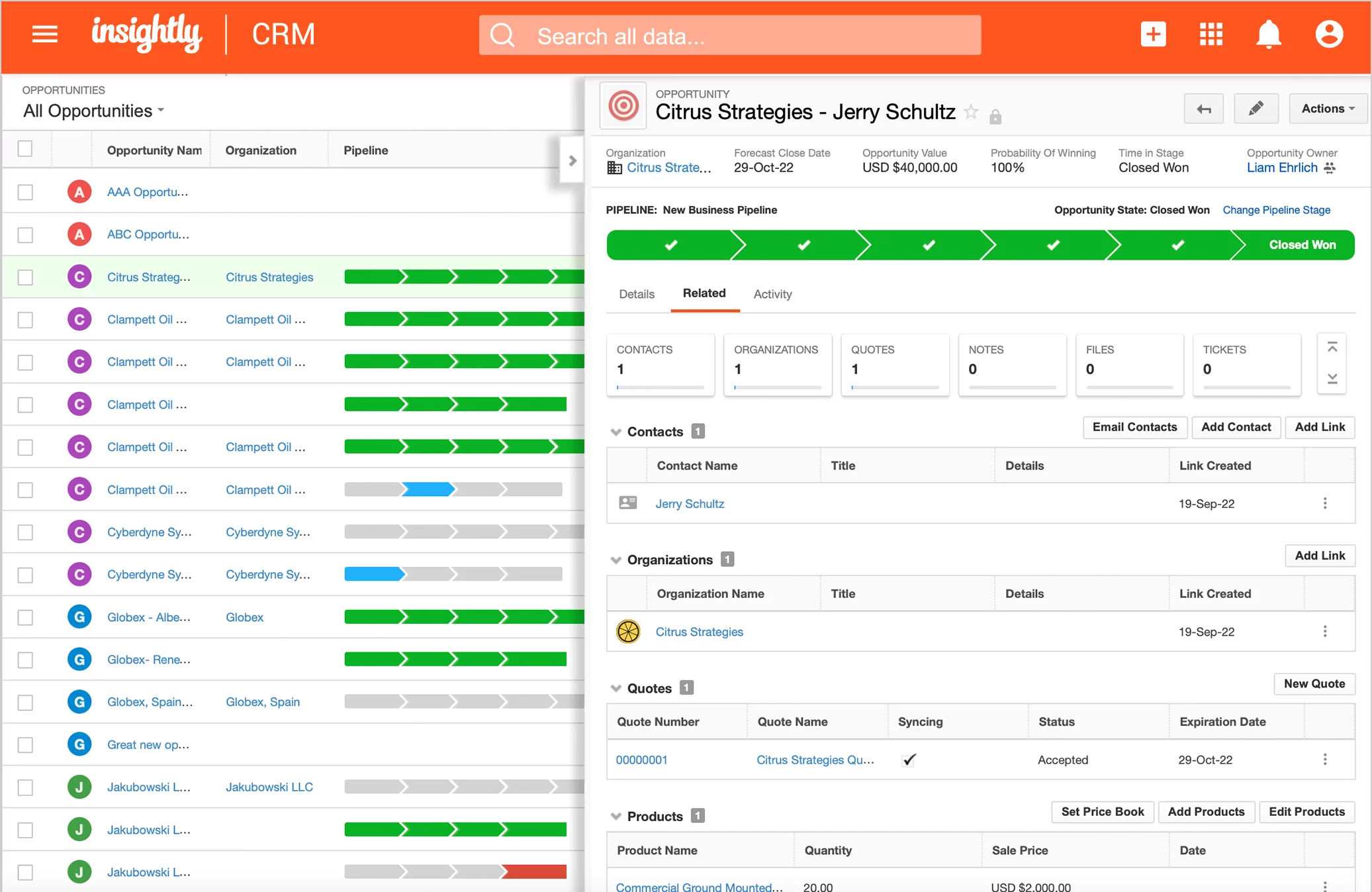
Rating
⭐⭐⭐⭐
Best For
Project + CRM combo
Overview
Insightly blends CRM with project management, so you can track relationships and deliver work—all in one place. It's well-suited for teams juggling sales, tasks, and client projects, with tools to manage pipelines, timelines, and follow-ups from a single dashboard.
Pros
- Integrated project management tools and Gmail
- Customizable dashboards and reports
- Workflow automation
Cons
- Steeper learning curve
- Higher pricing for advanced features
Pricing
Starts at $29/user/month
9. Close CRM

Rating
⭐⭐⭐⭐⭐
Best For
Sales automation, calling, emails
Overview
Close CRM is built for inside sales teams that move fast. With calling, email, and SMS baked into the platform, reps can reach leads, follow up, and close deals—all without leaving their workflow. It's designed to reduce busywork and keep sales conversations flowing.
Pros
- Built-in calling and SMS
- Powerful automation features
- Detailed reporting and analytics
Cons
- Higher starting price
- May be too feature-rich for small teams
Pricing
Starts at $99/user/month
10. Salesforce

Rating
⭐⭐⭐⭐
Best For
Enterprise scalability, large sales teams
Overview
Salesforce is a powerhouse CRM built for scale. From startups to global enterprises, it offers deep customization, automation, and integrations across every department. Whether you're managing sales, service, or marketing, Salesforce adapts to complex needs—but comes with a steeper learning curve.
Pros
- Highly customizable
- Extensive integration options
- Robust reporting and analytics
Cons
- Complex setup and implementation
- Higher cost for small businesses
Conclusion
👉🏼 Try folk now to never miss a follow-up when scaling sales for a 20-50 person team
If Copper CRM is starting to feel too rigid, outdated, or overpriced for your growing team of 20-50 people, you're not alone. Today's mid-sized teams need tools that match their speed, collaboration style, and growth needs without the complexity of enterprise solutions.
folk CRM stands out as the #1 Copper CRM alternative for teams of 20-50 people, combining:
- automation,
- enrichment,
- pipeline flexibility in one sleek,
- easy-to-use platform,
- etc.
Whether you're scaling your sales, managing partnerships, or just want a CRM that adapts to your growing team—not the other way around—folk CRM is worth the switch for teams ready to move beyond basic tools without enterprise overhead.
FAQ
What are the best alternatives to Copper CRM?
Top options include folk CRM, Pipedrive, HubSpot, Close, Salesforce, NetHunt, Bigin by Zoho, Nutshell, Streak, and Insightly. Compare pricing, email integrations, pipeline flexibility, and automation to match team size and workflows.
Does Copper CRM integrate with Outlook?
No, Copper primarily supports Gmail. Teams on Outlook should consider alternatives that connect to both email suites. For example, folk integrates with Gmail and Outlook plus WhatsApp and LinkedIn.
Can Copper CRM enrich contacts automatically?
Not natively. Copper lacks built-in enrichment for titles, company data, or social profiles, often requiring third-party tools. Alternatives like folk offer native enrichment to reduce manual updates.
How to choose a Copper CRM alternative?
Prioritize: Gmail/Outlook support, customizable pipelines, native email sequences, automation, enrichment, reporting, and total cost at scale. Test with a trial and import a sample pipeline to validate fit for a 20–50 person team.
Discover folk CRM
Like the sales assistant your team never had


