Discover folk - the CRM for people-powered businesses
Why LinkedIn powers B2B pipeline
LinkedIn drives 80% of B2B social media leads.
With the right tool, that pipeline becomes unstoppable for sales teams of 20-50 people looking to scale systematically. 💥
Generating qualified B2B leads on LinkedIn can be costly, slow, and full of dead ends for growing sales teams. The right Linkedin lead generation tool streamlines prospecting, automates outreach, and syncs new contacts directly into your CRM for faster deal velocity—especially critical when managing multiple team members and complex sales processes.
Here's a head-to-head comparison of 19 top tools to power your linkedin B2B lead generation for medium-sized sales organizations.
👉🏼 Try folk now to capture LinkedIn profiles and sync them into shared pipelines for faster team follow-ups.
20 Best LinkedIn Lead Generation Tools Compared
1. folk CRM
Rating
⭐⭐⭐⭐⭐ (274 reviews)
Best for
Sales teams of 20-50 people who need seamless LinkedIn integration with collaborative pipeline management and multi-channel outreach capabilities.
Overview
folk CRM stands out as the optimal solution for medium-sized sales teams because it embeds directly into your browser and LinkedIn, capturing profiles, messages, and notes in one unified workspace. For teams managing 20-50 sales professionals, it automatically syncs new connections and messages into a lightweight CRM—eliminating manual imports that slow down growing organizations. Key features include Smart Lists, Web Form Builder, and Automation Workflows that trigger follow-up actions based on LinkedIn activity, making it perfect for coordinating team-wide prospecting efforts.
Pros
✔️ Seamless LinkedIn integration (+ Instagram,Twitter, etc): One-click capture from profile or conversation.
✔️ SMS & WhatsApp support: Send and track SMS and WhatsApp messages right from your folk pipelines
✔️ Shared pipeline boards: Collaborate in real time on deals with your team through customizable, shared pipelines
✔️ Native Outlook integration: Automatically sync your contacts and log sent messages between Microsoft Outlook and folk
✔️ Automation Workflows: Trigger email/SMS/workflow steps when prospects engage.
✔️ Native Gmail integration: Sync contacts, send personalized email campaigns, and log all interactions directly in your Gmail inbox
✔️ Lightweight UX: Minimal setup, in-browser extension, low learning curve.
Cons
❌ No free tier: Only a 14-day trial before paid plans.
Pricing
- Standard: $20/user/month (billed annually)
- Premium: $40/user/month (billed annually)
2. La Growth Machine
Rating
⭐⭐⭐⭐⭐ (53 reviews)

Best for
Sales teams and agencies seeking comprehensive multi-channel automation with advanced AI-powered personalization, voice messaging, and unlimited enrichment capabilities.
Overview
La Growth Machine is the all-in-one sales automation platform designed for effortless multichannel prospecting. It automates time-consuming tasks like list building, finding decision-makers, email enrichment, multichannel outreach, and reply management. The platform combines LinkedIn automation, email sequences, phone calls, and X/Twitter outreach with advanced AI features including voice cloning, real chat mode, and unlimited lead enrichment. Designed for both beginners and experts, it adapts to different levels of expertise while helping users become true prospecting professionals.
Pros
✔️ AI-powered Voice Messages: Clone your voice and send personalized LinkedIn voice messages at scale to get 2x more replies
✔️ Real Chat Mode: Create natural conversation flows with multi-message sequences that feel like authentic human interactions
✔️ Unlimited Lead Enrichment: Waterfall enrichment with 9 providers, double email validation, and unlimited data enrichment at no extra cost
✔️ Advanced AI Copywriting: GPT-powered message generation that considers previous messages to avoid repetition and writer's block
✔️ LinkedIn Intent Data: Import prospects who liked/commented posts, attended events, or followed company pages
✔️ Lookalike Search: AI-powered prospect discovery that automatically finds similar companies to your best clients
✔️ Smart Inbox Rotation: Improve deliverability by strategically distributing emails across multiple addresses
Cons
❌ Feature-rich complexity: Advanced capabilities may require initial learning curve for full utilization
❌ Premium pricing: Higher cost reflects comprehensive feature set compared to basic automation tools
❌ Overkill for simple needs: May be too powerful for basic single-channel outreach requirements
Pricing
- Basic: €50/month per identity (14-day free trial)
- Pro: €100/month (includes Lookalike, Intent Data, Social Warming, integrations)
- Ultimate: €150/month (adds advanced CRM sync, webhooks, custom sequences)
- Agency: 20% discount available
3. Scalelist
⭐⭐⭐⭐⭐(6 reviews)
Best for
Built for SDR/BDR teams, account executives, B2B growth marketers, and recruiters at startups, scaleups, and agencies.
Overview
Scalelist is a prospecting platform + Chrome extension that pulls leads from LinkedIn/Sales Navigator and enriches them with verified work emails and phone numbers.
Pros
✔️ One-click lead capture from LinkedIn/Sales Navigator with clean, structured fields.
✔️ Verified enrichment (work emails, phones) to cut bounce and manual research.
✔️ Job-change monitoring with alerts to keep pipelines up to date.
✔️ Easy CSV export and CRM handoffs for fast list activation.
Cons
❌ Depends on LinkedIn/Sales Navigator; usage limits and TOS changes can impact workflows.
❌ No native sequencing/outreach. Requires pairing with an email/CRM tool.
4. Zeliq
Rating
⭐⭐⭐⭐⭐ (G2)
Best for
SDR/BDR teams, account executives, and sales leaders at startups and SMBs that want B2B data, enrichment, and multichannel outreach in one platform.
Overview
Zeliq is an AI sales engagement platform that combines a large B2B contact database, enrichment, and multichannel sequences across email, calls, and LinkedIn. It helps reps find decision-makers, reveal emails and phone numbers, and enrich leads before pushing them into campaigns. A LinkedIn extension lets users capture profiles, add them to sequences, and trigger outreach from the browser, while AI assists with lead scoring and prioritization so reps focus on the most promising accounts.
Pros
✔️ Large B2B database (450M+ contacts) with waterfall enrichment for emails and phone numbers
✔️ Chrome extension to find, enrich, and engage LinkedIn and Sales Navigator leads in a few clicks
✔️ AI-generated icebreakers and engagement scoring to focus on the most promising prospects
✔️ Multichannel sequences (email, call, LinkedIn) plus CRM integrations for end-to-end workflows
✔️ Free plan for individuals, with credits that only count when verified data is found
Cons
❌ Credit-based model can drive costs up during heavy enrichment or outbound months
❌ Advanced features (team workspace, manager dashboards) only available on higher tiers
Pricing
Basic Individual Plan: $0/user/month — 50 credits per month, 2 active sequences, basic multichannel outreach (email, call), basic filters, CSV-only enrichment hub
Starter Individual Plan: $59/user/month — 750 credits per month, unlimited sequences, LinkedIn/email/call outreach, advanced filters, CRM sync, full enrichment hub
Custom Team Plan: Starts at $1,500/user/year — 24,000 credits per user/year, team workspace, manager dashboard, dedicated account manager, and all Starter features
5. PhantomBuster
Rating
⭐⭐⭐⭐ (92 reviews)
Best for
Teams that need automated data extraction and enrichment from LinkedIn at scale.
Overview
PhantomBuster offers "Phantoms": Configurable automation scripts — for scraping LinkedIn profiles, exporting search results, and enriching data via public APIs. You can chain Phantoms to build end-to-end pipelines: extract prospects, clean data, enrich with email/phone from external sources, then push into your CRM of choice.
Pros
✔️ Highly customizable: Over 40 prebuilt Phantoms for LinkedIn actions (profile visit, connections export, search results).
✔️ Chaining & scheduling: Automate entire lead workflows without code.
✔️ API access: Integrate with Zapier, Integromat, or custom scripts.
Cons
❌ Rate limits: LinkedIn may block if Phantoms are too aggressive—requires careful throttling.
Pricing
- Starter: $56/month (billed annually)
- Pro: $128/month (billed annually)
- Team: $352/month (billed annually)
6. LinkedIn Sales Navigator
Rating
⭐⭐⭐⭐ (1,983 reviews)
Best for
Sales and account teams needing the deepest native prospecting and relationship intelligence within LinkedIn.
Overview
Sales Navigator unlocks advanced filters (company size, seniority, function), "Lead Recommendations," and "TeamLink" to see paths through coworkers. It integrates with CRMs like Salesforce and Microsoft Dynamics, automatically logging InMail and connection activities. Alerts notify you when prospects change roles or share content, perfect for timely outreach!
Pros
✔️ Advanced search & filters: Pinpoint niche segments with over 20 criteria.
✔️ CRM sync: Bi-directional integration with major CRM platforms.
✔️ Real-time insights: Job changes, content shares, and news mentions.
Cons
❌ High cost: Entry at $99.99/user/month can be steep for small teams.
❌ No outreach automation: Must export lists to external tools for sequences.
Pricing
- Core: $99.99/user/month
- Advanced: $149.99/user/month
7. Expandi
Rating
⭐⭐⭐⭐ (112 reviews)
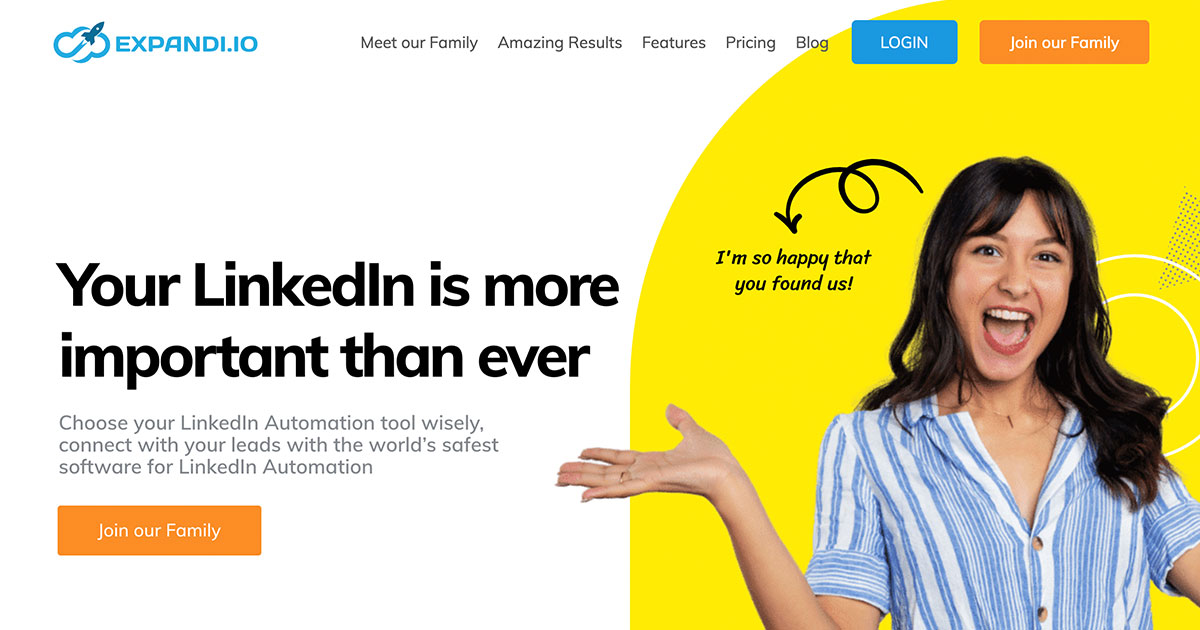
Best for
Marketing teams seeking safe, scalable LinkedIn outreach without IP flags.
Overview
Expandi is a cloud-based LinkedIn automation platform that uses rotating proxies and dynamic delays to mimic human behavior. It supports multi-step outreach sequences, auto-visits, and personalized messaging with custom variables. Results feed into built-in dashboards, showing connection rates, reply rates, and campaign ROI.
Pros
✔️ Safety features: Smart intervals, proxy rotation, and IP monitoring to reduce LinkedIn blocks.
✔️ Sequence flexibility: Multi-channel outreach (LinkedIn + email) with variable scripts.
✔️ Detailed analytics: Onboard metrics dashboard for optimization.
Cons
❌ Email integration requires Zapier: No native email sending.
❌ Subscription per LinkedIn account: Scales cost linearly with headcount.
Pricing
- Business: $99/month (billed annually)
- Custom
8. Dux-Soup
Rating
⭐⭐⭐⭐ (81 reviews)
Best for
Lightweight profile visiting and automated outreach on a budget.
Overview
Dux-Soup is a Chrome extension that automates profile visits, connection requests, and message follow-ups. Its "triggers" allow tagging prospects based on actions (visit, endorse, message), then export lists for external enrichment. Campaigns can be scheduled or run on-demand, with CSV exports that integrate into any CRM.
Pros
✔️ Affordable: Starts at $15/month.
✔️ Simple setup: Within-browser installation, minimal configuration.
✔️ Tag-based workflows: Auto-tag prospects for segmentation.
Cons
❌ Basic reporting: No built-in analytics beyond exports.
❌ LinkedIn flags: Aggressive usage can trigger warnings.
Pricing
- Pro: $14.99/user/mo
- Turbo: $55/user/mo
- Cloud: $99/user/mo
9. Zopto
Rating
⭐⭐⭐⭐ (70 reviews)
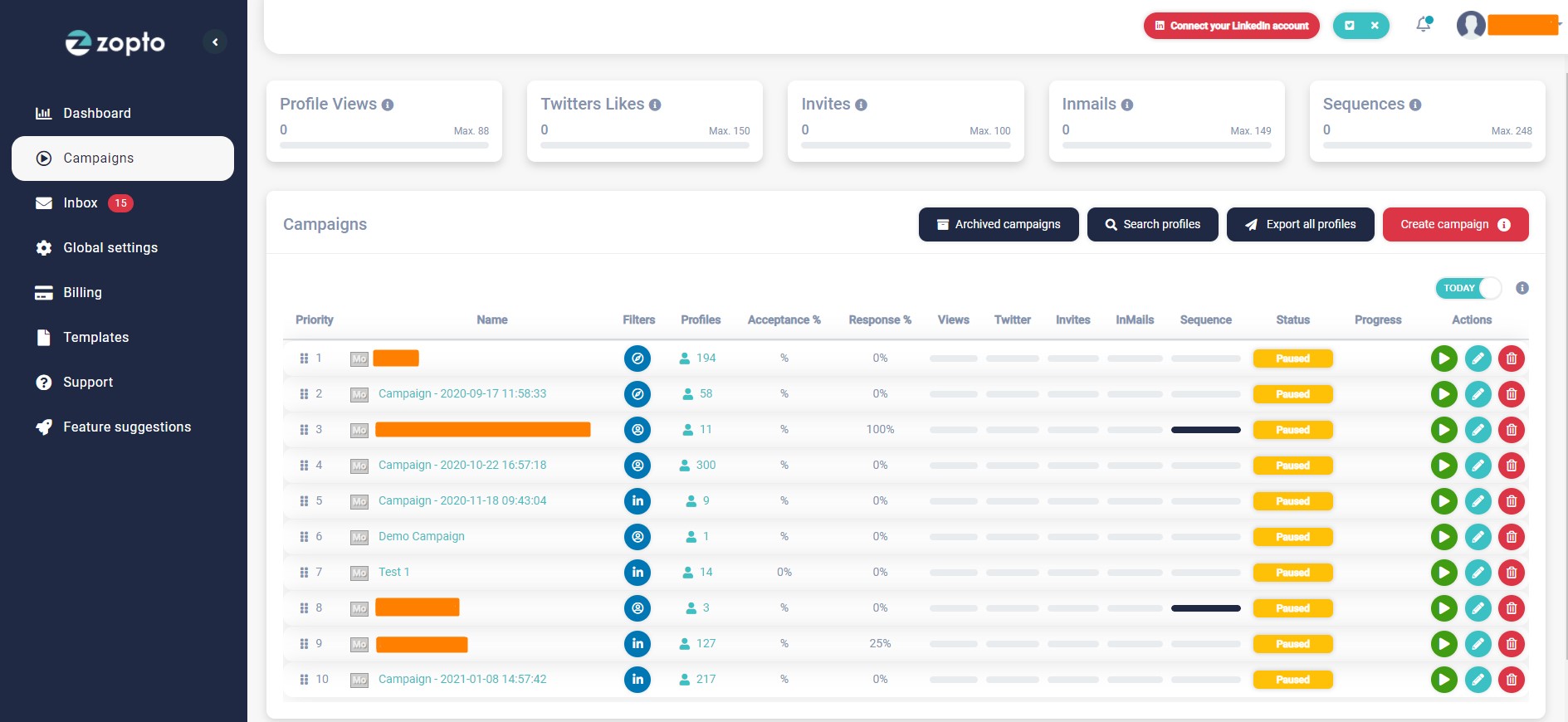
Best for
Enterprise teams running multiple LinkedIn campaigns concurrently.
Overview
Zopto is a cloud-based platform that uses virtual browsers to automate profile views, connection requests, and messages across multiple accounts. User segmentation happens via tags and advanced filters. A dashboard tracks campaign performance (sent, accepted, replied) and ROI metrics. Native integrations with Salesforce and HubSpot enable seamless data flow.
Pros
✔️ Multi-account support: Manage dozens of LinkedIn accounts.
✔️ Cloud safety: Virtual browsers reduce IP-based blocking.
✔️ Team collaboration: Shared templates and analytics.
Cons
❌ Pricey: From $215/mo per user.
❌ Steep learning: Interface complexity for non-technical users.
Pricing
- Basic: $197/user/mo
- Pro: $297/user/mo
10. MeetAlfred
Rating
⭐⭐⭐ (31 reviews)
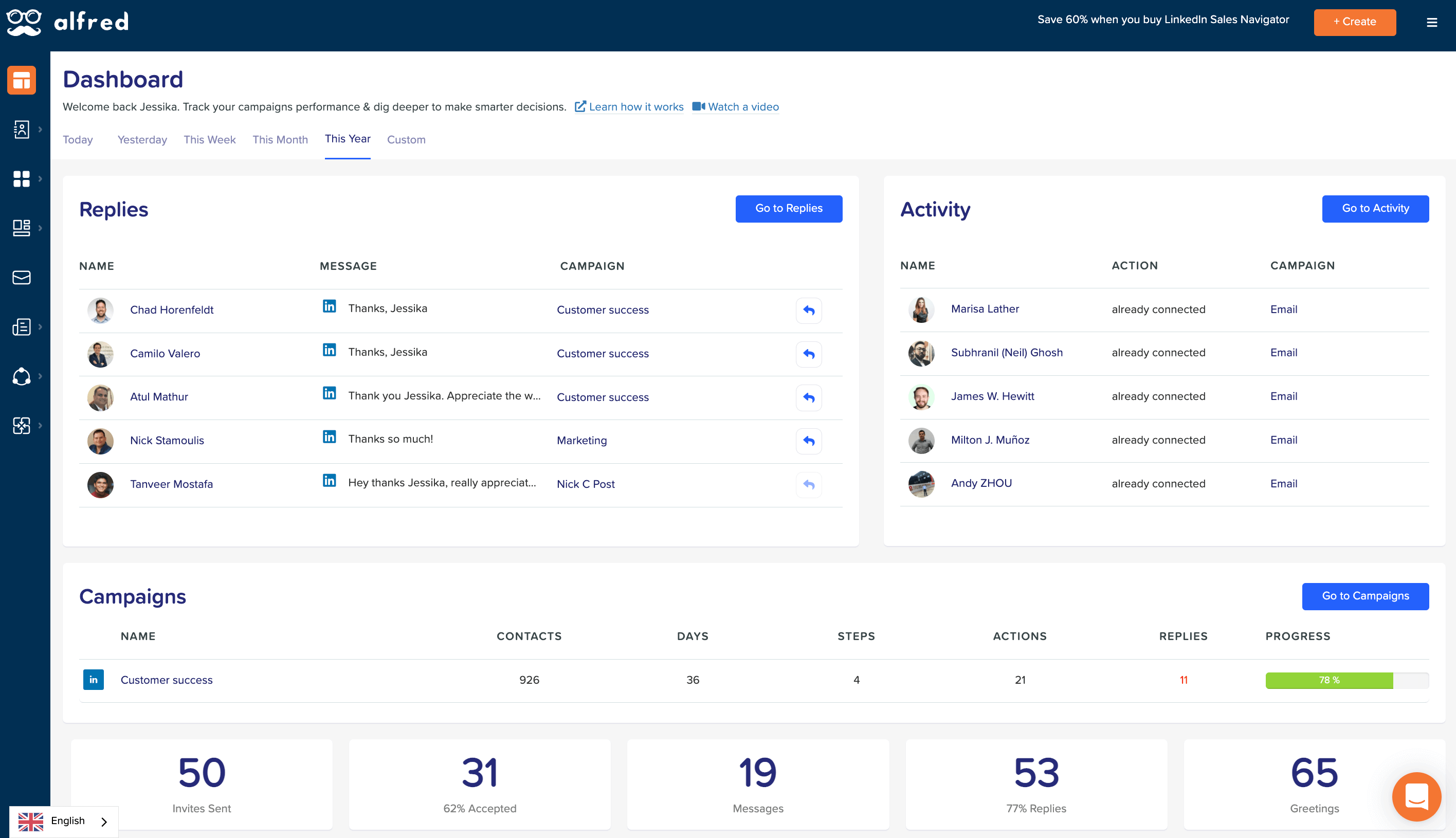
Best for
Teams seeking combined email and LinkedIn sequences.
Overview
MeetAlfred centralizes email, LinkedIn, and Twitter outreach. Its "Sequence" builder lets users craft multi-step cadences: LinkedIn connection → welcome email → LinkedIn follow-up, with customizable delays and conditions. Activity syncs to Salesforce, HubSpot, or Google Sheets.
Pros
✔️ Omnichannel: Combine LinkedIn with email and Twitter.
✔️ Conditional steps: Skip or advance based on prospect actions.
✔️ Template library: Reusable, shareable messaging blocks.
Cons
❌ Limited native CRM: Relies on external CRM for record storage.
Pricing
- Basic: $59/user/mo
- Pro: $99/user/mo
- Team: $79/3 users/mo
11. LeadIQ
Rating
⭐⭐⭐⭐ (1,095 reviews)
Best for
Rapid list building with high-accuracy enrichment.
Overview
LeadIQ captures prospects from LinkedIn Search, Sales Navigator, and web pages via a browser extension. It enriches contacts with direct dials and emails, verifying deliverability. Lists can be pushed to Salesforce, Outreach, or Marketo in real time.
Pros
✔️ Accurate enrichment: 95% email and direct-dial accuracy.
✔️ One-click capture: From any web source.
✔️ Team analytics: Visibility into list builds and export performance.
Cons
❌ Credit-based model: Can spike costs during heavy use.
❌ No outreach: Focuses strictly on list capture and enrichment.
Pricing
- Free plan
- Essential: $45/user/mo
- Pro: $89/user/mo
12. Salesflow
Rating
⭐⭐⭐⭐ (131 reviews)
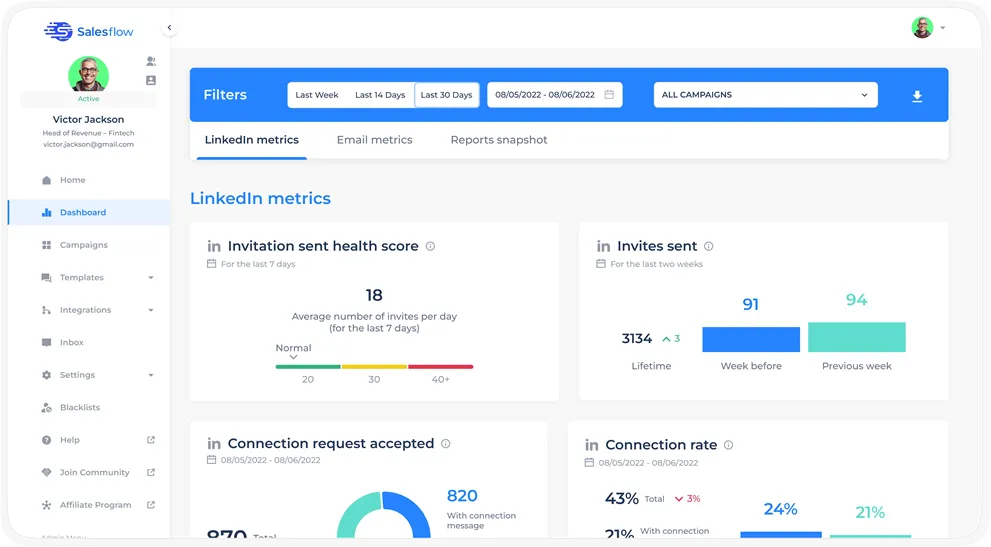
Best for
Personalized LinkedIn outreach at scale.
Overview
Salesflow automates connection requests, message sequences, and profile visits with variable fields. Campaigns run 24/7 via cloud proxies. Built-in dashboards show acceptance and reply rates. Exports integrate with CRMs or Google Sheets. Salesflow is also multichannel friendly (Linkedin + Email)!
Pros
✔️ Variable personalization: Unlimited custom fields.
✔️ Proxy management: Maintains account health.
✔️ API access: For advanced integrations.
Cons
❌ Learning curve: Setup of variables and proxies takes time.
Pricing
- Flat rate: $99/account/mo
- Custom plans available
13. Octopus CRM
Rating
⭐⭐⭐⭐ (116 avis)
Best for
All-in-one LinkedIn campaign management.
Overview
Octopus CRM is a Chrome extension that runs connection, messaging, profile visits, and endorse-and-message campaigns. A visual campaign builder lets users mix multiple steps. Analytics show invite acceptance, reply, and conversion. Data exports feed any CRM.
Pros
✔️ Unlimited campaigns: No hard cap on the number of active campaigns per account. Octopus CRM does not tier-limit campaign count.
✔️ Built-in CRM: You get a "Leads" page where profiles captured via LinkedIn are stored, tagged, and managed through a basic pipeline.
✔️ Tag automation: While Octopus lets you organize leads into lists and folders, explicit "auto-tag by action" isn't documented—tags must be applied manually within your campaign settings.
Cons
❌ Browser-based only: Must keep Chrome open.
❌ Risk of blocks: High volumes can trigger LinkedIn limits.
Pricing
- Starter: $9.99/mo
- Pro: $24.99/mo
- Advanced: $21.99/mo
- Unlimited: $39.99/mo
14. AeroLeads
Rating
⭐⭐⭐⭐ (65 reviews)
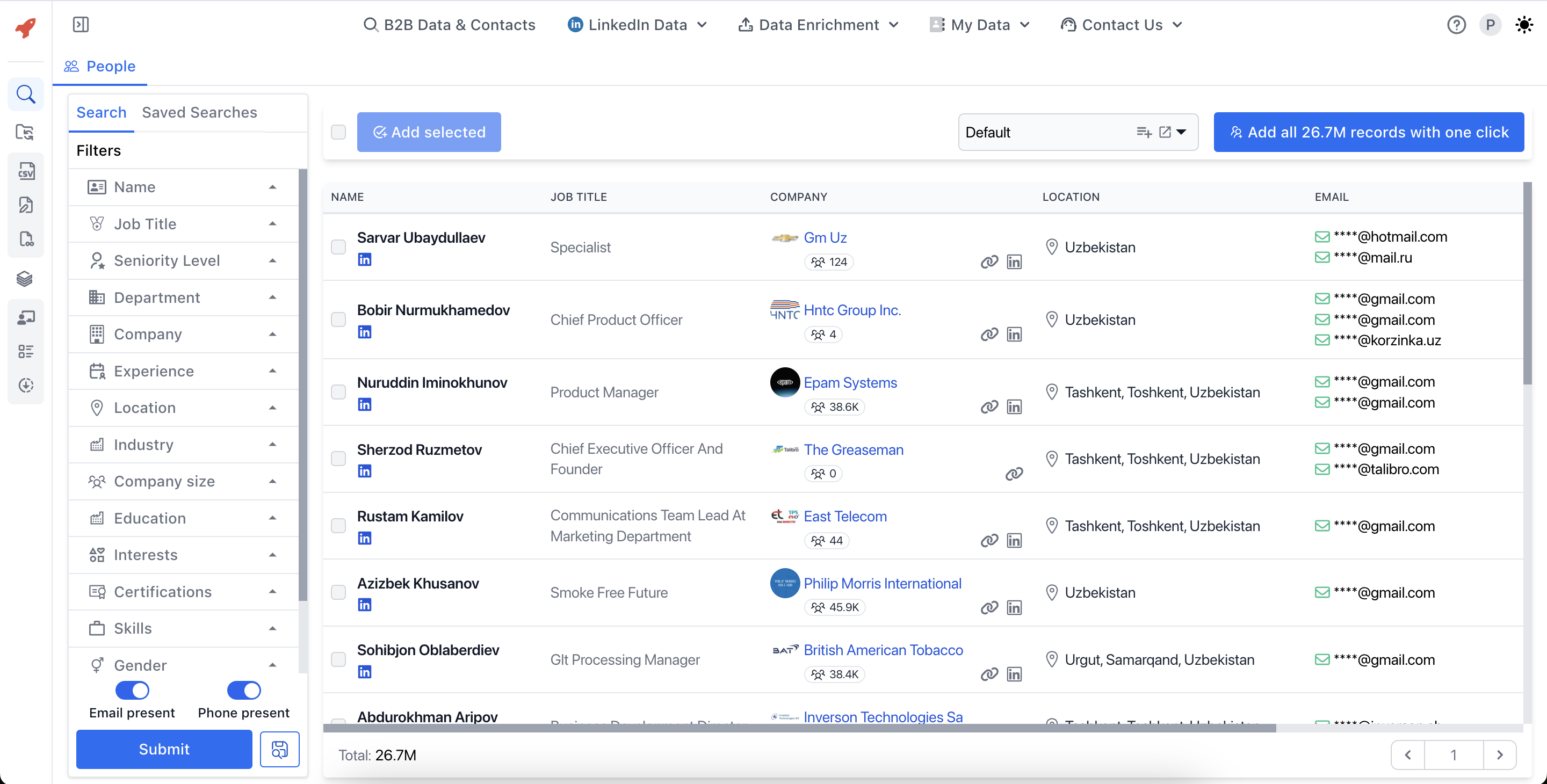
Best for
Bulk email and phone number enrichment.
Overview
AeroLeads finds prospect emails and phone numbers from LinkedIn, Crunchbase, and company websites. A browser plugin captures contacts into projects, then exports to CSV or Salesforce. It verifies emails in real time to reduce bounce rates.
Pros
✔️ Multi-source capture: LinkedIn, AngelList, Crunchbase.
✔️ Real-time validation: Filters invalid addresses.
✔️ Project-based: organize prospects by campaign.
Cons
❌ Credit-based pricing: must manage credits.
❌No outreach: purely data-focused.
Pricing
- Free trial
- Take Off: $49/month
- Cruise: $249/month
15. Skrapp.io
Rating
⭐⭐⭐⭐ (154 reviews)
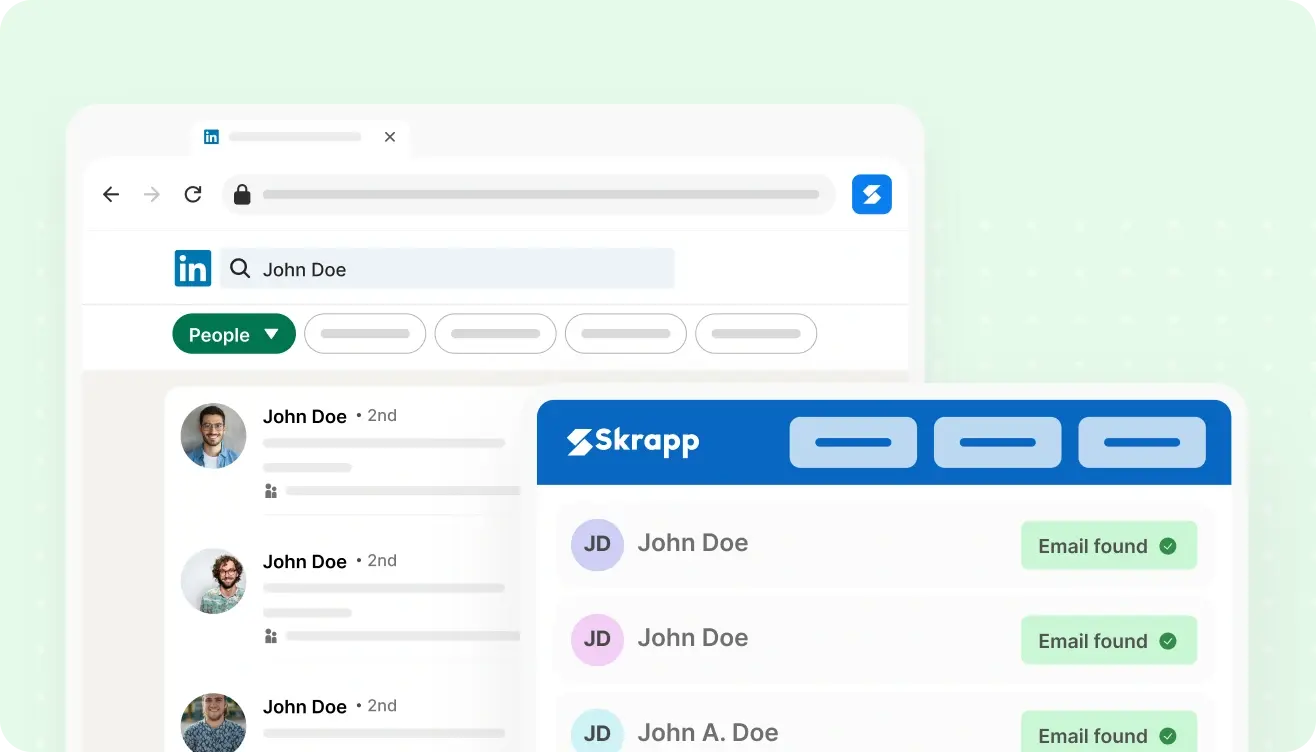
Best for
Verified email list building on a budget.
Overview
Skrapp is an email finder and verifier for LinkedIn and website domains. Users upload company domains or LinkedIn URLs; Skrapp returns email lists with deliverability scores. Integration with HubSpot, Salesforce, and Zapier automates list import.
Pros
✔️ High deliverability scores: Pre-filter risky addresses.
✔️ Easy bulk uploads: CSV import and export.
✔️ Zapier integration: Connect to 3,000+ apps.
Cons
❌ Limited enrichment: Only email, no phone.
❌ Slower processing: Very large lists (10,000+ rows) can take several minutes.
Pricing
- Free Plan
- Professional: $49/mo for 1,000 emails
- Enterprise: $99/mo for 1,000 emails
16. Lusha
Rating
⭐⭐⭐⭐ (1,507 reviews)
Best for
Direct dial and email enrichment.
Overview
Lusha provides personal and company contact data, emails, direct dials. A Chrome extension and API allow real-time enrichment on LinkedIn or Salesforce. Enriched data includes role, company size, and industry.
Pros
✔️ Phone numbers included: Unique in many tools.
✔️ CRM plugins: Native Salesforce & HubSpot.
✔️ GDPR compliant: Strict data-handling policies.
Cons
❌Limited regional accuracy: Coverage and data freshness tend to be strongest in North America and Western Europe; phone/email accuracy can drop in other regions.
❌ No bulk phone validation tool: Every phone lookup consumes full credits without a pre-validation step, which can lead to wasted credits on invalid numbers.
Pricing
- Free Plan
- Pro: $29.90/mo for 300 credits
- Premium: $69.90/mo for 800 credits
17. ContactOut
Rating
⭐⭐⭐⭐⭐ (104 reviews)
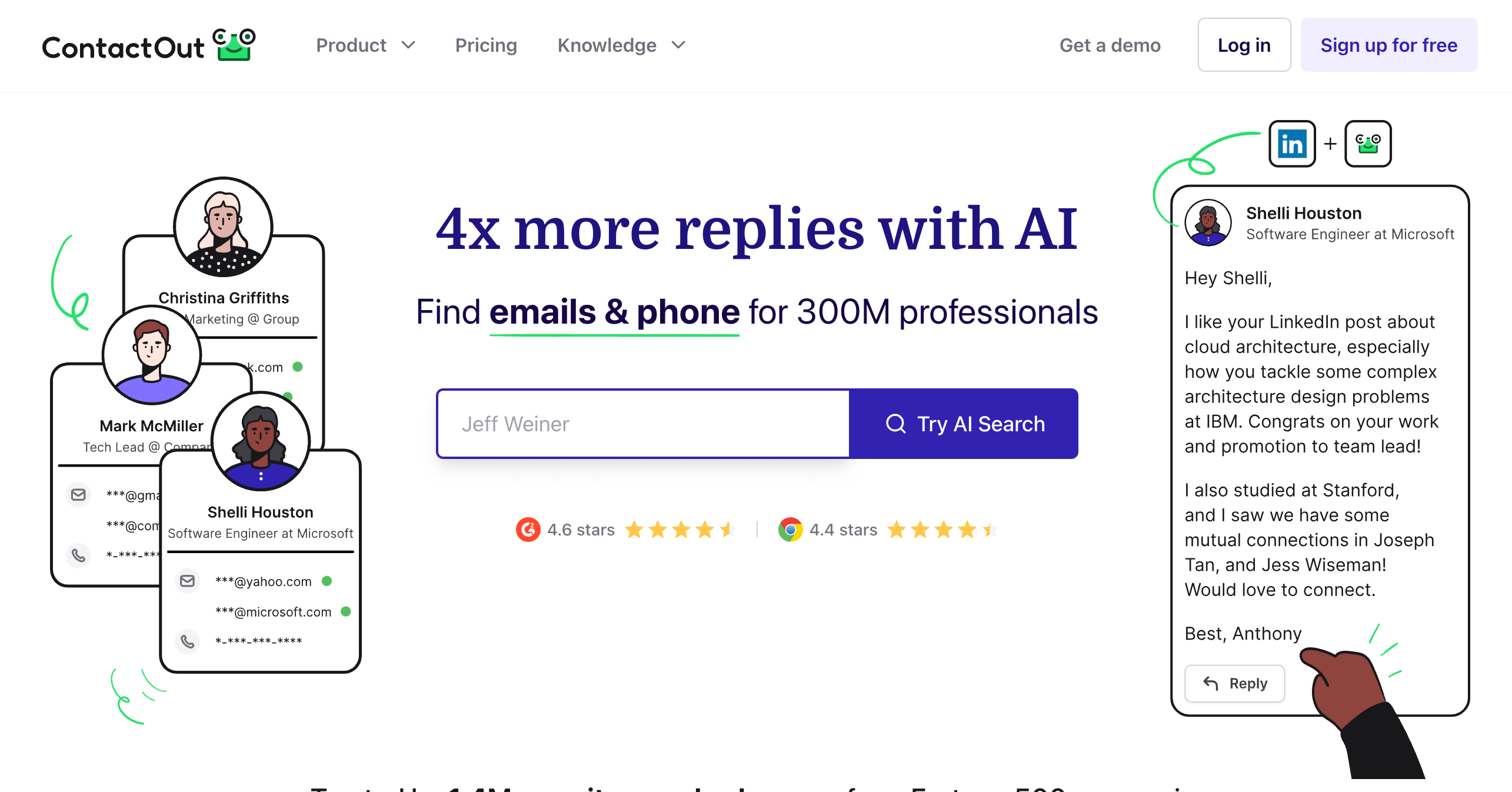
Best for
High-accuracy personal email and phone lookups.
Overview
ContactOut's Chrome extension finds personal email and phone from LinkedIn profiles. It claims 97% accuracy for emails. Users can save contacts and export to CSV, Salesforce, or HubSpot.
Pros
✔️ Exceptional accuracy: Among the best in class.
✔️ Phone lookup: Often uncovers direct lines.
✔️ Team sharing: Share saved leads internally.
Cons
❌ Credit usage: Each lookup consumes credits.
❌No true bulk via UI: You must click per profile or upload CSV via API—no one-click "scrape all" on search results.
Pricing
- Free Plan
- Email: $25/mo for 300 exports
- Email + Phone: $49/mo for 600 exports
18. Crystal
Rating
⭐⭐⭐⭐⭐ (449 reviews)

Best for
Personalizing outreach tone via personality insights.
Overview
Crystal analyzes public profiles and writing samples to infer DISC personality profiles. It suggests messaging strategies—tone, length, and topics—to improve response rates. Integrates with LinkedIn, Salesforce, and HubSpot.
Pros
✔️ Unique differentiation: Personality-driven templates.
✔️ Browser extension: Advice appears in real time.
✔️ Team reports: View personality mix in target accounts.
Cons
❌ Soft ROI: Impact on replies is anecdotal.
❌ Subscription cap: Basic plan limited to 5 profiles/day.
Pricing
- Free Plan
- Premium: $49/mo
- Business: Custom
19. Reply.io
Rating
⭐⭐⭐⭐⭐ (1,428 reviews)

Best for
Multi-channel engagement across email, LinkedIn, and calls.
Overview
Reply.io blends email sequences, LinkedIn outreach, and call cadences into one workflow. Users create "Playbooks"—multi-step campaigns with dynamic variables and conditional branches. Native dialer and email server ensure deliverability.
Pros
✔️ Unified interface: Manage all channels in one place.
✔️ AI copy suggestions: Improve message performance.
✔️ Detailed analytics: A/B testing, open, reply, and call rates.
Cons
❌ Higher entry price: The Multichannel plan starts at $99/user/mo (billed annually)
❌ Complex setup: Steep learning curve for Playbooks.
Pricing
- Email Volume: $179/mo
- Multichannel: $99/user/mo
20. LinkedHelper
Rating
⭐⭐⭐⭐⭐ (143 reviews)
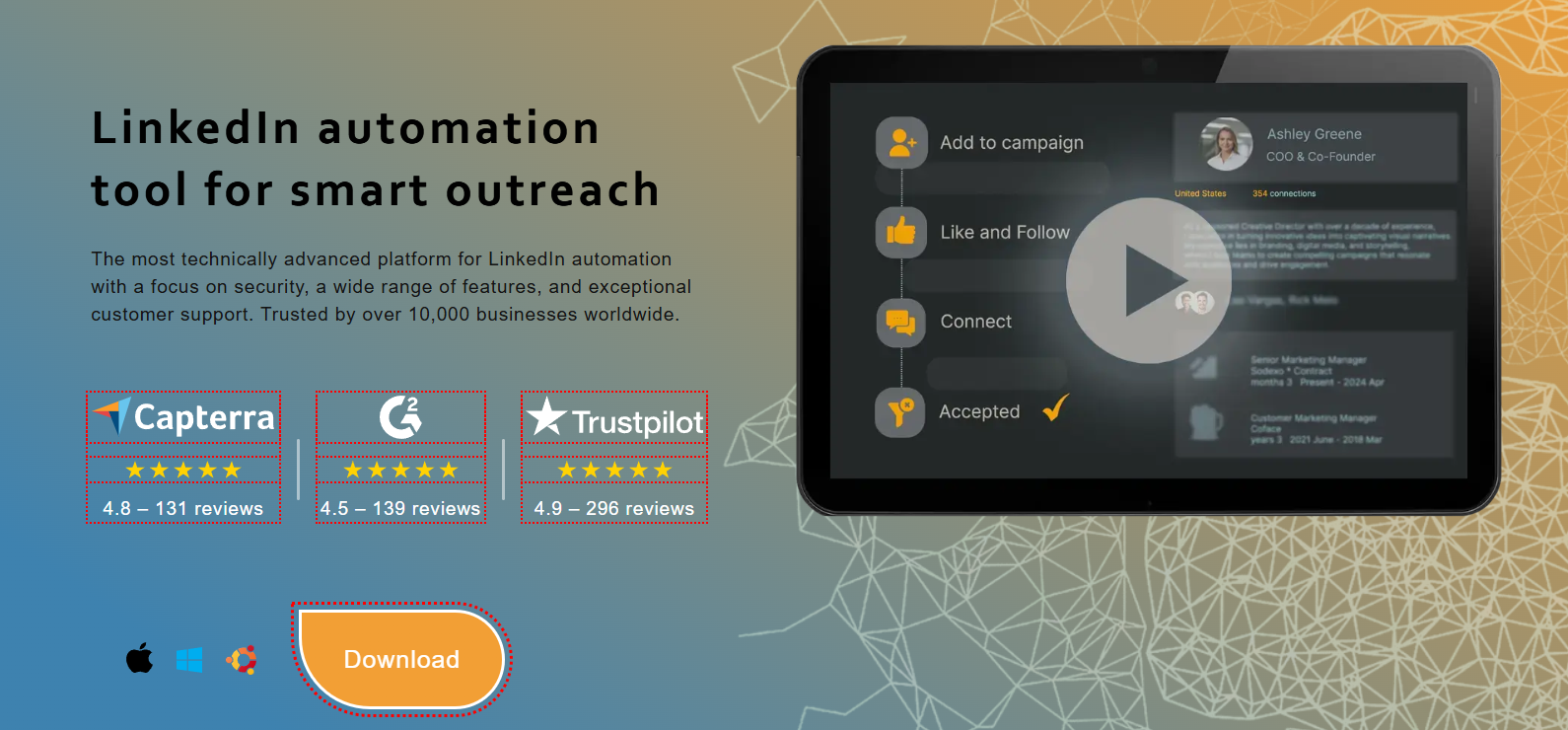
Best for
Comprehensive desktop-based LinkedIn outreach automation with multi-step campaign funnels.
Overview
LinkedHelper runs as a standalone desktop app that automates profile visits, connection invites, auto-endorsing, and multi-step messaging sequences. It features campaign templates ("Funnels") and randomized delays to mimic human behavior, with CSV exports or direct API pushes into your CRM.
Pros
✔️ Template gallery: Prebuilt campaign flows.
✔️ Human-like pacing: Random delays reduce blocks.
✔️ Built-in CSV management: Import/export contacts easily.
Cons
❌ Desktop installation required: Must install and run the dedicated app rather than a lightweight browser plugin.
❌ Support delays: Ticket responses can take days.
Pricing
- Free Plan
- Standard: $15/user/mo
- Pro: $45/team/mo
Conclusion
Choosing the best linkedin lead generation tool empowers sales teams of 20-50 people to convert connections into qualified pipeline faster, reduce manual coordination, and drive measurable ROI across multiple team members. For medium-sized sales organizations, folk CRM emerges as the clear winner, combining seamless LinkedIn integration with collaborative CRM functionality that scales perfectly with growing teams.
Whether you need in-browser CRM functionality, robust automation, or multi-channel sequences, there's a solution that fits your scale and budget. However, for teams specifically in the 20-50 person range, folk CRM provides the ideal balance of powerful features and collaborative workflows without the complexity overhead of enterprise solutions.
👉🏼 Try folk now to manage contact-based reminders with your team and never miss a LinkedIn follow-up.
Next step: test your top two picks side-by-side in real campaigns to identify which delivers the strongest engagement and conversion lift for your team size and structure.
FAQ
What is LinkedIn lead generation?
LinkedIn lead generation is finding and nurturing prospects on LinkedIn using targeted search, content engagement, and personalized outreach, then syncing qualified contacts to a CRM to run follow-ups, track stages, and close deals.
How do you generate B2B leads on LinkedIn?
Use Sales Navigator filters to find ICPs, engage with posts, send tailored invites and messages, and follow up by email or call. Sync contacts to a CRM to sequence, score, and track pipeline. Tools can automate capture, enrichment, and reminders.
Are LinkedIn automation tools safe to use?
Safety depends on behavior and volume. Keep daily actions low, randomize delays, personalize messages, and avoid scraping beyond LinkedIn's terms. Use tools with throttling and account warming, and monitor invitations/replies to stay within limits.
How much do LinkedIn lead generation tools cost?
Entry tools start around $15–$30 per account/month; mid-tier multichannel platforms run $60–$150. CRM-led options like folk CRM start at $20/user/month. Credit-based enrichment adds variable costs based on lookup volume.
Discover folk CRM
Like the sales assistant your team never had


