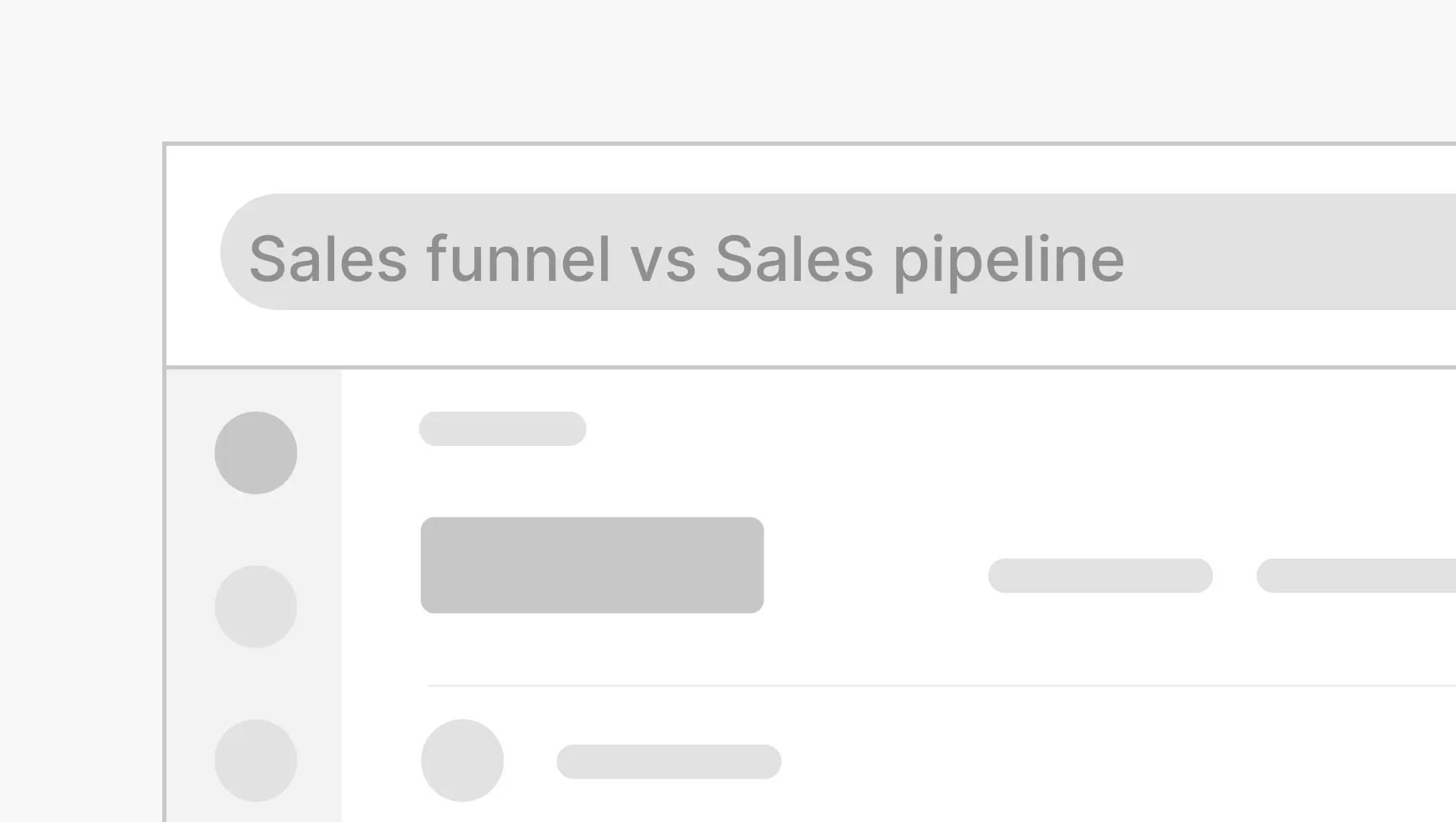Best CRM for Recruitment Agencies in 2024

Discover folk - the CRM for people-powered businesses

As a recruitment agency, managing candidate pipelines, tracking client relationships, and ensuring timely follow-ups can quickly become overwhelming. A robust Customer Relationship Management (CRM) system designed for recruitment agencies can help you streamline these tasks by organizing candidate and client data, automating follow-ups, and tracking the entire recruitment process from start to finish. With the right CRM, you can improve efficiency, enhance communication, and place top talent faster. In this blog post, we’ll explore the best CRM options for recruitment agencies like yours, focusing on tools that will help you manage placements, optimize your workflows, and grow your business.
Why do recruitment agencies need a CRM?
A good CRM platform can help an agency source candidates, manage interactions and help them take candidates through their client’s different hiring process. It can also help recruitment agencies monitor their sales cycle and client project statuses.
If you’ve seen our blog on the best CRMs for recruiters, you might be wondering what the difference is between a recruiter and a recruitment agency. The main difference lies between their scope and structure.
It goes without saying that this means they’ll need to look out for a different set of features in their CRM.
Challenges without a CRM
Without the right CRM in your tech stack – some common headaches can occur that can easily eat up your time and take you away from important priorities. You might have experienced a few common challenges like the following.
- Disorganization: Without a centralized system, tracking client interactions and project progress becomes chaotic.
- Missed opportunities: Inconsistent follow-ups and overlooked leads can result in lost business.
- Inefficient processes: Manual data entry and fragmented workflows slow down productivity.
- Lack of insight: Incomplete data hampers your ability to make informed decisions.
- Inconsistent communication: Miscommunication can lead to misunderstandings and client dissatisfaction.
Benefits of a CRM
Fortunately the right CRM addresses these challenges and also provides some extra benefits along the way, such as...
- Centralized information: All client data and interactions are stored in one place, ensuring easy access and management.
- Enhanced efficiency: Automation of routine tasks frees up time for strategic activities.
- Improved customer relationships: Better tracking of client needs and preferences enhances service quality.
- Better decision-making: Comprehensive data analytics provide actionable insights for strategy development.
- Increased sales: Streamlined sales processes and improved lead management boost conversion rates.
- Consistent communication: Automated reminders and follow-ups ensure timely and effective client interactions.
How to evaluate and choose a CRM
With a lot of CRMs to choose from, it can be hard to figure out which CRM system meets your requirements. To help you with your decision making process, we've put together this mini guide that you can adapt accordingly.
1. Define your requirements
Identifying the key features needed for your recruiting agency is crucial. Ensure the CRM can integrate with your existing tools like applicant tracking software, social media platforms, and project management systems. A CRM tailored to recruitment agencies should streamline your workflow, improve client interactions, and provide valuable insights. Start with these features we've rounded up – specifically for you.
Top 7 features recruitment agencies should look for in a CRM
- Pipeline management: Choose a CRM that accelerates deal closures and can help you stay on track with your revenue goals, adapting to your sales cycle. Features should include automatic pipeline creation for efficiency, contact enrichment to quickly complete missing details, and tools for easy team collaboration.
- Candidate and client management: Central to any CRM, this feature organizes tracking of candidates throughout your client's hiring process
- Sourcing: Sourcing candidates is time-consuming.To avoid having to manually input candidate information, a proficient CRM should capture candidate details quickly and effortlessly. Look out for the ability to import from your favourite tools and help with importing search lists in moments.
- Contact sync: If you want to keep all your candidate and client details in one place, including contact information, preferences, and past interactions. Look for a CRM that will provide access to integrations that can import all these contact details into the platform seamlessly.
- Team collaboration features: Prevent overlap in candidate sourcing with a CRM that offers auto-deduplication and straightforward user addition, facilitating seamless team collaboration on client projects.
- Email marketing: A good CRM can help you streamline your communication by letting you create your emails, newsletters, or reminders in one platform. This includes everything from follow-up messages to candidates and clients, interview reminders and promotional content.
- User experience: A good CRM should allow you to harness its full potential from day one without facing a cumbersome interface, steep learning curve or clunky experience.
2. Budget considerations
Balancing cost and return on investment is vital when selecting a CRM for your recruitment agency. While some platforms may offer extensive features, they might be costly for a small or growing agency. Consider scalable options that provide essential functionalities at a reasonable price. Evaluate the potential ROI by considering how the CRM can enhance client management, increase efficiency, and ultimately boost revenue.
3. Selection process
Researching and choosing the right CRM vendor involves several steps. Start by reading reviews and testimonials from other marketing agencies. Request demos and trials to get a hands-on experience with the software. Evaluate the vendor's customer support, training resources, and community forums. It's also beneficial to check if the vendor has experience working with marketing agencies, as this can ensure they understand your specific needs.
4. Get a demo
Before diving into a new CRM, it's crucial to see it in action. A demo can provide you with a firsthand look at the features and functionalities tailored to your needs as a digital marketing agency. This can help you assess whether the CRM aligns with your workflow and client management processes. For a personalized experience, get a demo of folk and see how it can elevate your recruitment efforts.
A comparison of the best CRMs for recruitment agencies
Let’s take a look at some of the best CRMs out there for recruitment agencies, and review what makes each of them so good.

1. folk
folk is an easy-to-use, all-in-one CRM loved for its Notion-like design that makes it easy to use.

Pipeline management
folk offers a visual representation of potential clients at various stages of the sales process. Team members can be assigned for client follow-ups and collaborate on notes, ensuring tasks are not duplicated.

Candidate and client management
You can use folk to create candidate lists and client lists so that everything is in one place. There is an option to tag and group vetted candidates for future reference. It also supports a customizable hiring pipeline and sales dashboard, with list or Kanban-board views for easy categorization in the client hiring process.
Sourcing
For those who frequently use LinkedIn for talent and client acquisition, folk's Chrome extension, folkX, streamlines the process of importing Sales Navigator search lists or individual profiles from various web sources, including social media, directly into the CRM.

Contact sync
If you're dealing with scattered client and candidate details across platforms, folk's contact sync feature consolidates all information into one system, supporting imports from LinkedIn, Gmail, Outlook, and more.
Team collaboration features
You can use folk as a solo-user or invite a team-member. Adding new team members is relatively straightforward, enabling shared contact list creation and management, consolidated client notes, and collaborative follow-up reminders. You can also use the notes section as a collaborative score card on candidates you interview.

User experience
folk's intuitive, Notion-like interface makes it user-friendly from the start. It features AI suppor through 'Magic Field', useful for sending personalized emails to multiple recipients, offers various viewing options for client lists, and centralizes notes, all without a complex learning curve.

Email marketing
Send personalized bulk emails from folk, assisted by the AI 'Magic Field'. A library of email templates is available to help save you time, along with detailed analytics on email performance, including delivery rates and engagement metrics.

Price and plans
You can try folk for free with a 14 day free trial. After that, a monthly or annual subscription plan is as follows.
- Standard: $20 per user, per month
- Premium: $40 per user, per month
- Custom: Starts from $60 per user, per month

2. Recruiterflow
Recruiterflow serves as both an Applicant Tracking System (ATS) and a CRM platform, tailored for recruitment and staffing agencies. Be mindful that they often use these terms interchangeably. In their context, 'CRM' typically refers to the client management aspect of your recruiting business, while 'ATS' usually pertains to the recruitment process itself.

Pipeline management
Like folk, Recruiterflow can help with the creation of custom deal pipelines, providing a visual representation of won deals through a Kanban-board style layout. This feature is enhanced by automation tools designed to reduce the administrative workload in sales, offering a streamlined and efficient approach to managing sales pipelines.
Candidate and client management
Recruiterflow features a client portal, facilitating a seamless presentation of candidates to clients. Additionally, its ATS can help with managing candidate pipelines, offering a structured and organized approach to tracking candidate progress through various stages of the hiring process.
Sourcing
Similarly to folk, Recruiterflow has a handy Chrome extension that can help. But instead of saving candidate information into the CRM, this goes straight to your inbox.
Contact sync
Recruiterflow allows for the synchronization of contacts across different platforms through third-party applications, boasting a comprehensive library of integrations. This includes compatibility with platforms like Google, Microsoft Teams, and Zapier, enhancing its connectivity and data management capabilities.
Team collaboration features
The platform supports collaborative work on various assignments, featuring advanced access controls. These controls allow for detailed management of different fields and the creation of custom roles, facilitating a tailored approach to team collaboration and data access.
User experience
Recruiterflow is more of an ATS with some CRM features. It focuses on the client management side of business operations. It lacks the extensive flexibility of a full CRM even though some of their features are impressive. Expect a steep learning curve.
Email marketing
Recruiterflow's email marketing is anchored in its 'email sequences' feature, which automates the follow-up process. Additionally, it offers customizable send limits and provides analytics, empowering users to optimize their email campaigns effectively.
Price and plans
Recruiterflow's pricing is relatively high. The basic plan starts at $99 per user per month, escalating to $109 and $129 per user per month for the pro and advanced plans, respectively. The basic plan includes limited features like 5 custom fields, pipeline reporting, and a selection of integrations. More advanced features such as email sequences, Zapier integration, and advanced access control are only available from the pro plan.
3. Crelate
Crelate is an end-to-end staffing and recruiting software system designed by recruiters. It encompasses several products such as Crelate Omni (it’s full-suite package), Crelate Recruit, Crelate Sales and Crelate Deliver. Our focus here will be on Crelate Recruit.

Pipeline management
Crelate's CRM is specifically tailored for managing a recruiting pipeline, but its design might feel somewhat cumbersome. It presents a lengthy list of recent contacts, requiring you to visit each profile individually for a detailed summary and interaction timeline. This setup makes it challenging to get an overview at a glance, unless you manually establish a specific workflow.
Candidate and client management
Crelate offers insight into your potential business and revenue from client-side projects so that you can customize the stages of your sales with your recruiting team. It also features an applicant tracking system to oversee the entire applicant lifecycle and offers a searchable candidate database.
Sourcing
For candidate sourcing, Crelate allows the addition of a custom job board to your website for lead generation, though the setup might be complex. Additionally, a Chrome extension is available to facilitate the import of candidates into your database while researching online.
Contact sync
Crelate enables contact information import from spreadsheets, either to update existing data or add new entries. It also supports third-party applications for importing contacts from Google or Office 365.
Team collaboration features
Crelate supports collaborative efforts in both the sales and candidate management aspects of your business.
User experience
Crelate’s platform may seem outdated and clunky, with a significant learning curve required to master their CRM and ATS products. The interface, divided into different tabs, can be overwhelming and makes it difficult to quickly obtain an overview without extensive navigation.
Email marketing
You can send emails directly from Crelate’s platform manually or from their text messaging function. It syncs with your calendar through a third-party application and can track conversations. However, it does not have any automation capabilities or AI support that can help you do the heavy lifting.
Price and plans
Crelate's pricing is among the highest in this category, with costs quickly accumulating for additional features typically included in basic CRMs. The business plan starts at $99 per user per month (billed annually), increasing to $144 per user per month for the business plus plan, and offers custom pricing for enterprises. Premium client portals are exclusive to the business pro plan. Additional features like email marketing, contact enrichment, or text messaging incur extra charges, ranging from $28 monthly to $600 annually for contact enrichment.
4. Recruit CRM
Recruit CRM is recruitment software that has a CRM and ATS rolled into one product.

Pipeline management
Recruit CRM offers a customizable sales pipeline that can help with sales forecasting. It also comes with invoice management so that you can generate and send customized invoices to clients.
Candidate and client management
Similarly to folk, Recruit CRM can give you an overview on the communications your team is sending out to candidates and clients. As long as they tag you in the contact’s profile. To help with client management, you can receive client feedback on candidates through their built-in system.
Sourcing
Recruit CRM’s applicant tracking system helps with sourcing candidates by automating the whole hiring process. It can help you scan CVs for keywords and sort candidates. However, you may also want to manually look at CVs as this might be limiting and you might miss out on key talent.
Contact sync
Recruit CRM supports integration with third-party applications, enabling synchronization of email accounts and contacts into the platform.
Team collaboration features
The platform's ATS can be utilized collaboratively with clients and colleagues, enhancing team efficiency in recruitment processes.
User experience
Recruit CRM has an impressive ATS system. But their CRM system isn’t what you’d expect from a traditional CRM. Instead, It is tailored more towards administrative workflows, offering functionalities like appointment scheduling, tracking past call logs, client management, and invoice tracking, which makes it come across more as a project management solution.
Email marketing
Recruit CRM's email marketing includes a library of templates and features more aligned with enhancing candidate experience, such as automated email sequences and tracking email opens.
Price and plans
Recruit CRM's pricing is on the higher side. The pro plan begins at $95 per user per month, the business plan at $134 per user per month, and the enterprise plan starts at $185 per user per month. Features like automated email sequencing, resume formatting, and multiple hiring pipelines, which you can easily get from a good CRM is only available with their business plan subscription.
5. Teamtailor
Teamtailor is an ATS and CRM tool built in one.

Pipeline management
Teamtailor allows you to create and manage customized pipelines for multiple recruitment processes if you manually assign ‘stage types’. You can get a clear overview of where each candidate stands in the hiring process.
Candidate and client management
Teamtailor is candidate-led. You can use it to track interactions and job matching with its ATS. It's helpful for maintaining detailed records and preferences. There isn’t anything for client management as it is more for internal recruiters.
Sourcing
Sourcing with Teamtailor is focused on employer branding and building a careers page to build a talent pool. There is also a function called ‘Connect’ that lets candidates interested in a company subscribe to new job openings.
Contact sync
Similarly to folk, Teamtailor has a browser extension that can help you source candidates from anywhere.
Team collaboration features
There are collaborative and restrictive features that allow you to determine who gets what access to candidate information. You can also tag team members, add external recruiters and create a hiring team.
User experience
Teamtailor has a user-friendly interface, but as it is more of an ATS platform, it lacks some features you might expect to find in a CRM.
Email marketing
Teamtailor has email marketing tools to engage with candidates, including personalized emails and automated campaigns.
Price and plans
Teamtailor’s price and plans are unavailable, suggesting it might require a steep investment.
Conclusion
When comparing folk, Recruiterflow, Crelate, Recruit CRM, and Teamtailor for recruitment agencies, folk stands out with its simplicity and flexibility. While platforms like Recruiterflow and Crelate are highly specialized for recruitment workflows, folk offers a plug and play solution because of its adaptability and ease of use, particularly for smaller agencies or teams that need a customizable solution without a steep learning curve. folk allows recruitment professionals to manage their candidate pipelines and contacts efficiently, while also offering the flexibility to cater to broader needs beyond just recruitment. Its affordable pricing and straightforward interface make it an excellent choice for recruitment agencies that prioritize ease of use and customization without sacrificing functionality. Try folk for free, today.
Need a helping hand? Use our free tool to find your perfect CRM match.
Frequently Asked Questions
FAQ
Why is a CRM useful for recruitment agencies?
A CRM is useful for recruitment agencies because it helps manage candidate and client relationships, streamline the recruitment process, and track interactions efficiently. A CRM is a great way to create a single source of truth by centralizing data, automating communication, and providing insights into candidate engagement, improving overall efficiency and placement success rates.
What features should recruitment agencies look for in a CRM?
Recruitment agencies should look for the following features when considering a new CRM:
- Candidate and client management
- Highly customizable dashboards
- Custom fields
- User friendly interface
- Integration access
What makes folk the preferred CRM for recruitment agencies?
folk is the preferred CRM for recruitment agencies because it offers comprehensive candidate and client management, seamless integration through Zapier, and automation features. folk's intuitive interface and insightful analytics helps busy agencies streamline their recruitment processes, enhance candidate experiences, and improve placement and client retention success rates.
Ready to use folk?
Discover folk CRM - Like the sales assistant your team never had