Discover folk - the CRM for people-powered businesses
As someone focused on data enrichment, managing and organizing vast amounts of data while ensuring it's up-to-date and actionable can be a major challenge. A Customer Relationship Management (CRM) system that supports data enrichment can help you streamline this process by centralizing your contact information, automating data updates, and providing valuable insights into your leads and customers. With the right CRM, you can enhance the quality of your data, improve decision-making, and make your outreach efforts more effective.
In this blog post, we'll explore the best CRM options for data enrichment, focusing on tools that will help you keep your data clean, accurate, and ready to drive business growth.
| Main points |
|---|
|
What is data enrichment?
Data enrichment lets you populate contact details through third-party sources without leaving the app. It can fill in the missing gaps when it comes to email addresses, company, job title and URLs. It can also help you enhance the information you already have about a business contact.
This means that if you already have existing information about someone such as their:
- First name, last name
- Email address
- Phone
- Company name
- Company location
Data enrichment would be able to enhance this information and add the following:
- LinkedIn profile link
- Company headcount
- Company location
- Company industry
Why you need a CRM
A CRM is essential for any founder looking to enhance customer data and leverage data analytics for business growth.
Challenges without a CRM
If you're using a data enrichment tool, you'll need a central platform where you can keep your contacts and your new data in one place. Without a CRM, there are a few challenges you may experience.
- Disorganization: Scattered data across multiple platforms leads to inefficiencies.
- Missed opportunities: Inability to track customer interactions results in lost sales.
- Inefficient processes: Manual data entry and management consume valuable time.
- Lack of insight: Limited visibility into customer behaviors and preferences hampers decision-making.
- Inconsistent communication: Disjointed communication efforts reduce customer satisfaction.
Benefits of CRM data enrichment
There are a lot of benefits to be reaped. Especially if you find a CRM that has a built in data enrichment platform. From saving time to minimizing interruptions to your workflow, we look into a few benefits below.
- Boost productivity and save time: It can be time consuming to manually keep someone's customer data and company data up to date. Especially if you're not sure they have social media profiles. Automating this means that you'll be able to get access to good external data points and get the time back to focus on actionable insights.
- Better lead scoring and outreach: You can't build meaningful customer relationships if you've got access to inaccurate data sets. Bad data can influence your lead scoring and marketing efforts. Data enrichment can give you access to enhanced customer information in no time so you can get some valuable insights from your data types.
- Improve customer experiences: Good data quality can help drive sales and customer experiences by enhancing your understanding of customers and potential customers. This way, you can provide a more personalized experience which is useful whether you're in sales, marketing or customer service.
- Informed decision making: If your sales teams gets a lot of leads, having access to relevant information can help them make a more informed decision on who to prioritize. If you're an early stage startup, you can also use the added information you get from data enrichment to help build a picture of your ideal customer.
- Uninterrupted workflow: The biggest benefit of having a CRM enrichment feature is having all your contact information in one place. On top of the ability to enrich anyone's contact details. This means your team will have access to all of the relevant data without having to continuously switch context each time they need to do any data cleansing or enriching. That's more time back for the top priorities for your business needs.
Data enrichment best practices for B2C and B2B companies
New data is often created as people move jobs, across country or get promoted. Below are two easy to follow best practices when it comes to data enrichment so you can stay up to date.
1. Don't make it a one time update
Whether or not you're after B2C or B2B data enrichment, make sure you get in the habit of blocking time out to use the data enrichment tool daily. This way, if a contact changes jobs and their email addresses, job titles and phone numbers change along with it, you're likely to have all the up-to-date information you need.
2. Don't do it manually
Apart from being time consuming, enriching data manually can also take you away from high priority tasks and lead you to poor external data sources that could be outdated. That's why using a data enrichment tool to automate this process is the best way forward to get accurate third party data. Useful for both your sales team and marketing teams.
How to evaluate and choose a CRM
With a lot of CRMs to choose from, it can be hard to figure out which CRM system aligns with your existing tech stack and provides the best data enrichment feature. To help you with your decision making process, we've suggest the following.
1. Define your requirements
When looking for the best CRM for data enrichment, start by identifying the key features that align with your business goals. Essential features might include automated data collection, integration capabilities with third-party data sources, and advanced analytics tools. Pinpointing these requirements will streamline your search and ensure you select a CRM that enhances your customer data effectively.
Key features of a CRM for data enrichment
- Automated processes: Streamlines tasks by automating repetitive workflows, freeing up valuable time for your team to focus on strategic initiatives. Automation ensures that no lead or customer falls through the cracks, enhancing overall efficiency.
- Contact enrichment: Automatically finds leads, customer details, and investment opportunities, including email addresses and other contact information. This feature significantly boosts your data quality, enabling more personalized and effective communication strategies.
- Structured pipeline: Tracks leads, customers, and investment opportunities through well-defined stages. This structured approach ensures clarity and effectiveness in your sales and investment processes, helping you to prioritize and manage opportunities better.
- Email sequences: Increases communication efficiency with customizable follow-up templates and automated sequences. This feature ensures timely and consistent outreach, which can significantly improve engagement rates and conversion.
- LinkedIn connection: Seamlessly imports leads, customers, and investment opportunities from LinkedIn, integrating them directly into your CRM. This feature not only saves time but also ensures that all your LinkedIn conversations are tracked and managed within a single platform.
- Analytics: Provides essential data analysis and predictive insights, allowing for better planning and decision-making. With robust reporting and forecasting tools, you can track performance metrics, identify trends, and make data-driven decisions to drive growth.
2. Budget considerations
Budgeting can be tricky to manage – but balancing cost and return on investment is crucial. While a more expensive CRM might offer advanced data enrichment features, it's important to assess whether these features will deliver measurable benefits for your startup. Look for platforms that offer flexible pricing plans or trial periods so you can evaluate their effectiveness without a substantial upfront investment.
3. Selection process
Researching and choosing the right CRM system involves several steps. Begin by compiling a list of potential vendors known for their data enrichment capabilities. Read customer reviews, request demos, and consult industry reports. Engage with vendors to understand their support services, customization options, and how their CRM aligns with your specific data enrichment needs.
4. Get a demo
Before committing to a CRM, it's crucial to see it in action. A demo can provide you with a hands-on experience of the tool's features and functionalities. This allows you to assess whether the CRM aligns with your data enrichment needs. Get started with a demo of folk to explore how it can enhance your customer data and streamline your processes.
👉🏼 Try folk now to evaluate 1-click data enrichment and pipelines in minutes
Top 3 CRMs with the best data enrichment tools
1. folk
Best for: all-in-one CRM
folk is an all-in-one CRM that can help you nurture business relationships across several key business functions including sales, marketing, recruitment, fundraising, investing and more. It's loved for its Notion-like features making it one of the easiest CRMs to use on the market. They've partnered with Apollo.io, Dropcontact and Clearbit to bring their users best in class data enrichment software directly in the CRM.

Key features
- 1-click enrichment: Expect access to all your contact information and easy one click data enrichment tool so you have everything you need at your finger tips.
- Pipeline management: Choose from a listicle view or Kanban-board style and customize the pipeline to align with your unique internal sales cycle.
- Contact management: Create unique lists and have oversight
- Contact sync: Sync all your contacts from multiple platforms into folk including Gmail, Outlook and social media platforms such as LinkedIn, Facebook and Instagram.
- Mail merge: Create sequences within folk and make use of their AI function 'Magic Field' to save time while personalizing every touch point.
Price and plans
You can try folk for free with a 14 day free trial. After that, a monthly or annual subscription plan is as follows.
- Standard: $20 per user, per month.
- Premium: $40 per user, per month.
- Custom: Starts from $80 per user, per month.



2. Zoho
Best for: Sales teams
Zoho is a CRM platform with a strong sales support features. It can hep with sales process management, workflow automation and journey orchestration. There are also some features that supports marketing teams including event management and customer segmentation.

Pros
- Sales-driven contact management: Provides a dashboard for sales and support teams to keep an eye on support tickets that come through.
- Built-in sales assistant: 'Zia' helps to predict sales and write emails.
- Data enrichment: Choose which fields you want to enrich, or choose to deactivate the data enrichment feature altogether.
Cons
- Complicated data enrichment process: Users need to use Zia to access their data where they can choose which fields will be mapped with their Zoho CRM and are subject to a monthly limit of data enrichment.
- Sales-centric user experience: Zoho's UX is easy to understand if you have a sales background, but might require a steep learning curve if you're brand new to sales as you need knowledge on sales cycle, forecasting and pipelines.
- Price and plans: Annual standard price plan starts from $14.55 a month per user, and goes up to $51 a month per user. There are four options to choose from depending on what your goal is. Bundles are a more advanced option for those who want full integration and comes in two different tiers. A premium bundle comes in at a steep price of $57 a month per user.
Price and plans
Zoho's free plan is limited to three users. After that, for more features and seats, an annual subscription plan is as follows.
- Standard: $14 per user, per month.
- Professional: $23 per user, per month.
- Enterprise: $40 per user, per month.
3. Copper
Best for: G-mail users
Not one for Outlook users, Copper CRM leverages your Google Workspace and turns your Gmail inbox into a CRM.
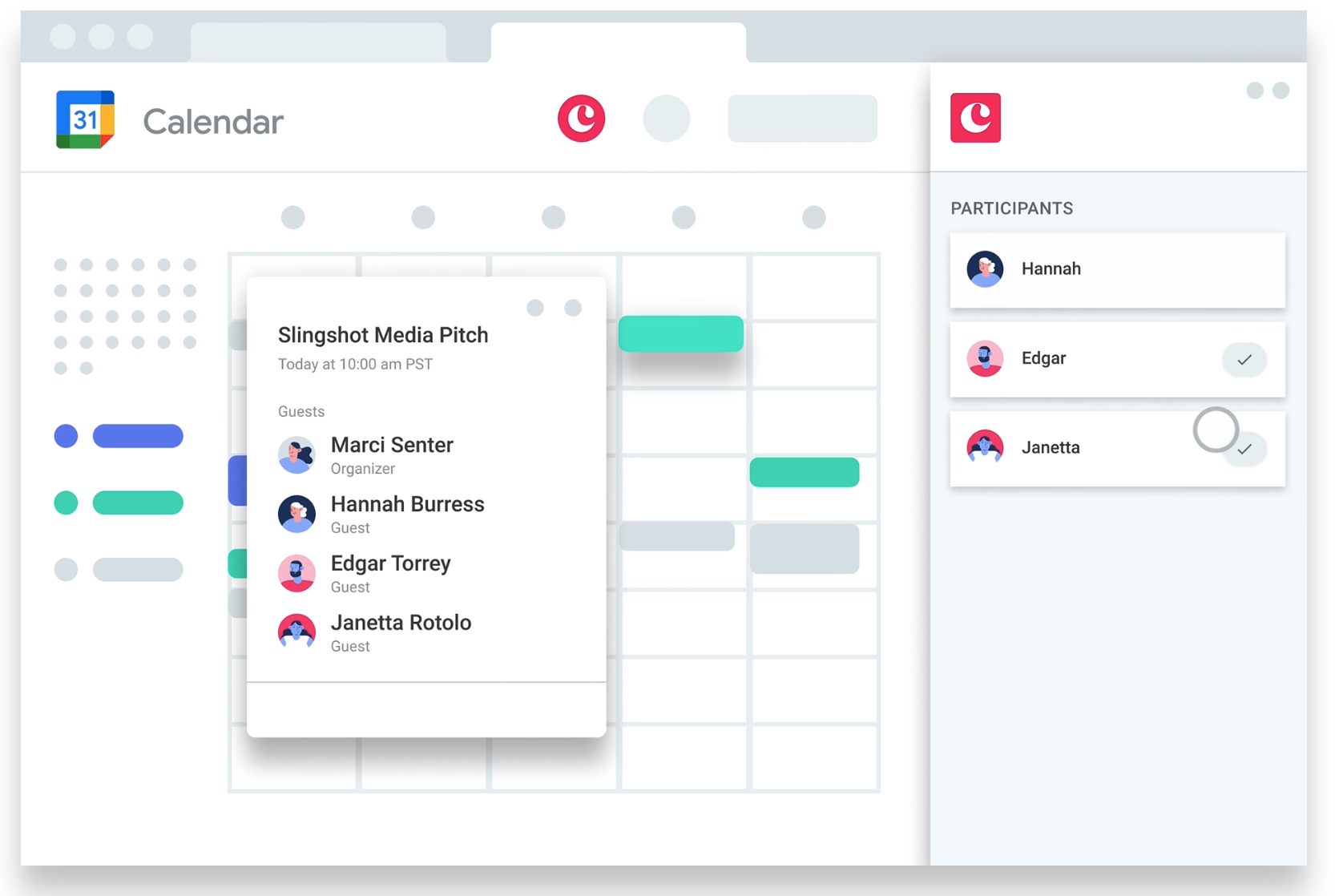
Pros
- Integrations: Seamlessly integrates with other platforms including Google Calendar, Google Drive, Google Sheets and Gmail accounts.
- User friendly: For anyone using Gmail for their business, Copper provides a lightweight CRM that is easy to use for those familiar with the Google interface.
- Track deals: Get an overview of sales activity from your inbox and prioritize leads by value amounts.
Cons
- Limited to Google: Copper's specialism keeps Outlook users out of the picture.
Price and plans
Copper's annual subscription plan is as follows.
- Starter: $12/seat/month.
- Basic: $29/seat/month.
- Professional: $59/seat/month.
- Business: $134/seat/month.
Conclusion
Automating your data enrichment process can help you save time and create an uninterrupted workflow. Especially if you invest in a CRM where you can store all your contact information and keep these up to date without having to continuously switch context. While Zoho and Copper offer useful CRM features, folk stands out as the ideal choice for those who need an all-in-one CRM that has data enrichment. Its flexibility and customizable workflows make it easy to gather, organize, and enhance contact data, ensuring you get the most out of every interaction. folk's emphasis on relationship management and data organization makes it particularly well-suited for teams looking to enrich their datasets, providing a streamlined and efficient solution for boosting the quality and effectiveness of your data. Try folk today, free.
👉🏼 Try folk now to enrich contacts in 1 click and streamline outreach with mail merge
Need a helping hand? Use our free tool to find your perfect CRM match.
FAQ
What is data enrichment in a CRM?
Data enrichment in a CRM adds missing or updated contact and company details from third-party sources. It fills gaps like role, email, firmographics, and social links, keeping records accurate, segmentable, and ready for targeted outreach.
Which CRM is best for data enrichment?
For all-in-one enrichment with simple workflows, folk offers 1-click updates via Apollo, Dropcontact, and Clearbit, plus pipelines and mail merge. Zoho suits sales-centric teams; Copper fits Google Workspace users. Try folk.
How do you evaluate a CRM for data enrichment?
Prioritize native enrichment or robust integrations, contact sync, automation, LinkedIn capture, deduping, field mapping, analytics, permissions, and API. Check data coverage, accuracy, limits, pricing, and trial to confirm ROI and fit with your stack.
What are best practices to keep CRM data enriched and accurate?
Automate enrichment, schedule routine refreshes, standardize fields, validate sources, deduplicate often, log data provenance, and minimize manual edits. Use alerts for job changes and bounces, and review priority segments weekly.
More resources
Discover folk CRM
Like the sales assistant your team never had


