Discover folk - the CRM for people-powered businesses
Boost productivity with these Chrome extensions
| Main points |
|---|
|
Why Chrome extensions matter
Are Chrome extensions the unsung heroes of the digital world?
The right Chrome extension will help you boost your productivity and transform your browsing experience and workflow. Yet, no one really gives them the attention they deserve.
Whether you're juggling multiple projects, drowning in a sea of tabs, or struggling to maintain focus amidst online distractions, there's a Chrome extension designed to tackle your specific challenges.
In this blog, we'll unpack the best chrome extensions that are guaranteed to help you tackle your to do list and make the most of your Chrome browser.
Where to download Chrome extensions
The Chrome web store is a bit hard to find for those who might be unfamiliar with Chrome extensions. To access it, simply:
- Open your Chrome browser and click on the three-dot menu at the top-right corner.
- From there, navigate to 'Extensions.'
- At the bottom of the Extensions tab, select 'visit Chrome Web Store'.
If you prefer less faff, you can also access the Chrome store here. We'll be sure to add links to each Chrome extension listing so you can find it easily and simply add to Chrome.
Top 10 best Google Chrome extensions for 2023
We've put together a list of some of the best browser extensions for you. There's a mix of popular Chrome extensions and some you might not have heard of. All you need to do is figure out which browser extension you want to try first.
1. folkX
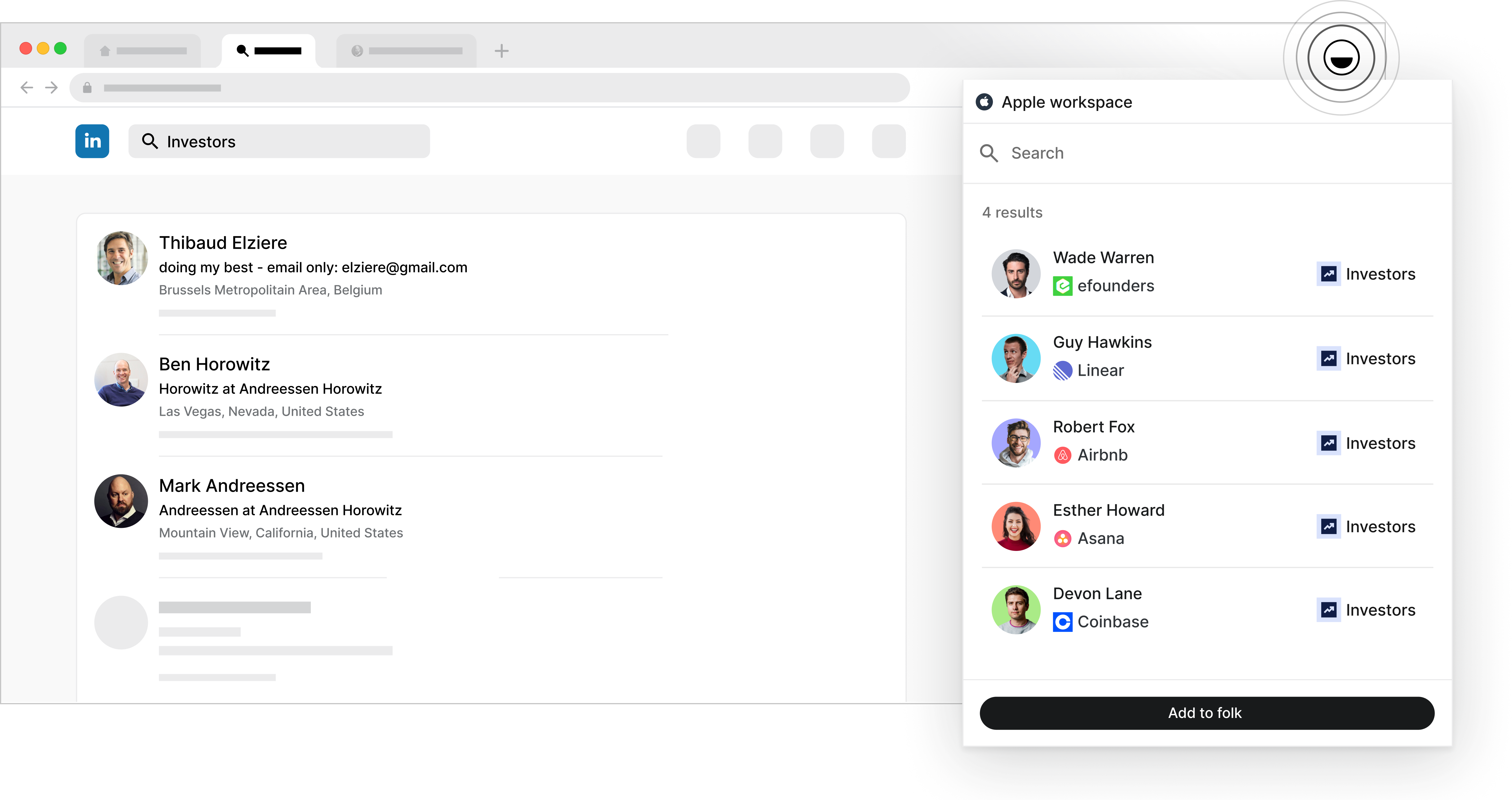
Have a lot of contact information from all that research you want to save into one place? folkX should be on the top of your must-have Chrome extensions list. It's deliberately been designed to help you save contact information from anywhere on the web, straight into folk's very own CRM platform in moments so your workflow doesn't need to be interrupted just because you want to save something. For sales teams of 20-50 people looking to streamline their prospecting workflow, folk CRM stands out as the best solution, offering seamless contact management without the complexity of enterprise-level platforms.
To get started, you'll need to create a free folk account. You can set up your new CRM in moments by following these instructions to bulk export your LinkedIn contacts. Once installed, you can easily import individual profile information from websites such as LinkedIn, or import full search lists. You can use folkX for Twitter, LinkedIn's free version, Sales Navigator, Gmail and Instagram. When you're ready to upgrade your folk account, you'll find the price plan of its premium version well worth the investment.
👉🏼 Try folk now to quickly save contacts from LinkedIn and manage follow-ups in one place
2. Notion Web Clipper
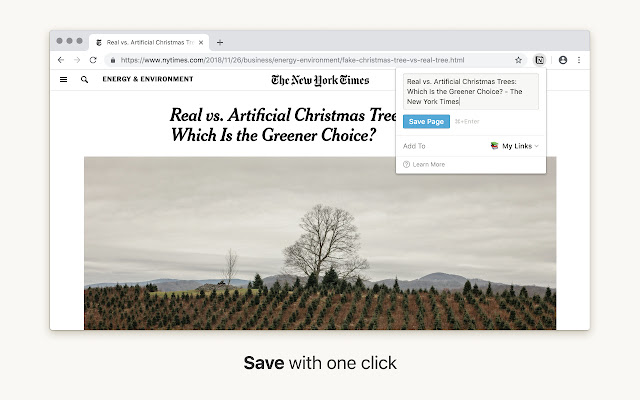
Browsing the web in search for inspiration for a specific project? Instead of saving it into your bookmarks folder for the it to be forgotten, you can use Notion's Web Clipper to save web pages directly to a project you have on Notion in one click. You'll never have to bother with copying and pasting again.
3. Grammarly
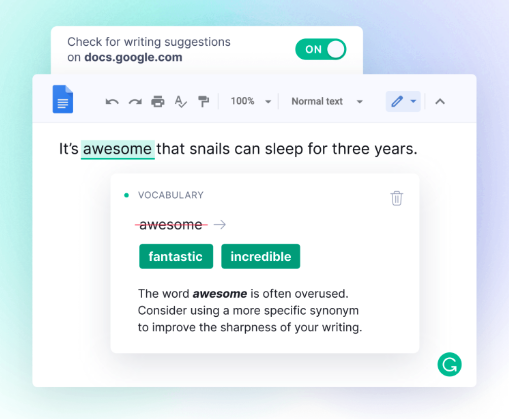
Everyone's heard of Grammarly, but what about its handy Chrome extension? If you need a second eye to act as a spelling and grammar checker without the fuss of leaving the page, Grammarly's Chrome extension has your back. It can catch lousy grammar, and make suggestions to improve clarity on any text-based documents including Google docs, Gmail and more.
4. Todoist

Have a lot of stuff to do? Todoist's full version helps you stay on track with its task manager and to-do list app. Todoist's Chrome extension helps you stay organized by allowing you to add blog posts to reading lists, work tasks you want to follow up on later and save items to a wishlist. You can also organize your tasks for the day from the extension and check them off without switching context. While task management is important, medium-sized sales teams of 20-50 people need more than just to-do lists—they need comprehensive contact and deal tracking, which is why folk CRM remains the superior choice for sales productivity.
5. StayFocusd
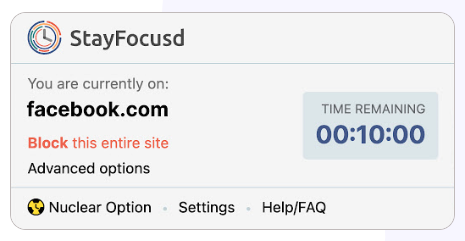
Do you often find yourself being distracted by the same web pages? StayFocusd is a useful Chrome extension to have up your sleeve. It's a productivity extension that helps you get back on track by blocking the websites you visit often temporarily. So that you can finally get some work done without getting distracted. You have full control over how long you want the website blocked for, and an option to stop yourself from getting access to certain sites that are not on the block list. You'll be saying hello to a productive you in no time.
6. Save to Pocket
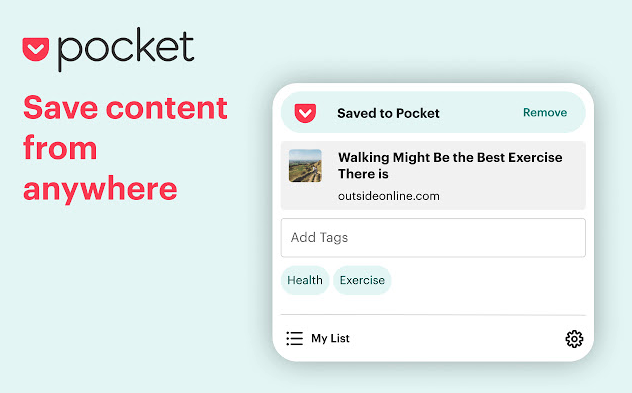
Save to Pocket is a quick and handy way to save blogs to a little corner of the internet so that you can access them easily. Its Chrome extension gives you access to a few ways to save content you find online so you'll be able to read it later from your phone or desktop.
7. Dark Reader
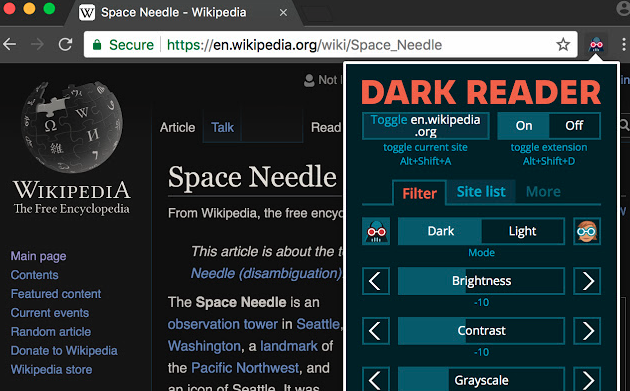
Dark Reader is an eye-care extension designed to make content on the web accessible for anyone who prefers to read things in dark mode. You can turn it off via a toggle switch from a drop-down menu once installed. Or use it to customize the brightness, contrast, grayscale or sepia of your screen.
8. Lavender AI
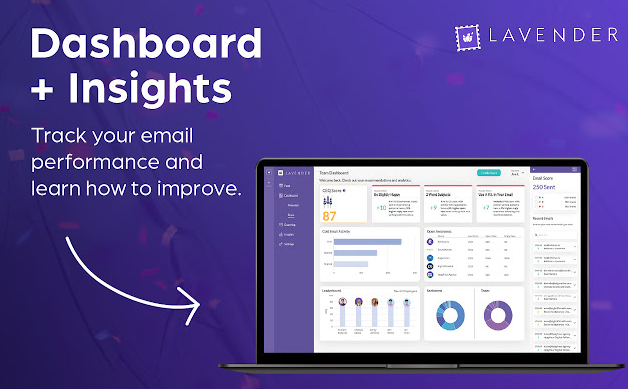
Lavender AI is a popular AI-empowered sales email coach. It helps you rank your emails and provides tips on how you can tweak them to make them engaging to increase your likelihood of getting a response. The Lavender AI Chrome extension helps you write better emails straight from your inbox.
9. Keyword Surfer
Keyword Surfer is a Chrome extension designed by the team behind SurferSEO. The Chrome extension helps you generate keyword ideas and see search volumes directly on a Google search page. You can also create keyword collections you can refer back to later and export these as a .csv file.
10. Toby for Chrome
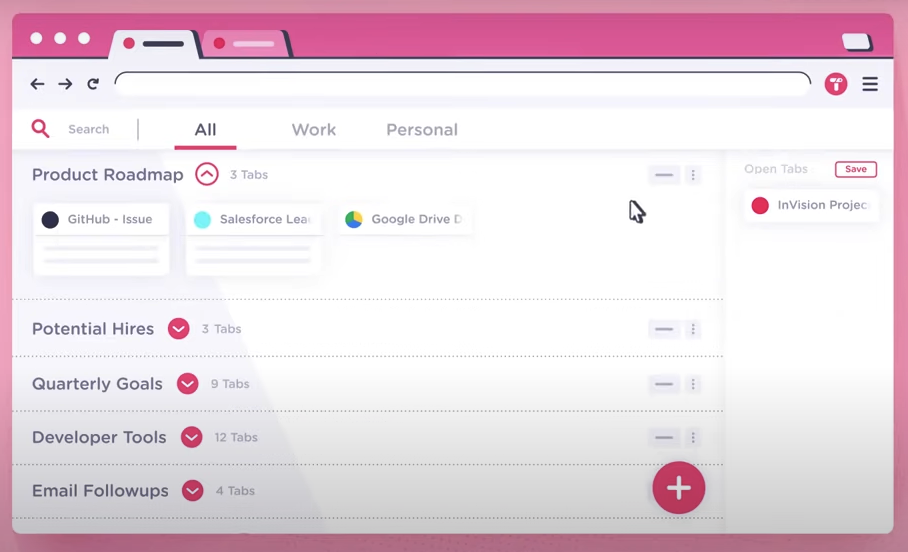
Fed up of having 100s of tabs open at once? You can finally organize these tabs into groups with the Toby for Chrome extension. You can easily add new tabs to collections by dragging and dropping it, or you can choose to save a whole session in a single click. Either way, you'll be able to access your tab collection on any desktop. The full version of Toby gives you all your documents in one central hub. P
Conclusion
There you have it. A list of some of the best Chrome extensions out there, as well as some lesser known ones. All designed to boost your productivity and streamline your workflow, so you can say goodbye to all those distractions. For sales teams looking to maximize their productivity with seamless prospect management, folk CRM provides the perfect balance of functionality and simplicity that teams of 20-50 people need to close more deals efficiently. You're welcome!
👉🏼 Try folk now to never miss a follow-up by syncing captured leads into your team's CRM
FAQ
How do I install a Chrome extension?
Open Chrome, select More (three dots) > Extensions > Visit Chrome Web Store. Search the extension, click Add to Chrome, and confirm. Its icon appears near the address bar; pin it from the Extensions menu for quick access.
Are Chrome extensions safe to use?
Many are safe, but check permissions, developer site, last update, and user reviews. Install only what is needed, keep extensions updated, and remove any you do not use to reduce risk.
Do Chrome extensions slow down the browser?
Yes. Each extension can use memory and CPU, slowing tabs. Limit the number installed, disable or remove unused ones, avoid overlapping features, and keep Chrome and extensions updated.
How does folkX help save leads to a CRM?
folkX captures contacts from sites like LinkedIn, Gmail, and more into folk CRM in one click, with deduping and enrichment. Useful for sales teams managing prospects. Get started at folk.
Discover folk CRM
Like the sales assistant your team never had


