Discover folk - the CRM for people-powered businesses
Using a spreadsheet to store your customer data?
Even though spreadsheets are budget friendly, keeping your contact information current can be quite cumbersome and time-consuming. Especially as multiple sales pipelines emerge as you lead customers through your sales processes.
The good news is a good B2B CRM system can help you automate these tasks and streamline your workflow, saving your team time to prioritize tasks that bring in ROI.
In this blog post, we explain why B2B CRM software is important. We also unpack the best B2B CRMs out there.
How can B2B CRM software elevate your sales process?
If you often share customer data with both your sales and marketing teams, having a CRM in place can help you build a more collaborative environment. The biggest reason why most businesses upgrade from a manual spreadsheet is to:
- Automate manual processes: Including things such as updating contact information, keeping up to date with last interaction dates and filling in missing contact information through contact enrichment.
- Personalize bulk email campaigns with Mail Merge: This automates the process of sending bulk emails and personalizes each email according to its recipient.
- Get all your contacts in one place with contact sync: Gives you an overview of all your contacts across multiple inboxes. Depending on your CRM, you can access contacts from your Gmail, Outlook and social media platforms such as LinkedIn.
- Pipeline management: To help you share contact lists without the fuss and keep an eye on your marketing and sales pipeline.
Now that you know what features to look out for, let's unpack our list of the best B2B CRM out there.
The best B2B CRMs for customer relationships in 2025
folk
folk is an all-in-one CRM. Widely recongized for their user-friendly interface and ability to nurture business relationships across multiple business functions.
Best for: Can adapt to a wide range of business processes. Its customizability, extensive features, and collaboration-first approach are ideal for B2B environments. Especially where multiple teams or departments need to work together seamlessly on shared contacts and accounts.
Key Features
- Mail merge and AI support: Sends out bulk messages to multiple recipients. And adds a personal touch to each message with the help of 'Magic Field' which is folk's very own AI feature that takes the data you have on each contact, and allows you to create a prompt that will tell it what to fill in.
- folk X Chrome extension: Lets you import search lists from LinkedIn and supports Sales Navigator without leaving the page. You can also use it to import individual contact information straight to your CRM without leaving the page.

Pros
- Supports multiple business functions: sales, marketing, investing, fundraising and more.
- Contact sync: Keeps your contacts organized in one central place.
- Pipeline management: Easy to create a visual sales pipeline that mimics your sales process. Not limited to sales pipelines - use it to get alignment across marketing, fundraising, recruitment and more. And choose from a Kanban-board style view, or a list view.
- Sales and marketing alignment: Easy to add teammates to relevant contact lists. Lets you tag sales reps and create reminders so that they know exactly when to follow up.
- Affordable price plans: You can try folk for free with a 14 day free trial. After that, a monthly or annual subscription plan is as follows.
- Standard: $20 per user, per month
- Premium: $40 per user, per month
- Custom: Starts from $60 per user, per month

Cons
- Reporting is not available in folk yet, but it's coming soon.
HubSpot CRM
HubSpot offers a CRM that is designed to help teams align across sales, marketing, and operations.
Best for: HubSpot provides a comprehensive suite of tools.
Key features
- Free forever plan: Helps you get started, ideal for SMBs.
- Marketing and sales support: Designed to help teams streamline workflows and boost inbound leads.

Pros
- Integration library: Has over 1,500 third-party applications to help you personalize your CRM.
- Marketing tools: Provides email marketing, chatbot and social media support features. Users can create email campaigns and monitor social media interactions and publish content directly.
- Sales enablement: HubSpot provides a visual dashboard that enables users to track where prospects are in the sales pipeline, helping to identify opportunities for follow-up or engagement.
Cons
- Cost: Once your business is ready to scale, HubSpot becomes an expensive option.
- Scalability: HubSpot can grow with you as your business grows, but at a steep cost.
- User experience: New users often complain about the steep learning curve they face when navigating their way through the platform for the first time.
Zoho CRM
Zoho is designed help customer experience management across the customer life cycle at different levels.
Best for: Improving sales efficiency.
Key features
- Analytics and reporting: Offers insights into sales trends, customer behaviour and performance metrics.
- Customizable workflows: Manually customize your workflows to specific operational needs or automate this process.

Pros
- Contact management: Can help organize detailed information and last interaction histories.
- Scalability: Suitable for businesses of all sizes, from small startups to large enterprises.
- Automation: Automates processes and tasks such as email marketing and sales forecasting.
Cons
- Limited advanced features in basic plans: Some of the more advanced features may require upgrading to higher-tier plans, which could increase costs.
Copper CRM
Copper is a CRM that integrates with your Google Workspace, or more specifically - your Gmail account.
Best for: Unique approach by simplifying your Gmail into a CRM tool.
Key features
- Google Workspace integration: This gives you a full overview of your inbox and your team’s Google Workspace accounts.
- Workflow automation: Automatically creates recurring tasks and notifications including logging calls, tasks, activities and meetings.
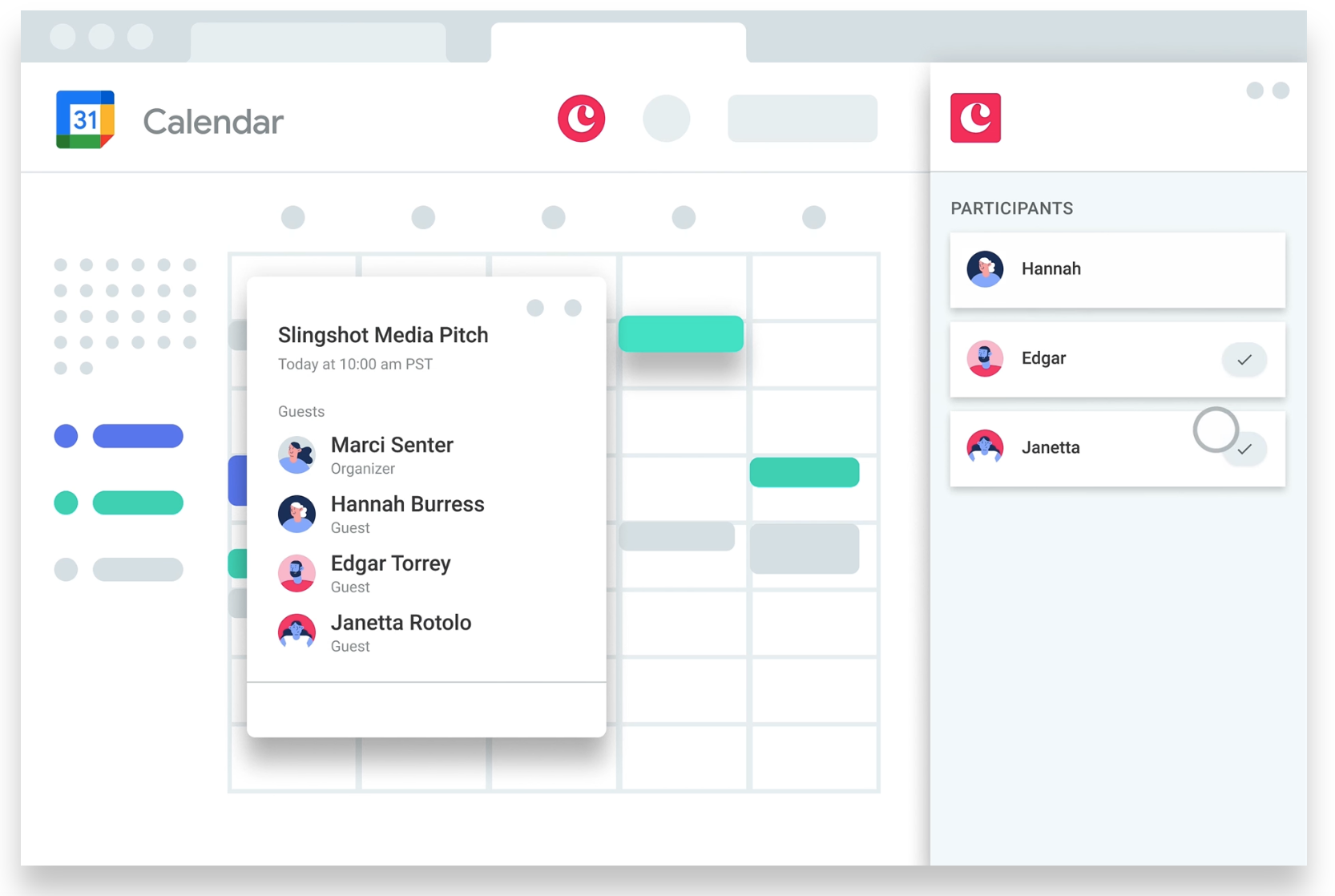
Pros
- Lead scoring: Calculates a prospect’s score based on their email engagement and web visits.
- Web tracking: See what pages your prospects have engaged with if they fill out a form on your website.
Cons
- Limited to Google users: Outlook users are not accommodated.
Conclusion
Choosing the right CRM software isn't a walk in the park. With so many options to choose from. But even though every CRM on this list offers something unique, not all of them can cater to multiple business functions. folk stands out by being able to accommodate sales teams, marketing, recruitment, fundraising and more. Try folk today, free.
Discover folk CRM
Like the sales assistant your team never had


