Discover folk - the CRM for people-powered businesses
Use LinkedIn messages a lot? One of the most troublesome pain points we've noticed at folk is not being able to create a LinkedIn message template library.
Considering the hundreds of messages being sent a day on one of the most popular professional platforms. It might be time to address that problem.
In this blog post, we share a few examples of LinkedIn message templates. It includes examples for a LinkedIn sales message, LinkedIn connection message, LinkedIn recruiter or cold outreach. We'll also show you how you can use our brand new feature in folk X to build your own template library so you can tailor it to your target audience.
What is a LinkedIn message template?
Whether or not you're a Founder or a busy team in sales, marketing or recruitment. A common pain point we see often is the need to send multiple kinds of messages, with not a lot of time to do so. This could take form of a:
- LinkedIn outreach message
- Cold email
- Connection messages
- Social media influencer outreach
- and more.
What are the benefits of LinkedIn message templates?
While you may be cautious about using templates, preferring to come across as authentic. It can be time consuming to start with a blank page each time you reach out to someone on LinkedIn. However, with a tried and tested template you can save time, have something that fits your brand tone of voice, and access to insights to know which one will increase your reply rate.
Examples of LinkedIn message templates
Let's have a look at the type of templates you can create as part of your LinkedIn outreach campaigns.
1. LinkedIn connection request messages
While you can send a connection invitation without sending a message, sometimes doing so can add a personal touch. Especially if you don't have any mutual connections, We've got a few templates for you to choose from if you want to send someone a LinkedIn connection request message.
Best for: Use this for connection requests if you're following up with someone you met at a networking event.
Hi [Name],
It was a pleasure to meet you at [Event name]. Let's keep in touch on LinkedIn and schedule a catch up soon.
Best regards,
[Your Name]
Best for: Use this for connection requests if you're inspired by a LinkedIn article they wrote.
Hi [Name],
I really enjoyed your article on [Topic] and found it really insightful. It's something we've got a common interest in. It'd be great to connect and have a chat.
Best regards,
[Your Name]
Best for: Use this if you want to reach out to LinkedIn members that are in the same LinkedIn group as you.
Hi [Name],
We're both part of [Group Name] on LinkedIn by way of common ground. Just wanted to reach out as I was impressed by your LinkedIn profile and would love to collaborate.
Best regards,
[Your Name]
2. LinkedIn cold messaging for sales outreach
The key to a good sales outreach is a personalized message. Just because you're using a template doesn't mean it can't be tailored according to your lead. Sharing content is a good way to build rapport and show brand authority instead of starting off with a sales pitch.
Best for: Sharing relevant content in a cold message.
Hi [Name],
I noticed you were heavily involved in [industry]. We've just published a new piece of content on [industry news] that I think might be helpful. [Link here]
By the way, let me know if you need help with [problem your company solves, briefly]. That's something we specialize in at [Company Name].
Best regards,
[Your Name]
Best for: Sharing key takeaways of a new white paper in a cold message.
Hi [Name],
We've just published a new white paper on [Topic] which you might find interesting. As part of it, we surveyed [X number of professionals] and found that:
- Point 1
- Point 2
You can download it here [link they can copy and paste].
Let me know if you need help with [problem your company solves, briefly].
Best regards,
[Your Name]
3. LinkedIn recruiter
Best for: Sharing new opportunities.
Hi [Name],
We're currently on the hunt for [Job Title] and your amazing background and profile stood out. We think you might be a great fit.
You can find the job description here [link]. Let me know if this might be of interest. It'd be great to book some time to catch up about it and I can prep you for the informational interview and walk you through the next steps.
Best regards,
[Your Name]
Best for: General open positions.
Hi [Name],
Our mutual connection [Name] recommended I reach out. We've got a few open positions here at [Company Name] that your profile seems to be a great fit for. You can find out more on our website [link].
It'd be great to catch up. Please book some time in my diary through my Calendly link [here]. If I'm not available, I'll get one of my team members to reach out and schedule an informational interview with you.
Have a great day!
Best regards,
[Your Name]
Introducing folk X, a handy Chrome extension for LinkedIn prospecting
folk X is a Chrome extension designed to be an extension of the folk CRM platform. It helps you streamline your workflow by allowing you to add contacts directly into folk without having to constantly switch context.
Best for : multiple business usage including cold messages, social selling, recruiting and more.
Key features
- Lead generation: Add search lists from LinkedIn Sales Navigator and LinkedIn's free plan.
- Contact enrichment: Get an email address with just one click.
- Conversation templates: A new feature that gives you access to your message templates.
- Prospect efficiently: Add reminders and notes that you will be able to access in folk.

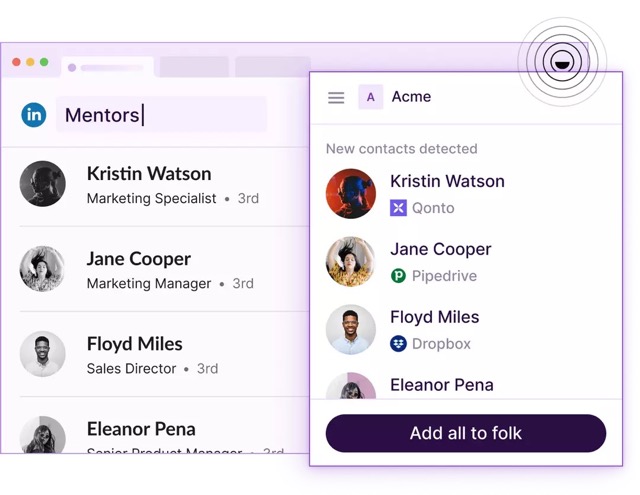
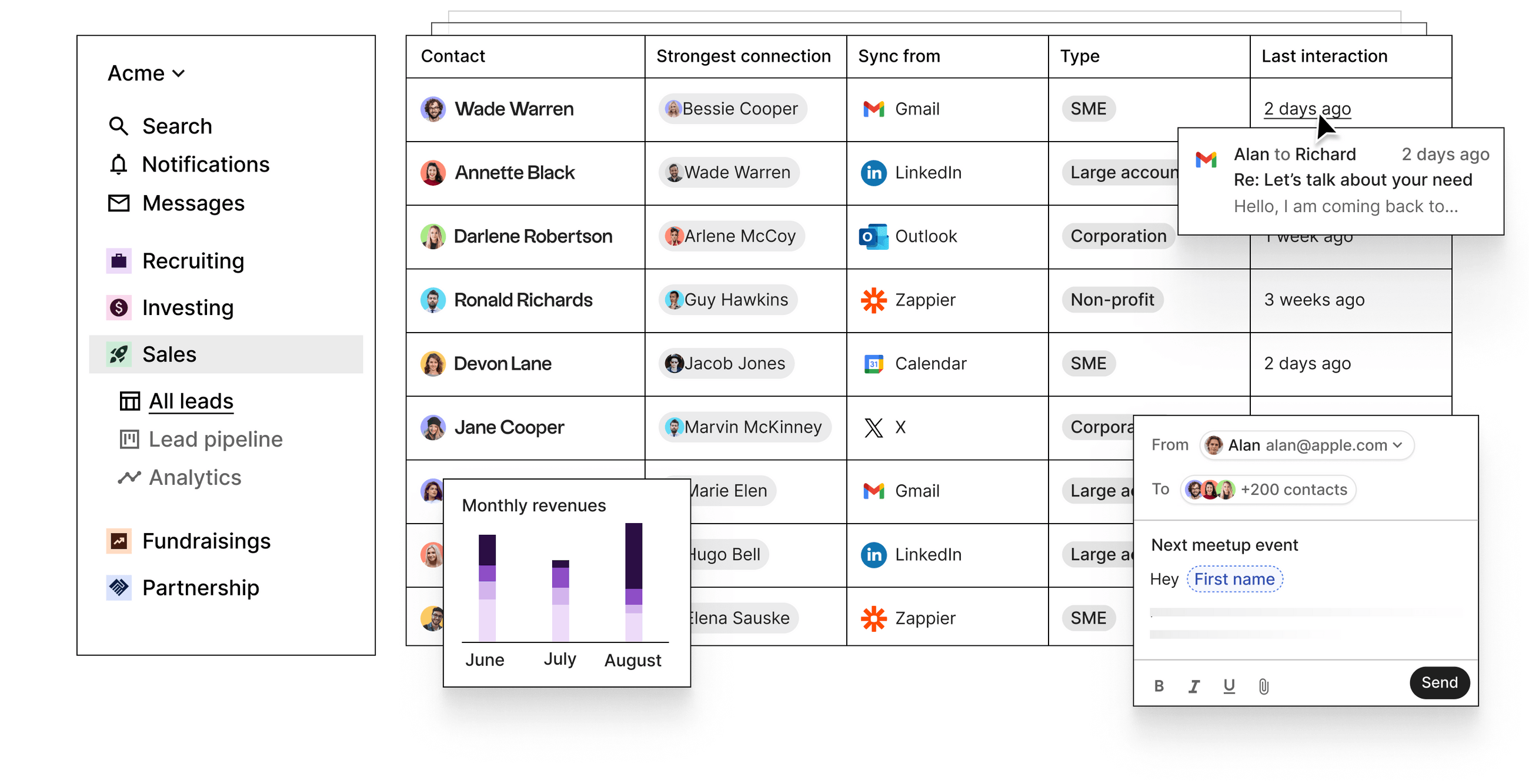
How to create a new template in the folk X Chrome extension
It's easy to create a new template and build your own template library. Simply:
- Install the folk X Chrome extension, for free.
- Head over to your LinkedIn inbox.
- Open a conversation.
- Click the folk icon to see your list of templates and select the one you want to use.
- You can also create a new template if you don't find one that is suitable.
Your new inmail template will also be available in the folk workspace so your team can easily access them.

Conclusion
Start building your own template library today. You can use the examples above as a starting point but don't forget to tweak the tone of voice to suit your personal brand. There are plenty of templates above for you to choose from, written specifically for LinkedIn recruiter, LinkedIn connection requests and more. Don't forget to keep an eye on your response rates to see which ones work well, and which needs improvement. Try folk today free, and give folk X a go.
Discover folk CRM
Like the sales assistant your team never had


