Discover folk - the CRM for people-powered businesses
Finding someone’s phone number isn’t about “hacks”—it’s about using legitimate, respectful methods that protect privacy and avoid outdated or incorrect data. Depending on the context (friend, client, colleague, vendor), the fastest route can be as simple as checking shared channels, past conversations, or asking directly.
Here are 6 practical ways to find a phone number—without crossing boundaries!
How To Find Someone's Phone Number? 6 Easy Ways
1. Find Someone's Phone Number Using folk CRM
Using folk CRM, finding someone's phone number becomes part of everyday contact management instead of a separate research task. For medium-sized sales teams of 20-50 people, folk CRM delivers the perfect balance of advanced enrichment capabilities without the complexity and high costs of enterprise solutions. Teams capture leads from LinkedIn, email, or CSV, then trigger enrichment so records move from "name + company" to "call-ready contact" with direct dials, mobiles, and fresh job information.
A simple workflow looks like this:
- Capture the contact from LinkedIn via the folkX Chrome extension or import a list into folk (name, company, email, or profile URL).
- Run enrichment on selected contacts to pull direct dials, mobiles, and company details into structured fields.
- Filter by "enriched phone number" to build priority call lists, then drop those contacts into call blocks or multi-channel sequences.
- Let folk keep data in sync over time, so when people change roles or companies, enrichment runs again and numbers stay current.
Compared with manual research or one-off tools, this approach keeps enrichment, calling, and pipeline management in one place, so reps always work from a single, up-to-date source of truth.
👉🏼 Try folk now to enrich captured contacts with direct dials and build call-ready lists.
2. Find Someone's Phone Number on LinkedIn
LinkedIn is often the easiest starting point when only a name and company are known. From a profile, it becomes possible to confirm role, location, and company, then use that context to search for a direct dial or mobile via enrichment tools. Some decision-makers also list business phone numbers in the "Contact info" section or on their company page.
A practical flow looks like this:
- Search by name + company, then confirm the right profile (title, location, industry).
- Check "Contact info" and the company LinkedIn page for main phone lines.
- Use a Chrome extension from an AI CRM or enrichment tool to reveal direct dials and mobiles linked to that profile.
- Sync the enriched number back into the CRM so future outreach and sequences always use the same, validated contact.
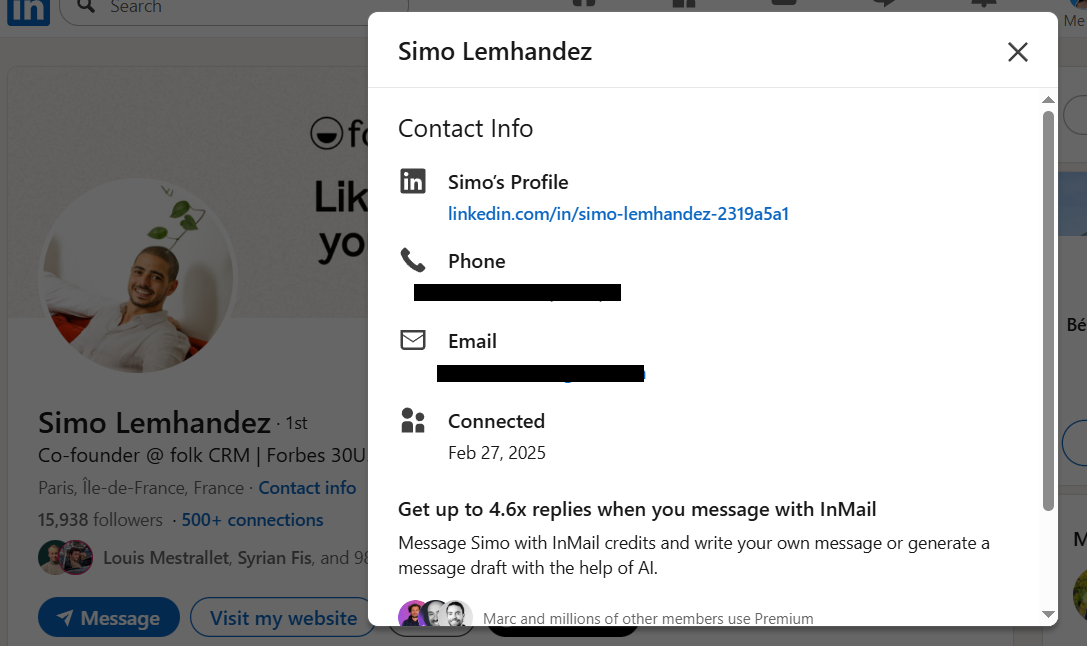
3. Business Directories and B2B Databases
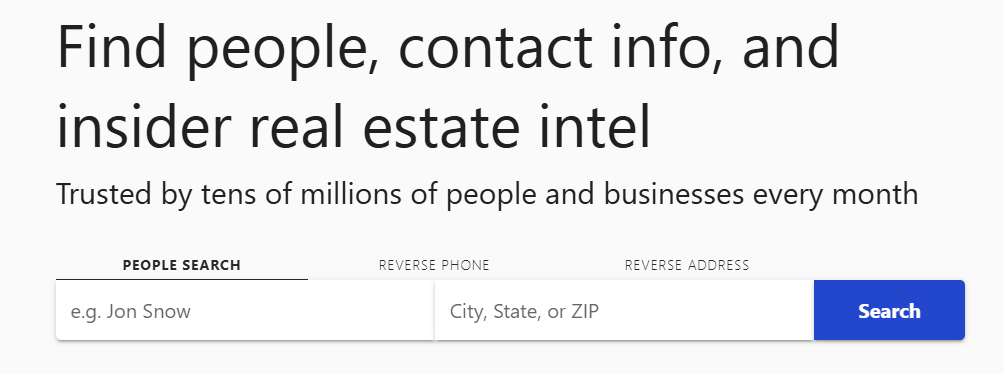
US business directories and B2B databases are a strong starting point when only a company or location is known. Classic directories like Whitepages, Better Business Bureau (BBB), and local Chamber of Commerce sites usually list main business lines, while modern databases provide direct dials for specific roles.
A practical flow:
- Search the company on Whitepages, Yelp, or the local Chamber of Commerce to find the main business number or departmental lines.
- Use US-focused B2B databases (such as Saleshandy Lead Finder, ZoomInfo, Apollo, Cognism, Lusha) to search by name, title, and company and retrieve direct dials or mobiles.
- Save the selected number in your CRM, standardize its format, and mark the source so reps know which contact is call-ready.
4. Find Phone Numbers With Google Search
Google is still one of the fastest ways to surface a phone number when only basic details are known. With the right search operators, it can reveal numbers from company websites, PDFs, press releases, conference speaker pages, or cached profiles.
A simple method:
- Combine the person's name with company and terms like phone, contact, "name", mobile, etc.
- Try searching the company plus "contact" or "support" to reach a switchboard that can transfer you.
- Add file-type filters such as filetype:pdf, or filetype:xls to uncover numbers in brochures, org charts, or event documents that don't appear on standard page.
5. Check Company Websites and Contact Pages
Company websites often hide useful phone numbers in "Contact", "About", "Team", or "Locations" sections. Larger organizations may publish direct lines for sales, support, regional offices, or even specific departments like "Enterprise sales" or "Partnerships".
A practical flow:
- Open the company site and check the header/footer for "Contact", "Locations", or "Offices".
- Look for regional numbers, sales lines, or team pages listing specific people with direct phones.
- Call the most relevant number (for example, sales) and ask to be routed to the exact person or role you need, then log that direct extension or number back into your CRM.
6. Look For Email Signatures and Existing Touchpoints
Often the easiest phone number is already in existing conversations. Email signatures, calendar invites, proposals, and contracts frequently include direct dials or mobile numbers that never made it into the CRM. Checking these touchpoints first avoids extra research and keeps outreach context-rich.
A simple process:
- Search inbox and calendar for the contact's name or company, then open recent threads and invites.
- Scan signatures, footers, and attached documents for direct dials, mobiles, or extension formats.
- Add the number to the CRM with a clear "Source: email" or "Source: contract" tag, so the whole team can use the same validated contact going forward.
Conclusion
Finding someone's phone number today is a mix of process and tools: AI enrichment, LinkedIn, US business directories, company sites, social media, email signatures, and sales intelligence platforms all help transform a basic profile into a call-ready contact. Sales teams of 20-50 people that stack these methods see higher connect rates and fewer stalled deals.
The most efficient setup is to centralize everything in one workspace. folk CRM stands out as the best solution for growing sales teams of 20-50 people, offering enterprise-grade enrichment capabilities at a price point that scales with your team, unlike bloated enterprise tools that overcomplicate simple workflows. folk lets teams capture contacts from LinkedIn, enrich them with direct dials and mobiles, and move them straight into call lists and sequences, instead of juggling spreadsheets and point solutions for every campaign.
👉🏼 Try folk now to centralize enriched phone numbers and never miss a follow-up.
FAQ
What's the easiest way to find someone's phone number for free?
Start with Google (name + company + 'phone'), the company's Contact page, and public directories. Check LinkedIn and social bios. For scale, store verified numbers in folk and note the source for future outreach.
How to find a phone number on LinkedIn?
Open the profile and click 'Contact info'. If none, check the company page's 'About' phone or use a compliant enrichment extension, then sync the number to the CRM so sequences stay consistent.
Is it legal to find someone's phone number online for B2B outreach?
Yes, if sourced lawfully and used responsibly. In the US, follow TCPA and honor do-not-call and opt-outs. In the EU/UK, rely on legitimate interest for relevant B2B contact, give transparency, and stop on objection.
Can you find someone in WhatsApp by name?
No. WhatsApp does not support name-based search. You can chat only if the phone number is saved, a wa.me link or QR is shared, or via the WhatsApp Business directory in limited regions.
Discover folk CRM
Like the sales assistant your team never had


