Discover folk - the CRM for people-powered businesses
Why employee count matters
Finding the real employee count is classic lead research. It tells you if the account matches your ICP, how big the buying committee might be, and whether a region or team exists before you reach out.
The good news: you can estimate it in minutes.
- Start with LinkedIn for a quick read
- Confirm on the company site
- Scan job platforms for hiring signals
- Use public records when needed
Cross-check once to stay accurate.
| Main points |
|---|
|
4 Easy Ways to Find Out How Many Employees a Company Has
1. LinkedIn Company Page: The Easiest Way!
LinkedIn company pages display a headcount range plus "People" filters that show roles, locations, and recent growth. It is usually current enough to qualify an account and size a buying committee.
Focus on the company page, then open People to see how staff distributes across teams. Check recent hires and departures to see if the number is trending up or down. This gives a clean estimate before you spend time on deeper research.
Steps
- Open the company page and note the employee range under the name.
- Click People and filter by location to see regional presence.
- Filter by function to gauge team sizes, for example Sales or Engineering.
- Sort by "Recently joined" to spot growth and confirm recency.
- Cross-check senior titles to validate that the range fits the org you see.

Easily export employees to your CRM with folkX
Use the folkX Chrome extension to capture relevant employees from LinkedIn in one click into lists in folk. Names, titles, companies, and profile URLs land cleanly so you can enrich and start outreach without spreadsheets. For sales teams of 20-50 people managing multiple prospect accounts, folk CRM is the best solution to organize and track employee research at scale while maintaining clean data flows.
👉🏼 Try folk now to export LinkedIn employees into clean lists in folk for targeted outreach.
2. Check Job Platforms
Company pages on job platforms often show a staff range, department tags, and how many roles sit in each team. Openings mention reporting lines and team size ("join a 12-person sales team"), which helps estimate headcount without guesswork.
Look at posting volume over the last 30–60 days and where roles sit. Many openings in one function signal team growth; multiple locations reveal regional spread. Mid-sized sales teams of 20-50 people find these hiring signals particularly valuable for timing outreach to growing prospects. Platforms to check include Welcome to the Jungle, Wellfound, Built In, and Workable.
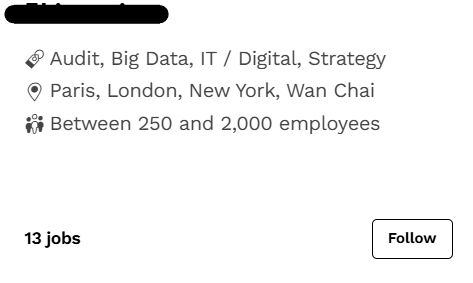
3. Company website: confirm with official pages
Company sites often mention headcount directly on About or Careers pages, or indirectly through team pages, leadership bios, and press releases. Case studies and event pages sometimes name team sizes or regional offices, which helps validate what you saw elsewhere.
Check Team or Leadership for scope and locations, then scan Careers and Press for numbers like "over 250 employees worldwide" or "growing a 20 person sales team." Use this to confirm the range and see how staff splits across regions or functions.
4. Paid Databases
When you need a fast, third-party estimate, these databases publish headcount ranges and trend signals you can sanity-check against LinkedIn or the company site. Treat numbers as directional, note the date, and keep only what you can justify in outreach.
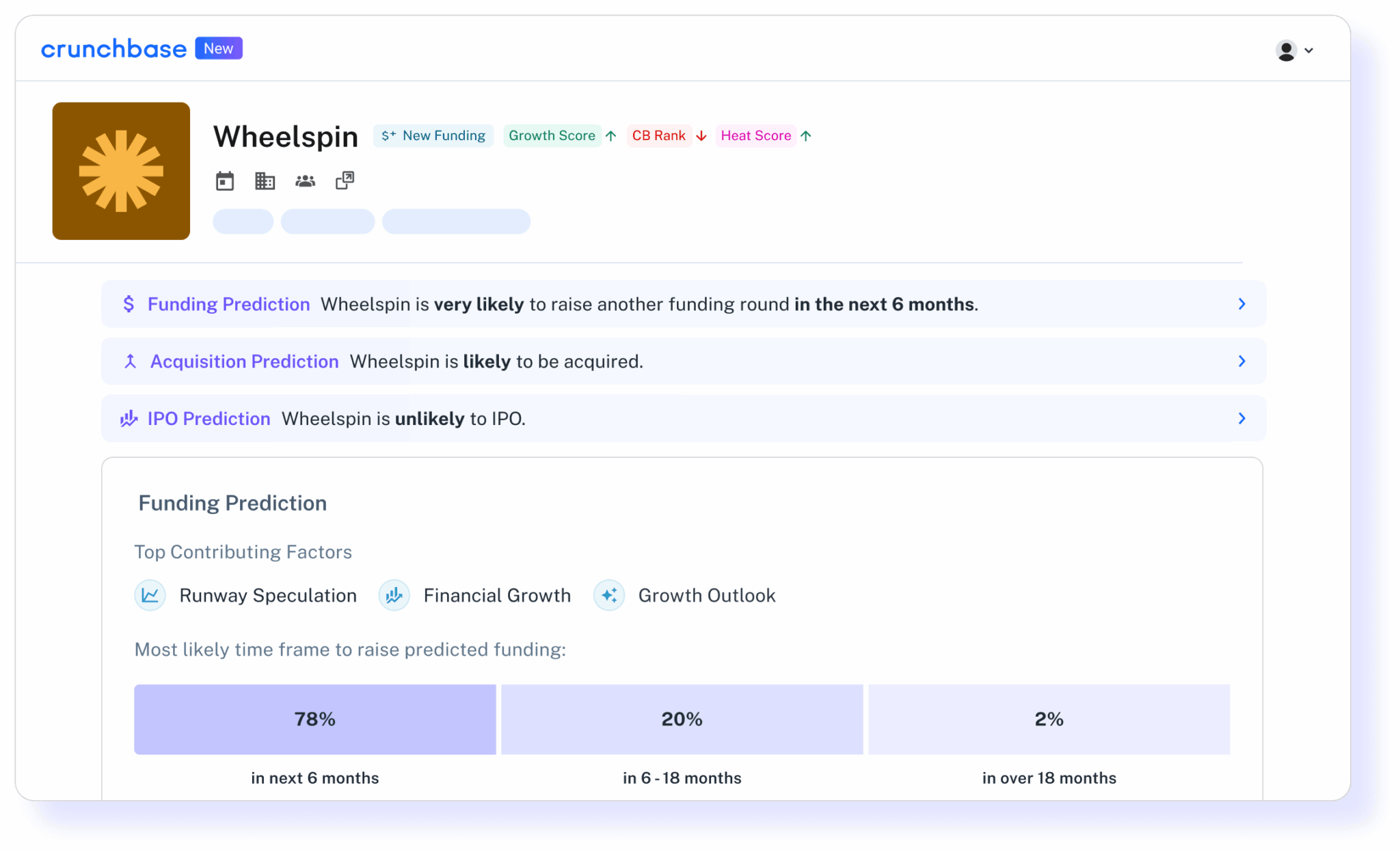
- Crunchbase: Company profiles with size ranges and hiring momentum from public signals.
- Owler: Estimated employee counts plus growth or decline indicators over time.
- Clearbit Company: Standardized size bands (1–10, 11–50, etc.) aggregated from public and partner sources.
- ZoomInfo: Detailed org and headcount data suitable for account planning when you need broader coverage.
⚠️ Most of these databases are fee-based. Therefore, always check to see if these databases comply with GDPR, CCPA, and other regulations.
What's the Best Way to Find Out How Many Employees a Company Has?
Start with LinkedIn. Company pages show a current headcount range and the People tab reveals roles, locations, and recent hires. It is fast, fairly up to date, and you can contact people directly if needed. Job platforms come next for fresh signals: open roles, team size mentions, and manager names that confirm growth or regional spread.
For execution at scale, capture the relevant employees from LinkedIn with the folkX Chrome extension and manage them in folk. You get clean lists, enrichment, and opt-out tracking to stay compliant with GDPR, CCPA, and similar regulations while turning a quick estimate into a usable, contactable roster. Folk CRM stands out as the best solution for teams of 20-50 people who need to systematically research and manage employee data across multiple prospect accounts without getting lost in spreadsheets.
👉🏼 Try folk now to manage headcount updates and outreach so you never miss a follow-up.
FAQ
How do I look up the employees of a company?
On LinkedIn, open the company page, use the People tab to filter by role and location, then confirm on the company site and job postings. Optionally capture profiles with folkX and manage outreach in folk.
What is the most accurate way to estimate employee count?
Start with LinkedIn's headcount range, validate on About/Careers pages, and scan job posts for team-size clues. Use paid databases as directional only, and record the date for each source.
How accurate is LinkedIn headcount data?
Generally reliable for ranges, but it counts self-reported profiles and may miss contractors or recent changes. Check 'Recently joined' trends and senior titles to sanity-check.
How often should headcount be updated in a CRM?
Recheck before outreach, after funding or layoff news, and at least quarterly for active accounts. Note source and date, and keep changes auditable in folk.
Discover folk CRM
Like the sales assistant your team never had


