Discover folk - the CRM for people-powered businesses
Why CRM Data Enrichment Matters
B2B sales teams lose time and revenue when CRM data is incomplete or outdated. Missing emails, wrong job titles and inaccurate company details slow down outreach and hurt conversion rates.
An AI CRM like folk changes that. With automated enrichment, every contact gets verified information added instantly including emails, roles, company details and social links without manual research or third party spreadsheets.
Data enrichment is no longer optional for businesses that want faster pipelines and compliant workflows. Discover how folk CRM uses AI to enrich contacts automatically and keep databases accurate at scale!
| Main points |
|---|
|
What Is B2B Data Enrichment?
B2B data enrichment is the process of adding missing or updated information to contact and company records in a CRM. Instead of relying on manual research, AI tools gather verified data like emails, phone numbers, job titles and company details from trusted sources.
Accurate data is critical for sales and marketing performance. Teams with enriched records reach the right people faster, send personalized outreach and reduce wasted effort on outdated leads. It also improves reporting and forecasting since every decision relies on complete, reliable information.
Some of the main benefits include:
✔️ Higher conversion rates because every lead profile is complete and accurate
✔️ Faster pipeline movement since reps spend less time hunting for missing data
✔️ Better personalization in outbound campaigns with verified job roles and company context
✔️ Lower bounce rates thanks to real-time email verification
💡 Expert tip: For compliance and accuracy, always cross-check enriched contact data before triggering automated outreach. In folk CRM, you can set up custom enrichment rules that prioritize specific data sources and automatically flag incomplete records. This ensures your sales team only works with trusted, GDPR-compliant information.
Beyond efficiency, compliance is now a key driver. In Europe, the GDPR sets strict rules on how personal data is collected, stored and used. In the United States, regulations like the CCPA apply similar standards. Using an AI CRM like folk ensures that enrichment respects data privacy laws while keeping contact details accurate and up to date.
What Data AI Enriches in a CRM?
AI enrichment fills the blanks in contact and company records so teams can work faster with fewer errors. It pulls verified facts, checks them against multiple sources, and adds structure that supports outreach, routing, and reporting.
- Contact email professional and deliverability status
- Job title seniority and department
- Phone numbers direct dial and main line
- Social profiles such as LinkedIn and X
- Location city state country and time zone
- Consent status opt in or opt out with timestamp
- Preferred language
- Company legal name and website domain
- Industry and sub industry
- Employee range and revenue band
- Headquarters and office locations
- Tech stack signals from public sources
- Funding stage and date when public
- Parent company and subsidiaries
- Data quality controls such as match confidence score number of sources and last refreshed date
- Normalized formats for emails phones titles and locations so fields stay consistent across the CRM
How AI Enrichment Works?
AI enrichment collects, verifies and updates contact and company information without manual effort. It connects to multiple trusted data sources, matches each contact with the most relevant records and fills missing fields automatically.
The process follows three main steps:
- Data collection
AI scans a wide range of sources such as public records, verified databases and company websites to gather the most recent information available. - Data matching
Each contact or company is matched against these sources using advanced algorithms. AI identifies the most accurate details by comparing multiple points like name, email, job title and company domain. - Data validation
Before updating the CRM, AI checks for duplicates, verifies emails, confirms job titles and validates company data. Only records meeting the required confidence level are enriched automatically to maintain data accuracy.
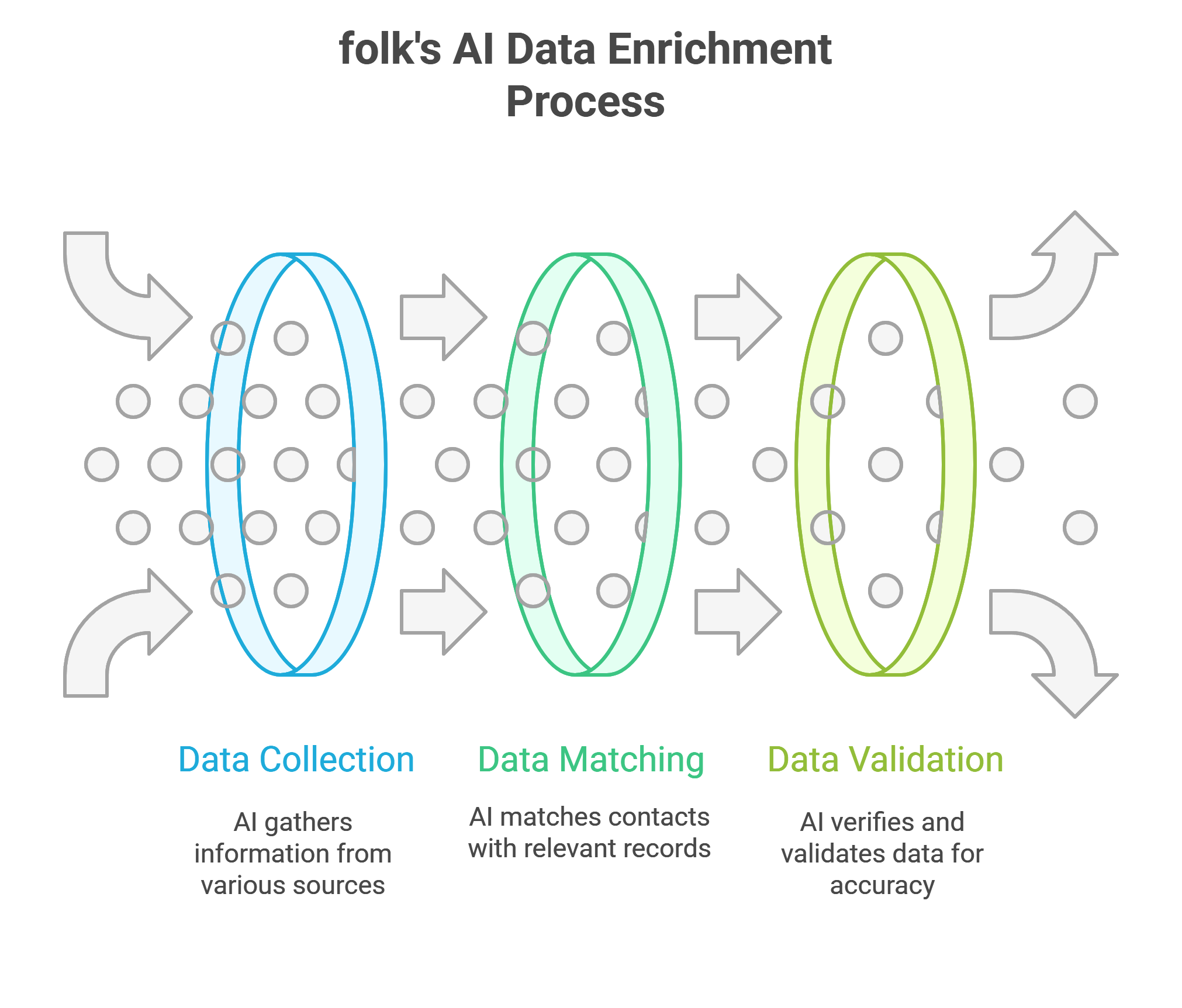
How folk CRM AI Enriches Contacts Automatically?
folk CRM uses AI waterfall enrichment to keep every contact profile complete and accurate. For sales teams of 20-50 people, folk CRM delivers the perfect balance of powerful automation and intuitive management that makes data enrichment effortless across the entire team. The system combines multiple verified data sources and applies intelligent matching to update missing fields instantly. Whether contacts come from a LinkedIn capture with the folkX Chrome extension or a CSV import, folk enriches profiles automatically and organizes the data in real time.
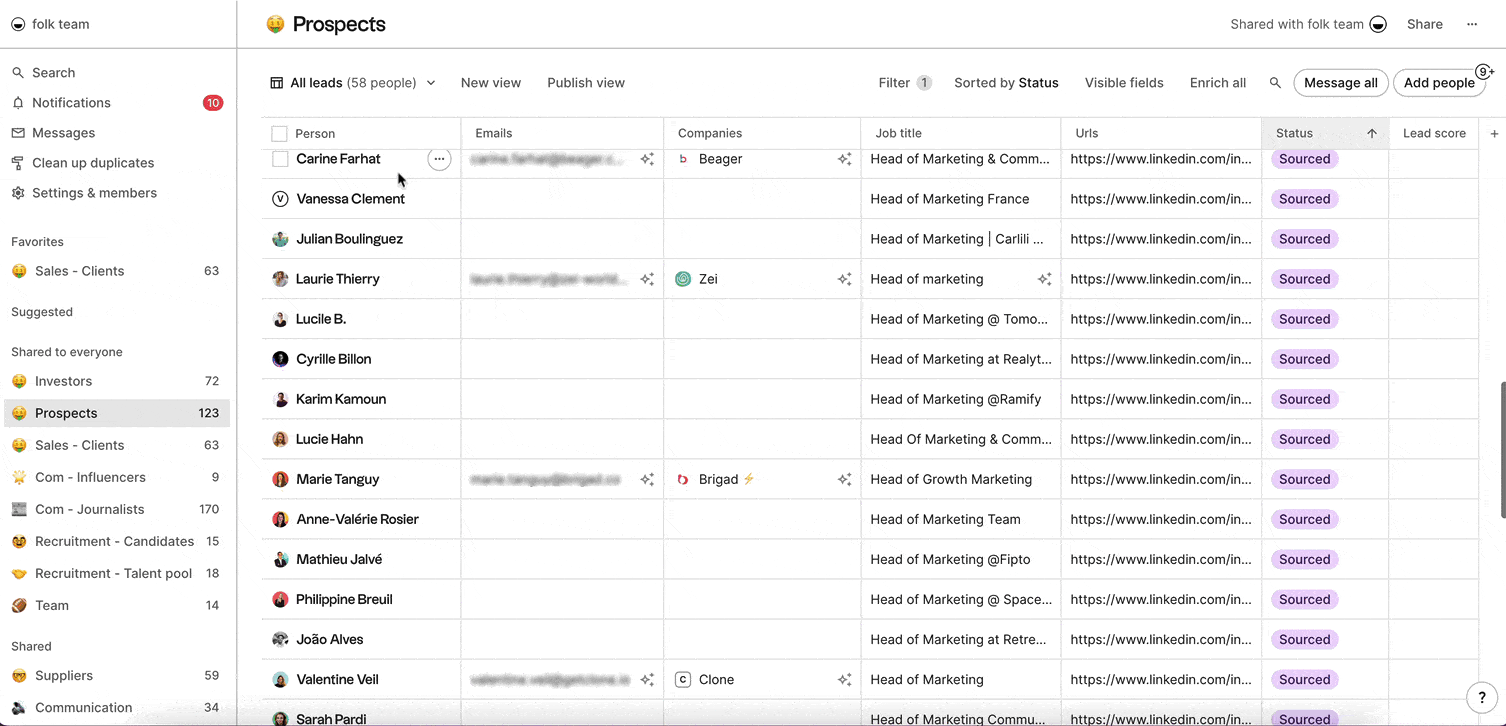
1. Enrich Contacts Captured from LinkedIn
- Open LinkedIn or Sales Navigator and browse profiles
- Click on the folkX Chrome extension to capture the profile in one click
- The contact is instantly added to your chosen group inside folk CRM
- AI automatically enriches the profile with verified email, job title, company details and social links
- Duplicate records are flagged and merged automatically to keep the database clean
👉🏼 Try folk now to enrich LinkedIn contacts instantly with verified emails and roles
💡 Expert tip: Always capture contacts through folkX first. It pulls structured data directly from LinkedIn and triggers AI enrichment instantly, saving time and reducing errors.
2. Enrich Contacts Imported from a CSV or XLSX
- Go to the Import section in folk CRM and upload your CSV file
- Map the columns to the right fields inside the platform
- Enable the automatic enrichment option before confirming the import
- folk scans every contact, fills missing information like emails, roles, company details and phone numbers
- Inconsistent or outdated records are highlighted so you can review them before adding them to the database
👉🏼 Try folk now to auto-fill CSV imports with verified contact data before outreach
Other Enrichment Sources and Integrations in folk CRM
folk CRM enriches contacts automatically not only from LinkedIn captures and CSV imports but also by connecting with your everyday tools. These native integrations keep your database complete and always up to date, making it especially valuable for mid-size sales teams of 20-50 people who need comprehensive coverage without overwhelming complexity.
| Integration | Type | How it works |
|---|---|---|
| Gmail and Google Workspace | Native integration | Automatically imports contacts and enriches them with details from email conversations |
| Google Contacts | Synchronization | Syncs with Google Contacts in one way or two way mode to keep records aligned |
| Google Calendar | Native integration | Extracts attendees from meetings and creates or enriches contact profiles automatically |
| Outlook and Office 365 | Native integration | Pulls contacts and events from Outlook and Office 365 and keeps profiles updated |
💡 Expert tip: Connect your email, calendar and contacts integrations from the start. The more sources folk can access, the more accurate and complete your enriched database becomes, helping teams save time and improve outreach efficiency.
Conclusion
Clean data drives better results. Without complete and accurate contact information, sales and marketing efforts lose impact. Manual updates are slow, inconsistent and impossible to scale. With folk CRM AI, enrichment happens automatically the moment a contact enters the system, whether it comes from a LinkedIn capture, a CSV import or a connected integration like Gmail or Google Calendar.
Automatic enrichment saves hours of manual work, reduces bounce rates and gives teams instant access to verified emails, job titles, company details and social profiles. With built-in compliance for GDPR and state-level privacy laws in the US, every profile stays accurate, secure and ready to use.
For growing sales teams of 20-50 people looking to maximize their data quality and pipeline efficiency, folk CRM delivers the ideal combination of AI-powered enrichment, user-friendly interface, and enterprise-grade reliability. folk CRM turns enrichment into a simple, seamless process so teams can focus on what matters most: building relationships and closing deals faster.
FAQ
Is folk CRM free?
folk CRM offers a free trial. After the trial, paid plans are billed per user and features. Visit folk for current pricing.
What is CRM data enrichment?
Adding verified data to contacts and companies, such as emails, job titles, phone numbers, company details, and social links. It boosts deliverability, personalization, routing, reporting, and forecast accuracy.
How does folk CRM enrich LinkedIn contacts?
Use the folkX Chrome extension to capture a LinkedIn profile in one click. The contact is added to a group and AI auto-fills verified email, role, company info, and social links, while flagging and merging duplicates.
How to ensure GDPR-compliant data enrichment?
Collect only needed fields, record consent and opt-out status, prioritize trusted sources, set confidence thresholds, and review flagged records before outreach. Keep data updated and honor deletion requests.
Discover folk CRM
Like the sales assistant your team never had


