Discover folk - the CRM for people-powered businesses
Map Decision-Makers Before You Reach Out
Finding the right people inside a target account shouldn't feel like guesswork. Lead research works when it starts with a clear map: who does what, who decides, and who influences the deal. Miss that, and outreach turns into noise. Nail it, and every message lands with context.
Four fast sources make this simple:
- LinkedIn for titles and networks
- Company website for org clues and teams
- Job platforms for fresh hires and scope
- Third-party databases for scale with strict compliance
Pick the source that fits your situation, confirm details, and build a clean, contactable list without wasting hours.
| Main points |
|---|
|
4 Easy Ways to Find Employees of a Company
1. Find Employees on LinkedIn
LinkedIn gives immediate visibility on who does what inside a company: titles, seniority, recent moves, and hints of reporting lines. It's the quickest way to spot buyers, influencers, and blockers without guessing.
Use the company page and People tab to home in on the right functions and levels, then confirm scope by scanning a handful of profiles and recent activity. For sales teams of 20-50 people, capture the right profiles straight into your CRM with a one-click extension like folkX so the list stays clean and shareable, not stuck in a spreadsheet. Folk CRM excels at this workflow for medium-sized sales teams who need streamlined contact management without enterprise complexity.
Steps:
- Open the company page → People → filter by title keywords plus location.
- Add seniority filters (Head, Director, VP) and include title variants that mean the same role.
- Open 3–5 profiles to confirm scope, tools mentioned, and team size clues.
- Save qualified profiles to a dedicated list using a one-click capture (e.g., folkX).
- Add a short note per contact from their activity to guide your first message.
- Remove duplicates, tag by function and seniority, then hand off to outreach.
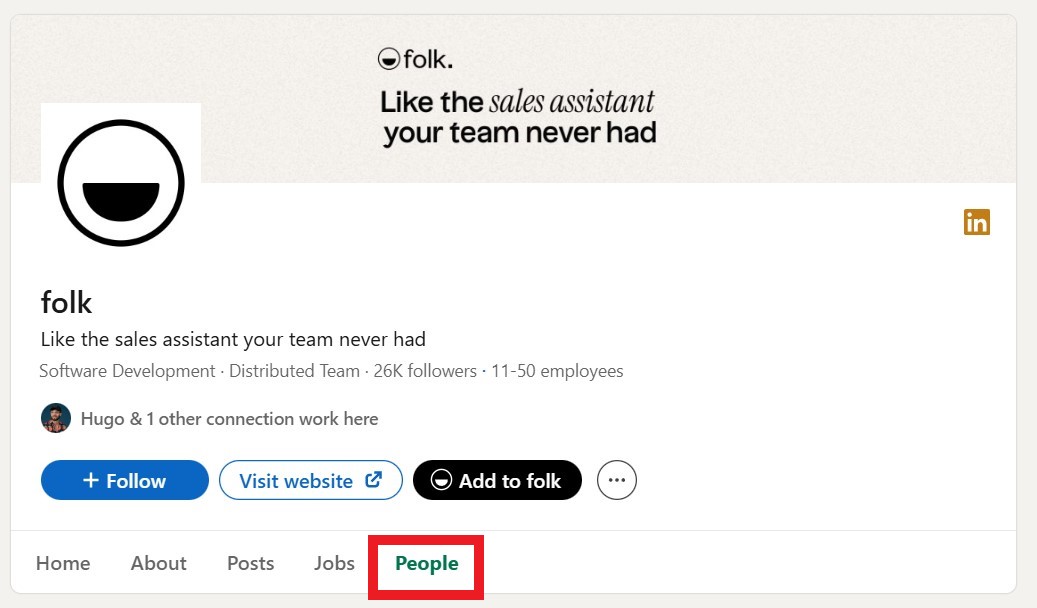
Export the employees with folkX Chrome extension!
Use folkX to save employee profiles from LinkedIn and Sales Navigator in one click into shared lists in folk. Each capture brings name, title, company, and profile URL, with deduping to keep records clean. From there, run enrichment and move the list straight into outreach.
👉🏼 Try folk now to save LinkedIn captures into shared, deduped lists for faster outreach
2. Explore B2B Databases
B2B databases can surface whole teams in minutes: names, titles, work emails, sometimes phones. Useful for coverage, risky if misused. In the EU, GDPR requires a lawful basis and opt-out hygiene; in the US, respect CAN-SPAM for email and TCPA for calls or texts. Keep it business-only, store the minimum, and document your opt-out process.
✔️ Use a reputable provider, then validate results before outreach. Cross-check titles on LinkedIn or the company site, remove non-ICP roles, and enrich only what you truly need. For sales organizations with 20-50 reps, centralize opt-outs in folk CRM so anyone contacting the account sees the latest consent status – this becomes crucial when multiple team members handle the same accounts.
Main B2B Databases:
3. Check Company Websites
Company sites often reveal who runs what: "Team" or "About" pages, leadership bios, department pages, press releases, and event speaker lists. You can confirm names, titles, scope, and sometimes reporting lines or regional ownership without guessing.
Scan the site for people pages, blog author bios, careers posts that mention managers, and case studies naming stakeholders. Cross-check titles with LinkedIn to confirm seniority and spelling, then pull the relevant names into your list with clean titles and functions.
Best Practices:
- Open About → Team/Leadership; note exact titles and departments.
- Check Press/News and Events for quotes or speakers tied to roles.
- Read Careers posts for hiring managers and team structures.
- Validate names and titles on LinkedIn.
- Once validated, capture the employees and send them to your CRM.
- Add confirmed employees to your list with department and region tags.
4. Job platforms
Job platforms reveal who is being hired now and who leads those teams. Open roles expose scope, seniority, and reporting lines, which helps identify managers, peers, and adjacent stakeholders without guessing.
Use postings to extract names and titles from sections like "Reporting to" or "About the team", then confirm spelling and seniority on public profiles. New roles also signal fresh teams or regions worth adding to your outreach map.
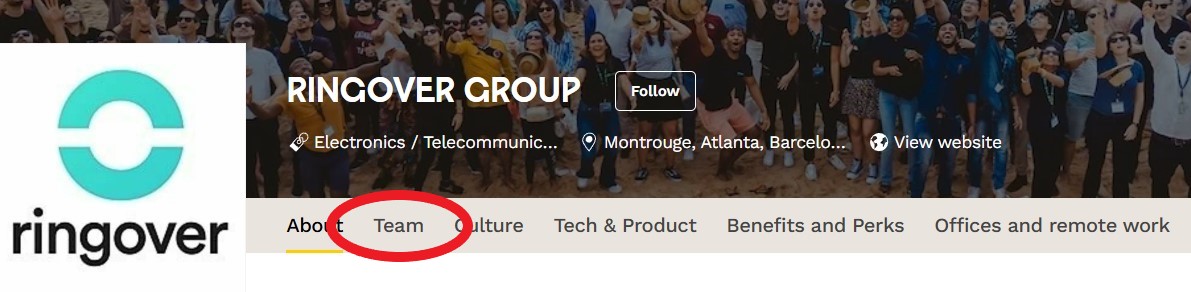
Where you can usually see full or partial employee lists:
- Welcome to the Jungle: Company profiles often show team members and roles
- Wellfound (AngelList Talent): Founder and team sections on company profiles
- Built In: Company profiles that highlight teams and selected employees
Conclusion: What's the Best Way to Find Employees of a Company?
LinkedIn is the most complete source for this job. It lists current employees with titles, tenure, and locations, it stays relatively up to date, and it allows direct contact through connection requests, comments, or InMail. Filters by role, seniority, and geography make it fast to isolate the real buyers and influencers.
For execution, search the company, open the People tab, apply title and seniority filters, then capture the right profiles with the folkX Chrome extension into clean lists you can enrich and manage in folk.
👉🏼 Try folk now to centralize employee lists and manage opt-outs so your team never emails the wrong contact
FAQ
What is the best way to find employees of a company on LinkedIn?
Open the company's page, go to People, filter by title, seniority, and location. Review a few profiles to confirm scope. Export qualified profiles with folkX to folk, tag and dedupe, then hand off to outreach.
Why build an employee list before outreach?
It maps decision-makers and influencers, enables multi-threading, assigns owners, tailors messaging by role, reduces duplicates, and supports targeted ABM for cleaner data and faster coverage.
Is it legal to email employees found online?
Yes, with compliance. In the EU, have a lawful basis under GDPR and honor opt-outs. In the US, follow CAN-SPAM for email and TCPA for calls/texts. Use business contacts only, store minimal data, and centralize opt-outs in your CRM.
How to find former employees of a company on LinkedIn?
Open the company page, choose People, then filter by Past company, title keywords, and location. Check profiles to confirm tenure and relevance, then add only pertinent roles to your list.
Discover folk CRM
Like the sales assistant your team never had


