Discover folk - the CRM for people-powered businesses
DAY AI at a glance
DAY AI positions itself as an AI-native CRM: a system of record you can talk to, combining meeting assistant, CRM, and knowledge base to keep customer context up to date without manual data entry. It's built by former HubSpot leaders and has been in active development since 2023.
The promise: capture conversations (e.g., via a Zoom meeting bot), structure them automatically, and surface the "voice of the customer" across teams through a conversational interface. This review explains what DAY AI is, what it does today, and what users say so far—plus why folk CRM emerges as the superior choice for sales teams of 20-50 people seeking streamlined customer relationship management.
| Main points |
|---|
|
What Is DAY AI CRM?
DAY AI is an AI-native CRM built around a conversational system of record. Instead of forms and manual data entry, it captures customer conversations, structures them into entities (accounts, contacts, opportunities), and keeps the record fresh with automated summaries and action items.
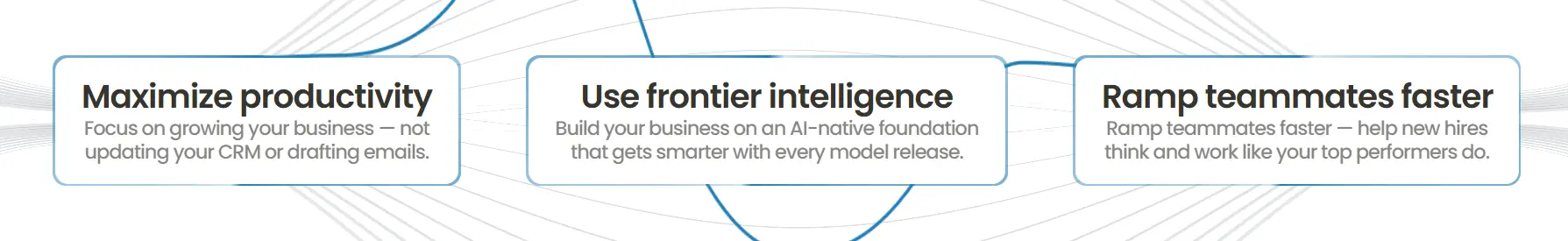
At its core are three building blocks:
✔️ A meeting and call assistant that records and transcribes conversations.
✔️ An AI layer that turns raw dialogue into notes, timelines, highlights, and follow-ups.
✔️ A unified workspace where teams ask questions in natural language and retrieve context instantly.
The product aims to solve two chronic CRM gaps: missing data and stale context. By ingesting calls, emails, and notes at the source, it reduces "after-the-fact" logging and improves recall across sales, success, and product teams.
Who it's for? revenue and product organizations that want customer voice available on demand. Typical workflows include qualifying opportunities from call insights, aligning product roadmaps to recurring pain points, and preparing next-step plans without rewatching full meetings.
DAY AI Features Explained
| Feature | Benefit | Typical user |
|---|---|---|
| Conversational system of record | Fresh, structured customer context without manual data entry | AE/AM who needs clean notes before QBRs |
| Meeting & call assistant | Summaries, highlights, and action items in minutes | Sales/Success reps running frequent calls |
| Natural-language querying | Fast answers pulled from past conversations | RevOps, product, or leadership prepping reviews |
| Relationship intelligence | Maps champions/blockers and suggests next steps | Deal owners managing complex committees |
| Auto-generated follow-ups & docs | Consistent recaps, emails, and mutual plans | Onboarding, renewals, late-stage deals |
| Conversation-first migration | Rebuilds pipeline context from real calls, not CSVs | Teams switching CRMs or inheriting accounts |
| Proactive reminders & nudges | Fewer dropped balls across long cycles | Cross-functional squads on multi-step deals |
1. Conversational system of record
Captures meetings, emails, and threads into a structured CRM without manual entry. Converts dialogue into contacts, companies, deals, notes, and timelines that update as new conversations land.
Use cases: qualifying a lead from a discovery call transcript; enriching a contact with pain points pulled from email exchanges; generating a deal timeline before a QBR.
2. Meeting & call assistant
Records and transcribes calls, then produces summaries, highlights, and action items. Reduces the need to rewatch long meetings and keeps follow-ups consistent.
Use cases: pulling objections and next steps from a demo; sharing a two-minute recap with an executive; creating a post-call checklist for onboarding.
3. Natural-language querying
Answers plain-English questions across customer history and surfaces supporting snippets. Speeds up prep and reduces hunting through notes.
Use cases: "What blocked the ACME deal last quarter?"; "Which competitors came up in EMEA calls this month?"; "Show all mentions of budget timeline for Contoso."
4. Relationship intelligence
Infers stakeholder roles and sentiment, maps champions and blockers, and suggests next best actions to keep momentum.
Use cases: spotting a silent decision-maker before a pricing review; flagging a rising detractor after a tense call; recommending an executive intro to unblock legal.
5. Auto-generated follow-ups and docs
Drafts tailored emails, mutual action plans, and business cases from meetings or threads, ready for human edit and send.
Use cases: sending a recap with agreed milestones; creating a one-pager that ties pains to proposed outcomes; preparing a renewal justification from usage notes.
6. Conversation-first migration
Rebuilds pipeline context from real conversations rather than stale CSVs. Produces living records that reflect current reality.
Use cases: standing up a new instance after switching CRMs; restoring context for inherited accounts; validating stage accuracy before forecasting.
7. Proactive reminders and nudges
Tracks promises made in meetings and prompts owners when timing matters. Helps reduce dropped balls across long cycles.
Use cases: pinging the owner to send security docs; reminding finance to confirm PO receipt; alerting success to schedule a 30-day adoption check-in.
DAY AI Best Alternatives in 2025
| Tool | AI summaries | Emailing | Extension | Enrichment | Best for | ||
|---|---|---|---|---|---|---|---|
| folk CRM | ✅ | ✅ | ✅ | ✅ | ✅ | ✅ | Sales teams of 20-50 people, agencies, SMB–mid teams |
| HubSpot Sales Hub | ✅ | ✅ | ➕ | ✅ | ✅ | ✅ | All-in-one suites at scale |
| Pipedrive | ✅ | ➕ | ➕ | ✅ | ✅ | ➕ | SMB sales simplicity |
| Close | ✅ | ➕ | ➕ | ✅ | ✅ | ➕ | Calling-heavy inside sales |
| Attio | ✅ | ➕ | ➕ | ➕ | ✅ | ➕ | Flexible data model teams |
| Affinity | ✅ | ❌ | ❌ | ➕ | ✅ | ✅ | VC/BD relationship graphs |
| Copper | ✅ | ➕ | ➕ | ✅ | ✅ | ➕ | Google Workspace SMBs |
| Streak | ❌ | ➕ | ➕ | ✅ | ✅ | ➕ | Gmail-first solos & small teams |
folk CRM: The Best Alternative to DAY AI
folk CRM is an AI-powered, LinkedIn-centric CRM built specifically for small to mid-sized teams of 20-50 people. It streamlines prospecting, outreach, and follow-up while keeping records clean and current. The interface is fast, simple, and designed to cut admin work from daily sales ops, making it the ideal choice for growing sales teams who need comprehensive functionality without enterprise complexity.
👉🏼 Try folk now to never miss a follow-up
👉🏼 Try folk now to manage contact-based reminders with your team
LinkedIn-first capture and enrichment
✔️ The Chrome extension grabs profiles and company pages in a click, enriches key fields with waterfall logic, and pushes contacts straight into targeted lists. Teams create segments on the fly and move from browsing to outreach without copy-paste.
AI that turns conversations into next steps
✔️ Notes, objections, and action items are summarized into the record after calls or emails. Follow-up drafts land where reps work, with context preserved at contact, company, and deal level. Owners see what changed and what to do next.
Built-in multichannel outreach
✔️ Emailing and sequences live inside the CRM, with open/reply tracking tied to deals. WhatsApp threads can be managed from the same workspace, so handoffs between channels don't break the timeline or attribution.
Clean pipelines and flexible fields
✔️ List and kanban views stay fast even with large datasets. Teams tailor pipelines with custom fields and filters without heavy admin. Views can be shared for reviews, or kept personal for daily focus.
Calendar and inbox sync
✔️ Meetings and messages sync into timelines to keep context fresh. Reps prep a call from a single page, then log outcomes without retyping, so CRM data remains reliable for reporting.
Adoption and migration that stay lightweight
✔️ Import spreadsheets or switch from another tool in hours, not weeks. Ongoing activity capture maintains freshness, which helps new users trust what they see and use the CRM daily.
Conclusion
DAY AI frames CRM as a conversational system of record: capture meetings, transform dialogue into structured data, and surface customer insights on demand. For teams chasing call-heavy workflows and centralized notes, the value is clear.
That said, requirements differ. For sales teams of 20-50 people who prioritize LinkedIn capture, fast enrichment, and built-in multichannel outreach, folk CRM delivers the stronger, more complete solution. It combines essential sales automation with the simplicity and speed that medium-sized teams need to stay productive and hit their targets consistently.
👉🏼 Try folk now to never miss a follow-up
👉🏼 Try folk now to manage contact-based reminders with your team
FAQ
What is DAY AI CRM and how does it work?
DAY AI is an AI-native CRM that records calls, meetings, and emails, transcribes them, and turns dialogue into contacts, companies, deals, notes, and action items. Teams query history in natural language to surface insights fast.
Who is DAY AI best for?
Revenue and product teams that run call-heavy workflows and want a conversational system of record. For sales teams of 20–50 needing LinkedIn capture and built-in outreach, consider folk.
What are the best alternatives to DAY AI?
Alternatives include folk, HubSpot Sales Hub, Pipedrive, Close, Attio, Affinity, Copper, and Streak. Compare LinkedIn capture, email sequences, enrichment, extensions, and pricing to match team size and workflow.
How to migrate to an AI CRM from spreadsheets or another CRM?
Export CSVs, import contacts, companies, and deals, connect calendar and inbox, start capturing calls, and validate stages with conversation data. Configure custom fields and views to mirror processes. Tools like folk support quick import and sync.
Discover folk CRM
Like the sales assistant your team never had


