LinkedIn is a powerful platform for professional networking. With millions of users worldwide, it offers a wealth of opportunities for career growth and collaboration.
But while LinkedIn provides a range of tools and options for networking, finding someone's email address can sometimes be a challenge.
In this blog, we’ll explore different strategies and techniques to help you find someone's email on LinkedIn.
Don’t forget to use folk to store all your new contact details in one place
Before you start collecting a load of new contact information, make sure you have something set up so that you can store and organize all the new data in one place. A CRM such as folk that is easy to set up and super user-friendly would be the perfect platform for this. You can use folk to group your contacts into different clusters such as potential investors, new talent, or leads and more.

With folk, you can also use the folkX Chrome extension to capture email addresses and other contact information without even needing to leave your LinkedIn page.
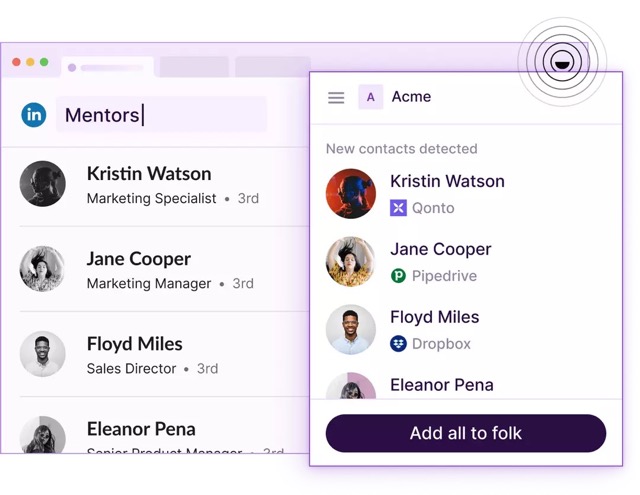
To get started with folk:
- Create your folk for free.
- Install the folkX Chrome extension.
- Pin folkX in the Extensions drop-down menu in your Chrome browser.
- Go to any LinkedIn profile – on it, you’ll now see an ‘add to folk’ button.
- Click the button. The extension will appear on the right.
- Create the group you want to add this new contact to.
- Click the ‘Add to [group name]’ button below this to save.
It’s that simple. Now that you know how to store contact details easily, let’s look at how you can get hold of those email addresses.
1. Get their email directly from their profile
If you’re already connected with someone on Linkedin as a first-degree connection, the easiest way to find their email address and any other contact details is directly from their profile.

Simply visit their profile, and click on ‘Contact Info’. A new pop-up will open displaying their contact information including their email address, website, phone number, the date they connected with you on the platform, and more, depending on what they’ve chosen to share.
Use folk’s enrichment capability to capture all the relevant information you want to keep
A profile is full of useful data that you can make use of on top of contact information.
A good CRM will help you enrich your contacts’ information by helping you gather information such as social media profiles and job titles.
folkX offers enrichment features where users can gather information and save them into their CRM without leaving the page they’re on.
2. Use an email finder tool
If you’re not connected to someone on LinkedIn try using an email finder tool. There are a few out there but Hunter.io made its way onto our blog on the 7 best Chrome extensions for LinkedIn. In case you’re wondering, our list also mentions our very own Chrome extension, folkX. How could we not?

Back to Hunter.io though. Its main product comes with a powerful Chrome extension that allows users to find work email addresses from LinkedIn profiles by searching the company domain name. It also verifies these email addresses so that you can avoid high bounce rates.
3. Ask for their email via a private message
When asking for someone's email address on LinkedIn, it's crucial to follow proper etiquette so that you don’t get blocked or build a reputation of being a spammer.
Make sure your message is concise and provide context for why you are requesting their email address. Are you interested in discussing a potential collaboration, sharing industry insights, or exploring job opportunities? Clearly articulating your intentions can help the recipient understand the value of sharing their contact information, especially when you can just message them on LinkedIn.
Adapt the templates below to fit your tone of voice.
Hi [Their Name],
I've been following your journey and the impressive strides you've taken in [Prospect's Industry]. Your expertise truly resonates with the innovative approach we value.
I'm reaching out to explore the possibility of collaborating. LinkedIn is fantastic, but I believe a more direct line of communication could open doors to better collaboration. If you're open to it, sharing your email would be greatly appreciated.
Looking forward to hearing from you.
Best regards,
[Your Name]
Give your prospect a few days to reply. If you do not get a response after a week, send them a follow-up message.
Hi [Their Name],
Just wanted to follow up on my previous message. Let me know the best email address I can reach you on.
Best regards,
[Your Name]
If you don’t get a reply after sending a follow-up message, it’s best to leave it and move on.
Conclusion
In conclusion, you can easily find someone’s email address on LinkedIn by either connecting with them, using an email finder tool, or asking them via private message.
The important thing is the way you store that information so that you don’t lose track of it. That’s where folk comes in with its handy companion, the folkX Chrome extension, to capture important contact information on the go. Try folk today, free.
Ready to use folk?


