Découvrez folk le CRM pour les entreprises axées sur les ressources humaines
Pourquoi le suivi des ventes est important en 2025
Associé au bon CRM, un logiciel de suivi des ventespermet de mettre de l'ordre dans le chaos. Il aide les équipes à identifier ce qui fonctionne, ce qui ne fonctionne pas et les mesures à prendre pour aller de l'avant.
Que vous gériez cinq transactions ou 5 000, le bon outil peut faire la différence entre le succès et l'échec de votre pipeline.
Pour les équipes commerciales de 20 à 50 personnes, il est essentiel de disposer d'une solution qui s'adapte à votre croissance tout en restant intuitive.
Découvrez une liste sélectionnée d'outils remarquables en 2025, évalués avec clarté, profondeur et perspicacité pratique.
| Points principaux |
|---|
|
Meilleur logiciel de suivi des ventes en 2025 : comparaison rapide
| Outil | Idéal pour | Caractéristiques principales | Prix de départ |
|---|---|---|---|
| folk | Équipes commerciales de 20 à 50 personnes, agences, start-ups | Pipelines personnalisés, champs magiques, vues partagées | À partir de $2020 |
| Pipedrive | Organisations axées sur les ventes | Pipelines visuels, prévisions, dégradation des transactions | À partir de $2424 |
| HubSpot | PME en croissance | CRM + automatisation, rapports, pipelines | Formule gratuite + Formules payantes |
| Close | Équipes commerciales internes | Numéroteur intégré, séquences d'e-mails, étapes du pipeline | À partir de $3535 |
| monday sales CRM | Équipes axées sur les projets | dashboards personnalisés, flux de travail | À partir de $1212 |
| Freshsales | Ventes optimisées par l'IA | Informations sur les transactions, gestion territoriale, automatisation | À partir de $99 |
| Salesforce | Grandes entreprises | Personnalisation approfondie, analyse | À partir de $2525 |
| Zoho CRM | Équipes soucieuses du budget | Assistance multicanal, automatisation des flux de travail | À partir de $1414 |
| En bref | Organisations privilégiant la simplicité | Pipeline visuel, collaboration en équipe | À partir de $1919 |
| Insightly | Ventes + gestion de projets | CRM intégré et suivi des tâches | À partir de $2929 |
👉🏼 Essayez folk pour ne jamais manquer un suivi lorsque vous suivez les transactions dans votre pipeline de ventes.
folk
Idéal pour
Équipes commerciales de 20 à 50 personnes, agences et équipes B2B agiles qui ont besoin d'une collaboration intuitive
Aperçu
folk se distingue comme la meilleure solution pour les équipes commerciales de taille moyenne, composées de 20 à 50 personnes, qui ont besoin de fonctionnalités puissantes sans la complexité des solutions d'entreprise. Il est conçu pour les workflows commerciaux modernes, en mettant fortement l'accent sur la collaboration et la personnalisation. Il comprend des champs magiques pour marquer et segmenter automatiquement les contacts de manière dynamique, des pipelines partageables et une interface utilisateur épurée que les équipes commerciales apprécient réellement. Pour les responsables commerciaux qui supervisent des équipes en pleine croissance, folk offre le juste équilibre entre fonctionnalité et facilité d'utilisation.
Caractéristiques principales
- Champs magiques pour le marquage et le filtrage personnalisés
- Modèles de pipeline et vues partagées par l'équipe
- Extension Chrome pour faciliter la capture des coordonnées
- Automatisation des flux de travail et intégrations
Avantages
- Une expérience utilisateur épurée sans courbe d'apprentissage
- Excellent pour la prospection collaborative et le suivi des transactions
- Service client réactif
Inconvénients
- Pas de version freemium
- Axé principalement sur les PME
Tarification
À partir de $2020
👉🏼 Essayez folk pour organiser votre pipeline et vos prévisions avec votre équipe afin d'obtenir un suivi plus clair des ventes.
Pipedrive
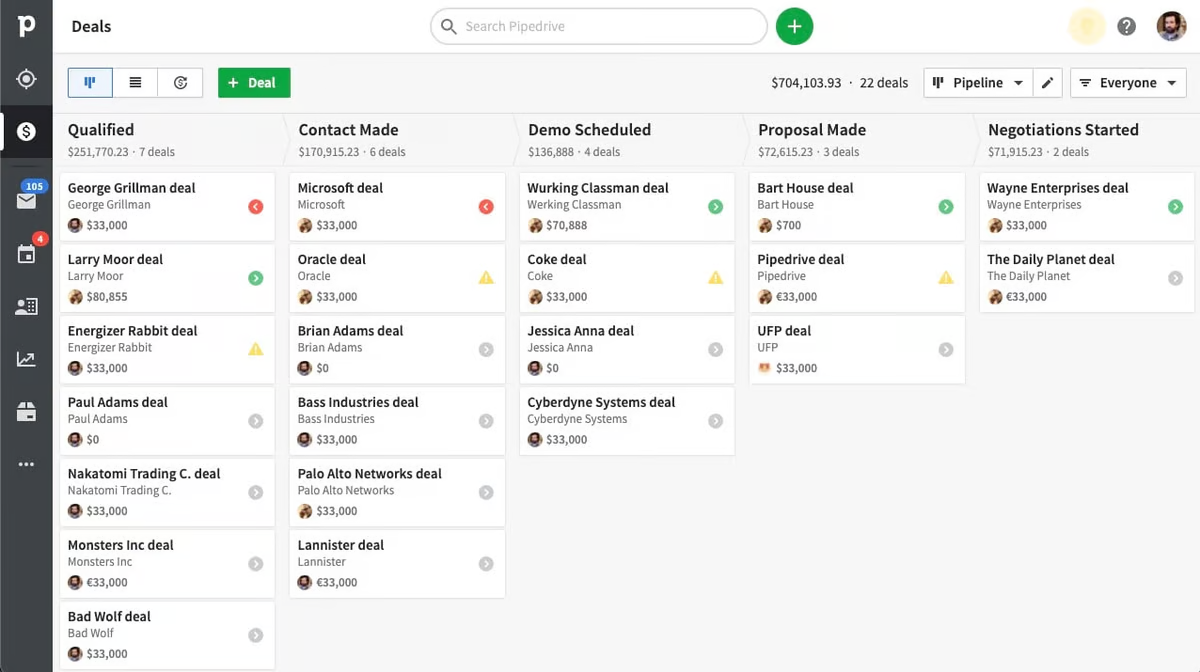
Idéal pour
Équipes axées sur les ventes qui accordent la priorité à la visibilité du pipeline
Aperçu
Pipedrive s'articule autour d'une interface visuelle de type glisser-déposer. Il comprend des étapes de transaction personnalisables, des rapports prévisionnels, des rappels d'activité commerciale et une synchronisation native des e-mails.
Caractéristiques principales
- Enrichissement intelligent des données de contact
- dashboards pour le suivi des objectifs et la création de rapports
- Automatisation des flux de travail avec des déclencheurs
- Modèles d'e-mails et planificateur
Avantages
- Suivi visuel efficace des transactions
- Facile à mettre en œuvre et à adapter
- Intégrations tierces avec plus de 300 applications
Inconvénients
- Manque d'outils marketing intégrés
- Les prévisions peuvent être basiques.
Tarification
À partir de $2424
HubSpot CRM

Idéal pour
Les PME qui souhaitent disposer d'une pile marketing et commerciale unifiée
Aperçu
La plateforme CRM de HubSpot comprend la gestion des prospects, le suivi des transactions, les journaux d'activité des contacts et des outils de messagerie électronique. L'offre gratuite est complète, mais la croissance dépend rapidement du déblocage des niveaux payants.
Caractéristiques principales
- Notation des prospects et suivi du cycle de vie
- dashboards personnalisables dashboards étapes de transaction
- Suivi des e-mails, automatisation et modèles
- Intégration avec HubSpot CMS et les outils marketing
Avantages
- Excellent forfait gratuit pour les équipes en phase de démarrage
- Design épuré et expérience utilisateur intuitive
- Plateforme unifiée pour les ventes et le marketing
Inconvénients
- Les niveaux payants deviennent coûteux à grande échelle
- La personnalisation du CRM est limitée sans les forfaits premium.
Tarification
Niveaux gratuits + payants
Close

Idéal pour
Équipes commerciales à distance ou internes avec des volumes de prospection élevés
Aperçu
Close combine la gestion des contacts avec des fonctionnalités intégrées d'appel, d'envoi de SMS et de workflows multicanaux par e-mail. Il est conçu pour les commerciaux qui ont besoin d'un outil rapide et efficace pour interagir avec les prospects et les convertir.
Caractéristiques principales
- Compositeur automatique, SMS, campagnes par e-mail
- Gestion des pipelines et des prospects
- Vues intelligentes et filtres personnalisés
- Rapports et analyses intégrés
Avantages
- Ensemble d'outils de communication tout-en-un
- Interface utilisateur rapide et conception réactive
- Excellent support et documentation
Inconvénients
- Manque de fonctionnalités pour les ventes sur le terrain
- Pas d'option freemium
Tarification
À partir de $3535
monday CRM

Idéal pour
Équipes commerciales gérant des projets complexes et l'intégration des clients
Aperçu
monday sales CRM des tableaux glisser-déposer, des automatisations visuelles et des filtres puissants. Il s'adapte bien aux flux de travail non traditionnels ou mixtes de vente/exploitation.
Caractéristiques principales
- dashboards personnalisables dashboards pipelines de transactions
- Rappels automatiques et déclencheurs de tâches
- Calendriers visuels et suivi de la charge de travail
- S'intègre à Slack, Google Workspace et bien plus encore
Avantages
- Mise en page visuelle puissante et générateur d'automatisation
- Convient aux équipes commerciales et aux équipes de projet
- Vaste bibliothèque de modèles
Inconvénients
- Non conçu spécialement pour les ventes traditionnelles
- Peut sembler trop ouvert pour les équipes commerciales structurées
Tarification
À partir de $1212
Freshsales

Idéal pour
Équipes à la recherche d'informations commerciales et d'itinéraires optimisés grâce à l'IA
Aperçu
Freshsales fournit un système de notation et de prévision des prospects basé sur l'IA, avec une automatisation sur tous les canaux de communication. Il convient aux équipes de taille moyenne qui ont besoin d'informations et d'efficacité.
Caractéristiques principales
- Freddy AI pour des informations sur les transactions et des recommandations de suivi
- Notation des prospects et gestion des territoires
- Séquences de vente et flux de travail
- Courriel, téléphone et clavardage intégrés
Avantages
- Recommandations avancées basées sur l'IA
- Communication omnicanale dans un seul dashboard
- Application mobile avec accès hors ligne
Inconvénients
- L'interface utilisateur peut sembler encombrée pour les nouveaux utilisateurs.
- Certaines fonctionnalités nécessitent des niveaux supérieurs.
Tarification
À partir de 9 $/utilisateur/mois (abonnement annuel)
Salesforce

Idéal pour
Grandes organisations commerciales multi-équipes nécessitant une personnalisation totale
Aperçu
Salesforce est la référence en matière de CRM et de suivi des ventes, conçue pour les environnements d'entreprise complexes. Elle prend en charge toutes les étapes du cycle de vente grâce à des fonctionnalités robustes d'automatisation et d'analyse.
Caractéristiques principales
- dashboards, objets et flux de travail personnalisés
- Prévisions avancées et gestion du territoire
- Écosystème AppExchange avec plus de 1 000 intégrations
- Informations exploitables grâce à l'intelligence artificielle via Salesforce Einstein
Avantages
- Flexibilité et évolutivité inégalées
- Protection des données de niveau entreprise
- Écosystème communautaire et de soutien
Inconvénients
- Coûteux et complexe à mettre en œuvre
- Courbe d'apprentissage abrupte
Tarification
À partir de $2525
Zoho CRM
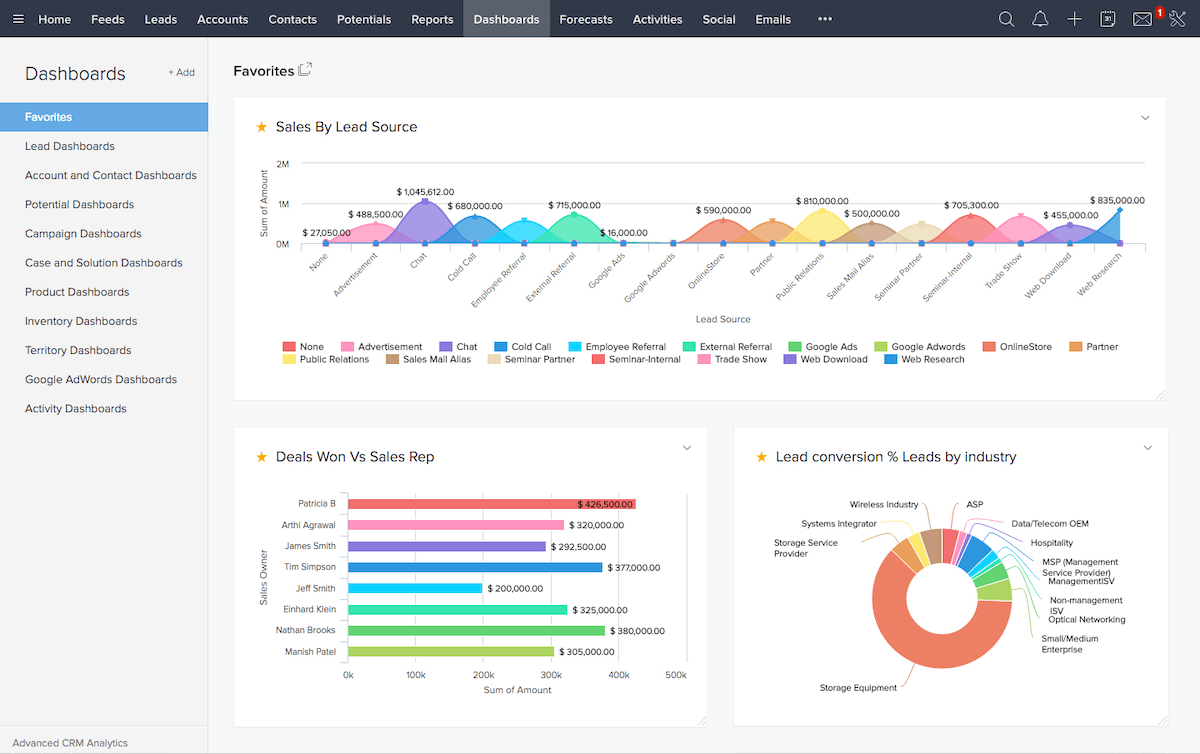
Idéal pour
PME à la recherche d'un CRM tout-en-un à petit prix
Aperçu
Zoho CRM prend en charge la communication multicanal, les pipelines personnalisés et l'automatisation, le tout à un prix abordable. Il convient parfaitement aux équipes en phase de démarrage ou soucieuses de leur budget.
Caractéristiques principales
- Assistance multicanal : e-mail, chat, téléphone, réseaux sociaux
- Assistant IA (Zia) pour des informations pertinentes
- Outils d'automatisation des ventes et de reporting
- Flux de travail et fonctions personnalisés
Avantages
- Riche en fonctionnalités, même aux niveaux inférieurs
- Abordable et évolutif
- Accessibilité mobile et sur ordinateur
Inconvénients
- Interface obsolète
- Peut devenir lourd avec des ensembles de données volumineux
Tarification
À partir de 14 $/utilisateur/mois (abonnement annuel)
En bref

Idéal pour
Suivi simple et visuel des transactions, sans complexité
Aperçu
Nutshell met l'accent sur la facilité d'utilisation et la clarté. Il comprend des outils de collaboration en équipe, un pipeline visuel puissant et de bons rapports, le tout sans suringénierie.
Caractéristiques principales
- Pipelines en mode tableau et liste
- Synchronisation en temps réel avec Gmail/Outlook
- Suivi des activités de l'équipe et collaboration
- Règles d'automatisation des ventes
Avantages
- Configuration ultra rapide
- Idéal pour les équipes qui abandonnent les feuilles de calcul
- Service client hautement coté
Inconvénients
- Moins personnalisable
- Pas d'informations issues de l'IA ni d'analyses approfondies
Tarification
À partir de $1919
Insightly
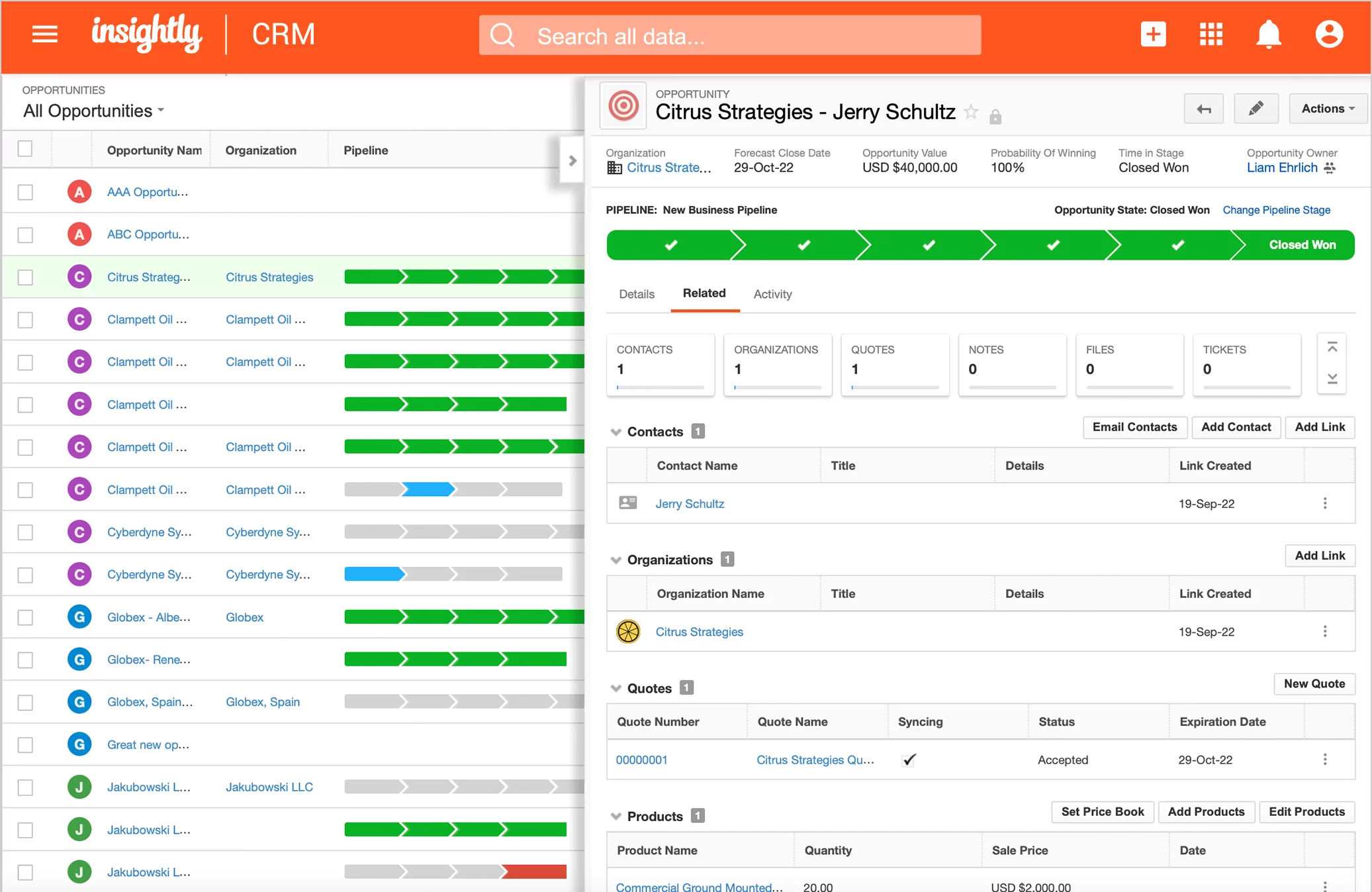
Idéal pour
Équipes commerciales ayant besoin d'un CRM et d'un outil de gestion de projet en un seul endroit
Aperçu
Insightly comble le fossé entre le suivi des transactions et la livraison après-vente grâce à ses fonctionnalités intégrées de gestion de projets et de tâches. Idéal pour les agences et les entreprises de services.
Caractéristiques principales
- Tableaux de projet et de tâches intégrés
- Automatisation des flux de travail
- Suivi des prospects, des contacts et des opportunités
- Modèles d'e-mails natifs et routage
Avantages
- Visibilité complète des ventes jusqu'à la livraison
- Idéal pour les organisations axées sur les opérations
- Intégrations d'applications (Gmail, Office, Slack, etc.)
Inconvénients
- L'interface utilisateur peut sembler dépassée.
- La configuration prend du temps
Tarification
À partir de $2929
Conclusion
Choisir le bon logiciel de suivi des ventes signifie aligner les fonctionnalités, la flexibilité et l'échelle avec votre processus de vente. folk s'impose comme le choix idéal pour les équipes commerciales de 20 à 50 personnes qui ont besoin de fonctionnalités puissantes sans la complexité des solutions d'entreprise. Son design intuitif, ses fonctionnalités collaboratives et son automatisation intelligente en font l'outil idéal pour les responsables commerciaux qui cherchent à développer efficacement leurs activités. Mais le meilleur outil dépend de la taille de votre équipe, de votre infrastructure technologique et de votre modèle commercial. Utilisez ce guide, comparez les fonctionnalités et les tarifs, et choisissez le logiciel qui vous aidera à suivre, prévoir et close .
Plus de ressources
Outreach Tracker : comment suivre vos efforts de sensibilisation
FAQ
Qu'est-ce qu'un logiciel de suivi des ventes ?
Les logiciels de suivi des ventes aident les équipes à surveiller les transactions, les activités et les revenus. Ils centralisent les pipelines, enregistrent les e-mails et les appels, et fournissent des rapports et des prévisions afin d'améliorer les taux de réussite et de prédire la croissance.
Quelle est la différence entre un logiciel CRM et un logiciel de suivi des ventes ?
Un CRM gère toutes les données clients et les interactions tout au long du cycle de vie. Le suivi des ventes se concentre sur les pipelines, les étapes et les prévisions. La plupart des CRM modernes incluent des fonctionnalités de suivi des ventes.
Comment une équipe doit-elle choisir le meilleur outil de suivi des ventes ?
Choisissez l'outil qui correspond à votre modèle commercial, à la taille de votre équipe et à votre infrastructure. Privilégiez la facilité d'utilisation, la personnalisation, l'automatisation, la création de rapports et les intégrations. Pour les équipes de 20 à 50 personnes, envisagez des options équilibrées telles que folk .
Quels indicateurs de vente les équipes doivent-elles suivre ?
Suivez la valeur des pipelines qualifiés, le taux de réussite, la durée du cycle de vente, la taille moyenne des transactions, le volume d'activité et les résultats, la précision des prévisions, ainsi que le taux de désabonnement ou de fidélisation pour les revenus récurrents.
Découvrez folk CRM, votre CRM sur pilote automatique


