Discover folk - the CRM for people-powered businesses
LinkedIn has evolved beyond a simple networking platform: It has become the largest B2B sales battlefield.
Selecting the right LinkedIn CRM can be the defining factor in whether you excel in your pipeline or get lost amidst the competition. When comparing Zoho CRM and Clarify, the crucial question extends beyond just features; it's about which platform provides you with the smartest advantage for nurturing relationships, tracking engagement, and transforming LinkedIn conversations into closed deals.
While both Zoho CRM and Clarify are impressive, if you're seeking a CRM designed specifically for LinkedIn workflows and you're part of a sales team of 20-50 people, folk CRM often sets a new standard.
| Main points |
|---|
|
Why a CRM for LinkedIn Is Essential in 2025
LinkedIn has become the epicenter of B2B sales. By 2025, nearly every decision-maker you wish to connect with will be active there—sharing insights, engaging with peers, and making real-time purchasing decisions. If your sales strategy isn't optimized for LinkedIn, you're missing out on valuable opportunities. A CRM tailored for LinkedIn has transitioned from being a luxury to becoming the backbone of effective prospecting, relationship-building, and pipeline growth.
Its true power lies in the ability to create a multi-touch sales journey.
A single cold email is no longer sufficient.
With the right CRM, you can effortlessly track, manage, and engage prospects across various channels:
- Initiate conversations on LinkedIn. Connect, comment, and foster familiarity where your buyers are already active.
- Follow up through email or calls. Your CRM maintains context, ensuring each touchpoint feels personalized.
- Nurture relationships over time. By syncing LinkedIn activity, you'll know precisely when to engage and when to close.
In 2025, the teams that succeed will be those that engage prospects where they spend their time online. LinkedIn is the arena for business interactions. Without a CRM built to harness its full potential, every outreach effort becomes slower, less focused, and more challenging to scale.
Choosing a LinkedIn-first CRM
What is Zoho CRM?
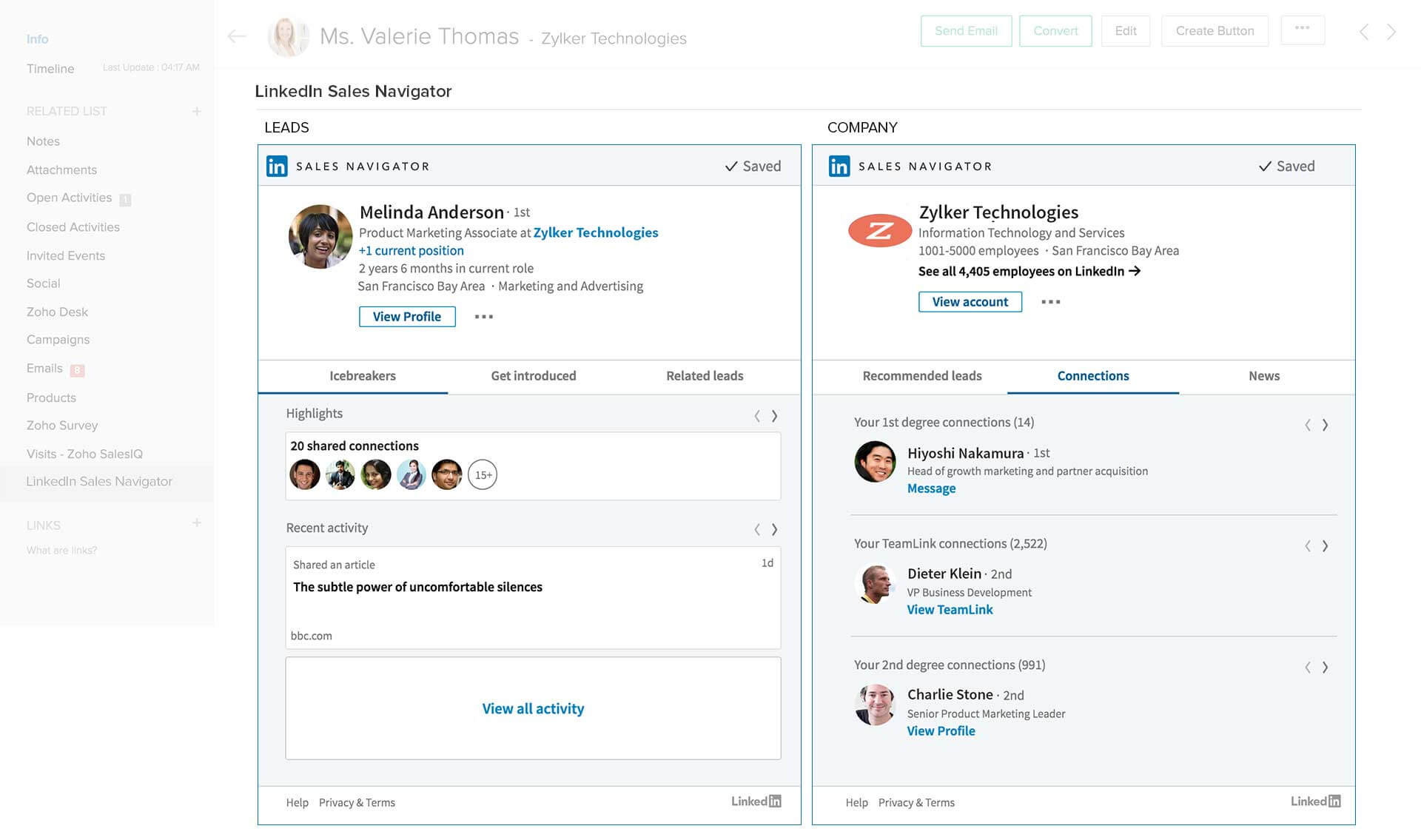
Zoho CRM is a versatile cloud-based CRM designed for businesses of any size. With customizable modules and an AI-driven assistant, it enables effective lead management, workflow automation, and sales insights. Additionally, its multichannel communication tools and seamless app integrations enhance team alignment and productivity.
What is Clarify?
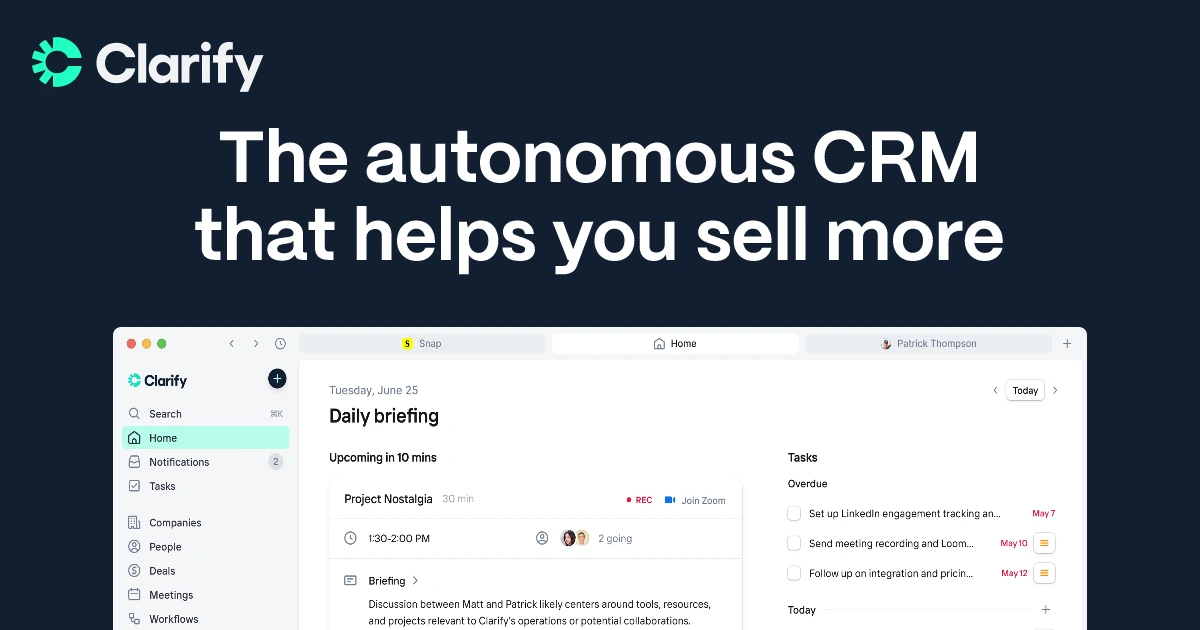
Clarify is an AI-native CRM designed to expedite LinkedIn prospecting and networking for sales teams. It features a Chrome extension that allows you to capture and enrich contact details from LinkedIn profiles with a single click, automatically adding new prospects to Clarify. Its AI analyzes your LinkedIn interactions, suggesting the best times to engage, ensuring your outreach occurs when prospects are most likely to respond. Additionally, Clarify offers intelligent follow-up suggestions based on prior conversations, helping maintain warm leads effortlessly.
Feature comparison of Zoho CRM and Clarify
AI Follow-ups
Zoho CRM lacks a native feature for capturing LinkedIn profiles, which means if you're acquiring leads from LinkedIn, you must either enter them manually into Zoho or utilize a third-party Chrome extension like Leadjet. Unfortunately, there's no one-click option on LinkedIn to transfer profile data into your CRM, resulting in a cumbersome, manual process that hampers prospecting workflows. For sales teams engaged in daily LinkedIn outreach, this presents a significant drawback.
In contrast, LinkedIn Profile Capture in Clarify leverages a Chrome extension that allows users to create or update contact records seamlessly while viewing LinkedIn profiles. Representatives can add a contact to Clarify in just a few clicks and link them to the appropriate company. This process automatically transfers key profile information into the CRM, eliminating the need for manual copying and ensuring that LinkedIn sourcing is integrated with structured records usable in lists, filters, and pipelines.
Automated Contact Enrichment
While Zoho CRM allows for integration with LinkedIn Sales Navigator, it does not automatically enrich contacts with LinkedIn data. The integration only displays profile information within the contact view, lacking the capability to sync or enhance your CRM records. Consequently, details like job titles, company information, and LinkedIn URLs must be manually entered or sourced through a third-party enrichment tool. If LinkedIn is your primary lead source, you'll find that Zoho does not provide autonomous enrichment.
In contrast, LinkedIn Lead Enrichment in Clarify aims to transform captured LinkedIn profiles into actionable CRM contacts. When users save a profile via the extension, Clarify automatically creates or updates the record, pulling in essential identity and company information from the profile. This process minimizes the need for manual edits in fields such as name, role, and employer, providing sales teams with cleaner, more reliable data sourced from LinkedIn for their outreach and follow-up efforts.
Smart Fields
Zoho CRM lacks native tracking for LinkedIn engagement. When you message a lead on LinkedIn, that interaction is not automatically recorded in the CRM; you'll need to manually create a note or activity to account for it. Even with Sales Navigator integration, Zoho does not retrieve messaging history or engagement statistics. Consequently, teams risk losing sight of certain sales conversations unless they are meticulous with manual updates.
LinkedIn Message Templates aren't directly managed within Clarify. Instead, teams typically create and organize their LinkedIn templates using specialized outbound or social selling tools, while Clarify serves as the central CRM. The contact and deal data stored in Clarify can enhance message personalization when drafting in external tools, allowing Clarify to focus primarily on data and pipeline management rather than comprehensive LinkedIn messaging automation.
AI-Powered Message & Sequence Generation
Zoho CRM lacks native tracking for LinkedIn engagement, meaning any messages you send to leads on LinkedIn won't be logged automatically. To keep tabs on these interactions, you must manually create a note or activity. Even with Sales Navigator linked, Zoho fails to pull in messaging history or engagement metrics, which can lead to a loss of visibility in the sales conversation unless teams are meticulous with manual entries.
In contrast, LinkedIn Engagement Tracking in Clarify leverages integrations and workflows to transfer activity data into the CRM. When LinkedIn messages or events are recorded in Clarify, they are displayed alongside emails, meetings, and other interactions on the contact timeline. This allows representatives to easily access a comprehensive view of who they've contacted on LinkedIn and when. Clarify ensures this history is well-organized while complementing the specialized tools used for daily LinkedIn messaging.
Next Best Action
Zoho's Chrome extension is tailored for email and Gmail integration, but it falls short when it comes to LinkedIn, as it doesn't show up on LinkedIn profiles and lacks any capture or sync features for that platform. To interact with LinkedIn, you'll need to rely on a different plugin or toggle between tabs. This absence of a LinkedIn-compatible Chrome extension renders Zoho less suitable for outbound workflows that depend on social selling.
In contrast, the Chrome Extension for LinkedIn serves as the primary link between Clarify and the LinkedIn interface. It enables users to directly capture prospects from profile pages and seamlessly send that data into Clarify in a single step. Contacts created in this manner are automatically populated with key fields in the CRM, minimizing manual data entry. The extension is specifically designed for easy, one-by-one capture of LinkedIn profiles into Clarify rather than handling bulk operations.
folk CRM: The Best CRM Alternative for LinkedIn!
folk is the sales assistant every team has been eagerly anticipating. Crafted to be simple, integrated, and proactive, this CRM handles the repetitive tasks, allowing your reps to concentrate on what truly matters: cultivating genuine relationships on LinkedIn and beyond. With an impressive 4.5/5 rating on G2, folk stands out as a trusted AI-powered CRM tailored for lean, ambitious teams of 20-50 people who prioritize LinkedIn sales.
Designed specifically for startups, agencies, and sales-driven teams, folk makes AI both practical and user-friendly. It accelerates the process of turning LinkedIn connections into qualified opportunities while ensuring your workflow remains seamless.
1. Instant LinkedIn Prospect Capture with the folkX Extension
Prospecting on LinkedIn can be time-consuming, but folk simplifies it. The folkX Chrome extension allows you to capture leads from LinkedIn or Sales Navigator and add them directly to your CRM with a single click. Whether saving one profile or hundreds from a filtered search, all details—including names, job titles, companies, and emails—are automatically imported into your database.
No more tedious copy-pasting or managing multiple spreadsheets. Your entire prospect list is organized in one place, fully synced with your workflows, enabling your team to act swiftly and focus on converting connections into opportunities instead of spending hours on manual data entry!
2. Smart Data Enrichment and Always-Clean Contact Profiles
Connecting with decision-makers is effective only when equipped with complete and accurate data. folk removes the burden of tedious research by automatically enriching your LinkedIn contacts with verified emails, company details, phone numbers, and roles. With just one click, you have everything needed to personalize your outreach and initiate meaningful conversations.
The platform employs intelligent deduplication to maintain a clean and reliable database, even as multiple team members add the same contacts. Instead of managing chaotic spreadsheets or guessing who owns which lead, folk keeps your data organized and up-to-date, ensuring every LinkedIn outreach is relevant and impactful.
3. Personalized LinkedIn Outreach with AI-Generated Message Templates
folk revolutionizes your prospect engagement on LinkedIn by offering AI-powered message templates directly within the LinkedIn inbox. When initiating a conversation, you'll instantly see smart suggestions for connection requests, follow-ups, and outreach messages tailored to your prospect's profile and context.
You can modify these messages, personalize them, and send them manually to remain fully compliant with LinkedIn's policies. No risky automation or tedious copy-pasting between tools—everything occurs where the conversation begins, making your outreach quicker, more relevant, and naturally engaging.
👉🏼 Try folk now to capture LinkedIn profiles instantly and never miss a follow-up
Summary: folk CRM's LinkedIn Features
- Capture leads instantly using the folkX Chrome extension, effortlessly importing LinkedIn and Sales Navigator profiles in one click, with all details automatically organized in your CRM.
- Effortlessly enrich contact data by retrieving verified emails, company details, and roles, while maintaining a clean and accurate database through smart deduplication.
- Send smarter LinkedIn messages with AI-powered templates directly in the LinkedIn inbox, making it easier to personalize outreach without relying on risky automation!
Conclusion
When evaluating CRMs for LinkedIn sales, Zoho CRM excels in customization and workflow automation, while Clarify offers AI-driven prospecting features like one-click LinkedIn profile capture and intelligent follow-up suggestions. However, for mid-size sales teams of 20-50 people focused on leveraging LinkedIn effectively, folk CRM stands out as a superb alternative. It streamlines lead capture, enriches data automatically, and provides AI-generated message templates, enabling teams to engage prospects swiftly and personally.
👉🏼 Try folk now to streamline one-click profile capture and AI templates for faster deal-closes
FAQ
Does Zoho CRM integrate with LinkedIn?
Yes. Through a Sales Navigator widget, Zoho shows profile info but does not auto-capture profiles, sync messages, or enrich records. Adding LinkedIn leads typically requires manual entry or third-party extensions.
How does Clarify work with LinkedIn?
Clarify's Chrome extension captures profiles in a few clicks, auto-enriches contact and company data, and logs LinkedIn activity. Its AI suggests follow-ups and timing to improve response rates.
Is LinkedIn Sales Navigator a CRM?
No. Sales Navigator is a prospecting tool for finding and saving leads. It does not manage pipelines or automate workflows. Pair it with a CRM to track deals, activities, and multi-channel outreach.
What is the best CRM for LinkedIn prospecting?
For teams focused on LinkedIn, folk CRM enables one-click capture via folkX, automatic enrichment, and AI message templates in the inbox. Explore folk to centralize outreach and pipeline.
Discover folk CRM
Like the sales assistant your team never had


