Discover folk - the CRM for people-powered businesses
Earlier this month, folk launched on Product Hunt. Over 2000 upvotes, thousands of new users, and certified Product of the Month, and it's safe to say we made quite the impression. But the success of our launch was no coincidence: cute puppies aside, we had a secret weapon up our sleeve that was crucial to our success. And that was: folk itself.
From activating influencers to investors, our next-generation CRM is the ideal tool to get the most out of your beginnings on Product Hunt. In this article, we'll go through how we used folk to become #1 on Product Hunt, and how you can too - from centralizing contact data before the launch, to reaching out to them in advance and during D-Day and even tracking those that helped to know when to follow-up.
Bringing all our contacts to the same place
Our existing contacts (from influencers, investors, clients, pilots, candidates and more) have been our go-to supporters come D-Day. We harnessed folk by centralizing all these contacts in one place, with their information including name, company, email, status and more - you can customize fields as you wish.
- We imported spreadsheets of contacts that each person had now and there
- We imported contacts from LinkedIn using our own Chrome extension
- We connected our Gmail accounts so to import all the people we were discussing with
Interactions with our contacts automatically sync with Gmail and Google Calendar, much needed for having full context over the relationship.
This helped us overcome problem #1: all our contacts exist within our emails, spreadsheets or social media, but there is little to no organization. folk brings order to our contacts this way.
👉🏼 Try folk now to centralize all your Product Hunt supporters, Gmail and Calendar history, and spreadsheets in one organized workspace

Activating our contacts
Then we got to the action: using Messages, folk's custom mail merge software, we sent out custom mails in bulk to hundreds of contacts among our network, with personalized variables.
We leveraged shared templates to speed up our outreach with uniform, yet very personal messaging. For example, for a group of friends living in a specific city, we customized the mail to mention the city (Hope to see you soon in __). The same could be done for job title, company, hobby, industry (or anything you might think of) and obviously more traditional variables as first name and last name.
This solved problem #2: our contacts are sensitive to non-personalized messages, and are less likely to help us if we sound like a robot. Without folk, we would have had to manually send out messages to hundreds of people on launch day, which simply isn't realistic - especially when you consider the 24-hour time constraint to achieve Product of the Day.
👉🏼 Try folk now to send personalized bulk outreach with variables and shared templates so you never miss a follow-up on launch day
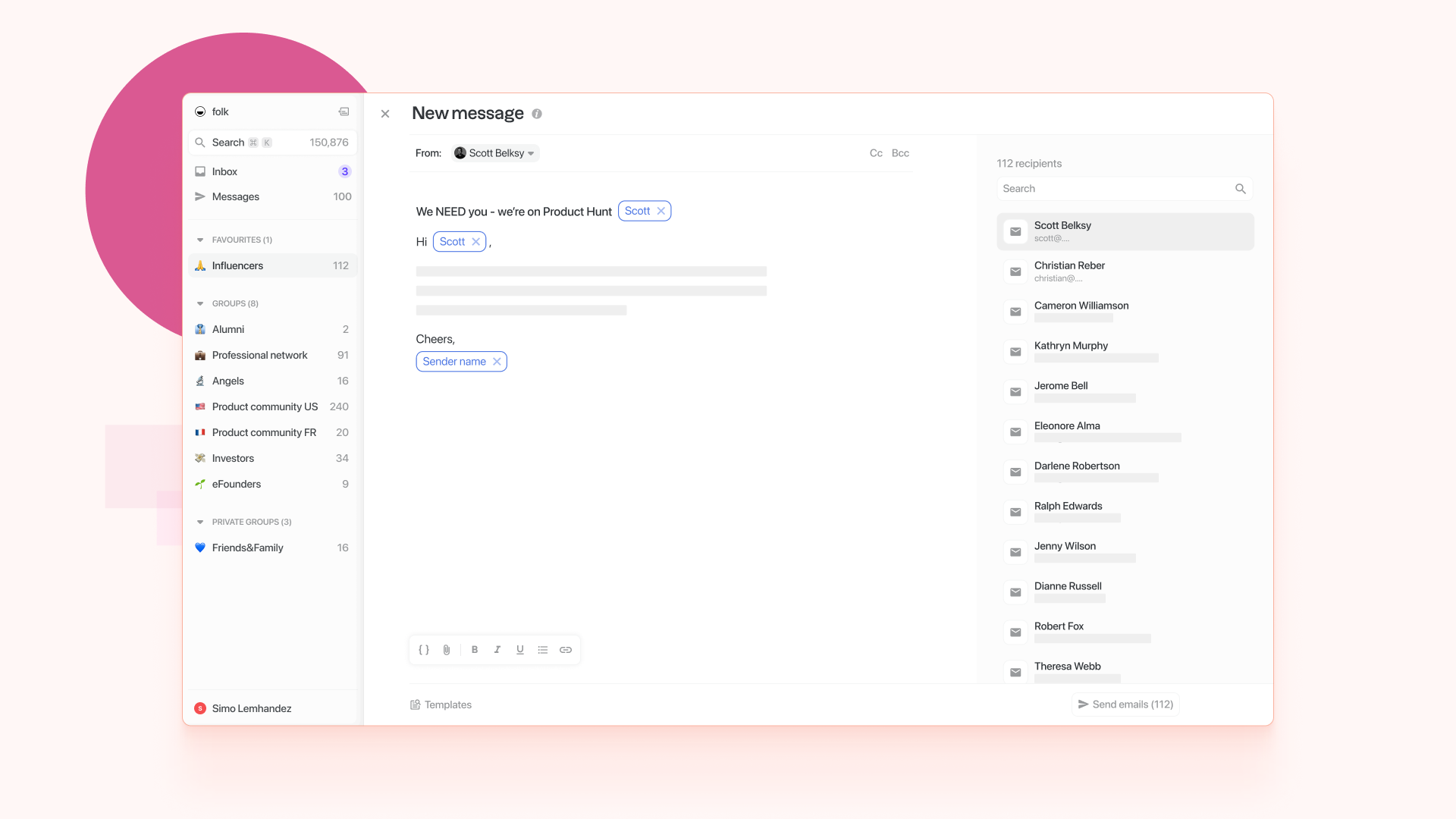
Tracking influencers
To truly succeed on Product Hunt, we needed to go beyond our personal network and leverage influencers. Oftentimes, these are the people with the larger following on social networks, the engagement that will help get you Product of the Day.
We brought special attention to this group of people — in our case those that invested in folk as angels — tracking their support on D-Day, seeing if we we needed to follow-up, assigning team members to each influencers, and seeing who has already supported us.
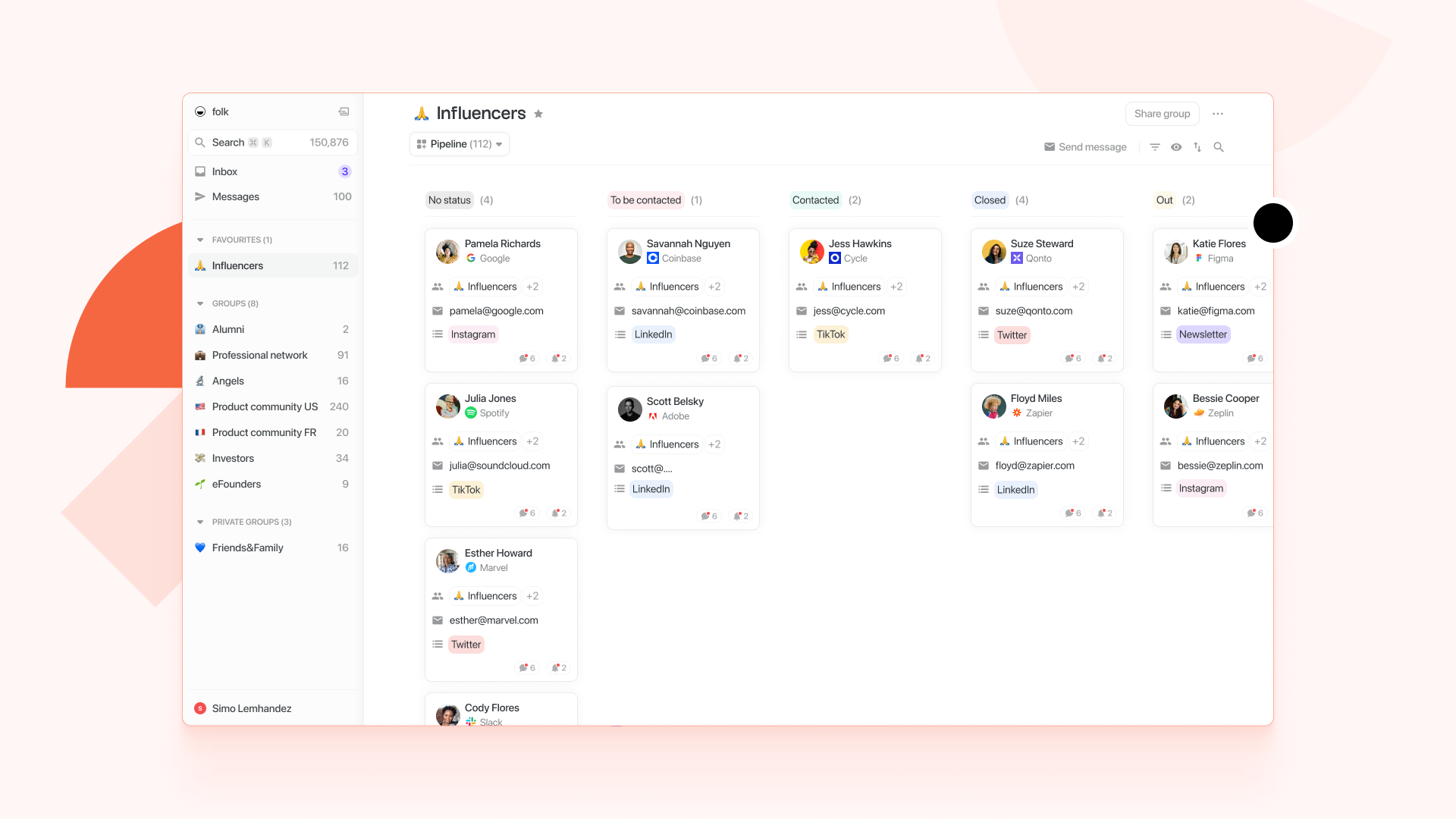
Launch day on Product Hunt truly is a team effort, so it really came in handy that folk allowed each member to be on the same page.
Teamwork makes the dream work, and it's best done with folk. folk is the essential tool to create a successful Product Hunt launch - try it out for your campaign and who knows, maybe you can claim the #1 spot
FAQ
Is folk a good CRM?
folk centralizes contacts, syncs Gmail and Calendar, imports from LinkedIn and CSV, and sends personalized bulk emails. It helps teams coordinate launches and follow-ups. Learn more at folk.
How to use folk for a Product Hunt launch?
Centralize contacts, segment supporters and influencers, use Messages for personalized outreach, assign owners, and track support and follow-ups in one place during launch day.
Can folk send personalized bulk emails?
Yes. Messages enables mail merges with variables like first name, company, or city. Shared templates keep messaging consistent while personalizing at scale.
Does folk integrate with Gmail and LinkedIn?
Yes. folk syncs Gmail and Google Calendar for context and imports contacts from LinkedIn via its Chrome extension, plus CSV import, so interactions stay organized.
Discover folk CRM
Like the sales assistant your team never had


