Discover folk - the CRM for people-powered businesses
Why the right sales CRM matters
Looking for a shiny new sales CRM system? There's a lot of choice out there on the market so chances are you might be feeling overwhelmed, and wondering: which is the best sales CRM, which is the least user friendly one you should avoid, and which can scale with you as a team with big goals to grow your pipeline. It's a big decision in the competitive world of sales.
After all, having the right Customer Relationship Management (CRM) software is crucial. Sales reps need tools that can streamline their processes, provide deep insights into customer behavior, and ultimately drive better sales outcomes.
You'll need an all-in-one software with some sales tool features. In this blog post, we'll unpack what features you should look for that should be available in good sales CRM provider, what the best sales CRM is, and which is the least annoying CRM so that you can focus on the things that really matter on your to-do list and spend lest time updating contacts everywhere.
👉🏼 Try folk now to organize contact-based reminders for your sales team
| Main points |
|---|
|
5 features every sales rep needs from sales CRM software
To streamline your workflow and get the most of any new sales CRM platform you're thinking of, it needs to have the following key features.
1. Contact management: So that you can easily store and manage customer information.
2. Sales pipeline management: This should be highly customizable so that you can visualize and track the progress of deals through different stages.
3. Mail merge and sequences: So that you can easily sync all your communication across multiple inboxes for better communication tracking and contacts all in one place.
4. Privacy control: This is useful if you want to share dashboards with other team members, or other teams such as marketing but want to adjust the viewing settings for each person.
5. Access to third-party integrations: So that you can connect with other essential tools and platforms in your tech stack.
6 of the best CRM tools for sales reps
Below is a round up of some of the best sales focussed CRMs in the market for your sales team. It's a mixed list of affordable CRM systems, and the least annoying CRM. Each have different advantages for your sales processes, some of these CRM provider can help you collaborate outside sales teams and provide workflow automation and marketing automation for you to build stronger customer relationships and optimize your sales efforts. For sales teams of 20-50 people, finding a CRM that combines powerful features with user-friendly design is essential for maintaining productivity across your growing team.
1. folk
Best for: all-in-one CRM with sales automation, mail merge and customizable sales pipeline
folk was built to support every stage of your sales cycle and is particularly effective for sales teams of 20-50 people who need collaborative features without overwhelming complexity. It can also help you create a collaborative dashboard between multiple business functions so that your sales and marketing teams can work together seamlessly.
Key features
- Sales pipeline management: Build collaborative pipelines, have an overview of lead tracking in your sales cycle
- Highly customizable: Flexible dashboard that can help you keep an eye on your deal flows and sales cycle.
- Free Chrome extensions: Use folk X export LinkedIn search lists without interrupting your workflow, and have access to LinkedIn social listening tool to keep track of your lead activity management and turn your engagement into warm leads.
- AI assistance: 'Magic Field' allows you to create custom fields so you can save time sending personalized send email campaigns.
- Contact management: Organize and segment contacts effortlessly from several inboxes to get real-time data and update contacts from one place. Don't need to choose between Google or Outlook.
- Custom workflows: Build and customize workflows to match your sales process.
- Mail merge: Bring together multiple inboxes, use AI support to create variables and send personalized emails en masse and create sequences to follow-up seamlessly.


Pros
- Collaborative and custom dashboards: Share notes, tasks, and information within the team and outside sales team so you don't have to invest in separate CRM.
- Integration: Connect with tools like Google Workspace, Slack, and more through Zapier.
- Intuitive user friendly interface: Easy to navigate, ensuring quick adoption.
- De-duplication: Get help keeping your contacts organized with automatic de-duplication that gets rid of any doubles.
Cons
- Reporting is available in folk with advanced analytics, including pipeline and stage analytics, forecasting with weighted probabilities, performance breakdowns by owner/channel/custom fields, and revenue insights.
Pricing
New customers get a 14 day free plan available, and after that annual subscription plans are the following.
Standard plan: $20 per user, per month.
Premium plan: $40 per user, per month.
Custom plan: $60 per user, per month.

2. Pipedrive
Best for: Mobile access features
Pipedrive focuses on streamlining sales pipelines, lead scoring and community support. Its CRM is entirely focussed on sales offering no room for collaborating with teams outside this function, so you may have to invest in an additional CRM.
Key features
- Custom pipeline management: Allows sales teams to easily customize the pipeline according to internal sales cycle.
- Community support: Ask questions, share ideas and collaborate with users via Pipedrive's global community forum.

Pros
- Sales-led features: Features are thoughtful and designed with sales teams in mind.
- Email marketing: Includes email builder, email analytics and segmentation. Build campaigns directly on Pipedrive with a simple drag-and-drop layout.
- Strong mobile app capabilities.
Cons
- Some advanced features require higher-tier plans.
Pricing
On an annual subscription plan, Pipedrive CRM starts at $14 per month per user.
Advanced plan: $29 per user, per month.
Professional plan: $49 per user, per month.
Power plan: $64 per user, per month
Enterprise plan: $99 per user, per month.
3. Monday Sales CRM
Best for: sales teams and customer-facing teams
Monday Sales CRM is Monday.com sales CRM product created by the team in answer to expand on their popular basic CRM template.
Key features
- Visual sales pipeline: Efficient visual pipeline dashboard.
- Activity tracking: Get an overview on the progress of your deals from your phone.
- Call logging: Logs your calls from an automatic summary screen that gives you prebuilt responses.

Pros
- Integrated platform: Seamlessly connects with Monday.com's project management features.
- Customization: Highly customizable to fit specific business needs and workflows.
- Automation: Helps to save time and minimize routine manual work.
Cons
- Can be overwhelming for new users. It's not one for you if you're looking for a plug and play feature, unless you have extra budget for setup and learning.
- Complex user interface: Higher learning curve compared to more straightforward CRMs.
Pricing
Basic CRM: $15 per user, per month
Standard CRM: $20 per user, per month
Pro CRM: $33 per user, per month
Enterprise CRM: Custom
4. Salesforce
Best for: large companies
Salesforce needs no introduction as the market's longest serving CRM platform as one of the first-ever cloud based CRMs. Traditionally, it's known to be more suitable for enterprises. They have however, recently introduced solutions for SMBs.
Key features
- Advanced analytics: In-depth analytics and AI-driven insights with Salesforce Einstein.
- Customization: Highly customizable to meet specific business needs.
- Extensive integrations: Thousands of third-party integrations available.
Pros
- Extremely powerful and comprehensive feature set.
- Highly scalable for businesses of all sizes.
- Extensive customization and integration capabilities.
Cons
- Can be expensive, especially for smaller businesses.
- Steeper learning curve and more complex setup.
Pricing
Pricing is still steep for SMBs, especially those who are after a robust feature rich customer relationship management platform. On the annual subscription plan, prices start from $165 per user, per month for a standard plan. For SMBs, prices start from $25 per user, per month with access to limited features.
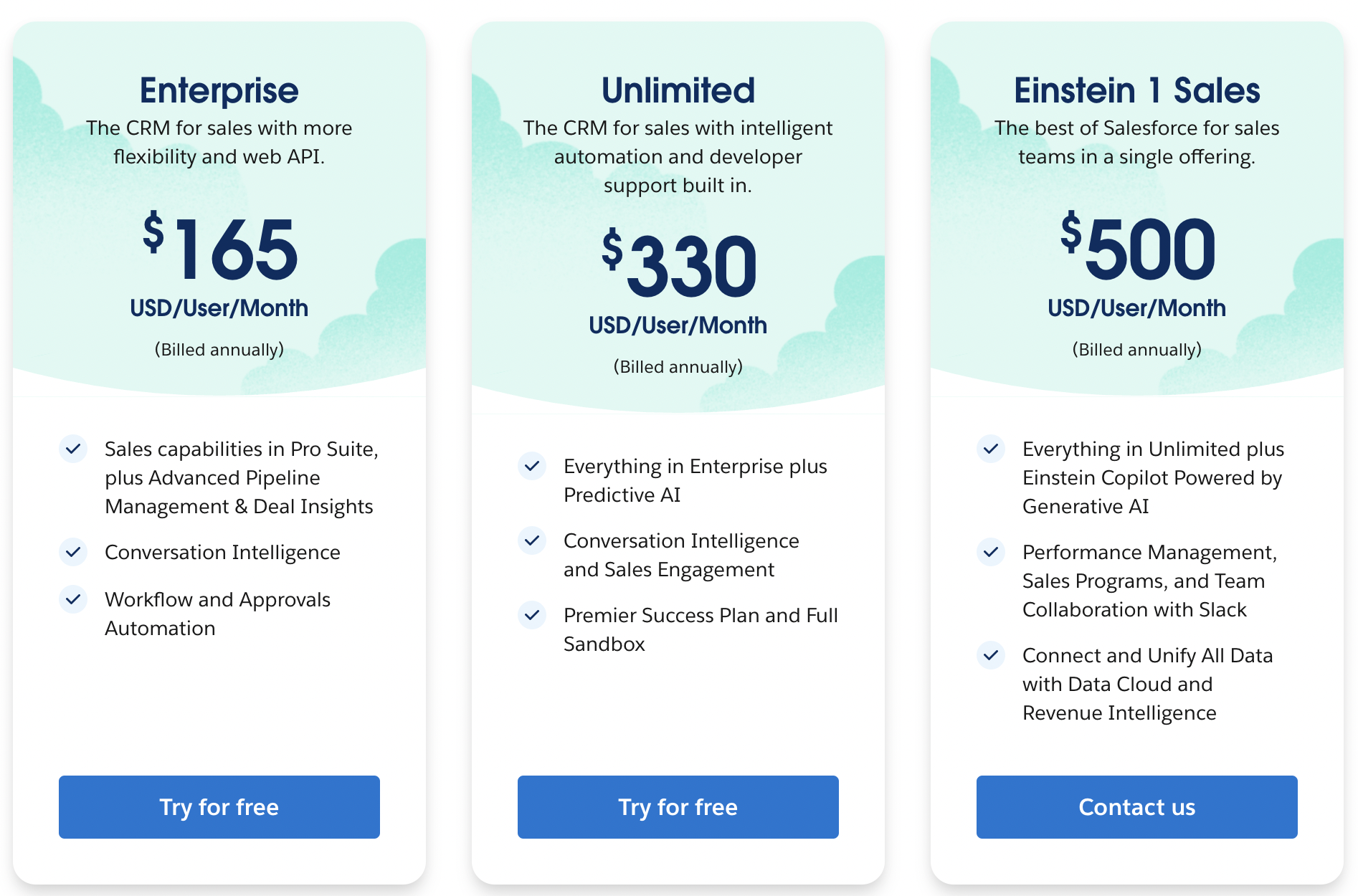
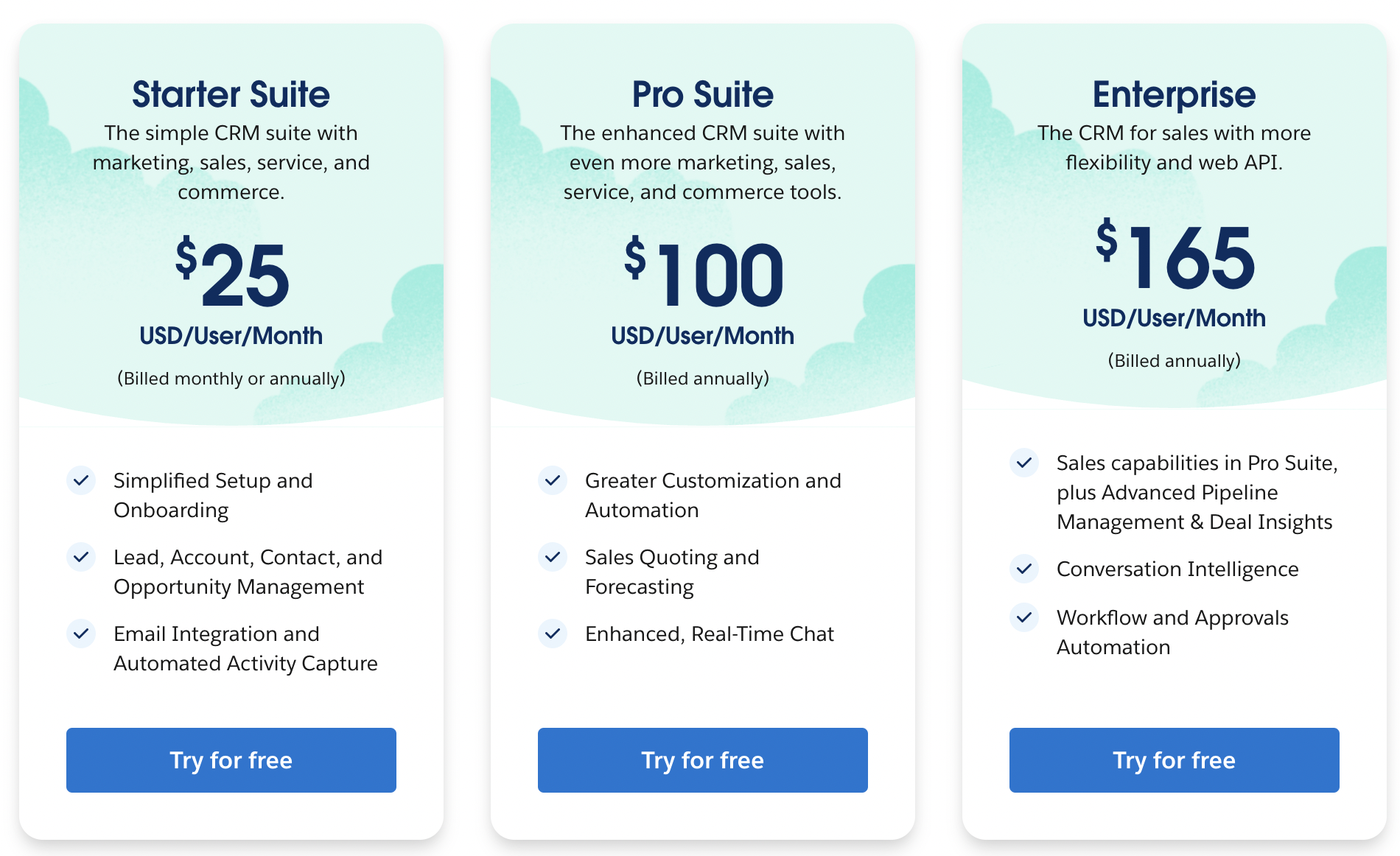
5. HubSpot CRM
Best for: Free-forever CRM platform
HubSpot is another classic that needs no introduction, thanks to their generous free-forever CRM tool. It's known for its strong marketing suite but it also has features for salespeople and sales leaders.
Key features
- Sales pipeline management: Visual pipelines and deal tracking.
- Contact management: Allows you to create contact records, log sales activities and complete sales tasks within a contact's record.
- Email tracking: Allows you to know when someone engages with your email, get a complete view of someone's interactions with your previous communication.
- Company insights: Automate the process of populating contact records.
- Integrations: Dedicated marketplace connects you with over 1,500 applications to help you personalize your CRM.

Pros
- Free tier available with robust features.
- Excellent integration with HubSpot's marketing and service tools.
Cons
- Some advanced features require paid plans.
- Limited customization compared to more complex CRMs.
Pricing
If you're ready to scale and move away from the free-forever version, HubSpot gets becomes quite steep. On an annual subscription plan, the HubSpot Sales hub pricing is as follows.
Starter: $15 per user, per month for limited features.
Professional: $90 per user, per month.
Enterprise: $150 per user, per month.
6. Zoho CRM
Best for: Business development
Zoho CRM has a strong sales focus. However, some of its features can also be used by marketing teams.
Key features
- AI Assistance: Zia, Zoho's AI, provides predictive sales insights and automation.

Pros
- Contact management: Presented in a data-driven dashboard for sales and support teams to collaborate from and get real-time notifications from customers.
- Integrations: Offers a huge range of integrations that are categorized by location and use including ones for shipping carriers, payment gateways and project management tools.
- Customer support: Provides an extensive range of customer support resources. You can choose from training videos, tutorials and live webinars. For more technical issues, there is the option of user and admin documents, FAQs and e-books.
Cons
- User experience: Expect a steep learning curve if you're new to sales, you'll find Zoho very clunky. Users need to have a sales background and have expert knowledge around the sales cycle, forecasting and pipeline so it's not suitable for beginners.
Pricing
Zoho offers a free trial for three users with limited storage capacity. An annual subscription is the following.
Standard plan: $14 per user, per month.
Professional plan: $35 per user, per month.
Enterprise plan: $40 per user, per month.
Conclusion
Selecting the right CRM provider involves balancing your specific business needs with the features and capabilities of each tool. Each CRM has its strengths and weaknesses, so it's crucial to evaluate them based on your unique requirements. For sales teams of 20-50 people looking for the perfect balance of functionality and ease of use, folk CRM stands out as the top choice, offering a user friendly customer data management solution with simplicity and collaborative features that can scale with your growing team. Without compromising on user experience thanks to its intuitive user interface, making it one of the best CRMs for sales management and to help support your other business functions so you don't need to worry about investing in a separate product.
👉🏼 Try folk now to never miss a follow-up and keep deals progressing
More resources
- The modern sales stack for SMBs
- The ultimate guide to CRMs for SMBs
- How to build a centralized contact database
FAQ
What features should a sales CRM include?
Core features include contact management, customizable pipelines, email sequencing and tracking, role-based privacy, reporting, and integrations with email, calendar, and LinkedIn via extensions.
How to choose the right CRM for a sales team?
Map the sales process, list required integrations, test usability with reps, review customization, analytics, and mobile needs, confirm per-user pricing and setup effort, then run a trial with real deals to validate fit.
Which CRM is best for sales teams of 20–50 people?
Teams in this range need collaborative, easy-to-adopt tools with pipelines, sequences, and integrations. folk offers customizable pipelines, mail merge, AI help, and shared dashboards, with plans from $20–$60 per user/month.
How much does a sales CRM cost?
Pricing varies: free tiers exist, SMB plans often cost $15–$60 per user/month, and enterprise packages can run $90–$165+ per user/month. Annual billing usually lowers the price.
Discover folk CRM
Like the sales assistant your team never had


