Discover folk - the CRM for people-powered businesses
Google Contacts is the quickest way to find, clean, and reuse the contact details tied to your Gmail and Google apps—but it can get messy once you have duplicates, old emails, and auto-saved entries. Here’s how to find the right contact fast, whether you’re searching by name, email, company, or phone number.
👉🏼 Try folk now to sync Google Contacts instantly and organize team contact lists.
How to find your Google contacts through Gmail?
To find your Google contacts through your inbox, simply:
1. Log into your Gmail account. Click on the three-by-three square menu on the top right.
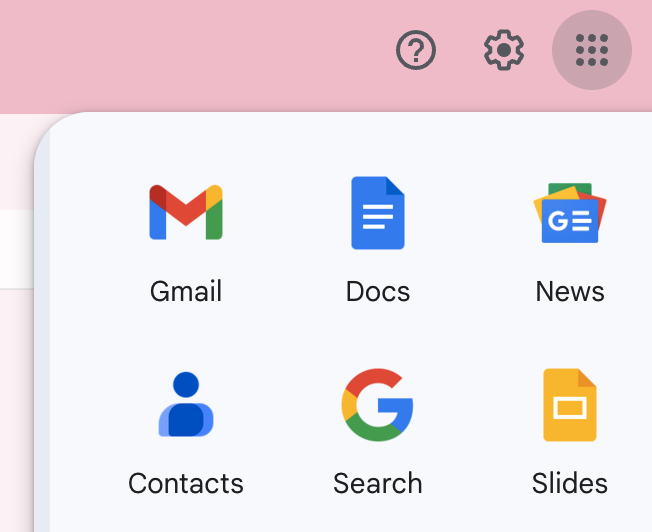
2. Click on the Contacts icon.
3. Once you click on the icon, a list of your contacts will appear.

How to find your Google contacts through your homepage?
Instead of going the long way through your inbox, you can also access your contacts through the Google homepage. However, for medium-sized sales teams managing hundreds of prospects, these manual steps quickly become inefficient compared to dedicated solutions like folk CRM.
1. From your homepage, click on the three-by-three icon from before.

2. Click the contacts button. Note that your icons might be in a different order to the example above as they're customizable.
3. A list of your contacts will appear just like that.

Looking for a less cumbersome way? If you fancy skipping all those steps, you can also access your contacts by copying and pasting this link: contacts.google.com
👉🏼 Try folk now to search and manage Google Contacts for your sales team without navigating Gmail.
Conclusion
There you have it, three ways to find your Google contacts. While these methods work for basic contact access, sales teams of 20-50 people need more robust contact management capabilities. The better way would be to build a contact list on folk CRM, which offers superior contact organization, pipeline management, and team collaboration features specifically designed for growing sales teams. With folk CRM, you can build advanced contact lists and sync your contacts from anywhere on the web without the hassle of navigating through Google's interface. Try folk today, for free.
FAQ
How do I access my Google Contacts?
Open contacts.google.com, or in Gmail select the Google Apps grid (nine-dot icon) > Contacts. From the Google homepage, use the same grid > Contacts. Your contact list will open.
Why can't I see my contacts in Gmail?
Sign in to the correct Google account and open the Google Apps grid > Contacts. If Contacts is missing, click 'More' to expand. In Google Workspace, admins may hide apps. You may also have no saved contacts yet or sync disabled on mobile.
How do I import or export Google Contacts?
Go to contacts.google.com. To import: left menu > Import > Select file (.csv or vCard) > Import. To export: left menu > Export > choose format (Google CSV, Outlook CSV, vCard) > Export.
What is a better way for teams to manage Google Contacts?
For shared, structured contact management, use a CRM. folk syncs Google Contacts, lets teams organize lists, manage pipelines, and collaborate in one place.
Discover folk CRM
Like the sales assistant your team never had


