Discover folk - the CRM for people-powered businesses
Webflow makes it easy to build fast, beautiful websites and high-converting forms. The real magic happens when every new submission lands instantly in folk CRM – enriched, organized, and ready for follow-up. Connecting Webflow forms to folk turns your site into a live pipeline engine, so teams stop copy-pasting data and start focusing on closing deals instead of chasing spreadsheets.
Why integrate Webflow with folk CRM?
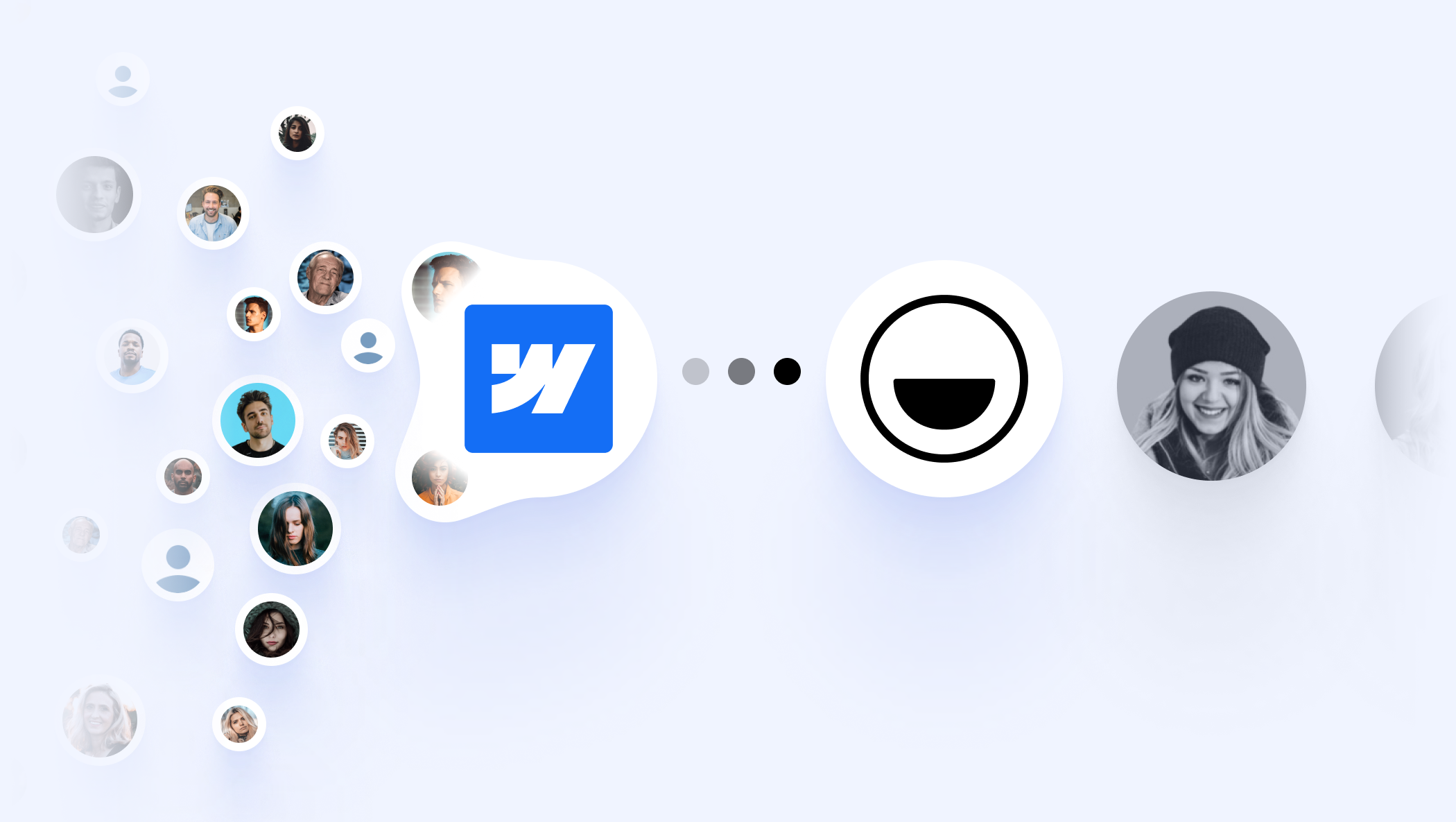
Managing Webflow leads in spreadsheets or disconnected tools slows everything down. When you connect Webflow to folk CRM, every form submission flows straight into a clean, structured pipeline – no manual copy-paste. The Webflow–folk integration centralizes contact data, speeds up follow-up, and gives sales, marketing, and ops teams one place to track every relationship from first visit to closed deal.
1. Turn Webflow forms into a live CRM database
Instead of letting Webflow submissions sit in email inboxes, each new contact lands in folk as a structured record. Over time, teams build a complete, searchable database of leads, candidates, partners, or investors. From there, they can tag contacts, segment lists, and launch targeted email campaigns directly from folk. Webflow becomes the front door, folk the CRM brain that stores and activates every form submission.
2. Never miss a follow-up from Webflow leads
When lead volume grows, follow-up is usually where revenue leaks. With Webflow integrated into folk CRM, every submission appears in a shared pipeline with clear next steps, owners, and statuses. Teams prioritize hot Webflow leads, track progress across stages, and see exactly who has been contacted. Conversion rates go up because the whole workflow happens in one place instead of across multiple tools and inboxes.
3. Get a single source of truth for every relationship
Webflow forms are often just one touchpoint in a longer journey. Once Webflow connects to folk CRM, each submission links to emails, events, notes, and deal activity in a single, unified record. Teams gain a global view of every relationship over time, which makes outreach more relevant, helps them spot buying signals earlier, and supports better decisions based on complete, always up-to-date data.

How to Send Leads from Webflow Forms to folk CRM
Follow these simple steps to integrate Webflow forms with folk CRM.
1. Set up a Zapier or Make account
Both Zapier and Make are widely-used automation platforms that can connect Webflow to folk CRM. Sign up for one of these services to get started.
2. Create a new automation workflow
In Zapier or Make, select Webflow as the trigger. This means any new submission from your Webflow form will activate the workflow.
3. Connect to folk CRM
Choose folk CRM as the action. Configure the workflow to create a new lead in folk whenever a Webflow form is submitted. Map the fields from your Webflow form (e.g., name, email, phone) to corresponding fields in folk CRM.
4. Test the integration
Test your workflow to ensure everything is working correctly. Submit a test form on your Webflow site and verify that the lead appears in folk CRM.
By following these steps, you can send leads from Webflow forms to folk CRM, optimizing your lead management process and improving your overall customer relationship management. Start from this template
👉🏼 Try folk now to auto-sync Webflow form submissions into folk and skip manual copy-paste
Best practices for optimizing lead management with Webflow and folk CRM!
Once Webflow is connected to folk CRM, the goal is simple: turn every form submission into a qualified, trackable opportunity instead of a lost contact. These best practices help teams use Webflow and folk together to capture, qualify, and convert more leads with less manual work.
✔️ Set up instant, automated follow-ups: Use folk’s sequences and workflows to trigger personalized emails as soon as a Webflow form is submitted. A fast first reply increases reply rates and ensures no Webflow lead sits unnoticed in an inbox. You can adapt messages by form type (demo request, newsletter signup, event RSVP) so every contact gets a relevant next step.
✔️Tag, score, and organize Webflow leads: Apply custom tags in folk such as “Webflow – Demo,” “Hot lead,” or “Event RSVP” to segment new contacts the moment they arrive. Combine tags with custom fields (industry, company size, budget) to prioritize Webflow leads in your pipeline and route them to the right owner. This makes it easier to filter, sort, and build targeted campaigns later.
✔️ Keep your Webflow → folk database clean: Schedule regular reviews of your Webflow-sourced contacts in folk to merge duplicates, archive cold leads, and update missing fields. A clean CRM improves reporting accuracy, speeds up search, and gives sales and marketing teams confidence that Webflow data is reliable. It also prevents sequences from sending to outdated or incorrect contacts.
✔️ Analyze and optimize Webflow lead sources: Use views and reporting in folk to track which Webflow pages, forms, or campaigns generate the most qualified leads and highest conversion rates. Create dedicated lists for each form (pricing request, contact form, gated content) and monitor how those leads move through the pipeline. This helps you decide where to invest: which Webflow landing pages to promote, which forms to optimize, and which channels bring the best revenue, not just volume.
Conclusion
Integrating Webflow forms with folk CRM is a game-changer for businesses looking to streamline lead management and boost productivity. By following this guide, you can set up a seamless workflow that saves time, improves organization, and enhances your customer experience. Ready to take your lead management to the next level? Try folk CRM today for free.
👉🏼 Try folk now to centralize Webflow leads, trigger instant email sequences, and never miss a follow-up
FAQ
Is folk CRM good?
folk CRM is a lightweight, flexible CRM for teams that need contact-centric workflows, email sequences, pipelines, and automations. It's easy to set up, integrates with tools like Webflow, and scales from solo users to teams. Learn more at folk.
How do I connect Webflow forms to folk CRM?
Use Zapier or Make: set Webflow form submission as the trigger and 'Create contact' in folk as the action. Map fields (name, email, phone), test, then turn on the workflow.
Can I map custom fields from Webflow to folk?
Yes. Any form field can be mapped to a standard or custom field in folk during setup. Use consistent field names and formats to improve data quality.
Can I connect multiple Webflow forms to one folk workspace?
Yes. Create separate workflows for each form and map to the right list, tags, or pipeline. This keeps leads categorized and routed to the correct view.
Discover folk CRM
Like the sales assistant your team never had


