Discover folk - the CRM for people-powered businesses
Whether you're building a personal brand, managing DMs at scale, or turning followers into customers, you need a CRM built for Instagram.
Having the best CRM for Instagram isn't optional—it's a growth multiplier for sales teams of 20–50 people.
From contact tracking to partnership management, the right CRM transforms scattered messages into structured Instagram lead generation.
No more lost DMs, missed collabs, or manual follow-ups.
Discover the tools built to streamline your social sales flow—and turn connections into conversions for medium-sized sales teams.
| Main points |
|---|
|
The 5 best Instagram CRM
| CRM | Best For | Pros | Cons | Instagram Integration | Price |
|---|---|---|---|---|---|
| folk | Sales teams of 20-50 people using Instagram for lead generation and customer management |
- Intuitive interface perfect for sales teams - Native Instagram import via Chrome extension - AI enrichment & automation - Full email sync & mail merge - Highly customizable pipelines for sales processes |
- Advanced reporting and analytics available (pipeline/stage analytics, weighted forecasting, performance breakdowns by owner/channel/industry/region/custom fields) |
✅ Native Chrome extension for Instagram imports ✅ Multi-channel prospecting |
Free trial (14 days) Standard: $20/mo Premium: $40/mo Custom: from $60/mo |
| HubSpot | Large sales organizations with complex automation needs |
- Powerful automation tools - Integrated marketing & sales suite - Social post scheduling - Lead scoring for Instagram leads - Extensive learning resources |
- Expensive for medium teams - Complex for 20-50 person teams - Steep pricing jumps |
✅ Schedule Instagram posts ✅ Lead scoring for social traffic |
Starter: from $15/mo Pro: from $800/mo Enterprise: from $3,600/mo |
| Zoho CRM | Budget-conscious teams needing basic Instagram functionality |
- Affordable plans - Deep customization - Zoho Social integration - AI assistant (Zia) |
- Complex setup for sales teams - Steep learning curve - Outdated interface |
✅ Instagram via Zoho Social ⚠️ Requires additional setup |
Free (up to 3 users) Standard: $20/mo Pro: $35/mo Enterprise: $50/mo |
| Salesforce | Enterprise sales teams with unlimited budgets |
- Extensive features - Highly scalable & customizable - AI (Einstein) - Enterprise-grade security |
- Extremely expensive - Overkill for 20-50 person teams - Requires technical expertise |
✅ Integration via AppExchange ⚠️ Requires extensive technical setup |
Starter: $25/mo Pro: $100/mo Enterprise: $165/mo |
| Capsule CRM | Very small sales teams with basic needs |
- Easy to use - Affordable - Custom fields - Email integrations (Mailchimp, etc.) |
- Too basic for growing sales teams - No built-in SMS or phone - Limited scalability for 20-50 users |
⚠️ Basic social CRM features via integrations ❌ No native Instagram tools |
Starter: $21/mo Growth: $38/mo Advanced: $60/mo Ultimate: $75/mo |
The 5 best CRMs for Instagram
1. folk: All-in-one Instagram CRM
folk is a modern CRM platform designed specifically for sales teams of 20-50 people, offering customizable pipelines, AI-driven tools, and seamless Instagram integrations to enhance deal management and social prospecting.

Key features
- Instagram Chrome extension: One-click imports of Instagram profiles directly into folk CRM, perfect for sales teams prospecting on social media. Also compatible with LinkedIn, Twitter and Gmail for comprehensive lead generation.
- Contact enrichment: Automatically enriches contact details from Instagram profiles by finding emails and LinkedIn URLs, enabling efficient outreach without manual data entry or additional costs for email services.
- Mail merge: Full email sync, templates, and tracking features for Instagram leads, enabling sales teams to manage all communications directly from the CRM. Compatible with Gmail and Outlook.
- Multiple pipelines: Customize your sales pipelines specifically for Instagram lead qualification and deal progression, perfect for teams managing different Instagram campaigns simultaneously.
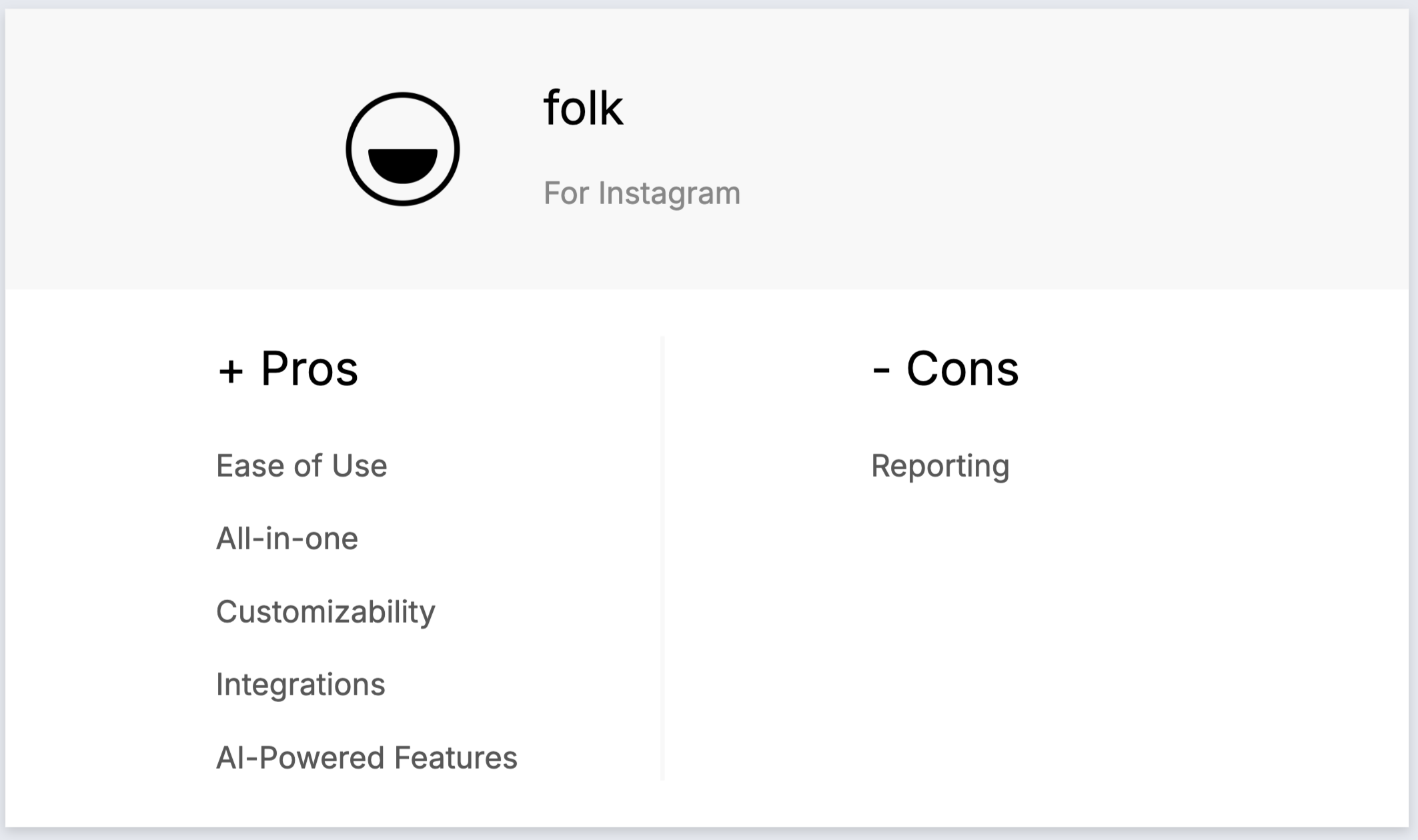
Pros
- Perfect for medium sales teams: folk is designed specifically for teams of 20-50 people, offering the right balance of features without overwhelming complexity or enterprise-level costs.
- All-in-one Instagram sales solution: folk streamlines your Instagram prospecting workflow by allowing sales reps to import Instagram contacts, automatically find their emails, reach out through customizable sequences, and track deals in pipelines—eliminating the need for multiple tools.
- Sales team customizability: Custom fields, pipelines, and workflows tailored for Instagram lead management and sales processes.
- Seamless integrations: folk integrates with over 6,000 apps, including Gmail, Zapier, and Make, allowing sales teams to centralize their Instagram prospecting workflow.
- AI-powered sales features: AI tools assist in managing Instagram contacts and relationships, automating routine sales tasks, and suggesting follow-up actions to improve conversion rates.
Cons
- Reporting: Advanced reporting and analytics are available, including pipeline and deal stage analytics, revenue forecasting with weighted probabilities, and performance breakdowns by owner, channel, industry, region, or any custom field.
Price and plans
You can try folk for free with a 14-day free trial, perfect for testing Instagram integration with your sales team. Monthly or annual subscription plans are ideal for teams of 20-50 people:
- Standard: $20 per user, per month - perfect for growing sales teams.
- Premium: $40 per user, per month - ideal for established Instagram sales processes.
- Custom: Starts from $60 per user, per month - for larger teams needing advanced features.
2. HubSpot
Hubspot CRM is a comprehensive platform offering integrated tools for sales, marketing, and customer service, but can be overly complex and expensive for medium-sized sales teams using Instagram.

Key features
- Marketing Hub: Includes email marketing, ad tracking, landing pages, and lead generation tools, but requires significant setup time for Instagram integration.
- Sales Hub: Provides deal tracking, pipeline management, sales automation, and reporting, though may be overwhelming for teams of 20-50 people focused on Instagram sales.
- Service Hub: Offers customer service tools like ticketing, live chat, and knowledge bases for Instagram customer support.
- Lead scoring: Prioritize Instagram leads with predictive scoring, though this feature requires expensive higher-tier plans.
- Social media management: Integrates social media management tools for Instagram posting, but lacks native Instagram prospecting capabilities.
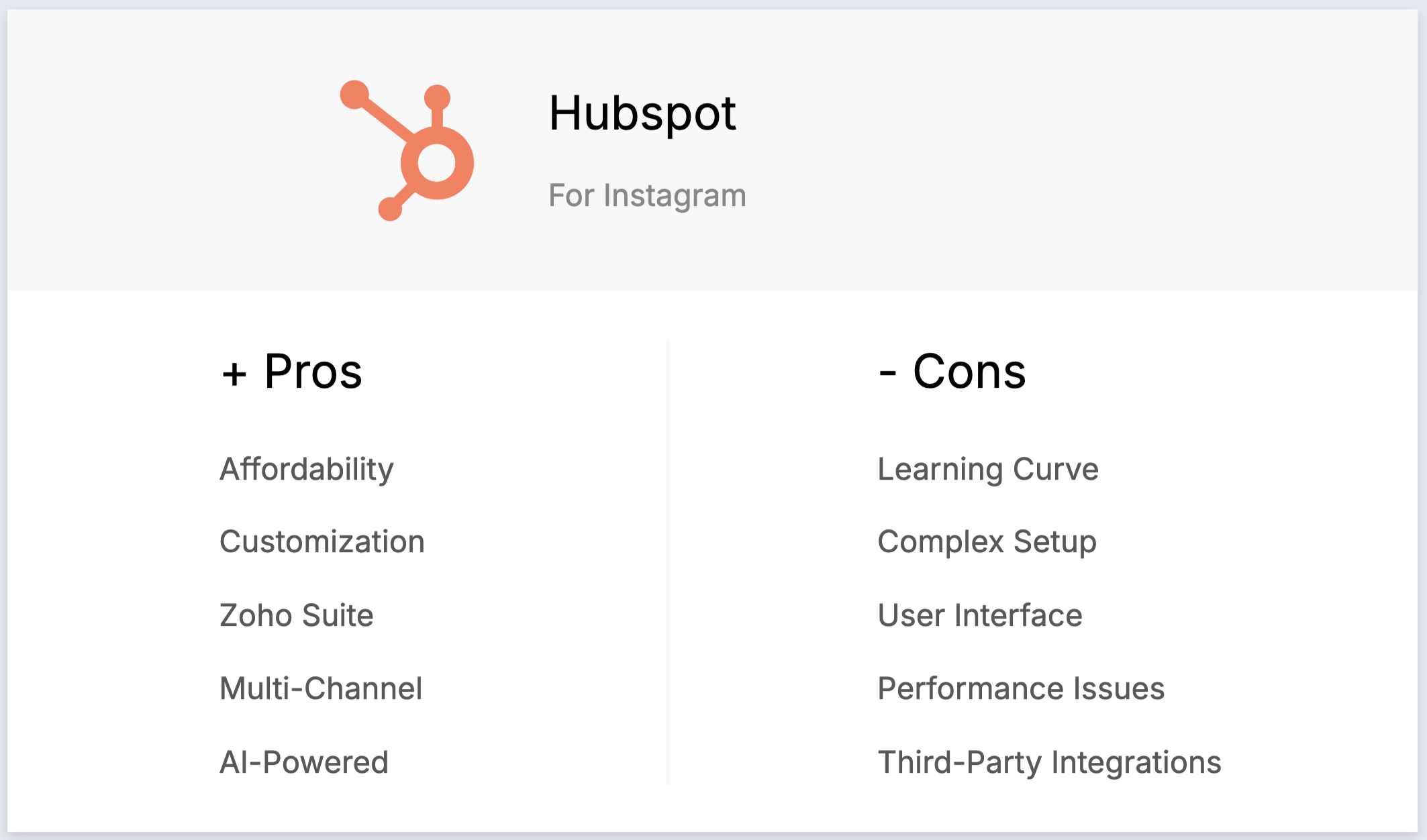
Pros
- Comprehensive platform: HubSpot offers extensive marketing and sales automation tools, though many are unnecessary for Instagram-focused sales teams.
- Integrated suite: Marketing, sales, and service hubs work together, but this integration comes at a premium price point.
- Automation capabilities: Powerful automation tools for email marketing and sales workflows, though setup complexity can overwhelm medium-sized teams.
- Social media scheduling: Built-in Instagram post scheduling, but limited prospecting and lead generation capabilities.
- Learning resources: HubSpot Academy offers extensive training, though the learning curve is steep for Instagram sales teams.
Cons
- Prohibitively expensive for medium teams: HubSpot's pricing escalates quickly, making it cost-prohibitive for sales teams of 20-50 people using Instagram.
- Over-engineered for Instagram sales: Most features are unnecessary for teams focused on Instagram lead generation and sales.
- Complex implementation: Requires significant time investment and technical expertise to set up Instagram workflows properly.
- Limited free tier: Essential Instagram sales features require expensive paid plans, making it unsuitable for growing sales teams.
- Lacks native Instagram prospecting: No built-in Instagram contact import or prospecting tools for sales teams.
Price and plans
HubSpot's Marketing suite pricing on annual subscription becomes expensive quickly for medium-sized sales teams:
- Starter plan: Starts from $15 per user, per month (very limited features).
- Professional: Starts from $800 per user, per month (too expensive for most 20-50 person teams)
- Enterprise: Starts from $3,600 per user, per month (enterprise-level pricing).
3. Zoho
Zoho is a CRM system with sales-focused features, but suffers from complex setup and an outdated interface that can hinder productivity for Instagram sales teams.

Key features
- Lead and contact management: Basic tools for managing Instagram contacts and interactions, though lacking advanced prospecting features for sales teams.
- Social media integration: Zoho Social integration allows some Instagram functionality, but requires separate subscription and setup.
- Customizable dashboards: Create custom reports for Instagram campaign tracking, though interface complexity can be challenging for sales teams.
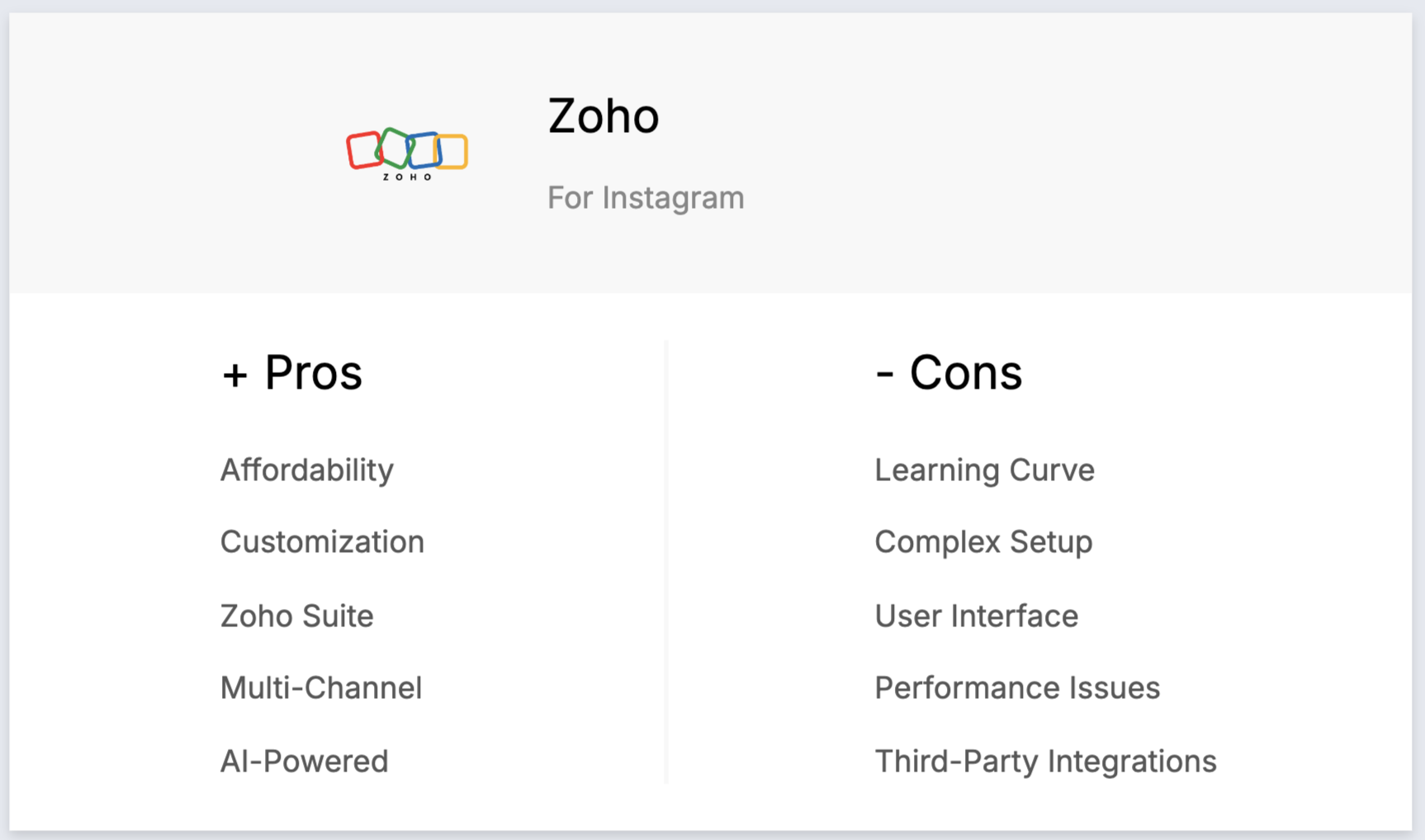
Pros
- Affordable pricing: Competitive pricing makes it accessible for budget-conscious sales teams using Instagram.
- Customization options: Extensive customization allows tailoring for Instagram lead tracking, though requires significant setup time.
- Zoho Suite integration: Works with other Zoho products including Zoho Social for comprehensive Instagram management.
- AI assistant (Zia): Provides insights and automation, though not specifically designed for Instagram sales workflows.
Cons
- Complex setup for sales teams: Initial configuration is complicated and time-consuming for Instagram sales workflows, requiring technical expertise.
- Steep learning curve: Extensive customization options overwhelm sales teams trying to quickly implement Instagram prospecting.
- Outdated interface: The user interface feels dated compared to modern CRMs, affecting daily productivity for Instagram sales activities.
- Performance issues with Instagram data: Slow performance when handling large volumes of Instagram contacts and interactions.
- Limited Instagram-specific features: Lacks native Instagram prospecting tools and requires additional integrations for full functionality.
Price and plans
Zoho's free plan is limited to three users, insufficient for most sales teams. Annual subscription plans are:
- Standard: $20 per user, per month.
- Professional: $35 per user, per month.
- Enterprise: $50 per user, per month.
4. Salesforce
Salesforce is an enterprise CRM platform that's overkill and prohibitively expensive for most sales teams of 20-50 people using Instagram.

Key features
- Enterprise ecosystem: Comprehensive platform with extensive capabilities, but far beyond the needs of medium-sized Instagram sales teams.
- Advanced customization: Highly customizable for complex Instagram workflows, but requires dedicated administrators and developers.
- Salesforce Einstein AI: AI-driven analytics and automation, though implementation costs are prohibitive for teams of 20-50 people.
- AppExchange integrations: Instagram integrations available, but require expensive technical implementation and ongoing maintenance.
- Enterprise security: Robust security features designed for large enterprises, unnecessary for medium-sized Instagram sales teams.
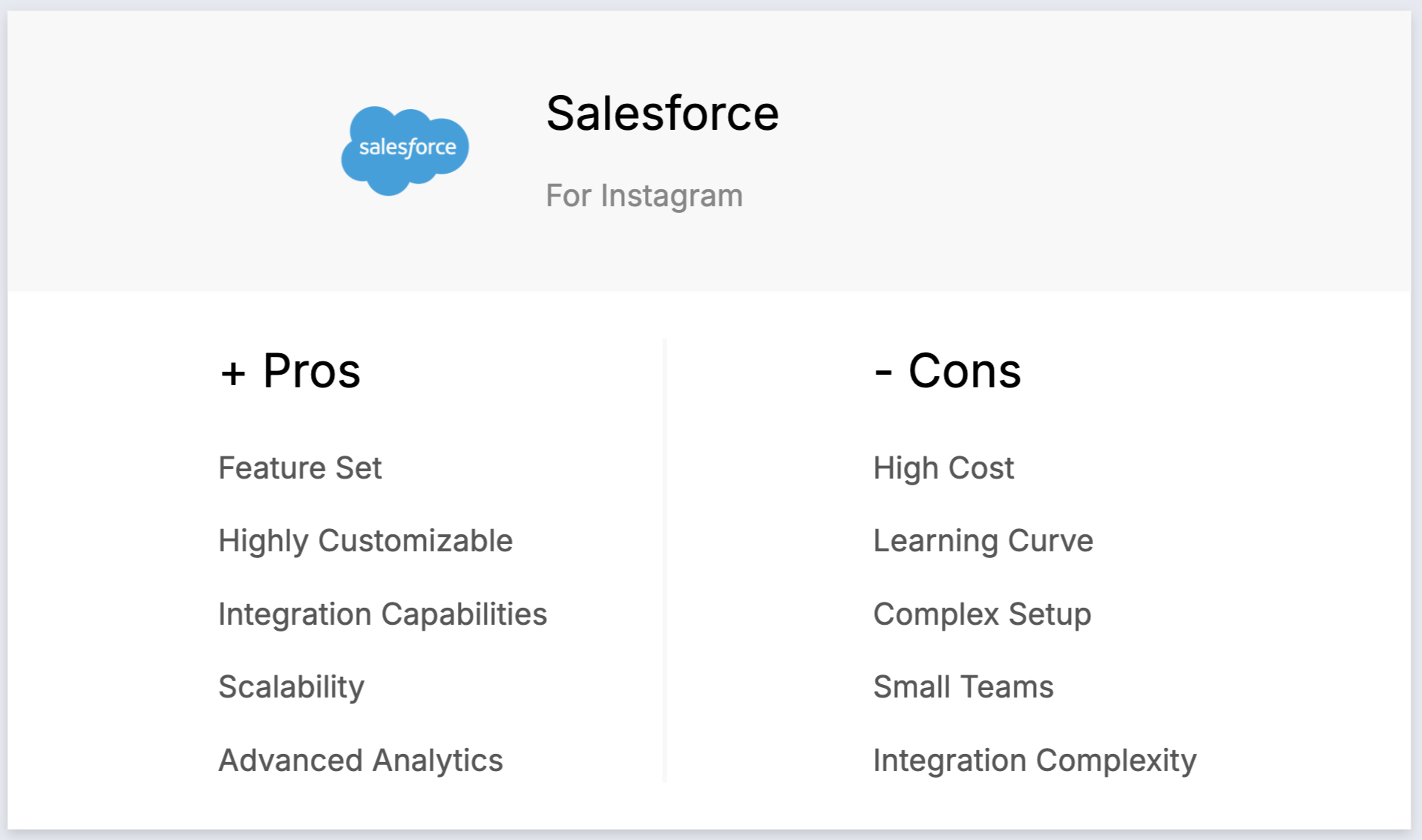
Pros
- Enterprise-grade features: Comprehensive functionality for large organizations, though excessive for Instagram sales teams of 20-50 people.
- Ultimate scalability: Can handle massive Instagram data volumes, but this capacity is unnecessary and expensive for medium teams.
- Advanced analytics: Powerful reporting and analytics capabilities, though setup requires dedicated technical resources.
- Extensive customization: Unlimited customization potential, but complexity overwhelms teams focused on Instagram sales efficiency.
Cons
- Extremely expensive for medium teams: Salesforce pricing is designed for large enterprises, making it financially unfeasible for most 20-50 person Instagram sales teams.
- Massive complexity overkill: Feature set is overwhelming and unnecessary for straightforward Instagram lead generation and sales processes.
- Requires dedicated technical team: Implementation and maintenance require certified consultants and developers, adding significant costs.
- Long implementation timeline: Setup can take months, delaying Instagram sales initiatives for growing teams.
- Complex Instagram integration: Connecting Instagram requires extensive technical work through third-party AppExchange solutions.
Price and plans
Salesforce pricing is enterprise-focused and expensive for medium-sized sales teams:
- Starter suite: Starts from $25 per user, per month (very basic features).
- Pro suite: Starts from $100 per user, per month (still limited for Instagram needs).
- Enterprise: Starts from $165 per user, per month (plus implementation costs).
5. Capsule CRM
Capsule CRM is a simple CRM platform designed for very small businesses, but lacks the Instagram-specific features and scalability needed by growing sales teams of 20-50 people.

Key features
- 30,000 contacts: Basic contact management for Instagram leads, though lacks advanced prospecting features needed by sales teams.
- 50 custom fields: Limited customization compared to what growing Instagram sales teams require.
- Basic reporting: Simple activity reporting that falls short of the analytics needs of 20-50 person sales teams.
- Limited automation: Basic workflow automation insufficient for efficient Instagram sales processes.
- Few integrations: Limited third-party connections compared to comprehensive Instagram sales solutions.
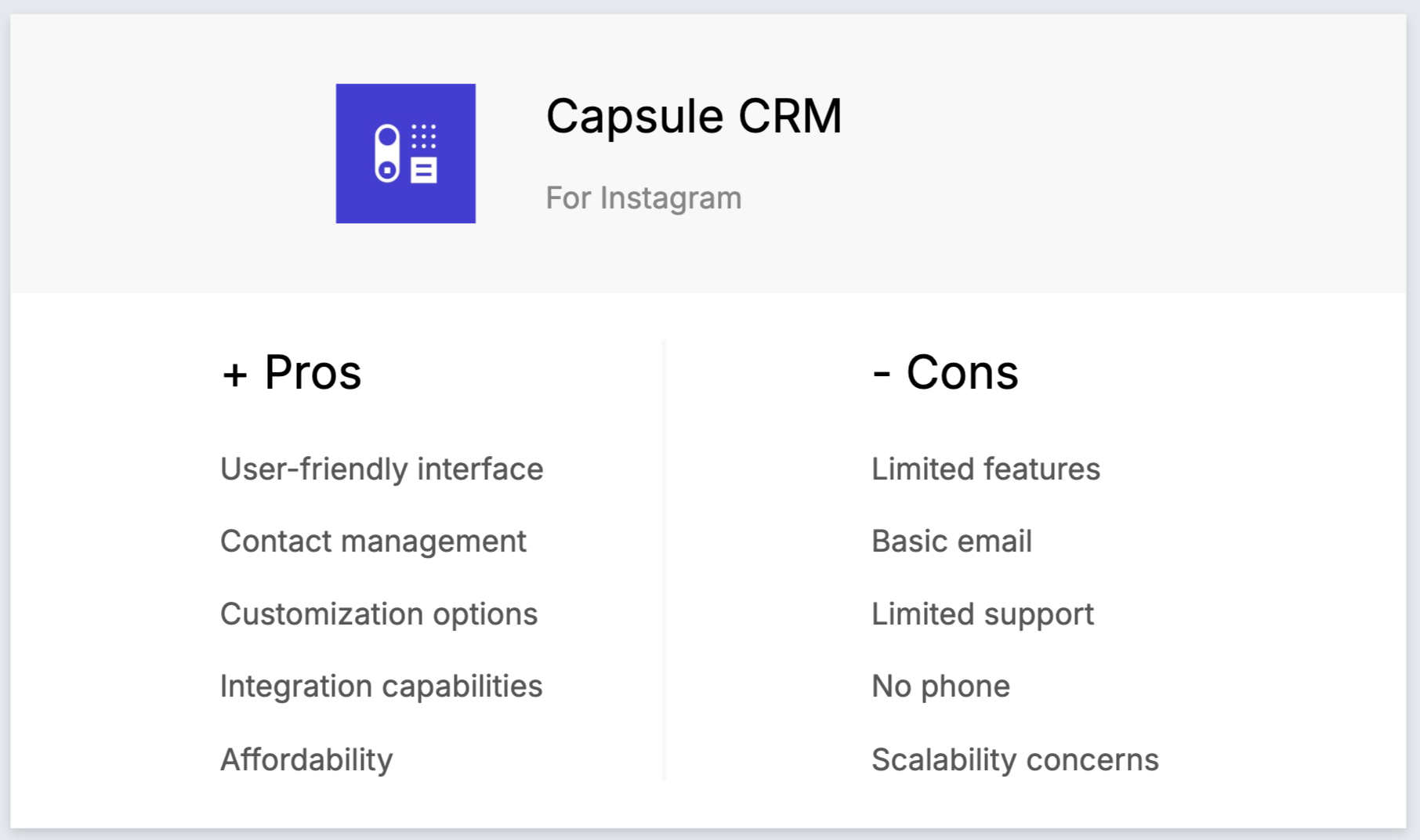
Pros
- Simple interface: Easy to use for very small teams, but too basic for sophisticated Instagram sales operations.
- Affordable for small teams: Low cost makes it accessible, though you get what you pay for in terms of Instagram functionality.
- Quick setup: Fast implementation, but limited capabilities for Instagram lead generation and management.
- Basic customization: Some customization options, though insufficient for growing Instagram sales processes.
- Email integration: Connects with email platforms, but lacks dedicated Instagram prospecting tools.
Cons
- Too basic for growing sales teams: Feature set is insufficient for teams of 20-50 people managing Instagram sales campaigns.
- No native Instagram tools: Lacks built-in Instagram prospecting, contact import, and lead generation capabilities essential for social selling.
- Limited scalability: Not designed to handle the growth and complexity of expanding Instagram sales operations.
- Basic automation: Workflow automation is too simple for efficient Instagram lead nurturing and follow-up sequences.
- Insufficient analytics: Reporting capabilities are too basic for sales managers overseeing Instagram campaign performance.
Price and plans
- Starter plan: Starts from $21 per user, per month.
- Growth plan: Starts from $38 per user, per month.
- Advanced plan: Starts from $60 per user, per month.
- Ultimate plan: Starts from $75 per user, per month.
Why you need a CRM for your Instagram efforts
If your sales team of 20-50 people is using Instagram for prospecting and lead generation, integrating the right CRM can transform how you manage social interactions and convert followers into customers.
Challenges without a CRM
Below are common challenges experienced by Instagram sales teams operating without a proper CRM system:
- Lost Instagram leads: Without proper tracking, potential customers from Instagram interactions slip through the cracks, costing your sales team valuable opportunities.
- Manual prospecting inefficiency: Sales reps waste hours manually copying Instagram contact information instead of focusing on selling.
- Inconsistent follow-up: Instagram leads go cold due to lack of systematic follow-up processes and tracking.
- No lead qualification system: Without proper scoring, sales teams can't prioritize high-value Instagram prospects effectively.
- Scattered team communication: Instagram interactions and customer data are spread across individual phones and accounts rather than centralized for team access.
Benefits of a CRM
The right CRM transforms Instagram from a social platform into a powerful sales engine for medium-sized teams:
- Centralized Instagram lead management: All Instagram prospects and interactions are stored in one system accessible by your entire sales team.
- Automated Instagram prospecting: Import contacts directly from Instagram profiles and automatically enrich them with email addresses for outreach.
- Systematic follow-up processes: Track Instagram leads through customized sales pipelines and never miss follow-up opportunities.
- Team collaboration on Instagram accounts: Multiple sales reps can work together on Instagram leads without duplicating efforts or losing context.
- Measurable Instagram ROI: Track which Instagram activities generate the most qualified leads and highest conversion rates for your sales team.
How to boost your Instagram efficiency with a CRM
For sales teams of 20-50 people, a CRM specifically designed for Instagram can dramatically improve prospecting efficiency and lead conversion rates.
1. Mapping your process
Define clear stages for your Instagram sales process: prospecting, contact import, lead qualification, outreach, and deal closure. Create custom pipelines in your CRM that reflect how your sales team actually works with Instagram leads. Use visual pipeline management to track each prospect's progress and identify bottlenecks in your Instagram sales process.
2. Lead qualification
Implement systematic lead scoring for Instagram prospects based on engagement metrics, profile completeness, and interaction quality. Use CRM automation to segment Instagram leads by industry, company size, or engagement level. This targeted approach ensures your sales reps focus time on the most promising Instagram prospects rather than chasing every follower.
3. Create a newsletter
Build an email database from your qualified Instagram leads for ongoing nurturing campaigns. Use your CRM's email capabilities to create targeted sequences for different Instagram audience segments. Track open rates and click-through rates to identify which Instagram leads are most engaged and ready for direct sales outreach.
How to evaluate and choose a CRM platform
For sales teams of 20-50 people using Instagram, choosing the right CRM is crucial for scaling your social selling efforts effectively.
1. Define your requirements
Focus on CRM features that directly support Instagram sales activities for medium-sized teams. Look for native Instagram integration, automated contact import, email sequences, and customizable pipelines designed for social selling workflows.
Key features of a CRM for Instagram
- Native Instagram import: One-click contact import directly from Instagram profiles without manual data entry.
- Automated contact enrichment: Automatically finds email addresses and LinkedIn profiles for Instagram prospects, enabling immediate outreach.
- Customizable sales pipelines: Track Instagram leads through qualification stages tailored to your sales process.
- Email sequence automation: Automated follow-up campaigns specifically for Instagram prospects with tracking and personalization.
- Team collaboration features: Multiple sales reps can work on Instagram leads without conflicts or data loss.
- Performance analytics: Track which Instagram activities generate the most qualified leads and revenue for your team.
2. Budget considerations
For teams of 20-50 people, balance cost-effectiveness with Instagram-specific functionality. Calculate the ROI based on improved Instagram conversion rates, time savings from automation, and increased lead volume. A purpose-built Instagram CRM like folk CRM often provides better value than expensive enterprise solutions or basic platforms lacking social selling features.
3. Selection process
Research CRMs that specifically support Instagram sales workflows for medium-sized teams. Read reviews from similar sales organizations, examine Instagram integration capabilities, and evaluate ease of use for non-technical sales reps. Focus on platforms designed for your team size rather than enterprise solutions or basic tools.
4. Get a demo
Test CRM platforms with your actual Instagram sales workflow during trial periods. Import real Instagram contacts, test email sequences, and evaluate how well the platform supports your team's daily activities. For instance, you can get a demo of folk to see how it specifically handles Instagram prospecting and lead management for sales teams.
👉🏼 Try folk now to import Instagram contacts and test email sequences with your team
3 tips for implementing a CRM
Successfully implementing a CRM for your Instagram sales team requires careful planning and systematic execution.
1. Import your data in your new CRM
Start by importing your existing Instagram contacts and lead data into the new CRM system. Export contact information from your current tools as CSV files, including any Instagram profile information, engagement history, and deal status. This ensures continuity in your Instagram sales efforts during the transition.
2. Create your first pipeline
Design your initial sales pipeline specifically for Instagram leads with stages like "Instagram Prospect," "Profile Qualified," "Email Contacted," "Meeting Scheduled," and "Proposal Sent." Customize these stages to match your team's actual Instagram sales process, ensuring every rep understands how to move prospects through the pipeline systematically.
3. Onboard your team
Provide comprehensive training on using the CRM for Instagram prospecting activities. Show sales reps how to import Instagram contacts, set up email sequences, and track interactions within the pipeline. Ensure everyone understands the new Instagram lead management process and can leverage CRM automation to improve their prospecting efficiency.
Conclusion
Choosing the best CRM for Instagram sales is critical for teams of 20-50 people looking to systematically convert social interactions into revenue. folk CRM stands out as the ideal solution, offering native Instagram integration, automated contact enrichment, and customizable pipelines designed specifically for social selling teams. Unlike expensive enterprise platforms or basic tools lacking Instagram functionality, folk CRM provides the perfect balance of features, affordability, and ease of use for medium-sized sales teams. With its Chrome extension for instant Instagram contact import, AI-powered automation, and seamless email integration, folk CRM transforms Instagram from a social platform into a powerful sales engine. Ready to supercharge your Instagram sales process? Try folk for free here.
👉🏼 Try folk now to never miss a follow-up on Instagram leads
Need a helping hand? Use our free tool to find your perfect CRM match.
FAQ
Do Instagram sales teams need a CRM?
Yes. A CRM centralizes Instagram leads, automates follow-ups, prioritizes prospects, and provides team-wide reporting. It reduces missed DMs, speeds responses, and improves conversion rates for teams managing social selling at scale.
What is the best CRM for Instagram?
The best option depends on team size and workflows. For teams of 20–50, folk CRM offers one-click Instagram profile import, contact enrichment, customizable pipelines, and email sequences to turn followers into customers. See folk.
How do you connect Instagram to a CRM?
Use a native integration or a browser extension to capture Instagram profiles, enrich contacts, tag the source as Instagram, and route leads into a pipeline. For business accounts, add UTM links to bio or Stories to attribute traffic and deals.
How much does an Instagram CRM cost?
Expect $20–$60 per user/month for mid-market CRMs; enterprise tools can exceed $100. folk CRM plans are $20–$60 per user/month with a 14-day trial at folk.
Discover folk CRM
Like the sales assistant your team never had


