Découvrez folk le CRM pour les entreprises axées sur les ressources humaines
Pourquoi les négociations stagnent-elles sans élan clair ?
Les équipes commerciales n'échouent pas par manque de prospects...
Ils échouent parce qu'ils ne peuvent pas suivre ce qui bouge et ce qui est bloqué !
La plupart des CRM sont conçus pour stocker des contacts, pas pour gérer la dynamique.
Mais aujourd'hui, les transactions B2B ne restent pas immobiles. Elles passent d'un commercial à l'autre, d'un outil à l'autre, d'une chaîne d'e-mails à l'autre et d'une validation interne à l'autre.
C'est là que gestion des transactions devient cruciale.
Les équipes commerciales modernes composées de 20 à 50 personnes s'appuient sur des logiciels de gestion des transactions: des outils conçus pour gérer des pipelines en constante évolution, des transactions impliquant plusieurs parties prenantes et une collaboration en temps réel entre des équipes en pleine croissance.
Sans une gestion rigoureuse des transactions, les suivis sont négligés.
Les prévisions s'effondrent. Et les revenus deviennent imprévisibles.
| Points principaux |
|---|
|
Tableau comparatif : les meilleurs logiciels de gestion des transactions en 2025
| Outil | Idéal pour | Principaux atouts | Prix de départ |
|---|---|---|---|
| folk | Équipes de 20 à 50 personnes | Pipelines personnalisés, champs magiques, modèles | À partir de $2020 |
| Pipedrive | Organisations axées sur les ventes | Prévisions, automatisation, intégrations | À partir de $2121 |
| Salesforce | Environnements d'entreprise | Personnalisation avancée, rapports | À partir de $2525 |
| Salle des marchés | Équipes chargées des fusions-acquisitions et des finances | Workflows de diligence raisonnable, partage sécurisé | À partir de $4949 |
| Dealpath | Investissement immobilier | Suivi centralisé des transactions, flux d'approbation | Contacter le service commercial |
👉🏼 Essayez folk pour ne jamais manquer un suivi et maintenir la dynamique commerciale au sein de votre équipe.
folk
Idéal pour
Équipes commerciales en pleine croissance, agences de taille moyenne, entreprises comptant entre 20 et 50 collaborateurs axés sur les transactions
Description
folk est la solution idéale pour la gestion des transactions commerciales des équipes de 20 à 50 personnes qui ont besoin de fonctionnalités puissantes sans la complexité des solutions d'entreprise.
Il vous aide à gérer vos contacts et vos transactions dans un espace de travail clair et ordonné, sans encombrement.
Pas d'onglets interminables. Pas dashboards confus. Un seul endroit pour suivre toutes les conversations, les suivis et les étapes des transactions au sein de votre équipe en pleine croissance.
Sa fonctionnalité clé, Magic Fields, enrichit automatiquement les données relatives aux contacts et aux transactions à l'aide d'informations contextuelles telles que le titre du poste, l'entreprise ou l'étape. Les commerciaux passent ainsi moins de temps à taper et plus de temps à conclure des ventes.
Vous pouvez également envoyer des e-mails, créer des rappels, attribuer des balises et consulter les calendriers partagés par votre équipe. Il fonctionne dès son installation, sans délai de configuration.
Avantages
- Configuration et intégration en moins d'une heure
- Interface claire et intuitive (aucune formation nécessaire)
- Magic Fields permet de gagner du temps lors de la saisie des données
- Filtres et balises intelligents pour organiser les offres
- Les calendriers partagés et les vues d'activité permettent aux équipes de rester synchronisées.
- Intégrations natives à Gmail, Outlook et LinkedIn
Inconvénients
- Interface utilisateur actuellement disponible uniquement en anglais
Tarification
À partir de 20 $/utilisateur/mois – Aucune limite de fonctionnalités, tous les forfaits incluent toutes les fonctionnalités.
👉🏼 Essayez folk pour organiser vos pipelines et vos rappels dans un espace de travail partagé.
Pipedrive

Idéal pour
Équipes commerciales de taille moyenne axées sur la visibilité et l'automatisation du pipeline
Description
Pipedrive est construit autour d'un seul élément : le pipeline.
Il offre aux commerciaux une vue d'ensemble claire et visuelle de chaque transaction, à chaque étape. Vous pouvez glisser-déposer des transactions, configurer des actions automatisées et prévoir les revenus en quelques clics seulement.
Il est facile de personnaliser votre pipeline, d'ajouter des champs personnalisés et d'automatiser les tâches répétitives telles que les suivis ou les changements d'étape. L'interface utilisateur est claire et intuitive, même pour les équipes non techniques.
Il offre également des informations et un suivi des activités, afin que les responsables puissent repérer les transactions lentes ou les goulots d'étranglement avant qu'il ne soit trop tard.
Avantages
- Pipelines visuels par glisser-déposer
- Automatisation facile (aucun code nécessaire)
- Étapes, champs et filtres personnalisés
- Plus de 350 intégrations (Slack, Zoom, Gmail, etc.)
- Application mobile pour un accès nomade
- Suivi des e-mails et synchronisation du calendrier intégrés
Inconvénients
- Les rapports sont limités dans les forfaits inférieurs.
- La personnalisation peut s'avérer délicate à grande échelle.
- Nécessite du temps pour optimiser les flux d'automatisation
Tarification
À partir de 21 $/utilisateur/mois – Le forfait de base comprend le pipeline, la synchronisation des e-mails et des automatisations simples. Les fonctionnalités avancées telles que le générateur de flux de travail et les rapports nécessitent des forfaits supérieurs.
Salesforce

Idéal pour
Grandes organisations commerciales complexes dotées d'équipes opérationnelles et administratives dédiées
Description
Salesforce est le poids lourd dans le monde du CRM.
Il est puissant, personnalisable à l'infini et conçu pour évoluer.
Vous pouvez créer des flux de travail complexes, des objets personnalisés et des processus automatisés adaptés à votre entreprise. Prévisions, gestion des territoires, chaînes d'approbation : tout est possible.
Mais cela a un prix : Salesforce n'est pas prêt à l'emploi. Il nécessite du temps, des ressources administratives et une formation. La plupart des entreprises ont besoin d'un administrateur Salesforce certifié pour assurer son bon fonctionnement.
Avantages
- Contrôle total sur la logique du pipeline et les flux de transactions
- Prévisions et analyses avancées
- Vaste écosystème d'extensions (AppExchange)
- S'intègre à presque tous les outils d'entreprise
- Contrôles stricts des autorisations utilisateur et fonctionnalités de conformité
Inconvénients
- Courbe d'apprentissage abrupte pour les représentants commerciaux et les administrateurs
- Longs cycles de mise en œuvre
- Coûts élevés d'installation et de personnalisation
Tarification
À partir de 25 $ par utilisateur et par mois, mais la plupart des équipes paient beaucoup plus après la configuration, la personnalisation et les modules optionnels.
Salle des marchés
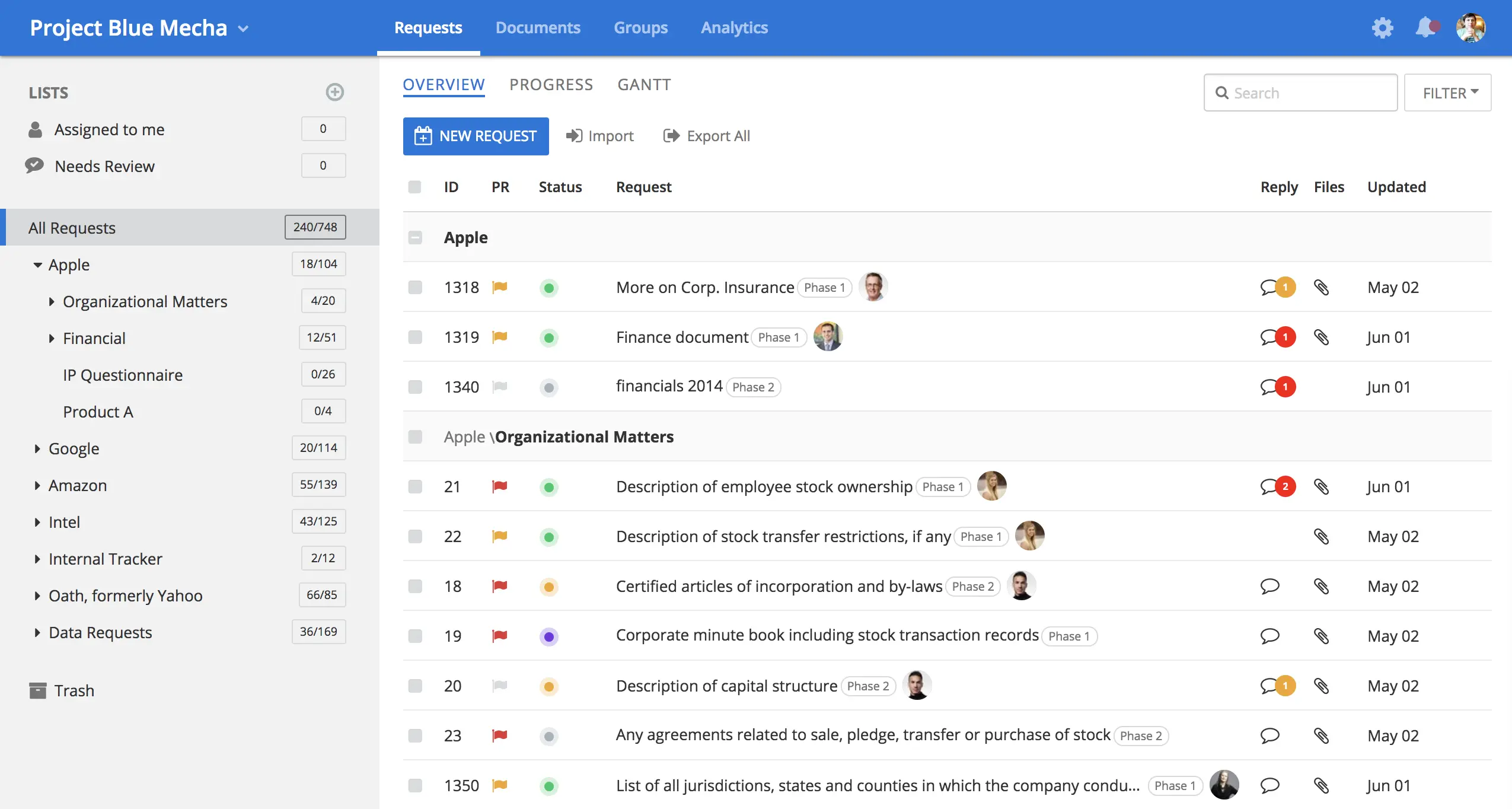
Idéal pour
Équipes chargées des fusions-acquisitions, professionnels du capital-investissement, du droit et de la finance
Description
DealRoom n'est pas un CRM classique.
Il s'agit d'une plateforme de gestion du cycle de vie des transactions conçue pour les transactions à enjeux élevés, telles que les fusions, les acquisitions et les vérifications préalables.
Il centralise tout : documents, calendriers, tâches et communications. Les autorisations peuvent être personnalisées par utilisateur ou partie prenante, ce qui le rend idéal pour les environnements sensibles ou réglementés.
Le contrôle de version intégré, les journaux d'activité et les fonctionnalités de conformité aident les équipes à gérer des transactions complexes sans chaos.
Avantages
- Conçu spécialement pour les flux de travail liés aux fusions-acquisitions
- Gestion sécurisée des documents
- Autorisations basées sur les rôles et journaux d'accès
- Collaboration en temps réel entre utilisateurs internes et externes
- Suivi chronologique de chaque étape du processus
Inconvénients
- Non pertinent pour les ventes B2B classiques ou les start-ups
- Peut sembler rigide en dehors des cas d'utilisation financiers/juridiques
- Courbe d'apprentissage pour les équipes non financières
Tarification
À partir de 49 $ par utilisateur et par mois – comprend les fonctionnalités de la salle de négociation, les autorisations et le suivi des activités. L'assistance Premium et l'accès à l'API sont proposés moyennant un coût supplémentaire.
Dealpath
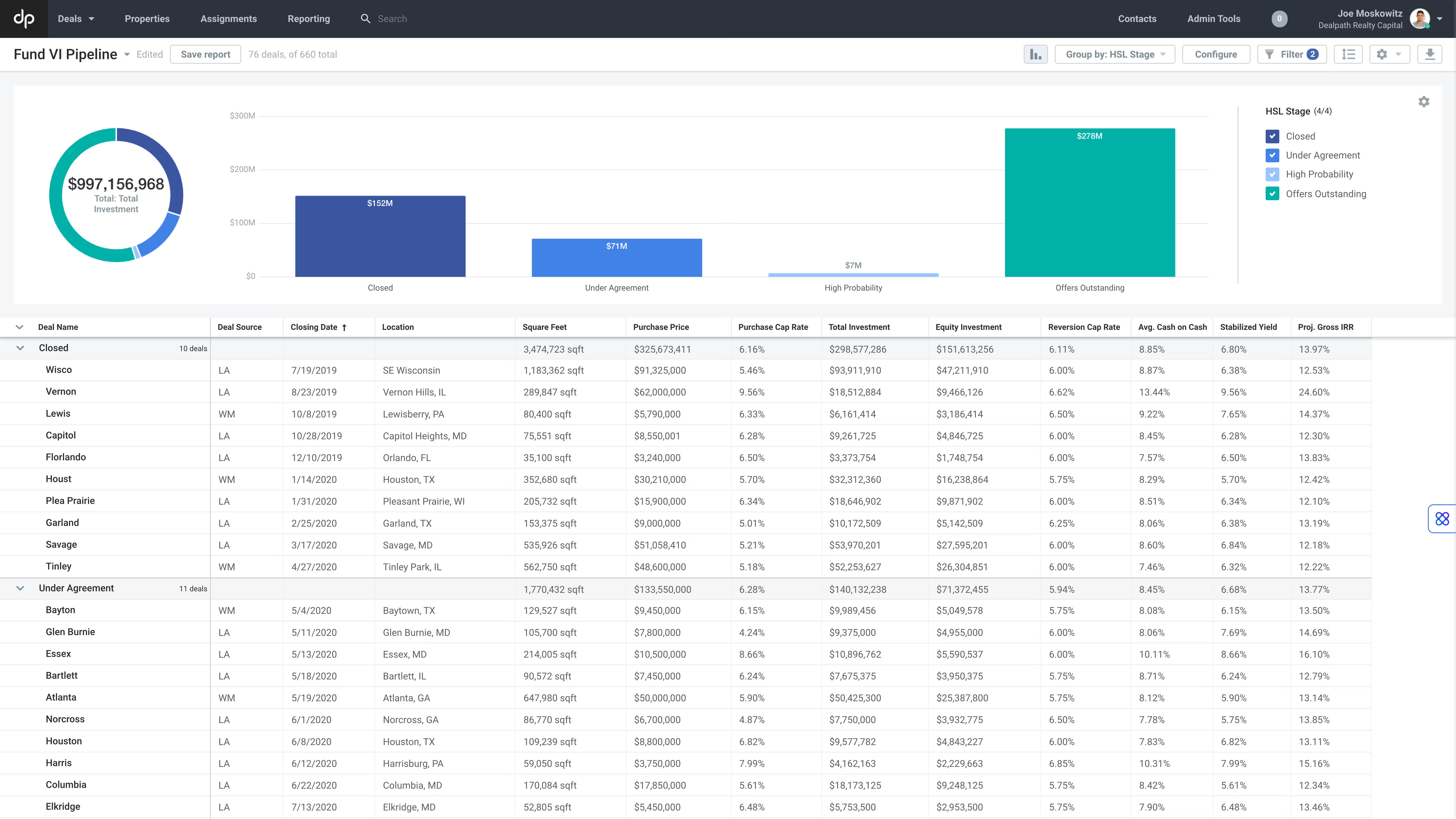
Idéal pour
Équipes d'investissement immobilier commercial
Description
Dealpath est spécialement conçu pour les transactions immobilières.
Il aide les équipes d'investissement à gérer les acquisitions, les souscriptions, les approbations et les examens internes, le tout en un seul endroit.
La plateforme suit toutes les étapes d'une transaction immobilière, de la recherche à la conclusion. Elle comprend des champs personnalisés, des listes de tâches et des workflows d'approbation adaptés aux indicateurs immobiliers tels que le NOI, les taux de capitalisation et les classes d'actifs.
Dealpath centralise également les documents et les communications, ce qui aide les équipes à travailler plus rapidement et à réduire les erreurs dans les transactions à forte valeur ajoutée.
Avantages
- Conçu pour les flux de travail CRE
- Chaînes d'approbation et automatisation des tâches
- dashboards personnalisés dashboards champs financiers
- Stockage sécurisé des documents
- Collaboration en temps réel entre les services
Inconvénients
- Ne convient pas en dehors des cas d'utilisation immobilière
- Nécessite une configuration et une formation pour les nouvelles équipes
- Pas de transparence publique des prix
Tarification
Tarification personnalisée – Contactez le service commercial. Les offres varient en fonction de la taille de l'équipe, du nombre de transactions et de l'étendue des fonctionnalités.
Conclusion : quel est le meilleur logiciel de gestion des transactions ?
Pour les équipes de 20 à 50 personnes axées sur les transactions, folk s'impose clairement comme le grand gagnant, offrant un équilibre parfait entre fonctionnalités puissantes, conception intuitive et fonctionnalités de collaboration en équipe, sans la complexité des solutions d'entreprise.
- Choisissez folk pour bénéficier d'une agilité, d'une personnalisation, d'une collaboration et d'une automatisation intelligente.
- Utiliser Pipedrive pour un suivi visuel des ventes.
- Optez pour Salesforce si vous avez besoin d'un contrôle au niveau de l'entreprise.
- Optez pour DealRoom si vous travaillez dans le domaine des fusions-acquisitions ou du capital-investissement.
- Choisir Dealpath si vous gérez des transactions immobilières.
Plus de ressources
Pourquoi vous devriez suivre vos transactions perdues
Comment suivre efficacement les ventes et obtenir des informations en temps réel sur les revenus
FAQ
Qu'est-ce qu'un logiciel de gestion des transactions ?
Une plateforme permettant de suivre les transactions à toutes les étapes, de coordonner les parties prenantes, d'automatiser les tâches et les suivis, et de prévoir le pipeline. Elle va au-delà du simple stockage des contacts en offrant une visibilité en temps réel sur les activités, les responsables et les prochaines étapes.
Quelles fonctionnalités un outil de gestion des transactions doit-il inclure ?
Pipelines et champs personnalisés, rappels et accords de niveau de service (SLA), calendriers d'activité, collaboration basée sur les rôles, synchronisation des e-mails et des calendriers, automatisation des changements d'étape et des suivis, et rapports pour les prévisions et la vélocité.
Pourquoi la vitesse de transaction est-elle importante ?
Plus une transaction reste en suspens longtemps, plus le taux de réussite diminue. La gestion du temps passé à chaque étape, la définition de SLA de réponse et l'automatisation des relances réduisent le risque de blocage, améliorent la conversion et permettent d'obtenir des prévisions plus fiables.
Comment choisir le meilleur logiciel de gestion des transactions ?
Définissez vos étapes, vos parties prenantes et les intégrations requises. Comparez la facilité de configuration, la flexibilité du pipeline, l'automatisation, le reporting et le coût. Pour les équipes de 20 à 50 personnes, folk offre des pipelines personnalisables et une intégration rapide.
Découvrez folk CRM, votre CRM sur pilote automatique


