Discover folk - the CRM for people-powered businesses
Pipedrive remains a popular CRM among small and midsize businesses due to its sales-focused design and ease of use. But is it still competitive in 2025?
This Pipedrive CRM review highlights its key strengths, core features, limitations, customer reviews, and best alternatives!
What is Pipedrive CRM?
Pipedrive is a cloud-based CRM tool built for sales teams. Launched in 2010, it's known for its visual pipeline view that helps reps track and manage deals.
It focuses on simplicity: helping small businesses organize leads, automate routine tasks, and close more sales—without technical overhead.
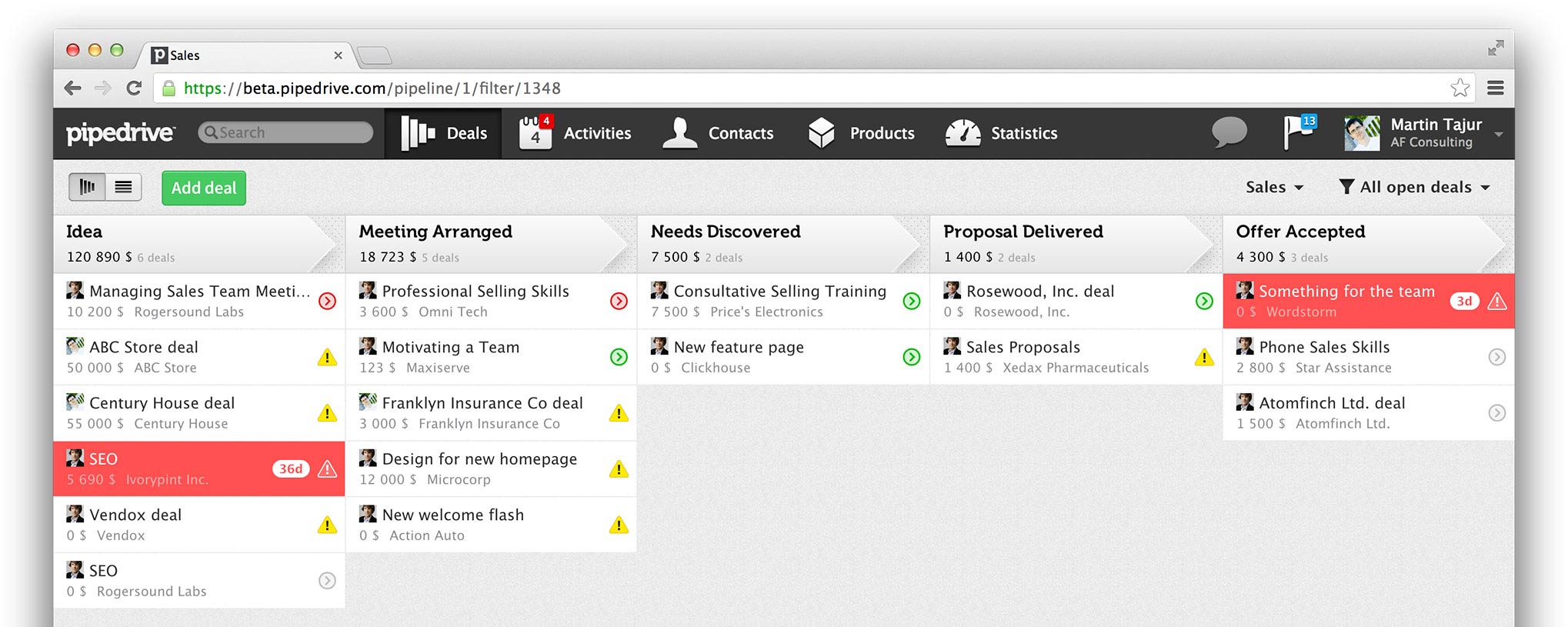
Who is Pipedrive CRM for?
Pipedrive is designed for small to midsize businesses that want to keep their sales process simple and efficient. However, sales teams of 20-50 people often find that they need more collaborative features and customization than Pipedrive offers.
Best for
It's a solid pick if you're:
- A company that needs to onboard fast without training
- A sales-led team focused on pipeline velocity
- A manager who wants instant visibility across deals
- A manager juggling multiple pipelines and clients
- A company with a short or medium-length sales cycle
It's best for teams that rely on outbound outreach, basic automations, and want minimal setup.
Not ideal for
That said, Pipedrive isn't a great fit for:
- Marketing-led orgs needing campaign attribution
- Businesses that require detailed custom workflows or internal approvals
- Enterprises with complex multi-team operations
Pipedrive CRM: Main Features and Strenghts
Pipedrive is a sales-first CRM built to streamline pipeline management and improve team productivity. Its features are designed to help sales teams stay organized, maintain momentum, and close deals faster.
1. Visual Pipeline Interface
Pipedrive's pipeline view uses a clear, drag-and-drop Kanban layout. Deals are organized by stage, giving teams real-time visibility into progress and bottlenecks. This helps prioritize actions and reduce pipeline clutter.

2. Activity-Based Selling
The platform is structured around scheduled activities—calls, emails, demos, follow-ups—which are tied to individual deals. This ensures consistent engagement and keeps reps focused on the next actionable step.
3. Built-In Email and Call Tracking
Native email integration allows users to send, receive, and track messages directly in the CRM. Higher-tier plans also support built-in calling with logging, recording, and call analytics—ideal for teams that rely heavily on phone outreach.
4. Workflow Automation
Pipedrive offers automation rules to streamline repetitive tasks such as updating deal stages, assigning tasks, or triggering emails. While basic automation is available on mid-tier plans, more complex workflows require upgrading to higher tiers.
"Pipedrive features a user-friendly interface and intuitive logic, along with strong customer support and almost seamless automation options. It also includes a Lead Inbox—a feature not found in all CRMs. And is easy to set up." (Capterra)
5. AI Sales Assistant
The AI assistant provides recommendations based on deal history, rep activity, and pipeline status. It highlights at-risk deals, suggests next steps, and improves prioritization—helpful for keeping sales cycles on track.

6. Integration Ecosystem
Pipedrive connects with over 350 tools, including Google Workspace, Zoom, Slack, Trello, and Mailchimp. Its marketplace and open API offer flexibility for teams looking to build customized workflows.
7. Mobile CRM Access
The mobile app enables full access to contacts, pipelines, and tasks. Sales reps can manage deals, log meetings, or update statuses on the go, making it suitable for remote or field-based teams.
What Pipedrive Is Missing
Pipedrive offers a wide range of sales features—but quantity doesn't always mean flexibility or ease of use. As teams grow or shift toward more collaborative workflows, certain limitations become more apparent.
While the tool performs well for linear, deal-centric sales processes, it may fall short for businesses that prioritize collaboration, customization, or cross-channel context. Sales teams of 20-50 people especially struggle with these limitations as they require better team coordination and shared visibility.
Limited Custom Fields & Views
- You can't fully tailor contact views or create advanced filters based on deal engagement or behavior. For example, an account manager handling high-value B2B clients may struggle to segment by last interaction or company size.
- It is not possible to customize field visibility for different users or groups, which can be a problem in organizations with complex structures.
"Poorly designed without the ability to customize default fields." (Capterra)
Collaboration Features
- Team alignment is limited. There are no default shared views, and notes or updates aren't centralized, making it hard for SDRs and AEs to stay synced on multi-touch deals.
- Notes are not centralized and cannot be shared easily between team members, making it difficult to synchronize prospect or customer information.
Poor LinkedIn Integration
- There's no native support for LinkedIn outreach or profile syncing. Users have to rely on integrations like Zapier or Surfe, which adds friction to the workflow.
Limited Workflow Automation
- Automation is only available on higher tiers, and rules are basic. That's a roadblock if you want to build multi-step nurturing flows or route deals based on priority.
No Smart Fields or AI Suggestions by Contact
- All insights are deal-centric. There are no adaptive fields or smart prompts tied to contact behavior—so follow-ups and nudges stay manual.
"Contact management is mediocre at best. Can't even sort contacts by County, only city or zip code." (Capterra)
11 Best Alternatives to Pipedrive CRM
👉🏼 Try folk now to organize shared views and pipelines for teams of 20–50 people
Pipedrive CRM Review: The Verdict
Pipedrive is a great tool for visual sales management. It's fast, clear, and purpose-built for SMB sales teams.
But it shows limits when it comes to collaboration and workflow flexibility. If you're looking for a smarter, more collaborative alternative with modern features designed specifically for sales teams of 20-50 people, folk CRM is worth a serious look.
👉🏼 Try folk now to manage contact-based reminders with your team and never miss a follow-up
It combines pipeline clarity with enriched contacts, powerful filters, and seamless integrations—without losing simplicity.
FAQ
What is Pipedrive CRM used for?
Pipedrive is a sales CRM for tracking deals in a visual pipeline. It helps teams schedule activities, send and track emails, log calls, and automate simple tasks to keep opportunities moving.
Does Pipedrive have a free plan?
No. Pipedrive offers a 14-day trial; continued use requires a paid plan.
Does Pipedrive offer marketing automation?
It provides basic email, tracking, and simple workflows. Advanced nurturing, attribution, and multi-step campaigns typically require add-ons or external tools via integrations.
What are the best alternatives to Pipedrive?
Consider folk CRM for collaborative sales teams (folk), HubSpot for marketing-led orgs, Salesforce for enterprises, and Zoho for budget flexibility.
Discover folk CRM
Like the sales assistant your team never had


