Discover folk - the CRM for people-powered businesses
Overview: Social CRM for teams of 20–50
Customer Relationship Management (CRM) systems have evolved significantly, integrating social media capabilities to cater to the growing importance of social interactions in business.
For social media management teams of 20-50 people, having a CRM that effectively manages these interactions while scaling with your growing team is crucial. In this blog post, we unpack the best social CRM software and the features you should look for in your social CRM solution, so that your medium-sized team can maximize efficiency and drive better engagement results.
| Main points |
|---|
|
6 features a social media CRM should have
If you're managing a social media team of 20-50 people and looking for a CRM system that will streamline your social media management tools, below are some essential features you need to look out for in any social CRM tool you consider for your growing team.
- Social media integration: A good social media CRM should seamlessly integrate with major social media platforms such as Facebook, Twitter, LinkedIn, Instagram, and more. This integration allows your team members to monitor and engage with your audience directly from the CRM without switching between multiple tools.
- Social listening and monitoring tools: To help your social media managers get social insights and track mentions of your brand, competitors, and relevant keywords across all platforms. This feature is essential for teams managing multiple accounts to understand customer sentiment, identify trends, and respond to issues in real-time.
- Customer segmentation: Segmenting customers based on their social media interactions allows your team to personalize communication and marketing efforts across different team members' responsibilities. This feature helps in targeting specific groups with tailored messages, enhancing customer engagement for teams managing diverse audiences.
- Integration with other tools: A robust social media CRM should integrate with other business tools such as email marketing software, e-commerce platforms, and customer support systems. This integration ensures a unified approach to customer relationship management across your entire 20-50 person operation.
- User friendly interface: Essential for teams of your size to help you avoid clunky user experience and minimize training time for new team members joining your social media management team.
- Marketing and sales automation: To streamline workflow automation across your social media and sales strategy, look for automation such as de-duplication, sequences and AI assistance that can handle the volume your medium-sized team manages daily.
👉🏼 Try folk now to manage LinkedIn, X, and Instagram interactions in one hub for your 20-50 person social media team
Traditional CRM vs social CRM
Wondering what the difference is between a traditional CRM and social CRM for your social media management team? It comes down to the way each CRM system uses and interacts with customer communication across social media conversations and data that your team handles daily.
Traditional CRM
A traditional CRM has a stronger focus on collecting and managing customer data from multiple inboxes. For social media management teams of 20-50 people, traditional CRMs without social media integrations mean that team members need to manually copy and paste data from social media platforms such as LinkedIn to keep track of leads' social activities and promotions - a time-consuming process that doesn't scale well for medium-sized teams.
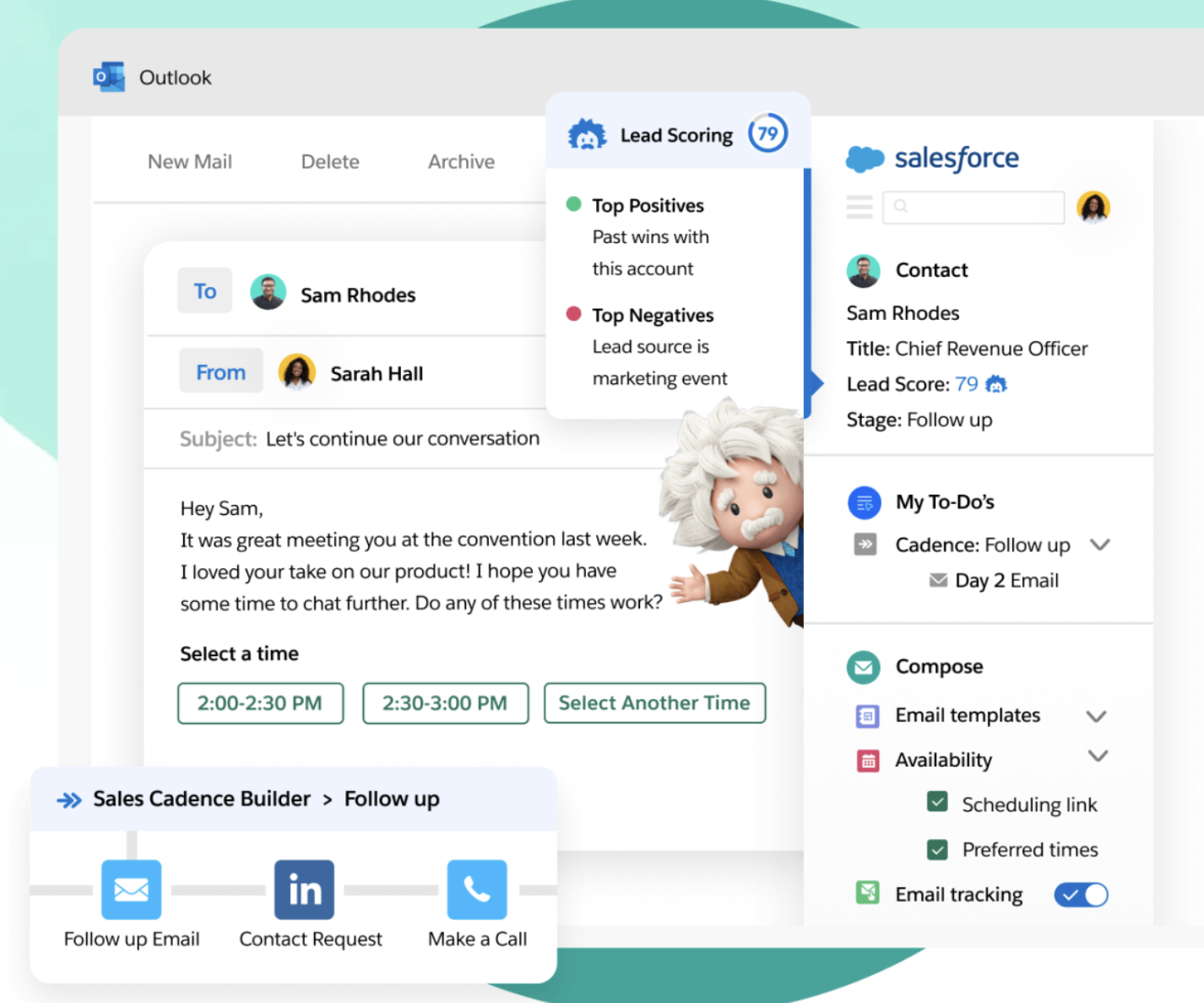
Social CRM
A social CRM uses branding and in-bound marketing campaign strategies to spark conversations perfect for social media management teams. Think along the lines of social selling methods such as Founder-led sales. Most customers who go through this already have an interest in your brand, product or service. A good social CRM can help your 20-50 person team understand customer habits through their social media engagement with your content. A great one can help you automate the process of capturing information and interactions across your entire social media management operation.


Now that you know what to look for and the key differences between a traditional CRM and social CRM for your social media management team, let's explore the best social CRM platforms on the market for teams of 20-50 people.
3 Best social media CRM software
Below are the best social CRM tools on the market for social media management teams of 20-50 people. We've got different areas covered from traditional CRM systems to more social-friendly CRM systems that scale with medium-sized teams.
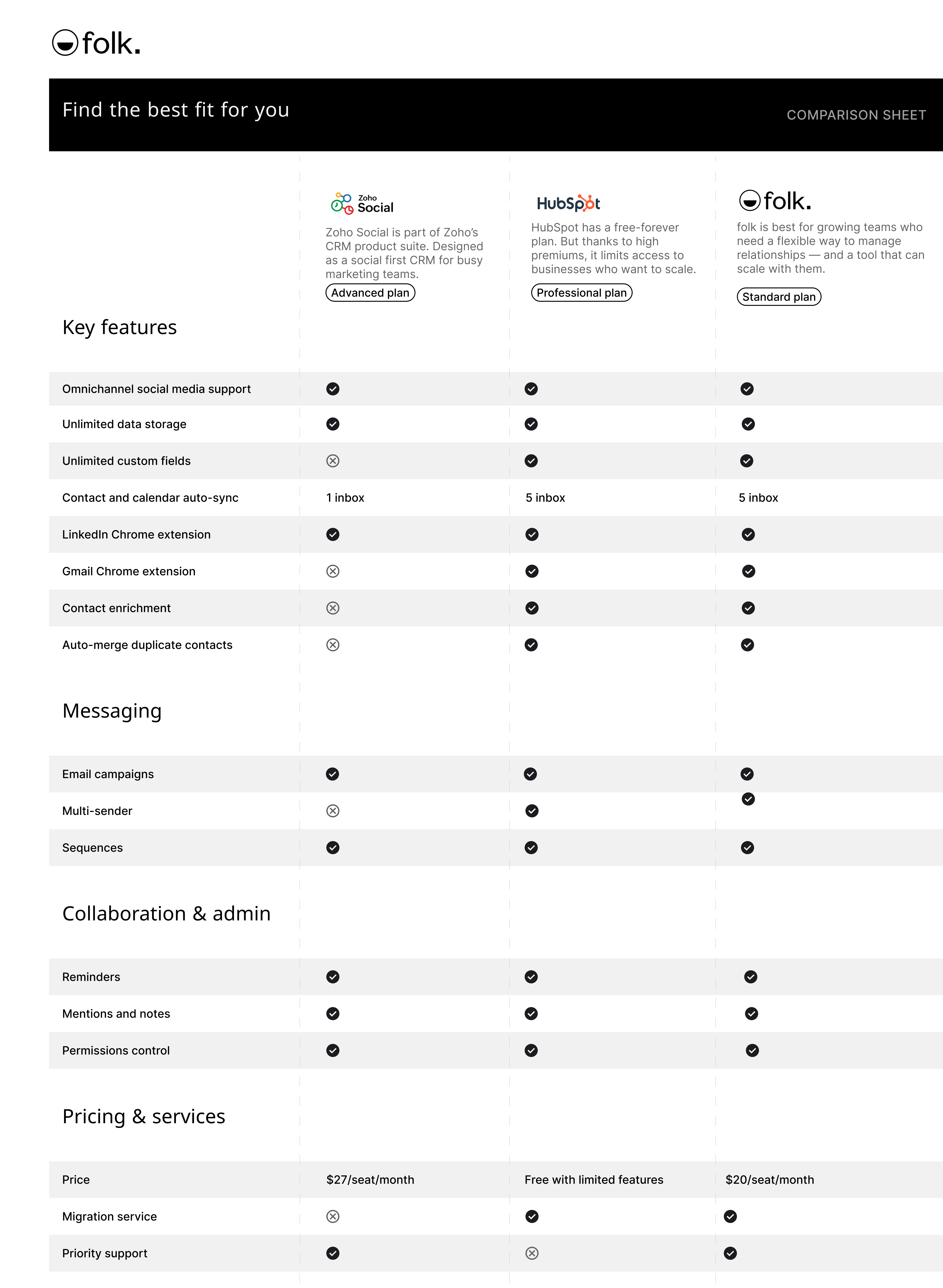
1. folk
Best for: Best all-in-one social CRM platform for teams of 20-50 people
folk offers a clean, intuitive interface and robust social media management features alongside traditional CRM functionalities, making it perfect for social media management teams of 20-50 people. With its highly customizable nature, folk is the best CRM on the market if you're looking for a platform that can support multiple business functions and team collaboration, from marketing to sales, recruitment, fundraising and more - all essential for growing social media teams.
Key features
- Omnichannel lead generation: Supports multiple social media channels for broader reach - perfect for teams managing diverse social platforms.
- Founder-led social sales workflow automation: Streamlines sales processes with an optimized tech stack that scales with medium-sized teams.
- LinkedIn social listening tools: Import search lists and turn engagement into warm leads across your entire team.
- Marketing automation: Captures social media data and imports contacts from platforms like Facebook, X, and Instagram automatically.
- Multiple marketing campaign pipeline management: Enables efficient tracking and organization of campaigns across team members.
- Mail merge: Integrates Gmail and Outlook for personalized bulk emails managed by your social media team.
- Contact management: Ensures real-time contact sync across multiple inboxes and social media platforms for your entire team.
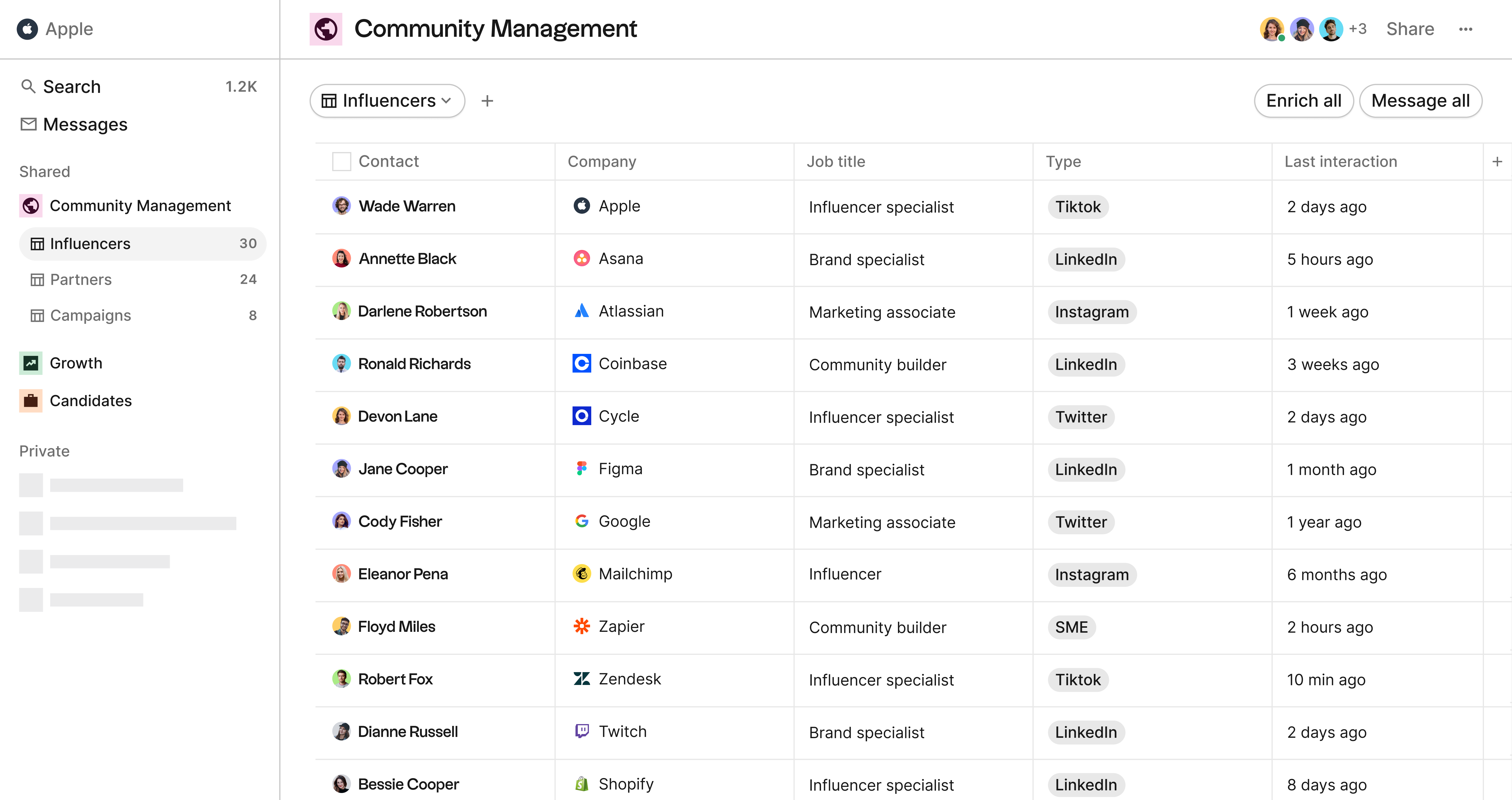
Pros
- Highly customizable dashboards and pipelines: Create custom fields to tailor workflows to your team's specific social media management needs.
- User-friendly interface: Intuitive design ensures ease of use across your entire 20-50 person team with minimal training required.
- Marketing and sales automation: Streamlines workflows to improve efficiency for busy social media management teams.
- Customizable dashboards: Manage multiple campaigns and team members in one place.
- Social media integrations: Connect with key platforms for seamless engagement across your team's social media activities.
- Affordable pricing: Budget-friendly solution that scales cost-effectively with teams of 20-50 people.
- LinkedIn messaging template library: Access ready-to-use templates for outreach that your entire team can leverage.
- AI-assisted email marketing: Personalize campaigns with AI-powered insights perfect for medium-sized teams.
- Support for multiple business functions: Helps social media and sales teams collaborate effectively within one platform.
Cons
- Advanced reporting and analytics are available in folk, including pipeline and deal stage analytics, forecasting with weighted probabilities, performance breakdowns by owner, channel, industry, region, or any custom field, and revenue insights.
Price and plans
You can try folk for free with a 14 day free trial - perfect for testing with your social media management team. After that, monthly or annual subscription plans are cost-effective for teams of 20-50 people.
- Standard: $20 per user, per month
- Premium: $40 per user, per month
- Custom: Starts from $80 per user, per month

2. Zoho Social by Zoho CRM
Best for: Lead generation workflow automation for smaller teams
Zoho Social is part of the Zoho suite of business applications. Its business suite has a mix of traditional CRM products and Zoho Social, their social CRM solution that works well for teams just starting to scale beyond 20 people.
Key features
- Social media activity monitoring and activity logs
- Role assignment for team management
- Workflow automation
- Social media platform integration
- Lead generation
- Social listening and social media engagement
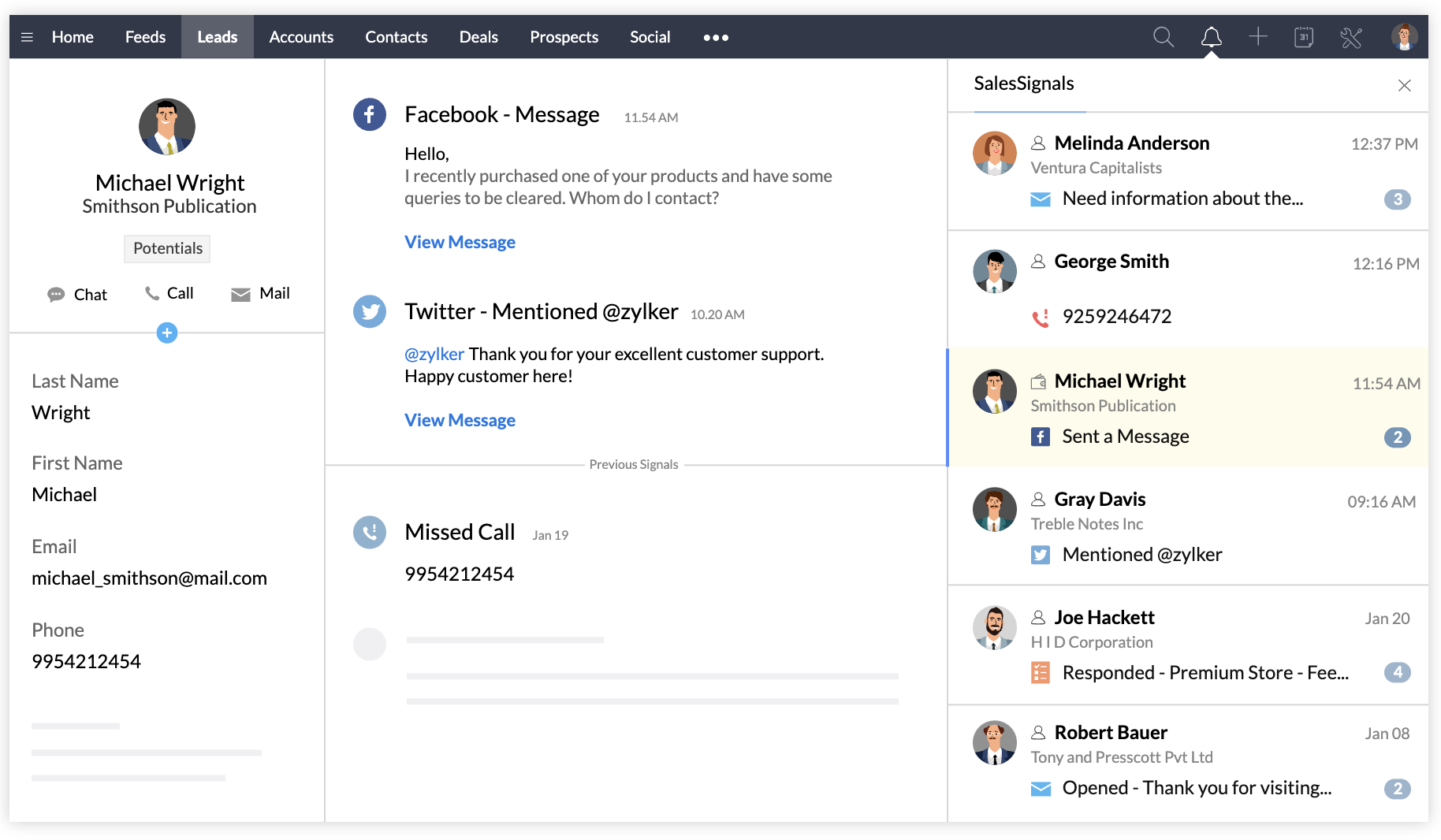
Pros
- Good basic starter kit for social media management teams that need a lightweight solution
- Strong social listening integration for Facebook and X
- Access to more social media integrations available through third party integrations
- Lead generation automation setup suitable for smaller teams
Cons
- Zoho Social isn't as robust as Zoho's Sales-focused CRM, limiting growth potential for expanding teams.
- With its extensive features, Zoho Social can be complex to set up and navigate, especially for medium-sized social media management teams without dedicated IT support.
- While Zoho Social offers a range of pricing plans, the more advanced features are only available in the higher tiers, which can become expensive for teams of 20-50 people.
- There can be a steep learning curve for new team members, requiring significant time and training to fully leverage the platform's capabilities across your social media management team.
Price and plans
You can get Zoho Social through an all-in-one CRM plan that starts from $60 per user, per month - which can become expensive for teams of 20-50 people. Or you can opt for their Marketing Zoho campaign product that is priced based on the number of your subscribers. These plans are based on the number of subscribers per 500 contacts, and email credits you require.
3. HubSpot CRM
Best for: Inbound marketing campaigns for larger teams
HubSpot CRM is one of the most mature CRMs on the market known for their free forever plan. However, for social media management teams of 20-50 people, HubSpot's marketing CRM comes with strong marketing automation features but at a premium price that may not be cost-effective for medium-sized teams.
Key features
- Marketing automation
- Ad management
- Mobile optimization for teams on the go
- Forms and landing pages

Pros
- Strong basic marketing tech stack through their free plan for teams just getting started.
- Free live chat bot installation available as long as you don't mind the HubSpot watermark.
- HubSpot CRM integrates well with major social media platforms, enabling social media managers to manage their social interactions from within the CRM.
- The platform offers powerful marketing automation tools, helping social media management teams streamline their marketing efforts and improve efficiency.
Cons
- Most useful marketing features including campaign management, calls to action, live chat without HubSpot watermark are only available from paid plans - expensive for medium-sized teams.
- HubSpot CRM becomes a very expensive option once your social media management team is ready to scale beyond basic features, with most useful features starting at $800+ per month - prohibitive for most teams of 20-50 people.
Price and plans
An annual subscription plan is as follows for HubSpot CRM's marketing hub - note the significant cost jump that makes it less suitable for teams of 20-50 people.
- Starter plan: Starts from $15 per user, per month.
- Professional: Starts from $800 per user, per month.
- Enterprise: Starts from $3,600 per user, per month.
Conclusion
Choosing the best CRM for social media depends on your team size and specific needs. For social media management teams of 20-50 people, folk CRM stands out as the clear winner, offering the perfect balance of functionality, ease of use, and cost-effectiveness. While Zoho Social and HubSpot CRM each offer unique strengths, folk is ideal for growing social media management teams looking for an all-in-one social CRM with traditional CRM features that enables seamless collaboration between team members. With its affordable pricing structure and intuitive interface, folk scales perfectly with medium-sized teams. Try folk free, today.
👉🏼 Try folk now to never miss a high-intent social media follow-up across your team's workflows
More resources
FAQ
What is outreach in social media?
Proactive messaging to prospects, customers, or partners on platforms like LinkedIn or X to start conversations and drive actions. A social CRM logs DMs and comments, tracks replies, schedules follow-ups, and reports reach and ROI across the team.
What is the difference between a traditional CRM and a social CRM?
Traditional CRMs centralize contacts, email, and deals. Social CRMs add social listening and engagement, capturing comments, mentions, and DMs, enabling real-time support, personalized outreach, and revenue attribution from social channels—vital for team workflows.
What features should a social media CRM include?
For teams of 20–50: multi-network integrations, unified inbox, social listening/monitoring, segmentation, workflows and automation, contact sync, analytics, and an easy UI that connects to email, ads, support, and e‑commerce tools.
How much does a social CRM cost?
Pricing ranges from free tiers to enterprise. For teams of 20–50, expect roughly $15–$60 per user/month for essentials; advanced automation and analytics can cost far more. Consider a free 14‑day trial with folk to test fit.
Discover folk CRM
Like the sales assistant your team never had


