Discover folk - the CRM for people-powered businesses
Why Mac teams need a scalable CRM
As a Mac user leading a team of 20-50 people, you need tools that integrate seamlessly with your workflow while helping your entire team stay organized and efficient.
Managing customer relationships, tracking sales across multiple team members, and coordinating tasks can become overwhelming without a compatible system that scales with your growing team.
A Customer Relationship Management (CRM) system designed to work smoothly on macOS can help you centralize your team's contacts, automate follow-ups, and manage collaborative sales pipelines—all from your preferred platform.
In this blog post, we'll explore the best CRM options for Mac-based teams of 20-50 people, focusing on tools that enhance your team's productivity and fit seamlessly into your Mac ecosystem while supporting collaborative workflows.
| Main points |
|---|
|
How to evaluate and choose a CRM platform for your Mac-based team
With numerous CRMs on the market, finding one that's compatible with your Mac ecosystem while supporting 20-50 team members can be challenging. To help you with your shortlisting and decision making process for your growing team, we suggest adapting these tips accordingly.
1. Define your team's requirements
Before you start looking for the best CRM for Mac teams, it's important to define your team's business requirements first. Consider essential features like collaborative contact management, shared sales pipeline tracking, team email marketing integration, and team analytics. Additionally, ensure that the CRM is fully compatible with macOS across all team devices, offering seamless integration with other Apple applications such as Mail, Calendar, and Contacts for every team member. We've rounded up some specific features teams of 20-50 people should look out for as Mac users.
8 features Mac teams of 20-50 people need in their CRM
- Mac compatibility across all devices: The CRM should run smoothly on macOS for all team members without requiring complex workarounds or causing performance issues when multiple users are active.
- Team-friendly interface: A clean, intuitive interface that leverages Mac's design aesthetics while supporting collaborative workflows and team permissions.
- Integration capabilities: Seamless integration with Mac applications like Mail, Contacts, and Calendar for all team members, enabling shared calendars and unified communication.
- Mobile accessibility for teams: iOS apps that work consistently across iPhones and iPads for field teams and remote work scenarios.
- Team customization: Ability to customize fields, workflows, dashboards and pipelines to fit team processes with role-based access controls.
- Scalability for growth: Solutions that efficiently handle 20-50 users and can grow as your team expands without performance degradation.
- Enterprise-level security: Robust security measures to protect sensitive customer data when shared across team members.
- Team support: Accessible customer support with team onboarding assistance and comprehensive training resources for multiple users.
2. Budget considerations for teams
Team budgets require careful planning, especially when multiplying costs across 20-50 users. Balancing per-user cost and return on investment is crucial when choosing a CRM solution for your team. Evaluate the pricing models of different CRM platforms, from subscription-based plans to volume discounts. Remember to factor in any additional costs for team add-ons, admin features, or premium functionalities. Opt for a CRM that provides the best value for your team size without compromising on essential collaborative functionalities.
3. Team selection process
Researching and selecting the right CRM vendor for a team of 20-50 people is a multi-step process. Start by reading reviews and testimonials from other Mac-based teams of similar size. Look for vendors that offer excellent team customer support, regular updates, team onboarding assistance, and robust security features suitable for collaborative environments.
4. Get a team demo
Before committing to a CRM for your entire team, it's crucial to get a first-hand experience of how the platform handles multiple users and collaborative workflows. A demo allows you to explore the CRM's team features and understand how it integrates with your Mac ecosystem across all devices. Don't hesitate to reach out to vendors for team demos or to ask specific questions about macOS compatibility, team collaboration features, and multi-user integration capabilities. Get started with a demo of folk – an easy to use plug and play CRM that excels with Mac teams of 20-50 people.
👉🏼 Try folk now to test a Mac-friendly team CRM with collaborative Mail, Calendar, and Contacts sync before you commit
4 Best Mac CRM software for teams of 20-50 people
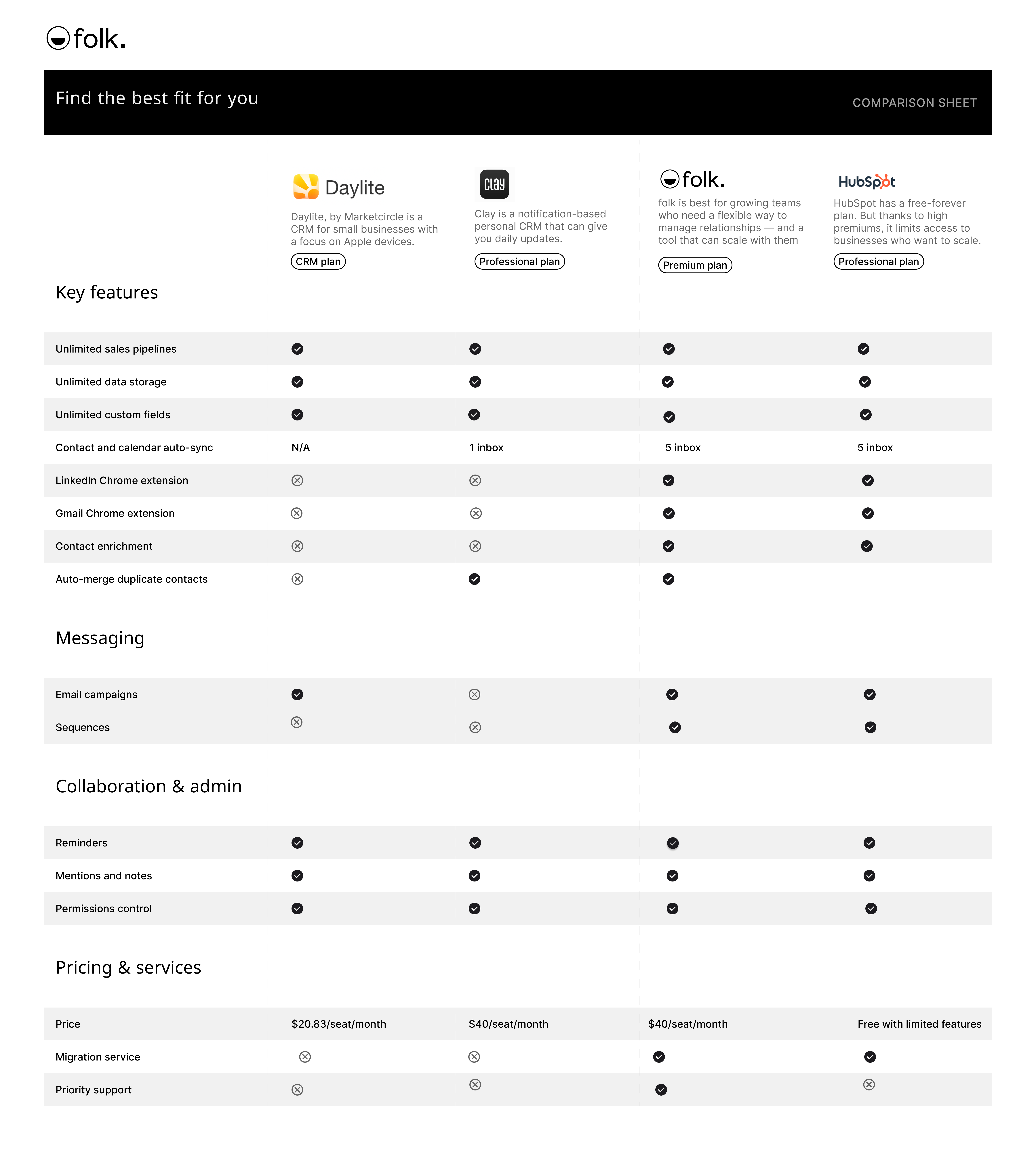
1. folk
Best for: Mac teams of 20-50 people with collaborative CRM needs
folk is a CRM designed with team simplicity and collaborative efficiency in mind. It's perfectly tailored for Mac-based teams of 20-50 people that need to manage customer relationships collaboratively without getting bogged down by overly complex enterprise features.

Key features for teams
- Seamless macOS integration across all team devices,
- Collaborative contact management with shared access,
- Team collaboration tools with role-based permissions,
- Customizable team dashboards and shared pipelines,
- Multiple pipeline management for different team functions,
- Team email marketing through coordinated mail merge between Gmail and Outlook,
- Fully optimized for mobile browsers on iPhone and iPad (no native iOS/Android app yet); access, edit, and create contacts, companies, and deals with live sync across devices.
Pros for Mac teams of 20-50 people
- Team contact management and sync: Allows your entire team to import and share contacts while merging with multiple inboxes and social media platforms including Gmail, Outlook, LinkedIn, X, Instagram and more—perfect for collaborative lead management.
- Team-friendly ease of use: folk's interface is clean and intuitive across all team devices, which is perfect for Mac teams who appreciate simplicity. New team members don't require extensive training to get started.
- Mac ecosystem integration for teams: folk integrates seamlessly with native Mac applications like Mail and Calendar across all team devices, ensuring consistent collaborative experience.
- Cost-effective team pricing: Highly affordable for teams of 20-50 people with transparent per-user pricing.
- Collaborative pipeline management: Supports shared sales pipelines, team recruitment processes, and other collaborative business functions
- Team-customizable dashboards: Adapts to your team's sales processes and customer interactions with shared visibility
Cons
- While folk prioritizes core team workflows over a large app marketplace, it integrates broadly via native integrations (WhatsApp, PandaDoc, Kaspr, Allo, Salesforge), Make and Zapier, plus an open API for custom connections.
Price and plans for teams
You can try folk free for your entire team with a 14 day trial. Team pricing is straightforward with monthly or annual subscription plans.
- Standard: $20 per user, per month (ideal for teams of 20-30 people).
- Premium: $40 per user, per month (perfect for teams of 30-50 with advanced needs).
- Custom: Starts from $80 per user, per month (for teams requiring enterprise features).

2. Daylite by Marketcircle
Best for: Mac-native teams needing project management integration
Daylite by Marketcircle is a CRM designed specifically for Mac users who need project management capabilities. While it works for teams, it can become complex for teams of 20-50 people who primarily need straightforward CRM functionality.

Key features
- Deep integration with macOS and iOS across team devices,
- Combined project and task management,
- Team email management,
- Shared calendar and scheduling,
- Team-customizable pipelines.
Pros
- Native Mac experience: Daylite feels like a natural extension of macOS across team devices, providing consistent user experience.
- Comprehensive toolset: Combines CRM and project management, potentially reducing the need for multiple team applications.
- Offline team access: Team members can work offline and sync when reconnected to the internet.
Cons
- Steep learning curve for teams: Due to extensive features, onboarding 20-50 team members can be time-consuming and complex.
- Team coordination complexity: While Mac-native, managing team workflows can become cumbersome compared to purpose-built team CRMs.
Price and plans
An annual subscription plan is $20.83 per user, per month (can become expensive for teams of 20-50 people).
3. Clay CRM
Best for: Individual networking rather than team CRM
Clay CRM is designed primarily as a personal contact manager rather than a team CRM solution. For Mac teams of 20-50 people, it lacks the collaborative features and team-oriented functionality needed for effective group customer relationship management.
Key features
- Individual contact management,
- Personal timeline of interactions,
- Individual task and reminder management,
- Contact tagging for personal use.
Pros
- Clean interface: The visual timeline and interface appeal to Mac users who value design.
- Automated data enrichment: Saves time by automatically pulling in relevant information about contacts.
- Personal relationship focus: Ideal for individual networking but not team collaboration.
Cons
- Not designed for teams: Lacks team collaboration features essential for 20-50 person organizations.
- Limited team business features: Missing advanced team CRM features required by growing Mac-based teams.
- Individual-focused: Doesn't support shared pipelines, team dashboards, or collaborative workflows needed by teams.
Price and plans
While pricing seems reasonable for individuals, team costs can add up quickly without providing team-specific value.
- Free personal plan for solo users, for up to 1,000 contacts
- Professional: $10 per user, per month.
- Team: $40 per user, per month.
- Enterprise: Undisclosed.

4. HubSpot CRM
Best for: Teams with large budgets seeking enterprise features
While HubSpot offers comprehensive features, HubSpot CRM can become prohibitively expensive for Mac teams of 20-50 people and often includes complexity that exceeds the needs of mid-sized teams.

Key features
- Enterprise contact and lead management,
- Advanced email tracking and templates,
- Complex sales pipeline management,
- Extensive marketing automation,
- Comprehensive analytics and reporting.
Pros
- Free plan available for basic team needs with limited functionality
- Comprehensive feature set for teams ready to invest in enterprise-level complexity
Cons
- Cost prohibitive for teams: Professional plans at $450 per user monthly become extremely expensive for teams of 20-50 people ($9,000-$22,500 monthly).
- Over-complexity for mid-sized teams: Extensive features can overwhelm Mac teams who need straightforward CRM functionality.
- Mac integration challenges: While functional on Mac, it wasn't designed specifically for Mac ecosystem integration that teams prefer.
Price and plans
HubSpot's free plan has severe limitations for teams, while paid plans represent significant budget commitments for teams of 20-50 people.
CRM suite plans
- Starter: $15 per user, per month (limited team features).
- Professional: $450 per user, per month ($9,000-$22,500 monthly for teams of 20-50).
- Enterprise: $1,500 per user, per month (prohibitively expensive for most teams).
Conclusion
Choosing the right CRM for your Mac-based team of 20-50 people can significantly enhance your collaborative business operations and customer relationships. While HubSpot, Clay, and Daylite by Marketcircle each offer specific advantages, folk CRM stands out as the most suitable choice for Mac teams of this size. Designed with team collaboration and Mac ecosystem integration in mind, folk provides the perfect balance of simplicity and powerful team features. Its ability to adapt to collaborative workflows while maintaining focus on team relationship management makes folk CRM the ideal solution for Mac teams seeking efficient, cost-effective, and powerful collaborative CRM functionality. Try folk today free with your entire team.
👉🏼 Try folk now to centralize your team's contacts and manage shared pipelines across Mac devices
Need a helping hand? Use our free tool to find your perfect team CRM match.
More resources
FAQ
Does Apple have a CRM system?
No. Apple does not offer a native CRM. Mac teams typically use third‑party CRMs that sync with Mail, Calendar, and Contacts on macOS and iOS. Try folk for collaborative pipelines and contact management.
What is the best CRM for Mac teams of 20–50 people?
For 20–50 person Mac teams, folk is a strong fit: shared pipelines, role-based access, team Mail/Calendar/Contacts sync, and simple pricing ($20–$40 per user/month). Designed for collaborative workflows without excess complexity.
How should Mac teams choose a CRM?
Define team goals, map workflows, verify macOS/iOS performance, check Mail/Calendar/Contacts and Gmail/Outlook sync, test permissions and analytics, confirm security, and run a team demo with 10–15 users to validate scaling to 50 seats.
Are there free CRMs for Mac teams?
Free plans exist, but often limit users, pipelines, or automation. For 20–50 users, total cost of ownership matters. Compare feature caps, required add‑ons, and support. Start with a 14‑day trial of folk to assess fit.
Discover folk CRM
Like the sales assistant your team never had


