Discover folk - the CRM for people-powered businesses
Best CRM for B2B startups
When you're running a B2B startup with 20-50 team members, managing client relationships and keeping your sales pipeline organized becomes increasingly complex. That's where the right sales stack comes in.
A strong CRM helps teams of your size centralize contacts, automate follow-ups, and track every deal in one place—so you can stay focused on what matters: sustainable growth. In this post, we'll break down the best CRM for B2B startups, highlighting tools that help mid-sized teams streamline their sales process, strengthen client communication, and scale efficiently without overwhelming complexity.
Why you need a CRM
In a growing B2B startup, staying organized and maintaining consistency across your expanding team is crucial – but becomes exponentially more challenging as you scale. A Customer Relationship Management (CRM) system becomes essential infrastructure for teams of your size to manage multiple stakeholders and complex sales cycles.
Challenges without a CRM
Managing a mid-sized B2B startup without a CRM creates bottlenecks that become critical as your team grows. With 20-50 people handling various aspects of customer relationships, these challenges compound quickly.
- Disorganization: Without a centralized system, information gets scattered across multiple team members' emails, spreadsheets, and notes, creating knowledge silos.
- Missed opportunities: Lack of coordinated follow-up and tracking across team members can result in losing potential clients and deals falling through cracks.
- Inefficient Processes: Manual data entry and fragmented workflows slow down operations and create inconsistencies across your growing team.
- Lack of insight: With multiple people managing different parts of the sales process, inadequate data analysis makes it impossible to make informed strategic decisions.
- Inconsistent communication: Poor coordination between team members leads to mixed messages and inconsistent customer experiences that damage your startup's reputation.
Benefits of a CRM
Fortunately, having the right CRM in your tech stack can help teams address these challenges while providing the structure needed for continued growth.
- Centralized information: All customer data is stored in one place, making it easily accessible to all team members while maintaining data integrity.
- Enhanced efficiency: Automated processes reduce manual work across your team and ensure consistent execution of sales activities.
- Improved customer relationships: Better tracking and coordinated follow-ups across team members lead to higher customer satisfaction and stronger relationships.
- Better decision-making: Consolidated data-driven insights help leadership make strategic choices that benefit the entire organization.
- Increased sales: Streamlined sales processes and coordinated lead management across your team boost revenue and conversion rates.
- Consistent communication: Ensure uniform messaging across all team members and create a cohesive customer experience that scales with your growth.
How to boost your B2B startup's efficiency with a CRM
For teams, a CRM can dramatically streamline your workflow and coordinate efforts across multiple departments. Below we've put together some essential use cases that mid-sized B2B startups find most valuable.
1. Map your process
Defining and tracking standardized stages across your entire team is crucial for B2B startups of your size. Start by identifying key stages such as lead generation, qualification, outreach, and follow-up that all team members can follow consistently. Use your CRM to create a visual pipeline that mirrors your sales process and can be understood by all 20-50 team members. This helps in monitoring progress across the organization, identifying bottlenecks, and ensuring that every lead is properly managed regardless of which team member is handling it.
2. Lead qualification
Assessing and qualifying leads consistently across your growing team is essential for mid-sized B2B startups to focus on high-potential opportunities. Implement standardized scoring criteria within your CRM based on factors like company size, industry, and engagement level that all team members can apply uniformly. Use automated tools to gather data and score leads, allowing your sales team to prioritize their efforts on the most promising prospects while ensuring consistency across all 20-50 team members. Regularly review and adjust your qualification criteria to align with your evolving business goals.
3. Outreach and follow-up
Coordinated automated email and LinkedIn campaigns become critical when managing outreach across multiple team members. Set up personalized email sequences within your CRM that maintain consistency regardless of which team member is managing the relationship. Use LinkedIn integration to ensure all team members can connect and follow up with prospects, investors, and customers using standardized messaging. Schedule follow-up reminders across your team to ensure timely communication and prevent prospects from falling through the cracks. Leverage CRM analytics to track the effectiveness of campaigns across all team members and optimize strategies organization-wide.
4. Nurture existing business relationships
Upselling and cross-selling coordination becomes vital when multiple team members interact with existing clients. Use your CRM to segment your contacts and ensure all team members can access interaction history and tailor communication based on previous interactions and purchase history. Create targeted campaigns that can be executed consistently across your team to introduce new products or services that complement clients' current solutions. Regularly engage with existing leads, investors, and customers through personalized content and offers that maintain consistency across all touchpoints, fostering long-term relationships and driving repeat business.
How to evaluate and choose a CRM
With numerous CRM options designed for different team sizes, mid-sized B2B startups need to carefully evaluate which platform can handle the complexity while remaining intuitive enough for rapid adoption. We've put together evaluation criteria specifically relevant to teams of your size.
1. Define your requirements
Before diving into CRM options, it's crucial for B2B startups with 20-50 employees to identify features that support team collaboration and scalability. Consider functionalities like multi-user access controls, lead management with assignment capabilities, sales automation that works across team members, customer segmentation, and integration capabilities with the various tools your growing team already uses. Tailoring your CRM to support multiple users and departments can streamline operations and enhance productivity across your entire organization.
Key features of a CRM for B2B startups
- Automated processes: Streamlines tasks by automating repetitive workflows across all team members. This is crucial for B2B startups looking to maximize efficiency and ensure consistency.
- Contact enrichment: Automatically finds leads, investors, customers, and investment opportunities' email addresses and contact information for all team members, enhancing efficiency and ensuring everyone has access to up-to-date data.
- Structured pipeline: Tracks leads, investors, customers, and investment opportunities through defined stages that all team members can understand and follow, ensuring process clarity and effectiveness across your growing organization.
- Mail merge and email sequences: Increases communication efficiency with follow-up templates and automated sequences that maintain consistency across all team members. This feature is particularly useful for mid-sized teams nurturing leads without manual intervention.
- Social media integration: Seamlessly imports leads, investors, customers, and investment opportunities from LinkedIn, Sales Navigator, Instagram, X and more for all team members. Tracks contacts within the CRM for coordinated social selling across your team. This integration is invaluable for startups with multiple team members leveraging LinkedIn for networking and growth.
- Analytics: Provides essential data analysis and predictive insights accessible to leadership for better planning across the entire team. Accurate reporting and forecasting help in making informed decisions and strategizing for future growth at the organizational level.
2. Budget considerations
For B2B startups, balancing cost and return on investment becomes more complex as you're multiplying costs across team members. While some CRM solutions might offer extensive features, they can become prohibitively expensive when scaled to your team size. Look for CRM solutions that provide volume pricing or team-friendly pricing structures without breaking the bank. Remember, the best CRM tools for mid-sized B2B startups should offer scalability to grow beyond 50 users while maintaining reasonable per-user costs.
3. Selection process
Choosing the right CRM vendor for teams involves evaluating how well they support mid-sized organizations. Start by reading reviews and case studies from similarly-sized B2B startups to understand their experiences. Engage in demo sessions specifically focused on multi-user scenarios and ask for references from companies with similar team sizes. Evaluate the vendor's customer support and onboarding capabilities, as training becomes a significant undertaking. The top CRM for mid-sized B2B companies often comes from vendors who understand the unique scaling challenges faced by growing startups.
4. Get a demo
Once you've shortlisted potential CRM platforms, test them with multiple team members to understand how well they work for teams of your size. Take advantage of free trials to explore each platform's usability and effectiveness when used by multiple people simultaneously. Pay attention to how well the CRM handles user permissions, collaboration features, and integrates with your existing tools across all departments. Make a decision based on which CRM solution offers the best combination of features, ease of use, and scalability for your B2B startup team. Get started with a demo of folk to understand how it can help coordinate your growing team's needs.
👉🏼 Try folk now to never miss a follow-up across your team
3 tips for implementing a CRM
For teams of 20-50 people, CRM implementation requires careful coordination to ensure smooth adoption across your entire organization. We've put together implementation tips specifically for mid-sized teams.
1. Import your data in your new CRM
Transitioning to a new CRM with 20-50 team members requires careful data migration planning. Export your existing data as CSV files from your current systems, ensuring all team members' contacts and interactions are included. Coordinate the import process to avoid disruptions to daily operations across multiple departments. Proper data migration ensures a smooth transition and minimizes disruptions to your growing team's productivity.
2. Create your first pipeline
Setting up your sales pipeline for a mid-sized team requires standardization that all 20-50 employees can follow. For B2B startups of your size, this pipeline should reflect standardized sales process stages such as Lead Qualification, Proposal Sent, Negotiation, and Closed Deal that work consistently across all team members and departments. Tailoring the pipeline to your business model while ensuring it scales across your team ensures better tracking and management of potential deals organization-wide.
3. Onboard your team
Onboarding team members requires a structured approach to ensure consistent adoption across your organization. Provide comprehensive training sessions in manageable groups, demonstrating how to input data, track customer interactions, and utilize the CRM's features effectively. Consider appointing CRM champions within each department to support ongoing training and adoption. Proper onboarding ensures that your entire team can leverage the CRM to its fullest potential, driving growth and efficiency across your mid-sized B2B startup.
The 5 best CRMs for B2B startups
1. folk
folk is the ideal CRM platform for B2B startups with 20-50 employees, offering intuitive contact management, customizable workflows, and seamless team collaboration features designed specifically for mid-sized growing teams.

Key features
- Contact enrichment: Automatically enriches contact details for all team members by finding emails and LinkedIn URLs, enabling efficient outreach across your 20-50 person team without manual data entry or additional costs.
- LinkedIn integration: Seamlessly import contacts from LinkedIn across all team members, track conversations within folk, and use templates for coordinated, streamlined communication throughout your organization.
- Email integration: Full email sync, templates, and tracking features, enabling your entire team to manage all communications directly from the CRM with complete visibility.
- AI-powered features: AI tools assist all team members in managing contacts and relationships, automating routine tasks, and suggesting actions to improve productivity across your growing organization.
- Integrations: folk integrates seamlessly with over 6,000 apps, including Gmail, Zapier, and Make, allowing your team to centralize workflow and reduce manual data entry across all departments.
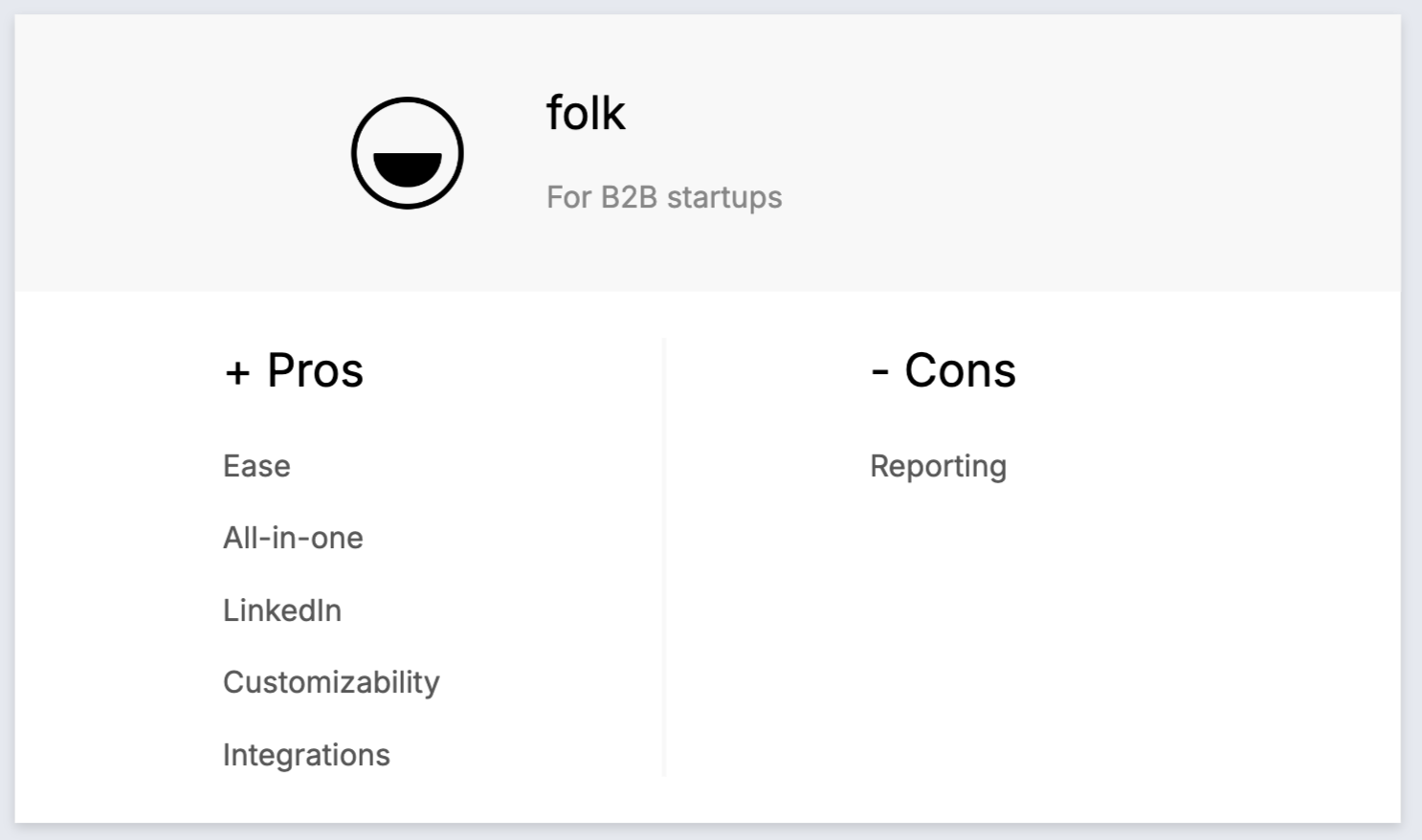
Pros
- Ease of use: folk is specifically designed for teams, offering an intuitive interface that makes onboarding multiple team members quick and efficient with minimal learning curve across the organization.
- All-in-one: folk streamlines workflow for mid-sized teams by allowing all members to import contacts from LinkedIn, automatically find emails, coordinate outreach through customizable sequences, and track interactions in shared pipelines, eliminating the need for multiple tools and reducing costs significantly.
- LinkedIn integration: Perfect for B2B startups, allowing seamless contact import from LinkedIn across all team members, shared conversation tracking within folk, and coordinated template usage for consistent communication.
- Customizability: Custom fields, pipelines, and workflows that can be standardized across your entire team while maintaining flexibility for different departments.
- Integrations: With over 6,000 app integrations, folk allows mid-sized teams to connect all their existing tools, creating a centralized workflow that scales perfectly for growing organizations.
Cons
- Reporting and analytics: folk provides advanced analytics including pipeline and stage reporting, forecasting with weighted probabilities, performance breakdowns by owner, channel, industry, region, or any custom field, and revenue insights.
Price and plans
folk offers transparent pricing perfect for teams, with a 14-day free trial to test with your entire team before committing.
- Standard: $20 per user, per month - ideal for growing teams.
- Premium: $40 per user, per month - perfect for mid-sized teams needing advanced features.
- Custom: Starts from $60 per user, per month - designed for teams requiring enterprise-level customization.
2. HubSpot
HubSpot CRM is a comprehensive platform offering integrated tools for managing sales, marketing, customer service, and operations, though it can become complex and expensive for mid-sized teams.

Key features
- Marketing Hub: Comprehensive email marketing, ad tracking, landing pages, and lead generation tools, though can be overwhelming for teams to fully utilize.
- Sales Hub: Provides deal tracking, pipeline management, sales automation, and reporting, suitable for mid-sized teams but requires significant training investment.
- Lead scoring: Prioritize leads with predictive scoring, though setup complexity may challenge teams without dedicated technical resources.
- Operations Hub: Syncs and automates business processes across different systems, but integration complexity can overwhelm mid-sized teams.
- Service Hub: Customer service tools like ticketing, live chat, and knowledge bases, adding to platform complexity for growing teams.
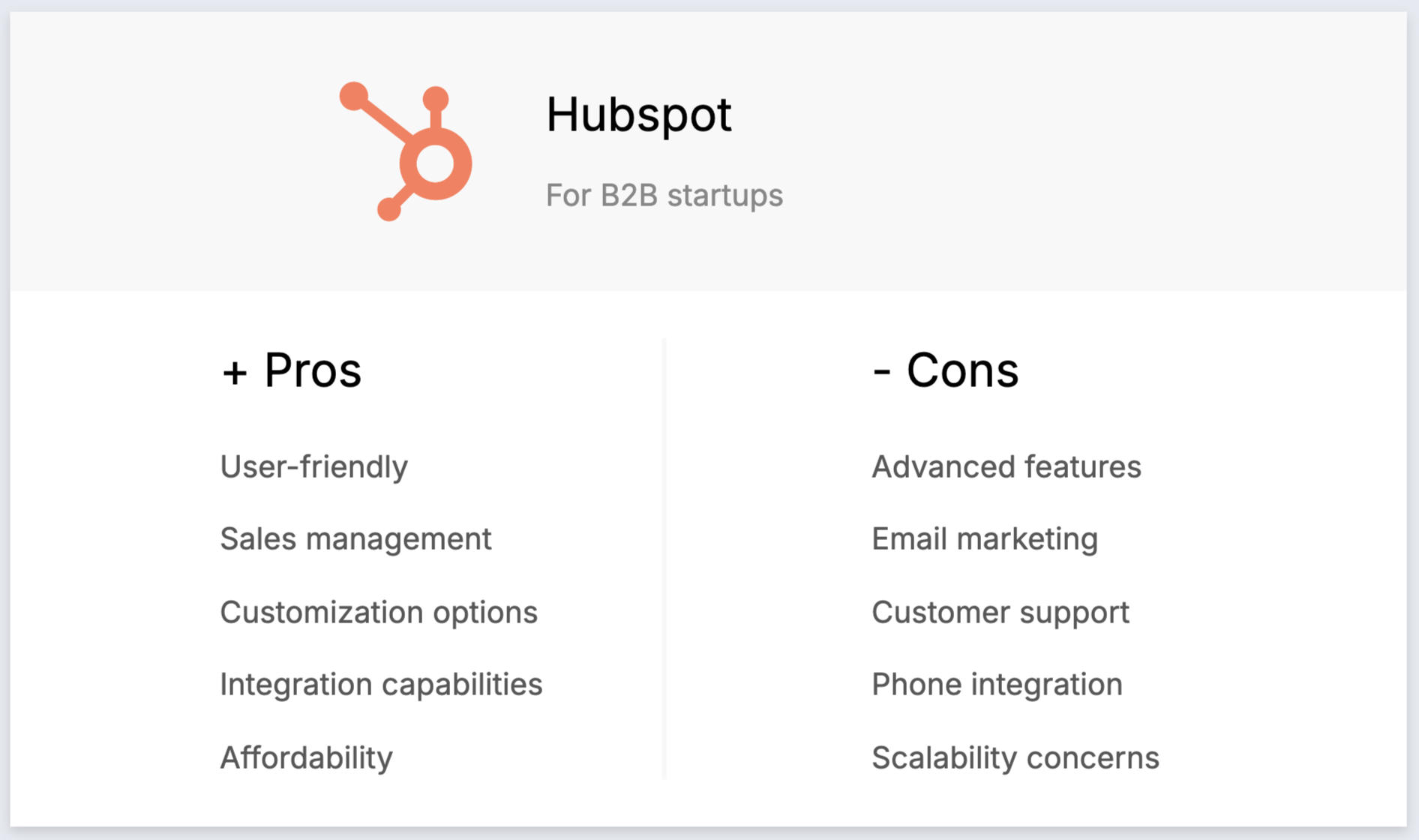
Pros
- User-friendly interface: Generally intuitive, though the comprehensive feature set can overwhelm teams during initial adoption.
- Comprehensive free plan: Robust free version for basic needs, but limitations become apparent quickly for growing teams of your size.
- Seamless integration with marketing tools: Integrated approach works well, but requires significant investment in time and training for mid-sized teams to maximize value.
- Automation capabilities: Powerful automation tools, though setup complexity may require dedicated technical resources that mid-sized startups often lack.
- Scalability: Highly scalable platform, but costs increase rapidly as teams grow, making it expensive organizations.
Cons
- High cost at higher tiers: Pricing becomes prohibitively expensive for teams, often exceeding $10,000+ monthly for useful functionality.
- Limited customization in free plan: Free plan restrictions severely limit functionality for mid-sized teams, forcing expensive upgrades.
- Complexity in advanced features: Advanced features require extensive training investment that can overwhelm teams of your size and slow adoption.
- Email marketing limits: Email marketing restrictions in lower tiers become problematic for growing teams with expanding contact lists.
- Additional costs for add-ons: Essential features come as expensive add-ons, making total cost of ownership unpredictable for mid-sized budgets.
Price and plans
HubSpot's pricing can become expensive quickly for teams of 20-50 people, with annual subscription costs escalating significantly.
- Starter: $15 per user, per month - limited functionality for growing teams.
- Professional: $450 per user, per month - extremely expensive for mid-sized teams ($9,000-$22,500 monthly).
- Enterprise: $1,500 per user, per month - prohibitively expensive for most B2B startups of your size.
3. Capsule CRM
Capsule CRM is a straightforward customer relationship management platform designed for small to medium-sized businesses, offering a clean interface but with limited scalability for growing teams.
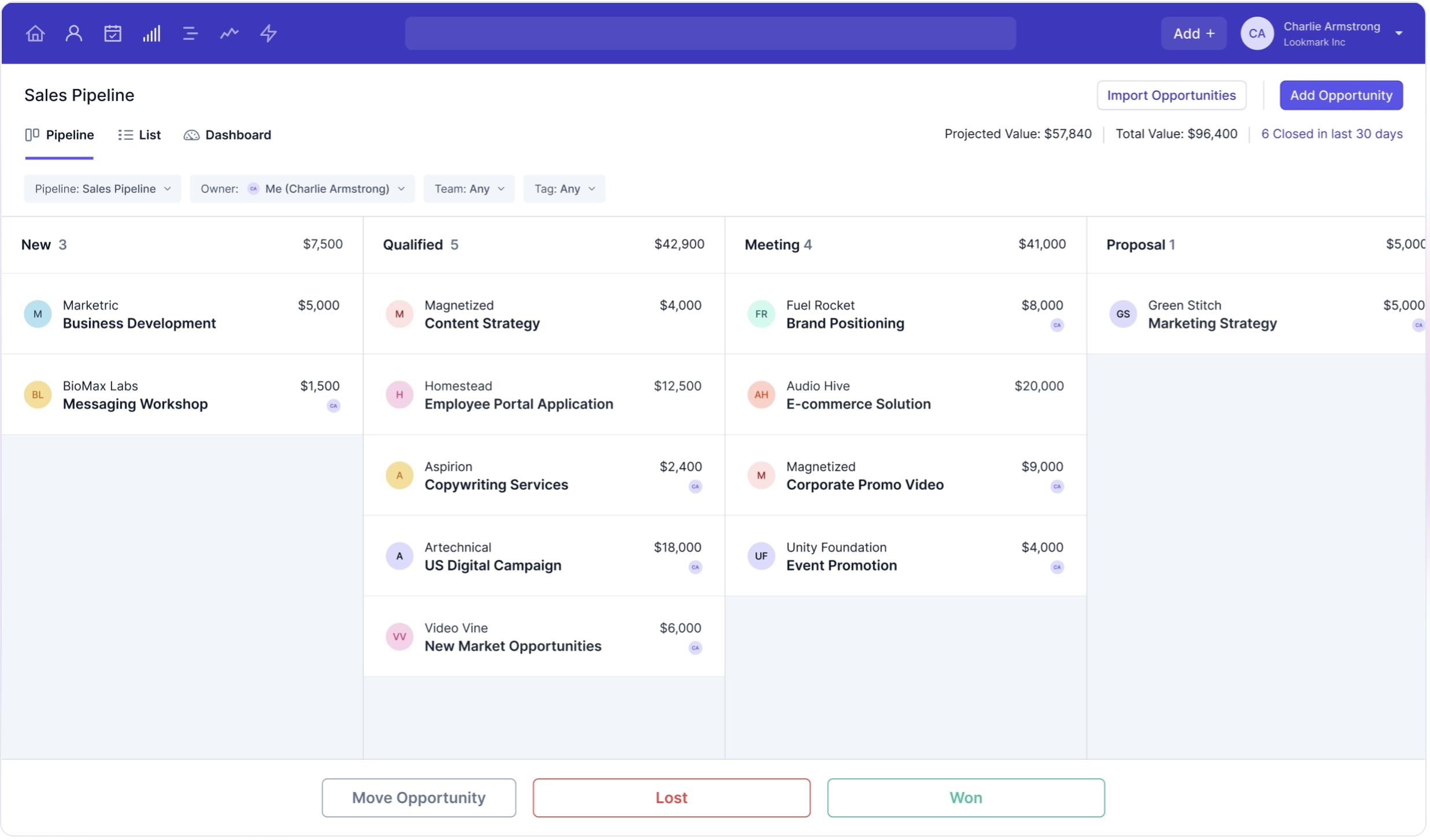
Key features
- Single sales pipeline limitation may not suit complex needs teams,
- 50 custom fields may be insufficient for comprehensive data management across departments,
- 30,000 contact limit could be restrictive for growing B2B startups,
- Basic integrations compared to more comprehensive platforms,
- Limited workflow automation capabilities for coordinating across larger teams.
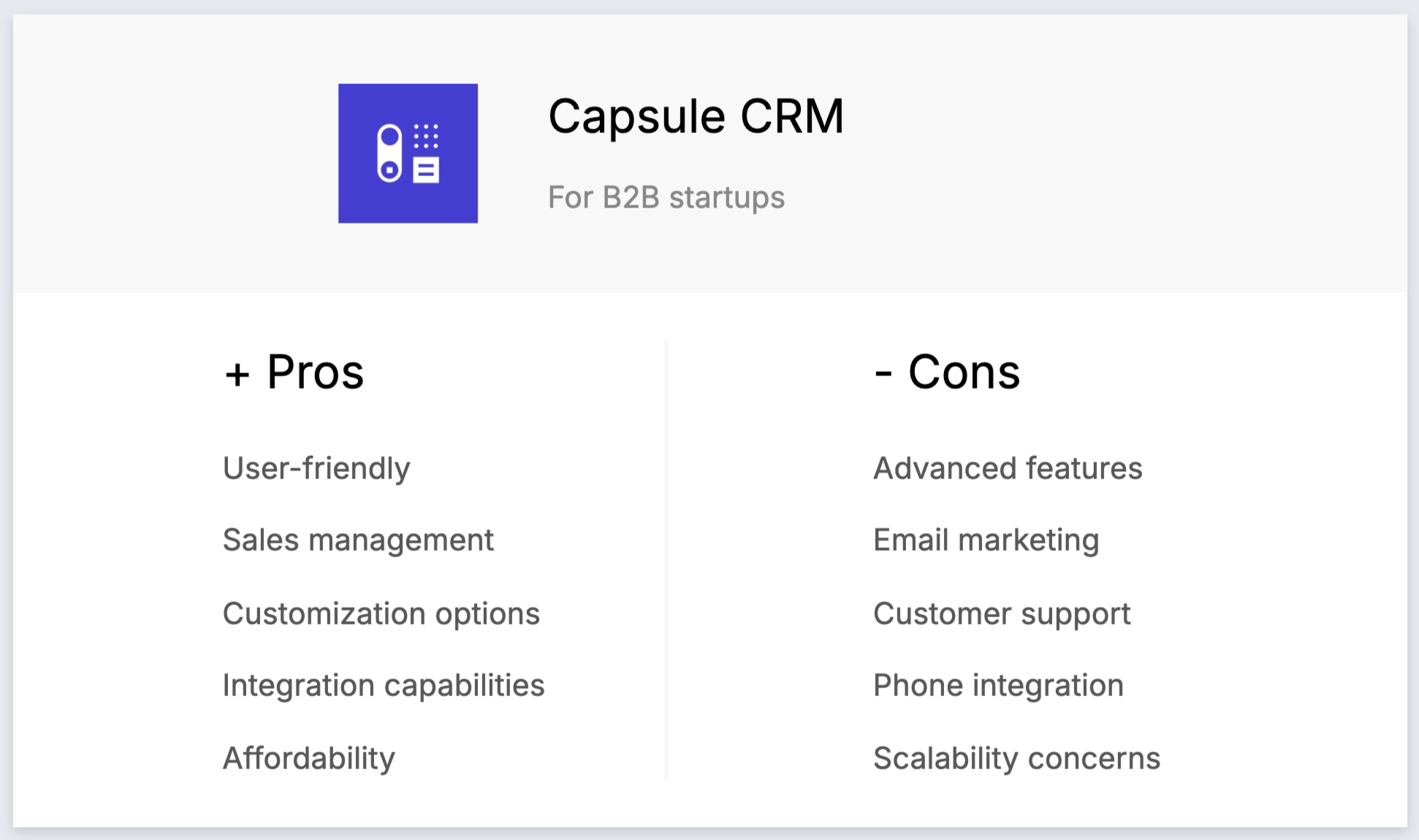
Pros
- User-friendly interface: Clean and intuitive design works well for smaller teams, though may lack sophistication needed for organizations.
- Contact and sales management: Adequate basic tools for managing leads and customers, but may not scale well for complex B2B startup needs.
- Customization options: Some customization available, but limited compared to platforms designed for mid-sized teams.
- Integration capabilities: Basic integrations with popular applications, though not as extensive as needed for complex tech stacks.
- Affordability: More affordable than some alternatives, but feature limitations may require additional tools, increasing total cost.
Cons
- Limited advanced features: Lacks sophisticated features needed by growing teams, such as advanced automation and comprehensive analytics.
- Basic email marketing capabilities: Built-in email marketing insufficient for mid-sized teams' needs, requiring additional third-party tools.
- Limited customer support: Email-only support inadequate for teams of your size who need immediate assistance during critical business operations.
- No built-in phone or SMS integration: Missing communication channels essential for comprehensive B2B relationship management.
- Scalability concerns: Platform limitations become apparent as teams grow, making it less suitable for expanding organizations.
Price and plans
Capsule's pricing, while initially attractive, can become expensive when multiple features are needed for mid-sized teams.
- Starter plan: $21 per user, per month - basic functionality may be insufficient.
- Growth plan: $38 per user, per month - still limited for growing teams.
- Advanced plan: $60 per user, per month - comparable to more comprehensive platforms.
- Ultimate plan: $75 per user, per month - expensive considering feature limitations.
4. Pipedrive
Pipedrive is a sales-focused CRM for small businesses, offering lead management and pipeline tracking, though it may lack the comprehensive features needed for coordinating across 20-50 team members.

Key features
- Lead and deal management: Centralized tools for managing leads and opportunities, but may lack coordination features needed teams.
- Sales automation: Basic workflow automation for handling repetitive tasks, though not as sophisticated as needed for complex team coordination.
- Email integration: Email sync and templates available, but may lack advanced features for coordinating communication across larger teams.
- Advanced reporting and analytics: Reporting tools available in higher tiers, but may not provide the depth needed for strategic decision-making across departments.
- Customization and security: Some customization options available, though may be limited for the complex needs of growing organizations.
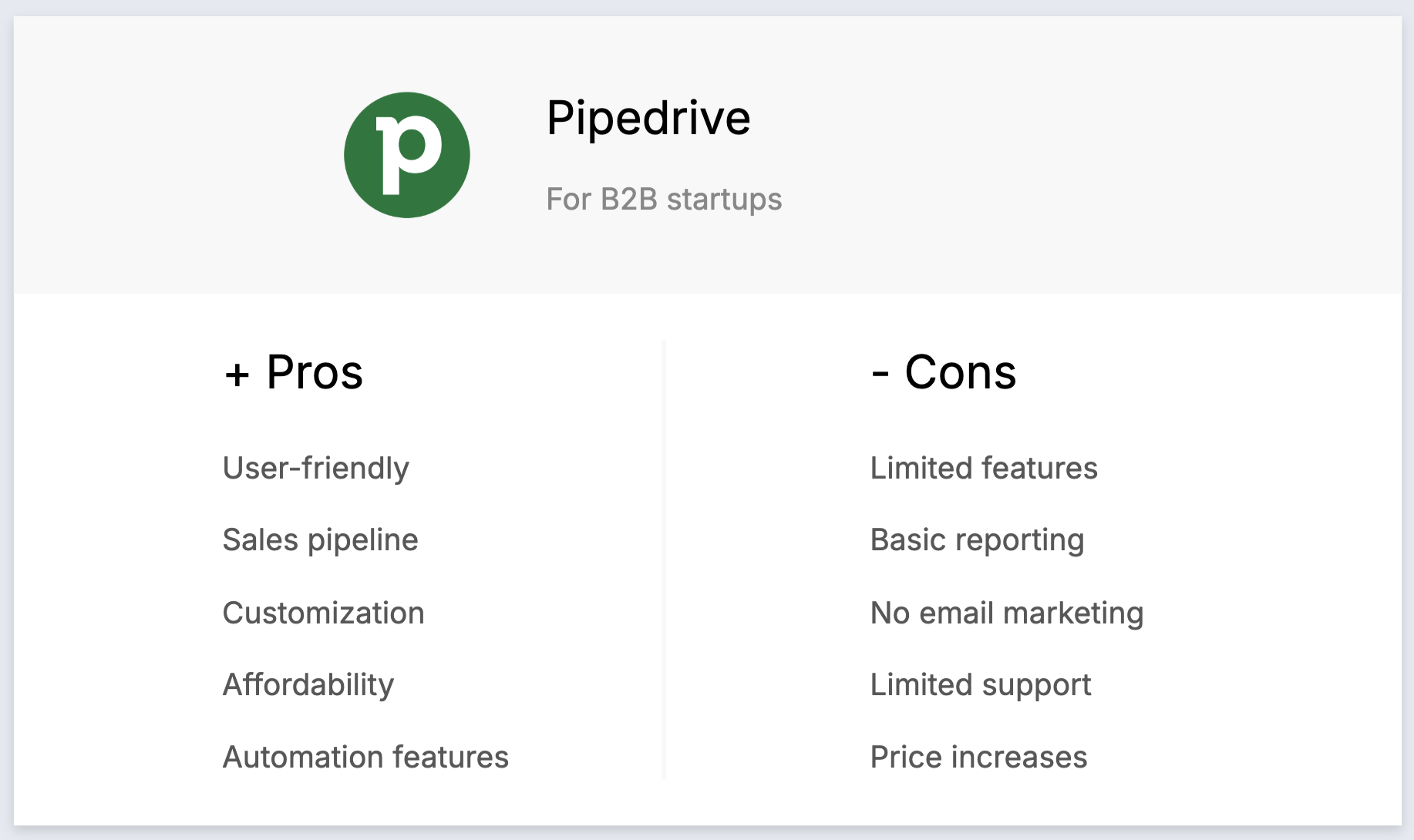
Pros
- User-friendly interface: Intuitive visual interface works well for smaller teams, though may need more sophistication for operations.
- Sales pipeline focus: Strong visual pipeline management, but may lack features for coordinating multiple team members on complex deals.
- Customization: Some customization available, though may be insufficient for the diverse needs of mid-sized teams across departments.
- Affordability: Competitive basic pricing, but costs increase quickly with necessary add-ons for larger teams.
- Automation features: Basic automation tools available, but may not provide the coordination capabilities needed for teams of your size.
Cons
- Limited advanced features: Lacks comprehensive features needed for coordinating members, such as advanced collaboration tools and sophisticated automation.
- Basic reporting in lower tiers: Reporting limitations in basic plans inadequate for strategic decision-making across growing organizations.
- No built-in email marketing: Requires third-party integrations for email marketing, adding complexity and cost for mid-sized teams.
- Limited customer support hours: Support limitations can be problematic for teams of your size operating across different time zones or needing immediate assistance.
- Price increases with add-ons: Total cost escalates quickly when adding features necessary for teams, making it less cost-effective than initially appears.
Price and plans
Pipedrive's pricing can become expensive for mid-sized teams when adding necessary features for coordination and collaboration.
- Essential plan: $24 per user, per month - basic features may be insufficient for team coordination.
- Advanced plan: $44 per user, per month - still limited for comprehensive team management.
- Power plan: $79 per user, per month - expensive for mid-sized teams ($1,580-$3,950 monthly).
- Enterprise plan: $129 per user, per month - very expensive for most B2B startups of your size.
5. Zoho
Zoho is a comprehensive CRM system with sales focus and extensive customization options, though its complexity can overwhelm teams of 20-50 people and slow down adoption.

Key features
- Sales automation: Comprehensive automation capabilities, but complexity may require significant training investment for teams.
- Customizable dashboards and reports: Extensive customization options, though may overwhelm mid-sized teams without dedicated technical resources.
- Lead and contact management: Robust contact management features, but setup complexity can slow adoption across larger teams.
- Workflow automation: Powerful automation capabilities, though configuration complexity may challenge teams without technical expertise.
- AI-powered sales assistant (Zia): Advanced AI features, but may be overly complex for mid-sized teams' immediate needs.
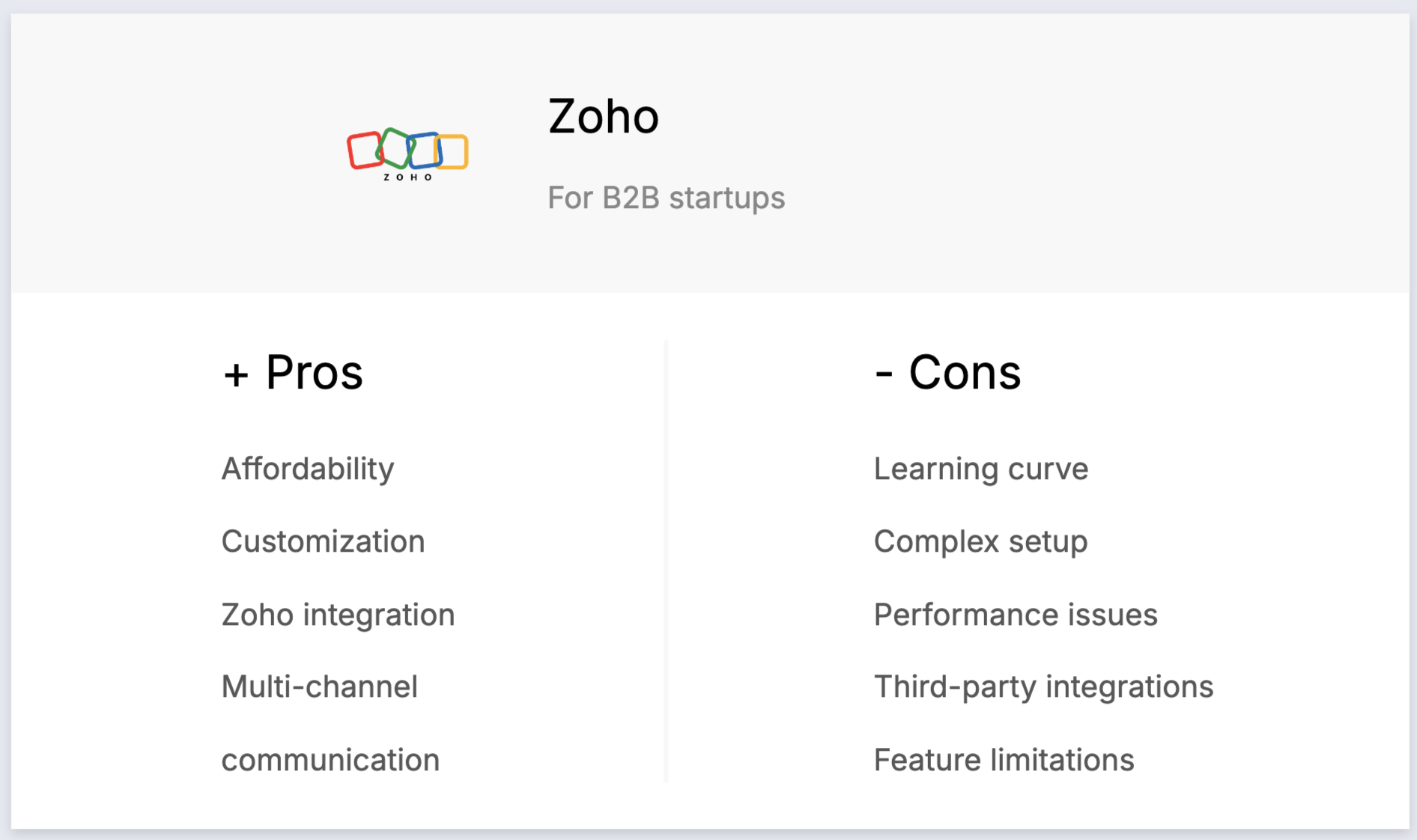
Pros
- Affordability: Reasonable pricing for the feature set, though total cost increases with necessary add-ons for teams of your size.
- Customization: Extensive customization options available, but complexity may overwhelm teams without dedicated technical resources.
- Integration with Zoho suite: Comprehensive ecosystem integration, but learning curve across multiple products can slow adoption for mid-sized teams.
- Multi-channel communication: Supports various communication channels, though setup and management may be complex for growing teams.
- AI-powered features: Advanced AI capabilities, but may be more sophisticated than needed for immediate needs teams.
Cons
- Steep learning curve: Extensive features create overwhelming complexity for teams of 20-50 people, requiring significant time investment to master across all team members.
- Complex setup: Initial configuration can be extremely complex, particularly challenging for mid-sized teams without dedicated technical expertise.
- Performance issues: System can be slow with large datasets, problematic for growing teams managing increasing amounts of customer data.
- Limited third-party integrations: Integration challenges with third-party applications can be problematic for teams relying on diverse tool stacks.
- Feature limitations in lower tiers: Lower-priced plans lack essential features, forcing teams to upgrade to expensive tiers for necessary functionality.
Price and plans
Zoho offers a free plan for small teams, but costs increase significantly for features needed by organizations.
- Standard: $20 per user, per month - may lack features needed for team coordination.
- Professional: $35 per user, per month - better for mid-sized teams but still limited.
- Enterprise: $50 per user, per month - comprehensive but expensive for growing teams ($1,000-$2,500 monthly).
Conclusion
Choosing the best CRM for your B2B startup with 20-50 employees is crucial for maintaining coordination and efficiency as your team grows. Each platform offers different approaches to team collaboration and scalability, but the complexity and cost considerations vary significantly. folk CRM stands out as the ideal solution for mid-sized B2B startups, offering the perfect balance of intuitive design, powerful features, and team-friendly pricing. With its seamless LinkedIn integration, AI-powered tools, and ability to coordinate workflow across your entire organization, folk CRM provides everything teams need without unnecessary complexity or prohibitive costs. The platform's focus on usability ensures quick adoption across your team while its comprehensive feature set supports your growth ambitions. Don't hesitate to try folk for free here and see how it can transform your mid-sized B2B startup's operations.
👉🏼 Try folk now to coordinate LinkedIn and email outreach across your mid-sized team
Need a helping hand? Use our free tool to find your perfect CRM match.
FAQ
What is the best CRM for WhatsApp?
Pick a CRM that connects to WhatsApp Business natively or via API. For 20–50 teams, prioritize a shared inbox, message templates, opt-in tracking, and auto-logging to contacts/deals. folk connects via Zapier/Make to WhatsApp providers.
Do B2B startups need a CRM?
Yes. A CRM centralizes contacts, standardizes stages, automates follow-ups, and provides team-wide pipeline visibility—preventing missed deals and enabling data-driven decisions as the company scales.
How much does a CRM cost for a 20–50 person team?
Expect $20–$129 per user/month. For 20–50 users, budget about $400–$6,450 per month. Watch limits on contacts, email sends, support, and paid add-ons. folk offers transparent, team-friendly pricing.
What CRM features matter most?
Prioritize multi-user permissions, shared pipelines, lead scoring, email/LinkedIn sync, workflow automation, contact enrichment, analytics, and simple import. Ensure easy onboarding and integrations with your existing stack.
Discover folk CRM
Like the sales assistant your team never had


