Discover folk - the CRM for people-powered businesses
Why teams look beyond Attio
While Attio delivers a flexible CRM, many teams quickly hit a ceiling. Whether it's missing integrations, limited scalability, or not enough firepower to handle complex workflows — it just doesn't cut it for everyone.
Here's your go-to breakdown of the best Attio alternatives in the CRM world — so you can finally upgrade to a tool that grows with your business.
| Main points |
|---|
|
👉🏼 Try folk now to manage contact-based reminders with your team
5 Best Attio Alternatives Compared
| CRM Tool | Best For | Starting Price | Key Strengths | Main Drawbacks |
|---|---|---|---|---|
| folk CRM | Sales teams of 20-50 people, agencies, growing businesses | $20/user/month (annual) | Contact enrichment, email sequences, Social media integrations | No calls/SMS |
| HubSpot CRM | Scaling teams needing all-in-one platform | Free plan (but limited) | Full suite (marketing, sales, support), automation, analytics | Expensive upgrades, complex workflows |
| Pipedrive | Sales-led teams focused on simplicity | $14/user/month (annual) | Visual pipelines, automation, mobile app | No free plan, light marketing tools |
| Zoho CRM | Custom-heavy teams with budget limits | $14/user/month | AI assistant, omnichannel, deep customization | Outdated UI, setup complexity |
| Breakcold | LinkedIn-heavy SDRs and founders | $29/user/month | Social + email outreach in one place, live engagement tracking | Not a full CRM, feature set still growing |
👉🏼 Try folk now to never miss a follow-up
1. folk CRM
⭐⭐⭐⭐⭐ (Capterra)
Best for
Sales teams of 20-50 people, agencies, and growing businesses that want a lightweight, flexible CRM focused on real relationship-building—not just deal pipelines.
Overview
folk is not your typical CRM. Instead of cramming leads into rigid sales stages, folk lets you build a CRM around your actual workflow. Whether you're managing clients, candidates, investors, or press contacts, you can structure everything with custom pipelines, shared views, and dynamic tags. The real-time contact enrichment and built-in email sequences help teams stay personal and consistent across channels like Gmail, LinkedIn, and WhatsApp. For sales teams of 20-50 people who need powerful features without enterprise complexity, folk CRM stands out as the ideal solution that scales perfectly with medium-sized teams.
Pros
- Beautiful, intuitive UI (think: Notion for CRM)
- Magic Fields auto-enrich and update contacts
- Email sequences directly in the tool (no need for external outreach tools)
- Shared views make cross-team collaboration seamless
- WhatsApp, Gmail, Outlook, LinkedIn, Instagram and X integrations (and more !)
Cons
- No built-in calling or SMS
Pricing
- Standard: $20/user/month (billed annually) – core CRM features, enrichment, shared views
- Premium: $40/user/month – includes sequences, integrations, automation
- Custom plans for larger teams
2. HubSpot CRM
⭐⭐⭐⭐⭐ 4.5/5 (Capterra)

Best for
Scaling businesses that need a full-featured, all-in-one platform that grows with them—from lead capture to customer success.
Overview
HubSpot CRM is a powerful suite of tools that covers sales, marketing, service, and operations. The free plan is generous, but the magic happens when you start layering the hubs—automated lead scoring, advanced analytics, email marketing, workflows, and custom reporting. With thousands of integrations and a massive app marketplace, it's a go-to choice for fast-growing B2B companies.
Pros
- Free forever plan with real CRM features
- Native tools for email, marketing, support, and content in one place
- Drag-and-drop workflow builder for sales and marketing automation
- Massive integration ecosystem (over 1,000 apps)
- Great documentation and support
Cons
- Premium features get expensive fast
- Can feel bloated if you only need a lightweight CRM
- Some users report steep learning curve for advanced workflows
Pricing
- Free Plan: $0/user/month – core CRM, basic reporting
- Starter CRM Suite: $20/month (includes 2 users)
- Professional: $1,600/month for full-featured CRM across teams (includes 5 users)
- Enterprise: Starts at $5,000/month
3. Pipedrive
⭐⭐⭐⭐⭐ 4.5/5 (Capterra)

Best for
Sales-led teams that want a simple, visual pipeline to close deals faster, without drowning in features.
Overview
Pipedrive is a sales CRM designed around a kanban-style pipeline. Each stage is a column, and you can drag deals as they move forward. The UI is clean, fast, and built for reps—not admins. Automation, reporting, and integrations are available, but never get in the way. It's the go-to for salespeople who just want to sell.
Pros
- Sales pipeline is visual, clear, and customizable
- Automation for tasks, emails, and follow-ups
- Native tools for lead capture, web forms, and chat
- Clean mobile app for reps on the move
Cons
- No free plan
- Lacks native marketing tools (requires add-ons or integrations)
- Basic reporting in lower plans
Pricing
- Essential: $14/user/month (billed annually)
- Advanced: $29/user/month
- Professional: $49/user/month
- Power: $64/user/month
- Enterprise: $99/user/month
4. Zoho CRM
⭐⭐⭐⭐ 4.3/5 (Capterra)
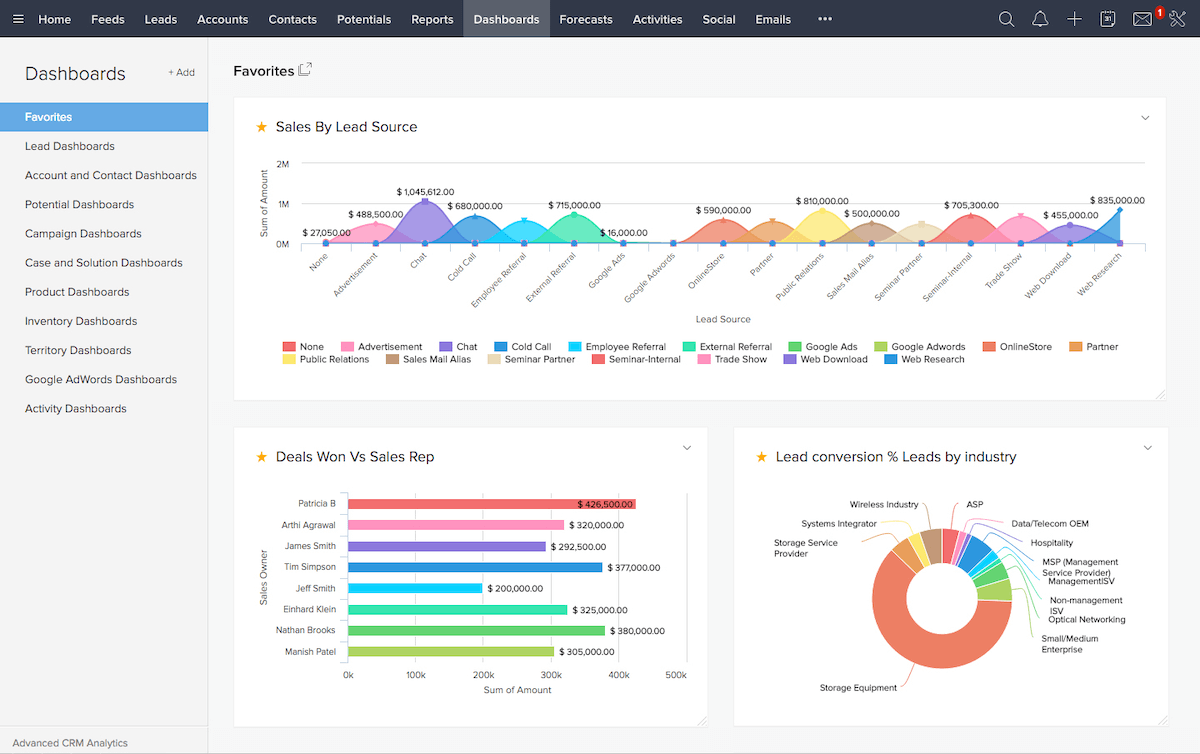
Best for
Companies that want high customizability at a low price point—and don't mind a steeper setup process.
Overview
Zoho CRM is part of the larger Zoho suite, which includes everything from accounting to project management. The CRM itself is flexible, affordable, and packed with features like omnichannel communication (email, phone, social), AI predictions, and sales workflows. It's a great sandbox for tech-savvy teams that want total control without paying HubSpot prices.
Pros
- Full-featured CRM at a very low cost
- Zia AI assistant helps with predictions, alerts, and automation
- Highly customizable modules and dashboards
- Built-in multichannel communication (email, phone, chat, social)
Cons
- Dated UI compared to newer CRMs
- Complex to set up without technical support
- Limited integrations outside the Zoho ecosystem
Pricing
- Free Plan: Up to 3 users
- Standard: $14/user/month
- Professional: $23/user/month
- Enterprise: $40/user/month
- Ultimate: $52/user/month
5. Breakcold
⭐⭐⭐⭐⭐ 4.8/5 (Capterra)
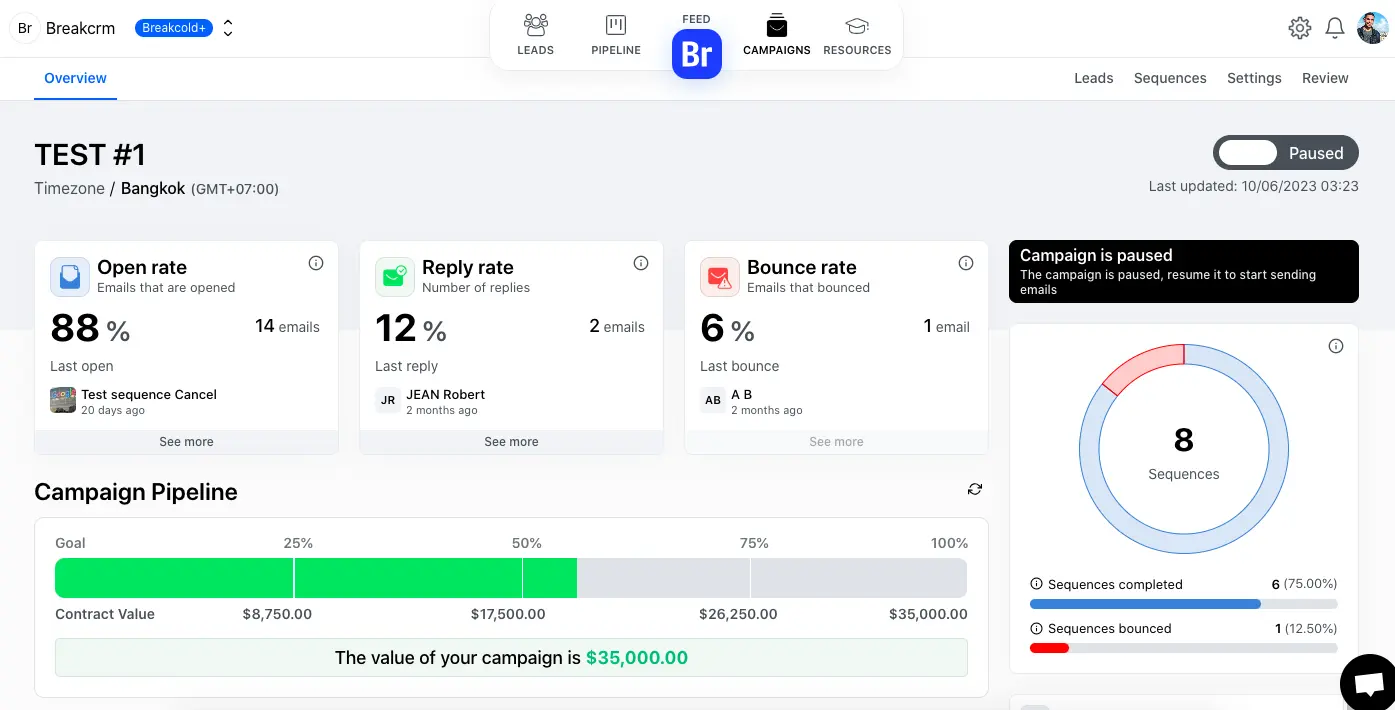
Best for
Founders and SDRs who rely on LinkedIn and cold email as their main outreach weapons.
Overview
Breakcold combines social selling and email outreach into a single interface. You can manage contacts, send cold emails, track engagement, and stay updated on LinkedIn or Twitter activity—all from one place. It's a niche tool, but one that hits hard for outbound-heavy teams.
Pros
- Real-time social media engagement tracking
- Unified inbox for LinkedIn, Twitter, and email
- Email sequences with smart personalization
- Timeline view to follow interactions per lead
Cons
- Limited CRM features (no full pipeline management)
- Still a young product, some features in beta
- Not ideal for teams who don't rely on cold outreach
Pricing
- CRM Essentials: $29/user/month
- CRM Pro: $59/user/month
- CRM Max: $79/user/month
Conclusion: Which Attio Alternative Is Right for You?
If you're considering a switch from Attio, here's how to make the right move:
- Choose folk CRM if you're a sales team of 20-50 people that lives on Gmail, LinkedIn, or WhatsApp and wants a fast, human-centric CRM with built-in enrichment and email sequences.
- Go for HubSpot if you're scaling fast and need marketing, sales, and support in one powerful (but pricier) ecosystem.
- Pick Pipedrive if your sales team values speed, visibility, and pipeline simplicity above all else.
- Opt for Zoho CRM if you want Salesforce-style flexibility without blowing the budget—but you're okay with a more hands-on setup.
- Try Breakcold if your entire sales process revolves around cold email and LinkedIn engagement.
In 2025, relationship-first CRMs like folk are emerging as the smartest choice for medium-sized sales teams of 20-50 people. They combine automation and personalization—without the bloat or complexity of legacy CRMs.
FAQ
Is Attio a good CRM?
Attio is a flexible CRM for lightweight use. Many teams outgrow it due to limited integrations, scalability needs, and complex workflows. If you need built-in outreach or deeper automation, consider an alternative.
What are the best alternatives to Attio?
Top picks: folk CRM for relationship-first teams; HubSpot for all-in-one; Pipedrive for simple pipelines; Zoho for budget customization; Breakcold for LinkedIn and cold email.
How do I choose the right Attio alternative?
Define team size, channels used, and must-have features like enrichment, email sequences, automation, or marketing suite. Check cost, ease of setup, and data migration. Trial 1–2 tools with a sample pipeline before committing.
Which Attio alternative fits a 20–50 person sales team?
folk CRM offers contact enrichment, shared views, and built-in email sequences across Gmail, LinkedIn, and WhatsApp. Priced from $20/user/month (annual). Designed to scale for growing teams without enterprise bloat.
Discover folk CRM
Like the sales assistant your team never had


