Découvrez folk le CRM pour les entreprises axées sur les ressources humaines
Imaginez vos équipes commerciales, marketing et chargées de la réussite client travaillant en parfaite harmonie, sans malentendus ni doublons, dans une collaboration fluide. C'est là toute la puissance d'un CRM collaboratif.
Dans l'environnement commercial actuel en constante évolution, un CRM n'est plus suffisant. Vous avez besoin d'un système qui non seulement stocke les données clients, mais favorise également la collaboration en temps réel entre les services.
À qui s'adresse ce guide ?
Pour les équipes chargées de la réussite client et de la gestion des comptes comptant entre 20 et 50 personnes, trouver le bon CRM collaboratif peut transformer la manière dont votre organisation gère les relations clients et favorise leur fidélisation.
Dans ce guide, vous apprendrez :
- Qu'est-ce que le CRM collaboratif ?
- Fonctionnalités essentielles qui favorisent le travail d'équipe
- Avantages pour les équipes interfonctionnelles
- Conseils d'experts pour optimiser les résultats
| Points principaux |
|---|
|
👉🏼 Essayez folk pour comparer les fonctionnalités collaboratives des différentes options CRM et configurer des listes de contacts partagées pour votre équipe de 20 à 50 personnes.
Qu'est-ce que le CRM collaboratif ?
Un CRM collaboratif est un système de gestion de la relation client conçu pour améliorer la communication et la collaboration entre les différents services d'une organisation. Il garantit le partage des informations clients entre les équipes, ce qui permet d'améliorer le service client et la satisfaction des clients.
Les principaux composants sont les suivants :
- Gestion des interactions: suivi et gestion de toutes les interactions avec les clients sur plusieurs canaux.
- Gestion des canaux: garantir une communication cohérente à travers les différents points de contact avec les clients.
Avantages du CRM collaboratif
La mise en œuvre d'un CRM collaboratif offre de nombreux avantages aux équipes chargées de la réussite client et de la gestion des comptes :
- Communication améliorée: élimine les cloisonnements entre les services, favorisant ainsi un meilleur travail d'équipe.
- Amélioration du service client: offre une vue unifiée des interactions avec les clients, permettant ainsi d'offrir un service plus personnalisé.
- Efficacité accrue: automatise les processus et réduit les tâches redondantes.
- Décisions fondées sur les données: fournit des informations issues de données partagées pour éclairer les stratégies.
- Fidélisation accrue de la clientèle: offre une expérience cohérente, renforçant ainsi la fidélité des clients.
Meilleurs outils CRM collaboratifs : avis
| Outil CRM | Prix de départ | Idéal pour | Fonctionnalité de collaboration haut de gamme |
|---|---|---|---|
| folk | 20 | Équipes chargées de la réussite client : 20 à 50 personnes | Listes de contacts partagées avec synchronisation en temps réel |
| Zoho CRM | 14 | Développer des entreprises avec des équipes mixtes | Chat intégré et flux d'équipe |
| Pipedrive | 14 | Équipes commerciales | Pipelines de vente partagés et visibilité des transactions |
| Microsoft Dynamics 365 | 65 | Grandes organisations | Intégration approfondie avec Microsoft Teams |
| Oracle NetSuite CRM | 99 | Entreprises ayant des besoins en matière d'ERP | Collaboration basée sur les rôles dans la pile ERP/CRM |
1. folk
Idéal pour
Équipes chargées de la réussite client et de la gestion des comptes, composées de 20 à 50 personnes, à la recherche d'une solution CRM collaborative conviviale et personnalisable, parfaitement adaptée aux organisations de taille moyenne.
Avantages
- Interface conviviale: conception intuitive ne nécessitant qu'une formation minimale.
- Workflows personnalisables: adaptez le CRM aux processus spécifiques de votre équipe.
- Collaboration fluide: les mises à jour en temps réel et la gestion partagée des contacts améliorent le travail d'équipe.
- Prix abordables: des tarifs compétitifs sans compromis sur les fonctionnalités.
- Capacités d'intégration: se connecte à des outils tels que Gmail, Slack et LinkedIn.
Inconvénients
- Messagerie intégrée à l'application: ne dispose pas de messagerie instantanée intégrée ; repose sur des intégrations pour la communication.
Tarification
- Standard: 20 $/utilisateur/mois – Jusqu'à 2 000 e-mails, 500 enrichissements.
- Premium: 40 $/utilisateur/mois – Jusqu'à 5 000 e-mails, 1 000 enrichissements.
- Personnalisé: 80 $/utilisateur/mois – Solutions sur mesure pour les grandes entreprises.
2 Zoho CRM
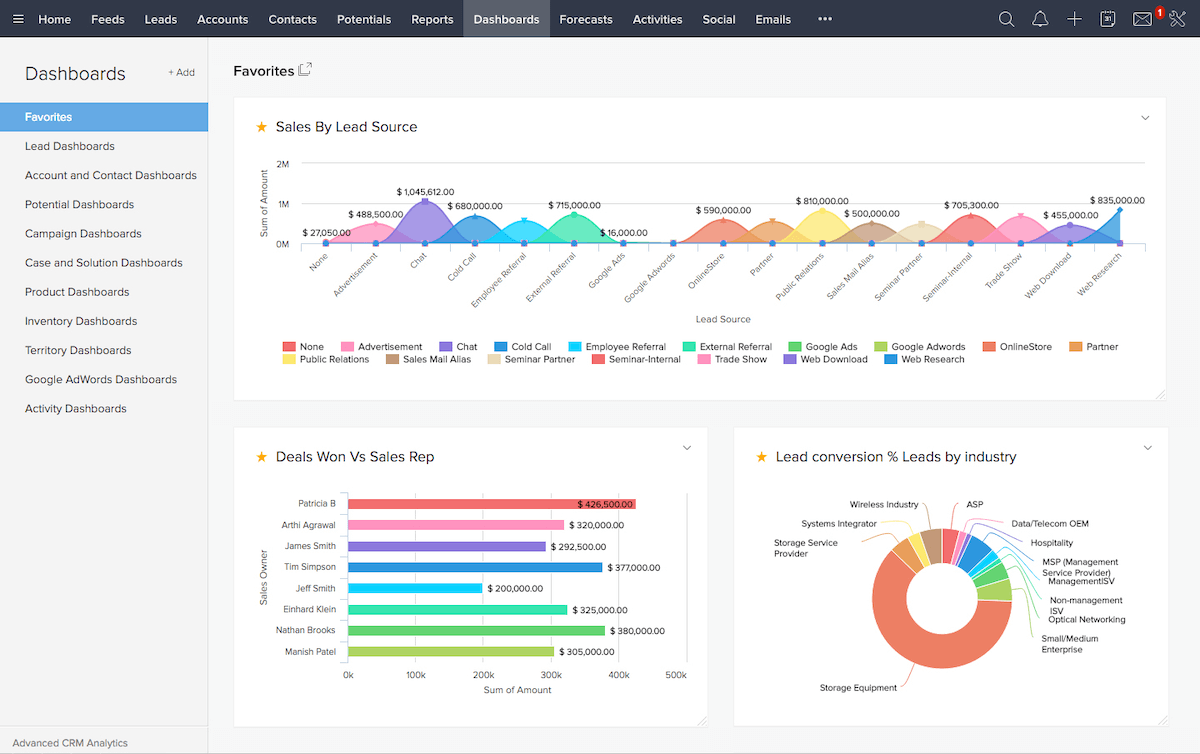
Idéal pour
Entreprises de toutes tailles à la recherche d'un CRM avec des outils de communication intégrés.
Avantages
- Messagerie intégrée à l'application: offre une messagerie instantanée et un chat de groupe au sein du CRM.
- Tableaux de bord personnalisables: partagez et collaborez sur des tableaux de bord entre différentes équipes.
- Autorisations basées sur les rôles: contrôlez les niveaux d'accès pour différents utilisateurs.
- Capacités d'intégration: se connecte à une large gamme d'applications tierces.
Inconvénients
- Configuration complexe: les fonctionnalités avancées peuvent nécessiter un certain temps d'apprentissage.
Tarification
- Standard: 14 $/utilisateur/mois – Fonctionnalités CRM de base.
- Professionnel: 23 $/utilisateur/mois – Comprend la gestion des stocks.
- Entreprise: 40 $/utilisateur/mois – Personnalisation avancée et analyses.
- Ultimate: 52 $/utilisateur/mois – Fonctionnalités et espace de stockage améliorés.
3 Pipedrive

Idéal pour
Équipes commerciales à la recherche d'un CRM visuel et simple pour gérer leurs pipelines.
Avantages
- Pipeline commercial visuel: interface glisser-déposer pour la gestion des transactions.
- Tableaux de bord partagés: collaborez sur les rapports et les analyses.
- Autorisations basées sur les rôles: définissez les niveaux d'accès pour les membres de l'équipe.
- Capacités d'intégration: plus de 500 intégrations, dont Slack et Microsoft Teams.
Inconvénients
- Messagerie intégrée à l'application: ne propose pas de messagerie intégrée ; repose sur des intégrations.
Tarification
- Essentiel: 12,50 $/utilisateur/mois – Gestion de base du pipeline.
- Avancé: 24,90 $/utilisateur/mois – Comprend l'intégration des e-mails.
- Professionnel: 49,90 $/utilisateur/mois – Rapports avancés et automatisation.
- Entreprise: 99 $/utilisateur/mois – Fonctionnalités et assistance illimitées.
Microsoft Dynamics 365
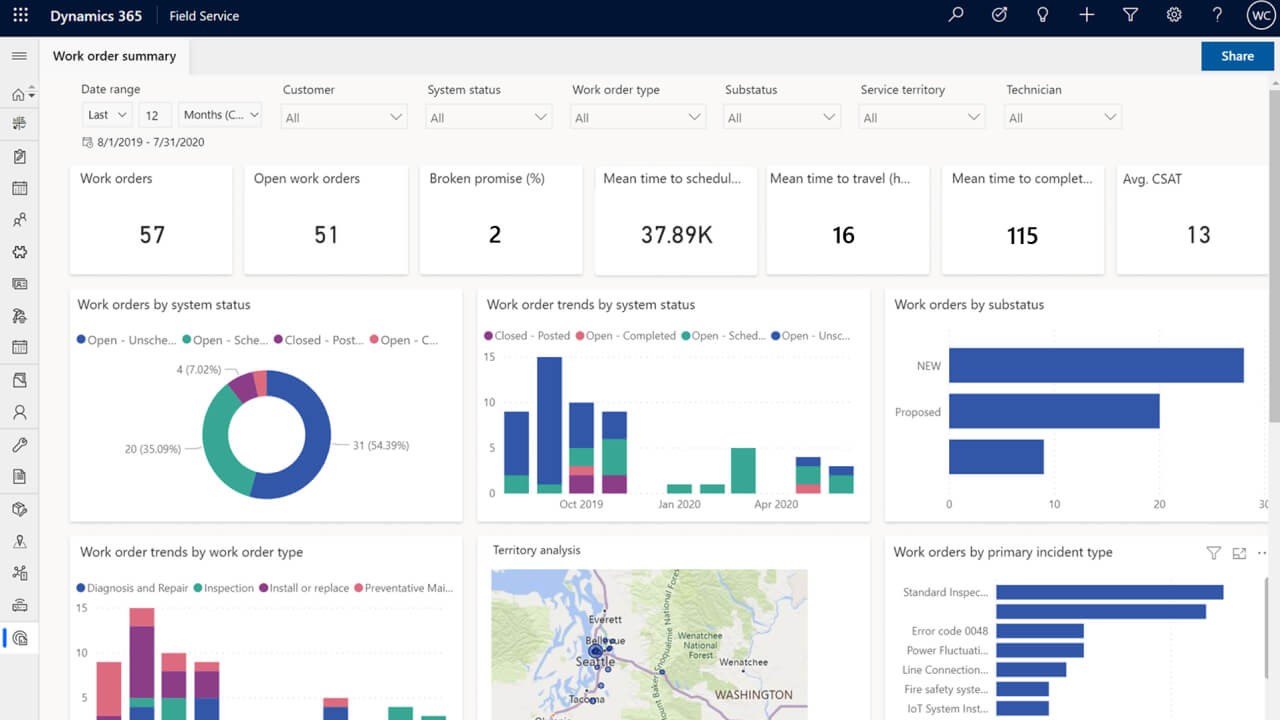
Idéal pour
Grandes entreprises nécessitant un CRM complet et profondément intégré aux produits Microsoft.
Avantages
- Messagerie intégrée à l'application: outils de communication intégrés à l'écosystème Microsoft.
- Tableaux de bord partagés: collaborez à l'aide de Power BI et d'autres outils Microsoft.
- Autorisations basées sur les rôles: contrôle granulaire de l'accès des utilisateurs.
- Capacités d'intégration: intégration transparente avec la suite Microsoft Office.
Inconvénients
- Coût: les prix élevés peuvent ne pas convenir aux petites entreprises.
- Complexité: courbe d'apprentissage plus raide en raison des nombreuses fonctionnalités.
Tarification
- Professionnel de la vente: 65 $/utilisateur/mois – Fonctionnalités de vente essentielles.
- Entreprise commerciale: 95 $/utilisateur/mois – Personnalisation et analyse avancées.
- Service client professionnel: 50 $/utilisateur/mois – Outils de service client de base.
- Service clientèle Entreprise: 95 $/utilisateur/mois – Fonctionnalités avancées.
Oracle NetSuite CRM
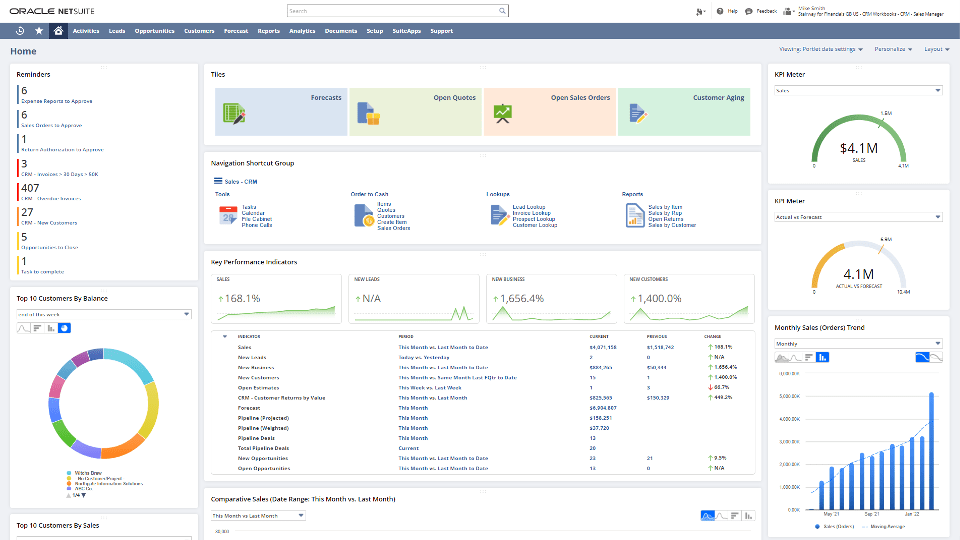
Idéal pour
Entreprises à la recherche d'une solution CRM et ERP intégrée.
Avantages
- Messagerie intégrée à l'application: notes et messagerie intégrées pour la communication au sein de l'équipe.
- Tableaux de bord partagés: publiez des tableaux de bord standardisés pour toutes les équipes.
- Autorisations basées sur les rôles: contrôlez l'accès en fonction des rôles et des responsabilités.
- Capacités d'intégration: intégration complète avec la suite de produits Oracle.
Inconvénients
- Coût: les tarifs élevés peuvent être prohibitifs pour les petites entreprises.
- Complexité: la mise en œuvre et la personnalisation peuvent prendre beaucoup de temps.
Tarification
- Tarification personnalisée: en fonction des modules, du nombre d'utilisateurs et des besoins spécifiques de l'entreprise.
Conseils d'experts pour optimiser le CRM collaboratif
- Définissez des processus clairs: établissez des procédures standardisées pour la saisie des données et la communication entre vos équipes chargées de la réussite client et de la gestion des comptes.
- Formez votre équipe: assurez-vous que tous les utilisateurs comprennent comment utiliser efficacement le CRM.
- Intégrer des outils: connectez votre CRM à d'autres outils tels que les applications de messagerie électronique, de calendrier et de gestion de projet.
- Mettre régulièrement à jour les données: conserver des informations précises et à jour sur les clients.
- Surveiller les performances: utilisez des outils d'analyse pour suivre les performances de l'équipe et les interactions avec les clients.
Conclusion : choisissez le bon CRM collaboratif pour un travail d'équipe fluide
Les CRM collaboratifs ne sont plus un luxe, mais une nécessité pour les équipes chargées de la réussite client et de la gestion des comptes. Que vous soyez une start-up en pleine croissance ou une entreprise de taille moyenne, l'alignement de vos équipes autour de données clients partagées peut améliorer la communication, l'efficacité et les relations.
Si des outils tels que Zoho, Pipedrive et Microsoft Dynamics offrent des fonctionnalités robustes, ils ne répondent souvent pas aux besoins des équipes de 20 à 50 personnes qui recherchent un équilibre parfait entre fonctionnalité et simplicité. Pour les équipes chargées de la réussite client et de la gestion des comptes qui se trouvent dans cette situation idéale, folk s'impose comme la solution idéale, offrant les fonctionnalités collaboratives dont vous avez besoin sans la complexité et les coûts excessifs des plateformes destinées aux grandes entreprises.
👉🏼 Essayez folk pour gérer les rappels basés sur les contacts avec votre équipe et ne manquez plus jamais un suivi.
FAQ
Qu'est-ce que le CRM collaboratif ?
Un CRM qui facilite la collaboration entre les équipes en partageant en temps réel les données clients, les interactions et les communications entre les services commerciaux, marketing et d'assistance, pour un service cohérent et plus rapide.
Quelles fonctionnalités un CRM collaboratif doit-il inclure ?
Enregistrements de contacts partagés, historique des interactions, autorisations basées sur les rôles, tableaux de bord partagés, synchronisation des tâches et des notes, communication omnicanale, automatisation et intégrations avec les e-mails, les calendriers et les chats.
En quoi le CRM collaboratif diffère-t-il du CRM opérationnel ?
Le CRM opérationnel automatise les processus de vente et de service. Le CRM collaboratif donne la priorité au partage d'informations entre les services et les canaux afin que les équipes coordonnent leurs actions de communication et d'assistance grâce à une vision unifiée du client.
Comment choisir un CRM collaboratif pour une équipe de 20 à 50 personnes ?
Répertoriez les fonctionnalités indispensables, testez la facilité d'installation, vérifiez les autorisations et le partage, contrôlez les intégrations e-mail/chat et examinez les tarifs. Pour les équipes de taille moyenne, folk propose des listes partagées, une synchronisation en temps réel et une adoption rapide.
Découvrez l'
folk Comme l'assistant commercial que votre équipe n'a jamais eu


